|
The Official PC building thread -3rd Edition
|
|
|
Any Flaming Results in a Temp Ban or Worse. Your Choice!!!
|
AfterDawn Addict
2 product reviews

|
21. October 2008 @ 21:34 |
 Link to this message
Link to this message

|
|
Ummm... GO ahead?
|
|
Advertisement

|
  |
|
|
|
spamual
Suspended permanently

|
21. October 2008 @ 22:21 |
 Link to this message
Link to this message

|
|
i bascially said the same thing about lianli, you have to use them ur self, its the little detials, attention to details.
|
AfterDawn Addict

|
21. October 2008 @ 22:31 |
 Link to this message
Link to this message

|
This message has been edited since posting. Last time this message was edited on 21. October 2008 @ 23:11
|
AfterDawn Addict
4 product reviews

|
22. October 2008 @ 05:20 |
 Link to this message
Link to this message

|
Antec 300 > all other cases in its price range.
|
|
spamual
Suspended permanently

|
22. October 2008 @ 07:36 |
 Link to this message
Link to this message

|
sam......
are you mental....
:(
its 300> ANY CASE upto and even the antec 900 :D
|
|
spamual
Suspended permanently

|
22. October 2008 @ 08:12 |
 Link to this message
Link to this message

|
|
|
AfterDawn Addict
4 product reviews

|
22. October 2008 @ 08:17 |
 Link to this message
Link to this message

|
|
whats the price tag on that X58 mobo? 400+
3way SLI man that will be a heavy board once all is installed.
@Rick.
by the end of next week i'll have a Coolermaster RC690 with 5 120mm fans in it up forsale about $60. i hope to have my HAF932 by then
|
AfterDawn Addict
4 product reviews

|
22. October 2008 @ 12:49 |
 Link to this message
Link to this message

|
|
Those are some tall heatsinks... :P
|
AfterDawn Addict
2 product reviews

|
22. October 2008 @ 13:44 |
 Link to this message
Link to this message

|
|
Rob, I would probably buy it. Shipping is going to be killer though.
|
AfterDawn Addict

|
22. October 2008 @ 14:54 |
 Link to this message
Link to this message

|
Originally posted by rick5446:
Thermaltake Sopranos are OK, but they're nowhere near as good as they look in the picture, very cheaply made.
What would U suggest then.I want something that looks classy & cools good. IN or around a fair price range. Remember she's a girl so looks are important. PINK Would B nice
Rick,
Here's your pink case!
http://www.newegg.com/Product/Product.aspx?Item=N82E16811156195
Russ
GigaByte 990FXA-UD5 - AMD FX-8320 @4.0GHz @1.312v - Corsair H-60 liquid CPU Cooler - 4x4 GB GSkill RipJaws DDR3/1866 Cas8, 8-9-9-24 - Corsair 400-R Case - OCZ FATAL1TY 550 watt Modular PSU - Intel 330 120GB SATA III SSD - WD Black 500GB SATA III - WD black 1 TB Sata III - WD Black 500GB SATA II - 2 Asus DRW-24B1ST DVD-Burner - Sony 420W 5.1 PL-II Suround Sound - GigaByte GTX550/1GB 970 Mhz Video - Asus VE247H 23.6" HDMI 1080p Monitor
 |
AfterDawn Addict
4 product reviews

|
23. October 2008 @ 13:52 |
 Link to this message
Link to this message

|
ok all. got my new WD 500gb GP hdd today.installed nice and easly no problems.
heres the question why in the hell does windows take so much of it???7% is what it takes but why? 500gb hdd i should have 500gb to us.after the 7% cut i only got 465gb. where in the hell is my other 35gb of space???
so now i got 3 hdd installed 2x250 and a 500gb the ide250 im gonna take all the stuff off it and put on the 500gb plus some stuff off the sata as well lighten the load on it.
clean out the ide drive then install vista on it to give it a try.
now my main drive the 250gb sata is in the master spot on the stat connectors on the mobo. do i need to move it or unplug it so it will read the ide drive as boot drive?
i know loco talked to me about dual boot drives. can i have it set up to choose which drive to boot from? thats if i like vista? ill give it a month or so to grow on me and learn it a bit before i make a decision to keep it or not
heck once moveing all the stuff i want off the main drive i only have 32gb of stuff on it. mostly programs..lol guess i need a small 80gb hdd for OS.lol
This message has been edited since posting. Last time this message was edited on 23. October 2008 @ 13:55
|
AfterDawn Addict
4 product reviews

|
23. October 2008 @ 13:54 |
 Link to this message
Link to this message

|
Windows doesn't take any, it's just that in windows, a gigabyte is 1024MB, not 1000. So your drive has 500,000,000,000 bytes.
500,000,000,000 bytes = 488,281,250KB
488,281,250 Kilobytes = 476,837MB
476,837 Megabytes = 465.661GB
|
AfterDawn Addict
4 product reviews

|
23. October 2008 @ 14:21 |
 Link to this message
Link to this message

|
so windows is stealing it...lol i see what your saying sam...its just stupid it does that. 7% thats alot.
heres a shot of everest look at the hdd temps...the WD is way cooler than the 2 seagates granted the one is running XP on it and hte rest are storage.
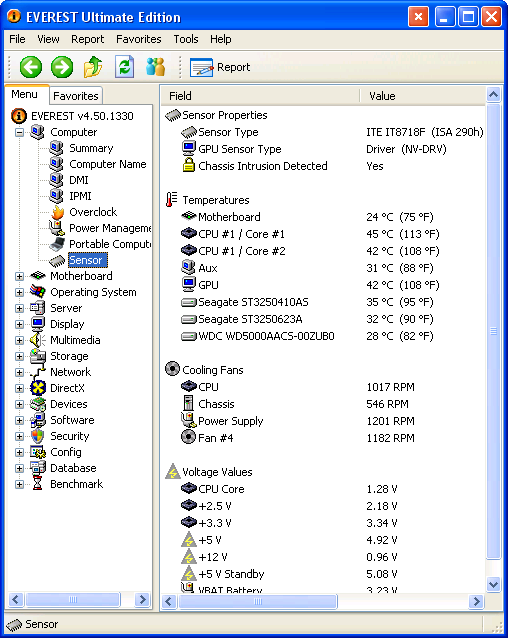
not bad i'd say.
|
AfterDawn Addict
2 product reviews

|
23. October 2008 @ 15:16 |
 Link to this message
Link to this message

|
|
Well Windows isn't stealing it. I personally think Disk Drive manufacturers mis label these drives.
|
AfterDawn Addict
4 product reviews

|
23. October 2008 @ 15:19 |
 Link to this message
Link to this message

|
|
They do, and a lawsuit is being prepared against them for it.
|
AfterDawn Addict
2 product reviews

|
23. October 2008 @ 15:27 |
 Link to this message
Link to this message

|
|
Good. Either they write the entire thing out in bytes or they use the correct values.
|
AfterDawn Addict

|
23. October 2008 @ 15:47 |
 Link to this message
Link to this message

|
Originally posted by cincyrob:
so windows is stealing it...lol i see what your saying sam...its just stupid it does that. 7% thats alot.
heres a shot of everest look at the hdd temps...the WD is way cooler than the 2 seagates granted the one is running XP on it and hte rest are storage.
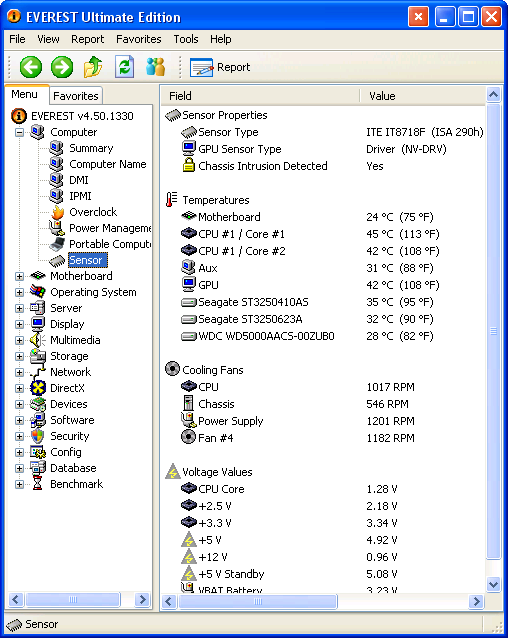
not bad i'd say.
Rob,
It's not Windows that is stealing it, it's the disk format that does the stealing! It has to install the File Allocation Table and other necessary things in order to allow any OS to give you access to your files and keep them in order, all of which takes up disk space!
sammorris,
Quote:
They do, and a lawsuit is being prepared against them for it.
They are going to lose that one! LOL!! It's been tried before without success!
Russ
GigaByte 990FXA-UD5 - AMD FX-8320 @4.0GHz @1.312v - Corsair H-60 liquid CPU Cooler - 4x4 GB GSkill RipJaws DDR3/1866 Cas8, 8-9-9-24 - Corsair 400-R Case - OCZ FATAL1TY 550 watt Modular PSU - Intel 330 120GB SATA III SSD - WD Black 500GB SATA III - WD black 1 TB Sata III - WD Black 500GB SATA II - 2 Asus DRW-24B1ST DVD-Burner - Sony 420W 5.1 PL-II Suround Sound - GigaByte GTX550/1GB 970 Mhz Video - Asus VE247H 23.6" HDMI 1080p Monitor
 |
Senior Member

|
23. October 2008 @ 15:51 |
 Link to this message
Link to this message

|
Originally posted by cincyrob:
ok all. got my new WD 500gb GP hdd today.installed nice and easly no problems.
heres the question why in the hell does windows take so much of it???7% is what it takes but why? 500gb hdd i should have 500gb to us.after the 7% cut i only got 465gb. where in the hell is my other 35gb of space???
so now i got 3 hdd installed 2x250 and a 500gb the ide250 im gonna take all the stuff off it and put on the 500gb plus some stuff off the sata as well lighten the load on it.
clean out the ide drive then install vista on it to give it a try.
now my main drive the 250gb sata is in the master spot on the stat connectors on the mobo. do i need to move it or unplug it so it will read the ide drive as boot drive?
i know loco talked to me about dual boot drives. can i have it set up to choose which drive to boot from? thats if i like vista? ill give it a month or so to grow on me and learn it a bit before i make a decision to keep it or not
heck once moving all the stuff i want off the main drive i only have 32gb of stuff on it. mostly programs..lol guess i need a small 80gb hdd for OS.lol
How many partitions have you setup on your new 500GB?
It helps seek time and makes things like defrags and housekeeping much easier.
It really is recommended to have windows on its own drive apart from your data or on a drive partitioned so windows is on one and data on another. Pretend you get a virus, its quicker easier to scan and fix (or format)the 30GB partition rather than the whole 500GB.
As far as reading the boot drive, BIOS can set which drive you read from first so simply make that drive first on the list. I havent had an OS on different drives before, but on the dame partitioned drive, it gives the choice to pick your OS every startup. With an OS on different drives I'd think you'd have to set the drive you want in BIOS to boot first.
This message has been edited since posting. Last time this message was edited on 23. October 2008 @ 15:59
|
|
rick5446
Suspended due to non-functional email address

|
23. October 2008 @ 16:35 |
 Link to this message
Link to this message

|
cincyrob: I have both IDE & SATA, it seems that the IDEs are recognized 1st. I had to disconnect my IDE Drives for WinXP to install on the SATA,can't really say if this is 4 all Computers or just mine. As you've read this thread, U have probably noticed that I have been having difficulty's installing WinXP. Turns out the culprit is the USB Key Pad F8 not recognized. It was no biggie, I just disconnected the power line
|
AfterDawn Addict
4 product reviews

|
23. October 2008 @ 17:14 |
 Link to this message
Link to this message

|
lmao @ everyone....im still blameing windows..easier to do..lol
i mean look at it this way. all brands/make/models of hdd's are basiclly made the same some faster than others. and windows has the same effect on all HDD not just some. so in my twisted eyes its windows fault. does linux or any other OS do the same thing???
as for the partitions i have not done that with the 500gb drive. sorry 465gb drive.lol so if i make 2 partitions on it will that mean i have like 1 250gb then 1 215gb side?
once i deside on if im gonna like vista and keep it. i wanna make the IDE drive my main drive.so to save time i should wipe it clean then make it a bootable diskdrive then make a partition of say 60gb for the OS then the rest as storage so to say. 175gb left over
i kinda remember seeing in bios where i can choose which hdd to start with.
|
AfterDawn Addict
2 product reviews

|
23. October 2008 @ 17:24 |
 Link to this message
Link to this message

|
|
All OS do the same thing.
|
|
rick5446
Suspended due to non-functional email address

|
23. October 2008 @ 17:30 |
 Link to this message
Link to this message

|
cincyrob: When installing a new system U can select how much of the HDD u Want to make as main partition. I usually use 1024x25Gig=25600, this has always been ample space 4 any needs I may have
|
Senior Member

|
23. October 2008 @ 17:32 |
 Link to this message
Link to this message

|
Originally posted by cincyrob:
as for the partitions i have not done that with the 500gb drive. sorry 465gb drive.lol so if i make 2 partitions on it will that mean i have like 1 250gb then 1 215gb side?
Yes, or a 20 and 445, a 30 and 435, or a 30, 31, 404... you get the point
Originally posted by cincyrob:
i wanna make the IDE drive my main drive.
As an adult (age-wise anyway :P) you are allowed to do what you want, but I question why, if youre going through all this bother of swapping, mixing and matching, you'd end up with your OS on your slowest drive instead of the faster data rates of an SATA.
|
AfterDawn Addict
4 product reviews

|
23. October 2008 @ 17:54 |
 Link to this message
Link to this message

|
Originally posted by Deadrum33:
if youre going through all this bother of swapping, mixing and matching, you'd end up with your OS on your slowest drive instead of the faster data rates of an SATA.
is the sata hdd faster than the ide? they are both 250gb 16mb chache/buffer. i assumed the sata vs ide was the same with hdd as with ODD's? am i wrong? if so i will leave the sata 250gb drive as my main drive.. if it is slower(ide) i will just have to deal with it for a little while,until i can try out vista.
so if i partition off a drive with say 50gb for my OS then the rest as storage will it help speed up things with nothing else on the part of the drive,even though it is still on the same drive as other stuff?
Originally posted by abuzar1:
All OS do the same thing.
still windows fault not seeing it all.
EDIT:
this is the drive i just got.
http://www.newegg.com/Product/Product.aspx?Item=N82E16822136149
This message has been edited since posting. Last time this message was edited on 23. October 2008 @ 17:59
|
|
Advertisement

|
  |
|
AfterDawn Addict
4 product reviews

|
23. October 2008 @ 18:05 |
 Link to this message
Link to this message

|
Yeah IDE drives tend to be slower as they're much older.
|


