|
|
|
The Official OC (OverClocking) Thread!
|
|
|
NO Fanboy comments needed
|
Senior Member

|
7. July 2007 @ 16:04 |
 Link to this message
Link to this message

|
 I AM A DUMPSTER DIVER AND PROUD OF IT..
Reach Down & Grab it Or Walk in & Get Some !!!!!!!!!!!!!!!} |
|
Advertisement

|
  |
|
|
AfterDawn Addict

|
7. July 2007 @ 16:09 |
 Link to this message
Link to this message

|
neptune,
Why are you bothering with cas5 memory that costs more money. I have nothing but great things to say about the G.Skill I use. It's cas4 and $20+ cheaper. Here, check it out!
http://www.newegg.com/Product/Product.aspx?Item=N82E16820231087
You have the slots right as long as the memory you buy is dual channel. It's always slots 1 and 3, and 2 and 4.
Clock On,
theone :>)
GigaByte 990FXA-UD5 - AMD FX-8320 @4.0GHz @1.312v - Corsair H-60 liquid CPU Cooler - 4x4 GB GSkill RipJaws DDR3/1866 Cas8, 8-9-9-24 - Corsair 400-R Case - OCZ FATAL1TY 550 watt Modular PSU - Intel 330 120GB SATA III SSD - WD Black 500GB SATA III - WD black 1 TB Sata III - WD Black 500GB SATA II - 2 Asus DRW-24B1ST DVD-Burner - Sony 420W 5.1 PL-II Suround Sound - GigaByte GTX550/1GB 970 Mhz Video - Asus VE247H 23.6" HDMI 1080p Monitor
 This message has been edited since posting. Last time this message was edited on 7. July 2007 @ 16:11
|
Senior Member

|
7. July 2007 @ 16:12 |
 Link to this message
Link to this message

|
Originally posted by theonejrs:
neptune,
Why are you bothering with cas5 memory that costs more money. I have nothing but great things to say about the G.Skill I use. It's cas4 and $20+ cheaper. Here, check it out!
http://www.newegg.com/Product/Product.aspx?Item=N82E16820231087
You have the slots right as long as the memory you buy is dual channel. It's always slots 1 and 3, and 2 and 4.
Clock On,
theone :>)
i already have that ram inside the pc
 I AM A DUMPSTER DIVER AND PROUD OF IT..
Reach Down & Grab it Or Walk in & Get Some !!!!!!!!!!!!!!!} |
AfterDawn Addict

|
7. July 2007 @ 16:19 |
 Link to this message
Link to this message

|
neptune,
Quote:
i already have that ram inside the pc
Sorry to hear that! When you overclock to a decent level, you often have to raise the timings as much as 5-5-5-15 with cas4. Mine runs fine with the cas set to 5 and I can maintain the sub-settings of 4-4-12. My memory bandwidth and timings are on the previous page in a post to NuckNFuts!
Starting at cas5, you may well have to up it to cas6, and that's not so good for overclocking!
Clock On,
theone :>)
GigaByte 990FXA-UD5 - AMD FX-8320 @4.0GHz @1.312v - Corsair H-60 liquid CPU Cooler - 4x4 GB GSkill RipJaws DDR3/1866 Cas8, 8-9-9-24 - Corsair 400-R Case - OCZ FATAL1TY 550 watt Modular PSU - Intel 330 120GB SATA III SSD - WD Black 500GB SATA III - WD black 1 TB Sata III - WD Black 500GB SATA II - 2 Asus DRW-24B1ST DVD-Burner - Sony 420W 5.1 PL-II Suround Sound - GigaByte GTX550/1GB 970 Mhz Video - Asus VE247H 23.6" HDMI 1080p Monitor
 |
Senior Member

|
7. July 2007 @ 16:58 |
 Link to this message
Link to this message

|
|
quote>> Starting at cas5, you may well have to up it to cas6, and that's not so good for overclocking! how do i get it to case 6 ? buy new ram? and how can i adjust the timing ? or maybe with this junkboard i have i wont be able too ..thanks
 I AM A DUMPSTER DIVER AND PROUD OF IT..
Reach Down & Grab it Or Walk in & Get Some !!!!!!!!!!!!!!!} This message has been edited since posting. Last time this message was edited on 7. July 2007 @ 17:01
|
Senior Member
3 product reviews

|
7. July 2007 @ 17:07 |
 Link to this message
Link to this message

|
Quote:
What high bandwidth potential?
oops it doube posted!
Sorry
Sony PSP/PS3,
ASUS RAMPAGE II EXTREME(X58) w/ i7 930 DO @ 4.305GHz (205x21 @ 1.323v) 2:8 DDR1680 @ 6-6-6-18
ASUS RAMPAGE EXTREME (X48) w/ Q6600 @ 3.81GHz, 422x9 @ DDR1680 6-7-6-20 @ 1.71v
ASUS CROSSHAIR w/ x2 6400+
This message has been edited since posting. Last time this message was edited on 7. July 2007 @ 18:20
|
Senior Member

|
7. July 2007 @ 17:48 |
 Link to this message
Link to this message

|
|
Logical/Chipset 1 Memory Banks
Bank 0 : 1GB DDR2-SDRAM 5.0-5-5-18 (tCL-tRCD-tRP-tRAS) CR2
Bank 1 : 1GB DDR2-SDRAM 5.0-5-5-18 (tCL-tRCD-tRP-tRAS) CR2
is this ok or can i change it ?
 I AM A DUMPSTER DIVER AND PROUD OF IT..
Reach Down & Grab it Or Walk in & Get Some !!!!!!!!!!!!!!!} This message has been edited since posting. Last time this message was edited on 7. July 2007 @ 17:49
|
Senior Member
3 product reviews

|
7. July 2007 @ 18:18 |
 Link to this message
Link to this message

|
Quote:
What high bandwidth potential?
Overall system FSB bandwidth.(FSB 1066 v/s 800). So if you never up you CPU, how can you know the highest FSB ceiling height of your 4300. Mine hit 535 to XP Pro x64 but questionable in most test. 532x6 was fine for CAD and real world apps I use. Granted the lesser L2 cache gave it an edge over my E6600 in FSB.
I haven't yet heard feedback on a nF550, 570, 590, or even newer nf680i running stable over 515 FSB. I wanted one for that and yet to find it even on a DFI solution.
Irealize most simply look at clock MHz over bandwidth but these arn't Prescotts we're clockin' anymore. Core 2' really flurish in system bus MHz. I learned this w/ my E6600. No bg gain for the high multi to get 3.855 v/s a nice 495x7 = 3.45.
What are some of the highest reported FSB's for a 4300, (old revision of corse). A buddy of mine can barely get his new rev. 6300 to 515FSB stable (522 max but unstable)
Both are 65w but just so you know, the 532x6 on E6300 was only 1.475v and cooled on air w/ Zalman 9700.
Are their any known OC'ability drops in the latest 4300?
Sony PSP/PS3,
ASUS RAMPAGE II EXTREME(X58) w/ i7 930 DO @ 4.305GHz (205x21 @ 1.323v) 2:8 DDR1680 @ 6-6-6-18
ASUS RAMPAGE EXTREME (X48) w/ Q6600 @ 3.81GHz, 422x9 @ DDR1680 6-7-6-20 @ 1.71v
ASUS CROSSHAIR w/ x2 6400+
|
AfterDawn Addict
6 product reviews

|
7. July 2007 @ 18:18 |
 Link to this message
Link to this message

|
neptune,
download cpu-zand see whether or not your memory is running in dual channel. you should be using either the orange/yellow slots or the black slots.

Rig #1 Asus Rampage Formula Mobo, Intel Core2Quad Q9450 CPU @ 3.55ghz, 2gb Corsair DDR2 1066 Dominator Ram @ 5-5-5-15, TR Ultra 120 Extreme w/ Scythe 9 blade 110 cfm 120mm Fan HSF, HIS Radeon 512mb HD3850 IceQ TurboX GPU, Corsair 620HX P/S, CM Stacker 830 Evo Case, Rig #2 Asus P5W DH Deluxe Mobo, Intel C2D E6600 CPU @ 3.6ghz, 2gb Corsair XMS2 DDR2 800 Ram @ 4-4-4-12-2t, Zalman CNPS9500LED HSF, Sapphire Radeon X850XT PE GPU, Corsair 620HX P/S, Cooler Master Mystique Case, Viewsonic 20.1" Widescreen Digital LCD Monitor, Klipsch Promedia Ultra 5.1 THX Desktop Speakers, http://valid.x86-secret.com/show_oc.php?id=348351 http://valid.x86-secret.com/show_oc.php?id=236435 |
AfterDawn Addict

|
7. July 2007 @ 18:43 |
 Link to this message
Link to this message

|
NuckNFuts,
Quote:
What are some of the highest reported FSB's for a 4300, (old revision of corse). A buddy of mine can barely get his new rev. 6300 to 515FSB stable (522 max but unstable)
marsey99 got his to over 400MHz for just a bit over a 100% OC at a touch over 3.60GHz on an Asus P5N-E no less. Even with that he sensibly dropped it to 3.280GHz for everyday use! I can't get mine over 373MHz so my FSB potential is 1492MHz. Still I've recorded SuperPi at just a hair under 17 seconds for 1M without resorting to tricks. To do it now with all the running processes I get 17.793 for 1M. That's one of the tricks I'm refering to, shutting off any the unneeded running processes. That's why SuperPi is usually faster with a fresh install of XP, as there's less running processes!
There's no doubt that you can raise the fsb higher with an E6300, but it doesn't offer enough advantage, at least to me to outweigh the extra cost. Besides, even if I could, I wouldn't run it much faster than I do now. Not for an everyday main computer. As it is now I'm not very far behind Mort81's E6600 SuperPi times and it doesn't make a lot of heat doing it. I run a lot of very complex simulations with AutoCad 2004 for my contract work and it's wicked fast now without putting a strain on anything.
The fsb runs at 1459MHz and everything seems to work very well together without problems. I don't care about having that fastest or the baddest computer around, as long as it does the job I built it for. There, it's long since passed my goals and expectations. I researched the hell out of all the components before I bought them and have been rewarded for my efforts by having an excellent running computer that's fast, cool and quiet. Everything went together without problem one, and some minor tweaks to the fsb, memory and video card have made it run even better. If I had it all to do over again, I wouldn't change a thing, as I'm happy with the choices I made in components. It didn't cost me a lot either, although I could have spent less than I did if I had chosen different components. Would it have been faster? I doubt it!
Clock On,
theone :>)
GigaByte 990FXA-UD5 - AMD FX-8320 @4.0GHz @1.312v - Corsair H-60 liquid CPU Cooler - 4x4 GB GSkill RipJaws DDR3/1866 Cas8, 8-9-9-24 - Corsair 400-R Case - OCZ FATAL1TY 550 watt Modular PSU - Intel 330 120GB SATA III SSD - WD Black 500GB SATA III - WD black 1 TB Sata III - WD Black 500GB SATA II - 2 Asus DRW-24B1ST DVD-Burner - Sony 420W 5.1 PL-II Suround Sound - GigaByte GTX550/1GB 970 Mhz Video - Asus VE247H 23.6" HDMI 1080p Monitor
 |
Senior Member

|
7. July 2007 @ 18:47 |
 Link to this message
Link to this message

|
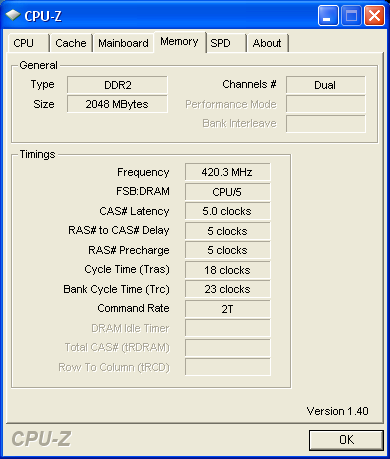
they are are in both the yellow slots
Logical/Chipset 1 Memory Banks
Bank 0 : 1GB DDR2-SDRAM 5.0-5-5-18 (tCL-tRCD-tRP-tRAS) CR2
Bank 1 : 1GB DDR2-SDRAM 5.0-5-5-18 (tCL-tRCD-tRP-tRAS) CR2
is this ok or can i change it ?
Mort81 do you have the same ram as i do ?
 I AM A DUMPSTER DIVER AND PROUD OF IT..
Reach Down & Grab it Or Walk in & Get Some !!!!!!!!!!!!!!!} This message has been edited since posting. Last time this message was edited on 7. July 2007 @ 18:53
|
AfterDawn Addict

|
7. July 2007 @ 18:59 |
 Link to this message
Link to this message

|
neptune,
Quote:
is this ok or can i change it ?
It won't hurt to try cas4 and see what it does. Worse thing that can happen is it will crash running XP, or maybe not post. At 840MHz I doubt you are stressing the memory much, so give it a shot and see what happens. If it runs OK you might try lowering the sub-timings a step each, one at a time and see if it will run OK. There's no set "magic" numbers for memory as it mostly depends on how well binned the memory chips in the modules are. It takes time and patience to arrive at the best settings when it comes to adjusting memory. If a setting fails, go back a notch and move on the the next setting. Even if you can only get it to run at 4-5-5-15, it's still better than what it's running now!
Clock On,
theone :>)
GigaByte 990FXA-UD5 - AMD FX-8320 @4.0GHz @1.312v - Corsair H-60 liquid CPU Cooler - 4x4 GB GSkill RipJaws DDR3/1866 Cas8, 8-9-9-24 - Corsair 400-R Case - OCZ FATAL1TY 550 watt Modular PSU - Intel 330 120GB SATA III SSD - WD Black 500GB SATA III - WD black 1 TB Sata III - WD Black 500GB SATA II - 2 Asus DRW-24B1ST DVD-Burner - Sony 420W 5.1 PL-II Suround Sound - GigaByte GTX550/1GB 970 Mhz Video - Asus VE247H 23.6" HDMI 1080p Monitor
 |
Senior Member

|
7. July 2007 @ 19:03 |
 Link to this message
Link to this message

|
Quote:
neptune,
[quote]is this ok or can i change it ?
It won't hurt to try cas4 and see what it does. Worse thing that can happen is it will crash running XP, or maybe not post. At 840MHz I doubt you are stressing the memory much, so give it a shot and see what happens. If it runs OK you might try lowering the sub-timings a step each, one at a time and see if it will run OK. There's no set "magic" numbers for memory as it mostly depends on how well binned the memory chips in the modules are. It takes time and patience to arrive at the best settings when it comes to adjusting memory. If a setting fails, go back a notch and move on the the next setting. Even if you can only get it to run at 4-5-5-15, it's still better than what it's running now!
Clock On,
theone :>)[/quote]
great but how do i do this ?
lowering the timing of ram will do better?
 I AM A DUMPSTER DIVER AND PROUD OF IT..
Reach Down & Grab it Or Walk in & Get Some !!!!!!!!!!!!!!!} This message has been edited since posting. Last time this message was edited on 7. July 2007 @ 19:06
|
AfterDawn Addict

|
7. July 2007 @ 20:26 |
 Link to this message
Link to this message

|
neptune,
Quote:
great but how do i do this ?
lowering the timing of ram will do better?
You will have to look in your manusl as there is several different places in the bios setup it could be located. Like on mine it has a seperate overclocking section while some are in the advanced section. When you find where the memory timing settings are, highlight tCL or CAS and use the + or - keys to raise or lower it. Your CPUZ shows the timings it's set at now so you should see those numbers at the top of the list for timings, followed by 5-5-15. The next one down should be tRCD or RAS to CAS, next on should be tRP or row-precharge delay timing. Last of the 4 should be tRAS or row-active delay timing.
See if it will even run with the CAS set to 4. If it does and you can run some memory benchmarks. If that works try and lower the other 3, one at a time and try it after each one. If it doesn't set it back to 5 and go on to the next one and lower it 1 number and so on till it runs as good as you can get. Hope this helps!
Clock On,
theone :>)
GigaByte 990FXA-UD5 - AMD FX-8320 @4.0GHz @1.312v - Corsair H-60 liquid CPU Cooler - 4x4 GB GSkill RipJaws DDR3/1866 Cas8, 8-9-9-24 - Corsair 400-R Case - OCZ FATAL1TY 550 watt Modular PSU - Intel 330 120GB SATA III SSD - WD Black 500GB SATA III - WD black 1 TB Sata III - WD Black 500GB SATA II - 2 Asus DRW-24B1ST DVD-Burner - Sony 420W 5.1 PL-II Suround Sound - GigaByte GTX550/1GB 970 Mhz Video - Asus VE247H 23.6" HDMI 1080p Monitor
 |
Senior Member
3 product reviews

|
7. July 2007 @ 20:43 |
 Link to this message
Link to this message

|
|
No prob, we all OC for different reasons.
I like to break in a new CPUlooking for it's max clock on high then go for max clock on lowest then work my up from there till I find it's sweet spot. I found it more exciting to get my 100% "FSB" OC as it challanges my mobo and and usually everything else in the test bed. Just like back in the day of Prescott (3.0 & above) decent mobo (even my P5N32-SLI) could hit 4GH + , but shoot for it on the 14x and it was different story.
I do it for the performance challange, like taking your hot rod out for a day on a rented track to open her up and see what this baby can do. But ya, later I bring it to a medium where I dont have to use so much vcore and but can keep as much FSB as I can for a balance. For me , the few hundred MHz's dont't cost that much untill we try to compare a 2m v/s 4m L2 cashe or loose RAM timings.
Keep On Clockin' It!
Sony PSP/PS3,
ASUS RAMPAGE II EXTREME(X58) w/ i7 930 DO @ 4.305GHz (205x21 @ 1.323v) 2:8 DDR1680 @ 6-6-6-18
ASUS RAMPAGE EXTREME (X48) w/ Q6600 @ 3.81GHz, 422x9 @ DDR1680 6-7-6-20 @ 1.71v
ASUS CROSSHAIR w/ x2 6400+
|
AfterDawn Addict

|
7. July 2007 @ 21:27 |
 Link to this message
Link to this message

|
NuckNFuts,
Quote:
I do it for the performance challange, like taking your hot rod out for a day on a rented track to open her up and see what this baby can do. But ya, later I bring it to a medium where I dont have to use so much vcore and but can keep as much FSB as I can for a balance. For me , the few hundred MHz's dont't cost that much untill we try to compare a 2m v/s 4m L2 cashe or loose RAM timings.
I know exactly what you mean. Where I used to live in the New York City area, Lime Rock was just a couple of hours drive and it cost $20. All you needed was a helmet and seat belts and you could go have fun. I've owned some very fast sports cars in my life and I always loved the rush you would get everytime you would put in a good lap on a road course! I was blessed by having had two wives who could and did beat the pants off of most men, so a good time was always had by all. No matter what cars we took we always had a great time! Most fun ever was racing my wife in her T40 with my Pantera! The Pantera is more nimble but the Ferrari had the advantage in power, Oh Yeah!!!
BTW, the 2M vs 4M cache is not that big a thing at these speeds. That sort of surprised me!
Clock On,
theone :>}
GigaByte 990FXA-UD5 - AMD FX-8320 @4.0GHz @1.312v - Corsair H-60 liquid CPU Cooler - 4x4 GB GSkill RipJaws DDR3/1866 Cas8, 8-9-9-24 - Corsair 400-R Case - OCZ FATAL1TY 550 watt Modular PSU - Intel 330 120GB SATA III SSD - WD Black 500GB SATA III - WD black 1 TB Sata III - WD Black 500GB SATA II - 2 Asus DRW-24B1ST DVD-Burner - Sony 420W 5.1 PL-II Suround Sound - GigaByte GTX550/1GB 970 Mhz Video - Asus VE247H 23.6" HDMI 1080p Monitor
 |
Senior Member

|
8. July 2007 @ 06:24 |
 Link to this message
Link to this message

|
|
bump
 I AM A DUMPSTER DIVER AND PROUD OF IT..
Reach Down & Grab it Or Walk in & Get Some !!!!!!!!!!!!!!!} This message has been edited since posting. Last time this message was edited on 8. July 2007 @ 07:39
|
AfterDawn Addict
6 product reviews

|
8. July 2007 @ 07:12 |
 Link to this message
Link to this message

|
|
neptune,
my memory is same make and speed only mine is cas 4 running at 4-4-4-12.
Rig #1 Asus Rampage Formula Mobo, Intel Core2Quad Q9450 CPU @ 3.55ghz, 2gb Corsair DDR2 1066 Dominator Ram @ 5-5-5-15, TR Ultra 120 Extreme w/ Scythe 9 blade 110 cfm 120mm Fan HSF, HIS Radeon 512mb HD3850 IceQ TurboX GPU, Corsair 620HX P/S, CM Stacker 830 Evo Case, Rig #2 Asus P5W DH Deluxe Mobo, Intel C2D E6600 CPU @ 3.6ghz, 2gb Corsair XMS2 DDR2 800 Ram @ 4-4-4-12-2t, Zalman CNPS9500LED HSF, Sapphire Radeon X850XT PE GPU, Corsair 620HX P/S, Cooler Master Mystique Case, Viewsonic 20.1" Widescreen Digital LCD Monitor, Klipsch Promedia Ultra 5.1 THX Desktop Speakers, http://valid.x86-secret.com/show_oc.php?id=348351 http://valid.x86-secret.com/show_oc.php?id=236435 |
Senior Member

|
8. July 2007 @ 07:15 |
 Link to this message
Link to this message

|
Originally posted by Mort81:
neptune,
my memory is same make and speed only mine is cas 4 running at 4-4-4-12.
you have changed yours to cas4?
 I AM A DUMPSTER DIVER AND PROUD OF IT..
Reach Down & Grab it Or Walk in & Get Some !!!!!!!!!!!!!!!} |
AfterDawn Addict
6 product reviews

|
8. July 2007 @ 07:19 |
 Link to this message
Link to this message

|
|
I bought cas 4 memory. not cas 5.
the 1st number (cas latency) will make the most difference in the performance of your memory. that's why memory with the lower cas number costs more.
you can now buy DDR2 memory that is cas 3 but it is very expensive.
Rig #1 Asus Rampage Formula Mobo, Intel Core2Quad Q9450 CPU @ 3.55ghz, 2gb Corsair DDR2 1066 Dominator Ram @ 5-5-5-15, TR Ultra 120 Extreme w/ Scythe 9 blade 110 cfm 120mm Fan HSF, HIS Radeon 512mb HD3850 IceQ TurboX GPU, Corsair 620HX P/S, CM Stacker 830 Evo Case, Rig #2 Asus P5W DH Deluxe Mobo, Intel C2D E6600 CPU @ 3.6ghz, 2gb Corsair XMS2 DDR2 800 Ram @ 4-4-4-12-2t, Zalman CNPS9500LED HSF, Sapphire Radeon X850XT PE GPU, Corsair 620HX P/S, Cooler Master Mystique Case, Viewsonic 20.1" Widescreen Digital LCD Monitor, Klipsch Promedia Ultra 5.1 THX Desktop Speakers, http://valid.x86-secret.com/show_oc.php?id=348351 http://valid.x86-secret.com/show_oc.php?id=236435This message has been edited since posting. Last time this message was edited on 8. July 2007 @ 07:25
|
Senior Member

|
8. July 2007 @ 07:39 |
 Link to this message
Link to this message

|
Quote:
neptune,
[quote]
great but how do i do this ?
lowering the timing of ram will do better?
You will have to look in your manusl as there is several different places in the bios setup it could be located. Like on mine it has a seperate overclocking section while some are in the advanced section. When you find where the memory timing settings are, highlight tCL or CAS and use the + or - keys to raise or lower it. Your CPUZ shows the timings it's set at now so you should see those numbers at the top of the list for timings, followed by 5-5-15. The next one down should be tRCD or RAS to CAS, next on should be tRP or row-precharge delay timing. Last of the 4 should be tRAS or row-active delay timing.
See if it will even run with the CAS set to 4. If it does and you can run some memory benchmarks. If that works try and lower the other 3, one at a time and try it after each one. If it doesn't set it back to 5 and go on to the next one and lower it 1 number and so on till it runs as good as you can get. Hope this helps!
Clock On,
theone :>)[/quote]thanks couldnt get the first to go to 4 but got it down to this
Logical/Chipset 1 Memory Banks
Bank 0 : 1GB DDR2-SDRAM 5.0-4-4-12 (tCL-tRCD-tRP-tRAS) CR2
Bank 1 : 1GB DDR2-SDRAM 5.0-4-4-12 (tCL-tRCD-tRP-tRAS) CR2
? in my bios there is 2 more settings trc and trwt . do i need to change these ? and where will i see a difference from doing this ..thanks
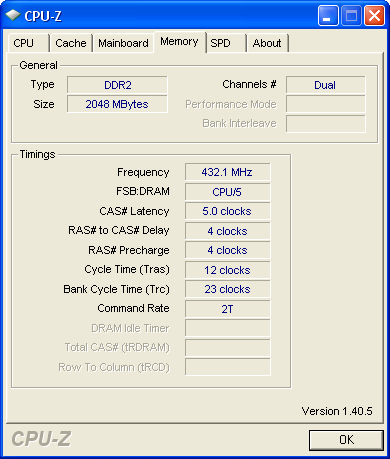
 I AM A DUMPSTER DIVER AND PROUD OF IT..
Reach Down & Grab it Or Walk in & Get Some !!!!!!!!!!!!!!!} This message has been edited since posting. Last time this message was edited on 8. July 2007 @ 08:06
|
AfterDawn Addict
6 product reviews

|
8. July 2007 @ 07:53 |
 Link to this message
Link to this message

|
Quote:
in my bios there is 2 more settings trc and trwt
what settings do you have for those?
Rig #1 Asus Rampage Formula Mobo, Intel Core2Quad Q9450 CPU @ 3.55ghz, 2gb Corsair DDR2 1066 Dominator Ram @ 5-5-5-15, TR Ultra 120 Extreme w/ Scythe 9 blade 110 cfm 120mm Fan HSF, HIS Radeon 512mb HD3850 IceQ TurboX GPU, Corsair 620HX P/S, CM Stacker 830 Evo Case, Rig #2 Asus P5W DH Deluxe Mobo, Intel C2D E6600 CPU @ 3.6ghz, 2gb Corsair XMS2 DDR2 800 Ram @ 4-4-4-12-2t, Zalman CNPS9500LED HSF, Sapphire Radeon X850XT PE GPU, Corsair 620HX P/S, Cooler Master Mystique Case, Viewsonic 20.1" Widescreen Digital LCD Monitor, Klipsch Promedia Ultra 5.1 THX Desktop Speakers, http://valid.x86-secret.com/show_oc.php?id=348351 http://valid.x86-secret.com/show_oc.php?id=236435 |
Senior Member

|
8. July 2007 @ 08:01 |
 Link to this message
Link to this message

|
Quote:
[quote] in my bios there is 2 more settings trc and trwt
what settings do you have for those?[/quote]there both i think on auto// trc at 23
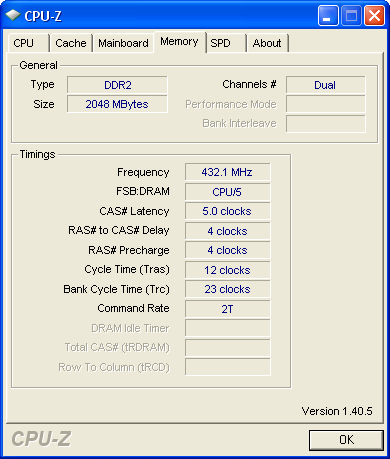
 I AM A DUMPSTER DIVER AND PROUD OF IT..
Reach Down & Grab it Or Walk in & Get Some !!!!!!!!!!!!!!!} This message has been edited since posting. Last time this message was edited on 8. July 2007 @ 08:06
|
AfterDawn Addict
6 product reviews

|
8. July 2007 @ 09:04 |
 Link to this message
Link to this message

|
|
just leave them set on auto or wherever they're at.
Rig #1 Asus Rampage Formula Mobo, Intel Core2Quad Q9450 CPU @ 3.55ghz, 2gb Corsair DDR2 1066 Dominator Ram @ 5-5-5-15, TR Ultra 120 Extreme w/ Scythe 9 blade 110 cfm 120mm Fan HSF, HIS Radeon 512mb HD3850 IceQ TurboX GPU, Corsair 620HX P/S, CM Stacker 830 Evo Case, Rig #2 Asus P5W DH Deluxe Mobo, Intel C2D E6600 CPU @ 3.6ghz, 2gb Corsair XMS2 DDR2 800 Ram @ 4-4-4-12-2t, Zalman CNPS9500LED HSF, Sapphire Radeon X850XT PE GPU, Corsair 620HX P/S, Cooler Master Mystique Case, Viewsonic 20.1" Widescreen Digital LCD Monitor, Klipsch Promedia Ultra 5.1 THX Desktop Speakers, http://valid.x86-secret.com/show_oc.php?id=348351 http://valid.x86-secret.com/show_oc.php?id=236435This message has been edited since posting. Last time this message was edited on 8. July 2007 @ 09:05
|
|
Advertisement

|
  |
|
Senior Member

|
8. July 2007 @ 11:12 |
 Link to this message
Link to this message

|
Quote:
What are some of the highest reported FSB's for a 4300, (old revision of corse).
Are their any known OC'ability drops in the latest 4300?
mines a later version but im happy for what its cost me.
it does go higher but not 100% stable.
it does 440 on a x6
410 on a x8
367 on a x9
i run it at 3.28ghz when im doing something that needs the little bit of extra grunt but it runs @ 3ghz for everything else which in turn keeps my temps and the noise levels down.
i have now started to think that its my mobo that is stopping me here, after looking around, most people are only hitting upto 3.4ghz with it and only a couple have reported more than that.
the only thing here is to get another mobo with the same features it will cost a bit more than this one, is the extra few mhz worth the loss of my e-sata?
i have seen alot of people getting much higher from the older revision, upto 4.6ghz i think is current wr but that is with extreem cooling the best i have seen on air was 4ghz
|
|


