|
The Official PC building thread -3rd Edition
|
|
|
Any Flaming Results in a Temp Ban or Worse. Your Choice!!!
|
AfterDawn Addict

|
2. January 2009 @ 20:31 |
 Link to this message
Link to this message

|
Originally posted by spamual:
oh god yeah, TNs and black levels.... EUGH!!!!
lolll
ill be using my PS3 with mates aswell, being viewd from many angles, im not sure a TN is the way to go, but ill try it and if its no good, i can return it and excahnge it for somthing else :)
I don't know about either monitor you are you are looking at but I have a 19" ProView PL926WBi Widescreen hooked up to Oxi, and while the specs don't indicate a very good viewing angle at 150x130 or give a clue to the type of panel used, it's extremely viewable from anywhere in the room. Sitting, standing and moving around, the color barely washes out at all I've tried getting right up to it and going as extreme as about 170 degrees and it just doesn't white out like so many other inexpensive monitors do. I know it came from Walmart and was about $170, but I didn't buy it. I did some computer repairs in exchange for it, and with how good it looks, it looks like I got a good deal for a couple of hours of work at no cost to me but time!
http://www.proview.net/Product/Product_S...0;=2011&ii=2719
Russ
GigaByte 990FXA-UD5 - AMD FX-8320 @4.0GHz @1.312v - Corsair H-60 liquid CPU Cooler - 4x4 GB GSkill RipJaws DDR3/1866 Cas8, 8-9-9-24 - Corsair 400-R Case - OCZ FATAL1TY 550 watt Modular PSU - Intel 330 120GB SATA III SSD - WD Black 500GB SATA III - WD black 1 TB Sata III - WD Black 500GB SATA II - 2 Asus DRW-24B1ST DVD-Burner - Sony 420W 5.1 PL-II Suround Sound - GigaByte GTX550/1GB 970 Mhz Video - Asus VE247H 23.6" HDMI 1080p Monitor
 |
|
Advertisement

|
  |
|
|
AfterDawn Addict
1 product review

|
2. January 2009 @ 21:03 |
 Link to this message
Link to this message

|
You guys will remember that I recommended the 1080P 22 inch Asus LCD monitor for gaming and basic HD movie viewing. The discussion that Russ and I had about pixel pitch was about dissecting its individual traits on overall picture quality. Since when does a video game represent true colors of an image since the images are all drawings? They are all made up, so who can say which shade of blue or red is just right? Games look good on any panel type for that reason, but they also move more frames per second than a movie does. So if we take a TN panel's latency measures and see that they are fast for gaming, and with no clear color prototype to match them too, then who cares? But when one is playing or editing HD videos using natural skin tones and vegetation that we are all familiar with, then it becomes a priority. Video games are made to look good on even the most basic monitors, but movies are made to look good on the big screen with natural colors that we can all identify with.
" Please Read!!! Post your questions only in This Thread or they will go unanswered:
Help with development of BD RB: Donations at: http://www.jdobbs.com/. |
|
spamual
Suspended permanently

|
2. January 2009 @ 21:16 |
 Link to this message
Link to this message

|
|
i know, but its veiwing angles im worried about :) plus id like a bigger screen as ill eb sitting quiet a bit away form it. i might go get a 28" 1920x1200 pannel :)
|
Senior Member

|
2. January 2009 @ 21:19 |
 Link to this message
Link to this message

|
i9 9900K CPU,ASUS MAXIMUS XI HERO Mobo, Fractal R6 Case,
Corsair H115I ,Corsair RM Series 850W psu,
RTX 3080 Ti ,Corsair DDR4 Vengeance RGB PRO 32GB 1TB Intel SSD 660p Series,1TB M.2 ,36TB Seagate HD,19TB Ext, LG BH16NS40 BD-RW,Creative Sound Blaster Zx 116dB Sound Card, Acer Predator XB321HK 32inch 4K Monitor, 2TB PS4
This message has been edited since posting. Last time this message was edited on 2. January 2009 @ 21:25
|
|
spamual
Suspended permanently

|
2. January 2009 @ 22:43 |
 Link to this message
Link to this message

|
|
|
AfterDawn Addict
7 product reviews

|
2. January 2009 @ 22:55 |
 Link to this message
Link to this message

|
Curious, Do you guys think ill of the samsung 30" (Linky)? Is it simply too expensive, or just not justified? Is it worth it for somebody with a little money to buy this, or by a 42" HDTV with 1920 1080 resolution, for the larger size for the same or better price. Depends on what you use it for I wager, HUH?
Lets say for the sake of argument that 2 different lcds are the same manufacterer. The only differences (NOT PRICE) are resolution and size. Would you buy a 42" HDTV Bluray cert, or a 30" MONITOR with substantially higher resolution (2560 x 1600)?

To delete, or not to delete. THAT is the question! This message has been edited since posting. Last time this message was edited on 2. January 2009 @ 23:04
|
Senior Member

|
2. January 2009 @ 23:08 |
 Link to this message
Link to this message

|
I never really look on novatech website as i think there always a little bit expensive but to be honest that looks value for money. To be honest 26 inch was the best price i could find for the money i wanted to spend. I could have purchased a 24 inch for quite a bit less but me heart was set on something bigger than 24 inch. I paid £241.00 in total for mine the Novatech 28" LCD Monitor would have cost me about £284.00 including delivery. As my limit was £300. I would of probably gone for this although it's 3ms and not 2ms what difference is 1ms.
Panel Size : 26"WideScreen TFT LCD
Resolution : 1920 x 1200 (WUXGA)
Pixel Pitch : 0.2865 x 0.2865 mm
Display Colors : 16.7M
Brightness (cd/m2) : 400cd/m2
Contrast Ratio : 1200:1
Scan Frequency : H:30-80KHz V:56-75Hz
Response time : 2ms
Viewing Angle, H/V : 170 degree(H) / 160 degree(V)
OSD language : English, French, Spanish, German, Italian, Dutch, Traditional Chinese
Input Signal : VGA (D-sub 15pin), DVI-D, HDMI
Internal Speaker : Built-in Stereo Speakers(5W*2)
Panel Size : 28"WideScreen TFT LCD
1920 x 1200 (WUXGA) Optimum Resolution
16.7 Million Colours
800:1 Contrast Ratio
3ms Response Time
500 cd/m2 Brightness
Viewing Angle (H/V): 170°/ 170°
One HDMI Input (Supplied with HDMI to DVI lead for connection to DVI on PC)
One Analogue Input
Integrated Speakers (2.5W x2)
3 Years Manufacturer On-Site Warranty
Spec wise not much difference but 28 inch yeh why not the bigger the better hey.
i9 9900K CPU,ASUS MAXIMUS XI HERO Mobo, Fractal R6 Case,
Corsair H115I ,Corsair RM Series 850W psu,
RTX 3080 Ti ,Corsair DDR4 Vengeance RGB PRO 32GB 1TB Intel SSD 660p Series,1TB M.2 ,36TB Seagate HD,19TB Ext, LG BH16NS40 BD-RW,Creative Sound Blaster Zx 116dB Sound Card, Acer Predator XB321HK 32inch 4K Monitor, 2TB PS4
This message has been edited since posting. Last time this message was edited on 2. January 2009 @ 23:11
|
|
spamual
Suspended permanently

|
2. January 2009 @ 23:10 |
 Link to this message
Link to this message

|
|
depends how close you are to it.
IMO for PC the 2560 (and hopefully if you are gaming, your GPU can handle it :D) but for TV watching or blueray watching from a sofa, or further than 1m away, the 42" :)
|
AfterDawn Addict

|
2. January 2009 @ 23:21 |
 Link to this message
Link to this message

|
GigaByte 990FXA-UD5 - AMD FX-8320 @4.0GHz @1.312v - Corsair H-60 liquid CPU Cooler - 4x4 GB GSkill RipJaws DDR3/1866 Cas8, 8-9-9-24 - Corsair 400-R Case - OCZ FATAL1TY 550 watt Modular PSU - Intel 330 120GB SATA III SSD - WD Black 500GB SATA III - WD black 1 TB Sata III - WD Black 500GB SATA II - 2 Asus DRW-24B1ST DVD-Burner - Sony 420W 5.1 PL-II Suround Sound - GigaByte GTX550/1GB 970 Mhz Video - Asus VE247H 23.6" HDMI 1080p Monitor
 |
Senior Member

|
2. January 2009 @ 23:24 |
 Link to this message
Link to this message

|
|
Prices are well coming down at the minute i remember my first LCD monitor cost me around £240,00 for a 17 inch look at the prices now. My mate paid over £1000.00 for a 42 inch LCD tv a while ago six months ago i picked up the same for £450.00. Soon we will all be buying 30 inch monitors for our PC's for next to nothing.
i9 9900K CPU,ASUS MAXIMUS XI HERO Mobo, Fractal R6 Case,
Corsair H115I ,Corsair RM Series 850W psu,
RTX 3080 Ti ,Corsair DDR4 Vengeance RGB PRO 32GB 1TB Intel SSD 660p Series,1TB M.2 ,36TB Seagate HD,19TB Ext, LG BH16NS40 BD-RW,Creative Sound Blaster Zx 116dB Sound Card, Acer Predator XB321HK 32inch 4K Monitor, 2TB PS4
|
|
spamual
Suspended permanently

|
2. January 2009 @ 23:32 |
 Link to this message
Link to this message

|
yeah russ its top of my list aswell :)
its a shame it doesnt do 16:9 scaling (leaving black bars at top and bottom with a 1080p input) because then it will be stretching any blu rays or PS3 games i will play up and down :(
i could go for the 1080p Dell S2409W 24" but i feel that i need a bigger screen for playing far away :) if i do have the money, the hanns-G, if not the dell.
If only i had the money for the 2709W :(
|
AfterDawn Addict

|
2. January 2009 @ 23:34 |
 Link to this message
Link to this message

|
Originally posted by john179:
Prices are well coming down at the minute i remember my first LCD monitor cost me around £240,00 for a 17 inch look at the prices now. My mate paid over £1000.00 for a 42 inch LCD tv a while ago six months ago i picked up the same for £450.00. Soon we will all be buying 30 inch monitors for our PC's for next to nothing.
At least until the economy picks up! LOL!! My guess is that they will be reasonably cheap until then!
Russ
GigaByte 990FXA-UD5 - AMD FX-8320 @4.0GHz @1.312v - Corsair H-60 liquid CPU Cooler - 4x4 GB GSkill RipJaws DDR3/1866 Cas8, 8-9-9-24 - Corsair 400-R Case - OCZ FATAL1TY 550 watt Modular PSU - Intel 330 120GB SATA III SSD - WD Black 500GB SATA III - WD black 1 TB Sata III - WD Black 500GB SATA II - 2 Asus DRW-24B1ST DVD-Burner - Sony 420W 5.1 PL-II Suround Sound - GigaByte GTX550/1GB 970 Mhz Video - Asus VE247H 23.6" HDMI 1080p Monitor
 |
Moderator
1 product review

|
3. January 2009 @ 08:01 |
 Link to this message
Link to this message

|
|
AfterDawn Addict
4 product reviews

|
3. January 2009 @ 08:43 |
 Link to this message
Link to this message

|
LOCO. does that give ya 4 gigs of mem now? if so let me know how much of it windows actually see's for you? im wanting to get 2 more sticks of these muskin i have now. giving me 4 gigs. i know i might have to drop back down to 800mhz from the 1066 i have these 2 sticks OC'd at. but im with you convertXtodvd use's way to much mem...
oh i just thought of something your a vista user, arent you???lol
Question for all...
i just got 3 of them antec tricool fans(yes red ones)for $5.99 each.will i be able to use the speed control on them if i have them hooked into the mobo instead of the PSU directly???
EDIT: to add
just a FYI. there is a new version of everest ultimate out. version 4.60 has alot of new things in it from v4.50
4.60 link
This message has been edited since posting. Last time this message was edited on 3. January 2009 @ 10:18
|
AfterDawn Addict
1 product review

|
3. January 2009 @ 16:34 |
 Link to this message
Link to this message

|
Quote:
LOCO. does that give ya 4 gigs of mem now? if so let me know how much of it windows actually see's for you?
If loco is using a 64 bit version of Vista then it will show it all, but if it's a 32 bit version then it will show only about 3.25 Gb plus or minus a little. The reason is that 32 bit systems can only use a total of 4 Gb of memory. That includes all memory used by the system so if one has a Nvidia GTX260 which has almost 900 mb of memory then that will be subtracted from the total available RAM. Then there's the cache memory on ones hard drive and CD Roms and well I think that you get the idea. This is why I think that it is time that the world dropped 32 bit systems and started using 64 bit system. A 64 bit system can use 128 Gb of memory which well beyond that which can be stored in any motherboard I've ever seen.
" Please Read!!! Post your questions only in This Thread or they will go unanswered:
Help with development of BD RB: Donations at: http://www.jdobbs.com/. |
AfterDawn Addict
7 product reviews

|
3. January 2009 @ 16:54 |
 Link to this message
Link to this message

|
ive heard other people say that 32bit will acknowledge ALL ram, however it will never exceed (Use more than) 3.5, Any thoughts on that?

To delete, or not to delete. THAT is the question! |
AfterDawn Addict
1 product review

|
3. January 2009 @ 17:05 |
 Link to this message
Link to this message

|
Quote:
ive heard other people say that 32bit will acknowledge ALL ram, however it will never exceed (Use more than) 3.5, Any thoughts on that?
It can only address 4 gb of RAM. There is a limit to 32 bit systems but here is a better explanation than I can give.
Quote:
In any 32-bit operating system, the virtual address space is limited, by definition, to the size of a 32-bit value:
232 = 4,294,967,296
4,294,967,296 / (1,024 x 1,024) = 4,096
As far as 32-bit Vista is concerned, the world ends at 4,096 megabytes. That's it. That's all there is. No más.
Quote:
Addressing more than 4 GB of memory is possible in a 32-bit operating system, but it takes nasty hardware hacks like 36-bit PAE extensions in the CPU, together with nasty software hacks like the AWE API. Unless the application is specifically coded to be take advantage of these hacks, it's confined to 4 GB.
Here's the link.
http://www.codinghorror.com/blog/archives/000811.html
" Please Read!!! Post your questions only in This Thread or they will go unanswered:
Help with development of BD RB: Donations at: http://www.jdobbs.com/. This message has been edited since posting. Last time this message was edited on 3. January 2009 @ 17:08
|
Moderator
1 product review

|
3. January 2009 @ 17:05 |
 Link to this message
Link to this message

|
|
Soph is right, Windows (Vista or not) will only see just over 3 gigs in it's 32 bit environment, which is what I primarily use. I do have 64 bit available and will probably switch to it full time soon as it does seem a bit faster.
|
AfterDawn Addict
7 product reviews

|
3. January 2009 @ 17:22 |
 Link to this message
Link to this message

|
|
Thanks for the Tidbit. Very informative :D Ive also heard that 64bit can run (what it can) 32bit seamlessly? I wonder just how many softwares or compatibility modes can run 32 bit softwares in a 64bit environment. Is it worth the switch??? So in a sense, 64 bit unlocks compatible processors???

To delete, or not to delete. THAT is the question! |
AfterDawn Addict
4 product reviews

|
3. January 2009 @ 17:27 |
 Link to this message
Link to this message

|
|
Well, it's been a while. Don't have the time to read through the piles of posts that appeared in my absence!
Omegaman, 32-bit programs usually all work, it's 32-bit drivers that usually cause issues. Most of the problems are caused by incompatibility with Vista itself, but in most cases I've found, if it was incompatible with Vista, it was incompatible with XP too.
|
AfterDawn Addict
7 product reviews

|
3. January 2009 @ 18:48 |
 Link to this message
Link to this message

|
|
ahh hah. Thank you. Logical. :D I think however for my own benefit, im gonna have to run some tests. Best way to learn is experimentation, self taught :) Atleast for me anyway. Perhaps I should wait on windows 7 though? I hear VERY good things about it. Hmmmff. Probably gonna cost alot on its release too :(

To delete, or not to delete. THAT is the question! |
AfterDawn Addict
4 product reviews

|
3. January 2009 @ 20:44 |
 Link to this message
Link to this message

|
all 3 fans are in and running well. looks real good with all red fans now.
here is a shot of everest 4.60v
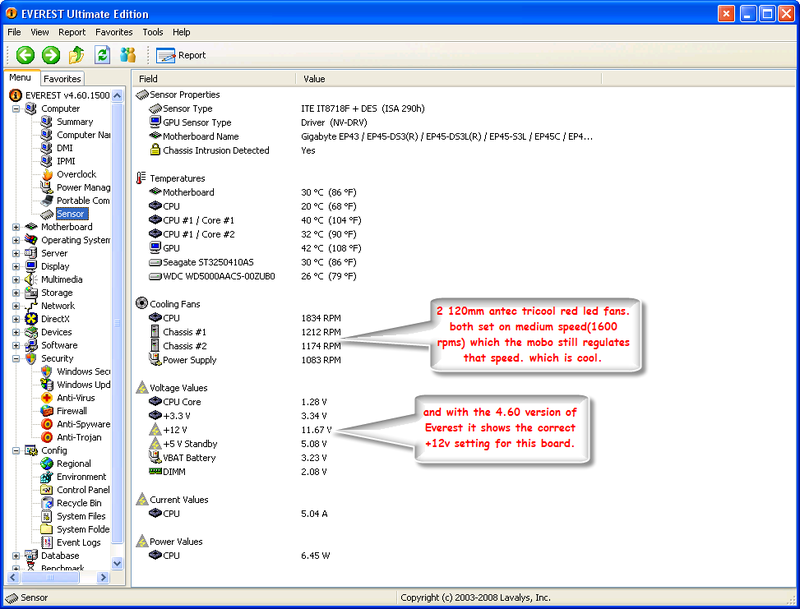
|
AfterDawn Addict

|
3. January 2009 @ 21:17 |
 Link to this message
Link to this message

|
Originally posted by cincyrob:
all 3 fans are in and running well. looks real good with all red fans now.
here is a shot of everest 4.60v
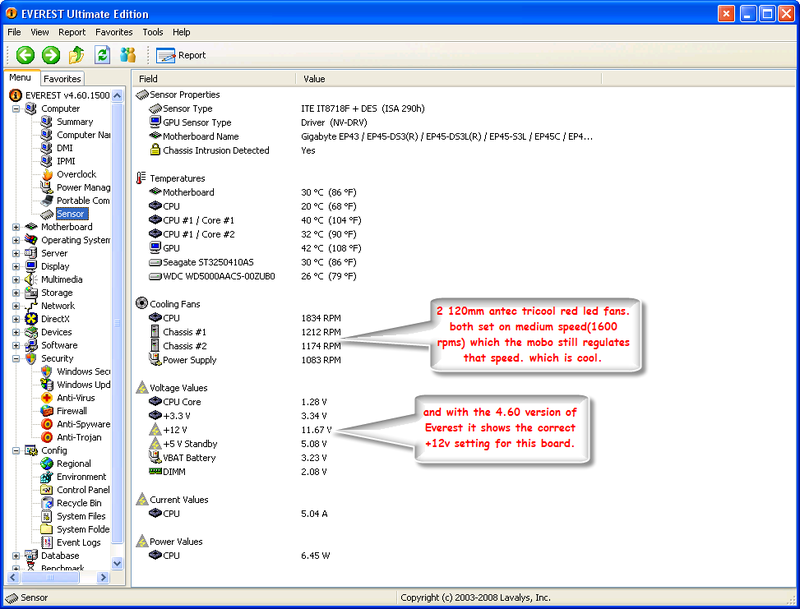
Hey Rob,
The only thing I would be careful about is the MB controlling any manual speed controlled fans. Depending on the method of the fan's speed control you could do damage to the MB or the fans themselves. The 12v appears properly on mine with version 4.50 and it correctly identifies the chipset! It may just be a later 4.50 build.

Best Regards,
Russ
GigaByte 990FXA-UD5 - AMD FX-8320 @4.0GHz @1.312v - Corsair H-60 liquid CPU Cooler - 4x4 GB GSkill RipJaws DDR3/1866 Cas8, 8-9-9-24 - Corsair 400-R Case - OCZ FATAL1TY 550 watt Modular PSU - Intel 330 120GB SATA III SSD - WD Black 500GB SATA III - WD black 1 TB Sata III - WD Black 500GB SATA II - 2 Asus DRW-24B1ST DVD-Burner - Sony 420W 5.1 PL-II Suround Sound - GigaByte GTX550/1GB 970 Mhz Video - Asus VE247H 23.6" HDMI 1080p Monitor
 |
AfterDawn Addict

|
3. January 2009 @ 21:33 |
 Link to this message
Link to this message

|
Originally posted by theonejrs:
Hey Rob,
The only thing I would be careful about is the MB controlling any manual speed controlled fans. Depending on the method of the fan's speed control you could do damage to the MB or the fans themselves. The 12v appears properly on mine with version 4.50 and it correctly identifies the chipset! It may just be a later 4.50 build.
Best Regards,
Russ
It could be that you have a P35 mobo and he has a P45 mobo so the new version of Everest reads his values properly. I'm betting on that personally. :P
.....gm
|
|
Advertisement

|
  |
|
|
bigwill68
Suspended permanently

|
3. January 2009 @ 23:06 |
 Link to this message
Link to this message

|
|
|


