|
RipIt4Me..Quick Reference Guide
|
|
AfterDawn Addict

|
1. July 2006 @ 08:01 |
 Link to this message
Link to this message

|
|
Lol, no bother at all :)
|
|
Advertisement

|
  |
|
|
Member

|
1. July 2006 @ 08:35 |
 Link to this message
Link to this message

|
i've used RipIt4Me for three different dvds. love it. used both the wizard and one click modes (since one click automatically does all available processes, it seems wizard exists only to use the option to skip some process/step if desired...). i followed the guide exactly (as per the RipIt4Me website), including saving logs so that they are removed from the destination folder. the problem: when shrink opens Nero to burn, Nero gives me an error message ("file reallocation failed"). it also reports (please excuse my memory-lapse paraphrase here, this happened yesterday LOL) "missing file VOB_02_01", and the listed missing file seemed to be different even on different attempted runs of the same dvd. hmmm? then get the message that "dvd may not be playable, do you want to continue?" first few times i chose "no", and canceled. whereupon i used the existing output files from shrink to burn without a problem using clonedvd2. no error messages of any kind. last night i went ahead and burned using Nero despite the "file missing" and "may not play correctly" warnings, and it seems to look and play fine and be fully functional. i wonder if anyone else has encountered this and what i might need to do (some Nero setting?) to avoid the error message. otherwise i guess i will just burn them despite the error message. Thanks to the creators of RipIt4Me. sure makes things easy using the free software mode!
|
AfterDawn Addict

|
1. July 2006 @ 08:41 |
 Link to this message
Link to this message

|
I too have gotten that error message with Nero, when trying to manually burn an output file that has used FixVTS, i.e. one that was ripped using the AnyDVD ripper. I just burn anyway and as you have found the movie plays just fine. Since Clone is made to work well with AnyDVD and this program now incorporates FixVTS it stands to reason Clone will work.
|
AfterDawn Addict

|
1. July 2006 @ 08:49 |
 Link to this message
Link to this message

|
That's just Nero. Just create your ISO image file in Shrink and burn with ImgBurn. You'll be fine.
99% of all problems are between the computer and the chair.
|
|
SHAKI
Newbie

|
1. July 2006 @ 11:26 |
 Link to this message
Link to this message

|
|
Gentlemen, I am running into a problem at Step #4, using the RipIt4Me software. I am trying to back up 'Pink Panther'. Everything works like a charm upto Step 04. At which time, I am looking for the file, 'FixVTS.exe'. Unfortunately, that file does not exist in the folder. Where am I goofing up?????
Thanks for all your help.
Shaki
SHAKI
|
AfterDawn Addict

|
1. July 2006 @ 11:32 |
 Link to this message
Link to this message

|
Did you dl FixVTS, if so you must extract it to a folder and then browse to the folder and make sure it points to the FixVTS.exe.
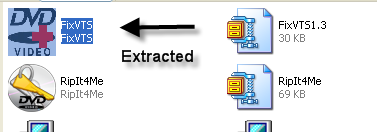
I directed RipIt4Me to C:/Temporary/FixVTS and it went right through then.
|
AfterDawn Addict

|
1. July 2006 @ 11:34 |
 Link to this message
Link to this message

|
|
You should install it according to the guide if you want everything to work properly.
99% of all problems are between the computer and the chair.
|
|
SHAKI
Newbie

|
1. July 2006 @ 11:48 |
 Link to this message
Link to this message

|
|
I guess I must've missed a step somewhere. I shall read the guide once again but just in case can someone please indicate how to install this file. I am sorry but I am quite confused.
Shaki
SHAKI
|
AfterDawn Addict

|
1. July 2006 @ 11:55 |
 Link to this message
Link to this message

|
Download the FixVTS from the link on the bottom of the Guide, it is a zip file, double click and extract it to a folder of your choice. Then after that open RipIt4Me, choose Settings then Preferences and browse to the folder you extracted to set the path.
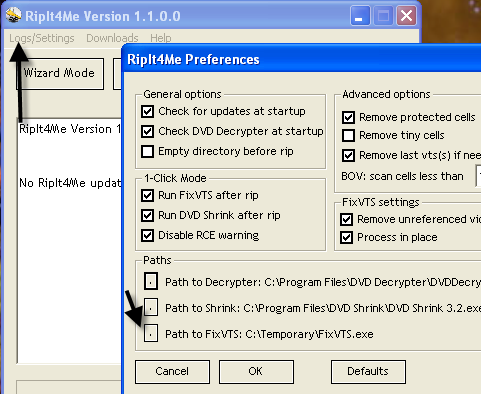
|
Senior Member

|
1. July 2006 @ 11:56 |
 Link to this message
Link to this message

|
|
Where cannot I download this ripit4me.
|
AfterDawn Addict

|
1. July 2006 @ 11:57 |
 Link to this message
Link to this message

|
|
AfterDawn Addict

|
1. July 2006 @ 12:01 |
 Link to this message
Link to this message

|
99% of all problems are between the computer and the chair.
|
Senior Member

|
1. July 2006 @ 12:05 |
 Link to this message
Link to this message

|
|
Thank You Guys
|
|
SHAKI
Newbie

|
1. July 2006 @ 12:06 |
 Link to this message
Link to this message

|
|
Gentlemen, my apologies for my ignorance. It is working beautifully now. I missed the section regarding the FixVTS completely. As soon as I downloaded the FixVTS, everything worked well. Thank you for your patience and your assistance. You guys are a very helpful group of people. Thanks.
Shaki
SHAKI
|
|
graham125
Newbie

|
1. July 2006 @ 14:21 |
 Link to this message
Link to this message

|
|
HI. there this is my first time on a forum,so please b patient,i have been using pgc edit for a long time now as its very good with the sony arcoss codes,but yesterday i got fun with dick and jane,and it was a no go, so i thought i would look for another programe,i came across ripit4me, which i no can handle the newer codes,im having problems and there doing my head in,i have tried it in both modes 1 click and the wizard i rip the dvd with the psl list and it rips ok,i save it to a chosen folder,but when i get on to the optional clean up 3b and it says do it, i press do it,and thats when i loose nearly all of my files, i look in the folder and all there is is a couple of files and a psl list file,if i then try 2 proceed any further with vts it comes up with,exiting could not open input file,exiting, im baffled basically once i have finished the rip and go on 2 3b where it tells u 2 press do it thats wen i loose nearly every file, i hope some 1 out there can help many thanks
|
|
cynthia_
Member

|
1. July 2006 @ 15:15 |
 Link to this message
Link to this message

|
|
Sounds as you are not using ver 2.18 of the plugin for PgcEdit. You also need to use ver 7.3 of PgcEdit.
WTF... You cant use any HTML tags in here...
|
|
graham125
Newbie

|
1. July 2006 @ 15:21 |
 Link to this message
Link to this message

|
|
YEAH I AM USING THE LATEST VERSION OF PGC EDIT
|
AfterDawn Addict

|
1. July 2006 @ 15:39 |
 Link to this message
Link to this message

|
|
Edit moved this post into guide, you can see the Fun With Dick and Jane rip in the first post :)
This message has been edited since posting. Last time this message was edited on 2. July 2006 @ 10:13
|
AfterDawn Addict

|
1. July 2006 @ 15:59 |
 Link to this message
Link to this message

|
graham125, you don't have AnyDVD or DVD43 running in the background do you?
99% of all problems are between the computer and the chair.
|
|
graham125
Newbie

|
1. July 2006 @ 16:13 |
 Link to this message
Link to this message

|
dialysis1, no i dont have them running in the back ground,i have got DVD43 but i dont use it ,i was allways using pgc edit,which worked brilliant until i tried fun with dick and jane,and it couldnt do the sony arcoss,,its the first time i have ever used a forum as i have never got stuck b4, im still trying 2 suss it out as we type,as i believe ripit4me is going 2 b the 1 im going to start needing,first rip is ok its wen i get onto 3b i think it is on the guide it says do it so i press on it and then my ripped files go missing out of there fo;der,well most of them apart from the title menu and a psl list file,sorry to go on so much its just thatits getting on my nerves,ive never none a 1 click 2 baffle me like this, sorry 2 trouble u, and thanks for replying
|
AfterDawn Addict

|
1. July 2006 @ 16:21 |
 Link to this message
Link to this message

|
|
If you are using the Wizard mode then try skipping the removal of the protected cells/last cell in the Advanced options and just proceed to FixVTS. If you are using 1click mode this does not come up, as it is done automatically and you do not have to choose anything. Are you sure you installed everything correctly. You could try removing your PGCEdit and just using RipIt4Me.
|
|
graham125
Newbie

|
1. July 2006 @ 16:34 |
 Link to this message
Link to this message

|
|
arniebear, thanks for the advice i will give it a try now b4 i fall a sleep,as im in the uk and its 1.30am,and i only slept 3 hours last nite trying 2 do this,lolyeah i will try your methods, i did thinkmyself about unistalling pgc edit, i will give this options a try, thankyou for the advice anything is worth a try
|
AfterDawn Addict

|
1. July 2006 @ 16:38 |
 Link to this message
Link to this message

|
|
Yes it is worth a try, the removal of the protected cells in the advanced options just may be removing everything, lol. But since I am learning the program also, and am not the program author, I can only guess along with you. Good luck, hopefully something will work :)
|
|
graham125
Newbie

|
1. July 2006 @ 16:41 |
 Link to this message
Link to this message

|
|
yep cheers, i think i need luck on this 1 its strange, but thanks,i will give it a try and let u no the out come
|
|
Advertisement

|
  |
|
|
SHAKI
Newbie

|
2. July 2006 @ 08:30 |
 Link to this message
Link to this message

|
|
Can someone please explain the difference between the 'Wizard Mode' and the '1-click Mode' in the RipIt4Me software. Thanks.
Shaki
SHAKI
|


