|
RipIt4Me..Quick Reference Guide
|
|
AfterDawn Addict

|
16. July 2006 @ 08:15 |
 Link to this message
Link to this message

|
|
Hi jenna,
Thank you and glad you are liking the program. If your Shrink is running slow make sure you run a spyware/virus scan, defrag your computer, and leave at least 15g's free on your HDD. Also, if you have advanced analysis and AEC settings checked this will also slow it down.
|
|
Advertisement

|
  |
|
|
|
mattjenna
Newbie

|
16. July 2006 @ 12:28 |
 Link to this message
Link to this message

|
|
arniebear, yes to all those points-again, thanks.
Jenna
|
|
lighty82
Junior Member

|
26. July 2006 @ 18:42 |
 Link to this message
Link to this message

|
I have a couple of questions. Should it take very long to create PSL and must I have DVD Decrypter open as well?
|
|
lighty82
Junior Member

|
26. July 2006 @ 18:55 |
 Link to this message
Link to this message

|
|
After the program stalls as I described in my last post I get the following messeage.
RipIt4Me has encountered a problem and needs to close. We are sorry for the inconvenience.
Why do I keep getting this message and what should I do to prevent it?
|
|
bjerz
Newbie

|
31. July 2006 @ 17:15 |
 Link to this message
Link to this message

|
|
If you are getting the "encountered problem & close" message, try closing Ripit4me and open DVDDecrypter. After DVDD recognizes the DVD close it and re-open Ripit4me and try it again. RI4M should now work.
B
|
|
dshark56
Inactive

|
2. August 2006 @ 14:01 |
 Link to this message
Link to this message

|
arniebear help. I went thru the whole process of using RipIt4Me and I made sure all the programs were up to date. When I first started it up it told me to close AnyDVD before going on, so I did. I followed your guide and had decrypter do the psl file first and used all the programs just like you insturcted and at the end I used Shrink to Reauthor only the 4 episodes off the original disc. When It went to burn with Decrypter it came up with the same error message again.
I/O Error!
Device: SONY DVD RW DRU-510A
ScsiStatus: 0x02
Interpretation: Check Condition
CDB: 2A 00 00 00 08 D0 00 00 10 00
Interpretation: Write (10) ? Sectors: 2256 ? 2271
Sense Area: F1 00 3 FF FD 00 00 12 00 00 00 00 73 03 00 00 00 00 00 9B 02 12 50
Interpretation: Power Calibration Area Error
Is it a problem with Decrypter not being able to burn the new file or was I supposed to have AnyDVD running in the background when I originally ripped it with Decrypter? even though RipIt4Me told me to close it? I just keep getting this error no matter what I do. Ideas ? ?
plsase help.
Thanks.
This message has been edited since posting. Last time this message was edited on 2. August 2006 @ 14:04
|
AfterDawn Addict

|
2. August 2006 @ 16:20 |
 Link to this message
Link to this message

|
|
You are getting a power calibration error, which can be caused by poor media, firmware that is out of date, defective recorder, or poor power supply. What brand media are you using, how fast are you burning, when did you last update your firmware on this burner?
|
|
dshark56
Inactive

|
3. August 2006 @ 05:19 |
 Link to this message
Link to this message

|
I don't know how to update firmware, I am using Fujifilm DVD+R 16X.
A LITE-ON DVDRW SOHW-1633S AND A SONY DVD RW DRU-510A. I have tried burning with each and get the same error on this one project, but I just backed up StarWars 1 thru 6 and had no problems. I was using Verbatim Blank DVD+R for those burns though. I normally stick to 2.4X burning speed and sometimes 2X.
It may be the discs. I went to this site.
http://www.digitalfaq.com/media/dvdmedia.htm
and downloaded a Nero infoTool to figure out the manufature and it
came back Prodisc R05 which on the dvdmedia list is 2nd class media, so that could be it. Very usefull site. and so is the Nero infoTool. I think I will stay away from FujiFilm DVD blanks from now on.
Can you tell me how to update my firmware for my burners ?
This message has been edited since posting. Last time this message was edited on 3. August 2006 @ 05:23
|
AfterDawn Addict

|
3. August 2006 @ 05:25 |
 Link to this message
Link to this message

|
For you lite-on it should be BSOY
http://forum.rpc1.org/dl_firmware.php?download_id=1934
For your Sony it should be 1.1a. However, this is an old burner and it looks like Sony is not supporting it, the last update was almost a year and half ago, which means the burner may not be able to recognize this newer media.
http://forum.rpc1.org/dl_firmware.php?download_id=1597
If the Verbatims worked, try them again and see if you have the same problems. If you do not then you know it is media. Try burning at 4x and see if it works the media is 16x and just may not like the 2 or 2.4x speed. Sometimes burning too slow is just as bad as burning too fast.
This message has been edited since posting. Last time this message was edited on 3. August 2006 @ 05:27
|
|
dshark56
Inactive

|
4. August 2006 @ 06:05 |
 Link to this message
Link to this message

|
|
I found a top rated blank Sony dvd +R and I have had good luck with Sony. I opened up my case and blew out the dust and dirt and I updated the Firmware like you said, and I test burned a copy of a backup ISO file that wouldnt burn yesterday, and it burned smooth and sure. I think I am having a power supply or CPU overheating problem. With the side open on my computer it was cool through out the burn and it worked fine. The backup played back smooth and clean with no glitches. Ergo. It must be a heat problem sapping the machines ablity to function.
I looked inside and I have a 350Watt power supply and I think it should be able to handle another one or two additional intenal fans to cool the machine off. What do you think of that idea?
This message has been edited since posting. Last time this message was edited on 4. August 2006 @ 06:08
|
AfterDawn Addict

|
4. August 2006 @ 15:20 |
 Link to this message
Link to this message

|
|
It should be able to handle on additional fan, until you put it in you can always just keep the case open and have an external fan blow some air on it. Cleaning out the dirt should help with air circulation.
|
|
lighty82
Junior Member

|
5. August 2006 @ 04:16 |
 Link to this message
Link to this message

|
|
I tried that and it didn't work. I updated my firmware recently as well.
|
|
magicmanx
Newbie

|
9. August 2006 @ 00:33 |
 Link to this message
Link to this message

|
|
@ arniebear .... props to you. :0)
|
|
chewbkka
Member

|
9. August 2006 @ 13:24 |
 Link to this message
Link to this message

|
|
great job but how do I create the file on my cpu for the FixVTS.exe file so it can be recognize by the ripit4 me program. I am having a little trouble with that
|
AfterDawn Addict

|
9. August 2006 @ 15:44 |
 Link to this message
Link to this message

|
Estract your RipIt4Me program into a folder, mine is called Rip Program, in this folder also extract your FixVTS program, both of these came as ZIP files. Open RipIt4Me and go to the log/settings tab then preferences and then point the path to your folder.
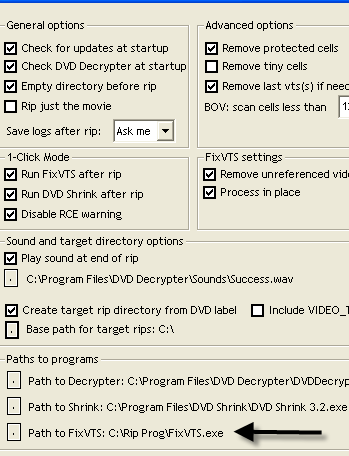
This message has been edited since posting. Last time this message was edited on 9. August 2006 @ 15:45
|
|
chewbkka
Member

|
9. August 2006 @ 17:19 |
 Link to this message
Link to this message

|
|
I did what you said, I created a folder call rip it program and put both ripit4me and Fixvts file in it. then I open the settings for ripit4me and put the path but everytime I tried the path, the window opens up for the correct path with exe file but there is no file in the folder with Fixvts. I open the file and the file says exe but when I tried the path it doen't show it . what could be the problem. Thanks for the help. it is a great program
|
|
chewbkka
Member

|
9. August 2006 @ 17:24 |
 Link to this message
Link to this message

|
|
I double click the extract files and suddenly the files appear creating a path. we will see if that works the next time I tried using the program. It seems after dycrpter shrink doesn't recognize it or the path.
|
AfterDawn Addict

|
9. August 2006 @ 17:30 |
 Link to this message
Link to this message

|
Are you using the Wizard Mode or the 1Click, use the 1Click it is easier and automatic. All you need to do is insert your DVD, open RipIt4Me, choose 1Click Mode and then whether you want Full Backup, Movie+menu, or Movie Only. Hit okay and the rest will be done for you, as long as you have the correct path to FixVTS it will open and do your file by itself you do not have to do a thing. To check and make sure the program is installed just double click on it, it will look like this.

Close it and then try RipIt4Me using 1Click.
|
|
chewbkka
Member

|
9. August 2006 @ 17:36 |
 Link to this message
Link to this message

|
|
I got the box and will give it a shot tomorrow on a DVD. otherwise I will email you.
|
AfterDawn Addict

|
9. August 2006 @ 17:55 |
 Link to this message
Link to this message

|
|
Good luck :)
|
|
kg2
Junior Member

|
9. August 2006 @ 21:54 |
 Link to this message
Link to this message

|
excellent guide, arniebear, and also excellent troubleshooting. this is the 1st time i've used ripit4me but was able to use it and the FixVTS program after reading this forum. then through ripit4me (and with DVD Decrypter) i used FixVTS and then DVD Shrink to compress and save the title into the normal video_TS folder with the concurrent creation of an empty audio_TS folder, then used RecordNow to burn both folders... and i get a black screen that cannot play on my standalone DVD player (a PS2). and when i pop the backup dvd into my computer it starts playing immediately without any problems. i tried running the original compressed file through DVD Shrink again (desperate unguided attempt, yes) and got the same result.
now, i've ripped and burned using DVD Shrink, DVD Decrypter, and RecordNow to backup dozens of movies, used this current media for the last 50 backups, and played them all on my PS2 without this ever happening. is there something i'm doing wrong with ripit4me that's resulting in my standalone's inability to read the disc while the computer obviously reads the VTS files? or is it simply a burning error (maybe my burn program switched the order of the video and audio_TS folders although that's never happened before)? any suggestions? thanks in advance...
|
|
chewbkka
Member

|
10. August 2006 @ 11:07 |
 Link to this message
Link to this message

|
|
I ried what you told me . I figure the path to the fixVTS but when the decrypter finished. a error was created then it shut down asking me to send a report to microsoft. How do I send you the logs to this problem? It happen twice. I found a bunch of files at application/ripit4me/ on my pc. any help will be greatly appreciated
|
AfterDawn Addict

|
10. August 2006 @ 16:46 |
 Link to this message
Link to this message

|
|
Right now I think you need to start from scratch. Locate your RipIt4Me program file, which will be in C:/Documents and Setting/whatever your document folder is named/Application Data/RipIt4Me........delete the RipIt4Me folder. Then delete both FixVTS and RipIt4Me that you downloaded and redownload them. Extract the RipIt4Me program into a folder, then double click on it to install. Then extract the FixVTS program into the same folder and double click on it to make sure it is working. Close it. Open the RipIt4Me program, make sure the path is correct to your FixVTS and then try it again.
|
|
chewbkka
Member

|
10. August 2006 @ 16:49 |
 Link to this message
Link to this message

|
|
sounds like a good plan. where do you download these programs? I am sorry but I forgot. thanks for the help
|
|
Advertisement

|
  |
|
AfterDawn Addict

|
10. August 2006 @ 16:57 |
 Link to this message
Link to this message

|
|
Go to page one of this guide and the links are on the first post.
|


