|
RipIt4Me..Quick Reference Guide
|
|
AfterDawn Addict

|
30. June 2006 @ 06:27 |
 Link to this message
Link to this message

|
Get programs here
RipIt4Me now includes FixVTS within the program and you can get it here
Seems RipIt4Me is no more and has been pulled by the Hollywood powers that be, enjoy what you got it still works.[
http://fileforum.betanews.com/detail/RipIt4Me/1159478103/1
For DVD Decrypter and DVD Shrink you can dl here
http://webpages.charter.net/bacitup/
Also FAQ's for the program are answered here:
This program works on protected movies by importing a PSL file into DVD Decrypter which then lets the program do it's job. If the program were updated this would not be needed. Here is an explanation of PSL files and their use.
Quote:
Why the need of PSL files for DVD Decrypter?
Not the brightest explanation but:
There are some sectors on your DVD that DVD Decrypter ver 3.5.2.0 can't read due to the fact that the original DVD have a form of copy protection using unreadable sectors that will show up as CRC errors (=read errors - your reader/burner can't read the sectors).
To get those sectors over to your hard disk - they are replaced with dummies (empty sectors/space). The PSL file tells DVD Decrypter where to insert those dummies.
If you play your original disc - your player will not notice those "can't read sectors" because the references in the IFOs makes the player to not use those sectors.
http://forum.digital-digest.com/showthread.php?s=&threadid=48359
Since this is brand new, I am still playing with it. This is just my third rip and I used the Wizard mode on Underworld Evolution. The movie has a number of protected sectors and dummy sectors were inserted making the rip time about 19 minutes because of the slowdown for the insertion. However, the movie was ripped and went right through Shrink and burned/played fine. As with new protections a PSL list must be created for DVD Decrypter and FixVTS is needed to correct the output, just as VobBlanker would be used for DVDFab Decrypter. FixVTS is a separate dl from RipIt4Me. FixVTS took another couple of minutes on top of the 19 for the rip.
You can use the 1Click option and this will do it all for you, very easy. For this guide the Wizard mode shows all the steps.
Both RipIt4Me and FixVTS are zip files so therefore extract them to a folder and then when you want to use the program either open from the folder or send a shortcut to your desktop. Create a floder and dupfolder on your computer. The folder with a name of your choice and the subfolder to be VIDEO_TS, otherwise the files will just be placed randomly and you will not be able to access with any other program should you choose to.
When you open RipIt4Me you can use the Settings Tab and then Preferences to choose your path to FixVTS. Mine is the C:/Temp/FixVTS.exe
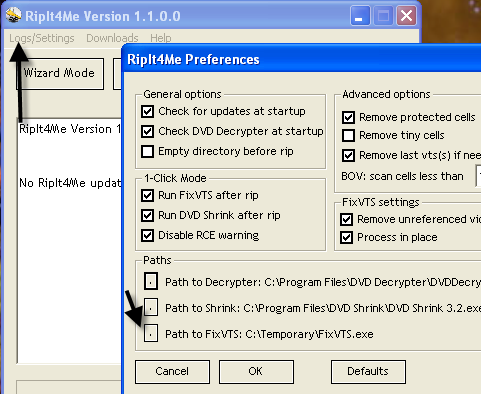
Protection shown from AnyDVD, DVD Decrypter would not be able to do this one on its own. I did not use AnyDVD this pic just shows what protection is on it, using AnyDVD with this program is not recommended. Just use RipIt4Me by its lonsome
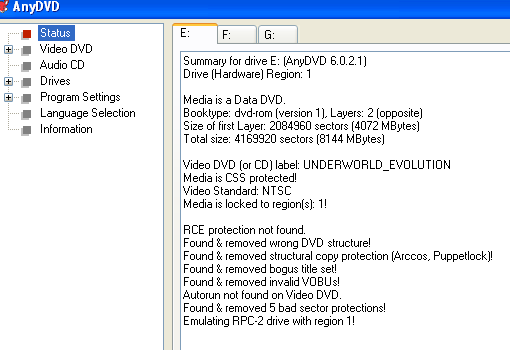
*** Please Note *** Although your read rate on your rip may go to 0.0 this does not mean that the rip is stopped or there is a CRC error, it just means that the dummy sectors are being inserted.....your rate will go back up.
Insert you movie and open RipIt4Me
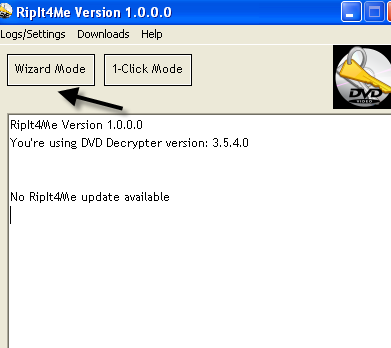
You will see that the drive for my movie is E:/, choose yours. Then choose the folder you have designated with the VIDEO_TS sub.
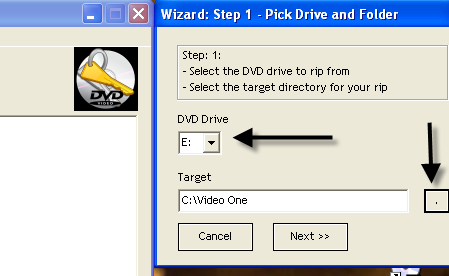
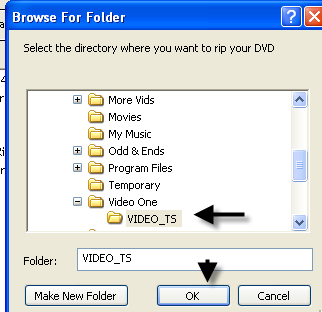
Because Underworld Revolution is highly protected you need to create the PSL file for Decrypter. So choose this
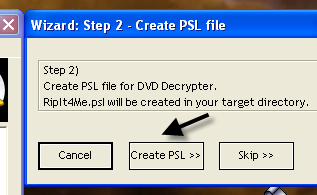
Then rip
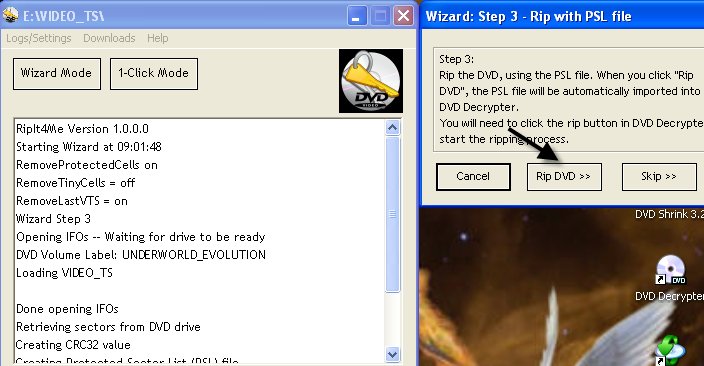
PSL will be imported
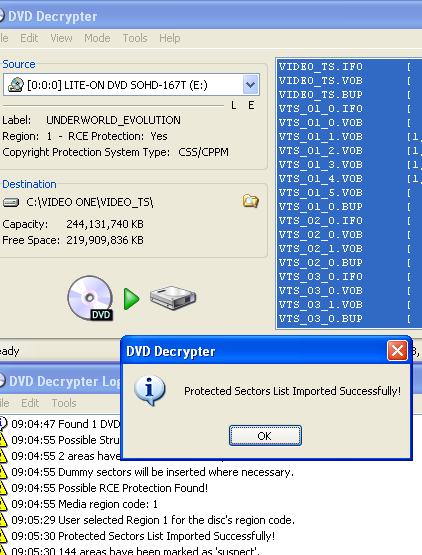
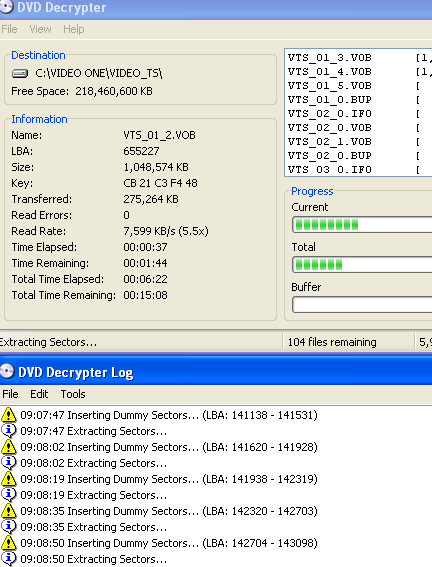
After you are done remove the fake stuff
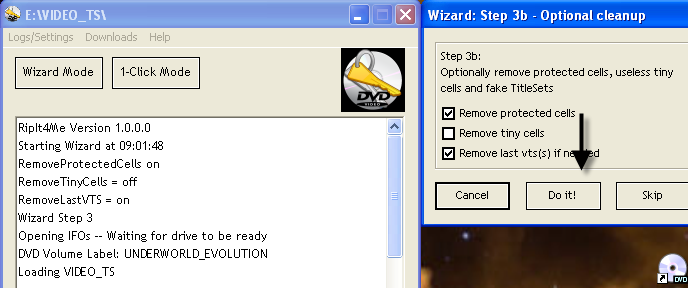
When done you still need to do FixVTS for this movie, Choose the option and then point it to the FixVTS .exe directory in the folder you have extracted to. Once you have done this you will not be asked again to do it, the program will remember.
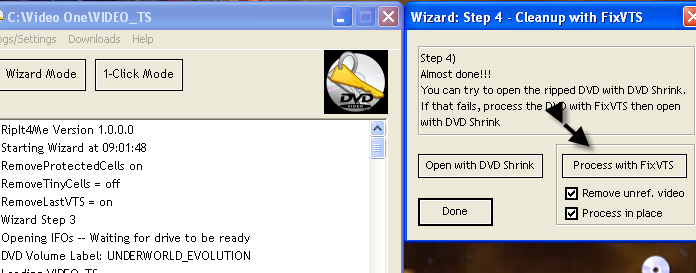
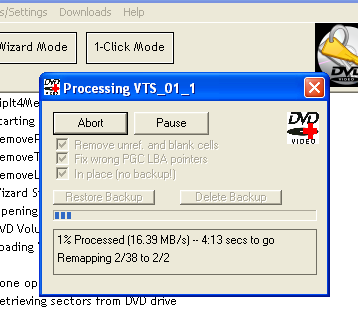
Once it is done, choose open with Shrink and process as usual. I did movie only so that is what is shown.
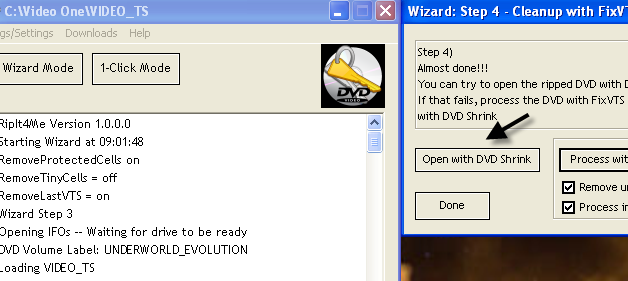
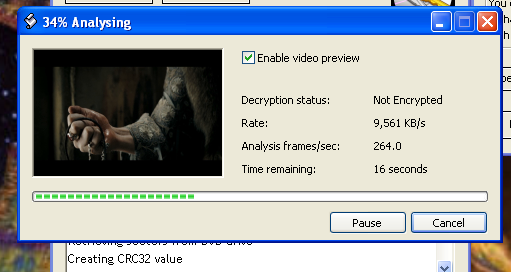
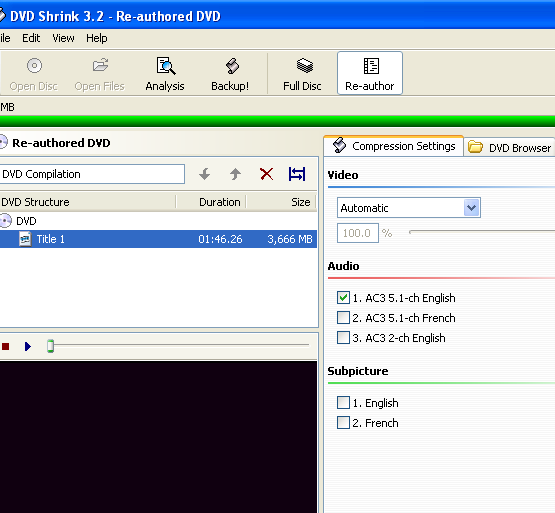
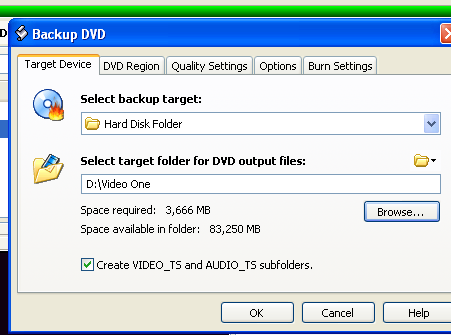
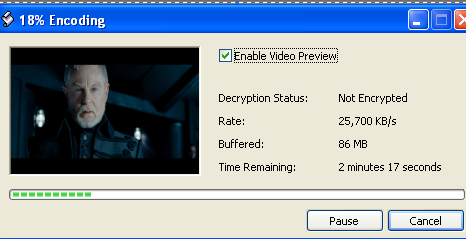
Fun With Dick and Jane, done with RipIt4Me in 1 click mode, it took longer than normal to rip being that there were so many dummy sectors inserted, but it ripped and ran through Shrink.
Protection according to AnyDVD
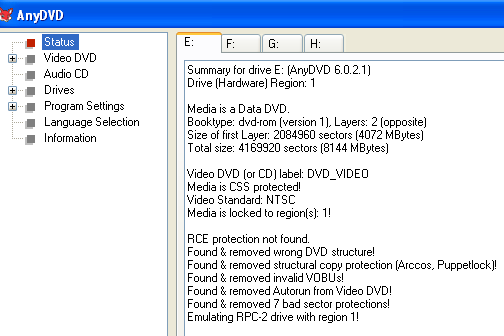
Insert disk, open RipIt4Me and then choose 1Click mode
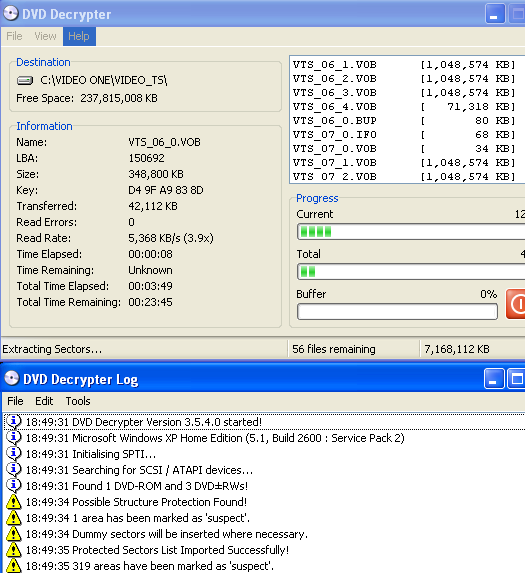
Showing after rip, FixVTS
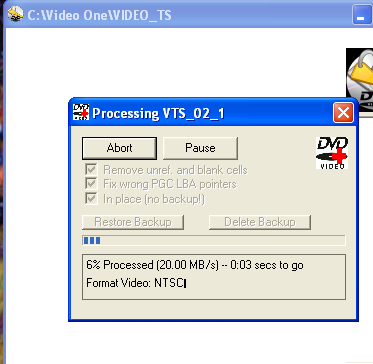
Shrink analyzing
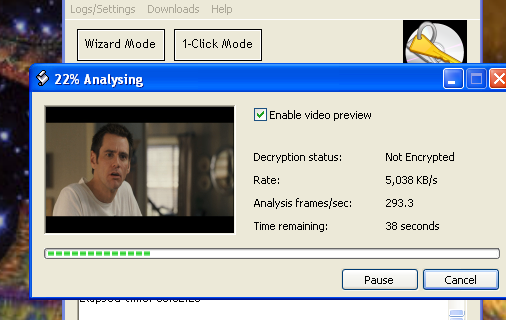
Shrink files, there are two versions on the disk Full and Wide Screen that is why it takes so long Decrypter has to insert dummy sectors twice. I reauthored for only the one movie.
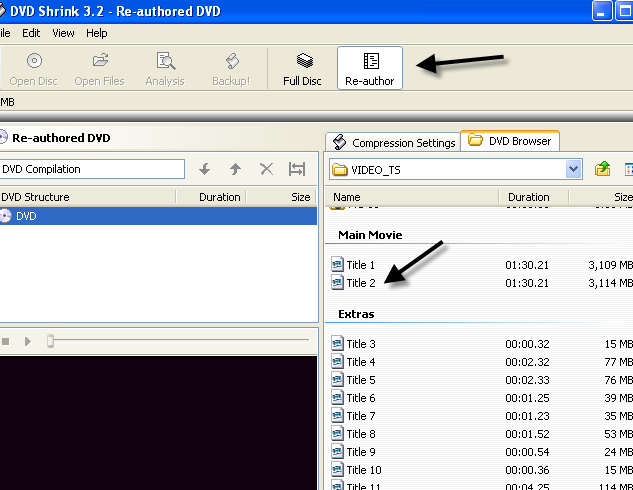
Sent it to HDD
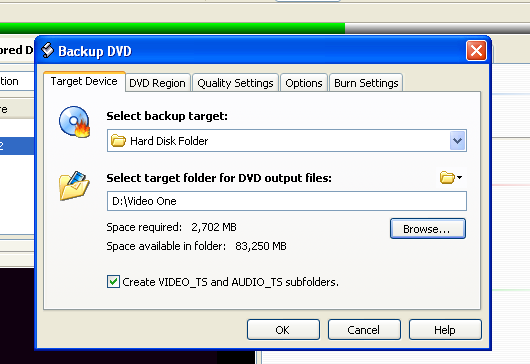
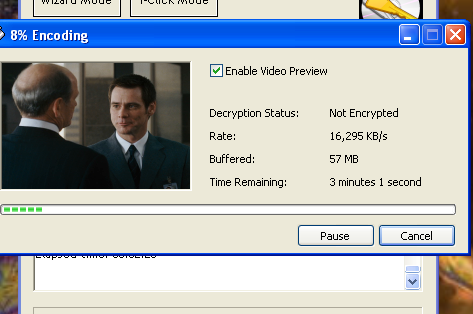
File folders for the RipIt4Me rip from Decrypter and how I set them
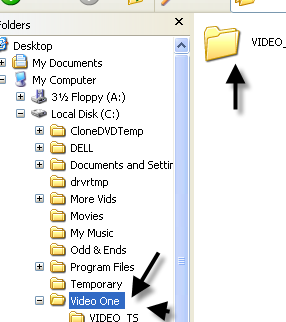

Pink Panther done in 1click mode, took about 25 minutes for rip and FixVTS to rip/repair.
Protection according to AnyDVD
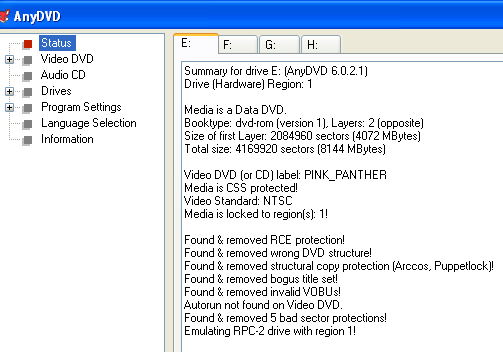
Rip/Shrink
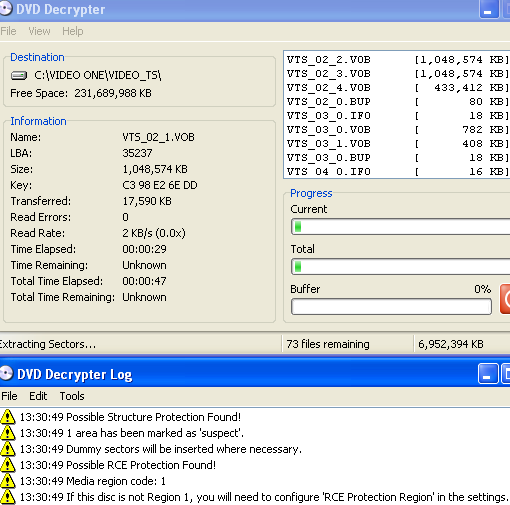
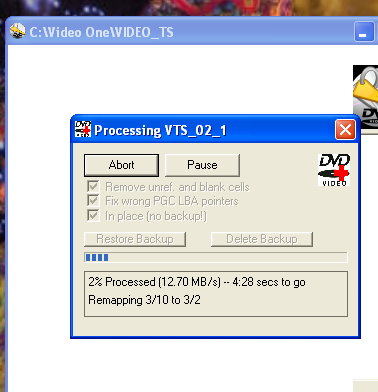
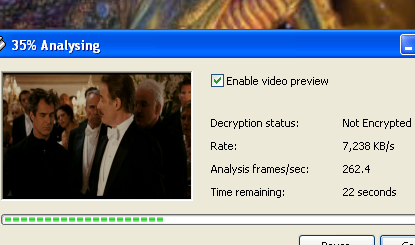
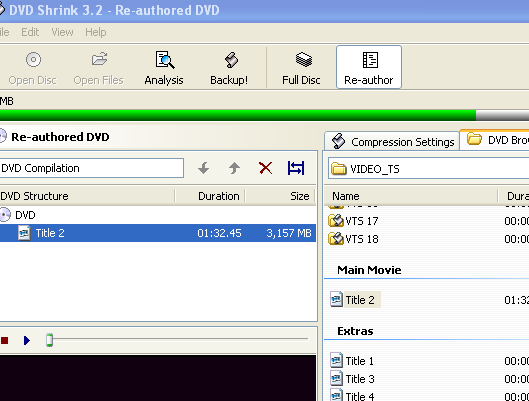
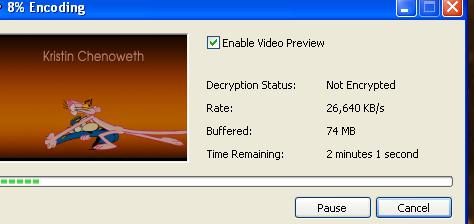
Added: 7/5........Ultra Violet
Done in 1Click Mode
Protection on movie according to AnyDVD
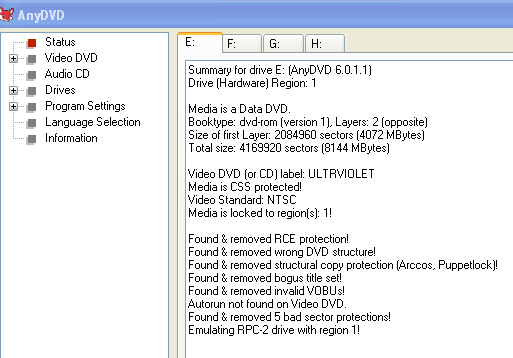
RipIt4Me
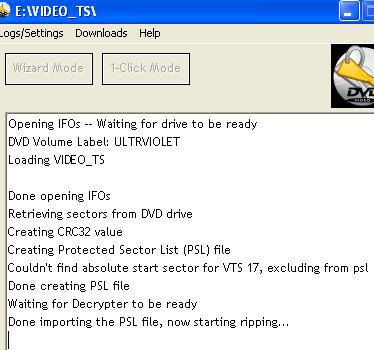
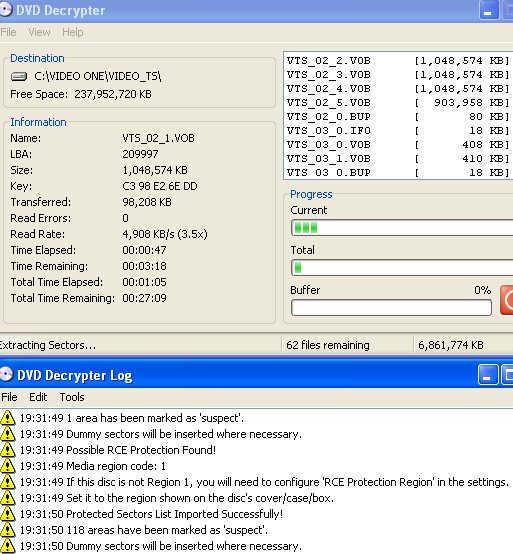
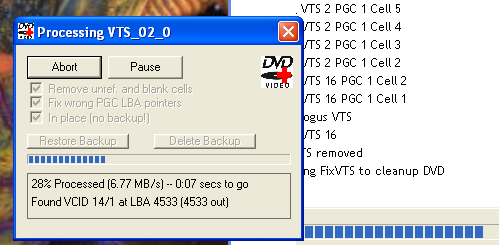
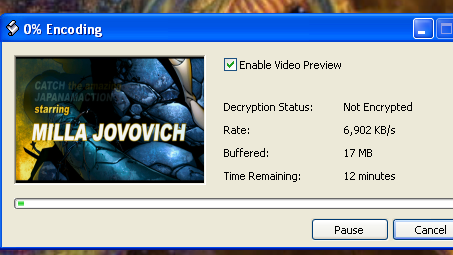
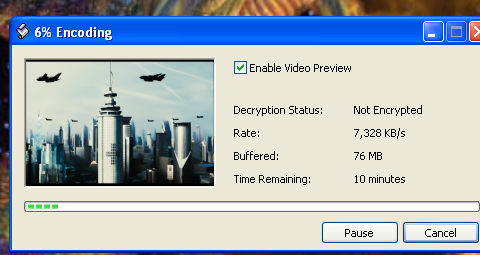
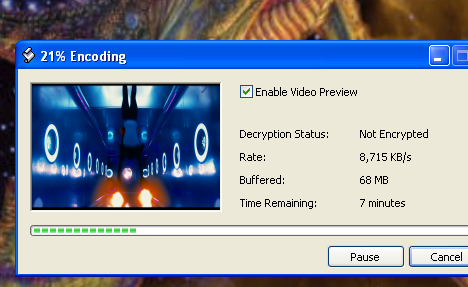
Added to the program is now movie only mode, which works great, takes less time and Shrink will automatically open in reauthor mode. All you have to do is drag your title over and hit backup. Very easy.
Basic Instinct2 Protection as shown by AnyDVD
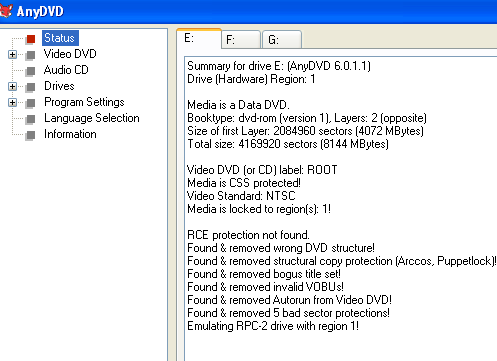
Also if you open RipIt4Me before inserting your disk the autorun will be disabled.
Choose 1Click and make sure movie only is checked in the settings. Sit back and the rest will be automatically done.
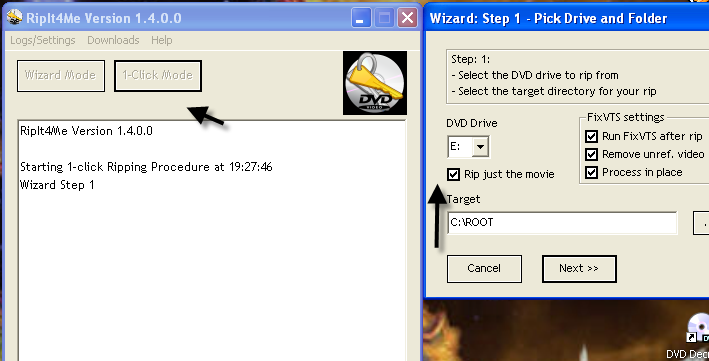
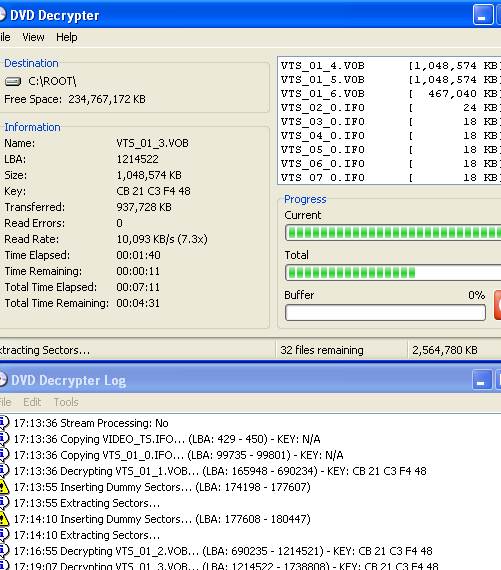
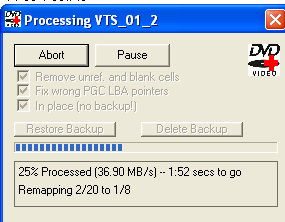
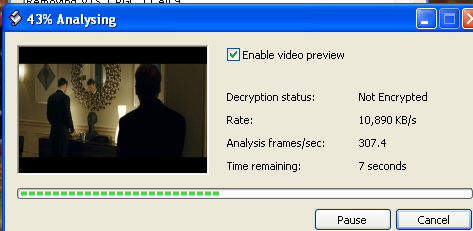
When Shrink opens drag your title over, edit any unwanted audio and hit backup.
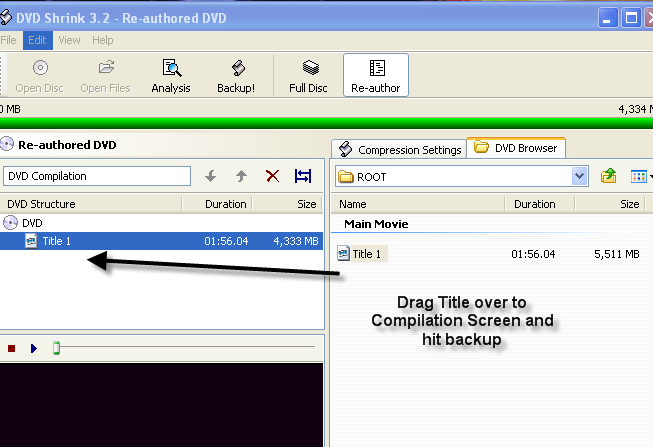
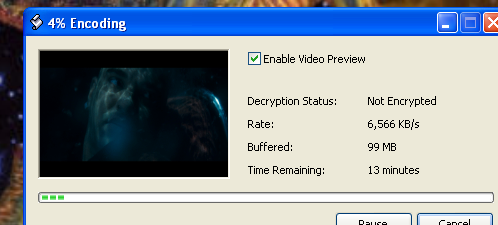
This message has been edited since posting. Last time this message was edited on 12. June 2007 @ 03:04
|
|
Advertisement

|
  |
|
|
AfterDawn Addict

|
30. June 2006 @ 08:13 |
 Link to this message
Link to this message

|
|
And you said you were not very good at guides. This one is quite good. Even beginners should set this up with ease.
99% of all problems are between the computer and the chair.
|
AfterDawn Addict

|
30. June 2006 @ 08:25 |
 Link to this message
Link to this message

|
|
Thank you much, I just wanted to show the program is not that complicated and works with the newer encryption with ease.
This message has been edited since posting. Last time this message was edited on 14. July 2006 @ 14:41
|
|
laddyboy
AfterDawn Addict

|
30. June 2006 @ 11:41 |
 Link to this message
Link to this message

|
|
good job, arniebear!
|
AfterDawn Addict

|
30. June 2006 @ 12:47 |
 Link to this message
Link to this message

|
|
Thanx, hope to add some more when I get time, just an alternative for those who like to play with programs.
This message has been edited since posting. Last time this message was edited on 14. July 2006 @ 14:42
|
AfterDawn Addict

|
30. June 2006 @ 15:36 |
 Link to this message
Link to this message

|
|
BTW, Annapolis came out great.
99% of all problems are between the computer and the chair.
|
AfterDawn Addict

|
30. June 2006 @ 15:41 |
 Link to this message
Link to this message

|
|
Good to know considering Annapolis had a pile of protection on it also. Although when I did 8Below and Syriana I did not get the insertion of the dummy sectors in Decrypter like I did with Underworld Evolution. Did however get the Pack Header warnings, which are usually meaningless. I think UE had puppetlock on it, which I know DVDD cannot do.
|
AfterDawn Addict

|
30. June 2006 @ 16:17 |
 Link to this message
Link to this message

|
|
You will get those same warnings with Annapolis. Nothing to worry about.
99% of all problems are between the computer and the chair.
|
|
Bigfatboy
Member

|
30. June 2006 @ 18:08 |
 Link to this message
Link to this message

|
|
@arniebear
as always you have done a great job, an awesome guide indeed
i will give it a try
peace
This message has been edited since posting. Last time this message was edited on 30. June 2006 @ 18:09
|
|
mark13164
Newbie

|
1. July 2006 @ 05:40 |
 Link to this message
Link to this message

|
|
I am having problems with any dreamworks dvd i have tried several different software adn processes and have had no luck with copying it.
|
Moderator
1 product review

|
1. July 2006 @ 05:45 |
 Link to this message
Link to this message

|
|
Nice work Arniebear....good luck with the T-Shirt. LOL
|
AfterDawn Addict

|
1. July 2006 @ 05:48 |
 Link to this message
Link to this message

|
|
Thank you, both bigfatboy and LOCO, never thought I could do one of these.
@mark13164
Just what problems are you having with the movies, and just what are these movies, besides dreamworks?
|
Moderator
1 product review

|
1. July 2006 @ 05:50 |
 Link to this message
Link to this message

|
Quote:
never thought I could do one of these
You are underestimating yourself my friend.
EDIT: Just curious though....what about the 1-click mode? How does it work?
This message has been edited since posting. Last time this message was edited on 1. July 2006 @ 05:50
|
AfterDawn Addict

|
1. July 2006 @ 05:59 |
 Link to this message
Link to this message

|
|
Lol, I was going to do the 1Click mode today. That is just for movies that you know Decrypter can handle. It will decrypt then automatically go over to Shrink. I believe if the file is not accepted then you will need to us FixVTS. More tweaks on this are coming :)
|
Moderator
1 product review

|
1. July 2006 @ 06:33 |
 Link to this message
Link to this message

|
|
Good information, thanks again arniebear.
|
AfterDawn Addict

|
1. July 2006 @ 06:45 |
 Link to this message
Link to this message

|
|
The one click mode does everything for you then opens it in Shrink.
99% of all problems are between the computer and the chair.
|
AfterDawn Addict

|
1. July 2006 @ 06:50 |
 Link to this message
Link to this message

|
|
Thank you dialysis, I have not used this mode yet. But I plan to put up more on this mode, I need to go to ye olde movie store and pickup something a little harder to try this out on :)
|
|
gogochar
Suspended due to non-functional email address

|
1. July 2006 @ 06:54 |
 Link to this message
Link to this message

|
|
Excellent guide. BTW, Version 1.1.0.0 is out...
This message has been edited since posting. Last time this message was edited on 14. July 2006 @ 14:44
|
AfterDawn Addict

|
1. July 2006 @ 06:58 |
 Link to this message
Link to this message

|
|
@gogochar
Thanx, I see that there is an update. Openned the proggy and it notified me.
|
AfterDawn Addict

|
1. July 2006 @ 07:21 |
 Link to this message
Link to this message

|
I have not tried out the 1click mode, but plan on doing this as soon as I get another movie with some harder protection. I only bought UE which I knew was a crud and did this one to show the program worked. The PSL file is already imported so Decrypter will remember it, I believe and do this one on it own. Am running UE through on the 1click mode and it going through just as it did with in the Wizard mode, that is because it already has the PSL file.
Edit: I take that back, it looks like the PSL file is created and imported in the 1click mode.
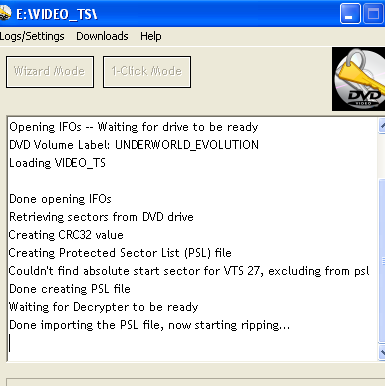
With this mode you can just do it and walk away. With the Wizard you are controlling what you want to do.
This message has been edited since posting. Last time this message was edited on 1. July 2006 @ 07:28
|
|
gogochar
Suspended due to non-functional email address

|
1. July 2006 @ 07:27 |
 Link to this message
Link to this message

|
|
One more question, does VobBlanker and FixVTS the same? If not, what's the difference?
This message has been edited since posting. Last time this message was edited on 14. July 2006 @ 14:44
|
AfterDawn Addict

|
1. July 2006 @ 07:31 |
 Link to this message
Link to this message

|
|
FixVTS will get rid of any blank, or unreferenced cells and your file will be cleaned. VobBlanker will edit your file along with cleaning, FixVTS is not an editing tool, just a cleaner. I have used VB to edit old 321 Xcopy backups to get rid of the nag screen.
|
|
gogochar
Suspended due to non-functional email address

|
1. July 2006 @ 07:36 |
 Link to this message
Link to this message

|
|
So, VobBlanker is better?
This message has been edited since posting. Last time this message was edited on 14. July 2006 @ 14:43
|
AfterDawn Addict

|
1. July 2006 @ 07:40 |
 Link to this message
Link to this message

|
If you want to edit out cells like warnings/menus yes. If all you are looking for a clean rip and want to use other sw then FixVTS works fine. FixVTS is incorporated into AnyDVD for their ripper to clean out suspect cells. I use DVDRB and CCE for movies, sometimes using VB does not agree with that program, whereas FixVTS does not give it a problem in opening the file. It is all in what the user prefers.
|
|
Advertisement

|
  |
|
|
gogochar
Suspended due to non-functional email address

|
1. July 2006 @ 08:00 |
 Link to this message
Link to this message

|
That's cool to know (about the AnyDVD incorporating FixVTS into its ripper part)! Thanks, and I'll stop bothering you.
This message has been edited since posting. Last time this message was edited on 14. July 2006 @ 14:46
|


