|
The Official PC building thread -3rd Edition
|
|
|
Any Flaming Results in a Temp Ban or Worse. Your Choice!!!
|
AfterDawn Addict
6 product reviews

|
3. August 2008 @ 11:27 |
 Link to this message
Link to this message

|
Originally posted by greensman:
Originally posted by mrk44:
Is there any other speed adjustable fan you guys know of that can move as much air as an FM121?
What do you guys think of this for the top of my case?:
http://www.newegg.com/Product/Product.aspx?Item=N82E16835150007
They say you can control the fan speed by changing the voltage with the 3 pin connector it comes with.
mrk44 this fan (CM Y720DCD-25T1-GP) has control abilities, but you have to install the fan controller that comes with it. ;) I have this fan and it's NOT that loud below 80%. It does however get pretty loud at 100%, which most fans do if they push that kind of air.
Why are you wanting such air flow anyway. The fans that I posted earlier (PWM fans) push quite a bit of air and would do just fine on a cpu cooler. ;)
....gm
gm,
I had one of those fans too. I gave it to my buddy the other day. I didn't like the fact that you have to use the controller with it. otherwise it does move some air.
Rig #1 Asus Rampage Formula Mobo, Intel Core2Quad Q9450 CPU @ 3.55ghz, 2gb Corsair DDR2 1066 Dominator Ram @ 5-5-5-15, TR Ultra 120 Extreme w/ Scythe 9 blade 110 cfm 120mm Fan HSF, HIS Radeon 512mb HD3850 IceQ TurboX GPU, Corsair 620HX P/S, CM Stacker 830 Evo Case, Rig #2 Asus P5W DH Deluxe Mobo, Intel C2D E6600 CPU @ 3.6ghz, 2gb Corsair XMS2 DDR2 800 Ram @ 4-4-4-12-2t, Zalman CNPS9500LED HSF, Sapphire Radeon X850XT PE GPU, Corsair 620HX P/S, Cooler Master Mystique Case, Viewsonic 20.1" Widescreen Digital LCD Monitor, Klipsch Promedia Ultra 5.1 THX Desktop Speakers, http://valid.x86-secret.com/show_oc.php?id=348351 http://valid.x86-secret.com/show_oc.php?id=236435 |
|
Advertisement

|
  |
|
|
|
mrk44
Suspended due to non-functional email address

|
3. August 2008 @ 13:12 |
 Link to this message
Link to this message

|
Originally posted by greensman:
mrk44 this fan (CM Y720DCD-25T1-GP) has control abilities, but you have to install the fan controller that comes with it. ;) I have this fan and it's NOT that loud below 80%. It does however get pretty loud at 100%, which most fans do if they push that kind of air.
That fan has basically the same exact specs as the FM121. It's the same thing with a blue LED, and it's cheaper! And both the fans require you to use the fan controllers they come with! Thanks for that link, might get that one, but I'm still leaning towards the FM121, just because everybody says it can move so much air at low speeds.
And greensman: The reason I need want so much airflow is because my last CPU ran very hot, and I don't want to take any chances this time, even though I'm still not sure if it was a CPU problem or a fan problem.
Just a few questions:
1. If I set it with the fan controller to a speed I like, and then disconnect the controller while the fan is plugged in to the molex plug, will it stay at the speed I adjusted it to with the controlller, or will it go back to full speed?
2. Why is the FM121-B 2 dollars cheaper?
3. Which one should I get???
Cooler Master HAF 932 - Asus Maximus II Forumula - Intel Core 2 Quad Q9550 @ 4.00GHz - 2x2GB Corsair Dominator DDR2/8500 1066 Mhz - Corsair HX1000W PSU - Asus EAH5870 Graphics Card - Western Digital Velociraptor 300GB HDD - Western Digital Caviar Black 1TB WD1001FALS HDD - LG CH10LS20 Blu-ray Drive - Asus Xonar D2X Sound Card - Logitech X-540 5.1 Surround Speakers - Samsung P2370HD Monitor
|
AfterDawn Addict
4 product reviews

|
3. August 2008 @ 13:23 |
 Link to this message
Link to this message

|
Is this going on an Ultra-120? I'm not sure of its purpose. A 120mm fan even at 600rpm is enough to keep my CPU plenty cool with that cooler. While additional airflow helps, it's not of vast concern. A fan like the SFF21F will be perfectly adequate, pushes plenty of air but without raising the roof, and is adjustable using any fan controller or the motherboard.
|
AfterDawn Addict

|
3. August 2008 @ 13:46 |
 Link to this message
Link to this message

|
mrk44,
Quote:
1. If I set it with the fan controller to a speed I like, and then disconnect the controller while the fan is plugged in to the molex plug, will it stay at the speed I adjusted it to with the controlller, or will it go back to full speed?
2. Why is the FM121-B 2 dollars cheaper?
3. Which one should I get???
If you set it and then disconnect the fan controller it speeds up.
#2! Black is more popular? LOL!!
#3! I still recommend the FM-121! Why? For me they have been bullet proof! I've sold a ton of them without a single problem or RMA. If you want the LEDs, get the CM. Both appear to be the same fan although the CM has a MB header plug (3 pin) and the FM-121 doesn't!
Best Regards,
Russ
GigaByte 990FXA-UD5 - AMD FX-8320 @4.0GHz @1.312v - Corsair H-60 liquid CPU Cooler - 4x4 GB GSkill RipJaws DDR3/1866 Cas8, 8-9-9-24 - Corsair 400-R Case - OCZ FATAL1TY 550 watt Modular PSU - Intel 330 120GB SATA III SSD - WD Black 500GB SATA III - WD black 1 TB Sata III - WD Black 500GB SATA II - 2 Asus DRW-24B1ST DVD-Burner - Sony 420W 5.1 PL-II Suround Sound - GigaByte GTX550/1GB 970 Mhz Video - Asus VE247H 23.6" HDMI 1080p Monitor
 |
AfterDawn Addict
4 product reviews

|
3. August 2008 @ 13:52 |
 Link to this message
Link to this message

|
|
I would strongly advise against using a 120mm fan above 2000rpm with a 3-pin motherboard header plug, you could damage the motherboard.
The FM121s are solid enough if you use them solely with the controller they came with, or straight into 12V. Try to control them any other way, however, and they won't last very long at all.
|
|
mrk44
Suspended due to non-functional email address

|
3. August 2008 @ 14:42 |
 Link to this message
Link to this message

|
I am leaning towards the coolermaster only because of the LED, but both of them give me the problem of not knowing where to place the controllers because, like abuzar, I don't want to put it in a 3.5" front drive bay... I don't even think my door can close if I put it in one of those...
sammorris: Do you know how to get the side door fan off of the lexa blackline?? I can't seem to figure it out...
Cooler Master HAF 932 - Asus Maximus II Forumula - Intel Core 2 Quad Q9550 @ 4.00GHz - 2x2GB Corsair Dominator DDR2/8500 1066 Mhz - Corsair HX1000W PSU - Asus EAH5870 Graphics Card - Western Digital Velociraptor 300GB HDD - Western Digital Caviar Black 1TB WD1001FALS HDD - LG CH10LS20 Blu-ray Drive - Asus Xonar D2X Sound Card - Logitech X-540 5.1 Surround Speakers - Samsung P2370HD Monitor
|
AfterDawn Addict
4 product reviews

|
3. August 2008 @ 14:43 |
 Link to this message
Link to this message

|
The fan? Undo the four screws with a screwdriver, it's that simple!
mrk: the fan controller will probably fit in the top 3.5" bay, not sure about the bottom one. I know this as I can only put 5.25" bay fan controllers in the lower two bays as the higher ones conflict with the inside of the door.
|
|
mrk44
Suspended due to non-functional email address

|
3. August 2008 @ 14:45 |
 Link to this message
Link to this message

|
Originally posted by sammorris:
The fan? Undo the four screws with a screwdriver, it's that simple!
I would do just that....if there were screws!! There are no screws on my side case fan! It's bolted in with these plastic things with no indentations for a screwdriver!!
Cooler Master HAF 932 - Asus Maximus II Forumula - Intel Core 2 Quad Q9550 @ 4.00GHz - 2x2GB Corsair Dominator DDR2/8500 1066 Mhz - Corsair HX1000W PSU - Asus EAH5870 Graphics Card - Western Digital Velociraptor 300GB HDD - Western Digital Caviar Black 1TB WD1001FALS HDD - LG CH10LS20 Blu-ray Drive - Asus Xonar D2X Sound Card - Logitech X-540 5.1 Surround Speakers - Samsung P2370HD Monitor
|
AfterDawn Addict
4 product reviews

|
3. August 2008 @ 14:49 |
 Link to this message
Link to this message

|
Oh of course, sorry my mistake, the original Lexa uses screws, the Blackline has plastic push pins. If I remember rightly, if you take the side panel off, you should be able to push the pins out using the blade of a flathead screwdriver. I don't know whether you'll be able to put the pins back because I haven't done this myself, but failing that you can always just put regular screws in.
|
Moderator

|
3. August 2008 @ 15:40 |
 Link to this message
Link to this message

|
Originally posted by theonejrs:
Sophocles,
Quote:
RAID has always stood for a "Redundant Array of Independent Discs." The Wikipedia definition is wrong.
Back in the very late 80's I was a huge Computer Shopper fan! The first time I ever heard the term RAID, it was explained as Redundant Arrays of Inexpensive Drives. The main idea at the time was to take a bunch of inexpensive smaller drives and make one large drive that was faster than an equivalent sized expensive large drive, hence the name! They even had several articles in the Shopper under that title, by the inventor of RAID!
Russ
I've been away for a week so am completely out of touch with the various topics under discussion. I just skim-read the last few pages and saw some talk of RAID and it reminded me that it's been a few years since i last worked any magic with RAID, though none of the discs were inexpensive and none were allowed to be redundant nor independent :)
I had (with zero downtime/mistakes) to take our main Production striped mirror data and adapt it to be a 4-way mirror to provide fallbacks for a staged upgrade (it took literally a couple of days just to build the extra mirrors, as all the Production servers /storage had to remain up and available during normal working use, let's just say our disks see/serve literally terabytes of (heavy) traffic each and every day.
Anyways, the reason for my post is that i've used RAID a fair bit, seen it break horrifically a couple times (and yes, had to fix it sharpish too) but i've never bothered with RAID 0. I know i'm talking about Enterprise servers and not PC's, i just have fond memories of RAID 0+1 and RAID 5, the 0+1 was software RAID across 100s of disks and i've also administered RAID 5 in both hardware and software (the hardware implementations were pretty impressive btw).
For PC's i just prefer to use USB2.0 external discs to manually backup important data and i find single hard drives to be fast enough for my needs. I know all about really slow disks, i started out using rooms of 128MB Winchester drives the size of washing machines :P
(guess who is dusting off the cobwebs due to going for a new job soon)

Main PC ~ Intel C2Q Q6600 (G0 Stepping)/Gigabyte GA-EP45-DS3/2GB Crucial Ballistix PC2-8500/Zalman CNPS9700/Antec 900/Corsair HX 620W
Network ~ DD-WRT ~ 2node WDS-WPA2/AES ~ Buffalo WHR-G54S. 3node WPA2/AES ~ WRT54GS v6 (inc. WEP BSSID), WRT54G v2, WRT54G2 v1. *** Forum Rules ***This message has been edited since posting. Last time this message was edited on 3. August 2008 @ 15:41
|
AfterDawn Addict

|
3. August 2008 @ 16:06 |
 Link to this message
Link to this message

|
sammorris,
Quote:
I would strongly advise against using a 120mm fan above 2000rpm with a 3-pin motherboard header plug, you could damage the motherboard.
The FM121s are solid enough if you use them solely with the controller they came with, or straight into 12V. Try to control them any other way, however, and they won't last very long at all.
If you have to run an FM-121 at 2000 rpm, then something is wrong with your cooling solution as there's no way you would ever need that much airflow, unless there's another problem, with either the case airflow or the CPU cooler itself!
I noticed the the CM offers an automatic mode as well as manual control and has a 3 pin plug for the MB headers, as well as it's own controller. I've only had to run my FM-121 at 1400 rpm once when I had the side 80mm as an intake. I got a thruming noise out of it at 1300 rpm that sounded like it wasn't in tune with the other fans and the sound kept going in and out of phase. When I switched the 80mm to exhaust, the noise went away and I was able to go back down to 1300 rpm with no issues!
This is the first case fan I ever owned that lasted more than a year without making strange noises or rattling on startup. Put simply, the ball bearing fans last much longer than the "Sleeve bearing" fans I've used in the past. The high dust levels here don't seem to cause problems with the ball bearings like it does with with any sleeve type bearings. Even Sony's much touted "Fliud Dynamic" bearings start to give problems after only a few months. All that dust seems to work it's way into the surfaces of the magnetic seals, and is impossible to clean out. Once the seals are scored by the dust particles, it starts to make noise, meaning failure is just around the corner! LOL!! None have lasted more than 4 months. In contrast, the 120mm FM-121 has been in my computer for about a year and a half now and is actually a couple of dBA quieter than when it was first installed, works perfectly with almost no vibration, and it's still a very quiet machine! Considering I was buying a new case fan every 3 or 4 months before, I'll stick with what I've got now! Same way with the FM-83 80mm. I used to buy 80mm fans by the 6 pack, because they didn't last very long. now I'm going on a year with the FM-83, and like it's big brother, all the dust here doesn't seem to affect the bearings at all. Just the economics of not having to replace fans every 3 or 4 months, makes it worth just a little more noise.
I tried a bunch of 40mm fans for chipset cooling, all sleeve bearing and they only lasted about 3 months too before they started making noise and rattling. Evercool, Silenx, Sunon and Link depot all had ball bearing fans, but their rpms were so high that the fans all screamed. Of course you could always buy one of those Sunon 24 cfm, 15,000 rpm and 55.5dBA fans and call your computer "The Screamer! LOL!! The first Evercool ever I bought was 10,000 rpm! Thankfully it only lasted about a month! So far the Antec I finally settled on has performed flawlessly! At 2200 rpm and 6.5 cfm it's inaudible, even with the cover off! Best 40mm chipset fan I've found to date, in my opinion! I know it was the perfect marriage for the Enzotech CBN-R1 NB cooler. Together it's almost silent. Nowhere near the advertised 26dBA rating it has. I have to put it in the chamber one of these days, but my guess is around 21dBA! When I put it together, I tried the fan before I installed the NB cooler and was pretty amazed at the lack of a buzz or vibration. You had to have it pretty close to your ear to really hear anything. Maybe it's the Forged copper single piece construction of the Enzotech that makes it run so quiet. maybe it's the clever foam gasket that go's between the mount and the cooler, or the even more clever foam gasket for the fan/fan mount, but you'll never know there's a 40mm in there! It's already out-lasted the Evercool, Sunon and Silenx, and it's getting pretty close to the Link Depot's Death date! LOL!! I'll be thrilled if it lasts over a year! It will be a first for any 40mm I've ever used, including that screamer that Asus sent me by mistake, for an A8N-SLI! LOL!! 10 minutes of that was about all I could take! It had the most piercing, irritating scream to it when it spooled up! I think I wound up giving it to someone that had an A8N-SLI MB!
creaky,
Quote:
using rooms of 128MB Winchester drives the size of washing machines :P
(guess who is dusting off the cobwebs due to going for a new job soon)
That's a roomfull of serious noise! I'm surprised you aren't deaf!
Good luck with the job!
Best Regards,
Russ
GigaByte 990FXA-UD5 - AMD FX-8320 @4.0GHz @1.312v - Corsair H-60 liquid CPU Cooler - 4x4 GB GSkill RipJaws DDR3/1866 Cas8, 8-9-9-24 - Corsair 400-R Case - OCZ FATAL1TY 550 watt Modular PSU - Intel 330 120GB SATA III SSD - WD Black 500GB SATA III - WD black 1 TB Sata III - WD Black 500GB SATA II - 2 Asus DRW-24B1ST DVD-Burner - Sony 420W 5.1 PL-II Suround Sound - GigaByte GTX550/1GB 970 Mhz Video - Asus VE247H 23.6" HDMI 1080p Monitor
 This message has been edited since posting. Last time this message was edited on 3. August 2008 @ 16:11
|
AfterDawn Addict

|
3. August 2008 @ 16:16 |
 Link to this message
Link to this message

|
mrk44 you should be able to grab the "plastic things" with your nails or maybe a small set of needle nose pliers. ;)
Here's a little screeny that might help you mrk44.. :D
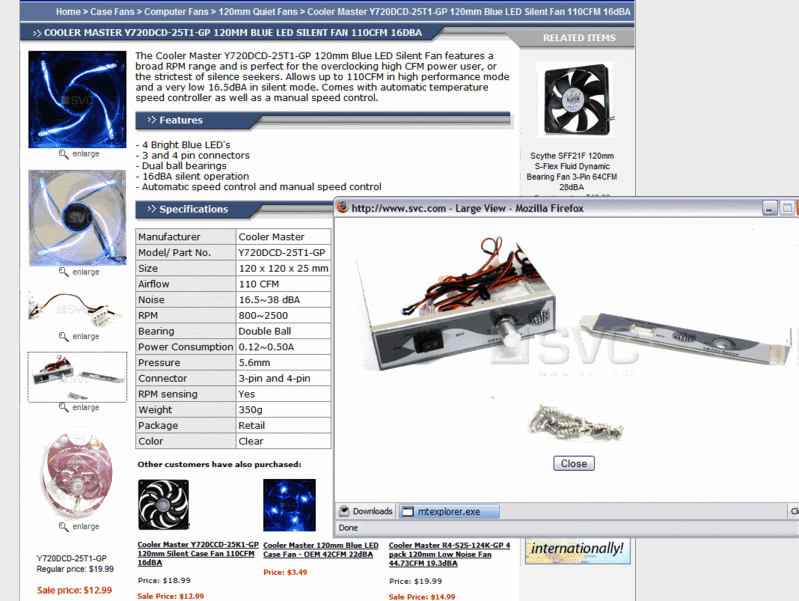
NOTICE in the screeny the availability of the "rear" panel controller and at the bottom center there is the SAME fan but in black if you prefer NO LED. ;)
....gm
|
AfterDawn Addict
4 product reviews

|
3. August 2008 @ 16:16 |
 Link to this message
Link to this message

|
I had an A8N-SLI SE chipset fan which i think is the same as the one for the A8N-SLI and it was fine, not quiet by any means, but hardly obtrusive. Rather ironically the only fans I've ever had fail or grind are ball bearing ones, a chipfan for a P3, a casecom 80mm LED fan, a Thermaltake Thunderblade 120mm and the FM121. In a reasonably dusty (but appreciably less dusty than the west coast dustbowl Russ lives in) environment, all the sleeve bearing fans I've owned have survived well, two of my 120mm Nexuses are going strong at 18 months plus...
|
Moderator

|
3. August 2008 @ 16:44 |
 Link to this message
Link to this message

|
Originally posted by abuzar1:
XP is great and all but we really need to move forward. I personally dont use Vista because YES it does use more resources. To some that's fine, but on a low powered Laptop I needed all the power I could get from it.
Hopefully Windows 7 will be better.
I very rarely see anyone here talk anything except Windows. Another way of moving forward is to consider a Linux distribution of one flavour or another. Talking of which i've come back from a week deprived of no internet to find the Acer Aspire One still isn't available. Pah!, i was looking to get one of these to wander around with (and to help keep those enormous electricity bills down a tad when only needing something light for surfing duties) -

# 8.9" Acer CrystalBrite? TFT LCD
# Operating System: Linpus Linux Lite version (though i'd wipe it and install something better)
# Processor: Intel® Atom? processor N270
# Memory: 512MB RAM (1*512MB Configuration)
# Storage: 8GB NAND flash module
# Connectivity: Wireless LAN b/g, LAN: 10/100 Mbps Fast Ethernet
http://www.amazon.co.uk/Acer-Aspire-One-...17795335&sr=1-1

Main PC ~ Intel C2Q Q6600 (G0 Stepping)/Gigabyte GA-EP45-DS3/2GB Crucial Ballistix PC2-8500/Zalman CNPS9700/Antec 900/Corsair HX 620W
Network ~ DD-WRT ~ 2node WDS-WPA2/AES ~ Buffalo WHR-G54S. 3node WPA2/AES ~ WRT54GS v6 (inc. WEP BSSID), WRT54G v2, WRT54G2 v1. *** Forum Rules *** |
AfterDawn Addict
4 product reviews

|
3. August 2008 @ 16:46 |
 Link to this message
Link to this message

|
Dunno about Acer, but the MSI wind looked attractive.
|
AfterDawn Addict
2 product reviews

|
3. August 2008 @ 16:50 |
 Link to this message
Link to this message

|
|
I would install XP on there! lol
|
AfterDawn Addict
4 product reviews

|
3. August 2008 @ 16:53 |
 Link to this message
Link to this message

|
|
You know what's funny, I probably would too...
|
Moderator

|
3. August 2008 @ 16:56 |
 Link to this message
Link to this message

|
|
Heretics :P

Main PC ~ Intel C2Q Q6600 (G0 Stepping)/Gigabyte GA-EP45-DS3/2GB Crucial Ballistix PC2-8500/Zalman CNPS9700/Antec 900/Corsair HX 620W
Network ~ DD-WRT ~ 2node WDS-WPA2/AES ~ Buffalo WHR-G54S. 3node WPA2/AES ~ WRT54GS v6 (inc. WEP BSSID), WRT54G v2, WRT54G2 v1. *** Forum Rules *** |
AfterDawn Addict
4 product reviews

|
3. August 2008 @ 16:57 |
 Link to this message
Link to this message

|
Hey, I have Linux installed on one of my PCs, and have had for over a year. It just so happens that PC doesn't work at the moment... :P
|
|
mrk44
Suspended due to non-functional email address

|
3. August 2008 @ 17:24 |
 Link to this message
Link to this message

|
greensman: if the cm has a rear panel controller, then i'm gonna get one....it's the same as an fm121 anyway...
sam&gm: i'll try to take off the side fan...thanks for the info...
if you guys don't like vista's performance, then you can always modify your versions with vLite... you can pretty much remove ANYTHING you don't use, and I mean ANYTHING.... The performance goes up to XP level, and it installs much faster.... I lowered the size of my dvd image from 3 GB to about 1.3 GB. Just rip the files off the DVD and modify w/ vLite...
Cooler Master HAF 932 - Asus Maximus II Forumula - Intel Core 2 Quad Q9550 @ 4.00GHz - 2x2GB Corsair Dominator DDR2/8500 1066 Mhz - Corsair HX1000W PSU - Asus EAH5870 Graphics Card - Western Digital Velociraptor 300GB HDD - Western Digital Caviar Black 1TB WD1001FALS HDD - LG CH10LS20 Blu-ray Drive - Asus Xonar D2X Sound Card - Logitech X-540 5.1 Surround Speakers - Samsung P2370HD Monitor
This message has been edited since posting. Last time this message was edited on 3. August 2008 @ 17:27
|
AfterDawn Addict

|
3. August 2008 @ 18:00 |
 Link to this message
Link to this message

|
Originally posted by mrk44:
if you guys don't like vista's performance, then you can always modify your versions with vLite... you can pretty much remove ANYTHING you don't use, and I mean ANYTHING.... The performance goes up to XP level, and it installs much faster.... I lowered the size of my dvd image from 3 GB to about 1.3 GB. Just rip the files off the DVD and modify w/ vLite...
I'm gonna look this up but if you have any links that would be nice. ;) tia.... :D
I think you'll like that fan mrk44, it's pretty good a moves lots of air if you don't mind the noise. ;) Of course if you turn it "down" it's NOT bad at all. :D good luck to you...
.....gm
|
|
mrk44
Suspended due to non-functional email address

|
3. August 2008 @ 19:06 |
 Link to this message
Link to this message

|
Cooler Master HAF 932 - Asus Maximus II Forumula - Intel Core 2 Quad Q9550 @ 4.00GHz - 2x2GB Corsair Dominator DDR2/8500 1066 Mhz - Corsair HX1000W PSU - Asus EAH5870 Graphics Card - Western Digital Velociraptor 300GB HDD - Western Digital Caviar Black 1TB WD1001FALS HDD - LG CH10LS20 Blu-ray Drive - Asus Xonar D2X Sound Card - Logitech X-540 5.1 Surround Speakers - Samsung P2370HD Monitor
|
AfterDawn Addict
4 product reviews

|
3. August 2008 @ 19:08 |
 Link to this message
Link to this message

|
All 3 links dead...
Oh, and mrk: Your signature is Huuuuuuuuuuge. :)
This message has been edited since posting. Last time this message was edited on 3. August 2008 @ 19:09
|
AfterDawn Addict
6 product reviews

|
3. August 2008 @ 19:14 |
 Link to this message
Link to this message

|
I had one of those CM 110 cfm fans (gave it to a buddy) and replaced it with a scythe 110 cfm fan that does not need a speed controller (I hate fan speed controllers and prefer to contol them through the mobo/bios) http://www.svc.com/sy-1225sl12sh.html to each their own but I like the scythe much better.
Rig #1 Asus Rampage Formula Mobo, Intel Core2Quad Q9450 CPU @ 3.55ghz, 2gb Corsair DDR2 1066 Dominator Ram @ 5-5-5-15, TR Ultra 120 Extreme w/ Scythe 9 blade 110 cfm 120mm Fan HSF, HIS Radeon 512mb HD3850 IceQ TurboX GPU, Corsair 620HX P/S, CM Stacker 830 Evo Case, Rig #2 Asus P5W DH Deluxe Mobo, Intel C2D E6600 CPU @ 3.6ghz, 2gb Corsair XMS2 DDR2 800 Ram @ 4-4-4-12-2t, Zalman CNPS9500LED HSF, Sapphire Radeon X850XT PE GPU, Corsair 620HX P/S, Cooler Master Mystique Case, Viewsonic 20.1" Widescreen Digital LCD Monitor, Klipsch Promedia Ultra 5.1 THX Desktop Speakers, http://valid.x86-secret.com/show_oc.php?id=348351 http://valid.x86-secret.com/show_oc.php?id=236435 |
|
Advertisement

|
  |
|
AfterDawn Addict
4 product reviews

|
3. August 2008 @ 19:15 |
 Link to this message
Link to this message

|
|
Scythe SlipStream fans are excellent. Not only do they push superb airflow but they can also go remarkably quiet if you turn them right down.
|


