|
The Official PC building thread -3rd Edition
|
|
|
Any Flaming Results in a Temp Ban or Worse. Your Choice!!!
|
AfterDawn Addict
7 product reviews

|
24. March 2010 @ 01:44 |
 Link to this message
Link to this message

|
Yes, I care LOL! Otherwise what's the point LOL!
Now I can concentrate on my primary. I have a sneaking suspicion there may be something seriously wrong with the mainboard. I've had the printer dropout now too. In the middle of the print job, it just stopped. Like it stopped receiving data from the pc. It seems like i've had that happen ONCE before on the other board. But I suspected that was simply a bad epson/windows 7 driver. Not a connection issue. I really hope I'm wrong. I don't like thinking about my primary being down. Not good...
But it reminds me exactly how my hard drives act at times. Loading files will hang. I suppose every function that I've had hiccup runs through the Main OS drive. The velociraptor! I truly hope I don't have a bad HDD. That will totally upset me. And given how the s.m.a.r.t. reports act, or Speedfan with its error detection, it makes me wonder. I guess I can see what a Western Digital Utility comes up with ;)

To delete, or not to delete. THAT is the question! |
|
Advertisement

|
  |
|
|
AfterDawn Addict

|
24. March 2010 @ 01:50 |
 Link to this message
Link to this message

|
|
Sam,
We have a mutual friend, Dean Damos, who thinks his email has been hijacked. I got a message from him the other day with a virus in it, and when I let him know about it. He said that he hadn't sent me any emails. His mailbox was full of spam too. Does this sound to you like someone has gotten control of his email?
TIA,
Russ
GigaByte 990FXA-UD5 - AMD FX-8320 @4.0GHz @1.312v - Corsair H-60 liquid CPU Cooler - 4x4 GB GSkill RipJaws DDR3/1866 Cas8, 8-9-9-24 - Corsair 400-R Case - OCZ FATAL1TY 550 watt Modular PSU - Intel 330 120GB SATA III SSD - WD Black 500GB SATA III - WD black 1 TB Sata III - WD Black 500GB SATA II - 2 Asus DRW-24B1ST DVD-Burner - Sony 420W 5.1 PL-II Suround Sound - GigaByte GTX550/1GB 970 Mhz Video - Asus VE247H 23.6" HDMI 1080p Monitor
 |
AfterDawn Addict
4 product reviews

|
24. March 2010 @ 08:59 |
 Link to this message
Link to this message

|
I find it interesting that speedfan only reads one core temperature for AMDs, and not the temperature of each core, like it does for Intels. Strange...
4000-5000rpm? Ouch! It's been a while since I had a 5000rpm CPU fan, and that was blissfully only 60mm. Still pretty damn loud. The stock cooler for my E4300 likes to get up to 2700rpm at idle because the TIM is old and needs changing, that is annoying enough!
Just something I want to put out there, I'm pretty sure the 940 is only 125W, not 140 (before overclocking of course), the only 140W chip I remember is the original 965.
For me, Temp3 is the CPU also, Temp1 is my PCH. Temp2 doesn't seem to do very much, I believe it's an ambient temperature reading.
As for your loading issue, I stress how important it is that you check, double check and triple check your S-ATA cables (data ones). You wouldn't believe the strange things that happen if one goes bad - earlier this month I too thought my motherboard was bad when my PC would instantly crash if I opened any game with two graphics cards installed. With one, it was fine! Turns out replacing the main S-ATA cable fixed the problem. It makes no sense, but it's true!
Russ: Either someone has got hold of his email, or perhaps more likely, there's a virus on his PC that's doing it for him, and the virus you received may well have been that virus, or its offspring. If he uses a web-client like hotmail or gmail it's a little less likely (though stil very possible) but if he uses a proper program like Outlook or Thunderbird, it's a very likely possibility.
|
AfterDawn Addict
7 product reviews

|
24. March 2010 @ 12:45 |
 Link to this message
Link to this message

|
The most i've seen the rpms hit on that stock phenom fan was 5600. VERY obnoxious LOL! So you can see how this exhaust fan has helped a great deal!
I'll check the data cable here shortly. And obviously, I'll start with the OS drives sata cable. If it has an effect, I'll likely buy all new cables, and start over...
Aren't the yellow gigabyte ones the most trusted ones? That's what I'm currently using...

To delete, or not to delete. THAT is the question! |
|
redice
Senior Member

|
24. March 2010 @ 12:49 |
 Link to this message
Link to this message

|
|
OM7
What kind of 140mm fan are you using?
|
AfterDawn Addict
7 product reviews

|
24. March 2010 @ 12:51 |
 Link to this message
Link to this message

|

To delete, or not to delete. THAT is the question! |
|
redice
Senior Member

|
24. March 2010 @ 12:59 |
 Link to this message
Link to this message

|
|
ok thanks OM7
|
AfterDawn Addict
4 product reviews

|
24. March 2010 @ 13:08 |
 Link to this message
Link to this message

|
I trust yellow Gigabyte cables over stock red ones, but both have caused me issues in the past.
|
AfterDawn Addict
7 product reviews

|
24. March 2010 @ 13:45 |
 Link to this message
Link to this message

|
A new yellow is in. Curious. My speedfan report has changed. I now wonder if it was the cable that affected it, or simply screwing with the port itself(sata 6Gb/s port). Where there were only 2 attributes before, there are now multiple. I wonder if it's the Sata 3.0 port, or the NEC/Gigabyte driver. Or perhaps even a better bios revision is in need? I realize that this test is not a perfect test, but this is the first harddrive or sata 3.0 configuration, that I've had show such an odd result. It makes me very nervous LOL!
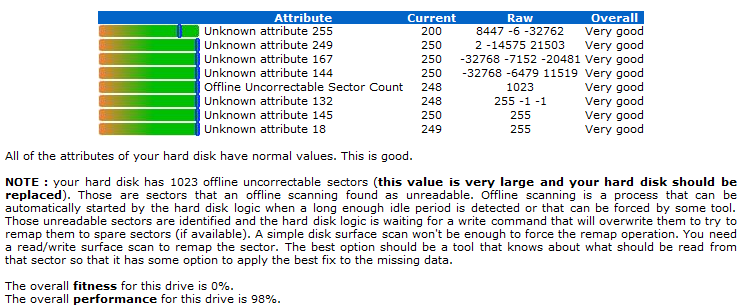

To delete, or not to delete. THAT is the question! |
AfterDawn Addict
4 product reviews

|
24. March 2010 @ 13:52 |
 Link to this message
Link to this message

|
|
This is what you had before, or what you have now? It suggests that SMART isn't working properly at all.
|
AfterDawn Addict
7 product reviews

|
24. March 2010 @ 14:00 |
 Link to this message
Link to this message

|
What I had before was a mere TWO reports. NOW there are multiple as seen.
Yes, it shows that its not working properly at all LOL! I don't exactly fear the drive failing, since I can't trust that smart statistic. If it were that bad, It more than likely wouldn't boot!
Basically, the drive isn't communicating well with the OS. And yet, I perform tasks day in and day out, with minimal trouble. So I suppose its possible, that speefan is simply the problem, when it comes to the error reporting. It probably doesn't know how to acknowledge the Sata Rev 3.0 port.
Something tells me that sata 3.0 is still WAYY in its infancy LOL!
LOL!!! No wonder there are only 2 ports on the board!!!!!

To delete, or not to delete. THAT is the question! This message has been edited since posting. Last time this message was edited on 24. March 2010 @ 14:02
|
AfterDawn Addict
4 product reviews

|
24. March 2010 @ 14:11 |
 Link to this message
Link to this message

|
What if you use S-ATA 2? I've not tried using SMART on S-ATA 3 yet. There should be far more attributes than 6, let alone 2, and they should almost all be labelled.
|
AfterDawn Addict
7 product reviews

|
24. March 2010 @ 14:16 |
 Link to this message
Link to this message

|
|
You don't think it will screw with the MBR by putting it on a different port do you? Cause at this point, I would rather have storage drives on those ports. Maybe even Burners. Though I don't know. I think I'd rather have the burners on the trustworthy 2.0 ports LOL!

To delete, or not to delete. THAT is the question! |
AfterDawn Addict
4 product reviews

|
24. March 2010 @ 14:19 |
 Link to this message
Link to this message

|
|
I'm not sure, I don't think so, but anything's possible, really.
|
AfterDawn Addict
7 product reviews

|
24. March 2010 @ 14:23 |
 Link to this message
Link to this message

|
|
Ok. I have a process running right now. when thats finished, i'll make the switch and know right away :D

To delete, or not to delete. THAT is the question! |
AfterDawn Addict
7 product reviews

|
24. March 2010 @ 14:33 |
 Link to this message
Link to this message

|
Yes. It has to be the sata 3.0 ports. One of my FALS drives is connected as well, and is exhibiting the same exact issues. I'm gonna run my OS drive to the 2.0 port for sure now. This really should have occurred to me sooner LOL! :p

To delete, or not to delete. THAT is the question! |
AfterDawn Addict
4 product reviews

|
24. March 2010 @ 15:25 |
 Link to this message
Link to this message

|
|
Curious, I will have to try my S-ATA3 ports. I see no reason to use them yet, as I need to make sure they operate in low-speed mode in order to keep 8x/8x on the graphics, and that sort of defeats the point of them.
|
AfterDawn Addict
7 product reviews

|
24. March 2010 @ 15:30 |
 Link to this message
Link to this message

|
Well, problem solved LOL! Good thing I marked the sata cables with a #6 for using the Sata 3.0 ports. Made the switcharoo MUCH quicker. In fact I had it switched and running in 3 minutes. Had to change the boot priority though. Apparently the bios remembers the Address or channel, and not the Hard drives name. All seems to be well for the time being. *Knocking on wood* LOL!
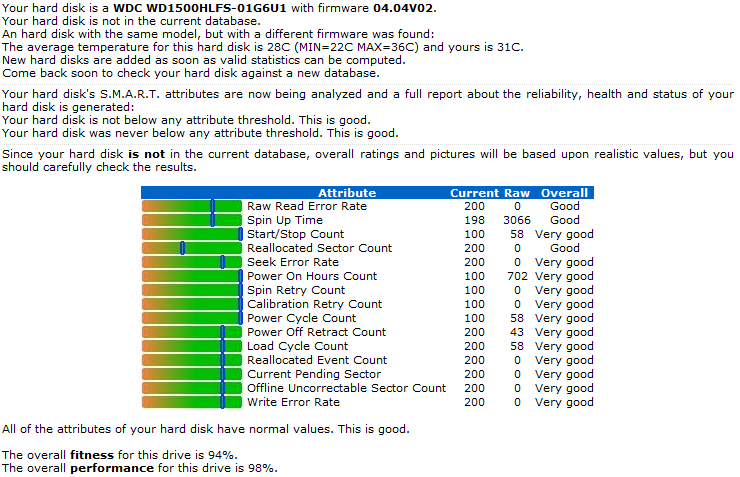

To delete, or not to delete. THAT is the question! |
AfterDawn Addict
4 product reviews

|
24. March 2010 @ 15:32 |
 Link to this message
Link to this message

|
|
That looks much better! This shows there are no errors with the drive, it has only been powered on/off 58 times, and has been running for 702 hours. Spinup time is also typically excellent like all 10k drives, at just 3.066 seconds. (A standard 7200rpm drive takes between 6 and 10 seconds to spin up).
|
AfterDawn Addict
7 product reviews

|
24. March 2010 @ 15:38 |
 Link to this message
Link to this message

|
|
LOL! Thanks for the reassurance. Much appreciated. Helps me sleep at night ;)

To delete, or not to delete. THAT is the question! |
AfterDawn Addict

|
24. March 2010 @ 15:39 |
 Link to this message
Link to this message

|
Originally posted by sammorris:
I find it interesting that speedfan only reads one core temperature for AMDs, and not the temperature of each core, like it does for Intels. Strange...
4000-5000rpm? Ouch! It's been a while since I had a 5000rpm CPU fan, and that was blissfully only 60mm. Still pretty damn loud. The stock cooler for my E4300 likes to get up to 2700rpm at idle because the TIM is old and needs changing, that is annoying enough!
Just something I want to put out there, I'm pretty sure the 940 is only 125W, not 140 (before overclocking of course), the only 140W chip I remember is the original 965.
For me, Temp3 is the CPU also, Temp1 is my PCH. Temp2 doesn't seem to do very much, I believe it's an ambient temperature reading.
As for your loading issue, I stress how important it is that you check, double check and triple check your S-ATA cables (data ones). You wouldn't believe the strange things that happen if one goes bad - earlier this month I too thought my motherboard was bad when my PC would instantly crash if I opened any game with two graphics cards installed. With one, it was fine! Turns out replacing the main S-ATA cable fixed the problem. It makes no sense, but it's true!
Russ: Either someone has got hold of his email, or perhaps more likely, there's a virus on his PC that's doing it for him, and the virus you received may well have been that virus, or its offspring. If he uses a web-client like hotmail or gmail it's a little less likely (though stil very possible) but if he uses a proper program like Outlook or Thunderbird, it's a very likely possibility.
Sam,
Thanks! I'll pass that along.
Russ
GigaByte 990FXA-UD5 - AMD FX-8320 @4.0GHz @1.312v - Corsair H-60 liquid CPU Cooler - 4x4 GB GSkill RipJaws DDR3/1866 Cas8, 8-9-9-24 - Corsair 400-R Case - OCZ FATAL1TY 550 watt Modular PSU - Intel 330 120GB SATA III SSD - WD Black 500GB SATA III - WD black 1 TB Sata III - WD Black 500GB SATA II - 2 Asus DRW-24B1ST DVD-Burner - Sony 420W 5.1 PL-II Suround Sound - GigaByte GTX550/1GB 970 Mhz Video - Asus VE247H 23.6" HDMI 1080p Monitor
 |
AfterDawn Addict
15 product reviews

|
24. March 2010 @ 17:12 |
 Link to this message
Link to this message

|
Hmm Sam maybe you can be of some help here. Just got a 500GB Seagate 7200.10 in an external enclosure(free). Plug it in through SATA and I get this:

What can you tell me about this? The read and seek errors are especially alarming.
Power on hours is the amount of time the drive has spent on correct? All of my drives have a stupidly high value for this. One older one in particular(250GB Seagate) over 10,000.
The drive is a bit noisy yes but it seems to be working fine. Is a kind of old though so eh...

AMD Phenom II X6 1100T 4GHz(20 x 200) 1.5v 3000NB 2000HT, Corsair Hydro H110 w/ 4 x 140mm 1500RPM fans Push/Pull, Gigabyte GA-990FXA-UD5, 8GB(2 x 4GB) G.Skill RipJaws DDR3-1600 @ 1600MHz CL9 1.55v, Gigabyte GTX760 OC 4GB(1170/1700), Corsair 750HX
Detailed PC Specs: http://my.afterdawn.com/estuansis/blog_entry.cfm/11388This message has been edited since posting. Last time this message was edited on 24. March 2010 @ 17:28
|
AfterDawn Addict
7 product reviews

|
24. March 2010 @ 17:17 |
 Link to this message
Link to this message

|
|
Wow. Zero seconds to spin up :p Looks fairly healthy for hours running. But I don't know much about interpreting S.M.A.R.T.
Oh, its 9.3 seconds. My bad LOL!

To delete, or not to delete. THAT is the question! This message has been edited since posting. Last time this message was edited on 24. March 2010 @ 17:18
|
AfterDawn Addict
15 product reviews

|
24. March 2010 @ 17:24 |
 Link to this message
Link to this message

|
|
Just for the record almost every single drive I own scores like 97-99 for fitness and performance. Maybe this one is showing bad values because its in an enclosure? I know the 7200.10 isn't the most reputable model but this one at least works...

AMD Phenom II X6 1100T 4GHz(20 x 200) 1.5v 3000NB 2000HT, Corsair Hydro H110 w/ 4 x 140mm 1500RPM fans Push/Pull, Gigabyte GA-990FXA-UD5, 8GB(2 x 4GB) G.Skill RipJaws DDR3-1600 @ 1600MHz CL9 1.55v, Gigabyte GTX760 OC 4GB(1170/1700), Corsair 750HX
Detailed PC Specs: http://my.afterdawn.com/estuansis/blog_entry.cfm/11388This message has been edited since posting. Last time this message was edited on 24. March 2010 @ 17:24
|
|
Advertisement

|
  |
|
AfterDawn Addict
7 product reviews

|
24. March 2010 @ 17:30 |
 Link to this message
Link to this message

|
LOL. My veloci was reporting 100% on both marks, while connected to the Sata 3.0 port. Obviously that's false I realize now :p
While on the 3.0 port, it was very erratic. Its a wonder the OS operated as well as it did. It seems to be much snappier now. Obviously NEC/Gigabyte need to work on drivers for these badboys LOL!

To delete, or not to delete. THAT is the question! |


