|
The Official PC building thread -3rd Edition
|
|
|
Any Flaming Results in a Temp Ban or Worse. Your Choice!!!
|
AfterDawn Addict

|
27. June 2010 @ 01:50 |
 Link to this message
Link to this message

|
Originally posted by omegaman7:
So in yours and Will's opinion, I should use the Scythe for a pull fan, meaning that I need to have the stock coolit fan closest to the cpu? Which means that I need to move it from its stock position...
That is correct! Just remove the stock fan and replace it with the scythe, with the open end of the fan towards the radiator, and the frame side toward the back of the case. Install the stock fan with the open end facing the front of the case, with the fram end flush with the radiator. You will only really need two screws for the front fan, but you will need all 4 screws for the rear, since they are all that holds the rear fan to the radiator. The ones that hold it all to the case are just standard fan mounting screws.
Russ
GigaByte 990FXA-UD5 - AMD FX-8320 @4.0GHz @1.312v - Corsair H-60 liquid CPU Cooler - 4x4 GB GSkill RipJaws DDR3/1866 Cas8, 8-9-9-24 - Corsair 400-R Case - OCZ FATAL1TY 550 watt Modular PSU - Intel 330 120GB SATA III SSD - WD Black 500GB SATA III - WD black 1 TB Sata III - WD Black 500GB SATA II - 2 Asus DRW-24B1ST DVD-Burner - Sony 420W 5.1 PL-II Suround Sound - GigaByte GTX550/1GB 970 Mhz Video - Asus VE247H 23.6" HDMI 1080p Monitor
 |
|
Advertisement

|
  |
|
|
AfterDawn Addict
7 product reviews

|
27. June 2010 @ 03:35 |
 Link to this message
Link to this message

|
Thanks for the confirmation Russ. Much appreciated. Other than a slight scare, everything seems to be in working order so far. The scare was when switching the PSU back on. Blew the Power strips fuse. Scared me. Shut off everything! But, all seems good so far xD I'm gonna watch a movie, have something to eat, while it acclimates a bit more ;)


To delete, or not to delete. THAT is the question! |
AfterDawn Addict

|
27. June 2010 @ 03:44 |
 Link to this message
Link to this message

|
Originally posted by Estuansis:
Wow nice unit Omega. Get a new fan rigged in there :D
Russ, if the Realtek on your motherboard impresses you, a mid range sound card would blow your mind.
Estuansis,
I've been an Audiophile since before the days of Stereo, and even I'm impressed with the sound quality of the Realtek 889A. The Theater organ creates a number of challenges for any sound system, because of the enormous Dynamic Range, yet there isn't a pipe I can't hear, from the tiniest 1.75" one to pipes 32' tall. BTW, the distortion figures are wrong for the Sony. It's a misprint, as per Sony, because I questioned it when I got it. It's 0.7%, not 10%! LOL!! Big difference. 420w/70w per channel get's it done! The speakers are all wood enclosures, without any squeaks or rattles. The tuned port 10" Woofer is in the front L corner of the room.
I'll tell you a funny about the sound quality. I heard what sounded like a loose board rattling one night while playing back some recordings. I tore my room apart looking for it, but couldn't find it, so I finally started moving the front speakers around to see if it went away. That's when I noticed that the rattle moved with the RF speaker, so I switched the center and right speakers and it was still there, in the same place. It turned out to be on the recording itself. Now that's realism! LOL!! Not really surprising really when you consider that most of these old theaters are around 80 years old. I've always had extraordinary hearing, at least that's what they've been telling me for years. You have no reference point for something like that, as it's just what you hear. I know that Proximity Sensors for alarm systems drive me crazy, while no one else around me can hear it! I've given up even mentioning it because people look at you funny when you do!
The Sony system that I have is about 6-7 years old, model wise, and not as complex as the newer systems. It only has Analog, Coaxial, and Optical inputs and speaker outputs, so it's not really suitable for a modern HDMI system. Still, it has remarkable sound quality for my purposes. No clicks pops or static at all. The previous motherboard, which I sent back because it had a problem with the SouthBridge and my Sata ports, had a lesser Realtek HD sound chip, and the difference is very noticeable. This one has a Signal to Noise ratio of 106dB, and so far has worked flawlessly for over a year now, so I'll stick with it.
Best Regards,
Russ
GigaByte 990FXA-UD5 - AMD FX-8320 @4.0GHz @1.312v - Corsair H-60 liquid CPU Cooler - 4x4 GB GSkill RipJaws DDR3/1866 Cas8, 8-9-9-24 - Corsair 400-R Case - OCZ FATAL1TY 550 watt Modular PSU - Intel 330 120GB SATA III SSD - WD Black 500GB SATA III - WD black 1 TB Sata III - WD Black 500GB SATA II - 2 Asus DRW-24B1ST DVD-Burner - Sony 420W 5.1 PL-II Suround Sound - GigaByte GTX550/1GB 970 Mhz Video - Asus VE247H 23.6" HDMI 1080p Monitor
 |
AfterDawn Addict

|
27. June 2010 @ 04:01 |
 Link to this message
Link to this message

|
Originally posted by omegaman7:
Thanks for the confirmation Russ. Much appreciated. Other than a slight scare, everything seems to be in working order so far. The scare was when switching the PSU back on. Blew the Power strips fuse. Scared me. Shut off everything! But, all seems good so far xD I'm gonna watch a movie, have something to eat, while it acclimates a bit more ;)

Oman7,
Looks good, but I would highly recommend you run the pump direct from the PSU. It would be the safest way to do it. I moved mine to the PSU because I got to thinking about it, and didn't want to have a little mental lapse and accidentally connect it to the wrong MB header and burn out the pump. Always better to be safe, than sorry! LOL!!
Best Regards,
Russ
GigaByte 990FXA-UD5 - AMD FX-8320 @4.0GHz @1.312v - Corsair H-60 liquid CPU Cooler - 4x4 GB GSkill RipJaws DDR3/1866 Cas8, 8-9-9-24 - Corsair 400-R Case - OCZ FATAL1TY 550 watt Modular PSU - Intel 330 120GB SATA III SSD - WD Black 500GB SATA III - WD black 1 TB Sata III - WD Black 500GB SATA II - 2 Asus DRW-24B1ST DVD-Burner - Sony 420W 5.1 PL-II Suround Sound - GigaByte GTX550/1GB 970 Mhz Video - Asus VE247H 23.6" HDMI 1080p Monitor
 |
AfterDawn Addict
7 product reviews

|
27. June 2010 @ 04:05 |
 Link to this message
Link to this message

|
|
Believe me, I'd rather run it directly to the PSU, but I don't have an adapter. I have 3 pin to molex, but not 4 pin to molex :(

To delete, or not to delete. THAT is the question! |
AfterDawn Addict

|
27. June 2010 @ 04:09 |
 Link to this message
Link to this message

|
Originally posted by omegaman7:
Believe me, I'd rather run it directly to the PSU, but I don't have an adapter. I have 3 pin to molex, but not 4 pin to molex :(
Oman7,
Be sure it's plugged into the one marked Pwr_Fan then, as it's always 12v. How's the temps. MB and CPU!
Russ
GigaByte 990FXA-UD5 - AMD FX-8320 @4.0GHz @1.312v - Corsair H-60 liquid CPU Cooler - 4x4 GB GSkill RipJaws DDR3/1866 Cas8, 8-9-9-24 - Corsair 400-R Case - OCZ FATAL1TY 550 watt Modular PSU - Intel 330 120GB SATA III SSD - WD Black 500GB SATA III - WD black 1 TB Sata III - WD Black 500GB SATA II - 2 Asus DRW-24B1ST DVD-Burner - Sony 420W 5.1 PL-II Suround Sound - GigaByte GTX550/1GB 970 Mhz Video - Asus VE247H 23.6" HDMI 1080p Monitor
 |
AfterDawn Addict
15 product reviews

|
27. June 2010 @ 04:20 |
 Link to this message
Link to this message

|
Russ I definitely understand your viewpoint. The sound chip for my motherboard is also the newer Realtek HD and the quality has risen greatly in the past few years. Absolutely superior to even the older HD integrated chips. But a very cheap sound card will offer even higher quality. Sure, it's not ideal for all speaker setups and functionality, but worth a look nonetheless. I sure noticed a difference in FLAC and uncompressed WAVs! Though you also have a higher end speaker setup than I currently have connected to my PC. I think 75W for all 5 channels plus the subwoofer! 6 watts per satellite, 7 watts for the center, and 20-some for the sub. Logitech X-530 5.1 surround in a box LOL But you'd be surprised, these speakers are in a class of their own for the relative specs. I do put up with a lot of sibilance though(hissing on "S" sounds and extreme treble). Very hard to tune it out on the EQ. For what it's worth the onboard works a bit more problem-free overall and no sibilance XD

AMD Phenom II X6 1100T 4GHz(20 x 200) 1.5v 3000NB 2000HT, Corsair Hydro H110 w/ 4 x 140mm 1500RPM fans Push/Pull, Gigabyte GA-990FXA-UD5, 8GB(2 x 4GB) G.Skill RipJaws DDR3-1600 @ 1600MHz CL9 1.55v, Gigabyte GTX760 OC 4GB(1170/1700), Corsair 750HX
Detailed PC Specs: http://my.afterdawn.com/estuansis/blog_entry.cfm/11388 |
AfterDawn Addict
7 product reviews

|
27. June 2010 @ 04:43 |
 Link to this message
Link to this message

|
|
Ahh $h!t. I'm more tired than I thought LOL! The pump is 3 pin not 4. It is hooked to pwr fan.
Looks like I can't do anything more til tomorrow now. I have a serious electric problem going on on that side of the house. Several outlets are inoperable. Resetting all breakers including main, had no effect! I just hope there isn't a wall fire. That'd sure be a rude awakening ;) Wish me luck guys LOL!!!

To delete, or not to delete. THAT is the question! This message has been edited since posting. Last time this message was edited on 27. June 2010 @ 04:43
|
AfterDawn Addict
15 product reviews

|
27. June 2010 @ 05:41 |
 Link to this message
Link to this message

|
|
Haha happened to me. Turns out there was quite a wall fire but it never spread beyond a badly burnt outlet. An entire half of the basement went out! WTF who does these things?! We have since replaced most of the wiring with something that makes sense.

AMD Phenom II X6 1100T 4GHz(20 x 200) 1.5v 3000NB 2000HT, Corsair Hydro H110 w/ 4 x 140mm 1500RPM fans Push/Pull, Gigabyte GA-990FXA-UD5, 8GB(2 x 4GB) G.Skill RipJaws DDR3-1600 @ 1600MHz CL9 1.55v, Gigabyte GTX760 OC 4GB(1170/1700), Corsair 750HX
Detailed PC Specs: http://my.afterdawn.com/estuansis/blog_entry.cfm/11388 |
AfterDawn Addict

|
27. June 2010 @ 05:53 |
 Link to this message
Link to this message

|
Originally posted by Estuansis:
Russ I definitely understand your viewpoint. The sound chip for my motherboard is also the newer Realtek HD and the quality has risen greatly in the past few years. Absolutely superior to even the older HD integrated chips. But a very cheap sound card will offer even higher quality. Sure, it's not ideal for all speaker setups and functionality, but worth a look nonetheless. I sure noticed a difference in FLAC and uncompressed WAVs! Though you also have a higher end speaker setup than I currently have connected to my PC. I think 75W for all 5 channels plus the subwoofer! 6 watts per satellite, 7 watts for the center, and 20-some for the sub. Logitech X-530 5.1 surround in a box LOL But you'd be surprised, these speakers are in a class of their own for the relative specs. I do put up with a lot of sibilance though(hissing on "S" sounds and extreme treble). Very hard to tune it out on the EQ. For what it's worth the onboard works a bit more problem-free overall and no sibilance XD
Estuansis,
Here's the whole package that I have.

Uploaded with ImageShack.us
The Satellites have some very heavy 4" speakers and two Tweeters in the top. They weigh about 6 Lbs each. The Sub Woofer Really kicks butt! I do have a good sound card around here somewhere, an Asus Xonar I think, and I did try it when I first put this computer together, just to see the difference. I remember it having a 1dB better SNR than the Realtek 889A. I had bought it to replace a SB Live 5.1 card that went belly up on another computer we had. I also tried another SB Live Dolby 5.1 that had the Dolby chip on it. I played hell finding an adapter, as the SPDIF out on both had a 1/8" mini connection. Again I didn't see any difference. The last time I installed XP, I did the sound a little different in that I didn't load the MS HD driver first, as I wasn't supposed to because it already had it on the MB CD! I've been noticing that when I play my rock music, the sound is a lot better than it was before when playing it. My organ music is almost all digital, so it had no effect on it, but the analog recordings sound so much better now. It's what I get for not reading the manual all the way through! LOL!!
It's funny that you mention specifically the S's hissing. With the original HD driver I downloaded from Micro$oft, it seemed slightly overloaded, and the S's would hiss. I was playing Jeff Wayne's War of the Worlds today, and the speech was crystal clear. I converted the Wav to Wma, which is smaller than Wav, but better IMHO than the smaller yet, MP3 format. Sounds beautiful. The acid test was House at Pooh Corner, which sounded awful in any format before, as it was so distorted. It sounds great as a Wma too. Whatever the drivers do I highly recommend using the CD that comes with the motherboard for the AC889A Realtek, and to not load the HD Driver from M$ at all!
I'll tell you what, the more I get things worked out with my 955BE/C3 the more I like it. I'm finally beginning to figure out the ACC, and have it set to Manual with all cores set to -2%. It costs about 1200 MIPS, but is faster in execution and shaves 1/2 second off of SuperPi. That little tweak saves about 2 minutes on a typical DVDRB/CCE 2 pass encode, at 3.8GHz. I may even go back to 3.9GHz, but it hasn't gotten hot enough yet to see what the temps will do. I do like how smooth the computer runs though. I left the Core control for cores 2 & 3, on Auto until I have more time to play with it. I just wish that they weren't so secretive about use of those settings! Hey, I'm still having fun! LOL!!
Best Regards,
Russ
GigaByte 990FXA-UD5 - AMD FX-8320 @4.0GHz @1.312v - Corsair H-60 liquid CPU Cooler - 4x4 GB GSkill RipJaws DDR3/1866 Cas8, 8-9-9-24 - Corsair 400-R Case - OCZ FATAL1TY 550 watt Modular PSU - Intel 330 120GB SATA III SSD - WD Black 500GB SATA III - WD black 1 TB Sata III - WD Black 500GB SATA II - 2 Asus DRW-24B1ST DVD-Burner - Sony 420W 5.1 PL-II Suround Sound - GigaByte GTX550/1GB 970 Mhz Video - Asus VE247H 23.6" HDMI 1080p Monitor
 |
AfterDawn Addict

|
27. June 2010 @ 06:03 |
 Link to this message
Link to this message

|
Originally posted by Estuansis:
Haha happened to me. Turns out there was quite a wall fire but it never spread beyond a badly burnt outlet. An entire half of the basement went out! WTF who does these things?! We have since replaced most of the wiring with something that makes sense.
Who does these things, Idiots like my boss hires to fix his truck! He keeps getting this grinding sound from the rear brakes. I took a look at them and saw that the brake shoes are on backwards. Since there's no danger, I'm not going to tell him! LOL!! I'm tired of solving his problems, and him telling me I'm wrong, only to hire and pay someone else who tells him the same thing I told him in the first place, and then paying them to fix it! I'm tired of working for free! ROFLMSOAO!!
Russ
GigaByte 990FXA-UD5 - AMD FX-8320 @4.0GHz @1.312v - Corsair H-60 liquid CPU Cooler - 4x4 GB GSkill RipJaws DDR3/1866 Cas8, 8-9-9-24 - Corsair 400-R Case - OCZ FATAL1TY 550 watt Modular PSU - Intel 330 120GB SATA III SSD - WD Black 500GB SATA III - WD black 1 TB Sata III - WD Black 500GB SATA II - 2 Asus DRW-24B1ST DVD-Burner - Sony 420W 5.1 PL-II Suround Sound - GigaByte GTX550/1GB 970 Mhz Video - Asus VE247H 23.6" HDMI 1080p Monitor
 |
AfterDawn Addict
4 product reviews

|
27. June 2010 @ 06:21 |
 Link to this message
Link to this message

|
Pretty straightforward setup for me. Gaming PC speakers:


HTPC in the living room has front and rear speakers, the front set of which I borrow when I go home over the holidays.
Yeah my parents' house has a socket that stopped working randomly, not in my room but outside it. Has always worried me a bit. There has been a wall fire of sorts in the past, not a fire exactly, but a molten light switch!
|
|
bigwill68
Suspended permanently

|
27. June 2010 @ 16:58 |
 Link to this message
Link to this message

|
Quote:
omegaman7
Question how your temps now sense you have installed the ECO ? seeing that we got the same cpu 965BE C3. I was waiting on your outcome of the push & pull theory like me and Russ have. I guess.I'll get my board or new board back sometimes this week after they finishes there testing with it. I hope see what. i was talking about cause. I did send reasons and results on my end on what the board was doing and test results that AMD did on the cpu when they had the chip testing it.My bad i was rumbling on any way. I'll wait on your everest report post to see for myself best of luck with your ECO and you must have had sleep in your eye not to see the 3 pin connection on the pump wiring.LOL and yes mine run direct to PSU with help of this here
http://www.newegg.com/Product/Product.as...1-009-_-Product
things are looking good man hope your happy with it:)
Done out of Here!
|
AfterDawn Addict
7 product reviews

|
27. June 2010 @ 17:28 |
 Link to this message
Link to this message

|
|
From what I could tell last night, the temperatures are the same as the tuniq cooler at idle. I didn't get a chance to test under load. I've been having some serious electrical issues. I believe I narrowed my problem down to a bad receptacle. But I'm not certain yet...

To delete, or not to delete. THAT is the question! |
|
bigwill68
Suspended permanently

|
27. June 2010 @ 20:57 |
 Link to this message
Link to this message

|
Originally posted by omegaman7:
From what I could tell last night, the temperatures are the same as the tuniq cooler at idle.
that should'en be you should have atlease a 3 to 4 degree drop in idle temp that's Water vs Air cooling but it still depends on your house and room temperature with windows open or the central air on right now my air is set at 71 my idle temps on the Q9550 is between 27c to 28c. i have over head vents in my house 6 total so it real cool in here now until beginning of Oct until. I turn the air off it's 88 degrees here now at 8:48pm eastern time and sun has gone down almost dark your current electrical issues
should'en have nothing with your temps if you plug your system into the other side of the room.lol it might be the your board as well if you don't see know differents in your temps for the Tuniq 120 to the ECO, Just wondering something to think about as u see Russ is getting good temps and. I don't believe he got any air condition on at his house correct if.I'm wrong Russ:)
Done out of Here!
|
AfterDawn Addict
7 product reviews

|
27. June 2010 @ 21:15 |
 Link to this message
Link to this message

|
|
I'll know soon enough. I don't think there's a receptacle problem now. I'm thinking there's a loose connection somewhere on the circuit. It comes and goes too, so it makes it very difficult to trouble shoot. I've labeled what has been happening, and hope to give it to the electrician that will take over. I'm done playing with the S.O.B.!!! From what I can tell, there are 10+ outlets on the same 15amp breaker. I don't believe that's legal in the electrical department ;) Currently, the problem seems to have fixed itself. I'm putting a new Receptacle in the place My PC's have been using, just in case the old one is even slightly buggered.

To delete, or not to delete. THAT is the question! |
AfterDawn Addict
7 product reviews

|
27. June 2010 @ 23:50 |
 Link to this message
Link to this message

|
Here we are. And this is not quite idle. I suppose last night was simply not enough acclimation time for the TIM. Shot too Nabby LOL!
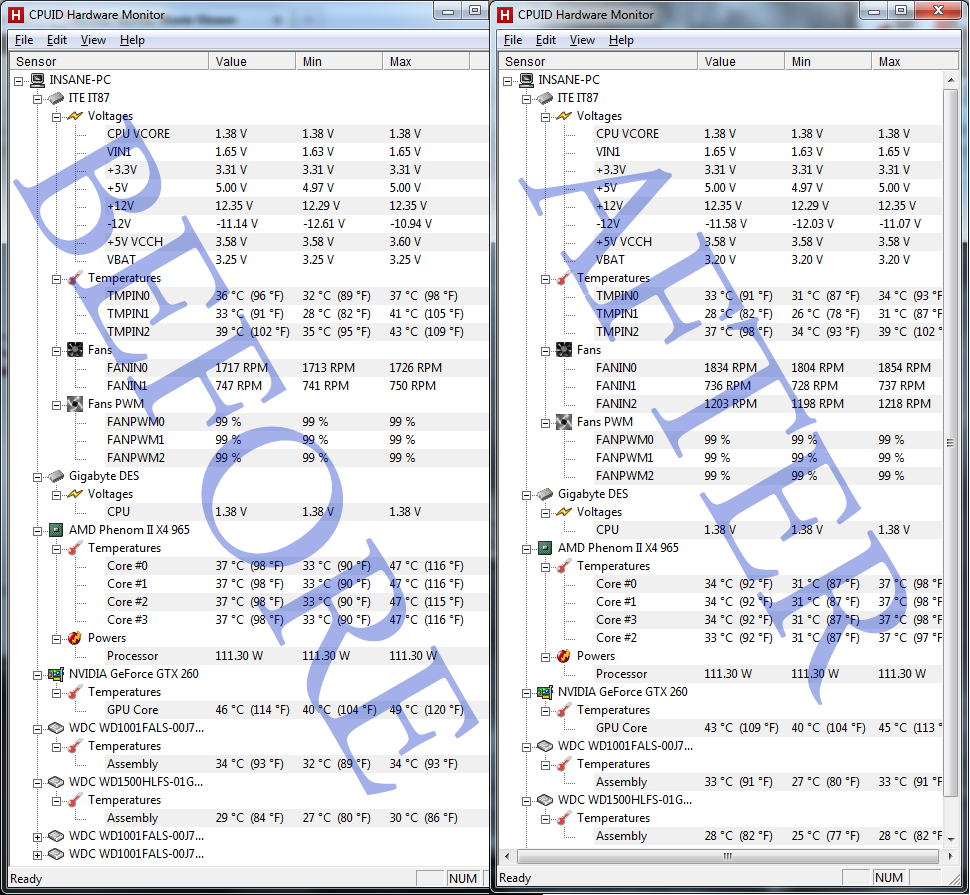
|
AfterDawn Addict

|
28. June 2010 @ 00:02 |
 Link to this message
Link to this message

|
Originally posted by omegaman7:
Here we are. And this is not quite idle. I suppose last night was simply not enough acclimation time for the TIM. Shot too Nabby LOL!
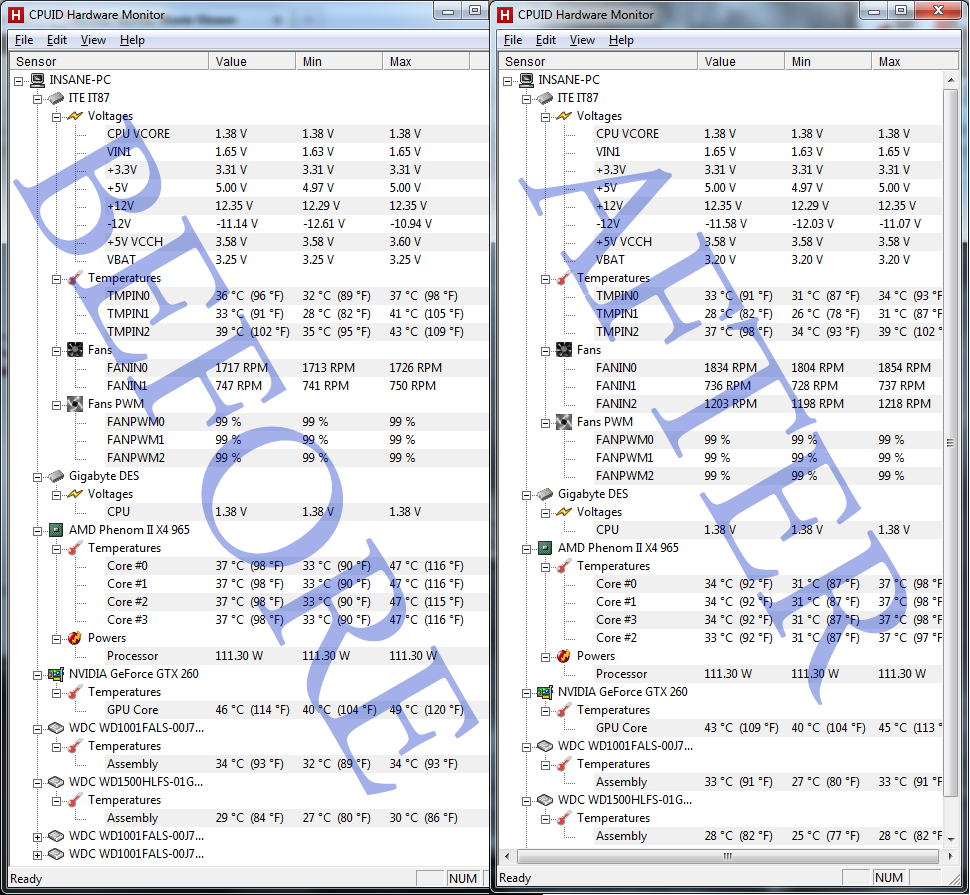
Oman7,
Looks good! Can you give us some fully stressed?
BTW! I did notice the drop in component temperatures. Why is it that you have the video card in the lower slot? You should also take that rear Gigabyte cover off. The VRMs do get kind of warm. I'm also disappointed that CPUID doesn't give the motherboard temps, as they are pretty important.
Russ
GigaByte 990FXA-UD5 - AMD FX-8320 @4.0GHz @1.312v - Corsair H-60 liquid CPU Cooler - 4x4 GB GSkill RipJaws DDR3/1866 Cas8, 8-9-9-24 - Corsair 400-R Case - OCZ FATAL1TY 550 watt Modular PSU - Intel 330 120GB SATA III SSD - WD Black 500GB SATA III - WD black 1 TB Sata III - WD Black 500GB SATA II - 2 Asus DRW-24B1ST DVD-Burner - Sony 420W 5.1 PL-II Suround Sound - GigaByte GTX550/1GB 970 Mhz Video - Asus VE247H 23.6" HDMI 1080p Monitor
 |
AfterDawn Addict
7 product reviews

|
28. June 2010 @ 01:40 |
 Link to this message
Link to this message

|
Ok. Here is the full load test. I ran it for 10 minutes, where the last time I ran it for only ~6 minutes. Overall impressed. Temperatures are respectable, audibility is a major improvement. Not nearly as audible as the 2,000rpm Tuniq fan(I ran it at 1700).
There are probably steps I could take to improve the temps further. But I'll see how things go for now ;)
I moved the GTX 260 lower a while back, because I had hoped to pull some of the heat away from the CPU. As well as get the GPU away from the CPU. Essentially, give each there own zone of airway ;)
DIRECT LINK to OLD load temps
My ambient temp is 75F(24C) by the way ;)
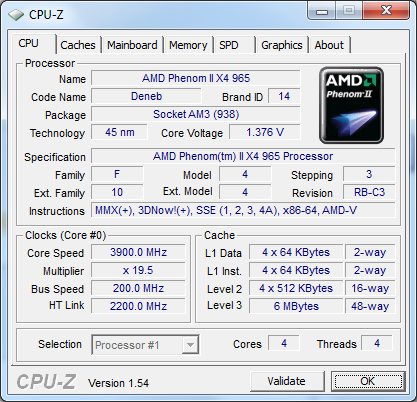
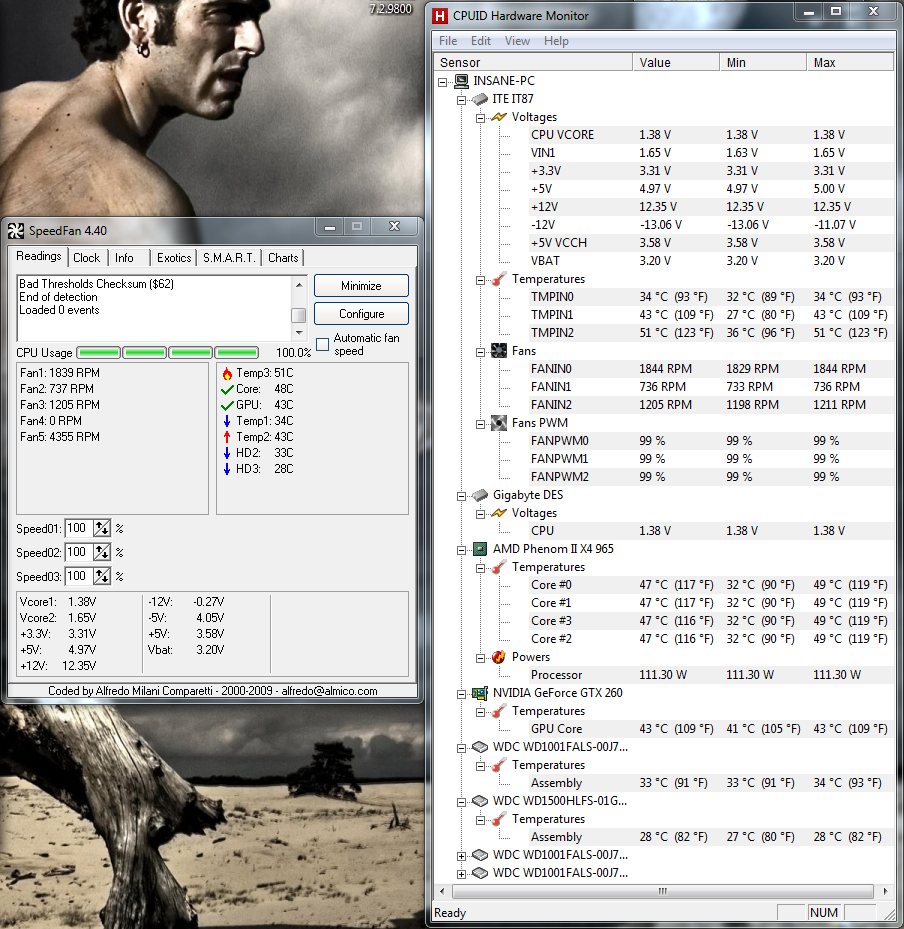

To delete, or not to delete. THAT is the question! This message has been edited since posting. Last time this message was edited on 28. June 2010 @ 06:28
|
AfterDawn Addict
7 product reviews

|
28. June 2010 @ 05:48 |
 Link to this message
Link to this message

|
Thanks once again GM. I think I like this Enclosure. Had it up and running in 5 minutes ;)


To delete, or not to delete. THAT is the question! |
AfterDawn Addict

|
28. June 2010 @ 09:26 |
 Link to this message
Link to this message

|
Oman7,
It would scare me to no end not knowing what the MB temperature is, I'll tell you that. Now that all that heat is gone from inside the case, you can move the video card back to the proper slot and do the fan mod. The fan is 70x70x15mm. It's quiet and very effective. The area is so open, that even at 3200 rpm, there's no more noise than if you were holding it in your hand. You can't hear it running at all! I don't for the life of me don't understand why CPUID has to be so difficult by numbering the temps, instead of telling you what temps they are. I gave you the size of the fan (I measured, to be sure), in case you don't have a cheepo AMD aluminum cooler laying around!
Russ
GigaByte 990FXA-UD5 - AMD FX-8320 @4.0GHz @1.312v - Corsair H-60 liquid CPU Cooler - 4x4 GB GSkill RipJaws DDR3/1866 Cas8, 8-9-9-24 - Corsair 400-R Case - OCZ FATAL1TY 550 watt Modular PSU - Intel 330 120GB SATA III SSD - WD Black 500GB SATA III - WD black 1 TB Sata III - WD Black 500GB SATA II - 2 Asus DRW-24B1ST DVD-Burner - Sony 420W 5.1 PL-II Suround Sound - GigaByte GTX550/1GB 970 Mhz Video - Asus VE247H 23.6" HDMI 1080p Monitor
 |
AfterDawn Addict
4 product reviews

|
28. June 2010 @ 09:54 |
 Link to this message
Link to this message

|
http://www.bit-tech.net/hardware/cpus/20...50-cpu-review/8
Hot competition for the low-end tri-core market. It's good to see Intel have finally produced something well priced in the low end sector on new tech. 2.8Ghz to 4.62Ghz overclock on 1.4 Vcore is pretty impressive too, though one wonders how safe 1.4V truly is on a 32nm process.
|
|
rick5446
Suspended due to non-functional email address

|
28. June 2010 @ 11:06 |
 Link to this message
Link to this message

|
omegaman7 : What size HD, Who's HD (mfgr)is in the houseing
|
AfterDawn Addict
4 product reviews

|
28. June 2010 @ 11:10 |
 Link to this message
Link to this message

|
|
Look again, that's an optical drive in the enclosure, not a hard disk. I am guessing from its appearance that it's a Liteon.
|
|
Advertisement

|
  |
|
Junior Member

|
28. June 2010 @ 12:25 |
 Link to this message
Link to this message

|
Originally posted by sammorris:
Look again, that's an optical drive in the enclosure, not a hard disk. I am guessing from its appearance that it's a Liteon.
I believe Omega says he has a fondness for Liteons
|


