|
|
|
The Official PC building thread -3rd Edition
|
|
|
Any Flaming Results in a Temp Ban or Worse. Your Choice!!!
|
AfterDawn Addict
7 product reviews

|
29. June 2010 @ 03:43 |
 Link to this message
Link to this message

|
Russ, please help me understand. Though with all around good temps, I really shouldn't be concerned. You think my CPU and Mobo temps are reversed? Then why does the temperature decrease sooo rapidly. CPU's don't do that. Not even on water :S If you're right, then I've totally let something blow right over my head :(
My version of everest is 5.50.2143beta.
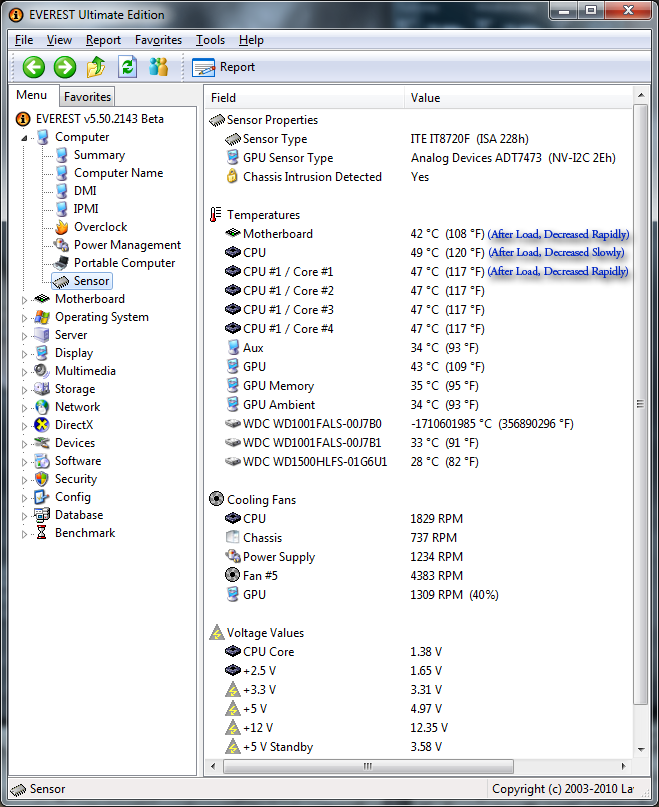

To delete, or not to delete. THAT is the question! |
|
Advertisement

|
  |
|
|
AfterDawn Addict
4 product reviews

|
29. June 2010 @ 05:47 |
 Link to this message
Link to this message

|
|
Actually, CPUs do do that, especially on water. Motherboard temps rarely change very quickly.
|
AfterDawn Addict

|
29. June 2010 @ 05:55 |
 Link to this message
Link to this message

|
Will,
I'm going to reply in a separate post, as it will be too confusing otherwise.
When I said scrap, I didn't mean it literally! By all means, sell it if you don't like it!
We do not have the same chipset. We both have the same 750 Southbridge. I have the 790x Northbridge, while you have the 790XT, Yours is DDR3, AM3 only, while mine is DDR2 and can use AM2/AM2+/AM3 CPUs. My motherboard is only Rev 1.0, and there won't be any later Revisions as the board has been discontinued after about a 15 month run. Quite successfully too, I might add!
The so called "Proper order" you mention doesn't really matter. It's still not the fault of the motherboard. EasyTune reads the information just fine, as does OverDrive.
The pin configuration is much more than 1 pin. There are 8 different pins that are used depending on what CPU is used to supply information to the bios, that expands the bios functions. Put an AM2 in it and there is no ACC, just as an example. The board sees an AM2+ and ACC is activated. Put in an AM3 and other functions are added, but only up to the AM2+ level. Put the AM3 in an AM3 board and there is additional stuff added. The same socket is used for all three, but you can't accidentally drop an AM2 into an AM3 socket. I think it's rather clever, myself!
Excuse me, TPower. I knew it was T something! It was the same board you had! I'm not putting them down at all. I do question their durability though! Currently Asus is still #1, with Gigabyte #2 and MSI #3. Biostar is currently #9, behind ECS, which is #8. Given ECS's reputation, #8 is a remarkable comeback, of sorts. The point is, very few on AD buy Biostar, and I can only assume that the Asus and Gigabytes are better boards for the enthusiast's needs. Both companies offer a wider range of choices, which means more flexibility for the consumer, and both can claim that their customers have faith in their products. I personally would not buy the Biostar TA890FXE motherboard because of the Sata3 6.0GB/s.on it. I wouldn't buy any motherbord with that on it at the moment. It's just not ready enough yet. Same thing goes for DDR3. The improvement in performance just isn't enough to warrant the extra cost for me. With the Sata 6.0GB/s, the problem is bandwidth, or rather lack of it. There's a couple of motherboards that have a dedicated Sata3 chip, but others have to live within the bandwidth supplied by the Southbridge.
As I told you earlier, What you build is up to you. I don't think anyone cares what anyone builds. Interested, yes, but I don't think it matters what you get to anyone but you. I've always built what I wanted, and never caught a lot of flack over it. I don't think I've ever heard anyone say they hated BioStar. I think it's more a matter of preference! I try to look at it subjectively, based on my needs and balanced out to give me the most bang for my buck.
I've looked at the Biostar TA890FXE you mentioned, and frankly, I find it lacking! Specifically in only having 4+2 phase power regulation, and the spacing of the 4 PCIE slots. It limits you to single slot video cards or two double slot cards because of the horrible slot spacing. There's no excuse for something like that. There's also only 5 Sata3 6.0GB/s Sata ports available on the motherboard, with an eSata on the rear.
http://www.newegg.com/Product/Product.aspx?Item=N82E16813138193
If I was going to go with a MB that had Sata3 6.0GB/s, I would rather have the GigaByte GA-890XA-UD3 based on the 790X chip. Same price, but with 8+2 phase Power regulation, 8 total Sata ports, 2 are Sata3 6.0GB/s. Only two PCIE slots, but room enough for two slot video cards. USB 3.0 as well. Again, better bang for the buck! Better warranty too! Three year warranty on the parts instead of two!
http://www.newegg.com/Product/Product.aspx?Item=N82E16813128438
Just my opinion, of course!
Best Regards,
Russ
GigaByte 990FXA-UD5 - AMD FX-8320 @4.0GHz @1.312v - Corsair H-60 liquid CPU Cooler - 4x4 GB GSkill RipJaws DDR3/1866 Cas8, 8-9-9-24 - Corsair 400-R Case - OCZ FATAL1TY 550 watt Modular PSU - Intel 330 120GB SATA III SSD - WD Black 500GB SATA III - WD black 1 TB Sata III - WD Black 500GB SATA II - 2 Asus DRW-24B1ST DVD-Burner - Sony 420W 5.1 PL-II Suround Sound - GigaByte GTX550/1GB 970 Mhz Video - Asus VE247H 23.6" HDMI 1080p Monitor
 |
AfterDawn Addict
4 product reviews

|
29. June 2010 @ 06:23 |
 Link to this message
Link to this message

|
I think refusing to buy a board because it has SATA3 on it is a bit rich. It's not like the SATA3 being there makes anything else worse, just that it's unnecessary cost. Given that it comes on most high-end boards now, you can't really ignore it, even though I agree with you on it being useless, much like SATA2 was before the SSD arrived.
Last time I checked DDR3 was actually cheaper than DDR2, perhaps it differs in the US, but again, it's not something to avoid for a new system, though it's obvious why you'd want to avoid it for an AMD upgrade, already owning DDR2 memory.
I can't really say I hate Biostar because I've never tried one. I see a fair few people take it personally that people don't buy Biostar boards, assuming we think they're bad (not naming names). For me, it's just that they haven't been suitable. Before the i5 came out, back when I was looking at buying an LGA1366 board, the Biostar X58 board was my #1 choice.
The slot spacing on that TA890FXE board is a little strange, I can see why that would attract criticism, but it's not really much different to normal boards, just a bit of a waste, it has 16x slots where 1x slots would normally be. It is, however, missing slot 1. There should really be a 1x slot there, so there's one you can actually use if you go crossfire. Also, only 5 SATA ports? 6 rear USBs is also not ideal, considering there's only 1 firewire, 1 network and 1 eSATA port. The board seems very average, but it's not hugely expensive.
Gigabyte's identically priced rival to the board is the 890XA-UD3. This gets you the proper layout of PCIe slots, getting the right airflow spacing for crossfire, and allowing for the use of 1, and at a pinch two 1x slots when CF is in use, but still retains the 2 PCI slots. It also has 8 S-ATA ports versus 5, though 6 are S-ATA3 rather than the other way round like normal, is that a typo? It's got the full compliment of 10 USB ports at the rear, 2 of which are USB3, along with an extra eSATA port. The board seems massively superior to the Biostar to me.
|
AfterDawn Addict

|
29. June 2010 @ 06:27 |
 Link to this message
Link to this message

|
Originally posted by omegaman7:
Russ, please help me understand. Though with all around good temps, I really shouldn't be concerned. You think my CPU and Mobo temps are reversed? Then why does the temperature decrease so rapidly. CPU's don't do that. Not even on water :S If you're right, then I've totally let something blow right over my head :(
My version of everest is 5.50.2143beta.
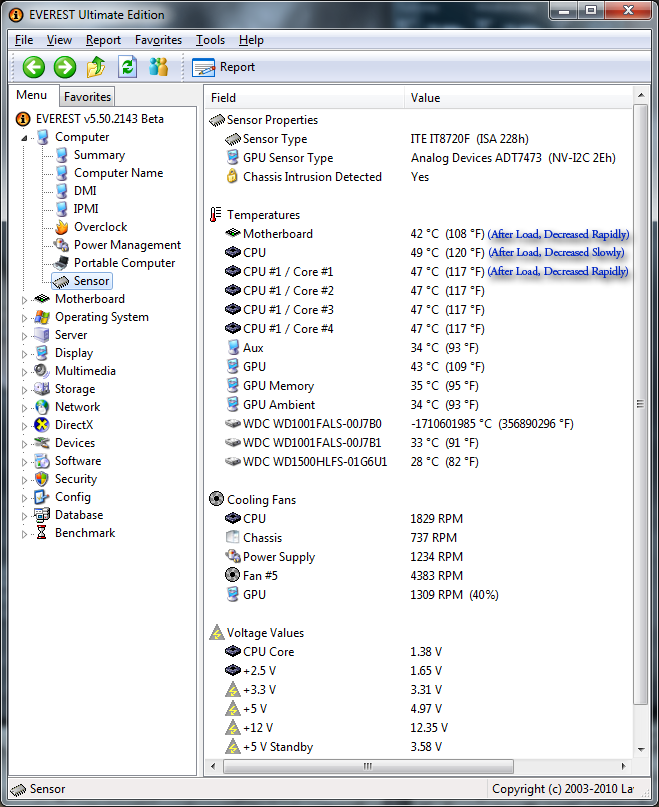
Oman7,
With the Coolit ECO, my CPU temp drops from 47C to 36C, in the blink of an eye when I cancel stress testing. I'll see if I can rig up a demo for you using the Time/Date clock. Normal use sees the Core temps about 5-6C warmer than the CPU. It just shows how efficient liquid is at removing the CPU heat, That's why the pump never gets warm. You need to do the 70mm fan mod, and the MB temps will go down substantially. I know that for a fact! You will be able to put the Video card back in it's proper slot too! That 49C will magically become more like 36-37C. I know for sure, because before I got the fans worked out, my CPU ran as high as 53C under load, with the cores always being about 58C, or 5C higher. With water cooling, the CPU has to be cooler than the cores. If it isn't, there's something wrong!
Oh! The 2.5v that reads 1.65v is your memory voltage!
BTW, please do yourself a big favor and make sure the pump is plugged into the power supply header. It's the only header that is 12v at all times, regardless of bios settings! I'm pretty sure the 4300 rpm is not the pump, as that would be way too fast and quite loud, as it would buzz like a killer bee! As I said before, I prefer to take no chances of messing up the pump and plug it into a PSU molex with an adapter. Do the fan mod and that 49C will disappear, never to be seen again! LOL!!! If you need a fan, let me know as I have a spare, and an extra!
Best Regards,
Russ
GigaByte 990FXA-UD5 - AMD FX-8320 @4.0GHz @1.312v - Corsair H-60 liquid CPU Cooler - 4x4 GB GSkill RipJaws DDR3/1866 Cas8, 8-9-9-24 - Corsair 400-R Case - OCZ FATAL1TY 550 watt Modular PSU - Intel 330 120GB SATA III SSD - WD Black 500GB SATA III - WD black 1 TB Sata III - WD Black 500GB SATA II - 2 Asus DRW-24B1ST DVD-Burner - Sony 420W 5.1 PL-II Suround Sound - GigaByte GTX550/1GB 970 Mhz Video - Asus VE247H 23.6" HDMI 1080p Monitor
 |
AfterDawn Addict

|
29. June 2010 @ 06:43 |
 Link to this message
Link to this message

|
Originally posted by sammorris:
I think refusing to buy a board because it has SATA3 on it is a bit rich. It's not like the SATA3 being there makes anything else worse, just that it's unnecessary cost. Given that it comes on most high-end boards now, you can't really ignore it, even though I agree with you on it being useless, much like SATA2 was before the SSD arrived.
Last time I checked DDR3 was actually cheaper than DDR2, perhaps it differs in the US, but again, it's not something to avoid for a new system, though it's obvious why you'd want to avoid it for an AMD upgrade, already owning DDR2 memory.
I can't really say I hate Biostar because I've never tried one. I see a fair few people take it personally that people don't buy Biostar boards, assuming we think they're bad (not naming names). For me, it's just that they haven't been suitable. Before the i5 came out, back when I was looking at buying an LGA1366 board, the Biostar X58 board was my #1 choice.
The slot spacing on that TA890FXE board is a little strange, I can see why that would attract criticism, but it's not really much different to normal boards, just a bit of a waste, it has 16x slots where 1x slots would normally be. It is, however, missing slot 1. There should really be a 1x slot there, so there's one you can actually use if you go crossfire. Also, only 5 SATA ports? 6 rear USBs is also not ideal, considering there's only 1 firewire, 1 network and 1 eSATA port. The board seems very average, but it's not hugely expensive.
Gigabyte's identically priced rival to the board is the 890XA-UD3. This gets you the proper layout of PCIe slots, getting the right airflow spacing for crossfire, and allowing for the use of 1, and at a pinch two 1x slots when CF is in use, but still retains the 2 PCI slots. It also has 8 S-ATA ports versus 5, though 6 are S-ATA3 rather than the other way round like normal, is that a typo? It's got the full compliment of 10 USB ports at the rear, 2 of which are USB3, along with an extra eSATA port. The board seems massively superior to the Biostar to me.
Sorry Sam,
I meant internal! LOL!! Danged if you aren't right. there are 4 Sata3 6.0Gb/s ports, two eSata on the rear, and two internal headers (the white ones), and 6 Sata2 3.0Gb/s headers for a total of 10. I just assumed the breakout panel! My bad! The Biostar has 5 internal headers and a single eSata3 6.0Gb/s on the rear, for 6 total.
Best Regards,
Russ
GigaByte 990FXA-UD5 - AMD FX-8320 @4.0GHz @1.312v - Corsair H-60 liquid CPU Cooler - 4x4 GB GSkill RipJaws DDR3/1866 Cas8, 8-9-9-24 - Corsair 400-R Case - OCZ FATAL1TY 550 watt Modular PSU - Intel 330 120GB SATA III SSD - WD Black 500GB SATA III - WD black 1 TB Sata III - WD Black 500GB SATA II - 2 Asus DRW-24B1ST DVD-Burner - Sony 420W 5.1 PL-II Suround Sound - GigaByte GTX550/1GB 970 Mhz Video - Asus VE247H 23.6" HDMI 1080p Monitor
 |
AfterDawn Addict
4 product reviews

|
29. June 2010 @ 07:24 |
 Link to this message
Link to this message

|
Instant drop in CPU temp happens with any cooler when you cancel stress testing, water or air. My CPU temps jump 15șC the very instant I run IBT, and drop 15șC or so the instant I close it. The overall temperature rises slowly as the heatsink warms up during that process, but there's an instant rise, presumably attributable to the small heatspreader that contacts the heatsink.
4300rpm for a pump sounds, well, it depends how big the pump is. Some of the WC pumps I've seen have been tiny, and would have to be that sort of rpm to move the litres per minute figures they claim. The Laing DDC can only have been an inch or two wide and moved serious water, before it seized and broke the owner's PSU... lol
Agree on using a molex for a pump though, they use a lot more power than a fan, and you're at risk of damaging a motherboard fan header if you plug it into one of those.
|
AfterDawn Addict

|
29. June 2010 @ 08:36 |
 Link to this message
Link to this message

|
Originally posted by sammorris:
Instant drop in CPU temp happens with any cooler when you cancel stress testing, water or air. My CPU temps jump 15șC the very instant I run IBT, and drop 15șC or so the instant I close it. The overall temperature rises slowly as the heatsink warms up during that process, but there's an instant rise, presumably attributable to the small heatspreader that contacts the heatsink.
4300rpm for a pump sounds, well, it depends how big the pump is. Some of the WC pumps I've seen have been tiny, and would have to be that sort of rpm to move the litres per minute figures they claim. The Laing DDC can only have been an inch or two wide and moved serious water, before it seized and broke the owner's PSU... lol
Agree on using a molex for a pump though, they use a lot more power than a fan, and you're at risk of damaging a motherboard fan header if you plug it into one of those.
Sam,
This one is less than 2w! That's why I'm pretty sure it isn't the pump because it's not plugged into the power fan. It says fan #5. It's not tiny as you can tell by the housing, and the hoses connect through swivels on the end. Ultra silent too! I'll find out the RPMs though. The other reason I don't think it's the pump is the size of the water lines. They are only 1/8", inside diameter. The pump would not have to spin that fast to move such a narrow stream of water
While I agree to a point about the CPU temp dropping fast, on mine it's an instant 11C drop, in less than a second. I'm serious, if you blink you will miss it. It's like bang, right now. The real tip off is the CPU reading higher than the Cores. Something would have be seriously wrong for that to happen. I imagine that the h50 would not drop the temp as fast, because it's pump gets pretty warm, so there's more residual heat to remove The closest I've ever seen mine get is 2C difference, and that was when running the single Scythe fan, before I did the fan mod with the 70mm fan, to better cool the chipset heatsink. It's so open, there is virtually no noise at all. It's so easy to do as well. it just slips snugly in between the pump body and the two plastic thumbscrews with the open side of the fan towards the pump housing. I still haven't gotten a long enough zip tie to secure mine. The air that blows off of the fan, feels cooler than the surrounding air, to the touch, and the fan apparently has pretty good CFM. I put my video card back in the 16x slot, and the temps remained just as cool with the fan blowing right on the back of the card from about 3" away. A simple and inexpensive tool-less cure for the problem. It even looks good! :)
Best Regards,
Russ
GigaByte 990FXA-UD5 - AMD FX-8320 @4.0GHz @1.312v - Corsair H-60 liquid CPU Cooler - 4x4 GB GSkill RipJaws DDR3/1866 Cas8, 8-9-9-24 - Corsair 400-R Case - OCZ FATAL1TY 550 watt Modular PSU - Intel 330 120GB SATA III SSD - WD Black 500GB SATA III - WD black 1 TB Sata III - WD Black 500GB SATA II - 2 Asus DRW-24B1ST DVD-Burner - Sony 420W 5.1 PL-II Suround Sound - GigaByte GTX550/1GB 970 Mhz Video - Asus VE247H 23.6" HDMI 1080p Monitor
 |
AfterDawn Addict

|
29. June 2010 @ 09:03 |
 Link to this message
Link to this message

|
 MGR (Micro Gaming Rig)
MGR (Micro Gaming Rig) .|. Intel Q6600 @ 3.45GHz .|. Asus P35 P5K-E/WiFi .|. 4GB 1066MHz Geil Black Dragon RAM .|. Samsung F60 SSD .|. Corsair H50-1 Cooler .|. Sapphire 4870 512MB .|. Lian Li PC-A70B .|. Be Queit P7 Dark Power Pro 850W PSU .|. 24" 1920x1200 DGM (MVA Panel) .|. 24" 1920x1080 Dell (TN Panel) .|. |
AfterDawn Addict
4 product reviews

|
29. June 2010 @ 09:16 |
 Link to this message
Link to this message

|
|
Well, that's one way of dealing with all the complaints about 3TB drives not working as OS drives :P Who'd use such a big drive as their main anyway, really?
|
AfterDawn Addict
7 product reviews

|
29. June 2010 @ 13:23 |
 Link to this message
Link to this message

|
Meh, the one external drive I bought, left a sour taste in my mouth. I'll not do it again.
Thanks for setting me straight guys. I'll have to take your words for it, that the Power house that a CPU is, can be cooled rapidly via air or water. And that everest, as long as I can remember, has had this reversed issue. Sounds to me like the Everest software developers are Intel Biased. Unfortunate...
So...the Motherboard temps are actually the Northbridge heat pipe? And when I position a fan to blow air toward the lower section under the CPU, I'll radically reduce this so called MOBO temperature? I'll give that a shot. I have multiple fans :p Probably just what the doctor ordered.

To delete, or not to delete. THAT is the question! |
AfterDawn Addict
4 product reviews

|
29. June 2010 @ 13:25 |
 Link to this message
Link to this message

|
Why would they be? I've only run intel systems since before I started using everest, yet on several occasions my CPU/board temps have been reversed.
Motherboard temps aren't the temperature of the heatpipe, they're a sensor on the chipset. How accurate said sensor is I'm not sure, but the temp is usually a good reading of how hot the chipset is.
|
AfterDawn Addict
7 product reviews

|
29. June 2010 @ 13:31 |
 Link to this message
Link to this message

|
Well, I apologize then. That statement was unwarranted. I was under the impression by russ's AM2,AM2+,AM3 statement(About them being behind), suggested that they concentrated more on intel. I guess that's just simply not true.
If the heat pipe cools the chipset, I think I understand.

To delete, or not to delete. THAT is the question! |
|
Red_Maw
Senior Member

|
29. June 2010 @ 16:39 |
 Link to this message
Link to this message

|
Originally posted by sammorris:
Instant drop in CPU temp happens with any cooler when you cancel stress testing, water or air. My CPU temps jump 15șC the very instant I run IBT, and drop 15șC or so the instant I close it. The overall temperature rises slowly as the heatsink warms up during that process, but there's an instant rise, presumably attributable to the small heatspreader that contacts the heatsink.
4300rpm for a pump sounds, well, it depends how big the pump is. Some of the WC pumps I've seen have been tiny, and would have to be that sort of rpm to move the litres per minute figures they claim. The Laing DDC can only have been an inch or two wide and moved serious water, before it seized and broke the owner's PSU... lol
Agree on using a molex for a pump though, they use a lot more power than a fan, and you're at risk of damaging a motherboard fan header if you plug it into one of those.
Can you expand on how the pump broke the psu sam? You've got me concerned since I'm currently running 2 DDC3.25's lol
|
AfterDawn Addict
4 product reviews

|
29. June 2010 @ 16:45 |
 Link to this message
Link to this message

|
The plastic casing cracked, the pump was slightly obstructed which caused it to stick and overheat. The PSU was an OCZ PowerStream, which presumably, under severe stress simply failed. Presumably not a very good unit. The PSU was replaced with a Corsair HX 520 and the pump with a DTek DB-1.
|
AfterDawn Addict

|
29. June 2010 @ 17:28 |
 Link to this message
Link to this message

|
Originally posted by omegaman7:
Meh, the one external drive I bought, left a sour taste in my mouth. I'll not do it again.
Thanks for setting me straight guys. I'll have to take your words for it, that the Power house that a CPU is, can be cooled rapidly via air or water. And that everest, as long as I can remember, has had this reversed issue. Sounds to me like the Everest software developers are Intel Biased. Unfortunate...
So...the Motherboard temps are actually the Northbridge heat pipe? And when I position a fan to blow air toward the lower section under the CPU, I'll radically reduce this so called MOBO temperature? I'll give that a shot. I have multiple fans :p Probably just what the doctor ordered.
Oman7,
I wouldn't go so far as to say Biased. It's just more of a case of AMD not doing very much for a couple of years. The socket AM2 was a flop, for the most part, and not as good as the socket 939 CPUs they replaced, by a wide margin. The 512MB L2 cache per core hurt any performance they might have had. They were 90mm vs the Intel's 65nm. The Brisbane started out as a total flop as did the Phenom, and it had a major bug that the cure they came up with, made slower. When the Intel C2D Comroe came out at the end of 2006, to rave reviews, it almost sunk AMD's Battleship! Had AMD not purchased Ati when it did, I doubt that AMD would have survived.
Lets face it, you can't blame Everest for not putting a lot of effort into AMD motherboards, when hardly anyone was buying them. It wasn't until early 2009 with the release of the Phenom II Quad core, that very many people had any real interest in AMD at all. Everest wasn't Intel biased, Intel was simply the only game in town for more than two years. Nothing AMD made during that time period was remotely competitive with the C2D or the Quad cores from Intel that followed.
Best Regards,
Russ
GigaByte 990FXA-UD5 - AMD FX-8320 @4.0GHz @1.312v - Corsair H-60 liquid CPU Cooler - 4x4 GB GSkill RipJaws DDR3/1866 Cas8, 8-9-9-24 - Corsair 400-R Case - OCZ FATAL1TY 550 watt Modular PSU - Intel 330 120GB SATA III SSD - WD Black 500GB SATA III - WD black 1 TB Sata III - WD Black 500GB SATA II - 2 Asus DRW-24B1ST DVD-Burner - Sony 420W 5.1 PL-II Suround Sound - GigaByte GTX550/1GB 970 Mhz Video - Asus VE247H 23.6" HDMI 1080p Monitor
 This message has been edited since posting. Last time this message was edited on 29. June 2010 @ 17:32
|
AfterDawn Addict
7 product reviews

|
29. June 2010 @ 17:36 |
 Link to this message
Link to this message

|
I wonder if AMD users were BUYING their software. THAT would be unfortunate. I guess I understand what you're saying though ;)

To delete, or not to delete. THAT is the question! |
AfterDawn Addict
4 product reviews

|
29. June 2010 @ 17:41 |
 Link to this message
Link to this message

|
Originally posted by theonejrs:
Had AMD not purchased Ati when it did, I doubt that AMD would have survived.
I wouldn't go that far. ATI didn't have quite the same popularity back then as they did after the HD4 and HD5 series success. On top of that, the first thing ATI came out with after the merger was, I believe, the HD2900 series, which was a total disaster. They shortly followed it up with a huge dieshrink and a performance boost, but they were in much the same situation as AMD CPUs, cheap but slow compared to the best of the competition. It took the HD4 series 21 months after the merger for AMD to really reap the benefits of the ATI acquisition.
|
AfterDawn Addict

|
29. June 2010 @ 18:55 |
 Link to this message
Link to this message

|
Originally posted by sammorris:
Originally posted by theonejrs:
Had AMD not purchased Ati when it did, I doubt that AMD would have survived.
I wouldn't go that far. ATI didn't have quite the same popularity back then as they did after the HD4 and HD5 series success. On top of that, the first thing ATI came out with after the merger was, I believe, the HD2900 series, which was a total disaster. They shortly followed it up with a huge dieshrink and a performance boost, but they were in much the same situation as AMD CPUs, cheap but slow compared to the best of the competition. It took the HD4 series 21 months after the merger for AMD to really reap the benefits of the ATI acquisition.
Sam,
I should have qualified that better. What Ati brought to AMD was a much more organized business sense. This was important because of the previous "Scatter-gun" methods AMD had been using for years. Note that after the acquisition of Ati by AMD, there was no more Vaporware, or missing of promised delivery dates. I think both companies were very good for each other!
Russ
GigaByte 990FXA-UD5 - AMD FX-8320 @4.0GHz @1.312v - Corsair H-60 liquid CPU Cooler - 4x4 GB GSkill RipJaws DDR3/1866 Cas8, 8-9-9-24 - Corsair 400-R Case - OCZ FATAL1TY 550 watt Modular PSU - Intel 330 120GB SATA III SSD - WD Black 500GB SATA III - WD black 1 TB Sata III - WD Black 500GB SATA II - 2 Asus DRW-24B1ST DVD-Burner - Sony 420W 5.1 PL-II Suround Sound - GigaByte GTX550/1GB 970 Mhz Video - Asus VE247H 23.6" HDMI 1080p Monitor
 |
AfterDawn Addict

|
29. June 2010 @ 19:00 |
 Link to this message
Link to this message

|
|
Oman7,
I just got off the phone with Coolit Systems, and the pump runs at 1200 rpm. You need to find out what is running so fast as fan #5, as it isn't the pump.
Russ
GigaByte 990FXA-UD5 - AMD FX-8320 @4.0GHz @1.312v - Corsair H-60 liquid CPU Cooler - 4x4 GB GSkill RipJaws DDR3/1866 Cas8, 8-9-9-24 - Corsair 400-R Case - OCZ FATAL1TY 550 watt Modular PSU - Intel 330 120GB SATA III SSD - WD Black 500GB SATA III - WD black 1 TB Sata III - WD Black 500GB SATA II - 2 Asus DRW-24B1ST DVD-Burner - Sony 420W 5.1 PL-II Suround Sound - GigaByte GTX550/1GB 970 Mhz Video - Asus VE247H 23.6" HDMI 1080p Monitor
 |
Junior Member

|
29. June 2010 @ 21:17 |
 Link to this message
Link to this message

|
So I got off work early today and decided it was a good idea to try out taking off the NB gigabyte heatsink cover and put the 70mm fan from the 965be stock cooler blowing on it like Russ has. Wow that was a horribly long sentance. Anyhoo so I removed the cover with a slight bit of difficulty but nothing horribly so. I was going to take off the other cover as well but for that one I think I will at the very least take the ecolit out of the chassis. So then I removed the fan from the amd cooler which took 2 hands and a my nose(stand in hand) so far so good. Mine doesn't sit snugly though between the pump mounting screws and the pump body so I strapped it to the top of the screw heads with a twisty tie going through the mounting screw holes in the fan and under the mounting bracket arms. then I threaded through the closest corners of the lil fan and the push fan on the radiator. I didn't have any fan extension cables or adapters to attach to a PSU cable but there was a socket on the bottom of the board that looked barely within reach. I took the front chassis fan off this header and put the NB fan on it. It looks ugly but I wanted to see how much cooler it would be without the NB cover. I hooked all the mouse/keyboard etc back in turned it on and eventhough I pushed delete the screen that came up asked what OS I wanted to boot. I thought how odd when I was expecting BIOS setup but contiuned. Withint oh a minute I shutdown and restarted to get POST and BIOS setup. I went to pchealth and to my astonishment cpu temp was 83! I immediately shut down and checked the eco power plugs to make sure everything was where it was supposed to be and hadn't wiggled loose. I rebooted and it was in the low 70's. Off again and this time took the 70mm fan out and unscrewed the pump to see if something weird had messed up between the IHS and pump. Not that I have any experience with what to expect but the paste was pretty much all over where its sposed to be. I put the pump back on left fan off and booted again. It started at 66 and climbed a degrees a second ish so off it goes again. Now I'm either going to put the stock cooler back together and try it or wait for advice from yall. I don't have a tube of paste just what was preapplied on both cpu coolers. I am quite discouraged atm, I don't know what I could have done wrong to so drastically affect the CPU temps unless when removing NB cover installing fan I broke something without noticing or something
Case: CM RC-690 KKN1,PSU: Corsair VX550,MOBO: Giga GA-790XTA-UD4,CPU:PhenomII 965BE,EcoLit CPU cooler,GC: XFX HD-585X-ZNFV,Monitor: Sceptre,HDD: Seagate 1TB Barracuda,ODD:LG 22x
|
AfterDawn Addict

|
29. June 2010 @ 21:40 |
 Link to this message
Link to this message

|
Originally posted by 3kJodo:
So I got off work early today and decided it was a good idea to try out taking off the NB gigabyte heatsink cover and put the 70mm fan from the 965be stock cooler blowing on it like Russ has. Wow that was a horribly long sentance. Anyhoo so I removed the cover with a slight bit of difficulty but nothing horribly so. I was going to take off the other cover as well but for that one I think I will at the very least take the ecolit out of the chassis. So then I removed the fan from the amd cooler which took 2 hands and a my nose(stand in hand) so far so good. Mine doesn't sit snugly though between the pump mounting screws and the pump body so I strapped it to the top of the screw heads with a twisty tie going through the mounting screw holes in the fan and under the mounting bracket arms. then I threaded through the closest corners of the lil fan and the push fan on the radiator. I didn't have any fan extension cables or adapters to attach to a PSU cable but there was a socket on the bottom of the board that looked barely within reach. I took the front chassis fan off this header and put the NB fan on it. It looks ugly but I wanted to see how much cooler it would be without the NB cover. I hooked all the mouse/keyboard etc back in turned it on and eventhough I pushed delete the screen that came up asked what OS I wanted to boot. I thought how odd when I was expecting BIOS setup but contiuned. Withint oh a minute I shutdown and restarted to get POST and BIOS setup. I went to pchealth and to my astonishment cpu temp was 83! I immediately shut down and checked the eco power plugs to make sure everything was where it was supposed to be and hadn't wiggled loose. I rebooted and it was in the low 70's. Off again and this time took the 70mm fan out and unscrewed the pump to see if something weird had messed up between the IHS and pump. Not that I have any experience with what to expect but the paste was pretty much all over where its sposed to be. I put the pump back on left fan off and booted again. It started at 66 and climbed a degrees a second ish so off it goes again. Now I'm either going to put the stock cooler back together and try it or wait for advice from yall. I don't have a tube of paste just what was preapplied on both cpu coolers. I am quite discouraged atm, I don't know what I could have done wrong to so drastically affect the CPU temps unless when removing NB cover installing fan I broke something without noticing or something
3kJodo,
You have me confused. First thing I need to know is what motherboard you have, brand and model. You may have plugged it into something that isn't a fan header. Fan headers all have a white plastic aligning tab sticking up on one side of the header pins that goes in the groove on the fan plug. No offense, but this is why you wait and get the adapter plug. You can't make a mistake plugging the fan directly into the PSU using the adapter. You should have the fan control turned off in the setup, as you want the fans to run at full speed, and not controlled by the motherboard. What did you get the fan from. Yhe one on the stock cooler that came with the 965 is not powerful enough for the job. You need one from a stock aluminum block type many of the AMD's CPUs come with. I did mention that a couple of times in previous posts. Take a close look at where you plugged the fan in, and tell me if there is anything written close to it. This should have been a piece of cake. Another thing is where did you plug in the pump? That's real important as you can ruin the pump pluging it in a fan header that's controlled by the motherboard.
Russ
GigaByte 990FXA-UD5 - AMD FX-8320 @4.0GHz @1.312v - Corsair H-60 liquid CPU Cooler - 4x4 GB GSkill RipJaws DDR3/1866 Cas8, 8-9-9-24 - Corsair 400-R Case - OCZ FATAL1TY 550 watt Modular PSU - Intel 330 120GB SATA III SSD - WD Black 500GB SATA III - WD black 1 TB Sata III - WD Black 500GB SATA II - 2 Asus DRW-24B1ST DVD-Burner - Sony 420W 5.1 PL-II Suround Sound - GigaByte GTX550/1GB 970 Mhz Video - Asus VE247H 23.6" HDMI 1080p Monitor
 |
|
bigwill68
Suspended permanently

|
29. June 2010 @ 21:46 |
 Link to this message
Link to this message

|
Originally posted by theonejrs:
Oman7,
I just got off the phone with Coolit Systems, and the pump runs at 1200 rpm. You need to find out what is running so fast as fan #5, as it isn't the pump.
Russ
Russ there's only 4 headers on that board and as. I look back at page 496 he has the pump pluged into PWR_FAN. I guess he has the radiator or one of fans pluged into the CPU_FAN and My guess the front case fan is pluged into SYS_FAN2 Question is what's pluged into the SYS_FAN1 ?? and video card is solo

as you can see the top arrow is the radiator fan and the bottom arrow is the front case fan cause on those haf 932 that's the max rpm's speed for that size fan.I'm guessing the third speed is the pump motor connection Fan#5 was a renamed cause you can rename your fans in everest another words Edit it another Question is What fan turns that Fast? I wanna know that..
Done out of Here!
This message has been edited since posting. Last time this message was edited on 29. June 2010 @ 21:50
|
|
Red_Maw
Senior Member

|
29. June 2010 @ 21:51 |
 Link to this message
Link to this message

|
Originally posted by sammorris:
The plastic casing cracked, the pump was slightly obstructed which caused it to stick and overheat. The PSU was an OCZ PowerStream, which presumably, under severe stress simply failed. Presumably not a very good unit. The PSU was replaced with a Corsair HX 520 and the pump with a DTek DB-1.
I see....I certainly hope mine fare better. They're powered by a corsair so I suspect I'll just have a fire hazard on my hands if they get stuck lol.
Anyway I finally ran the system this evening, and so far the wc setup is showing a good bit of potential. I messed up my first application of indigo xtreme so the cpu had practically no TIM on it except for on tiny little strip (I'll put a picture up later but it was about twice as wide the strip the metal is in before use) and temps still didn't get over 77C under a full load of OCCT. Going to try again later, really hope I don't botch the second application too *prays*.
|
|
Advertisement

|
  |
|
Junior Member

|
29. June 2010 @ 21:54 |
 Link to this message
Link to this message

|
its the gigabyte 790xta hmm lemme check my sig-ud4
yep you had me turn off smart fan jobby last week the rad fans are plugged into the MOBO headers the push fan is in the cpu fan header and the pull fan is on the pwr fan header
the pump is powered by PSU not the MOBO
the fan from the CPU cooler was plugged into the sys fan1 header
the heatsink fan says dv07020b12u AVC brand
the only power supply that I changed was the front chassis fan which was on sys fan 1 and moved it to f panel 3 pin header. I thought perhaps the pump became dislodged somehow while I was fiddling with the heatsink fan being strapped to it. Or perhaps the temp reading was in error for some reason. I tried touching the pump housing immediately after turning it off and it was only slightly warm. I didn't want to touch the cpu and aid my skin oil to the IHS but I didn't feel any heat eminating from it.
Case: CM RC-690 KKN1,PSU: Corsair VX550,MOBO: Giga GA-790XTA-UD4,CPU:PhenomII 965BE,EcoLit CPU cooler,GC: XFX HD-585X-ZNFV,Monitor: Sceptre,HDD: Seagate 1TB Barracuda,ODD:LG 22x
This message has been edited since posting. Last time this message was edited on 29. June 2010 @ 23:06
|
|


