|
The Official PC building thread -3rd Edition
|
|
|
Any Flaming Results in a Temp Ban or Worse. Your Choice!!!
|
AfterDawn Addict
15 product reviews

|
22. June 2010 @ 15:28 |
 Link to this message
Link to this message

|
|
Strongly considering a Coolit Eco myself. My winter temps are just cherry. But because we don't normally run AC in the summer, everything gets a bit toasty...

AMD Phenom II X6 1100T 4GHz(20 x 200) 1.5v 3000NB 2000HT, Corsair Hydro H110 w/ 4 x 140mm 1500RPM fans Push/Pull, Gigabyte GA-990FXA-UD5, 8GB(2 x 4GB) G.Skill RipJaws DDR3-1600 @ 1600MHz CL9 1.55v, Gigabyte GTX760 OC 4GB(1170/1700), Corsair 750HX
Detailed PC Specs: http://my.afterdawn.com/estuansis/blog_entry.cfm/11388 |
|
Advertisement

|
  |
|
|
AfterDawn Addict
4 product reviews

|
22. June 2010 @ 15:29 |
 Link to this message
Link to this message

|
|
I'm starting to feel left out :P Nah, I'm fine with my TRUEs for now, honest!
|
AfterDawn Addict

|
22. June 2010 @ 20:26 |
 Link to this message
Link to this message

|
9im sad no one is going for the corsair :P
naa makes me aspecial, i like ddeviating from the norm :p
 MGR (Micro Gaming Rig)
MGR (Micro Gaming Rig) .|. Intel Q6600 @ 3.45GHz .|. Asus P35 P5K-E/WiFi .|. 4GB 1066MHz Geil Black Dragon RAM .|. Samsung F60 SSD .|. Corsair H50-1 Cooler .|. Sapphire 4870 512MB .|. Lian Li PC-A70B .|. Be Queit P7 Dark Power Pro 850W PSU .|. 24" 1920x1200 DGM (MVA Panel) .|. 24" 1920x1080 Dell (TN Panel) .|. |
AfterDawn Addict
7 product reviews

|
23. June 2010 @ 03:02 |
 Link to this message
Link to this message

|
LOL Shaff! If it were not for the coolit, I may have bought the H50...
This coolit will be for my 965. When I buy the 1090t(or better), I will be purchasing a true water cooler. But as it stands now, programming needs to mature more to be able to justify the purchase of a 6 core or more ;)
Looks like it was packaged quite well. Only 3 radiator fins were SLIGHTLY damaged. Not enough to justify return. It would only effect temperatures by an infinitesimal amount ;) If that...


To delete, or not to delete. THAT is the question! |
|
bigwill68
Suspended permanently

|
23. June 2010 @ 11:54 |
 Link to this message
Link to this message

|
@omegaman7
Congrats on your new buy there,now you need to get the old push and pull like me and Russ are doin. I wanna see how it cools your 965BE.Gigabyte got my board now out in Cali testing it.I'll see when it gets back with my 965BE how it's doin...when and if you get another fan here's the one you want to pull
http://www.newegg.com/Product/Product.as...5-058-_-Product
Best of luck. I don't know how many of us in here got the ECO now so far me,russ and you now it's a pretty good cooler and quiet pump motor also...
Done out of Here!
|
|
redice
Senior Member

|
23. June 2010 @ 12:04 |
 Link to this message
Link to this message

|
|
@ bigwill68
looks like when are starting a eco club here. i just got one with as well. i'm running with the push and pull setup like you and russ have.
This message has been edited since posting. Last time this message was edited on 23. June 2010 @ 12:06
|
AfterDawn Addict
7 product reviews

|
23. June 2010 @ 13:09 |
 Link to this message
Link to this message

|
|
Will, I have that exact Fan. But there may be a problem I only slightly acknowledged before I purchased the Eco. My exhaust area utilizes a 140mm fan. How do you guys think I should proceed? Adapters???

To delete, or not to delete. THAT is the question! |
AfterDawn Addict
4 product reviews

|
23. June 2010 @ 13:11 |
 Link to this message
Link to this message

|
|
Almost all 140mm fan slots also have mounting holes for 120mm fans. In fact, many 120mm mounts also have holes for 92 and sometimes also 80mm fans.
|
AfterDawn Addict
7 product reviews

|
23. June 2010 @ 13:23 |
 Link to this message
Link to this message

|
|
Good to know. I've never removed the 140. I just found on CM's site though, that you're correct. It does support a 120mm xD Looks like I got concerned for nothing. I do that at times LOL!

To delete, or not to delete. THAT is the question! |
AfterDawn Addict

|
23. June 2010 @ 17:12 |
 Link to this message
Link to this message

|
Originally posted by sammorris:
Almost all 140mm fan slots also have mounting holes for 120mm fans. In fact, many 120mm mounts also have holes for 92 and sometimes also 80mm fans.
What Sammy said. :)
I've looked at that Coolit by ECO and I'm jealous so many of you have decided to buy it... LIKE I said in an earlier post.. I can't "afford" to buy computer stuff right now... Well NOT something I don't desperately need!! :)
|
|
bigwill68
Suspended permanently

|
23. June 2010 @ 19:48 |
 Link to this message
Link to this message

|
Originally posted by omegaman7:
Will, I have that exact Fan. But there may be a problem I only slightly acknowledged before I purchased the Eco. My exhaust area utilizes a 140mm fan. How do you guys think I should proceed? Adapters???
I know the Haf 932 has the rear 120mm holes as well as others cases do... here's where yours are omega

Originally posted by redice:
@ bigwill68
looks like when are starting a eco club here. i just got one with as well. i'm running with the push and pull setup like you and russ have.
I guess you can call us The Afterdawn Eco's.lol how's your push & Pull working out for you redice?
My friend Bill at it again with the cm690 Bill Owen is his name has his own shop!
http://themodbrothers.com/viewtopic.php?f=14&t=2329&start=0
take a chance and try and win
http://promotions.newegg.com/NEemail/Jun...weepstakes-EB1A
Done out of Here!
This message has been edited since posting. Last time this message was edited on 23. June 2010 @ 21:35
|
|
redice
Senior Member

|
23. June 2010 @ 21:51 |
 Link to this message
Link to this message

|
Originally posted by bigwill68:
I guess you can call us The Afterdawn Eco's.lol how's your push & Pull working out for you redice?
lol nice name that you came up with there bigwill and the push & pull is working out great for me in my haf932 case.
|
AfterDawn Addict
15 product reviews

|
24. June 2010 @ 04:46 |
 Link to this message
Link to this message

|
Yep I coulda told you that Omega. I just did an Eco install for my friend who gave me the AMD Dragon side panel. He has a standard style HAF and the mounting holes for the 120 are right there. I might mention you want the hoses facing down or up, not to the side. I've found that the case door can't close then XD

AMD Phenom II X6 1100T 4GHz(20 x 200) 1.5v 3000NB 2000HT, Corsair Hydro H110 w/ 4 x 140mm 1500RPM fans Push/Pull, Gigabyte GA-990FXA-UD5, 8GB(2 x 4GB) G.Skill RipJaws DDR3-1600 @ 1600MHz CL9 1.55v, Gigabyte GTX760 OC 4GB(1170/1700), Corsair 750HX
Detailed PC Specs: http://my.afterdawn.com/estuansis/blog_entry.cfm/11388 |
AfterDawn Addict
7 product reviews

|
24. June 2010 @ 13:50 |
 Link to this message
Link to this message

|
Originally posted by Estuansis:
Yep I coulda told you that Omega. I just did an Eco install for my friend who gave me the AMD Dragon side panel. He has a standard style HAF and the mounting holes for the 120 are right there. I might mention you want the hoses facing down or up, not to the side. I've found that the case door can't close then XD
Now I just feel silly LOL! Had I turned my case around, a simple 10second gander, I'd have seen it. Very crowded desk...

To delete, or not to delete. THAT is the question! |
AfterDawn Addict
15 product reviews

|
24. June 2010 @ 16:45 |
 Link to this message
Link to this message

|
|
Haha same here :P I hook my headphones up through my rear sound ports(sound card) though so I am actually pretty familiar with the back of my PC. Same with all of my USB connections, ethernet, and video ports. I have everything down to the little PCI slot clips memorized. I do so much hooking and un-hooking of stuff it just started happening XD

AMD Phenom II X6 1100T 4GHz(20 x 200) 1.5v 3000NB 2000HT, Corsair Hydro H110 w/ 4 x 140mm 1500RPM fans Push/Pull, Gigabyte GA-990FXA-UD5, 8GB(2 x 4GB) G.Skill RipJaws DDR3-1600 @ 1600MHz CL9 1.55v, Gigabyte GTX760 OC 4GB(1170/1700), Corsair 750HX
Detailed PC Specs: http://my.afterdawn.com/estuansis/blog_entry.cfm/11388 |
AfterDawn Addict

|
24. June 2010 @ 17:37 |
 Link to this message
Link to this message

|
Quote:
(by omegaman7)Now I just feel silly LOL! Had I turned my case around, a simple 10second gander, I'd have seen it. Very crowded desk...
Oman7,
That's why I work using my bed as a workbench for installing things like the ECO, or assembling builds. It's low enough to be able to do most things sitting down, and nothing get's scratched. The only thing is sometimes you lose the perspective. I put the ECO on with the radiator hoses to the side, and had to rotate it 90 degrees! LOL!! In spite of that little Boo-Boo and switching the fans, it still took me less than 15 minutes to install. I wound up choosing the bottom for the hoses on the radiator, figuring that the liquid would always be at the bottom of the tank and should be cooler, since heat rises. I left the Pump/Heatsink for last with the plastic protective cover on, so as not to mess up the thermal paste, which is excellent, BTW! There's no noticeable difference between it and the MX-2 in the temperatures.
Russ
GigaByte 990FXA-UD5 - AMD FX-8320 @4.0GHz @1.312v - Corsair H-60 liquid CPU Cooler - 4x4 GB GSkill RipJaws DDR3/1866 Cas8, 8-9-9-24 - Corsair 400-R Case - OCZ FATAL1TY 550 watt Modular PSU - Intel 330 120GB SATA III SSD - WD Black 500GB SATA III - WD black 1 TB Sata III - WD Black 500GB SATA II - 2 Asus DRW-24B1ST DVD-Burner - Sony 420W 5.1 PL-II Suround Sound - GigaByte GTX550/1GB 970 Mhz Video - Asus VE247H 23.6" HDMI 1080p Monitor
 |
AfterDawn Addict
7 product reviews

|
25. June 2010 @ 02:04 |
 Link to this message
Link to this message

|
LOL! I've used my bed several times. Though I would prefer a workbench ;) Lets just say my current situation is discouraging. I feel stuck between a rock and a hard place.
The damn A.C. quit working today. I was pushing 48C idle today. As you can see, it's working perfectly now LOL(To the sum of 115$)! Actually, its rather frigid in here now :S
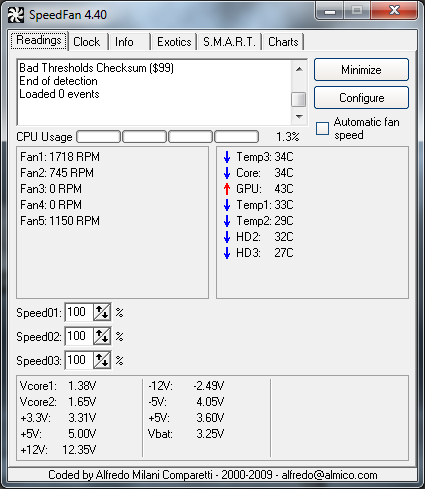

To delete, or not to delete. THAT is the question! |
AfterDawn Addict
15 product reviews

|
25. June 2010 @ 02:29 |
 Link to this message
Link to this message

|
Nice temps Omega. Very impressive :) My own video cards idle at 50-58*C. The lower one being consistently 3-4*C cooler.
My CPU idles at maybe 35-ish and loads at ~55*C. I'd be interested to see your current load temps in SpeedFan.
BTW I have found an even better temp monitor than SpeedFan. It's called Hardware Monitor and is made by the guys behind CPU-Z. Lists minimums, maximums, and current temps all on one screen and shows everything else that SpeedFan does with better responsiveness and easier navigation.

AMD Phenom II X6 1100T 4GHz(20 x 200) 1.5v 3000NB 2000HT, Corsair Hydro H110 w/ 4 x 140mm 1500RPM fans Push/Pull, Gigabyte GA-990FXA-UD5, 8GB(2 x 4GB) G.Skill RipJaws DDR3-1600 @ 1600MHz CL9 1.55v, Gigabyte GTX760 OC 4GB(1170/1700), Corsair 750HX
Detailed PC Specs: http://my.afterdawn.com/estuansis/blog_entry.cfm/11388 |
AfterDawn Addict
4 product reviews

|
25. June 2010 @ 04:19 |
 Link to this message
Link to this message

|
|
Hardware Monitor's still going? I used to use that back in the days when I had my Athlon XP, didn't think it had been updated since. Perhaps it's the same name used for a different application.
|
AfterDawn Addict
7 product reviews

|
25. June 2010 @ 04:20 |
 Link to this message
Link to this message

|
It was idling at 37, and here is the load temps after 6+ minutes of prime95. The temperature MAY have risen another 1 - 2C, but I really don't think so. This room is really cool right now, and the Tuniq is removing the heat pretty nicely.

If the Coolit can shave off even 3C, I'll be one happy camper xD
Jeff, I'm checking out Visual studio 2010. But I'm really tired tonight. Brain feels like pudding LOL! Be checking it out for sure in the morning :D
Interesting, I think I like the look of CPUID Hardware Monitor even more!

To delete, or not to delete. THAT is the question! This message has been edited since posting. Last time this message was edited on 25. June 2010 @ 04:27
|
AfterDawn Addict
4 product reviews

|
25. June 2010 @ 04:30 |
 Link to this message
Link to this message

|
Installed CPUID Hardware Monitor. Problem with it is, like all sensor programs these days, it doesn't fully support the sensor used in my board, even though Gigabyte X48 boards are hardly rare.
No program (not even everest) can tell me the 12V rail from my PSU, CPUID has also missed the CPU fan speed, raw CPU temp [not just the cores], any of the non-core temps of the GPUs, and can't read the temperature of the OCZ SSD [not sure if they have a sensor or not, I would have thought they would]
|
AfterDawn Addict

|
25. June 2010 @ 04:49 |
 Link to this message
Link to this message

|
Originally posted by Estuansis:
Nice temps Omega. Very impressive :) My own video cards idle at 50-58*C. The lower one being consistently 3-4*C cooler.
My CPU idles at maybe 35-ish and loads at ~55*C. I'd be interested to see your current load temps in SpeedFan.
BTW I have found an even better temp monitor than SpeedFan. It's called Hardware Monitor and is made by the guys behind CPU-Z. Lists minimums, maximums, and current temps all on one screen and shows everything else that SpeedFan does with better responsiveness and easier navigation.
Estuansis,
There really is no better or even best temp momitor, for that matter. There is only what works best for your particular setup. While many sensor types are common, the chipsets see them all differently, and report them differently. Everest 4.60 would read my temps and voltages correctly, but didn't display them in the right places. The MB and CPU temps were reversed, the red was the MB temp and the green, the CPU temp. Everest 5.30 reads them at the same temps, but displays them properly, where red is the CPU temp, green the MB! Most importantly, the readings agree with what is reported with easyTune, that came with the motherboard. Core temps can vary from as little as 2C to about 6C higher than the CPU temp. As long as the CPU remains lower than the Core temps with the ECO, your CPU cooler is doing it's job. I don't even display the Core temps, because they really don't have any meaning at all, or bearing on the function of the computer. It will all reflect in the CPU temp, if there is a problem. Since there is no lingering heat being blown around the case, as when using an air cooler, the reaction time to the CPU heat is much faster, with little or no residual heat remaining inside the case.
Best Regards,
Russ
GigaByte 990FXA-UD5 - AMD FX-8320 @4.0GHz @1.312v - Corsair H-60 liquid CPU Cooler - 4x4 GB GSkill RipJaws DDR3/1866 Cas8, 8-9-9-24 - Corsair 400-R Case - OCZ FATAL1TY 550 watt Modular PSU - Intel 330 120GB SATA III SSD - WD Black 500GB SATA III - WD black 1 TB Sata III - WD Black 500GB SATA II - 2 Asus DRW-24B1ST DVD-Burner - Sony 420W 5.1 PL-II Suround Sound - GigaByte GTX550/1GB 970 Mhz Video - Asus VE247H 23.6" HDMI 1080p Monitor
 |
Senior Member

|
25. June 2010 @ 10:02 |
 Link to this message
Link to this message

|
Omega---if you use your bed, you have to clean it up in a reasonable amount of time. It's harder to keep a workbench/mancave clean 
sorry about cheap cell phone pic...
|
|
Red_Maw
Senior Member

|
25. June 2010 @ 12:58 |
 Link to this message
Link to this message

|
A real workbench (or even a table) would be so nice, but for now the bed will have to suffice lol.
This isn't the proper thread for this but maybe you guy's will know what I need. Is there a way to convert stereo rca audio to optical or digital coax? I want to hook my 360 up to my sound system which only has optical and digital coax input.
btw I'm finally making some real progress on my wc loop so all my posts (including this one) will most likely be from my phone for the 1-2 weeks.
TIA,
redmaw
|
|
Advertisement

|
  |
|
AfterDawn Addict
7 product reviews

|
25. June 2010 @ 13:07 |
 Link to this message
Link to this message

|
|
Nice mancave Deadrum :p
I'm sure there is Red_Maw. Every adapter I've ever looked for has existed ;)

To delete, or not to delete. THAT is the question! |


