|
The Official PC building thread -3rd Edition
|
|
|
Any Flaming Results in a Temp Ban or Worse. Your Choice!!!
|
Senior Member

|
31. August 2010 @ 21:09 |
 Link to this message
Link to this message

|
|
Wow is this thread doing goofy things, I tried posting twice and didn't get any where plus everything is jumping all over the place.
|
|
Advertisement

|
  |
|
|
Moderator

|
1. September 2010 @ 03:33 |
 Link to this message
Link to this message

|
|
No problems here with FF across my fleet, i no longer use any other browsers, no need. Usually i have 40ish tabs open on a 2 or 3 machines long-term, the only time FF is slow is when it's expected to refresh said 40ish tabes upon startup :p

Main PC ~ Intel C2Q Q6600 (G0 Stepping)/Gigabyte GA-EP45-DS3/2GB Crucial Ballistix PC2-8500/Zalman CNPS9700/Antec 900/Corsair HX 620W
Network ~ DD-WRT ~ 2node WDS-WPA2/AES ~ Buffalo WHR-G54S. 3node WPA2/AES ~ WRT54GS v6 (inc. WEP BSSID), WRT54G v2, WRT54G2 v1. *** Forum Rules *** |
AfterDawn Addict
7 product reviews

|
1. September 2010 @ 03:46 |
 Link to this message
Link to this message

|
Firefox = epic win :D
I prefer firefox over every other browser I've tried. Only a few though :p Google chrome, and Internet explorer are the others. Just haven't seen the need to explore others.
I'm now wondering if my Velociraptor hiccups are something else. The curious video stutter that's been occurring, may be related with another bug I've witnessed. At times, while I'm typing highly rapidly, The text will pause for a moment, and then start again. The length of time that it occurs feels almost exactly like the video stutters. I find that very curious. I now wonder if it's some background process that happens at regular intervals. Given the stutters aren't always happening, I suspect this to be a high probability. I'll be running every scan I can think of starting now ;)
Can anyone explain how such a simple process such as typing can be slowed down even on a powerful system?

To delete, or not to delete. THAT is the question! |
Moderator

|
1. September 2010 @ 04:03 |
 Link to this message
Link to this message

|
While i'm passing thru, an update on my Q6600's random reboots. It's the RAM again. Had this many months back, maybe a year or more ago, all was solved by simple dust bunny clearout and RAM reseating. Long story short, 3 years ago i bought 4GB (4x 1GB sticks) of Crucial Ballistax RAM when i built this PC. 2 of the original sticks were RMA'd long ago due to one stick failing, the replacements are of a different voltage so can't use the 4 sticks together, however as i don't need more than 2GB i elected to keep the new sticks as backup sticks for when 1 or more of the old sticks failed. Now i haven't got around to testing the old sticks but for now i just put in the new sticks and machine has been rock solid again. The only annpying thing is that last time these random reboots happened, as i say all i had to do was clean out and reseat the sticks, the machine was then rock solid since then (could be 6months or even more, can't remember when it was). Anyways, i still need to run some RAM tests but it's possible that just by swapping the dodgy RAM sticks back in, they'll be rock solid again for another 6mths/year. Of course if one stick does actually fail the tests i can finally RMA the pair, obviously i couldn't just RMA them last time i had the random reboots as they weren't failing any tests. Computers just annoy me :)

Main PC ~ Intel C2Q Q6600 (G0 Stepping)/Gigabyte GA-EP45-DS3/2GB Crucial Ballistix PC2-8500/Zalman CNPS9700/Antec 900/Corsair HX 620W
Network ~ DD-WRT ~ 2node WDS-WPA2/AES ~ Buffalo WHR-G54S. 3node WPA2/AES ~ WRT54GS v6 (inc. WEP BSSID), WRT54G v2, WRT54G2 v1. *** Forum Rules ***This message has been edited since posting. Last time this message was edited on 1. September 2010 @ 04:04
|
AfterDawn Addict
4 product reviews

|
1. September 2010 @ 05:53 |
 Link to this message
Link to this message

|
There are benches for GTX480s in SLI on 8x/8x mode. The performance drop is about 1% for average frame rates and 2-2.5% for minimum frame rates. I don't see the HD6870 being any worse than that.
i7s are pretty much slower for gaming even with HT off, drastically slower with HT on in many cases. The i5 isn't hugely ahead overall, but the fact it's never behind for games is a considerable asset when you consider its price.
S-ATA 6Gbps is largely unused on pretty much anything, so I can't say what impact it has on bandwidth, but in Gigabyte's case, when S-ATA3 or USB3 are set to full speed mode in BIOS, the second slot is set to 4x (which is again tested with the GTX480 and causes a 2-3% drop in minimum fps and a 4-7% drop in average frame rates).
Omega: Northbridge is being interrupted, either by being unstable due to overclocks/faults/heat or there's a program causing interrupts. The only program I've seen that spams interrupts in the last few years is Everest, the longer you leave it open the worse it gets until eventually your northbridge grinds to a halt and the PC crashes.
Creaky: Crucial Ballistix isn't very good memory, and it hasn't been good memory for years. It was my first suspicion that's what happened when you first said you had problems again, I'm not surprised to see it true. If I were you I'd try and work your way over to using another brand.
|
Moderator

|
1. September 2010 @ 05:58 |
 Link to this message
Link to this message

|
Originally posted by sammorris:
Creaky: Crucial Ballistix isn't very good memory, and it hasn't been good memory for years. It was my first suspicion that's what happened when you first said you had problems again, I'm not surprised to see it true. If I were you I'd try and work your way over to using another brand.
Yeah, I hear you but it's just that i'm not forking out for any when i can just RMA them. I'll RMA the old pair if they do show up as failed, then i'll have 4 good sticks. If they don't show as failed then as i say, reseating them will no doubt get them to behave for another 6mth or a year or so. Wierd but that's computers for you.
If, in time, any of the 4 fail then i'll be buying new, but only if i can't RMA them anymore.

Main PC ~ Intel C2Q Q6600 (G0 Stepping)/Gigabyte GA-EP45-DS3/2GB Crucial Ballistix PC2-8500/Zalman CNPS9700/Antec 900/Corsair HX 620W
Network ~ DD-WRT ~ 2node WDS-WPA2/AES ~ Buffalo WHR-G54S. 3node WPA2/AES ~ WRT54GS v6 (inc. WEP BSSID), WRT54G v2, WRT54G2 v1. *** Forum Rules ***This message has been edited since posting. Last time this message was edited on 1. September 2010 @ 05:59
|
AfterDawn Addict
4 product reviews

|
1. September 2010 @ 06:00 |
 Link to this message
Link to this message

|
|
Yeah, hence me saying 'work your way other to' rather than 'replace with'. No critical urgency and it's obviously going to be expensive but I do wonder how many more times you'll end up suffering this scenario :S
|
Moderator

|
1. September 2010 @ 06:02 |
 Link to this message
Link to this message

|
Oh sorry, didn't register your 'work your way over', was concentrating on a script :). Doh!. The beauty of a fleet of machines is that it doesn't matter if a machine is busted for a while. However this machine is my movie hoard so it'd be a pain for it to be out of action however i'm looking to buy another Q6600 CPU and heatsink (and maybe a new PSU, maybe some RAM) soon to resurrect my MSI Platinum mobo that i had RMA'd long ago. The Supermicro SC-750A case i'll be using is so cavernous that i am considering populating it with hundreds (well loads) of 2TB drives, buying as many PCI or PCIe SATA cards as i need to get more SATA ports if i fill up the case with hard drives

Main PC ~ Intel C2Q Q6600 (G0 Stepping)/Gigabyte GA-EP45-DS3/2GB Crucial Ballistix PC2-8500/Zalman CNPS9700/Antec 900/Corsair HX 620W
Network ~ DD-WRT ~ 2node WDS-WPA2/AES ~ Buffalo WHR-G54S. 3node WPA2/AES ~ WRT54GS v6 (inc. WEP BSSID), WRT54G v2, WRT54G2 v1. *** Forum Rules ***This message has been edited since posting. Last time this message was edited on 1. September 2010 @ 06:07
|
|
sytyguy
Senior Member

|
1. September 2010 @ 06:36 |
 Link to this message
Link to this message

|
Originally posted by omegaman7:
Can anyone explain how such a simple process such as typing can be slowed down even on a powerful system?
I've had this problem several times, and invariably it is a run-away task. Check with Task Manager to see which task it is, and kill it if it is not a system task, otherwise re-boot, which has normally fixed the problem for me.
Best of luck
|
AfterDawn Addict

|
1. September 2010 @ 07:41 |
 Link to this message
Link to this message

|
mmm its only started happening in the last couple months, and now seems to frequent more. I will try jumping to chrome and see what's what (xmarks ftw :D) but does chrome have the major FF add ons? Im thinking it might be flash now aswell, or some flash add that's causing the problem.
 MGR (Micro Gaming Rig)
MGR (Micro Gaming Rig) .|. Intel Q6600 @ 3.45GHz .|. Asus P35 P5K-E/WiFi .|. 4GB 1066MHz Geil Black Dragon RAM .|. Samsung F60 SSD .|. Corsair H50-1 Cooler .|. Sapphire 4870 512MB .|. Lian Li PC-A70B .|. Be Queit P7 Dark Power Pro 850W PSU .|. 24" 1920x1200 DGM (MVA Panel) .|. 24" 1920x1080 Dell (TN Panel) .|. |
AfterDawn Addict
4 product reviews

|
1. September 2010 @ 08:41 |
 Link to this message
Link to this message

|
Unfortunately programs that hang a system completely (though briefly) usually don't show much CPU usage. In the non-Windows 98 days, even if a program uses 100% usage a PC is still useable (Linpack is a good example).
Chrome has the vast majority of firefox's useful addons as far as I know, adblock being one of them.
Creaky: Yeah I need to start getting some backup drives so I can organise my multimedia by content. I'm using 10.3TB of my 11.2 (12.25 actual) but because all the free space is split across all the drives due to the stuff they hold, it's getting a bit tight, and every drive holds at least 3 types of content (TV/Films/Games etc).
The good thing is you can buy WD20EARS drives for £83 each now, an impressive GB/£ ratio.
|
Moderator

|
1. September 2010 @ 08:59 |
 Link to this message
Link to this message

|
That's pretty impressive, (internally) i'm still using the 6 500GB drives i bought 3years ago, i can't remember the size of my games installs but suffice it to say that there's probably 2 to 2.5TB of movies, 250GB or so is music and the rest is a handful of games. I constantly have to housekeep infrequently-watched movies to make room for others, however of course this negates storing stuff for the sake of it. That said i'm actually now struggling to find stuff to get rid of so i do need to look into replacing the 500GB's with 2TB's (when i first bought the 500GB drives even i thought i'd take a hell of a lot less than 3 years to fill them up). I can only do this one disc at a time as each disc means buying two replacements as i keep an external backup drive for each internal drive. But even then, as you quite rightly say, £80ish for 2TB is scarily cheap for what you get, so justifying/finding £160 is a no-brainer really.
Have just been pricing up a Q6600 cpu, cooler, PSU and RAM and it's cost-prohibitive, i think my money's better suited to new HDD's, especially as i'm always downsizing anyway. I only use 6 machines regularly at home now (gulp!) - linux box (Athlon 2800), Q6600 (main pc), works laptop (new & expensive so it's a waste not to use it, though it is my main pc at work, it's docked all day), netbook (torrents), 2 HTPC's. Can't find a way to downsize below 6 machines really :)
I was only thinking to get another Quad as i have the RMA'd MSI P35 Platinum board sat gathering dust. I'll have to find a way to test it and just sell it i think, this Gigabyte board i'm running is so good that it's pointless keeping the MSI as a spare, i could always just go buy another nice Gigabyte if this one dies.
edit- ah, i think i get why you're using so much space, if i recall you're into 1080p movies, i only have 720p maximum, which for me are the perfect compromise between quality and size.

Main PC ~ Intel C2Q Q6600 (G0 Stepping)/Gigabyte GA-EP45-DS3/2GB Crucial Ballistix PC2-8500/Zalman CNPS9700/Antec 900/Corsair HX 620W
Network ~ DD-WRT ~ 2node WDS-WPA2/AES ~ Buffalo WHR-G54S. 3node WPA2/AES ~ WRT54GS v6 (inc. WEP BSSID), WRT54G v2, WRT54G2 v1. *** Forum Rules ***This message has been edited since posting. Last time this message was edited on 1. September 2010 @ 09:17
|
AfterDawn Addict
4 product reviews

|
1. September 2010 @ 09:28 |
 Link to this message
Link to this message

|
1080p vs 720p isn't so clear cut on a 30" monitor, as it will interpolate 1080p content, but display 720p natively via pixel quadrupling. With a 1080p HDTV though, 1080p content blows 720p away. The backup drive system is something I want to implement but have not yet done so, so to set that in motion, get my data into categorical form, and have a backup for everything means buying seven 2TB HDDs, which is still a hefty £580.
I wouldn't bother getting another Q6600, they're legacy tech now, and even the 45nm Quads are overpriced due to having been succeeded by LGA1156/1366. Your best bet is probably to find a cheap dual like the E5 or E7 series if you really want to stick something in it.
Right now, my space sums around 1.7TB for games, 2.6TB for HD Films, 4.3TB for TV (which is mostly 480p and 720p, very rarely 1080), and 1.0TB for everything else - music/software/SD Films/pictures/documents and so on.
|
Moderator

|
1. September 2010 @ 09:35 |
 Link to this message
Link to this message

|
Ah, i didn't include size info for TV episodic/docu stuff, these are spilt across DVD's and external drives, a huge amount of stuff; as to the TV episodic/docu stuff that are only on DVD's, it'll be quite a job to get all that stuff back onto hard drives.
As to the Q6600, i agree, i was just looking for reasons to reuse the MSI board, i just don't need another modern machine so i'll test then sell the board (i didn't ever get a chance to test it actually works since it came back from RMA).
The good thing is that i'm incredibly organised, so i know where everything is/needs to be.
I won't bother researching/delay buying drives over 2TB, at £80 it's an absolute no-brainer. For me anyways. Am finally close to becoming financially stable after my long-term unemployment and monetary meltdown, it'll be a nice feeling to find one or more 2TB's in the post i can tell you :)

Main PC ~ Intel C2Q Q6600 (G0 Stepping)/Gigabyte GA-EP45-DS3/2GB Crucial Ballistix PC2-8500/Zalman CNPS9700/Antec 900/Corsair HX 620W
Network ~ DD-WRT ~ 2node WDS-WPA2/AES ~ Buffalo WHR-G54S. 3node WPA2/AES ~ WRT54GS v6 (inc. WEP BSSID), WRT54G v2, WRT54G2 v1. *** Forum Rules ***This message has been edited since posting. Last time this message was edited on 1. September 2010 @ 09:38
|
AfterDawn Addict
4 product reviews

|
1. September 2010 @ 09:51 |
 Link to this message
Link to this message

|
|
Good to hear. As for bigger drives, as yet there aren't any!
|
AfterDawn Addict
7 product reviews

|
1. September 2010 @ 12:41 |
 Link to this message
Link to this message

|
Originally posted by sammorris:
Good to hear. As for bigger drives, as yet there aren't any!
A 10Tb drive would be the shiznit. I suspect it'll be at least 5 - 10 more years for that though. And no doubt it'll be SSD technology. Although there are Holographic versatile discs (standard cd size) that hold 1 - 10Tb. And that's been around a little while. We sure can be clever LOL!
I always have this little gem running. I've been lucky to (Out of habit/instinct) look at it, when certain instances arise. Slowdowns, hard drive clicking, etc. So far, the slowdown hasn't shown itself to be a background process that eats up resource...
Probably end up backing off my overclock, and see how it does for a few days ;)
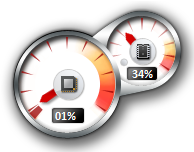

To delete, or not to delete. THAT is the question! |
AfterDawn Addict
4 product reviews

|
1. September 2010 @ 12:56 |
 Link to this message
Link to this message

|
|
10TB mechanicals are likely to appear, but that'll probably be about the limit of mechanical advance. By that time solid state drives are likely to be quite competitive.
|
AfterDawn Addict
7 product reviews

|
1. September 2010 @ 13:59 |
 Link to this message
Link to this message

|
The reviews for the WD20EARS are a bit rough.
WD20EARS
I think I'd rather take my chances and spend a little more on the:
WD2001FASS

To delete, or not to delete. THAT is the question! |
AfterDawn Addict
4 product reviews

|
1. September 2010 @ 14:04 |
 Link to this message
Link to this message

|
|
Loads of HDDs come DOA from newegg, from any brand. just seems a problem with land based shipping over such distances.
The WD2001FASS, apart from being horrendously expensive, is a flagship Caviar Black drive, so very noisy. Bear in mind also that the WD20EARS drives are as-standard, new technology drives, so they won't work as operating system disks unless re-jumpered, and they won't work with old operating systems like Windows XP, also unless re-jumpered. The majority of people who buy PC parts are idiots remember (sad but true), so they'll give the drive one egg for it 'not working' on grounds like that. The same applies to the WD2001FASS, but its flagship status and high price tag will put such people off, so the percentage of people who know what they're doing when they buy the drive will be far higher.
Believe it or not there's an ISP in the UK that charges more, and makes the pricing structure very complicated just to keep out people who don't understand internet, to make their lives much easier and prioritise their network for people who use it properly :P
|
AfterDawn Addict
7 product reviews

|
1. September 2010 @ 14:14 |
 Link to this message
Link to this message

|
|
LOL! Valuable points. I've had very good RMA experience with WD, so I guess I can trust that they'll do the right thing, should the need arise ;) It would just be unfortunate, if I come close to filling the drive, and losing it all. 2Tb worth of data would definitely bring a tear to my eye ;)

To delete, or not to delete. THAT is the question! |
AfterDawn Addict
7 product reviews

|
1. September 2010 @ 14:41 |
 Link to this message
Link to this message

|
|
I get the feeling that the black drives have a different quality control process. Why do the green drives only have a 3 yr warranty?

To delete, or not to delete. THAT is the question! |
AfterDawn Addict
4 product reviews

|
1. September 2010 @ 15:04 |
 Link to this message
Link to this message

|
|
3 years is pretty standard, most drives only come with a 5 year warranty. Black drives are as I say, the premium product, so some of them come with 5.
|
AfterDawn Addict
7 product reviews

|
1. September 2010 @ 15:12 |
 Link to this message
Link to this message

|
|
Clearly I'm reading too much into it LOL! I'm gonna have to give one a shot. If it makes it through the long format process, chances are good, I have a survivor ;)

To delete, or not to delete. THAT is the question! |
AfterDawn Addict
7 product reviews

|
1. September 2010 @ 16:52 |
 Link to this message
Link to this message

|
On another note, this is the worst score i've seen a HDD get! I'm not very good at interpreting this information, but it does look like the drive is close to failing. I'm curious what you guys think of this. Its a 120Gb Fujitsu from an Xbox 360. The program that is capable of reading the drive (Xplorer360), cannot read one of the partitions. Probably due to damaged/unreadable sectors. It appears to be the main storage partition too. Game saves, backed up data, etc.
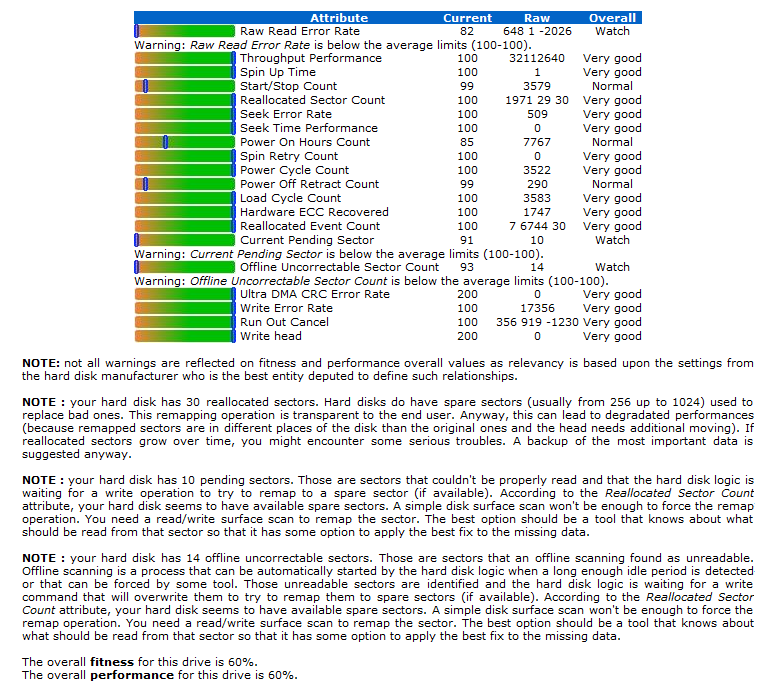

To delete, or not to delete. THAT is the question! |
|
Advertisement

|
  |
|
AfterDawn Addict
4 product reviews

|
1. September 2010 @ 17:05 |
 Link to this message
Link to this message

|
Only an issue if that's correct info. It may not necessarily be if Speedfan SMART can't read the drive properly.
|


