|
Easy Methods to rebuild PS2 games, including GRAN TURISMO 4, 50CENT & XENOSAGA Episode 1
|
|
|
123oakno
Newbie

|
27. October 2008 @ 10:22 |
 Link to this message
Link to this message

|
when i rebuild singstar bollywood, it hangs at the loading screen. HELLLP. I have done this with the 50 cent way and the Gnie ExPERT way and they dont work
|
|
Advertisement

|
  |
|
|
AfterDawn Addict

|
27. October 2008 @ 13:14 |
 Link to this message
Link to this message

|
Not sure why 50 Cent: Bulletproof is not working for you.
As for Singstar Bollywood, you might want to try using ESR r9b to load the backup, instead of Swap Magic.
What type of discs did you burn it too? and what speed did you burn it at?

My consoles: Nintendo64>Dreamcast aug/99>PS2 V7-Seagate 400gb hdd-Maxtor 300gb hdd,PS2 V14 FMCB 1.8 - Memor32 >V18 SM 3.6 >DS-Lite-G6DS Real 16GB-R4DS Ultra 8gb SDHC>Gamecube-Original>Wii-Wiikey 2>PSP PHAT CFW 5.00 M33-6>DSi (Kingdom Hearts Edition)-EZ Flash Vi - M3i Zero Sakura>Kindom Hearts:Birth by Sleep PSP 3000>PS3 80GB. WiiU PS4 XBOXONE 3DSNDS |
|
123oakno
Newbie

|
28. October 2008 @ 06:50 |
 Link to this message
Link to this message

|
I burnt it on imation DVD-R on 4x speed. And im using a modchip but is dosent support Dl disks
|
AfterDawn Addict

|
28. October 2008 @ 10:13 |
 Link to this message
Link to this message

|
Imation is not the best media to use, but I guess if it works ok for you.
50 Cent:Bulletproof should work if you rebuilt it right as to the instructions on the first page.
I am not sure of the method to use for Singstar Bollywood as I don't have the game.

My consoles: Nintendo64>Dreamcast aug/99>PS2 V7-Seagate 400gb hdd-Maxtor 300gb hdd,PS2 V14 FMCB 1.8 - Memor32 >V18 SM 3.6 >DS-Lite-G6DS Real 16GB-R4DS Ultra 8gb SDHC>Gamecube-Original>Wii-Wiikey 2>PSP PHAT CFW 5.00 M33-6>DSi (Kingdom Hearts Edition)-EZ Flash Vi - M3i Zero Sakura>Kindom Hearts:Birth by Sleep PSP 3000>PS3 80GB. WiiU PS4 XBOXONE 3DSNDS |
|
jwv8518
Junior Member

|
18. November 2008 @ 02:31 |
 Link to this message
Link to this message

|
Yeah everytime go to click on extract LBA I get an error message
what can i do?
Originally posted by alkohol:
<< How To Rebuild PS2 games using Gnie's ExPERT guide by Alkohol >>
OK folks I just want to throw in another Gnie's ExPERT rebuilding guide and add to my guide here that's all. For those that has no idea on how to use Gnie's ExPERT; here's a simple guide for you all, so look no further. Basically, Gnie's ExPERT is another useful tool that automatically rebuild the ISO into a new rebuilt ISO without going through hustle or hassle.
**Things to remember: make sure your burner's firmware is up-to-date with the latest available firmware for your burner. Firmware enhances media compatibility, with that being said, it helps to burn and or write to the most newest media in the market now-a-days easily. Another good rule of thumb is to always use high quality media, don't blame me if you burned it too fast, too slow or if you're using crap/junk unknown media.
<><> Tools needed <><>
<> DVD Decrypter 3.5.4.0
<> Gnie's ExPERT v1.03 Rebuilding Tool
<><><> STEP 1 <><><>
<> Rip the original ISO with DVD Decrypter
<> put original PS2 game inside dvd burner or dvd rom drive
<> open up DVD Decrypter 3.5.4.0
<> Mode, ISO, Read R (to your hard drive)
<> set "source" = where the original PS2 game is located
<> set "destination" = to your hard drive
<> click DECRYPT (and now wait until it's completed)
==============================================================
you should know how to rip the original PS2 game's ISO with DVD Decrypter already
==============================================================
If you still DON'T KNOW how to rip the main ISO with DVD Decrypter, then it is obvious that you're not a true gamer(s).
**NOTE: Extremely important here; for this guide, I will use the ISO disc 2 from XENOSAGA only, but you can use it for any of your future or new PS2 games ripped ISO.
<><><> SETP 2 <><><>
<> Rebuild the ISO with Gnie's ExPERT


**NOTE: you can use any of your ripped PS2 game's ISO, this is just my example only**











That's it.... easy as sippin' on some Hennessey. Now just burn your new rebuilt ISO with DVD Decrypter with some high quality media like Taiyo Yuden, Verbatim "advanced azo or datalife plus" or Maxell (made in japan by Hitachi Corp.) and you should be all square away.
<><><> STEP 3 <><><>
<> burn your newly rebuilt ISO with DVD Decrypter 3.5.4.0
<> open up DVD Decrypter
<> put a high quality media inside your dvd burner
<> set your "source" = browse to your new rebuilt ISO from your hard drive
<> set your "destination" = to your dvd burner
<> set your burning speed to 4X
<> click on WRITE (now sit tight until it's successfully completed)
That's it... enjoy your new backup now.
|
AfterDawn Addict

|
18. November 2008 @ 10:01 |
 Link to this message
Link to this message

|
Originally posted by jwv8518:
Yeah everytime go to click on extract LBA I get an error message
what can i do?
You need to make sure a sound is selected first if you are using an older version of Xpert
If its the latest version the @no sound should be selected already.
Check this link
http://forums.afterdawn.com/thread_view.cfm/53/275350#4070885

My consoles: Nintendo64>Dreamcast aug/99>PS2 V7-Seagate 400gb hdd-Maxtor 300gb hdd,PS2 V14 FMCB 1.8 - Memor32 >V18 SM 3.6 >DS-Lite-G6DS Real 16GB-R4DS Ultra 8gb SDHC>Gamecube-Original>Wii-Wiikey 2>PSP PHAT CFW 5.00 M33-6>DSi (Kingdom Hearts Edition)-EZ Flash Vi - M3i Zero Sakura>Kindom Hearts:Birth by Sleep PSP 3000>PS3 80GB. WiiU PS4 XBOXONE 3DSNDS This message has been edited since posting. Last time this message was edited on 18. November 2008 @ 10:02
|
|
jwv8518
Junior Member

|
19. November 2008 @ 15:16 |
 Link to this message
Link to this message

|
yeah i using the latest one so that's not the problem i need to know why i get a error message when after i select my iso image then i do the next step which is to click on extract LBA and then i get an error message here s sample of what i'm talking about below
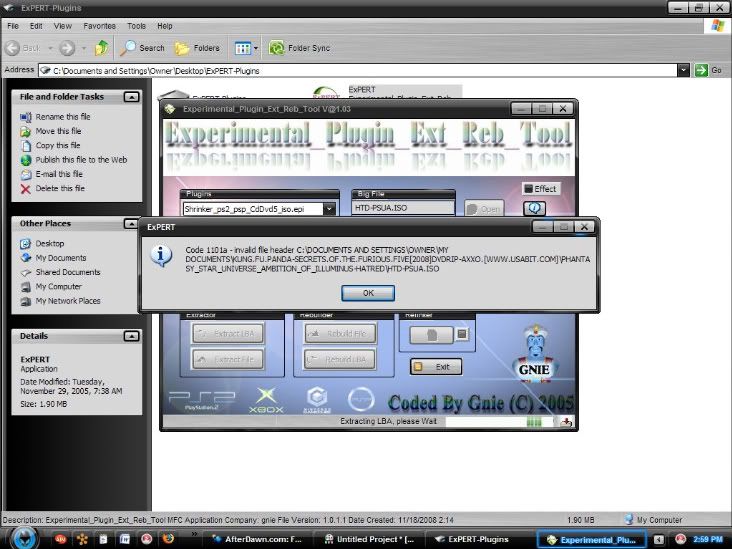
|
AfterDawn Addict

|
19. November 2008 @ 16:55 |
 Link to this message
Link to this message

|
Originally posted by jwv8518:
yeah i using the latest one so that's not the problem i need to know why i get a error message when after i select my iso image then i do the next step which is to click on extract LBA and then i get an error message here s sample of what i'm talking about below
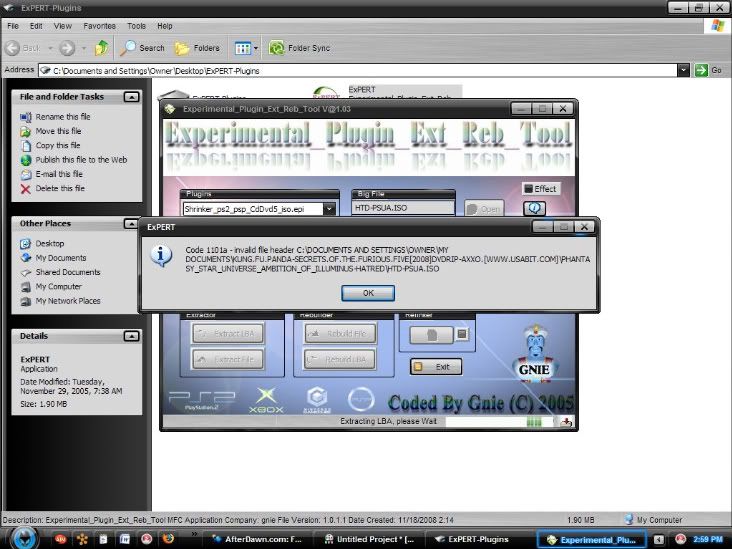
I wonder what program was used to make the ISO. It sounds like its not a proper ISO image from the error code you are recieving.
All I can do is point you in the direction of Gnie's thread Xpert Tool plugins feedback/bugs
http://www.alucard.cc/forums/index.php?topic=1205.0
You will have to register to post. He will be able to help you out.
Just post the same image you have here and the title of the backup.

My consoles: Nintendo64>Dreamcast aug/99>PS2 V7-Seagate 400gb hdd-Maxtor 300gb hdd,PS2 V14 FMCB 1.8 - Memor32 >V18 SM 3.6 >DS-Lite-G6DS Real 16GB-R4DS Ultra 8gb SDHC>Gamecube-Original>Wii-Wiikey 2>PSP PHAT CFW 5.00 M33-6>DSi (Kingdom Hearts Edition)-EZ Flash Vi - M3i Zero Sakura>Kindom Hearts:Birth by Sleep PSP 3000>PS3 80GB. WiiU PS4 XBOXONE 3DSNDS |
|
Taker180
Junior Member

|
19. November 2008 @ 16:59 |
 Link to this message
Link to this message

|
It could be because that isn't a game iso. Have a look and you can see thaT its a DVD rip of a film from axxo. Gnie's guide here is for rebuilding computer game iso's and not DVD movie iso's. You should use DVD shrink or something similar for those.
The Undertaker
|
|
jwv8518
Junior Member

|
20. November 2008 @ 01:15 |
 Link to this message
Link to this message

|
|
thanks for the help smokyrain i will try that link you gave me a try also sorry for the long file location i saved it in 2 folders
|
|
jwv8518
Junior Member

|
20. November 2008 @ 01:50 |
 Link to this message
Link to this message

|
sorry i found out what the problem was the problem is its not a ps2 game its the pc one which is why i got the error message lol so my bad and again I'm sorry for wasting your time but thanks you so much for helping
|
|
Taker180
Junior Member

|
20. November 2008 @ 09:26 |
 Link to this message
Link to this message

|
|
Thought so. Never mind. Sorted now.
The Undertaker
|
|
Vergil99
Newbie

|
24. November 2008 @ 09:54 |
 Link to this message
Link to this message

|
|
|
AfterDawn Addict

|
24. November 2008 @ 22:12 |
 Link to this message
Link to this message

|
Originally posted by Vergil99:
The guide doesn't work for Dynasty Warriors 6. Tried it twice. Can someone make a guide for Dynasty Warriors 6? Thanks.
Check alucard.cc/forums
If there is a ripkit made yet it will be there.

My consoles: Nintendo64>Dreamcast aug/99>PS2 V7-Seagate 400gb hdd-Maxtor 300gb hdd,PS2 V14 FMCB 1.8 - Memor32 >V18 SM 3.6 >DS-Lite-G6DS Real 16GB-R4DS Ultra 8gb SDHC>Gamecube-Original>Wii-Wiikey 2>PSP PHAT CFW 5.00 M33-6>DSi (Kingdom Hearts Edition)-EZ Flash Vi - M3i Zero Sakura>Kindom Hearts:Birth by Sleep PSP 3000>PS3 80GB. WiiU PS4 XBOXONE 3DSNDS |
|
squall700
Newbie

|
29. November 2008 @ 13:35 |
 Link to this message
Link to this message

|
|
|
|
Vergil99
Newbie

|
29. November 2008 @ 13:38 |
 Link to this message
Link to this message

|
|
Yep, same here. No responses from alucard.cc either.
|
|
steakface
Junior Member

|
1. December 2008 @ 12:13 |
 Link to this message
Link to this message

|
I'm having trouble with NCAA Basketball 09.
I've used Genie's xpert to reduce the 4.67 gigs size, and burned 2 copies, both after using Swap Magic 3.6 come up as "Please insert PS2 CD into DRive" or something.
|
|
squall700
Newbie

|
5. December 2008 @ 06:42 |
 Link to this message
Link to this message

|
|
|
|
musyas
Newbie

|
9. January 2009 @ 21:24 |
 Link to this message
Link to this message

|
|
does the GT4 method work in rouge galaxy?
|
AfterDawn Addict

|
9. January 2009 @ 22:13 |
 Link to this message
Link to this message

|

My consoles: Nintendo64>Dreamcast aug/99>PS2 V7-Seagate 400gb hdd-Maxtor 300gb hdd,PS2 V14 FMCB 1.8 - Memor32 >V18 SM 3.6 >DS-Lite-G6DS Real 16GB-R4DS Ultra 8gb SDHC>Gamecube-Original>Wii-Wiikey 2>PSP PHAT CFW 5.00 M33-6>DSi (Kingdom Hearts Edition)-EZ Flash Vi - M3i Zero Sakura>Kindom Hearts:Birth by Sleep PSP 3000>PS3 80GB. WiiU PS4 XBOXONE 3DSNDS |
|
bfresh78
Newbie

|
18. January 2009 @ 19:32 |
 Link to this message
Link to this message

|
|
I used this method to burn rockband 2. It worked until I got to second song and it frooze. I think the problem is that this method only creates the first layer and not the second.
|
AfterDawn Addict

|
18. January 2009 @ 20:16 |
 Link to this message
Link to this message

|
|
I think if you go to alucard.cc/forums you will find the method for Rockband.

My consoles: Nintendo64>Dreamcast aug/99>PS2 V7-Seagate 400gb hdd-Maxtor 300gb hdd,PS2 V14 FMCB 1.8 - Memor32 >V18 SM 3.6 >DS-Lite-G6DS Real 16GB-R4DS Ultra 8gb SDHC>Gamecube-Original>Wii-Wiikey 2>PSP PHAT CFW 5.00 M33-6>DSi (Kingdom Hearts Edition)-EZ Flash Vi - M3i Zero Sakura>Kindom Hearts:Birth by Sleep PSP 3000>PS3 80GB. WiiU PS4 XBOXONE 3DSNDS |
|
area5x1
Newbie

|
21. January 2009 @ 21:10 |
 Link to this message
Link to this message

|
Can someone reupload the Gran Turismo 4 tutorial? Some of the images are down and I'm not sure how to go about doing it =/
|
AfterDawn Addict

|
21. January 2009 @ 21:56 |
 Link to this message
Link to this message

|

My consoles: Nintendo64>Dreamcast aug/99>PS2 V7-Seagate 400gb hdd-Maxtor 300gb hdd,PS2 V14 FMCB 1.8 - Memor32 >V18 SM 3.6 >DS-Lite-G6DS Real 16GB-R4DS Ultra 8gb SDHC>Gamecube-Original>Wii-Wiikey 2>PSP PHAT CFW 5.00 M33-6>DSi (Kingdom Hearts Edition)-EZ Flash Vi - M3i Zero Sakura>Kindom Hearts:Birth by Sleep PSP 3000>PS3 80GB. WiiU PS4 XBOXONE 3DSNDS This message has been edited since posting. Last time this message was edited on 21. January 2009 @ 21:57
|
|
Advertisement

|
  |
|
|
djstylze
Newbie

|
25. January 2009 @ 15:49 |
 Link to this message
Link to this message

|
Bummer.. I also rebuilt Singstar Bollywood and it sits on the loading screen. If only there was a way to get the usb plugin to work with a microphone, then I'd just play on my computer!!
|


