|
|
|
TES Oblivion Graphics help
|
|
|
ahrel
Newbie

|
4. February 2007 @ 21:31 |
 Link to this message
Link to this message

|
|
Randomly "minuses"? Minimize? (shrink to the taskbar?)
Sorry not familiar with the term. But if it is minimizing seemingly randomly, it sounds like spyware/malware or even a virus to me. Most likely spyware though, trying to open/access something through IE or explorer.
Have you been using anti-spyware on your system at all? Anti-virus too for that matter? I know it's simple and most people do, but then again not everyone does.
|
|
Advertisement

|
  |
|
|
|
graffik
Member

|
5. February 2007 @ 02:33 |
 Link to this message
Link to this message

|
|
If game is crashing in certain locations (It does on mine) There is what I call 'dirty graphics' in the locaion. Only real way to work around those i have found as I said before is to simply restart game goto graphics settings, and change the resolution to very low to get past area (if very low fails change it till it works) Also try turning things off like anti-aliasing, real time shaddows etc.
Saving - manually save alot, and auto-save alot F5 is auto-save f9 reloads auto I believe.
When starting a specific quest make 2 save locations especially if long 1
It is also possible firewall/anti-viral, anti-spyware stuff or other programs interfere so shut down as much stuff as possible playing. Also I believe older NORTONS cause oblivion to crash
Hope it helps if situation persists, and the specific quest that causes problems is part of main oblivion let me know i can probably get you the quest complete command for that specific one
|
|
haeroon
Newbie

|
17. February 2007 @ 23:55 |
 Link to this message
Link to this message

|
|
I got a serious problem with oblivion here. I installed the game perfectly, but when im trying to start a new game it freezes. I applied the patch but nothing happened. I cannot start a new game. I've got an AMD ATHLON XP 2800+, 1024mb ram and GeForce6600GT. Also i have the latest drivers installed. Thanks in advance.
|
|
graffik
Member

|
18. February 2007 @ 03:20 |
 Link to this message
Link to this message

|
I made a save file for oblivion at first location of the first dungeon (immediatly after you start a new game)I put the file here:
http://www.geocities.com/rgunte19/oblivionsavefile.zip
basically put file in location of
C:\Documents and Settings\***********\My Documents\My Games\Oblivion\Saves
*********** will be your computers hard drive name or user name
It may or may not help it's a male imperial (You can change that later before exiting the first dungeon anyways)
You can also hit ESCAPE to abort the first video sequence on new game in case it goes to error
Alternately read the previous forums here for more help
Also disable any extra mods in case when you start a new game in case of conflict
ALSO NOTE: in order to get updates and stuff to work you need to CHECK THEM in the option DATA FILES when first launching the game..
Originally posted by haeroon:
I got a serious problem with oblivion here. I installed the game perfectly, but when im trying to start a new game it freezes. I applied the patch but nothing happened. I cannot start a new game. I've got an AMD ATHLON XP 2800+, 1024mb ram and GeForce6600GT. Also i have the latest drivers installed. Thanks in advance.
This message has been edited since posting. Last time this message was edited on 18. February 2007 @ 03:35
|
|
haeroon
Newbie

|
18. February 2007 @ 07:19 |
 Link to this message
Link to this message

|
|
I managed to play it! I reinstalled and use the exe from megaupload link and it worked. Its prohibited to use megaupload(a weird ban:)) in my country(in Turkey) so i couldn't download it before writing in forum but after some work about proxy thingies i managed to download it. Also thanks for yor help.
|
|
edvin76
Newbie

|
20. March 2007 @ 11:21 |
 Link to this message
Link to this message

|
Hi,
I have this awkward problem, every so often (you could say in every hour) my screen will go like this:




As I turn the mouse to one direction, these lines change and increase and to the opposite direction they disappear the same way, when I turn there agian they will come again and only restart of the game helps.
Occasional permanent stucks in loading screens happen as well and the scenery sometimes suddenly go to complete black/darkish grey too, tho I can move and hear everything, in this case also only restart of the game helps.
This is my config:


My directx, my NVidia drivers are all up to date as far as I know.
Is it maybe because of the different memory types? Im running in FLEX mode so it should be no problem. Any ideas? Please help me.
Thank you.
|
Senior Member

|
20. March 2007 @ 12:21 |
 Link to this message
Link to this message

|
|
I'm going to take a quick stab and suggest pulling the 512mb sticks.
And what's with the no name? That's a little concerning, what manufacturer doesn't id their ram modules?
Probably not, since you're running flex mode, but just to be safe; are you trying to run in dual-channel mode, regarding your memory? If so turn it off, and expect the problem to go away fast. Even if flex mode is made to allow this, that doesn't necessarily mean it will work in all applications and cases. A workaround can only do so much, you know?

"Its not stupid, its advanced!" - The Almighty Tallest, Invader Zim |
|
graffik
Member

|
20. March 2007 @ 12:21 |
 Link to this message
Link to this message

|
|
in regards to this:
I have this awkward problem, every so often (you could say in every hour) my screen will go like this:
Your system requirements even though a dual core is less than the minimal suggested requirements for running oblivion it reccomends MINIMUM 2 ghz processor while this may not be the full problem it is probably part of it.
In my opinion you do not have enough speed and probably overloading the gfx memory to keep supporting the game. Try reducing to minimum requirements (low quality) minimum reasonable screen size (windowed) and shut down absolutly every other program you can. Also when you have memory in computer all memory should be of same type or they conflict(you have 2 different speeds there)
I dunno if this will help it's just my 2 cents worth
|
|
scruffy7
Newbie

|
22. March 2007 @ 19:34 |
 Link to this message
Link to this message

|
Hi Guys.. Got an issue that I have no idea how to fix.
System: Dell Laptop
Intel T2500 Dual Core 2.0
ATI X1400 HT
1.5 GB Ram
I don't have problems with crashes and white menus. I can run the game on any setting. Usually, the game starts up fine with 30-50fps on medium settings. Indoor, outdoor, whatever. The problem is that the frame rate slows to a crawl, 4-8fps, after a few minutes of playing sometimes or after 30 minutes of playing sometimes. Even after I restart my computer and load the game again, it'll run like a snail with the same frame rate.
I have ran my computer before with everything off except just the game and it's the same thing, extremely low frame rates. Sometimes when i run the game with other programs running, it'll start up fine, 30-60 fps, after 10 minutes or 30 minutes of playing, it'll slow to a crawl. After that, I can't touch it because of the low frame rate and restarting doesn't help.
One time, I didn't touch my laptop for days. Turned it on and started the game on the lowest setting possible. I ran the game and it ran fine, 40-116 fps. I left the game on for about 20 minutes, I came back and moved my character and the frame rate was 2-8fps. When I pull up the menus, the frame rate would jump up to around 50-60 but back down when i close the menu. When I face a wall, it would jump to 15-30. When I face a person or just in the open in a city or wherever, it would drop to 2-8fps.
I don't know what the issue is. I've downloaded Oldblivion and followed all the instructions with the .ini file. I know I've done all the changes with the shading and the 0-1 correctly. However I can't figure out why that when I run the game, it'll start up fine, no fps problem, play it for 5 minutes and the fps turns to crap.
please advise
|
|
graffik
Member

|
22. March 2007 @ 20:58 |
 Link to this message
Link to this message

|
Originally posted by scruffy7:
Hi Guys.. Got an issue that I have no idea how to fix.
System: Dell Laptop
Intel T2500 Dual Core 2.0
ATI X1400 HT
1.5 GB Ram
I don't have problems with crashes and white menus. I can run the game on any setting. Usually, the game starts up fine with 30-50fps on medium settings. Indoor, outdoor, whatever. The problem is that the frame rate slows to a crawl, 4-8fps, after a few minutes of playing sometimes or after 30 minutes of playing sometimes. Even after I restart my computer and load the game again, it'll run like a snail with the same frame rate.
I have ran my computer before with everything off except just the game and it's the same thing, extremely low frame rates. Sometimes when i run the game with other programs running, it'll start up fine, 30-60 fps, after 10 minutes or 30 minutes of playing, it'll slow to a crawl. After that, I can't touch it because of the low frame rate and restarting doesn't help.
One time, I didn't touch my laptop for days. Turned it on and started the game on the lowest setting possible. I ran the game and it ran fine, 40-116 fps. I left the game on for about 20 minutes, I came back and moved my character and the frame rate was 2-8fps. When I pull up the menus, the frame rate would jump up to around 50-60 but back down when i close the menu. When I face a wall, it would jump to 15-30. When I face a person or just in the open in a city or wherever, it would drop to 2-8fps.
I don't know what the issue is. I've downloaded Oldblivion and followed all the instructions with the .ini file. I know I've done all the changes with the shading and the 0-1 correctly. However I can't figure out why that when I run the game, it'll start up fine, no fps problem, play it for 5 minutes and the fps turns to crap.
please advise
TRY clicking the TEXT ICON ( usually ` key ) type: PCB
this is a command to free up some fps, Best used indoors tho
Also set view mode in first person mode (I believe this takes less memory than when the character is fully shown) Turn off anti-aliasing, set view distances to very close, set all distance renderings to close as reasonable ,set to lowest video mode possible in bad areas
DEFRAG hard drive frequently and often so hard drive runs smoothly
Memory alone does not make this game run smoothly, cpu speed does as well as graphics memory hope this info helps
|
|
scruffy7
Newbie

|
23. March 2007 @ 13:40 |
 Link to this message
Link to this message

|
Hi,
I've ran Spybot, antivirus, defragged and i usually play in first person view. I've done the PCB numerous times without any positive results. Also, like i said before, I've ran it with the lowest settings possible, turning off EVERYTHING and it's still the same. I'll play for a few minutes, sometimes even 20 or 30 minutes and the fps goes to hell. This happens regardless of whether I run it in 640 by 480 or 1027x768. It seems as if my video card, memory, and cpu just gives up after 10 minutes of gaming. Like it can't keep up or something.
|
|
graffik
Member

|
23. March 2007 @ 15:00 |
 Link to this message
Link to this message

|
Originally posted by scruffy7:
Hi,
I've ran Spybot, antivirus, defragged and i usually play in first person view. I've done the PCB numerous times without any positive results. Also, like i said before, I've ran it with the lowest settings possible, turning off EVERYTHING and it's still the same. I'll play for a few minutes, sometimes even 20 or 30 minutes and the fps goes to hell. This happens regardless of whether I run it in 640 by 480 or 1027x768. It seems as if my video card, memory, and cpu just gives up after 10 minutes of gaming. Like it can't keep up or something.
Its appears the computer may not be powerful enough this game is one of the most graphics intense, most memory hog, most cpu usage game you can use nowadays For example I had a 2.2 ghz processor computer (obviously higher cpu than the laptop) and it would physically crash the computer after 10 minutes whatever was done. once I got a 3.01 ghz it worked fine (well on occasion when i play it will simply crash and exit but runs really smoothly) unfortunatly its usually not econmically feasable to upgrade a laptops cpu so you might just invest in the xbox version it's cheaper than buying a upgrade for it I doubt you will resolve it unless you do
Graphic intense - It renders everything, trees, sky, ground, leaves, etc and association of such. or you can try http://planetelderscrolls.gamespy.com goto the MODS database under OBLIVION then select tweeks to see if there is specific issues. It may require signing up to download however
ALSO if you have downloaded ADDONS try not running with any of them in same locations or if you created specific weapons/armor/jewelery etc try running a fresh game without all those see if it corrects the issue If you have the characters SPEED/AGILITY very high it may be running inbetween sectors too fast for it to render correctly
Some other suggestions :perhaps instead of sized mode try full-screen with smallest image size see if that works Also goto the site above see if there is replacement images for trees/landscapes perhaps a new fresh design will correct the issues there is also upgrades of oblivion at elderscrolls.com for graphics issues - potential bugs on earlier versions
Unfortunatly if you get error in full screen mode if game crashes you may not be able to exit it without manually resetting computer :(
This message has been edited since posting. Last time this message was edited on 23. March 2007 @ 15:16
|
|
scruffy7
Newbie

|
23. March 2007 @ 16:25 |
 Link to this message
Link to this message

|
|
it's a dual core 2.0..
|
|
graffik
Member

|
23. March 2007 @ 17:02 |
 Link to this message
Link to this message

|
Originally posted by scruffy7:
it's a dual core 2.0..
Speed is the main factor in this game not the type they reccomend no less than 2 ghz however like I suggested above try doing upgrading of the oblivion from its main site the upgrades often fix graphical errors on some computer types
The images you show are similar to what i had when i oroginally played 'Morrowind' and did not have the full amount of resources to play it once i upgraded the apropriate equiptment it fully cleared up. There is also different versions of oblivion for sale that have the upgrades built in perhaps the version you got is older? There is an unofficial oblivion mod online (not sure exactly where and filename check early posts THIS FORUM) that is said to fix alot of peoples graphical issues
I have a windows optimization tweeks guide for windows xp however it's rather complex and I put it temporaily on a webpage if you want to get it here -> http://www.geocities.com/rgunte19/tweakingcompanion_3.0.pdf <- It can tell you perhaps how to free up conventional memory or expanded memory in order to get compuer to optimize better (please let me know whe you got file I will not be keeping it there) Other tweeks as well in order to get pbetter performance from windows XP.
As well as doing diagnostics on your specific Direct X
|
|
edvin76
Newbie

|
23. March 2007 @ 18:46 |
 Link to this message
Link to this message

|
|
graffik:
001. Extreme Core 2 Duo X6800
002. Core 2 Duo 6700 Conroe
003. Core 2 Duo 6600 Conroe
004. Athlon 64 FX-62 Windsor
005. Core 2 Duo 6400 Allendale
006. Athlon 64 FX-60 Toledo
-----------------------------------------------
!!!007.!!! Core 2 Duo 6300 Allendale
-----------------------------------------------
008. Athlon 64 FX-57 San Diego
009. Athlon 64 FX-55 Clawhammer/San Diego
010. Athlon 64 X2 4800+ "Dual Core"
011. Athlon 64 X2 4600+ "Dual Core"
012. Athlon 64 X2 4400+ "Dual Core"
013. Athlon 64 X2 4200+ "Dual Core"
014. Athlon 64 X2 3800+ "Dual Core"
015. Intel Pentium Extreme Edition "EE" 955 3.46GHz "Dual-Core"
016. Intel Pentium Extreme Edition "EE" 840 3.2GHz "Dual-Core"
017. Pentium D 840 3.2GHz "Dual Core"
018. Athlon 64 X2 3800+ "Dual Core"
019. Pentium D 830 3.0GHz "Dual Core"
020. Athlon 64 4200+ San Diego
021. Pentium D 820 2.8GHz "Dual Core"
022. Athlon 64 4000+ San Diego
023. Athlon 64 4000+ Clawhammer
024. Athlon 64 3700+ San Diego
025. Pentium 4 EE 3.72GHz Prescott
026. Athlon 64 3800+ Venice
027. Athlon 64 3700+ Venice
028. Athlon 64 3800+ Newcastle
029. Athlon 64 3700+ Clawhammer
030. Pentium 4 EE 3.46GHz Gallatin
031. Athlon 64 FX-51 Clawhammer
032. Pentium 4 EE 3.46GHz Class "A" Gallatin
033. Pentium 4 570 Prescott Class "B"
034. Athlon 64 3500+ Venice
035. Athlon 64 3400+ Newcastle
036. Pentium 4 660 Prescott Class "A
037. Athlon 64 3500+ Winchester
038. Athlon 64 3400+ Clawhammer
039. Pentium 4 EE 3.40GHz Gallatin
040. Pentium 4 560 Prescott Class "A"
041. Pentium 4 EE 3.40GHz Class "A" Gallatin
042. Athlon 64 3200+ Venice
043. Pentium 4 650 Prescott Class ""A"
044. Athlon 64 3000+ Venice
045. Athlon 64 3200+ Winchester
046. Pentium 4 640 Prescott Class "A"
047. Athlon 64 3200+ Newcastle
048. Athlon 64 3200+ Clawhammer
049. Pentium 4 630 Prescott Class "A"
050. Pentium 4 EE 3.20GHz Prestonia
051. Pentium 4 620 Prescott Class "A"
052. Pentium 4 550 Prescott Class "A"
053. Pentium 4 EE 3.20GHz
054. Athlon 64 3000+ Winchester
055. Pentium 4 3.20GHz Class "A" Prescott
056. Pentium 4 530 Prescott Class "A"
057. Pentium 4 3.4GHz Northwood Class "C"
058. Athlon 64 3000+ Newcastle
059. Athlon 64 2800+ Newcastle
060. Athlon 64 3100+ Sempron
061. Pentium 4 520 Prescott Class "B"
062. Pentium 4 3GHz Northwood Class "A"
063. Pentium 4 2.8GHz Class "C" Prescott
064. Pentium 4 2.8GHz Northwood Class "A"
065. AMD XP3200+ Barton
066. Pentium 4 3.06GHz Northwood Class "A"
067. AMD XP3000+ Barton
068. Pentium 4 2.80GHz Class "C" Northwood
069. Pentium 4 2.4GHz Class "C" Northwood
070. Pentium 4 2.26GHz Class "C" Northwood
071. Athlon XP 2800+ Barton
072. Pentium 4 3.06GHz Northwood Class "D"
073. Pentium 4 2.66GHz Northwood Class "D"
074. Athlon XP Sempron 3000+ Barton
075. Pentium 4 2.8GHz Class "D" Northwood
076. Athlon XP 2800+ Thoroughbred B
077. Athlon XP 2600+ Barton
078. Pentium 4 2.53GHz Class "D" Northwood
079. Athlon XP 2700+ Thoroughbred B
080. Athlon XP 2500+ Barton
081. Sempron 2500+ Thoroughbred B
082. Celeron D 2.8GHz Prescott Class "B"
083. Pentium 4 2.8GHz Class "D" Northwood
084. Pentium 4 2.6GHz Class "D" Northwood
085. Pentium 4 2.4GHz Class "D" Northwood
086. Pentium 4 2.2GHz Class "D" Northwood
087. Athlon XP 2600+ Thoroughbred B
088. Pentium 4 2GHz Northwood Class "D"
089. Athlon XP 2400+ Thoroughbred B
090. Pentium 4 2.8GHz Northwood Class "D"
091. Athlon XP 2100+ Thoroughbred B
092. Athlon XP 2000+ Thoroughbred B
093. Athlon XP 1800+ Thoroughbred B
094. Athlon XP 1700+ Thoroughbred B
095. Athlon XP 1600+ Thoroughbred B
096. Pentium 4 2.0GHz Class "D" Northwood
097. Pentium 4 1.8GHz Class "D" Northwood
098. Athlon XP 2100+ Thoroughbred B - Old Revision
099. Athlon XP 2000+ Thoroughbred B - Old Revision
100. Pentium 4 1.6GHz Northwood Class "D"
101. Athlon XP 1900+ Thoroughbred B - Old Revision
102. Pentium 4 1.7Ghz Willamette
103. Athlon XP 1800+ Thoroughbred B - Old Revision
104. Athlon XP 1700+ Thoroughbred B - Old Revision
105. Athlon XP 1600+ Thoroughbred B - Old Revision
106. Pentium 4 1.5Ghz Willamette
107. Athlon XP 1500+ Thoroughbred B - Old Revision
108. Pentium III 1.20GHz Tualatin
109. Athlon "C" 1400 Thunderbird
110. Athlon "C" 1333 Thunderbird
111. Pentium 4 1.3GHz Willamette
112. Athlon "C" 1200 Thunderbird
113. Athlon "C" 1300 Thunderbird
114. Celeron 1.3GHz Tualatin
115. Athlon "B" 1200 Thunderbird
116. Celeron 1.2GHz Tualatin
117. Celeron 2.6Ghz Northwood Class "D"
118. Pentium III 1000BB Coppermine
119. Athlon B 1100 Thunderbird
120. Celeron 2.4Ghz Northwood Class "D"
121. Athlon C 1000 Thunderbird
122. Duron 1300 Morgan
123. Athlon B 1000 Thunderbird
124. Pentium III 800 EB Coppermine
125. Athlon B 800 Thunderbird
126. Celeron 1.00Ghz Tualatin
127. Athlon B 650 Thunderbird
128. Pentium III 600 Coppermine
129. Duron 600 Morgan
|
|
edvin76
Newbie

|
23. March 2007 @ 18:58 |
 Link to this message
Link to this message

|
Ok, sorry, Ive read somewhere that the above list is a bit shit, but look that pic:
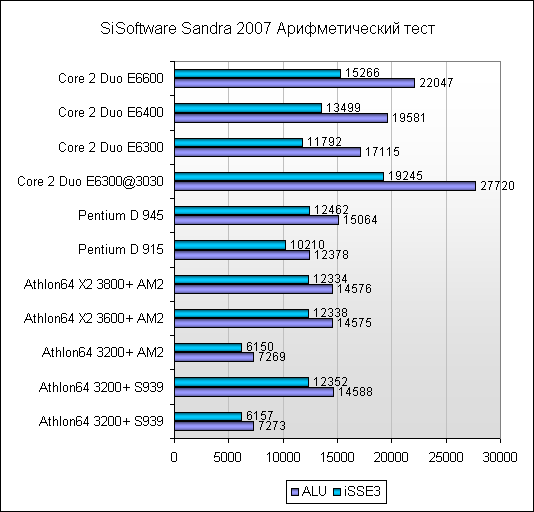
hmm?
|
|
edvin76
Newbie

|
23. March 2007 @ 19:05 |
 Link to this message
Link to this message

|
And that:
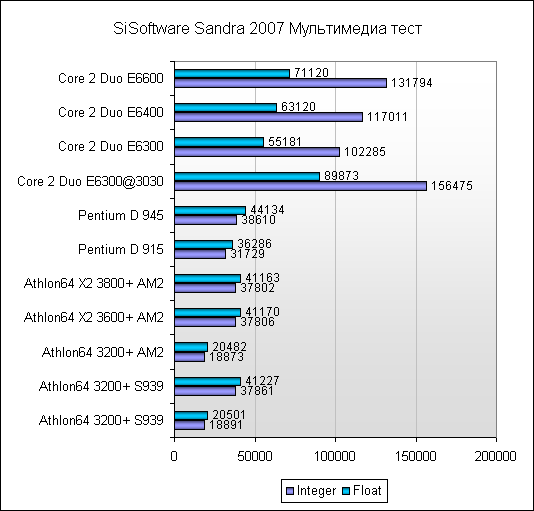
And these:
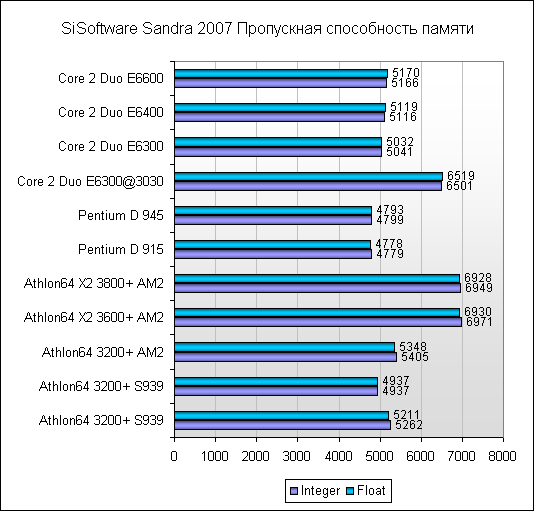
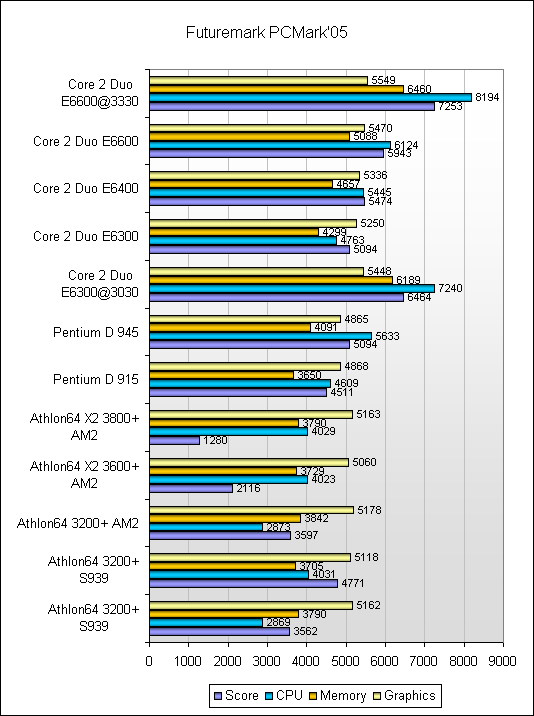


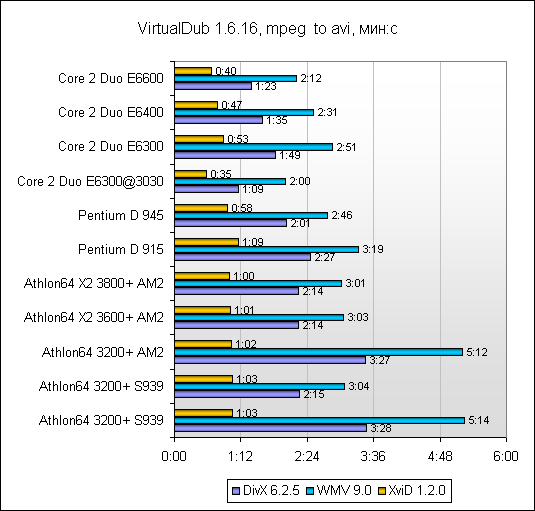
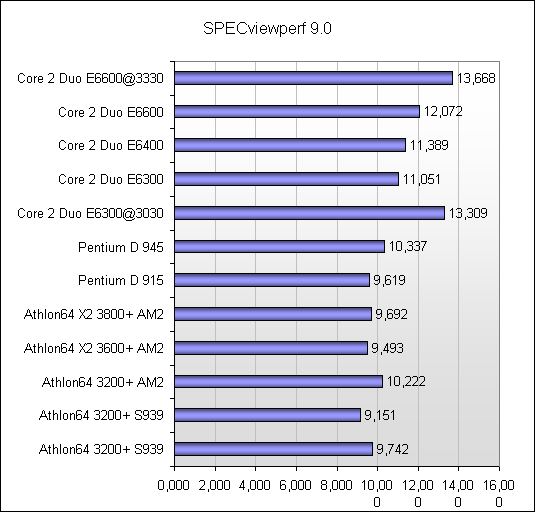
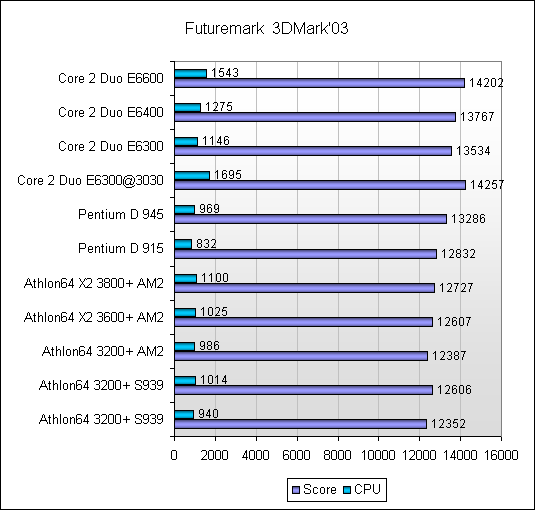
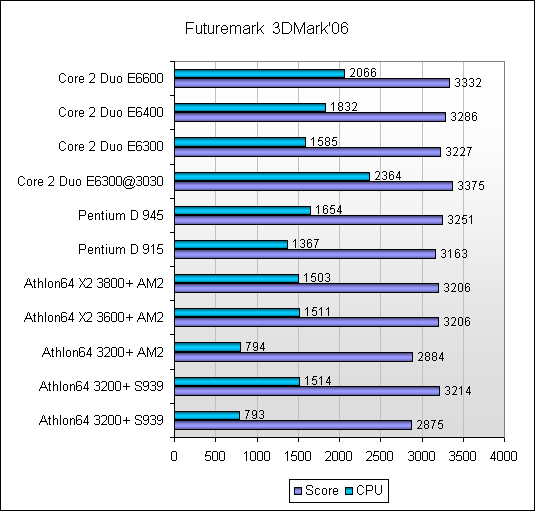
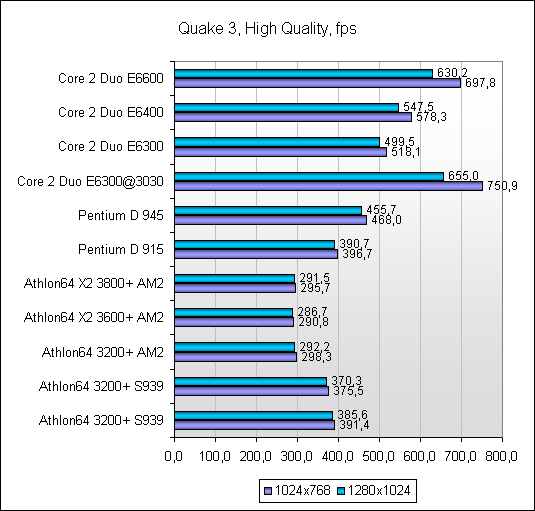
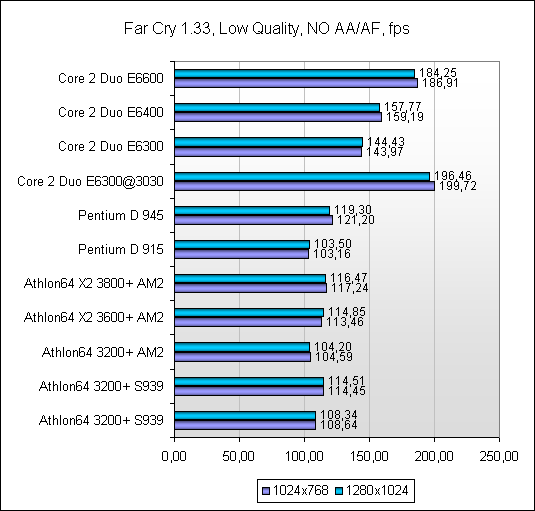
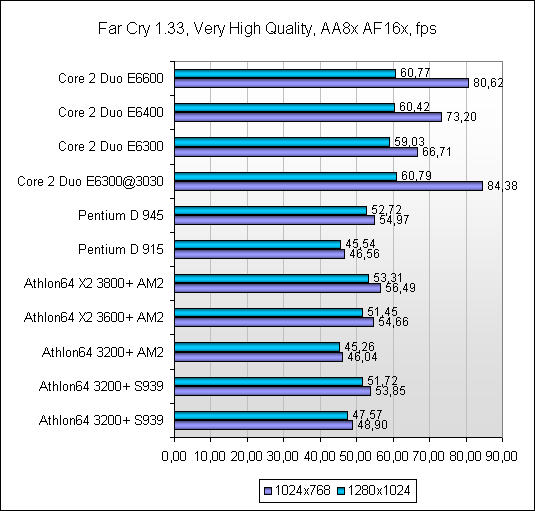
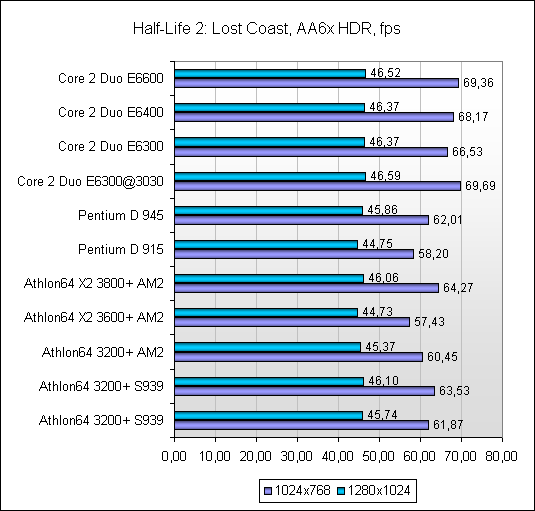
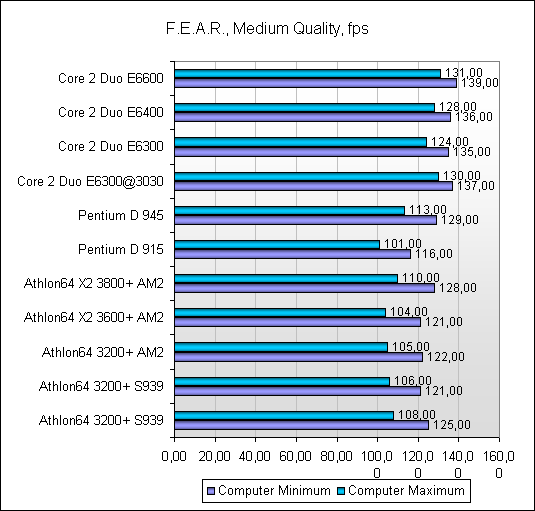
Testconfig:
Motherboard ASUS P5B Deluxe/Wi-Fi-AP (Intel P965)
Memory 2х DDR2-800 512 MB GEIL PC6400 (5-5-5-15)
HDD Samsung HD080HJ (80 GB, 7200 rpm, 8 MB, SATA-300)
Video Card ASUS EN7600GT/2DHTV 256 MB GDDR3
Power supply unit SuperPower 480X, 480 W
Housing COLORSit L8037-C45
Operating system Microsoft Windows XP SP2
Drivers NVIDIA ForceWare 91.31 WHQL
|
|
graffik
Member

|
24. March 2007 @ 07:27 |
 Link to this message
Link to this message

|
|
Edwin I think All that posting is unnessecary. However even if a Cpu was okayed on list that does not mean the people who tested it used same Motherboard, graphics card, memory , as well same amount of background programs running at the same time.
Many programs run in Windows alot without your basic knowledge of them Defrag software such as Diskkeeper will always run if its installed, spyware removal software may run all the time, as well as virus checkers and several other companion software or spywares of browsing softwares
You can get a general idea of some of them opening your 'Task Manager' (either ctrl-alt delete once or right clicking in a clear area where all your active windows are on screen) Going to second option 'PROCESSES' and seeing all the programs currently running as well as percentage of cpu those programs use. It is not always easy to tell what each and every one is however if you put the file in a search engine (ecample type "taskmanager.exe"
information of that program might show up but note one program name can mean alot of different things but will give you a general idea. Note here if computer ALLOWS IT you can see how high the cpu will go when oblivion runs. If it constantly goes to 100% (In performance) you might have a slight problem. Try using this to determine those programs that you might be able to 'TURN OFF' prior to running oblivion.
turning them off manually can be DANGEROUS HOWEVER so be careful on that
|
|
edvin76
Newbie

|
25. March 2007 @ 10:18 |
 Link to this message
Link to this message

|
Sorry, I put those pics, because I thought they are inetersting, I didnt mean to look aggressive or something.
Ok, I think I forgot to tell, that speed is not a problem, apart from the occasional loading slowdowns, my Oblivion is very fast on 1280*960, absoultely everything on highest setting and qarl2 textures + loads of mods. My problem is that strange lines accumulating on the screen, but even when those lines around the game speeed doesnt change, its still fast. Anyway thank you for the things you mentioned, something helped, although Im not 100% sure which. 1st I removed the slover Mhz memory cards, tho I think its not a problem if I just rearrange them, so the different dual channel slots have the same speeds, then my motherboard wont come up with the "flex mode" warning even if there are two different speeds, but still I just play with one memeory speed just to be on the safa side.
Also I think you might right about my character's running speed, the first thing I do with a new char is to set "modpca speed 120" since I dont play the speed change part of the game, because I think it sucks spend my walking hours and hours, neither the lockpick part (I also add skeleton key straight away) that simulates lock bashing, since I play fighter/paladin style and I dont like any of the lock bash mods.
So I still use the high speed charater style, but this settings finally solved my pproblem I think, I just had to set everyrthing possible to application controlled, allow the negative lod bias, and turn off most of the extra features, like this:


So thank you for everything.
|
|
graffik
Member

|
25. March 2007 @ 12:46 |
 Link to this message
Link to this message

|
|
Good to hear. If your computer played itat all it was generally 'enough' however there was so much evidence the computer was overloading after a short period of time thus the reason to give you all that extra stuff.
If it still is problematic try tweeking your windows a bit more
|
|
jimdeacon
Newbie

|
26. March 2007 @ 01:45 |
 Link to this message
Link to this message

|
Hey Scruffy. Your problem is definately not the processor. I got a dell laptop similar to yours. I actually have the processor under yours (T2400 @1.83Ghz per core). When I got the laptop I had the same graphics card which is pretty poor. The Hyperthreading means it shares half its memory with the system memory. It only has 128 onboard. You are in luck though as you have a dell and can upgrade your graphics card. I upgraded mine to a 7900GS. It was actually pretty easy to do. Go to http://support.euro.dell.com/support/edo...o.htm#wp1006368 This tells you how to change the card. You will struggle to get one without using ebay. Search for nvidia go. You will probably have to ship it in from America or somewhere. Thats what I did. This is the only solution to your problem. No settings or tweaks will help. Like I said the CPU is fine and so is your memory. PS I hope your dell is a 17".
|
|
jimdeacon
Newbie

|
27. March 2007 @ 08:21 |
 Link to this message
Link to this message

|
|
Sorry for double posting. I meant hypermemory, not hyperthreading. In Scruffys post he has HT next to the graphics card but I think he meant hypermemory. If you want to upgrade the graphics card Scruffy then I have a few links to guides with pictures if you like.
|
|
scruffy7
Newbie

|
28. March 2007 @ 16:31 |
 Link to this message
Link to this message

|
|
Hi guys, thanks for all the info. it helps tremendously. this whole time i thought that my cpu was the culprit but from what you guys said, its actually my crappy video card that is to blame.
Im getting the dell T7200 2.0 with the 256MB NVIDIA® GeForce® Go 7300 TurboCache video card. I hope that'll be a bit better than the x1400. what do you guys think ?
|
|
graffik
Member

|
28. March 2007 @ 18:41 |
 Link to this message
Link to this message

|
Graphics were flaking out so consider it a good idea
however remember laptops never quite act fully like desktops do or visa versa
Originally posted by scruffy7:
Hi guys, thanks for all the info. it helps tremendously. this whole time i thought that my cpu was the culprit but from what you guys said, its actually my crappy video card that is to blame.
Im getting the dell T7200 2.0 with the 256MB NVIDIA® GeForce® Go 7300 TurboCache video card. I hope that'll be a bit better than the x1400. what do you guys think ?
|
|
Advertisement

|
  |
|
|
jimdeacon
Newbie

|
29. March 2007 @ 08:53 |
 Link to this message
Link to this message

|
I know 3D Marks isn't the be all and end all and that different games perform better with cards of different architecture but its a good place to start. The 7300 actually performs worse than the X1400 in 3D Marks 06. 900 for the Radeon and 700 for the nvidia. Check this out http://www.notebookcheck.net/Mobile-Grap...List.844.0.html I was getting 972 3Dmarks when I had the X1400 (the CPU puts this score higher than the 900 quoted on the notebookcheck site). When I upgraded to the 7900GS I was getting 3806 3D Marks and with a slight overclock (and probably unnecessary as it was performing well enough) I now get 5166 3D Marks. If you are getting a new laptop I wouldn't recommend the 7300. The 7300 is has the Geforce 7 architecture and is one of the lowest in that range. I also think (but don't quote me on this) that turbocache is the nvidia version of hypermemory meaning it will share some system RAM. Your current laptop is fine (except the GPU) and judging by the processor, less than a year old. You can easily upgrade the graphics card on your dell, I have links to photographic instructions if you like. If you definately want a new laptop I would wait and get a direct X 10 compatible card.
|
|


