|
Transformers 2 - Revenge Of The Fallen
|
|
|
les1941
Newbie

|
21. October 2009 @ 23:30 |
 Link to this message
Link to this message

|
Originally posted by 7thsinger:
Originally posted by les1941:
forgot to say that i didn't have to rip with anydvd just ran with clonedvd2 and anydvd runing in background both from slysoft
anyDVD is what's removing the encryption. It's still ripping, it's just doing so on-the-fly.
dont you mean decripting on the fly and cloned dvd is rendering the movie and recording to dvd as slysoft explanes it
|
|
Advertisement

|
  |
|
|
AfterDawn Addict
3 product reviews

|
21. October 2009 @ 23:43 |
 Link to this message
Link to this message

|
Originally posted by les1941:
Originally posted by 7thsinger:
Originally posted by les1941:
forgot to say that i didn't have to rip with anydvd just ran with clonedvd2 and anydvd runing in background both from slysoft
anyDVD is what's removing the encryption. It's still ripping, it's just doing so on-the-fly.
dont you mean decripting on the fly and cloned dvd is rendering the movie and recording to dvd as slysoft explanes it
In essence, yes.
CloneDVD can make a copy of un-protected disc with no issues. anyDVD removes the encryption on-the-fly allowing cloneDVD to read the information as if there were no encryption in place.
Or, anyDVD can be used as a stand-alone ripper, ripping the movie to your HDD.
|
AfterDawn Addict
7 product reviews

|
22. October 2009 @ 00:24 |
 Link to this message
Link to this message

|
Originally posted by 7thsinger:
Or, anyDVD can be used as a stand-alone ripper, ripping the movie to your HDD.
Which is what I recommend to everyone! Anydvd is Clean people. I wouldn't trust any other software the same...

To delete, or not to delete. THAT is the question! |
|
res2cue
Suspended due to non-functional email address

|
22. October 2009 @ 01:26 |
 Link to this message
Link to this message

|
Originally posted by les1941:
Originally posted by 7thsinger:
Originally posted by les1941:
forgot to say that i didn't have to rip with anydvd just ran with clonedvd2 and anydvd runing in background both from slysoft
anyDVD is what's removing the encryption. It's still ripping, it's just doing so on-the-fly.
dont you mean decripting on the fly and cloned dvd is rendering the movie and recording to dvd as slysoft explanes it
still one of the best combos

Hiram 319
AF & AM This message has been edited since posting. Last time this message was edited on 22. October 2009 @ 01:27
|
Newbie
1 product review

|
22. October 2009 @ 01:59 |
 Link to this message
Link to this message

|
|
|
Senior Member

|
22. October 2009 @ 04:26 |
 Link to this message
Link to this message

|
H.P.I. :
After I back up Transformers 2, I already move on with another's new Movies.
Anyway. If you would like to check your's Optical Drivers and see if Maybe still in "Good Shape": Just for fun, run any other Movie that was easy to Back-up for you in the Past once again throught AnyDVD and CloneDVD and that it gonna answer your doubts.
Live Free or Die.
The rule above all the rules is: Survive !
Capitalism: Funnel most of the $$$ to the already rich.
|
Junior Member

|
22. October 2009 @ 06:54 |
 Link to this message
Link to this message

|
yes i do have anydvd and clonedvd, they are my usual choices but i cannot get clone to open it , it tells me that it is protected and before that anydvd seems to rip it but pops up a warning that i have a bad disc, etc
so i came here looking for other choices , i downloaded the DVDFab 6.0.7.0 and i promise there was no 47
i will try to burn it to my hard drive to see what happens but no good feeling about that either, this one will probably just get forgot about, i'm killin too much time with it
any other suggestions welcome, but i puzzles me that i see other post that anydvd and clone are working so why is mine not, i am current on updates?
MGB
|
|
rjakjr
Newbie

|
22. October 2009 @ 07:15 |
 Link to this message
Link to this message

|
Quote:
DO WHAT I DID!!!
1) (Assuming you have AnyDVD.) Right-click your AnyDVD icon in the tray (bottom-right of screen) and select "burn video to hard drive".
2) After it's burned to your hard drive, use Nero 9 Recode to burn what you burned to your hard drive with AnyDVD onto a blank dvd.
3) Enjoy watching Transformers: Revenge of the Fallen.
This is the last time I'm saying this, use these 2 programs and it will work don't worry about any title names/numbers. Just do what I typed above and it will play fine once you burn it. You guys are confusing everyone with your insane theories... just get AnyDVD and Nero 9 Recode and it will work by following what I type above.
|
Moderator

|
22. October 2009 @ 07:20 |
 Link to this message
Link to this message

|
Originally posted by rjakjr:
You guys are confusing everyone with your insane theories
How about you list all the 'insane theories' for us, oh smart one ?

Main PC ~ Intel C2Q Q6600 (G0 Stepping)/Gigabyte GA-EP45-DS3/2GB Crucial Ballistix PC2-8500/Zalman CNPS9700/Antec 900/Corsair HX 620W
Network ~ DD-WRT ~ 2node WDS-WPA2/AES ~ Buffalo WHR-G54S. 3node WPA2/AES ~ WRT54GS v6 (inc. WEP BSSID), WRT54G v2, WRT54G2 v1. *** Forum Rules *** |
|
rjakjr
Newbie

|
22. October 2009 @ 08:05 |
 Link to this message
Link to this message

|
Originally posted by creaky:
Originally posted by rjakjr:
You guys are confusing everyone with your insane theories
How about you list all the 'insane theories' for us, oh smart one ?
I was talking about all the programs people are suggesting with a "maybe try this" or "that one should work" attached at the end. What I did worked, that's all I was saying. No worrying about which title you burn or anything crazy like that. Just use AnyDVD to burn to the hard drive then use Nero 9 Recode to burn to a blank DVD-R.
Is that too hard??? I don't think it could be dumbed down any more for you unless you wanted flashcards or something?
|
Senior Member

|
22. October 2009 @ 08:38 |
 Link to this message
Link to this message

|
|
"Maybe try this" or "This should work"
Is a Great Idea !
But the "Forums" should have a "Choose" to rich for at the very start of the answer and to be "Use" by the person that is helping others.
Live Free or Die.
The rule above all the rules is: Survive !
Capitalism: Funnel most of the $$$ to the already rich.
|
Senior Member

|
22. October 2009 @ 09:03 |
 Link to this message
Link to this message

|
|
And.....
Since every head as a diff world.
Another choose should be "My Crazy Theory is"
Live Free or Die.
The rule above all the rules is: Survive !
Capitalism: Funnel most of the $$$ to the already rich.
|
Moderator

|
22. October 2009 @ 09:53 |
 Link to this message
Link to this message

|
Originally posted by rjakjr:
Is that too hard??? I don't think it could be dumbed down any more for you unless you wanted flashcards or something?
You're a real funny guy. As long as you aren't dismissing peoples' (valid) methods that are different to your own.

Main PC ~ Intel C2Q Q6600 (G0 Stepping)/Gigabyte GA-EP45-DS3/2GB Crucial Ballistix PC2-8500/Zalman CNPS9700/Antec 900/Corsair HX 620W
Network ~ DD-WRT ~ 2node WDS-WPA2/AES ~ Buffalo WHR-G54S. 3node WPA2/AES ~ WRT54GS v6 (inc. WEP BSSID), WRT54G v2, WRT54G2 v1. *** Forum Rules *** |
|
jessica08
Suspended permanently

|
22. October 2009 @ 10:20 |
 Link to this message
Link to this message

|
|
Thanks for the opportunity to spread SPAM here.
This message has been edited since posting. Last time this message was edited on 22. October 2009 @ 10:24
|
|
Hootyhoo
Newbie

|
22. October 2009 @ 10:37 |
 Link to this message
Link to this message

|
You know I read all of the post, replys, comments, and I'm a little concerned that theres something that I'm not seeing yet. The AnyDVD program worked really good. Then I went to DVDshrink and clicked on Re-author, then the drive with the movie in it, then right clicked the main movie -(which was title 47), clicked on add. Then clicked on compression, and took out the french thingy. Clicked on backup and it copied. I put it to disk and watched it. I did'nt watch the whole thing yet, but clicked through the chapters and it seems fine. Is there something more to this that I'm missing cause I thought AnyDVD was a decrypter as well as DVDfab, DVD decrypter and all those other ones. So why do you need to decrypt it twice. Like I said, I have not sat down and just watched the whole movie in Playing mode but it does seem to pass the tests.
Born to make a mess.
|
Junior Member

|
22. October 2009 @ 11:22 |
 Link to this message
Link to this message

|
well let me bow to the great one with all the right answers!
just an FYI for what ever reason my anydvd will not completely rip this without an error message and it is showing my burner drive as disabled,why, i have no idea! I have never noticed that before and i plan to try it again when i get home by ripping it to the hard drive as i said i was but thought i could get some different insight to the situation
i have never had anydvd to give me that message before while trying to rip it before using clone to complete the backup
that is why i was wondering if the disc that i have is causing most of my problems since there are some on here that have sucessfully used anydvd on this movie, FYI to mr smarty pants: i really didn't come here for sarcasism. i have always been able to receive adequate help here. so what is the deal, if you know it all and don't like those of us that are trying to make there way through this and learn at the same time , then don't attend the forum and if you are such a genius then why are you here lookin around anyways?!
MGB
|
Senior Member

|
22. October 2009 @ 11:32 |
 Link to this message
Link to this message

|
I posted this before on page 6, just in case this is your problem give it a try.
The other fellow says clone does not recognize his drive, make sure you assign your drive or drives, if you don't know how, click on browse on clone, make sure you have the movie dvd in your drive, after browse click on my computer, there you will see the name of the movie, click on that an you will now be assigned.
I have both my drives assigned to it, F my reader, E my writer, I eliminate all the crap, let the reader read and the writer write, it takes a couple clicks it reads and writes on it's own, nothing more to do till it's over.
|
|
paquitos
Newbie

|
22. October 2009 @ 11:41 |
 Link to this message
Link to this message

|
1. navigate out to www.slysoft.com and download latest version of "anydvd"
2. use clonedvd, roxio disc copier (compresses better than nero), or any dvd copy software to burn said video to blank dvd disc.
3. if step "2" does not work then you have a firmware issue with your burner. UPDATE FIRMWARE!! use anydvd to rip to hard drive.
4. As of now, slysoft's software are the only ones that work right now. DVDFAB may possibly update NLT the end of this week.
GOOD LUCK, Buena suerte compadre!
Paquito Miguelito
Ser trigueno es ser bonito.
|
AfterDawn Addict
7 product reviews

|
22. October 2009 @ 12:43 |
 Link to this message
Link to this message

|
Originally posted by rjakjr:
Quote:
DO WHAT I DID!!!
1) (Assuming you have AnyDVD.) Right-click your AnyDVD icon in the tray (bottom-right of screen) and select "burn video to hard drive".
2) After it's burned to your hard drive, use Nero 9 Recode to burn what you burned to your hard drive with AnyDVD onto a blank dvd.
3) Enjoy watching Transformers: Revenge of the Fallen.
This is the last time I'm saying this, use these 2 programs and it will work don't worry about any title names/numbers. Just do what I typed above and it will play fine once you burn it. You guys are confusing everyone with your insane theories... just get AnyDVD and Nero 9 Recode and it will work by following what I type above.
You do mean RIP to hard drive don't you. There is a substantial difference here...
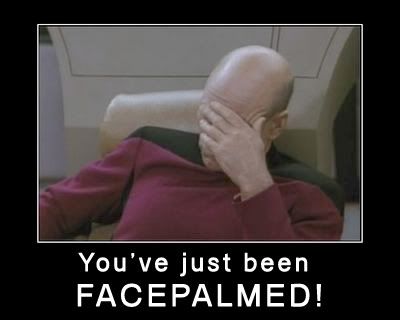

To delete, or not to delete. THAT is the question! |
|
mcmenace
Member

|
22. October 2009 @ 12:46 |
 Link to this message
Link to this message

|
Tansformers was no different than any other movie. A few more hurdles to leap (as shown above), but AnyDVD 6.5.9.5 and CloneDVD2.latest were prepared and did the job.
No ripping to hard drive, very straightforward and easy.
The 2 Slysoft programs work hand in hand and will do ANY major movie released thus far. Don't need nero or anything else.
Beware of people making an easy thing complicated for a few laughs.
If you own those 2 programs and did anything else, you wasted your time or dont understand how to use them.
mcm
This message has been edited since posting. Last time this message was edited on 22. October 2009 @ 12:54
|
|
HARRENT
Newbie

|
22. October 2009 @ 13:20 |
 Link to this message
Link to this message

|
Tried to follow steps to use AnyDVD to RIP to the HDD but when I clicked on that it immediately opened window saying my DVD drive "was not ready" ???? Now what? I have latest 6.5.9.5 version of AnyDVD and Clone DVD2 ???? I just read through these posts and am confused now--has anyone really found a solution yet?
|
AfterDawn Addict
7 product reviews

|
22. October 2009 @ 13:24 |
 Link to this message
Link to this message

|
Did you give anydvd time to scan the disc in the drive in question? Did you select the proper drive? If you select the wrong drive, you'll get that response. If you have a faulty drive, and it doesn't see the disc, you'll get that response.

To delete, or not to delete. THAT is the question! |
|
Grampaw
Member

|
22. October 2009 @ 13:37 |
 Link to this message
Link to this message

|
Thanks for explaining which Titleset I'm looking for using DVDFab. The Standard DVD only has the movie so you're not missing anything with no menu. I'll give the recommended DVDFab method a try tonight when I get home from work.
I was playing around using RipIt4Me/Imgburn last night, which does rip/burn the main movie with no problem, but all the scenes are out of order (probably wrong titleset). I might look closer at that approach tonight to see if I can snag the correct titleset - I love playing with problem DVDs!
Usually I just come to this forum, and 99% of the time there are enough clues to figure out how to do a backup using some combination of readily available tools.
|
|
HARRENT
Newbie

|
22. October 2009 @ 13:38 |
 Link to this message
Link to this message

|
only 1 drive and tried The Proposal just now with no trouble whatsoever. If I let AnyDVD run it's usual course without right clicking the and "ripping" it winds up (instead of saying it is ready or anything like that) with a window saying can't be done and gives a bunch of possible reasons like scratched,dirty,wrong region etc etc.
|
|
Advertisement

|
  |
|
|
HARRENT
Newbie

|
22. October 2009 @ 13:43 |
 Link to this message
Link to this message

|
Originally posted by mcmenace:
Tansformers was no different than any other movie. A few more hurdles to leap (as shown above), but AnyDVD 6.5.9.5 and CloneDVD2.latest were prepared and did the job.
No ripping to hard drive, very straightforward and easy.
The 2 Slysoft programs work hand in hand and will do ANY major movie released thus far. Don't need nero or anything else.
Beware of people making an easy thing complicated for a few laughs.
If you own those 2 programs and did anything else, you wasted your time or dont understand how to use them.
mcm
|


