|
Transformers 2 - Revenge Of The Fallen
|
|
|
HARRENT
Newbie

|
22. October 2009 @ 13:46 |
 Link to this message
Link to this message

|
I did not mean to do that---not sure how this forum stuff works and somehow I just duplicated this other person's response when I was really trying to ask exactly what he/she meant by "a few more hurdles and see above" since I have AnyDVD and CloneDVD2.
|
|
Advertisement

|
  |
|
|
|
LateArr
Newbie

|
22. October 2009 @ 13:58 |
 Link to this message
Link to this message

|
Successfully got Transformers: Revenge backed up off the DVD using DVDFab and the method describe above but now Nero does not recognize the VOB files. it shows an empty folder. Anyone else had this experience?
|
|
mcmenace
Member

|
22. October 2009 @ 14:05 |
 Link to this message
Link to this message

|
Originally posted by HARRENT:
Tried to follow steps to use AnyDVD to RIP to the HDD but when I clicked on that it immediately opened window saying my DVD drive "was not ready" ???? Now what? I have latest 6.5.9.5 version of AnyDVD and Clone DVD2 ???? I just read through these posts and am confused now--has anyone really found a solution yet?
Read my post about 2 up from yours. A solution is Start cloneDVD2, Start AnyDVD 6.5.9.5, insert transformers in drive "x" AnyDVD will see original and scan it, window will pop up with protection info that matters not to you. Close Window. Put blank in drive "y" (assuming you have 2 dvd mounted) On to CloneDVD2, Click copy, then next box, check movie and preserve menus, then next wait till green bar on bottom stops, next again, until you get to last screen. Highlight drive "y" (the one with the blank in it) There click "Go". Thats basically it. Wait for it to burn, you're done. Working copy w/menu's. If you only have 1 drive, will need to remove original and replace it with blank, when CloneDVD2 finishes reading original. Do nothing else, it willl see it and start writing phase. Can't get much easier than that. It works, first time, no coasters, no rippping, no third party this and that. Remove and replace original. Remove and watch back-up. Close anyDVD, Close CloneDVD2.
mcm
This message has been edited since posting. Last time this message was edited on 22. October 2009 @ 14:08
|
|
alsting
Suspended due to non-functional email address

|
22. October 2009 @ 14:24 |
 Link to this message
Link to this message

|
|
This is a message for XENOKAI senior member, WOOOOOOOOOOOOW!!!! you geniuos, i appreciate your post and tell everyone else, that's the way it should be done, this guy is a real master!!!!!!!! thank you very much, GRACIAS as we say in Mexico you are real cool, how did you get to that 47 block? very good inquiry, ADIOS and gracias again!!
Altherippersting
|
|
mcmenace
Member

|
22. October 2009 @ 14:46 |
 Link to this message
Link to this message

|
Originally posted by Nyquist1:
I just downloaded the new Elaborate Bytes : Clone DVD and it ripped/backed up this DVD with no issues ..
Cheers
Clone DVD from EB doesn't rip ANYTHING. You should know better, don't try to confuse people. If you don't know better, find out.
CloneDVD 2.9.2.2 2009-03-13 5092 kB
No such thing as new CloneDVD2 from ElaborateBytes
mcm
|
|
les1941
Newbie

|
22. October 2009 @ 15:35 |
 Link to this message
Link to this message

|
Originally posted by mcmenace:
Originally posted by Nyquist1:
I just downloaded the new Elaborate Bytes : Clone DVD and it ripped/backed up this DVD with no issues ..
Cheers
Clone DVD from EB doesn't rip ANYTHING. You should know better, don't try to confuse people. If you don't know better, find out.
CloneDVD 2.9.2.2 2009-03-13 5092 kB
No such thing as new CloneDVD2 from ElaborateBytes
mcm
slysoft aquired clonedvd2 feom eb a while back also clonedvd does rip to a temp file and burnes to dvd the temp file of the dvd can be set to not erase when finished also there is a cheep peice of software in the wild that is using the name clonedvd for it's own name and it is junk just a word of caution
|
Moderator

|
22. October 2009 @ 15:37 |
 Link to this message
Link to this message

|

Main PC ~ Intel C2Q Q6600 (G0 Stepping)/Gigabyte GA-EP45-DS3/2GB Crucial Ballistix PC2-8500/Zalman CNPS9700/Antec 900/Corsair HX 620W
Network ~ DD-WRT ~ 2node WDS-WPA2/AES ~ Buffalo WHR-G54S. 3node WPA2/AES ~ WRT54GS v6 (inc. WEP BSSID), WRT54G v2, WRT54G2 v1. *** Forum Rules *** |
|
HARRENT
Newbie

|
22. October 2009 @ 16:24 |
 Link to this message
Link to this message

|
ok--I HATE MYSTERIES but I will live with it----I was using a 1 yr old quad core PC that I love but couldn't get it to do ANY of the suggestions (including the ripping--see my earlier post about AnyDVD error msg's when trying to rip to HDD) -BUT- a friend suggested I just try my 3 yr old HP dv6000 with a core2 duo (much slower than the quad) which obviously had a different DVD drive in it and ..........AnyDVD and CloneDVD2 worked just fine with no ripping or anything out of the ordinary being necessary at all. ?????
|
AfterDawn Addict
7 product reviews

|
22. October 2009 @ 16:36 |
 Link to this message
Link to this message

|
|
Optical drives can be finicky sometimes ;) Im sure their encryption didn't help things either!!!

To delete, or not to delete. THAT is the question! |
|
HARRENT
Newbie

|
22. October 2009 @ 16:43 |
 Link to this message
Link to this message

|
|
want to thank everyone for the "community" here for sure---amazing that SOOOO many people are having trouble with THIS particular movie and yet when I merely used a different machine, it worked normally.
Thanks again.
HARRENT
|
Moderator

|
22. October 2009 @ 16:43 |
 Link to this message
Link to this message

|
Originally posted by HARRENT:
ok--I HATE MYSTERIES but I will live with it----I was using a 1 yr old quad core PC that I love but couldn't get it to do ANY of the suggestions (including the ripping--see my earlier post about AnyDVD error msg's when trying to rip to HDD) -BUT- a friend suggested I just try my 3 yr old HP dv6000 with a core2 duo (much slower than the quad) which obviously had a different DVD drive in it and ..........AnyDVD and CloneDVD2 worked just fine with no ripping or anything out of the ordinary being necessary at all. ?????
exactly the point i already made further up the thread ~ http://forums.afterdawn.com/thread_jump.cfm/804897/4885411
You could swap the DVD drives over and prove it for yourself if you so wished

Main PC ~ Intel C2Q Q6600 (G0 Stepping)/Gigabyte GA-EP45-DS3/2GB Crucial Ballistix PC2-8500/Zalman CNPS9700/Antec 900/Corsair HX 620W
Network ~ DD-WRT ~ 2node WDS-WPA2/AES ~ Buffalo WHR-G54S. 3node WPA2/AES ~ WRT54GS v6 (inc. WEP BSSID), WRT54G v2, WRT54G2 v1. *** Forum Rules *** |
AfterDawn Addict
7 product reviews

|
22. October 2009 @ 17:00 |
 Link to this message
Link to this message

|
Originally posted by HARRENT:
want to thank everyone for the "community" here for sure---amazing that SOOOO many people are having trouble with THIS particular movie and yet when I merely used a different machine, it worked normally.
Thanks again.
HARRENT
Meh, no trouble here. Once I realized that my OLD version of ANYDVD couldn't do it, I updated. Anydvd is all you need for your decrypting/ripping needs ;) DvdFab is runner up. I've had trouble with there software in the past...It is free though...

To delete, or not to delete. THAT is the question! |
Senior Member

|
22. October 2009 @ 17:13 |
 Link to this message
Link to this message

|
Originally posted by Hootyhoo:
You know I read all of the post, replys, comments, and I'm a little concerned that theres something that I'm not seeing yet. The AnyDVD program worked really good. Then I went to DVDshrink and clicked on Re-author, then the drive with the movie in it, then right clicked the main movie -(which was title 47), clicked on add. Then clicked on compression, and took out the french thingy. Clicked on backup and it copied. I put it to disk and watched it. I did'nt watch the whole thing yet, but clicked through the chapters and it seems fine. Is there something more to this that I'm missing cause I thought AnyDVD was a decrypter as well as DVDfab, DVD decrypter and all those other ones. So why do you need to decrypt it twice. Like I said, I have not sat down and just watched the whole movie in Playing mode but it does seem to pass the tests.
Live Free or Die.
The rule above all the rules is: Survive !
Capitalism: Funnel most of the $$$ to the already rich.
|
|
mcmenace
Member

|
22. October 2009 @ 17:13 |
 Link to this message
Link to this message

|
The CloneDVD that is listed on slysoft's page will not back-up ANYTHING on it's own, unless it's not protected. That is why you need anydvd, as they work in conjuntion, or "on the fly" if you prefer. There IS another Clonedvd floating around, and has been for quite some time, as you found out, but it is not by EB. Technically the one on Slysoft's page is Clondvd2, so the other mfg calls theirs Clonedvd. They are 2 seperate entities and CloneDVD is stand-alone and not meant to work with Anydvd, if it does it's just one pirater ripping off another one LOL. Take a peek at slysofts page and you will see their CloneDVD hasn't been upgraded in months, no need to as AnyDVD does all the work.
mcm
|
|
HARRENT
Newbie

|
22. October 2009 @ 17:20 |
 Link to this message
Link to this message

|
is it just possible that newer dvd drives have something in them to make them MORE respectful/helpful of copyright protection? For example--I have tried to burn from HBO special to dvd recorder hooked to the tv and it won't do it but when hooked to 4 yr older dvd recorder it had no trouble at all. ????
|
|
mcmenace
Member

|
22. October 2009 @ 17:25 |
 Link to this message
Link to this message

|
Originally posted by Mrguss:
Originally posted by Hootyhoo:
You know I read all of the post, replys, comments, and I'm a little concerned that theres something that I'm not seeing yet. The AnyDVD program worked really good. Then I went to DVDshrink and clicked on Re-author, then the drive with the movie in it, then right clicked the main movie -(which was title 47), clicked on add. Then clicked on compression, and took out the french thingy. Clicked on backup and it copied. I put it to disk and watched it. I did'nt watch the whole thing yet, but clicked through the chapters and it seems fine. Is there something more to this that I'm missing cause I thought AnyDVD was a decrypter as well as DVDfab, DVD decrypter and all those other ones. So why do you need to decrypt it twice. Like I said, I have not sat down and just watched the whole movie in Playing mode but it does seem to pass the tests.
Ther's always more than 1 way to "skin a cat".
If it works for you, great. But for my money, and YEARS at this, CloneDVD2/anyDVD.latest has never let down. The best thing about that combo is no muss, no fuss, works every time. Posting new ways to get around latest protection is great, especially for those that cant afford the anyDVD software.
mcm
|
Senior Member

|
22. October 2009 @ 17:26 |
 Link to this message
Link to this message

|
Originally posted by Hootyhoo:
You know I read all of the post, replys, comments, and I'm a little concerned that theres something that I'm not seeing yet. The AnyDVD program worked really good. Then I went to DVDshrink and clicked on Re-author, then the drive with the movie in it, then right clicked the main movie -(which was title 47), clicked on add. Then clicked on compression, and took out the french thingy. Clicked on backup and it copied. I put it to disk and watched it. I did'nt watch the whole thing yet, but clicked through the chapters and it seems fine. Is there something more to this that I'm missing cause I thought AnyDVD was a decrypter as well as DVDfab, DVD decrypter and all those other ones. So why do you need to decrypt it twice. Like I said, I have not sat down and just watched the whole movie in Playing mode but it does seem to pass the tests.
I think Hootyhoo is right a 100%:
Most of the People are very demanding on selecting "MOVIE ONLY" from the very beginning and is when the whole confusion start!
We can select "Full DVD" or "Full Disk" in the Biginning of the rip-process and then on Shrink we can get the "Movie Only" using Re-Author" Like I did when I get it done using RipIt4Me Method.
Live Free or Die.
The rule above all the rules is: Survive !
Capitalism: Funnel most of the $$$ to the already rich.
|
Senior Member

|
22. October 2009 @ 17:49 |
 Link to this message
Link to this message

|
Originally posted by Grampaw:
Thanks for explaining which Titleset I'm looking for using DVDFab. The Standard DVD only has the movie so you're not missing anything with no menu. I'll give the recommended DVDFab method a try tonight when I get home from work.
I was playing around using RipIt4Me/Imgburn last night, which does rip/burn the main movie with no problem, but all the scenes are out of order (probably wrong titleset). I might look closer at that approach tonight to see if I can snag the correct titleset - I love playing with problem DVDs!
Usually I just come to this forum, and 99% of the time there are enough clues to figure out how to do a backup using some combination of readily available tools.
If you are using RipIt4me and you got "chapters out of order" is 'cos you select "Movie Only".
Run The DVD as "Full DVD" and then at Shrink you can Re-Author "Movie Only" and Compress......etc.
Good Luck !
Live Free or Die.
The rule above all the rules is: Survive !
Capitalism: Funnel most of the $$$ to the already rich.
|
AfterDawn Addict
7 product reviews

|
22. October 2009 @ 17:55 |
 Link to this message
Link to this message

|
And of course, when anydvd is just not required...Dvd shrink will still suffice. I don't believe this program has every crashed!
If this isn't a thing of beauty, I don't know what is. I've had anydvd crash from multiple rips before. Dvd shrink never does.
33.6Gb in 11minutes 21sec. Not too shabby.
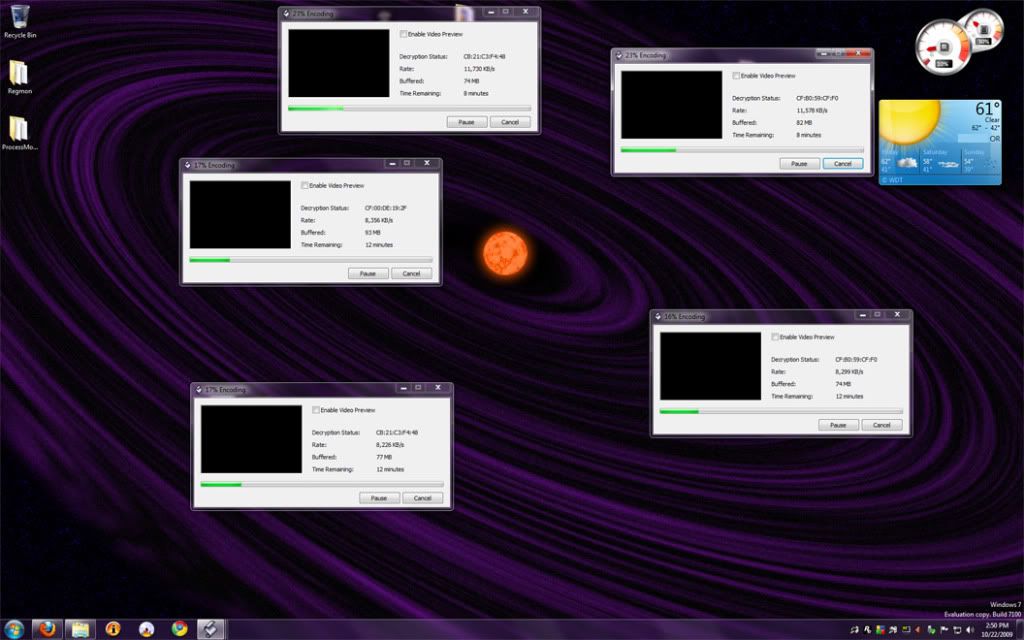

To delete, or not to delete. THAT is the question! This message has been edited since posting. Last time this message was edited on 22. October 2009 @ 18:01
|
Senior Member

|
22. October 2009 @ 18:25 |
 Link to this message
Link to this message

|
Originally posted by Mrguss:
Originally posted by Grampaw:
Thanks for explaining which Titleset I'm looking for using DVDFab. The Standard DVD only has the movie so you're not missing anything with no menu. I'll give the recommended DVDFab method a try tonight when I get home from work.
I was playing around using RipIt4Me/Imgburn last night, which does rip/burn the main movie with no problem, but all the scenes are out of order (probably wrong titleset). I might look closer at that approach tonight to see if I can snag the correct titleset - I love playing with problem DVDs!
Usually I just come to this forum, and 99% of the time there are enough clues to figure out how to do a backup using some combination of readily available tools.
If you are using RipIt4me and you got "chapters out of order" is 'cos you select "Movie Only".
Run The DVD as "Full DVD" and then at Shrink you can Re-Author "Movie Only" and Compress......etc.
Good Luck !
and.....when you select "Movie only" The program will rip the first on the list "Title Angle" the The #3 wich is the wrong one.
Live Free or Die.
The rule above all the rules is: Survive !
Capitalism: Funnel most of the $$$ to the already rich.
|
|
TexFlex7
Junior Member

|
22. October 2009 @ 19:09 |
 Link to this message
Link to this message

|
Im not familiar with anydvd. I put the disc in and this is what i have with anydvd! Is it done or does it work very slow?
TSSTCORP CDDVDW TS-H653N 0208 0818
Drive (Hardware) Region: 1
Media is a DVD.
Booktype: dvd-rom (version 1), Layers: 2 (opposite)
Size of first Layer: 2002704 sectors (3911 MBytes)
Total size: 3998752 sectors (7810 MBytes)
Video DVD (or CD) label: TRANSFORMERS2_D1
Media is CSS protected!
Video Standard: NTSC
Media is locked to region(s): 1 4!
Found & removed structural copy protection!
Found & removed invalid cell pieces!
Found & removed bogus title set(s)!
Found & removed invalid VOBUs!
RCE protection not found.
UDF filesystem patched!
Autorun not found on Video DVD.
Found & removed 6 potential bad sector protections!
Emulating RPC-2 drive with region 1!
This message has been edited since posting. Last time this message was edited on 23. October 2009 @ 05:20
|
AfterDawn Addict
3 product reviews

|
22. October 2009 @ 19:22 |
 Link to this message
Link to this message

|
That's just the scan of the disc.
You've got two options here:
1. Rip it to your HDD. Right click the fox head icon on your tray and select the option to rip to HDD.
2. Run CloneDVD or Dvd Shrink with anyDVD running in the background. Dvd Shrink is going to work best in re-author mode using title set 47.
|
|
mcmenace
Member

|
22. October 2009 @ 19:37 |
 Link to this message
Link to this message

|
Originally posted by TexFlex7:
Im not familiar with anydvd. I put the disc in and this is what i have with anydvd! Is it done or does it work very slow?
TSSTCORP CDDVDW TS-H653N 0208 0818
Drive (Hardware) Region: 1
Media is a DVD.
Booktype: dvd-rom (version 1), Layers: 2 (opposite)
Size of first Layer: 2002704 sectors (3911 MBytes)
Total size: 3998752 sectors (7810 MBytes)
Video DVD (or CD) label: TRANSFORMERS2_D1
Media is CSS protected!
Video Standard: NTSC
Media is locked to region(s): 1 4!
Found & removed structural copy protection!
Found & removed invalid cell pieces!
Found & removed bogus title set(s)!
Found & removed invalid VOBUs!
RCE protection not found.
UDF filesystem patched!
Autorun not found on Video DVD.
Found & removed 6 potential bad sector protections!
Emulating RPC-2 drive with region 1!
Thats just telling you the protection etc found on the original,
All you have to do from there is back-up your dvd like any other one,
using CloneDVD2. I went through the steps above if you've never used them before. No need to rip anything anywhere. Anydvd will remove all the crapola listed there, as clonedvd2 backs up your movie. Simple.
mcm
This message has been edited since posting. Last time this message was edited on 23. October 2009 @ 05:20
|
AfterDawn Addict
3 product reviews

|
22. October 2009 @ 19:47 |
 Link to this message
Link to this message

|
|
Thanks for the echo mcmenace.
|
|
Advertisement

|
  |
|
|
Hootyhoo
Newbie

|
22. October 2009 @ 20:37 |
 Link to this message
Link to this message

|
Originally posted by melaniegb:
well let me bow to the great one with all the right answers!
just an FYI for what ever reason my anydvd will not completely rip this without an error message and it is showing my burner drive as disabled,why, i have no idea! I have never noticed that before and i plan to try it again when i get home by ripping it to the hard drive as i said i was but thought i could get some different insight to the situation
i have never had anydvd to give me that message before while trying to rip it before using clone to complete the backup
that is why i was wondering if the disc that i have is causing most of my problems since there are some on here that have sucessfully used anydvd on this movie, FYI to mr smarty pants: i really didn't come here for sarcasism. i have always been able to receive adequate help here. so what is the deal, if you know it all and don't like those of us that are trying to make there way through this and learn at the same time , then don't attend the forum and if you are such a genius then why are you here lookin around anyways?!
Wow, maybe there was something that you didn't take right in what I was saying. There where nothing but questions, and very clearly stated how confused I was at why a movie would need to be decryted twice, why others tried exactly what I had done or so I thought and it didn't work. I was concerned about if the movie will actually play all the way through without freezing. Hell I got the idea of AnyDVD from this forum, I got the idea to look for title 47, I also got the idea that it might be possible. I really don't know squat about ripping movie and such, and where is the sarcasism stated. The nearest that I came would be the openning line and it actually if you read it without dramatising it, it states that I'm worried that all that I have done might not work after everything that I have read so far. To add to that, I assume you folks or most of you are very filled in on what you are doing or else I would not of wasted my time reading 8 pages of a forum that I know nothing about. Again there was nothing meant by anything said.
Born to make a mess.
|


