|
Eurovox flashing step by step.
|
|
|
Eurovox postings only, NO Starview or Kryptview posts allowed.
|
|
barnesd
Newbie

|
23. September 2008 @ 18:35 |
 Link to this message
Link to this message

|
I've got a Eurovox MaxV that I'm having trouble with. I got it around Xmas and it's been working perfectly, around I went away for a few months and lent the box to my friend. I've not gotten it back and it didn't have any channels on it. Having followed the guide on the first page to the letter, it still won't pick up any channels. The cable going into the box is good, since I get channels on my TV when I plug it in. When I do the scan it's just not picking anything up. Can anyone help me please or know what's going on?
|
|
Advertisement

|
  |
|
|
AfterDawn Addict
2 product reviews

|
23. September 2008 @ 19:54 |
 Link to this message
Link to this message

|
Originally posted by barnesd:
I've got a Eurovox MaxV that I'm having trouble with. I got it around Xmas and it's been working perfectly, around I went away for a few months and lent the box to my friend. I've not gotten it back and it didn't have any channels on it. Having followed the guide on the first page to the letter, it still won't pick up any channels. The cable going into the box is good, since I get channels on my TV when I plug it in. When I do the scan it's just not picking anything up. Can anyone help me please or know what's going on?
Who was your provider previous to VM and what is your location? also what symbol rate did you use?
|
|
New_Fish
Newbie

|
24. September 2008 @ 07:40 |
 Link to this message
Link to this message

|
|
Hi,
I'm having trouble with the epg on the EX5000. First of all the time on it was wrong but the programs were right. So if Coronation St was on at 1930 the epg would say it was 1830 and that Coronation St was on at 1830 (which wasn't too much of a problem). But when I then changed the time to the correct time the epg showed the correct time but the wrong programs. Then lately for the majority of channels the epg is just blank. Is there any way to sort this out? Any help appreciated. Thanks
|
AfterDawn Addict

|
24. September 2008 @ 07:45 |
 Link to this message
Link to this message

|
|
Are you in Ireland?
|
|
1_robbo
Newbie

|
24. September 2008 @ 11:26 |
 Link to this message
Link to this message

|
Hi, i would like some help if possible.
I have just got Virgin media installed phone line with basic free tv package and VBox.
I have bought a Eurovox ex1000sl off reputable seller on Ebay.Black unit with red or blue light as only display. I have connected via the cable and rf adaptor to the RF in on the box and scart to tv.
I have downloaded the UFL software to it. Done the factory reset and tried to scan using my sybol rate set to 6887 for stockport.
I cannot get any channels at all once finished scanning. i got message "no channels" i tried again and got bad signal or no signal. also the "quality" bar at bottom of screen is red and does not get above 8% ??
When scanning the level and quality bars are either red or green with various %
Sorry if its confusing, any help gretly apreciated
|
AfterDawn Addict

|
24. September 2008 @ 11:35 |
 Link to this message
Link to this message

|
|
Stockport is exC&* scan with symbol rate 6952. Do a factory reset first though.
|
|
1_robbo
Newbie

|
24. September 2008 @ 11:39 |
 Link to this message
Link to this message

|
|
ok thanks will try that (the symbol rate download said 6887) by the way exC&* ???
|
AfterDawn Addict

|
24. September 2008 @ 11:42 |
 Link to this message
Link to this message

|
|
Just change it to 6952 after factory reset. exC&* is ex Cable & Wire****, thats what it was before VM.
|
|
dr3d
Newbie

|
24. September 2008 @ 11:53 |
 Link to this message
Link to this message

|
Hi, I have followed the steps above for the EUROVOX EX5000 PVR and installed the software but it only finds 11 channels.
I used the sym rate: 6.952 (I live in Surbiton and it was blank on the list) the cable provider is VM and was Telewest before that.
When it scanned the bit that said TP 0000 changed to TP 0001 (no idea what that is). So anyway, it only finds 11 channels not even the standard channels such as BBC and other free channels.
I use a splitter.
Please can someone help?
Many thanks.
|
|
1_robbo
Newbie

|
24. September 2008 @ 12:43 |
 Link to this message
Link to this message

|
Originally posted by sc0user:
Just change it to 6952 after factory reset. exC&* is ex Cable & Wire****, thats what it was before VM.
That worked, got the lot.
Many thanks sc0user !!
|
AfterDawn Addict

|
24. September 2008 @ 12:49 |
 Link to this message
Link to this message

|
|
Youre welcome ;)
|
AfterDawn Addict

|
24. September 2008 @ 12:52 |
 Link to this message
Link to this message

|
Originally posted by dr3d:
Hi, I have followed the steps above for the EUROVOX EX5000 PVR and installed the software but it only finds 11 channels.
I used the sym rate: 6.952 (I live in Surbiton and it was blank on the list) the cable provider is VM and was Telewest before that.
When it scanned the bit that said TP 0000 changed to TP 0001 (no idea what that is). So anyway, it only finds 11 channels not even the standard channels such as BBC and other free channels.
I use a splitter.
Please can someone help?
Many thanks.
Take the splitter away and scan from the direct feed. Use the same symbol rate, start at 115.000Mhz and end at 670.000Mhz.
|
|
dr3d
Newbie

|
24. September 2008 @ 14:04 |
 Link to this message
Link to this message

|
Originally posted by sc0user:
Take the splitter away and scan from the direct feed. Use the same symbol rate, start at 115.000Mhz and end at 670.000Mhz.
I did a power scan from 100.000Mhz - 800.000Mhz+ and it's still the same 11 channels eg. discovery and animal planet.
Still no BBC etc
Any more suggestions?
|
|
conis
Newbie

|
24. September 2008 @ 16:29 |
 Link to this message
Link to this message

|
Originally posted by HiTeck:
This Information was gathered from Eamo's Library and SG8s Max V Firmware thread so thanks go to these and everyone involved.
How to put the firmware onto your box.
1. Connect your Eurovox unit to your PC using the Null modem serial cable as shown above in the other post.
2. Plug in the power cord on the Eurovox unit and wait until (----) appears on the front display. If it has been flashed before you will see 4 digits instead
3. On your PC/Laptop Run the UFL Eurovox program which you downloaded in the post above.

3a (Optional recommended step to save you time) Press the Upload button to save your channel set up favourites etc as they currently are, Save this to a folder on your PC for use later.
4.Click on the 'download' button then wait until you see the following and click start..

If you do not see this ? check your connections between pc & Eurovox, also if you get the mesage system reset, turn your box off at the mains, hit the download button then plug your box in, (this may require a few attemps).
5. Now download will start and you will see the following,

Eurovox unit will now show dnld flashing on the front display.
6. After the above window ? the following will display
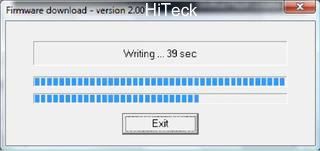
7, When all is finished the following will display,
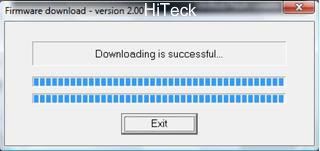
Now your box is done,
If you did the optional step at 3a, then browse to where you saved your file (CDF file) and click download in the lower box on the Kuro program, and it will reload your favourites etc. as you originally had them.,If not you will have to rescan your box using the power scan method, Make sure you get your symbol rate correct OTHERWISE YOUR BOX WILL NOT FIND CHANNELS.
Please help! I have downloaded Firmware from your link onto my PC and followed instructions to run the UFL eurovox pvr program. When I click on download the next box opens and has COM3 in the space and when I click Start everything freezes and I cannot close any of the boxes.
|
AfterDawn Addict
2 product reviews

|
24. September 2008 @ 17:14 |
 Link to this message
Link to this message

|
conis
What operating system are you running? also are you using a USB adaptor along with the null modem cable.
|
|
conis
Newbie

|
24. September 2008 @ 17:19 |
 Link to this message
Link to this message

|
Originally posted by HiTeck:
conis
What operating system are you running? also are you using a USB adaptor along with the null modem cable.
Windows XP. Yes using USB adaptor with null modem cable
|
AfterDawn Addict
2 product reviews

|
24. September 2008 @ 17:33 |
 Link to this message
Link to this message

|
Originally posted by conis:
Originally posted by HiTeck:
conis
What operating system are you running? also are you using a USB adaptor along with the null modem cable.
Windows XP. Yes using USB adaptor with null modem cable
Did you try this on page 1,
Thanks to celtic71 for this post.
Problems with your PC/Laptop not recognising your eurovox.
To see which port your USB adapter is connected to, connect your USB adapter and follow the following instructions:
1. Go to the Start Menu
2. Right click on "My Computer"
3. Select "Properties"
4. Click on the "Hardware" tab
5. Click on "Device Manager"
6. Click the + sign next to "Ports (COM & LPT)"
7. One of the listed ports should indicate which port your USB adapter is connected to (e.g. COM1, COM2, COM3, etc.)
8. Go back to your map software program that you use to transfer data and make sure it is looking at the correct port.
9. You should be able to transfer data once the correct port is selected
If you need drivers go here
http://www.gilsson.com/usb_drivers_download.htm
Follow my advice to step 7. Locate your USB Adapter (port *)
Right click on that port and select properties. Then select port settings, then select advanced. At the bottom of that tab will be a drop down box with the port selected (port * in your case). Use the drop down to select another port (eg 1, 2 or 3). If the port you want to use is already allocated to something else, you can use the same procedure to reassign that port after you have finished.
Save the selections in the usual way. The USB converter will be permanently assigned to the port you selected.
|
|
conis
Newbie

|
24. September 2008 @ 18:17 |
 Link to this message
Link to this message

|
Originally posted by HiTeck:
Originally posted by conis:
Originally posted by HiTeck:
conis
What operating system are you running? also are you using a USB adaptor along with the null modem cable.
Windows XP. Yes using USB adaptor with null modem cable
Did you try this on page 1,
Thanks to celtic71 for this post.
Problems with your PC/Laptop not recognising your eurovox.
To see which port your USB adapter is connected to, connect your USB adapter and follow the following instructions:
1. Go to the Start Menu
2. Right click on "My Computer"
3. Select "Properties"
4. Click on the "Hardware" tab
5. Click on "Device Manager"
6. Click the + sign next to "Ports (COM & LPT)"
7. One of the listed ports should indicate which port your USB adapter is connected to (e.g. COM1, COM2, COM3, etc.)
8. Go back to your map software program that you use to transfer data and make sure it is looking at the correct port.
9. You should be able to transfer data once the correct port is selected
If you need drivers go here
http://www.gilsson.com/usb_drivers_download.htm
Follow my advice to step 7. Locate your USB Adapter (port *)
Right click on that port and select properties. Then select port settings, then select advanced. At the bottom of that tab will be a drop down box with the port selected (port * in your case). Use the drop down to select another port (eg 1, 2 or 3). If the port you want to use is already allocated to something else, you can use the same procedure to reassign that port after you have finished.
Save the selections in the usual way. The USB converter will be permanently assigned to the port you selected.
I did look at this and the USB is connected to COM9 but I do not know how to go into or find the map software program, can you help?
|
AfterDawn Addict
2 product reviews

|
24. September 2008 @ 18:25 |
 Link to this message
Link to this message

|
conis the instructions on how to config your ports are above,
If I was to talk you through it I would just be repeating whats already posted, Once you have changed com 9 to either 1,2,3,4 you should be fine,
Here have a look at this and when you try to config your ports make sure you have the USB adaptor pluged in otherwise you wont see it in the com properties.
http://www.4shared.com/file/50328985/979..._set_upwmv.html <<<<Click this and download. best of luck.
This message has been edited since posting. Last time this message was edited on 24. September 2008 @ 18:30
|
|
conis
Newbie

|
24. September 2008 @ 19:04 |
 Link to this message
Link to this message

|
Originally posted by HiTeck:
conis the instructions on how to config your ports are above,
If I was to talk you through it I would just be repeating whats already posted, Once you have changed com 9 to either 1,2,3,4 you should be fine,
Here have a look at this and when you try to config your ports make sure you have the USB adaptor pluged in otherwise you wont see it in the com properties.
http://www.4shared.com/file/50328985/979..._set_upwmv.html <<<<Click this and download. best of luck.
|
|
conis
Newbie

|
24. September 2008 @ 19:08 |
 Link to this message
Link to this message

|
Originally posted by HiTeck:
conis the instructions on how to config your ports are above,
If I was to talk you through it I would just be repeating whats already posted, Once you have changed com 9 to either 1,2,3,4 you should be fine,
Here have a look at this and when you try to config your ports make sure you have the USB adaptor pluged in otherwise you wont see it in the com properties.
http://www.4shared.com/file/50328985/979..._set_upwmv.html <<<<Click this and download. best of luck.
Changed to CON2 and download was successful.Many thanks for your help. Just need to connect box tomorrow and hope it works, Will let you know.
|
AfterDawn Addict
2 product reviews

|
24. September 2008 @ 20:03 |
 Link to this message
Link to this message

|
Originally posted by conis:
Originally posted by HiTeck:
conis the instructions on how to config your ports are above,
If I was to talk you through it I would just be repeating whats already posted, Once you have changed com 9 to either 1,2,3,4 you should be fine,
Here have a look at this and when you try to config your ports make sure you have the USB adaptor pluged in otherwise you wont see it in the com properties.
http://www.4shared.com/file/50328985/979..._set_upwmv.html <<<<Click this and download. best of luck.
Changed to CON2 and download was successful.Many thanks for your help. Just need to connect box tomorrow and hope it works, Will let you know.
Nice work! Glad you got it sorted, dont forget to follow the guide regarding the factory default and scanning on the correct symbol rate!, all the best.
|
AfterDawn Addict
2 product reviews

|
24. September 2008 @ 20:51 |
 Link to this message
Link to this message

|
Originally posted by dr3d:
Originally posted by sc0user:
Take the splitter away and scan from the direct feed. Use the same symbol rate, start at 115.000Mhz and end at 670.000Mhz.
I did a power scan from 100.000Mhz - 800.000Mhz+ and it's still the same 11 channels eg. discovery and animal planet.
Still no BBC etc
Any more suggestions?
Did you take the splitter out as advised by Sc0user?! so with your splitter out you are connected to your main feed directly now do a factory default then a powerscan on symbol rate 6952, step 8 as ilustrated on page 1.
This message has been edited since posting. Last time this message was edited on 24. September 2008 @ 20:55
|
|
New_Fish
Newbie

|
25. September 2008 @ 04:00 |
 Link to this message
Link to this message

|
|
Hey Scouser
Re my post about the epg- yeah im in dublin
|
|
Advertisement

|
  |
|
AfterDawn Addict
2 product reviews

|
25. September 2008 @ 05:19 |
 Link to this message
Link to this message

|
Originally posted by New_Fish:
Hey Scouser
Re my post about the epg- yeah im in dublin
Sc0user was going to tell you to do this,
Unplug the EV for a few seconds, then plug it back in. Immediately go to time settings, set time using GMT. When time is correct turn GMT off and press blue button to save and exit. If you are quick enough this will also work.
DO NOT UNPLUG THE EV as it will default an hour behind and you will have to do it each time you plug it back in , leave it on STAND-BY :)
|


