|
Pandora's Jigkick + Magic Memory Card Easy Installer
|
|
Moderator

|
10. January 2008 @ 21:01 |
 Link to this message
Link to this message

|
@pogi1100
Look to the right of your post - you'll see what looks like a pencil & paper. Click on that icon to edit your post.
Here's a pic
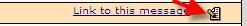
|
|
Advertisement

|
  |
|
|
Member

|
10. January 2008 @ 21:34 |
 Link to this message
Link to this message

|
|
Oh i see thanks. I'm used to other forums which have the word "edit" as a button.
OHAI
|
AfterDawn Addict

|
11. January 2008 @ 06:39 |
 Link to this message
Link to this message

|

250gb ps3 non modded and 60gb launch model 3.55cfw |
|
GhoStDeth
Inactive

|
12. January 2008 @ 17:56 |
 Link to this message
Link to this message

|
|
its great to have one handy just to keep you safe in the case of briking your psp. (which so far i have never fully done lol) =)

phat psp (+[_]%) 1.5>2.0>2.80>3.0>3.50>3.51>3.71>1.5>3.51M33>3.71m33-4>3.80m33? |
|
Bigjev
Newbie

|
15. January 2008 @ 22:54 |
 Link to this message
Link to this message

|
Originally posted by 07anto07:
found this on pspmod, the link is not working
GUIDE TO::Making Pandora's Battery (*new method*)
--------------------------------------------------------------------------------
1st things 1st, lets knock some of those questions out of the way!!!
(Q)Whats Pandora's battery?
(A)If your on this site and dont know what pandora's battery is, then look it up and come back!
(Q)There are alot of Pandora Guides.....What makes your different?
(A)With most of the guides, you requier a homebrew enabled psp. But with my guide, i will show you how to softmod the battery so there is no need for a custom firmwared psp or a psp with a 1.50 kernel!
(Q)Whats Softmod?
(A)Softmodding is a safe and relatively easy way to mod (modify something)
(Q)I dont know what shortcuts are (like OFW and CFW, etc)
(A)For the people that dont know, i will include a "Key" at the bottom of this tutorial. Im trying to make this as "Noob Friendly" as possible (so please if you dont understand something i will try my best to re-explain it)
Next up is the way this tutorial is organized. Here is how it will look:
1)Questions and Answers
2)Materials
3)Process #1 (creating a magic memory stick)
4)Process #2 (softmodding the battery)
5)Testing your battery
6)Running pandora's battery
7)tips and tricks
8)Final question
9)Key
10)Links
so with that said, lets continue with this guide......
(NOTE: materials are labled by: 1)Name and then 2)quantity)
Materials:
----------
A psp running ANY firmware (1)
A compute with an internet connection (1)
A mini USB cable or memory card reader (1)
A knife or exacto knife (1)
A battery (just as long as it is NOT a new battery because they are "pandora proof") (1)
A needle/safety pin (1-2)
Process #1 (Creating A Magic Memory Stick)
-------------------------------------------
1)Turn on the psp
2)Format the memory stick
3)Go into USB mode
4)Next, go here: File Details-TOTALNewbi-easyInstaller-PSP-Tools-Utilities-(on-PC) -
5)At the bottom, select download (the dowload is 135MB so be patient)
6)Extract the application to your desktop
7)Run "Start.exe"
8)Follow the instructions until you get into the installation screen
9)When there, you can select to install the universal unbricker (do this one!!!)
10)After it is done, your going to need to get 2 files. 1)registry 2)kd (i have a download link at the bottom for people without this)
11)Put both (kd & registry) on the root of your memery stick
12)Disconnect your psp and turn it off
Process #2 (Softmodding the battery)
-------------------------------------
1)Take your knife/exact knife and CAREFULLY open your battery
2)once done, look for the connecter labled (ICO4 or CO4) (depending on your battery)
3)Next take your needle/safety pin and CAREFULLY remove the 5th pin (the pins start from the bottom left and up. So pin 5 should be the bottom one on the right.....depending on how you hold your battery.)
4)Put you battery back together (and if you want, glue it back on)
Now from here you are pretty much done! All you really need to do is test your battery.
Testing your battery:
---------------------
(to test battery, insert the battery with no memory stick inserted. the power should automatically come on. If so, you did it!!! if not, then you cut the wrong connecter but you might have 1 more chance to get it right!)
Now all you have to do is run pandora's battery!!!
Running pandora's battery:
--------------------------
(to do this, start the psp with both the ceated memory card and the softmodded battery. You may or may not see anything. But the MS LED and the wifi LED should glow for a second. If it does, just press X and let that run for about 5 minutes. if it doesnt, try re-creating the memory stick)
OK, your psp should turn itself off in the end. all you have to do is remove the battery and the memory stick. and then plug in the charger. Next, turn on the psp and you should have 3.71 M33 or 3.71 M33-2!!!!!
Tips and tricks:
---------------
1)Run the v3 universal unbricker when your done so you can see the text (on slim psp's or fat)
2)Buy a new battery (if your cheap, see the 1st question on "Final Questions"
3)Remember NOT ALL homebrew is comaptible with the psp slim!!
Final Questions:
---------------
(Q)Can i ever dual boot my XMB and my battery
(A)Yes! you can do this only one way. you need to buy a switch and solder on the + and - connecter to the batter and to the switch. This will allow you to choose when you want to boot into pandora's battery or into your XMB (see links)
(Q)When i insert my softmodded battery, the psp turns on but i cant see anything
(A)Thast because your probably using a psp slim which in that case, just press X and then install the V3 unbricker
(Q)The light comes on but my MS LED and my wofi LED doesnt do anything
(A)This is a common problem when you dont follow the instruction EXACTLY, you have to re-create the magic memory stick
(Q)Im curious, how does this work?
(A)Well, pin 5 is the pin that makes the battery load the EEPROM but since its cut, it runs the next thing which is the memory stick.
(Q)Did you create this?
(A)No, i did not. Ben Heck did and all details can be found on his site (see links)
Key:
----
OFW=Official Firmware
CFW=Custom Firmware
LED=Light Emiting Diod
Jigkick=Auto-Start
Links:
------
Ben Heck's web site: The Official Site of Benjamin J Heckendorn
Ben Heck's work on this project: benheck.com Forums :: View topic - TUTORIAL: Make a Pandora's Battery without a homebrew PSP!
Totolly Noobie Easy Installer: File Details-TOTALNewbi-easyInstaller-PSP-Tools-Utilities-(on-PC) -
please dont be afraid to leave comments on any questions you may have.
__________________
Creating Pandora's Battery without a custom firmwared psp?
Impossible right? take a look at my post here >
http://www.pspmod.com/forums/psp-gen...ew-method.html
Hey i followed your guide but when i try to in stall 3.71 m33 it says Loading PSR to RAM... Error Reading 3.71.PBP.
|
|
don010
Suspended due to non-functional email address

|
15. January 2008 @ 23:04 |
 Link to this message
Link to this message

|
|
ok dude i had a mother load of probs with this until i workedit out
does it give u that message on the totalnewbi menu at the end or on your psp
if it does that on the totalnewbi thing then its ur pc make sure ur running xp if you are then update ur pc to the latest win xp version
try a different pc, of reformat the memstick and try it all over again
if it says that on your psp then the files obviously didn't load properly on the memstick or could be the memstick but i don't think so lol
so yeah try that or do it all over and take it slow and easy
I never forget what an elephant remembers
but I remeber what the elephant forgot
|
Member

|
16. January 2008 @ 16:20 |
 Link to this message
Link to this message

|
|
thx i got 3 fat psp's to downgrade wish me luck
I love psobb but i need a credit card # to get back on :(
|
|
tripplite
Suspended due to non-functional email address

|
16. January 2008 @ 19:42 |
 Link to this message
Link to this message

|
|
yo quick q
i'm pretty sure the answer is no but ill ask any way
i can i run a phat jigkick battery and magic mem stick on a slim and downgrade?
|
|
don010
Suspended due to non-functional email address

|
16. January 2008 @ 19:49 |
 Link to this message
Link to this message

|
|
yeah you can
BUT!!!!!!!!!!!!!!!!!!!!!!!!!!!!!!
you will need to have a magic memstick with the slim downgrade and update files to SAFELY do it
you can find these files on the totalnewbieasy installer
and select option 4
if you dont have the slim files with menu you will have to downgrade blind which i do not recomend
I never forget what an elephant remembers
but I remeber what the elephant forgot
|
|
tripplite
Suspended due to non-functional email address

|
16. January 2008 @ 20:00 |
 Link to this message
Link to this message

|
|
if i use the software.....
i can plug a phat battery
(Pandora's) into the slim and it should work (along with the magic mem stick created by the software??)????
|
|
don010
Suspended due to non-functional email address

|
16. January 2008 @ 20:03 |
 Link to this message
Link to this message

|
|
NO!!!!!!!!!
lol not should work will work
provided the files load correctly
ok good luck post if any probs
I never forget what an elephant remembers
but I remeber what the elephant forgot
|
Member

|
16. January 2008 @ 20:27 |
 Link to this message
Link to this message

|
|
yo i think i am missing a pandora file cuz for 1 i cant format and 2 it wont run the creator for me plz help fast
I love psobb but i need a credit card # to get back on :(
|
|
tripplite
Suspended due to non-functional email address

|
16. January 2008 @ 20:45 |
 Link to this message
Link to this message

|
|
no i just did it it works fine:) thanks for the reference i owe you one!!!
|
|
beshellx
Newbie

|
16. January 2008 @ 20:46 |
 Link to this message
Link to this message

|
|
yo guys im totally new. as you may know, but I have a pandora battery, I made that with not problems, but here on vista, It wont let me use the mbr installer, or format the stick logically, which sucks, is there a way I can bypass vista's security? I really need to make the Magic Stick Duo >:), my friend is killing me here lol
Would you like an active hand grenade or a shoe with a landmine taped to the bottom?
|
|
tripplite
Suspended due to non-functional email address

|
16. January 2008 @ 20:58 |
 Link to this message
Link to this message

|
|
sry man vista just wont cut it, there is no known way
|
|
beshellx
Newbie

|
16. January 2008 @ 21:01 |
 Link to this message
Link to this message

|
ah crap. can I use linux? I have an HP laptop I have openSuSE 10.3 on it too. are there any ports to these little tools?
Would you like an active hand grenade or a shoe with a landmine taped to the bottom?
|
|
tripplite
Suspended due to non-functional email address

|
16. January 2008 @ 21:20 |
 Link to this message
Link to this message

|
Quote:
ah crap
your right and as far as from what i understand its only windows (below vista) that supports it
|
|
beshellx
Newbie

|
16. January 2008 @ 21:22 |
 Link to this message
Link to this message

|
what about if i use Dosbox, or a virtual environment that supports direct disk access....
Would you like an active hand grenade or a shoe with a landmine taped to the bottom?
|
|
don010
Suspended due to non-functional email address

|
16. January 2008 @ 21:35 |
 Link to this message
Link to this message

|
|
ok all you guys who have these different os's
i have vista and xp it can work on vista but i dont care enough to go through explaining
and those other os's well idk so try and see if it works lol
and LAZ305 first make sure the memstick is below 1gb well 1 gb tops (advised)
back up all files on memstick on pc
format mem stick on PSP not PC
make sure the totalnewbi is installed properly (reinstall save time)
run the program follow instructions
select option 4 slim and phat menu and 3.71m33 installer
it will start a boring process of creating the files when it finished it should say success loading files or somethin along those lines
if you get an error message it will not work happened to me
if this happened reformat memstick try again if still could your pc is a older ver of xp go and update it to latest ver of xp i did and fixed the prob
ok insert magic memstick THEN CHARGED MODDED BATTERY in psp
the power should light up on its own
then the magic gate light for some seconds and then its in service mode
JUST PRESS X ok for 3.71m33 or 3.71ofw its your decision dont touch the other option if you haven't a clue wtf your doing
any prob still plz tell lol
good luck
I never forget what an elephant remembers
but I remeber what the elephant forgot
This message has been edited since posting. Last time this message was edited on 16. January 2008 @ 21:41
|
Member

|
16. January 2008 @ 23:24 |
 Link to this message
Link to this message

|
Originally posted by beshellx:
ah crap. can I use linux? I have an HP laptop I have openSuSE 10.3 on it too. are there any ports to these little tools?
I don't mean to be talking about other OSs here but you can get the emulator for linux and run Windows XP...
OHAI
|
|
dshah101
Junior Member

|
17. January 2008 @ 08:22 |
 Link to this message
Link to this message

|
|
Rather than cutting pin 5, Cut the golden line on the board which has 19 on it, then draw over it with pencil where you cut it so that it turns into a normal battery. I tried it and it actually works. Pencil is made of graphite and graphite can conduct electricity. So no buying a new battery. use the one that comes with it. This is only for the slim battery
|
Member

|
17. January 2008 @ 08:56 |
 Link to this message
Link to this message

|
|
thx, yeah i am using a 1GB but i think it might be the battery right? cuz i heard that the new ones aren't compatible? I'ma try using the oldest one tonight see if that makes a difference cuz that's pretty much the only step that won't work for me is running the battery creator.
I love psobb but i need a credit card # to get back on :(
|
|
johard
Junior Member

|
17. January 2008 @ 09:26 |
 Link to this message
Link to this message

|
|
will the guide on the first page be useable on a 3.80 m33-4 phat psp? please reply thanks
|
AfterDawn Addict

|
17. January 2008 @ 11:00 |
 Link to this message
Link to this message

|
Originally posted by johard:
will the guide on the first page be useable on a 3.80 m33-4 phat psp? please reply thanks
Yes, a Fat with CFW was exactly what this guide was originally made for...

PSP, all the way from 1.00 to 5.50 GEN D2 - DS Lite w/ M3DS Real (M3 Sakura v1.34)
PS3 3.01 - iPod Touch 2G 16GB Jailbroken - Xbox 360 60GB - PC, Q6600, 3GB DDR2, GTX260 (216) 896MB |
|
Advertisement

|
  |
|
Junior Member

|
17. January 2008 @ 14:19 |
 Link to this message
Link to this message

|
hi, a friend bought a used psp fat yesterday at gamestop (with the gold letters on the right side of the mobo if ur looking on at the back of it, i dno if thats an issue anymore...), and by store policy they have to upgrade to the latest firmware, so its at 3.80, and i was trying to downgrade it using the Pandora easy installer found on this forum. the steps i did were exactly as they were specified on the forum, but just in case i did something wrong, heres what i did.
1) download from the link provided
2)formated my memory stick using the mspformat throught the CMD prompt, also formated from the psp xmb option.
3)installed the pandora easy installer.exe straight into my psp (drive G), when i tried to run the Battery Creator, the game wouldn't load, so i had to make a Game150 folder and cut/paste the pandora_battery files and the pbfirm_install to it.
4) went into my psp and executed the battery creator. Everything went smoothly as it would any flasher. said it flashed some files successfully and went back into the psp home
5)i Hard reset, took out my memory stick and the battery, then inserted the memory stick into my friends psp, then the battery.
6)the green light turned on, and the screen stayed black. i hard reset and tried again, but still with the same results. so i took the mem stick and battery out and tried it on my psp, and it wouldn't turn on ether.
I'm not sure if i did a step wrong, or what. Is the battery unusable now? i read somewhere that sony may have made the newer battery packs pandora-proof, but i didn't use a new battery (old batteries are made in china, the new ones are made in japan), i used my old battery that came with my psp (i bought on release date). I did buy a new battery but that was going to be the backup origninal and MY battery would be the pandora.
|


