|
GUIDE: Max Out Download Speed Using Utorrent
|
|
Junior Member

|
26. February 2007 @ 16:23 |
 Link to this message
Link to this message

|
|
omg what's wrong now!!! im downloading a torrent and it's not gaining any %. It got to about 93.5% and it still is saying that's it's going at about 0-2kb/s but it's not gaining anything. Before it was atleast moving. I know my isp blocks torrents but its never been this bad. I've tried to download other torrents but they all have a red arrow and don't start; something to do with availability or something. Can some1 help me out!@!!!!
|
|
Advertisement

|
  |
|
|
Member

|
26. February 2007 @ 20:01 |
 Link to this message
Link to this message

|
|
how big is the file that u are downloading?
|
AfterDawn Addict

|
26. February 2007 @ 22:23 |
 Link to this message
Link to this message

|
When you download files from public sites, ensure they have completed because the MPAA have crews working full time uploading files that will download to around 90% but never complete. Not sure on your other issue but I would assume their connected.
|
|
civictype
Newbie

|
27. February 2007 @ 06:45 |
 Link to this message
Link to this message

|
|
Hey guys i really need some help i tweaked my settings with drtcp i did a speed test the results Download Speed: 9815 kbps Upload Speed: 489 kbps.
I'm really confused how to set up utorrent long time ago i reached a speed of 520kb/s and i never got that high again right now i am seeing 230kb/s Seeds 12(30) Peers 42(238)am i doing something wrong?I read the guide but still confused your help would be greatly appreciated.
This message has been edited since posting. Last time this message was edited on 27. February 2007 @ 06:53
|
Staff Member
4 product reviews

|
27. February 2007 @ 09:15 |
 Link to this message
Link to this message

|
Originally posted by civictype:
Hey guys i really need some help i tweaked my settings with drtcp i did a speed test the results Download Speed: 9815 kbps Upload Speed: 489 kbps.
I'm really confused how to set up utorrent long time ago i reached a speed of 520kb/s and i never got that high again right now i am seeing 230kb/s Seeds 12(30) Peers 42(238)am i doing something wrong?I read the guide but still confused your help would be greatly appreciated.
is there any step u are stuck on?
|
Member

|
27. February 2007 @ 10:10 |
 Link to this message
Link to this message

|
|
whoa, 200+ dl speed with only 12 seeds? That's pretty fine with me :D
|
Junior Member

|
27. February 2007 @ 11:04 |
 Link to this message
Link to this message

|
|
lol yea that is seriously fast. I scratched the download i was working on and im downloading something new now; same thing but different tracker and torrent. Im also using azurues because for some reason utorrent isn't downloading for me. When i open a torrent the arrow turns red. Any ways i have about 55-70 seeds and im going farely fast for my standerds, 25-80kb/s. I guess that torrent was just slow. Oh and im just gonna ask a question: Is vista good and worth the money?
|
|
civictype
Newbie

|
27. February 2007 @ 13:07 |
 Link to this message
Link to this message

|
|
Ok so to get the max upload speed i need to divide 489kbps/8=61.1 then multiply 61.1*.8=41 i just did a torrent test to max my download speed and was reaching around 740kb/s is that my speed limit.
This message has been edited since posting. Last time this message was edited on 27. February 2007 @ 13:07
|
Staff Member
4 product reviews

|
27. February 2007 @ 13:11 |
 Link to this message
Link to this message

|
Originally posted by civictype:
Ok so to get the max upload speed i need to divide 489kbps/8=61.1 then multiply 61.1*.8=41 i just did a torrent test to max my download speed and was reaching around 740kb/s is that my speed limit.
max downlaod should stay at "unlimited" ;)
Ur max upload as u said is 41 so put that there.
|
Junior Member

|
27. February 2007 @ 14:34 |
 Link to this message
Link to this message

|
Originally posted by civictype:
Ok so to get the max upload speed i need to divide 489kbps/8=61.1 then multiply 61.1*.8=41 i just did a torrent test to max my download speed and was reaching around 740kb/s is that my speed limit.
740KB/S. Wow what isp do you have? that's unbeleavably fast. My direct downloads dont' even go that fast.
|
Staff Member
4 product reviews

|
27. February 2007 @ 15:48 |
 Link to this message
Link to this message

|
Quote:
Originally posted by civictype:
Ok so to get the max upload speed i need to divide 489kbps/8=61.1 then multiply 61.1*.8=41 i just did a torrent test to max my download speed and was reaching around 740kb/s is that my speed limit.
740KB/S. Wow what isp do you have? that's unbeleavably fast. My direct downloads dont' even go that fast.
thats not that high, for us in metropolitan areas its much faster, mine is 1.1 MB/s ;)
|
|
civictype
Newbie

|
27. February 2007 @ 17:51 |
 Link to this message
Link to this message

|
|
Hey guys i just used a test downloading torrent and i hit a wall of
1.1 MB/s is that my limit i am stunned right now i never seen this type of speed downloading torrents.
|
Member

|
27. February 2007 @ 17:52 |
 Link to this message
Link to this message

|
|
@DVDBack23, what a bastard! :D lol... Right now, my download icon also turns red and says that my router is blocking the speed. But I know that its gonna go back to green cuz once in a while, it happens.
|
Member

|
28. February 2007 @ 06:06 |
 Link to this message
Link to this message

|
|
Member

|
28. February 2007 @ 12:09 |
 Link to this message
Link to this message

|
|
hey DVDback23, I dl a program called peerguardian2. Is it any help with my dl speed? Does it block Utorrent? Tell me if this program is worth it or not. Thanks! :D
|
Staff Member
4 product reviews

|
28. February 2007 @ 13:06 |
 Link to this message
Link to this message

|
Originally posted by Schwaber:
hey DVDback23, I dl a program called peerguardian2. Is it any help with my dl speed? Does it block Utorrent? Tell me if this program is worth it or not. Thanks! :D
its worth it, it doesnt block utorrent, but its not intended to speed up downloading. It blocks u from connecting to known IPs from the MPAA and such ;)
|
Junior Member

|
28. February 2007 @ 13:18 |
 Link to this message
Link to this message

|
|
lol i tried it and it didn't do anything? do i just leave it on as it picks up ip's?
|
Staff Member
4 product reviews

|
28. February 2007 @ 16:22 |
 Link to this message
Link to this message

|
Originally posted by ps3rocks:
lol i tried it and it didn't do anything? do i just leave it on as it picks up ip's?
you dont have to do anything, just leave it open ;)
|
Member

|
28. February 2007 @ 16:36 |
 Link to this message
Link to this message

|
|
so it works right? Anyway, dvd, I wanna know the settings u did for the peerguardian2. I blocked any spyware/adware and as well the http.
What's the best setting to do for dl torrents when using peerguardian?
|
Staff Member
4 product reviews

|
28. February 2007 @ 17:31 |
 Link to this message
Link to this message

|
Originally posted by Schwaber:
so it works right? Anyway, dvd, I wanna know the settings u did for the peerguardian2. I blocked any spyware/adware and as well the http.
What's the best setting to do for dl torrents when using peerguardian?
http://www.xtreme-source.com/file-sharin...rdian-help.html
|
Member

|
28. February 2007 @ 18:28 |
 Link to this message
Link to this message

|
Ok, so I've checked the site that u gave me concerning on peerguardian and it did not help me. Or so I think. Just a quick note, can u check this pic and tell me if this setting for peerguardian is alright.
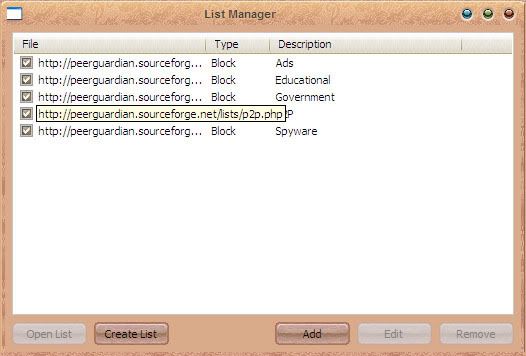
Or at least tell me that this setting works best for Utorrent.
|
Member

|
28. February 2007 @ 20:31 |
 Link to this message
Link to this message

|
Argh! I don't usually get mad or anything but today, my UTorrent is hella weird! just check out the pic!
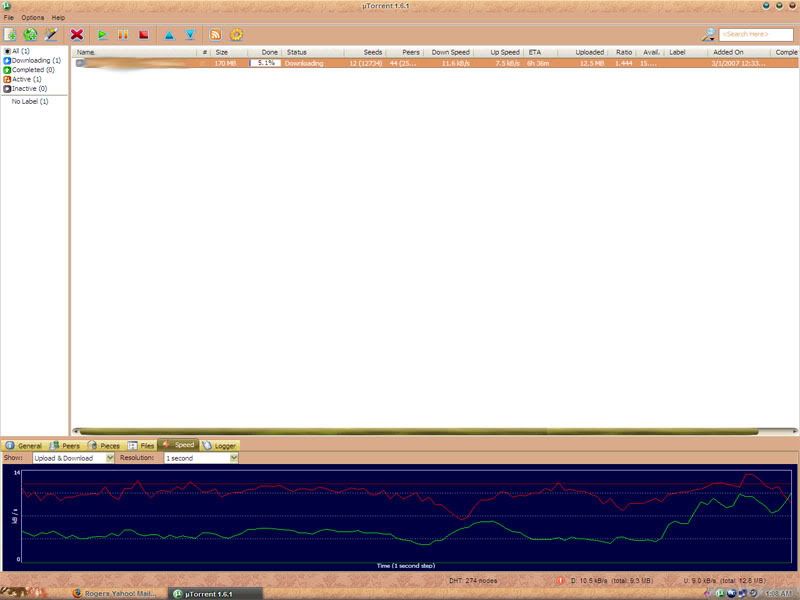
Am addressing this because its already been an hour when I started downloading this file and look where Am still at. Am talking about the file that I dl every week. Which usually only takes me about half an hour (30mins 170mb) to finish. And remember that I was having 80-90kbps average dl speed for a couple of months now?
WHAT IS UP WITH THIS???
*oh, and in case you're wondering about the red icon, it sometimes does that for no reason. I already followed dvd's guide and the icon was green last week.
And another weird thing is that the upload speed is at its max.
This message has been edited since posting. Last time this message was edited on 28. February 2007 @ 20:35
|
|
mascia
Newbie

|
1. March 2007 @ 03:42 |
 Link to this message
Link to this message

|
|
Hey guys, here is my problem.. I have a 4mb/s cable connection that works fine with ”torrent (I usually get 430~480kb/s down speed with good torrents), but my upload speed is really slow in private trackers.
I followed your guide and those 'speed test' sites don't seem to get good results for me (up speeds from 130 to 600 kb/s O.o, maybe because I'm in Brazil) so I just started seeding an EZTV torrent and left my upload speed unlimited to see how fast it would get (btw, is this correct?) , and after 15 minutes I had a steady 70kb/s upload. Assuming that is my max up speed, I multiplied 70*0,8=56 and set my global max upload rate to this value.
When seeding public torrents my up speed is always close or equal to those 56kb/s but in Demonoid (and other private trackers) I usually upload at 25kb/s or less and it really annoys me because I have to leave ”torrent opened all night to get good ratios. And this happens even when there are few seeds (like 10 or less).
Any ideas?
Thanks and sorry for my bad english ;)
|
|
clearcom
Suspended due to non-functional email address

|
5. March 2007 @ 02:17 |
 Link to this message
Link to this message

|
|
Im just wondering if someone can help me out with something! My internet connection is rated at 8000/384. Im a bit confused with the differences between kbs and kBs. When Im downloading with utorrent, i get an average of about 70 kBs. After checking on google the conversion this should work out at 560 kbs , which is what most people on here seem to be quoting as their download speeds. Can someone tell me if this is correct and if this is a good speed or if I am wrong. My download speed with utorrent is represented by approx 70kBs or is this my actual speed which seems very low!!!. I have set everything up as per the guide, have forwarded my ports correctly, have got good reports from the tweaking section and always get a green tick when downloading!!!
Thanks
Mark A Counsell
|
|
Advertisement

|
  |
|
|
mybulldog
Suspended due to non-functional email address

|
9. March 2007 @ 15:57 |
 Link to this message
Link to this message

|
dvd23
Your guide seems to be right on. I used a different client for a while but got a letter from my isp so I stopped for and want to get back into the swing of things.
I have cablevision optonline (like you) with a SBV5120 Motorola cable modem is there anything you would recommend or suggest (configuring my modem or anything) other than your guide which I intend to do very soon?
Sorry if this all over the place or I don?t know what I am talking about I am still really new at this

|


