|
The Official OC (OverClocking) Thread!
|
|
|
NO Fanboy comments needed
|
AfterDawn Addict
4 product reviews

|
3. February 2010 @ 11:02 |
 Link to this message
Link to this message

|
|
Indeed not, and doing so will save you energy as well, but nonetheless 1.4V isn't nearly enough to ruin a 65nm CPU, I ran mine at 1.4V (slightly over in fact) for 2 years without incident.
|
|
Advertisement

|
  |
|
|
AfterDawn Addict

|
3. February 2010 @ 18:33 |
 Link to this message
Link to this message

|
Originally posted by sammorris:
Indeed not, and doing so will save you energy as well, but nonetheless 1.4V isn't nearly enough to ruin a 65nm CPU, I ran mine at 1.4V (slightly over in fact) for 2 years without incident.
Sam,
I had my 65nm E6750 up to 1.479v. When I had to push the voltage to 1.5v (Max) to keep it running, I RMA'd the CPU. The replacement ran at 3.552GHz using only 1.325v and took less than 1.4v to run at 3.8GHz.
Russ
GigaByte 990FXA-UD5 - AMD FX-8320 @4.0GHz @1.312v - Corsair H-60 liquid CPU Cooler - 4x4 GB GSkill RipJaws DDR3/1866 Cas8, 8-9-9-24 - Corsair 400-R Case - OCZ FATAL1TY 550 watt Modular PSU - Intel 330 120GB SATA III SSD - WD Black 500GB SATA III - WD black 1 TB Sata III - WD Black 500GB SATA II - 2 Asus DRW-24B1ST DVD-Burner - Sony 420W 5.1 PL-II Suround Sound - GigaByte GTX550/1GB 970 Mhz Video - Asus VE247H 23.6" HDMI 1080p Monitor
 |
AfterDawn Addict
4 product reviews

|
3. February 2010 @ 18:34 |
 Link to this message
Link to this message

|
|
1.5V shouldn't really wreck a 65nm CPU in the short term...
This message has been edited since posting. Last time this message was edited on 3. February 2010 @ 18:36
|
Senior Member
3 product reviews

|
6. February 2010 @ 20:29 |
 Link to this message
Link to this message

|
Hi guys, I'm back on here to see how all are doing and haven't been on for mos of the C2D/Quad days but now that they are yesterdays game I can help where I can as I still have 3 nice Core 2 rigs in operation with nice daily overclocks.
I have a daily E6750 for almost 3 yrs on a 3.84GHs at a 48x8 and it too ran just under 1.467v. I do have a E6600 at same speed but it needed more PLL and 1.548v. I have another E6750 as a daily user for only 2 years at 4.01GHz (needed only 1.567v) as 500x8 w/ DDR3 2000 on an X48 based Rampage Extreme and the same on an X38 baxed Maximus but w/ DDR2 1200 in 5:6 CPU:RAM ratio.
These Core 2's still have lots to offer and fun to learn on before venturing to core i7.. :)
So how many are dabbling in core i7 1366 or 1156 socket? I will read through as I get time but feel free to share notes.
"My 2 Cents"
Sony PSP/PS3,
ASUS RAMPAGE II EXTREME(X58) w/ i7 930 DO @ 4.305GHz (205x21 @ 1.323v) 2:8 DDR1680 @ 6-6-6-18
ASUS RAMPAGE EXTREME (X48) w/ Q6600 @ 3.81GHz, 422x9 @ DDR1680 6-7-6-20 @ 1.71v
ASUS CROSSHAIR w/ x2 6400+
This message has been edited since posting. Last time this message was edited on 6. February 2010 @ 20:30
|
AfterDawn Addict

|
6. February 2010 @ 21:04 |
 Link to this message
Link to this message

|
hehe look whos back!
welcome mate. PS you are behind! eveyones moved on in the world to 6 coer 980X CPUs and EVGA dual CPU 1366 socket boards with 7 16x pcie slots!
 MGR (Micro Gaming Rig)
MGR (Micro Gaming Rig) .|. Intel Q6600 @ 3.45GHz .|. Asus P35 P5K-E/WiFi .|. 4GB 1066MHz Geil Black Dragon RAM .|. Samsung F60 SSD .|. Corsair H50-1 Cooler .|. Sapphire 4870 512MB .|. Lian Li PC-A70B .|. Be Queit P7 Dark Power Pro 850W PSU .|. 24" 1920x1200 DGM (MVA Panel) .|. 24" 1920x1080 Dell (TN Panel) .|. |
AfterDawn Addict

|
6. February 2010 @ 21:04 |
 Link to this message
Link to this message

|
Originally posted by NuckNFuts:
Hi guys, I'm back on here to see how all are doing and haven't been on for mos of the C2D/Quad days but now that they are yesterdays game I can help where I can as I still have 3 nice Core 2 rigs in operation with nice daily overclocks.
I have a daily E6750 for almost 3 yrs on a 3.84GHs at a 48x8 and it too ran just under 1.467v. I do have a E6600 at same speed but it needed more PLL and 1.548v. I have another E6750 as a daily user for only 2 years at 4.01GHz (needed only 1.567v) as 500x8 w/ DDR3 2000 on an X48 based Rampage Extreme and the same on an X38 baxed Maximus but w/ DDR2 1200 in 5:6 CPU:RAM ratio.
These Core 2's still have lots to offer and fun to learn on before venturing to core i7.. :)
So how many are dabbling in core i7 1366 or 1156 socket? I will read through as I get time but feel free to share notes.
"My 2 Cents"
Hey Nuck,
Long tim no hear from. Hope your holidays were great, and Santa brought you lot's of goodies. Don't be such a stranger.
Best Regards,
Russ
GigaByte 990FXA-UD5 - AMD FX-8320 @4.0GHz @1.312v - Corsair H-60 liquid CPU Cooler - 4x4 GB GSkill RipJaws DDR3/1866 Cas8, 8-9-9-24 - Corsair 400-R Case - OCZ FATAL1TY 550 watt Modular PSU - Intel 330 120GB SATA III SSD - WD Black 500GB SATA III - WD black 1 TB Sata III - WD Black 500GB SATA II - 2 Asus DRW-24B1ST DVD-Burner - Sony 420W 5.1 PL-II Suround Sound - GigaByte GTX550/1GB 970 Mhz Video - Asus VE247H 23.6" HDMI 1080p Monitor
 |
Senior Member
3 product reviews

|
6. February 2010 @ 21:19 |
 Link to this message
Link to this message

|
Oh I'm still in the game but I'm returning to school for an added degree so my budget with school and busy family has left me with less time to benchtest but I do try to keep in the game.
I moved right through all the ASUS ROG series from 1st X38 Maximus Formula, X48 Rampage Frmula, X48 Rampage Extreme, and currently on 2 X58 based Rampage II Extreme & the new Micro Gene. currently on the budget Core i7 920 DO 2nd rev my old one got too hot. This DO is a great OC'r but I'm ording a new i7 930 next month if the're ready. I am not in a possition to go 6 core yet but sure looks nice. I'm more for the performance overclocking on the quality entry level CPU's I dont game much so I'm back to single VGA so a little GTX265 ASUS is just fine for my mild needs.
4GHs on a i7 920 on air is pretty nice as a daily user. I'm impressed with this workhorse rig.
Please stay tuned, after these messages, I'll be right back!
"Don't touch that dial" :)
Sony PSP/PS3,
ASUS RAMPAGE II EXTREME(X58) w/ i7 930 DO @ 4.305GHz (205x21 @ 1.323v) 2:8 DDR1680 @ 6-6-6-18
ASUS RAMPAGE EXTREME (X48) w/ Q6600 @ 3.81GHz, 422x9 @ DDR1680 6-7-6-20 @ 1.71v
ASUS CROSSHAIR w/ x2 6400+
|
AfterDawn Addict

|
6. February 2010 @ 21:45 |
 Link to this message
Link to this message

|
|
how far does the gene OC?
 MGR (Micro Gaming Rig)
MGR (Micro Gaming Rig) .|. Intel Q6600 @ 3.45GHz .|. Asus P35 P5K-E/WiFi .|. 4GB 1066MHz Geil Black Dragon RAM .|. Samsung F60 SSD .|. Corsair H50-1 Cooler .|. Sapphire 4870 512MB .|. Lian Li PC-A70B .|. Be Queit P7 Dark Power Pro 850W PSU .|. 24" 1920x1200 DGM (MVA Panel) .|. 24" 1920x1080 Dell (TN Panel) .|. |
Senior Member
3 product reviews

|
6. February 2010 @ 21:54 |
 Link to this message
Link to this message

|
I'm impressed with what this little guy can do for it's size. The BIOS is laid out just as close to my big Extreme version less a few sttings. I got it to hit 220x BLCK so far on low CPU multi for testing but it does get warm on stock cooling so keep it cool and you got some headroom with a 940/920 on air. It's sweet spot seems to be 200x with very mild voltage added. In fact some voltages overvolt in "Auto" so I learned from log ago to stick to manual after you get a hold on the normal volts. I'm moving my 2nd one to water soon so I can bring down the temps but it remains stable ate moderate loaded temps so far. SLI double spaced w/ a PCI-E audio is a snag. I use a single so you can do either VGA + 2 PCI-E cards, or VGA + 1 PCI or 2 single spaced PCI- cards. The CPU socket area is rommy enough for my big copper ThermalRight Ultra 120 in either direction.
Sony PSP/PS3,
ASUS RAMPAGE II EXTREME(X58) w/ i7 930 DO @ 4.305GHz (205x21 @ 1.323v) 2:8 DDR1680 @ 6-6-6-18
ASUS RAMPAGE EXTREME (X48) w/ Q6600 @ 3.81GHz, 422x9 @ DDR1680 6-7-6-20 @ 1.71v
ASUS CROSSHAIR w/ x2 6400+
This message has been edited since posting. Last time this message was edited on 6. February 2010 @ 22:12
|
AfterDawn Addict
4 product reviews

|
7. February 2010 @ 08:06 |
 Link to this message
Link to this message

|
|
NuckNFuts: Hello again, very long time no see!
I may very well be playing around with an 1156 socket system this week if I buy one. Probably going to be taking it slowly at first though, since it's completely unexplored territory for me.
|
AfterDawn Addict
15 product reviews

|
9. February 2010 @ 05:38 |
 Link to this message
Link to this message

|
So close to getting my first 5850 it's not even funny.
http://www.newegg.com/Product/Product.aspx?Item=N82E16814129141
I might pick it up but I might not. Work is slow in the winter so money is a bit tight. But damn the price just dropped that's the new lowest price on newegg. Same price I got my first 4870 for last year :P Depends if BF BC2 is worth the effort though. It looks amazing and that's the only reason I currently have to justify the purchase.
Might wait till March after my 20th b-day though. I should be starting back up at a few of my seasonal jobs. Welding and fabrication is slow until late summer and fall when the agricultural industries start bringing stuff in for repair. For now I just switch over to agricultural jobs till BDT(Small Metal Works Shop) wants me back. I love that my dad knows so many people XD

AMD Phenom II X6 1100T 4GHz(20 x 200) 1.5v 3000NB 2000HT, Corsair Hydro H110 w/ 4 x 140mm 1500RPM fans Push/Pull, Gigabyte GA-990FXA-UD5, 8GB(2 x 4GB) G.Skill RipJaws DDR3-1600 @ 1600MHz CL9 1.55v, Gigabyte GTX760 OC 4GB(1170/1700), Corsair 750HX
Detailed PC Specs: http://my.afterdawn.com/estuansis/blog_entry.cfm/11388 |
AfterDawn Addict

|
9. February 2010 @ 10:26 |
 Link to this message
Link to this message

|
|
but surely you performance will go down form 2 4870s?
 MGR (Micro Gaming Rig)
MGR (Micro Gaming Rig) .|. Intel Q6600 @ 3.45GHz .|. Asus P35 P5K-E/WiFi .|. 4GB 1066MHz Geil Black Dragon RAM .|. Samsung F60 SSD .|. Corsair H50-1 Cooler .|. Sapphire 4870 512MB .|. Lian Li PC-A70B .|. Be Queit P7 Dark Power Pro 850W PSU .|. 24" 1920x1200 DGM (MVA Panel) .|. 24" 1920x1080 Dell (TN Panel) .|. |
AfterDawn Addict
4 product reviews

|
9. February 2010 @ 10:45 |
 Link to this message
Link to this message

|
|
I'm pretty sure I've been seeing 5850s for that price on newegg for quite some time, as I regularly check their prices compared to the UK.
|
|
bigwill68
Suspended permanently

|
11. February 2010 @ 22:22 |
 Link to this message
Link to this message

|
4.0Ghz setting for the UD3P Rev 1.6
MB Intelligent Tweaker(M.I.T.)
Robust Graphics Booster ...............: Turbo
CPU Clock Ratio ..........................: 8
Fine CPU Clock Ratio.....................: 0.5
CPU Frequency ...........................: 4.00 GHz
Clock Chip Control
Standard Clock Control
CPU Host Clock Control..................: [Enabled]
CPU Host Frequency (Mhz) ............: 471 Mhz
PCI Express Frequency (Mhz) .........: 100
C.I.A.2 .................................:[Disabled]
Advanced Clock Control [Press Enter]
CPU Clock Drive...........................: 1000mV
PCI Express Clock Drive.................: 800mV
CPU Clock Skew (ps)....................: 0ps
MCH Clock Skew (ps)...................: 50ps
DRAM Performance Control
Performance Enhance...................: [Turbo]
Extreme Memory Profile (X.M.P.).....: Disabled
(G)MCH Frequency Latch...............: [Auto]
System Memory Multiplier ..............: 2.00D
Memory Frequency (Mhz) ..............: 942
DRAM Timing Selectable ................: [Manual]
Standard Timing Control
CAS Latency Time........................ 5
tRCD ......................................... 5
tRP'........................................... 5
tRAS.......................................... 15
Advanced Timing Control
tRRD........................................... 4
tWTR.......................................... 4
tWR............................................ 6
tRFC........................................... 62
tRTP........................................... 4
Command Rate (CMD) ....................: 2
Driving Strength Profiles
Driving Strength ............................: Auto
Channel A
Static tRead Value.........................: 9
tRD Phase0 Adjustment...................:Auto
tRD Phase1 Adjustment...................:Auto
tRD Phase2 Adjustment .................:Auto
tRD Phase3 Adjustment..................:Auto
Trd2rd(Different Rank)....................:Auto
Twr2wr(Different Rank)...................:Auto
Twr2rd(Different Rank)...................:Auto
Trd2wr(Same/Diff Rank)..................:Auto
Dimm1 Clock Skew Control...............:Auto ps
Dimm2 Clock Skew Control...............:Auto ps
Channel B
Static tRead Value.........................: 9
tRD Phase0 Adjustment...................:Auto
tRD Phase1 Adjustment...................:Auto
tRD Phase2 Adjustment .................:Auto
tRD Phase3 Adjustment..................:Auto
Trd2rd(Different Rank)....................:Auto
Twr2wr(Different Rank)...................:Auto
Twr2rd(Different Rank)...................:Auto
Trd2wr(Same/Diff Rank)..................:Auto
Dimm1 Clock Skew Control...............:Auto ps
Dimm2 Clock Skew Control...............:Auto ps
Motherboard Voltage Control
Voltage Type.???... Manual
CPU
Load Line Calibration....................:[Enabled]
CPU Vcore?.???......1.312*.......: 1.350
CPU Termination?..... 1.200V*.......: 1.420
CPU PLL???????....1.500V*.......: 1.570
CPU Referen.????....0.760V*.......: 0.800
MCH/ICH
MCH Core?????.....1.100V...........: 1.520
MCH Rference?.??.0.760V...........: 0.899
MCH/DRAM Ref.?......0.900V...........: 0.970
ICH I/O??????.....1.500V............: 1.500
ICH Core????...??1.100V............: 1.200
DRAM
DRAM Voltage ??....1.800V............: 2.10V
DRAM Termination .?0.900V............: 0.850
Channel A Reference 0.900V............: Auto
Channel B Reference 0.900V............: Auto
Test with IBT at 4.0

Passing IBT at 4.0

Done out of Here!
|
AfterDawn Addict
4 product reviews

|
11. February 2010 @ 23:00 |
 Link to this message
Link to this message

|
|
With regard to Core i5 overclocking, it seems utterly damn ridiculous. Using nothing but the Base Clock and adjusting the memory multiplier to keep the memory speed correct, I've clocked my i5 750 from 2.66Ghz to 4.12Ghz. Everything else is Auto and it runs beautifully. Quite a contrast to how difficult it was to get my Q9550 to just 3.8!
|
AfterDawn Addict
15 product reviews

|
12. February 2010 @ 08:51 |
 Link to this message
Link to this message

|
i5s are supposed to be stupidly easy to OC. Because most of the stuff is integrated on-chip, the auto settings are much more reliable than on previous chips/boards. I would never trust any setting on my own board to auto. But with i5 it is designed to be used so I don't see why not.
Excellent results Sam glad to see you found the performance you were looking for. I doubt the low per-GPU PCI-e bandwidth is as harmful as you think either :P

AMD Phenom II X6 1100T 4GHz(20 x 200) 1.5v 3000NB 2000HT, Corsair Hydro H110 w/ 4 x 140mm 1500RPM fans Push/Pull, Gigabyte GA-990FXA-UD5, 8GB(2 x 4GB) G.Skill RipJaws DDR3-1600 @ 1600MHz CL9 1.55v, Gigabyte GTX760 OC 4GB(1170/1700), Corsair 750HX
Detailed PC Specs: http://my.afterdawn.com/estuansis/blog_entry.cfm/11388 |
AfterDawn Addict
4 product reviews

|
12. February 2010 @ 09:09 |
 Link to this message
Link to this message

|
nice setup will. i will give those numbers a go this weekend.
Sam, with this new board. UD3P 1.6rev i have everything in auto other than the MCH ive taken it up to 1.16v and im running at 3.83ghz with no problems at all.. with said bein in auto my vcor was a little high. it went up to 1.392v since i have gone and backed it down to 1.325v and is still fine. i beleive i can go lower on the vcore to keep this clock speed. i am like will stated going to go over 4.0ghz this weekend, well try anyways.lol
Will, i think your right it does have something to do with the newer bios mine is FD. just came out 11-23-09 id say it is even newer than yours.
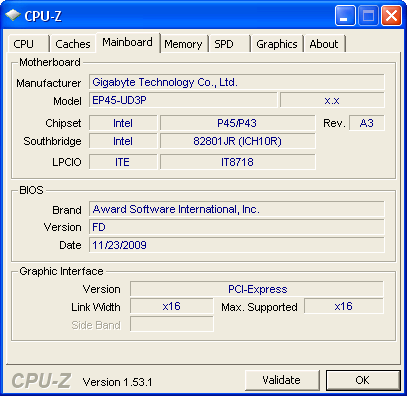
i do know one thing. with this board everest doesnt recognize it. once i opend everest it had me do a log to send to everest to include this mobo. which i think is cause of the newer bios.
|
|
Kokki99
AfterDawn Addict
13 product reviews

|
12. February 2010 @ 09:09 |
 Link to this message
Link to this message

|
I just ran my Q9550 @ 4420MHz (520x8.5) :P. Requires huge amounts of voltage 1.45V vcore and 1.7V for the NB. But I got what i wanted (new SuperPI and 3DMark 06 records which can be found from here) and i didn't break anything :).
Intel Core i5-750 @ 3,4GHz/Noctua NH-U12P/Asus HD6950 1 GB (BIOS-modattu 6970)/Gigabyte GA P55A-UD3/Antec P182B + 4x 120mm Noctua/Corsair VX550/2X G.Skill 4GB DDR3 1600MHz Ripjaws @ 1600MHz 7-8-7-24 2T/2x Western Digital Caviar SE 640Gb + Samsung Spinpoint F1 1Tb + Seagate Barracuda Green 2TB/QPad MK-85 näppis/Logitech MX518 rotta/1. näyttö Samsung Syncmaster 2333HD/2. näyttö Samsung Syncmaster T220/Win7 x64 Ultimate
|
AfterDawn Addict
7 product reviews

|
13. February 2010 @ 21:47 |
 Link to this message
Link to this message

|
Playing with the new Phenom II 965BE C3 step.
1.325V
20.17S - stock 3.4Ghz.
19.765s - 3.5Ghz (17.5 X 200)
19.282s - 3.6Ghz (18 x 200)
18.814s - 3.7Ghz (18.5 x 200)
1.35V
18.814s - 3.7Ghz (18.5 x 200) + .025V = 1.35V.
18.314s - 3.8Ghz (19 x 200)
17.815s - 3.9Ghz (19.5 x 200)
1.40V
17.534s - 4.0Ghz (20 X 200)
Was just curious as to numbers. Could care less about its current validity, if you know what I mean LOL! I realize that without either a voltage bump, or dry ice, it would not stay stable. Was merely curious. I have not even played with FSB, Nb frequency or ram yet. These scores are merely courtesy of the Multiplier.
This is an interesting read for those with Phenom II Cpu's. Apparently 4.6Ghz has been reached, while holding 1.4V!
http://www.techreaction.net/2009/05/28/p...ing-essentials/

To delete, or not to delete. THAT is the question! |
AfterDawn Addict
7 product reviews

|
13. February 2010 @ 21:59 |
 Link to this message
Link to this message

|
Well...4Ghz crashed pretty quickly LOL! Prime 95 Bsod'd in about 2 seconds. I'll try 1.45V next, and see what happens. But from what I've read, voltage is not necessarily the issue.

To delete, or not to delete. THAT is the question! |
AfterDawn Addict
4 product reviews

|
13. February 2010 @ 22:45 |
 Link to this message
Link to this message

|
Well, reasonable progress so far. If you can get 4Ghz, you're past the 'easy zone' for Phenom IIs. The voltage requirements do increase exponentially though, and not all CPUs are as good for volts as each other. Assuming you have a good cooler, don't be afraid to turn it up a little higher if you want test numbers.
|
AfterDawn Addict
7 product reviews

|
13. February 2010 @ 23:06 |
 Link to this message
Link to this message

|
Wow, I forgot how picky Ram can be LOL! I tried inputting its proper Timings, and well...it didn't like that. It almost sounded like it was stuck in a restart loop. I read that someone was able to set 8/8/8/24 so I tried that. So far it seems to like that. In fact it shaved nearly a tenth second off Super pi. I read on that prior link, that 3.8Ghz can fair better, if the northbridge is set properly. I think I'm gonna attempt that.
This is my cooler

To delete, or not to delete. THAT is the question! |
AfterDawn Addict
4 product reviews

|
13. February 2010 @ 23:08 |
 Link to this message
Link to this message

|
Ouch, that's not a big cooler for the heat behemoth that is a Phenom II, I assume you're using the 125W version not the 140 :P
How are the temps?
|
AfterDawn Addict
7 product reviews

|
13. February 2010 @ 23:15 |
 Link to this message
Link to this message

|
|
Indeed. Its a 125W TDP. This cooler used to cool the 940. The 940 is now cooled by the 965's stock cooler. It seems to be fairing well with it. For the whole hour that I ran it. I discovered that I wouldn't be using my so called new ssd, so I had to take its HDD for my primary system for the time being. The Cores and CPU are hovering around 48C idle(1400Rpm). When I run a stress test, the temperature rapidly climbs, causing the RPMs to rise. From what I noticed, the CPU temperature stopped climbing at about 58C. But it blue screened so...

To delete, or not to delete. THAT is the question! |
|
Advertisement

|
  |
|
AfterDawn Addict
7 product reviews

|
13. February 2010 @ 23:20 |
 Link to this message
Link to this message

|
2400Rpms, 52C. 10Second bsod. But at the rate it climbed and slowed, I can't see it getting hotter than 58-60C. But at those awful Rpms. So if I game GTA IV, I really should consider a different cooler. Eh, I hate this cooler anyway. Its a prick to install. Plus one of the corners is broken...

To delete, or not to delete. THAT is the question! |


