|
Post your DISC quality scans here 2
|
|
Senior Member

|
30. November 2007 @ 22:27 |
 Link to this message
Link to this message

|
|
OMG! Chi-town!
Hey newtechie, we're almost neighbors!
Go west about 8 hrs on I-80 & you're at my town!
|
|
Advertisement

|
  |
|
|
Member

|
30. November 2007 @ 22:56 |
 Link to this message
Link to this message

|
Originally posted by hobbit112:
Well, there are at least 3 ways. The first, simplest, is to buy a cd/dvd Cleaning disc. It's a cd/dvd with little brushes on the underside which gently brush the laser lens while playing. I have a couple of them(they do wear out), one of which is called a Memorex CD/DVD OptiDisc.
The second is to get a can of compressed air and blow it out. This rearranges the dust, with the hope that most blows out the slot.
The third is to gently clean the laser lens with a qtip with alcohol. The first 2 are what are generally recommended because with the 3rd there is the posibility that you can leave a residue and/or damage the lens(it is a "floating" lens, you could accidentally "fixate" it, or worse).
This help?
Edited to correct english
Yes it does. I think I'll stick to number 1 and 2. I'll assume when trying #2 that the cd tray has to be open. Is that correct?
Wyman
Custom built PC - WinXP MCE - P4 3.2ghz(overclocked) - 2gb of PC3200 ram - Maxtor 250gb - Sony DRU-800A - Sony DW-D22A DVD+/-RW - Clone DVD2 - DVD Fab Decrypter - Nero 7 - Epson R320 Stylus Photo Printer - Gigabyte mobo(model 8IPE1000P-G) - Hauppage WinTV PVR-150MCE tv tuner - ATI AIW 9600XT vid card
|
AfterDawn Addict

|
30. November 2007 @ 23:28 |
 Link to this message
Link to this message

|
Originally posted by newtechie:
Yes it does. I think I'll stick to number 1 and 2. I'll assume when trying #2 that the cd tray has to be open. Is that correct?
Yep, correct sir. :)
Got to do some more burns. :D I've been putting it off for far to long. lol. Bought 8 new movies on Black Friday. lol. YES I was one of the silly buggers out there Friday buying CRAP I really don't need. hehehe. :P
Got a 320 GB Seagate Sata for $60 and 3 new ODD's online for about $25 each. Yeah!!! Gotta love good deals. How many ODD's is that now Rob?? LOL.....
....gm
|
Senior Member

|
1. December 2007 @ 00:17 |
 Link to this message
Link to this message

|
|
@gm,
Oh you silly boy! Better you than me! :D
I was able to resist tempation for now, but there was a terabyte SATA HD REALLY tempting me(in addition to a couple of OODs)! Don't have that many connections left, unless I install a card! ;D
|
AfterDawn Addict
4 product reviews

|
1. December 2007 @ 07:57 |
 Link to this message
Link to this message

|
Quote:
Got a 320 GB Seagate Sata for $60 and 3 new ODD's online for about $25 each. Yeah!!! Gotta love good deals. How many ODD's is that now Rob?? LOL.....
....gm
id say that your up to 8 or 9 maybe 10 i kinda lost count..lol guess thats why yourlooking at that 9 bay tower..lol
320gb segate sata for 60 bucks? where? i want one..lol
i myself have about 7 or 8 movies to burn. got 2 i know i can use a couple DL disc i got for a early X-mas gift.. wink wink...lol you know who you are Santobbit...
and on that note i will be off to burn the first DL of the day..
Shrek the Third full disc. extras and all..
will post in about a hour.
|
AfterDawn Addict
4 product reviews

|
1. December 2007 @ 10:30 |
 Link to this message
Link to this message

|
here we go a ridata 8xDL ricohjpn
burnt on the LH-18A1P @ 6x and scanned on same drive at 6x
TRT
STATS
SCAN
gonna do this movie again for my sister on a Glossy ricohjpn
edit to add this scan
man my system/drives dont like this media. here is the glossy printable ricohjpn. burnt on my LH-18A1P @6x and scaned @6x
http://i72.photobucket.com/albums/i196/Cincrob/glossy.png
This message has been edited since posting. Last time this message was edited on 1. December 2007 @ 13:07
|
AfterDawn Addict

|
2. December 2007 @ 00:19 |
 Link to this message
Link to this message

|
getting good scans myself also with the Plextor PX-810SA

 Antec 1200 Full-Tower Case/Thermaltake 750-Watt PS/ASUS SABERTOOTH Z77 Mobo/Western Digital Black WD500 500GB 7200 RPM 64MB Cache/NVIDIA GeForce 8800GTX 384-bit GDDR3 PCI Express Video Card/CORSAIR DOMINATOR PLATINUM 16GB DDR3 /Intel Core i7-3770K Ivy Bridge 3.5GHz (3.9GHz Turbo)/CORSAIR Hydro High Performance Liquid CPU Cooler/3-Asus DRW-24B1ST Sata Drives/Samsung 2493HM 24" LCD Monitior 1920x1200 resolution,5ms respone time/OS Windows 10 Pro SP1 64-bit
Antec 1200 Full-Tower Case/Thermaltake 750-Watt PS/ASUS SABERTOOTH Z77 Mobo/Western Digital Black WD500 500GB 7200 RPM 64MB Cache/NVIDIA GeForce 8800GTX 384-bit GDDR3 PCI Express Video Card/CORSAIR DOMINATOR PLATINUM 16GB DDR3 /Intel Core i7-3770K Ivy Bridge 3.5GHz (3.9GHz Turbo)/CORSAIR Hydro High Performance Liquid CPU Cooler/3-Asus DRW-24B1ST Sata Drives/Samsung 2493HM 24" LCD Monitior 1920x1200 resolution,5ms respone time/OS Windows 10 Pro SP1 64-bit
|
AfterDawn Addict
4 product reviews

|
2. December 2007 @ 08:01 |
 Link to this message
Link to this message

|
|
@scott
i see your still getting that spike at the very start of the scan. wonder what is going on with that?? like you said that is a good scan below 7000 PIE's is real sweet
|
Senior Member

|
2. December 2007 @ 08:20 |
 Link to this message
Link to this message

|
|
What Scan?
Oh wait, now I see it. Got lost in the curves...
This message has been edited since posting. Last time this message was edited on 2. December 2007 @ 08:20
|
AfterDawn Addict

|
2. December 2007 @ 13:13 |
 Link to this message
Link to this message

|
|
Rob i was getting that spike more with the Lite-On drive so its got to be the media and not the drives
 Antec 1200 Full-Tower Case/Thermaltake 750-Watt PS/ASUS SABERTOOTH Z77 Mobo/Western Digital Black WD500 500GB 7200 RPM 64MB Cache/NVIDIA GeForce 8800GTX 384-bit GDDR3 PCI Express Video Card/CORSAIR DOMINATOR PLATINUM 16GB DDR3 /Intel Core i7-3770K Ivy Bridge 3.5GHz (3.9GHz Turbo)/CORSAIR Hydro High Performance Liquid CPU Cooler/3-Asus DRW-24B1ST Sata Drives/Samsung 2493HM 24" LCD Monitior 1920x1200 resolution,5ms respone time/OS Windows 10 Pro SP1 64-bit
Antec 1200 Full-Tower Case/Thermaltake 750-Watt PS/ASUS SABERTOOTH Z77 Mobo/Western Digital Black WD500 500GB 7200 RPM 64MB Cache/NVIDIA GeForce 8800GTX 384-bit GDDR3 PCI Express Video Card/CORSAIR DOMINATOR PLATINUM 16GB DDR3 /Intel Core i7-3770K Ivy Bridge 3.5GHz (3.9GHz Turbo)/CORSAIR Hydro High Performance Liquid CPU Cooler/3-Asus DRW-24B1ST Sata Drives/Samsung 2493HM 24" LCD Monitior 1920x1200 resolution,5ms respone time/OS Windows 10 Pro SP1 64-bit
|
Senior Member

|
2. December 2007 @ 17:49 |
 Link to this message
Link to this message

|
|
I usually get the spikes in the beginning as well, just atribute it to DVD media in general.
|
Senior Member
2 product reviews

|
3. December 2007 @ 02:40 |
 Link to this message
Link to this message

|
So I burned Hairspray for my sister on a Sony DVD-R I've had for about a year. I have burned maybe 25 movies on them but I've never scanned them with Nero CD-DVD Speed.
Anyway, this media looks like crap according to Nero. Maybe its time to buy some TYs off SuperMediaStore or Meritline, whichever one you recommed. :P
A screeny of the scan is located here.
|
AfterDawn Addict

|
3. December 2007 @ 02:51 |
 Link to this message
Link to this message

|
|
I prefer supermedia store over merit-line (better customer service)
and yes get the Taiyo Yuden
 Antec 1200 Full-Tower Case/Thermaltake 750-Watt PS/ASUS SABERTOOTH Z77 Mobo/Western Digital Black WD500 500GB 7200 RPM 64MB Cache/NVIDIA GeForce 8800GTX 384-bit GDDR3 PCI Express Video Card/CORSAIR DOMINATOR PLATINUM 16GB DDR3 /Intel Core i7-3770K Ivy Bridge 3.5GHz (3.9GHz Turbo)/CORSAIR Hydro High Performance Liquid CPU Cooler/3-Asus DRW-24B1ST Sata Drives/Samsung 2493HM 24" LCD Monitior 1920x1200 resolution,5ms respone time/OS Windows 10 Pro SP1 64-bit
Antec 1200 Full-Tower Case/Thermaltake 750-Watt PS/ASUS SABERTOOTH Z77 Mobo/Western Digital Black WD500 500GB 7200 RPM 64MB Cache/NVIDIA GeForce 8800GTX 384-bit GDDR3 PCI Express Video Card/CORSAIR DOMINATOR PLATINUM 16GB DDR3 /Intel Core i7-3770K Ivy Bridge 3.5GHz (3.9GHz Turbo)/CORSAIR Hydro High Performance Liquid CPU Cooler/3-Asus DRW-24B1ST Sata Drives/Samsung 2493HM 24" LCD Monitior 1920x1200 resolution,5ms respone time/OS Windows 10 Pro SP1 64-bit
|
AfterDawn Addict

|
3. December 2007 @ 09:45 |
 Link to this message
Link to this message

|
Pop,
If you're gonna use DVD-R I think that TY makes about as good a product you can use. Either the TYG02 or the TYG03 will work just fine and YES SMS does normally have about the best deal on TY media. If you're gonna use DVD+R I would recommend Verbatim DVD+R, either MCC 003 (hard to find now tho) or MCC 004. Some sorta B&M always has the Verbatim DVD+R 16X (MCC 004) on sale. Of course Taiyo Yuden DVD+R 16X are good too but you'll have to get them from SMS or another online retailer. ;)
....gm
Just checked my email.
TY DVD-R silver shiny tops 200 discs - $62.99 shipped w/ 200 free paper sleeves
TY DVD-R printable 200 discs - $62.99 shipped
edit: add links to deals.......
This message has been edited since posting. Last time this message was edited on 3. December 2007 @ 10:17
|
Senior Member
2 product reviews

|
3. December 2007 @ 10:56 |
 Link to this message
Link to this message

|
|
Thanks for the tips. :-)
|
Moderator
1 product review

|
3. December 2007 @ 11:34 |
 Link to this message
Link to this message

|
|
Pop,
I order from Rima on a regular basis, they can compete with supermediastore and meritline and I've found to be a little cheaper in some instances.
|
Senior Member
2 product reviews

|
3. December 2007 @ 20:50 |
 Link to this message
Link to this message

|
|
Thanks LOCOENG, I have heard of Rima as well and was wondering if someone would recommend them. :-P
On the disk subject, who is running Meritline? They have Memorex aka Memorsux listed under "Professional" Brands, which is considered a higher grade then "Premium", shouldn't the Memorsux be in "Generic" media list or not listed at all? :P
Peace
|
AfterDawn Addict
4 product reviews

|
3. December 2007 @ 21:10 |
 Link to this message
Link to this message

|
@pop
hey there just looked at your scan. id say the problem is the sony media the SONY08D1 id say isnt doing to good in your drive... that might be the problem there. as others have said try to get them -r tys and give them a go and see what ya get.
|
AfterDawn Addict

|
3. December 2007 @ 21:33 |
 Link to this message
Link to this message

|
Pop for some reason the scan didn't register last time for me. lol. You scanned in the Pioneer... Can you scan the same disc in a Lite-On or BENQ? That would make more sense for us. lol. I know that the Pioneer scans about like the BENQ but it's still different. ;) If I remember right the SONY08D1 discs aren't to bad but I think you might get better consistency from the TYG02's or TYG03's. :D Honestly the scan isn't that bad except for the "spike" around the 3 GB mark.
hth....
....gm
|
Senior Member
2 product reviews

|
3. December 2007 @ 22:19 |
 Link to this message
Link to this message

|
@cindyrob,
yeah, I will probably be getting these as I don't need very many and out of Meritline, Supermediastore and Rima the best price is at Rima. I don't need many DVDs (heck, 50 would be optimal) but for only $32.71 its real good deal. :-)
@greensman
I would scan it in a different-branded drive but all i've got as far as I know is Pioneers around my house. :p My dads laptop has a Pioneer burner and I am not sure what drive is in my sisters Thinkpad, even though its just a DVD-ROM.
|
AfterDawn Addict

|
4. December 2007 @ 00:32 |
 Link to this message
Link to this message

|
Pop no problems on the Pioneer drive. ;) I have a couple of them myself and they scan alright. I would go ahead and blow out the drive just because. Make sure you have a "clean" computer, you know disc cleanup and de-frag to ensure your computer is ready for action. lol.
After all that you might try burning and scanning again to see how things look.
Also remember the Pioneer and BENQ scan at 8.00 ECC and not 1.00 ECC like the Lite-On's do. This makes a difference in the scan results so it seems that the BENQ "type" scan has better QS with "more" errors, it's not true. I can link you to the article but it's boring reading really. lol.
hth....
....gm
|
|
gotbeer
Suspended due to non-functional email address

|
11. December 2007 @ 09:54 |
 Link to this message
Link to this message

|
i just did this one last night some people have been saying they have had problems with this. i used clonedvd2 with anydvd
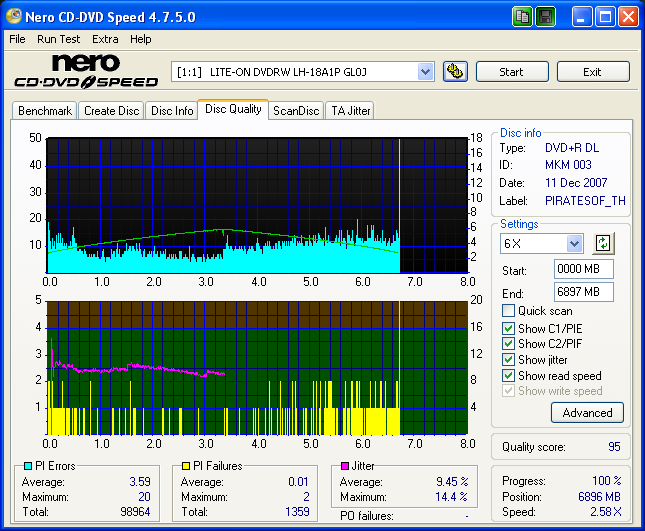
GOT BEER?
|
Senior Member
2 product reviews

|
11. December 2007 @ 11:00 |
 Link to this message
Link to this message

|
|
@greensman, I found out in the "Advanced" options I can change the ECC from 8.00 to 1.00. Would this be better/more accurate then the 8.00 ECC?
Peace
|
Senior Member

|
11. December 2007 @ 11:08 |
 Link to this message
Link to this message

|
|
Good Job on the DL Disk GotBeer. You have no spike at either the layer break nor the outer rim on the second layer, what burning speed are you using?
|
|
Advertisement

|
  |
|
|
gotbeer
Suspended due to non-functional email address

|
11. December 2007 @ 11:28 |
 Link to this message
Link to this message

|
|
@BlivetNC
i burnt it at 6x useing clonedvd2 on the fly.
GOT BEER?
|


