|
Post your DISC quality scans here 2
|
|
AfterDawn Addict

|
13. August 2008 @ 01:47 |
 Link to this message
Link to this message

|
I know this isn't a quality scan but it just to cool not to post DVD Rebuilder running all four cores. this baby is flying the movie is 7.5 gigs and i think it going to be under 30 mins i will post the time when it done. so there is your reason to do a quad-core Robert!

 Antec 1200 Full-Tower Case/Thermaltake 750-Watt PS/ASUS SABERTOOTH Z77 Mobo/Western Digital Black WD500 500GB 7200 RPM 64MB Cache/NVIDIA GeForce 8800GTX 384-bit GDDR3 PCI Express Video Card/CORSAIR DOMINATOR PLATINUM 16GB DDR3 /Intel Core i7-3770K Ivy Bridge 3.5GHz (3.9GHz Turbo)/CORSAIR Hydro High Performance Liquid CPU Cooler/3-Asus DRW-24B1ST Sata Drives/Samsung 2493HM 24" LCD Monitior 1920x1200 resolution,5ms respone time/OS Windows 10 Pro SP1 64-bit
Antec 1200 Full-Tower Case/Thermaltake 750-Watt PS/ASUS SABERTOOTH Z77 Mobo/Western Digital Black WD500 500GB 7200 RPM 64MB Cache/NVIDIA GeForce 8800GTX 384-bit GDDR3 PCI Express Video Card/CORSAIR DOMINATOR PLATINUM 16GB DDR3 /Intel Core i7-3770K Ivy Bridge 3.5GHz (3.9GHz Turbo)/CORSAIR Hydro High Performance Liquid CPU Cooler/3-Asus DRW-24B1ST Sata Drives/Samsung 2493HM 24" LCD Monitior 1920x1200 resolution,5ms respone time/OS Windows 10 Pro SP1 64-bit
|
|
Advertisement

|
  |
|
|
AfterDawn Addict

|
13. August 2008 @ 02:34 |
 Link to this message
Link to this message

|
Got a few more for perusal. ;) The important thing is to L@@K at the burn speed. :) I forgot to slow the TYG02 down to 8x and it burned at 16x. ROFL... L@@K at the scan... WOW!!! btw this drive is becoming my new favorite. lol. I don't like the SPEED burn on MCC 004 but the other seem very good indeed. I need to try some 8x and 12x burns to see what it does at those speeds. So far it really likey TY stuff. :D
RedRob have a look at those Create disc graphs. ;) I'll do another one and make sure I do some surfing and what not to see what happens. :P
All burned on the LITEON iHAS120
Nero 4.11.2.0
CMC MAG AM3 Create disc 16x
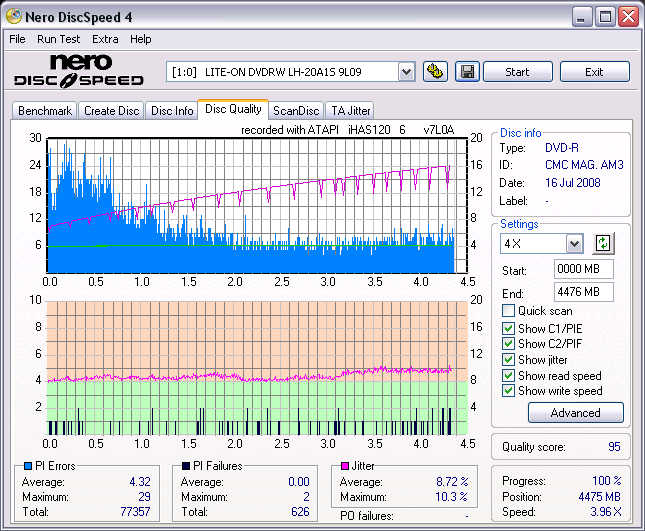
MCC 004 Create disc 20x
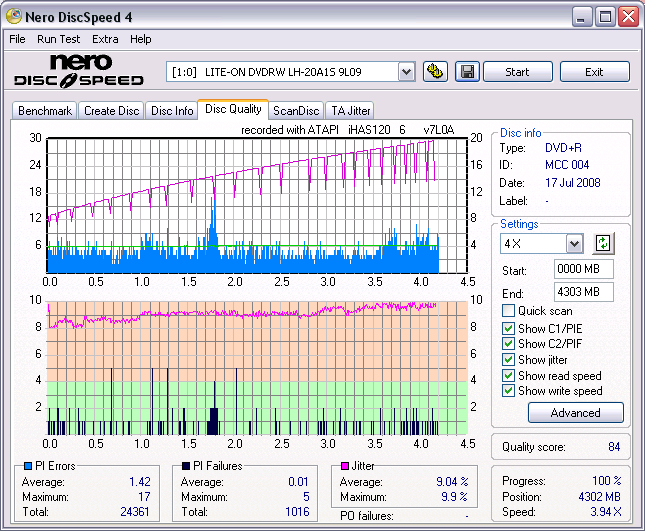
TYG02 Create disc
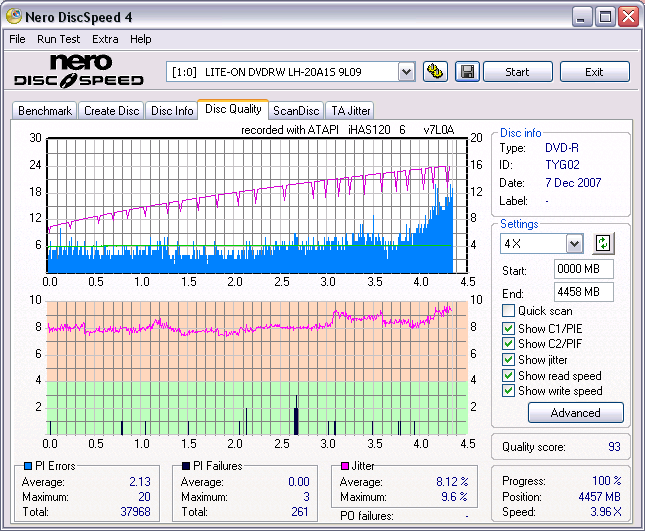
...gm
|
AfterDawn Addict
4 product reviews

|
13. August 2008 @ 07:38 |
 Link to this message
Link to this message

|
see that just pisses me off. this board is garbage. im contacting gigabyte today for a RMA. they have to do something to make this right. this board cannot handle this cpu thats it.....
ok here is a new .ISO i just did. didnt do any multi tasking either.
look at the buffer % a range of 8-94% what is causeing the buffer to drop so low? is there a settng to help control the buffer ?
http://i72.photobucket.com/albums/i196/Cincrob/16cam3.png
will ad scan shortly
This message has been edited since posting. Last time this message was edited on 13. August 2008 @ 08:54
|
AfterDawn Addict
4 product reviews

|
13. August 2008 @ 13:00 |
 Link to this message
Link to this message

|
Greeny
is your iso's you use to burn on the same hdd as to say your internet/burning apps?
i was just handed some good info. that if the iso and everything else is on the same hdd and trying to multi task like i am and most everyone else. the hdd cant keep up thats why the buffer drops the way mine does.
so if the iso is on another hdd and internet is on a different one then it wont effect the hdd that is useing the iso.
makes sense to me...
now i know i need another hdd lol
|
AfterDawn Addict

|
13. August 2008 @ 13:14 |
 Link to this message
Link to this message

|
|
Yep!! <<< that's the short answer.... lol
You know that I have a few HDD's in the E6850 rig so the "bulk" of my ISO's are on storage drives NOT the OS drive. ;) Remember I have 2 320's and 1 750 in the E6850 rig. Of course 1 of the 320's is for the OS so the other 2 HDD's are the storage drives. :)
....gm
|
AfterDawn Addict

|
13. August 2008 @ 13:23 |
 Link to this message
Link to this message

|
|
@Cincyrob
What are you backing up your files to if you only have 1 HDD??? I don't notice any drop off in write speeds when burning dvds and surfing altho I don't do it often and all files and programs are on the one OS drive.I have external for backup, but haven had a chance to get a second internal HDD because greensman makes me buy ODD drives every month. LMAO
|
AfterDawn Addict
4 product reviews

|
13. August 2008 @ 13:35 |
 Link to this message
Link to this message

|
well i think ive solved my problem then. i need another hard drive to store my ISO's on and give it a whirl...lol
as far as backing stuff up. i normaly do it all on the fly disc to disc. i do get my best results that way. but if haven another hdd to rip to and the nburn from there then i might have to try that.
might have to disconnect my 18x litey and use that long ide cable on the 100gb hdd i have and put it in sideways as for i have no empty slots in the front bays. see if that will work. that will be my project for tomorrow.lol
|
AfterDawn Addict

|
13. August 2008 @ 13:50 |
 Link to this message
Link to this message

|
Rob when are you going sata? good luck with that mobo , you been though the mill with it.
BTW my time on DVD Rebuilder was 30 mins flat and that was a 7.5 gig movie , pretty good i think
 Antec 1200 Full-Tower Case/Thermaltake 750-Watt PS/ASUS SABERTOOTH Z77 Mobo/Western Digital Black WD500 500GB 7200 RPM 64MB Cache/NVIDIA GeForce 8800GTX 384-bit GDDR3 PCI Express Video Card/CORSAIR DOMINATOR PLATINUM 16GB DDR3 /Intel Core i7-3770K Ivy Bridge 3.5GHz (3.9GHz Turbo)/CORSAIR Hydro High Performance Liquid CPU Cooler/3-Asus DRW-24B1ST Sata Drives/Samsung 2493HM 24" LCD Monitior 1920x1200 resolution,5ms respone time/OS Windows 10 Pro SP1 64-bit
Antec 1200 Full-Tower Case/Thermaltake 750-Watt PS/ASUS SABERTOOTH Z77 Mobo/Western Digital Black WD500 500GB 7200 RPM 64MB Cache/NVIDIA GeForce 8800GTX 384-bit GDDR3 PCI Express Video Card/CORSAIR DOMINATOR PLATINUM 16GB DDR3 /Intel Core i7-3770K Ivy Bridge 3.5GHz (3.9GHz Turbo)/CORSAIR Hydro High Performance Liquid CPU Cooler/3-Asus DRW-24B1ST Sata Drives/Samsung 2493HM 24" LCD Monitior 1920x1200 resolution,5ms respone time/OS Windows 10 Pro SP1 64-bit
|
AfterDawn Addict

|
13. August 2008 @ 14:01 |
 Link to this message
Link to this message

|
Originally posted by garmoon:
I have external for backup, but haven had a chance to get a second internal HDD because greensman makes me buy ODD drives every month. LMAO
NOW that's just wrong!! I may have driven you to drinking but you make the effort to push the BUY button NOT me.... hehehee. :P
It's fun ain't it garmoon?? :D btw you gotta get the LITEON iHAS120 <<<< did I say that????? :D
....gm
add: HDD's at the EGG
|
AfterDawn Addict

|
13. August 2008 @ 14:04 |
 Link to this message
Link to this message

|
|
I'm looking at HDD also I'm going to add one!
 Antec 1200 Full-Tower Case/Thermaltake 750-Watt PS/ASUS SABERTOOTH Z77 Mobo/Western Digital Black WD500 500GB 7200 RPM 64MB Cache/NVIDIA GeForce 8800GTX 384-bit GDDR3 PCI Express Video Card/CORSAIR DOMINATOR PLATINUM 16GB DDR3 /Intel Core i7-3770K Ivy Bridge 3.5GHz (3.9GHz Turbo)/CORSAIR Hydro High Performance Liquid CPU Cooler/3-Asus DRW-24B1ST Sata Drives/Samsung 2493HM 24" LCD Monitior 1920x1200 resolution,5ms respone time/OS Windows 10 Pro SP1 64-bit
Antec 1200 Full-Tower Case/Thermaltake 750-Watt PS/ASUS SABERTOOTH Z77 Mobo/Western Digital Black WD500 500GB 7200 RPM 64MB Cache/NVIDIA GeForce 8800GTX 384-bit GDDR3 PCI Express Video Card/CORSAIR DOMINATOR PLATINUM 16GB DDR3 /Intel Core i7-3770K Ivy Bridge 3.5GHz (3.9GHz Turbo)/CORSAIR Hydro High Performance Liquid CPU Cooler/3-Asus DRW-24B1ST Sata Drives/Samsung 2493HM 24" LCD Monitior 1920x1200 resolution,5ms respone time/OS Windows 10 Pro SP1 64-bit
|
AfterDawn Addict
4 product reviews

|
13. August 2008 @ 14:19 |
 Link to this message
Link to this message

|
|
ZOSO
i havea 250gb sata drive now. guess im gonna have to find some pennies and get me another. 500gb for sure.
30 mins for 7.5gb movie that is sweet.
like i told GM the other day in a few months when i plan to get my new board if the prices of the Q9450 are down like i think they will be i might just have to "hit the buy button" as someone says here...lol
|
AfterDawn Addict

|
13. August 2008 @ 15:01 |
 Link to this message
Link to this message

|
|
greensman
That's all I need a link to relatively cheap HDDs. OMG. LOL
|
AfterDawn Addict

|
13. August 2008 @ 21:05 |
 Link to this message
Link to this message

|
@cincy and greeny
I just tried a Nero Create Disc Scan and burn of ISO: I take it this is what Cincy's looking for. I don't think it can be better? Novice to this one. Edit: This was done with cable disconnected from the internet and just watching. On the Litey LH-20A1S.

Shot at 2008-08-13
This message has been edited since posting. Last time this message was edited on 13. August 2008 @ 21:07
|
AfterDawn Addict

|
13. August 2008 @ 22:04 |
 Link to this message
Link to this message

|
moony you need to d/l the settings utility and turn on ALL the features. ;) linky to utility
...gm
add: CDF page to explain utility... link
|
AfterDawn Addict

|
13. August 2008 @ 23:12 |
 Link to this message
Link to this message

|
Ok I'll bite why do I need to do that? I have smart burn installed?
OK I downloaded LiteOn setting utility but it doesn't allow me to set the booktype. it was set with the book tyope utility I downloaded and also smartburn. I have now deleted booktype utility and settings utility and smartburn. If need be i'll roll back to yesterday and have evrything but settings utility. So let me know what to redownload. I'm going to bed!lol
This message has been edited since posting. Last time this message was edited on 13. August 2008 @ 23:51
|
AfterDawn Addict

|
14. August 2008 @ 00:58 |
 Link to this message
Link to this message

|
garmoon the settings utility is basically a combined effort of smartburn and the booktype utility. ;) If you notice when you open it up it allows you to choose the tab of interest. ;) ONE of those tabs is the bitsetting (book-type) tool. :D Go to the page from CDF about the utility for MORE definition on the utility. :P
It's easier, that's all I got to say bout that!!!
....gm
|
AfterDawn Addict

|
14. August 2008 @ 01:23 |
 Link to this message
Link to this message

|
RedRob,
I did one surfing but the scan is good I think. I forgot to use Nero Create Disc when burning. lol.
RITEKF1 all of them. ;)
IMGBURN @ 12x
iHAS120
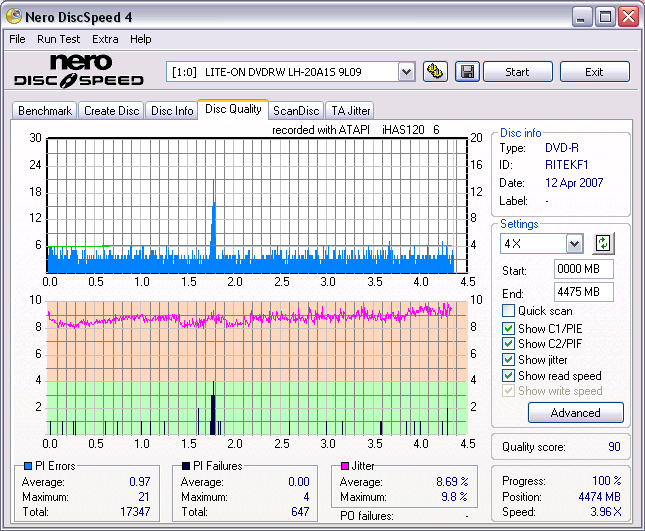
same same... lol
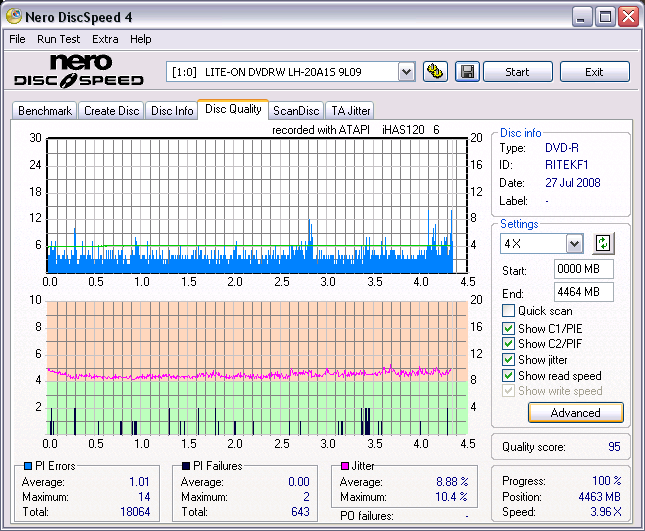
Nero Create Disc
16x burn
Create Disc while surfing
that's one of the best scans I've seen with the newer RITEK media. ;) oh and btw I was surfing and I opened Everest just to see what it would do. :) 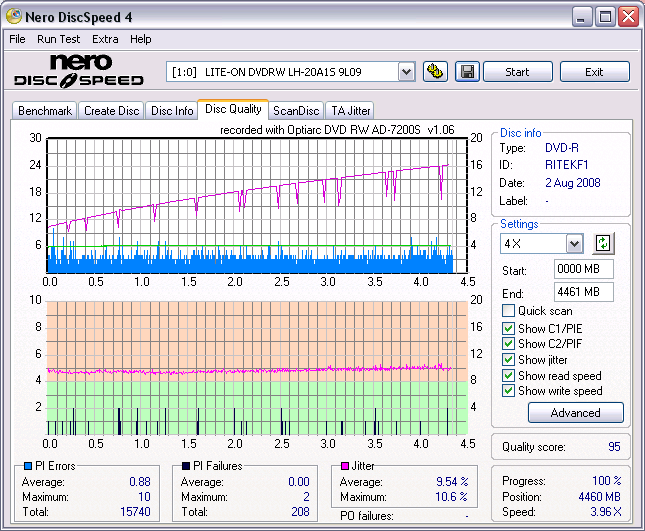
...gm
edit: fixed link i hope. ;)
This message has been edited since posting. Last time this message was edited on 14. August 2008 @ 13:28
|
AfterDawn Addict

|
14. August 2008 @ 01:25 |
 Link to this message
Link to this message

|
This message has been edited since posting. Last time this message was edited on 14. August 2008 @ 13:26
|
AfterDawn Addict

|
14. August 2008 @ 02:10 |
 Link to this message
Link to this message

|
the quality scan from the 7.5 gig DVD Rebuilder backup that took 30 mins. this quad-core OC(ed) is smokin fast!!

 Antec 1200 Full-Tower Case/Thermaltake 750-Watt PS/ASUS SABERTOOTH Z77 Mobo/Western Digital Black WD500 500GB 7200 RPM 64MB Cache/NVIDIA GeForce 8800GTX 384-bit GDDR3 PCI Express Video Card/CORSAIR DOMINATOR PLATINUM 16GB DDR3 /Intel Core i7-3770K Ivy Bridge 3.5GHz (3.9GHz Turbo)/CORSAIR Hydro High Performance Liquid CPU Cooler/3-Asus DRW-24B1ST Sata Drives/Samsung 2493HM 24" LCD Monitior 1920x1200 resolution,5ms respone time/OS Windows 10 Pro SP1 64-bit
Antec 1200 Full-Tower Case/Thermaltake 750-Watt PS/ASUS SABERTOOTH Z77 Mobo/Western Digital Black WD500 500GB 7200 RPM 64MB Cache/NVIDIA GeForce 8800GTX 384-bit GDDR3 PCI Express Video Card/CORSAIR DOMINATOR PLATINUM 16GB DDR3 /Intel Core i7-3770K Ivy Bridge 3.5GHz (3.9GHz Turbo)/CORSAIR Hydro High Performance Liquid CPU Cooler/3-Asus DRW-24B1ST Sata Drives/Samsung 2493HM 24" LCD Monitior 1920x1200 resolution,5ms respone time/OS Windows 10 Pro SP1 64-bit
|
Moderator
1 product review

|
14. August 2008 @ 08:52 |
 Link to this message
Link to this message

|
Quote:
i was just handed some good info. that if the iso and everything else is on the same hdd and trying to multi task like i am and most everyone else. the hdd cant keep up thats why the buffer drops the way mine does.
Didn't we try telling you that a while back when you were experimenting with the simultaneous burning? Surely simply surfing the internet isn't taxing the HDD more than burning a movie...
|
AfterDawn Addict
4 product reviews

|
14. August 2008 @ 09:34 |
 Link to this message
Link to this message

|
well i have the 100gb hdd in now. formating it right now.
its a small seagate 100gb 8mbcache hdd. so its not all that fast. if doing this does make a difference what i will do is take out that newer(about a year old) segate 250gb 16mb cache that i bought for my HP system and put it in here until i get me a sata hdd.
ill just clone the 250gb hdd to the 100gb hdd and put it in the HP system..lol highway robbery...lol
GM you know how the HDD's are in our case. i had to take the longer ide cable and run it behind everything to the hdd tray. so for now i dont have the 18x litey hooked up..dang i took out my best scanner..lol i might have to get me another one of them PCI cards with the ide addaptor to run this hdd.
EDIT:
Quote:
LOCO
Didn't we try telling you that a while back when you were experimenting with the simultaneous burning? Surely simply surfing the internet isn't taxing the HDD more than burning a movie...
yea might have slipped my mind in the middle of all them burns..lo
well i know it dont take much CPU usage to burn, but it might be more of a strain on the hdd seeing it is useing it for all the info it gets to burn. and the internet isnt really useing any hdd other than storeing cookies and such. as far as i know that is...
bout 2/3 way done formating
This message has been edited since posting. Last time this message was edited on 14. August 2008 @ 09:38
|
Moderator
1 product review

|
14. August 2008 @ 09:57 |
 Link to this message
Link to this message

|
Quote:
bout 2/3 way done formating
Is that Vista you are putting on there....just anxious to see how you like it.
|
AfterDawn Addict
4 product reviews

|
14. August 2008 @ 10:14 |
 Link to this message
Link to this message

|
no right now im just cleaning it out and useing it for storage.
that link you gave me is if i intend to have 2 OS on the same hdd not 2 seperate hdds.
well it seems to be working to an exstint. im surfing right now and burning and its not falling on its face like before. but the buffer is droping like before. but i was told that was normal. as is to have the buffer stay high at all times like in GM's burns. it burnt at 16x that i set it at with no problems well got up to 15.58x
way better than before... i dont kow what hte CPU usage is for in there??
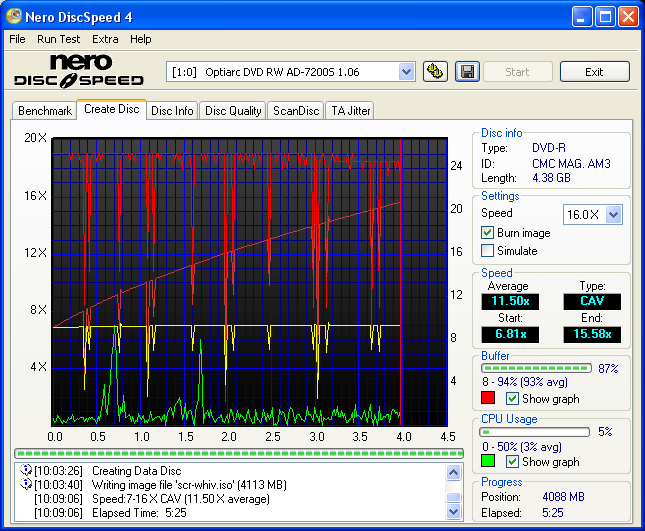
running scan now with the 7200s. then i will scan with the LH-20A1S(man allready miss the LH-18A1P)lol
EDIT:
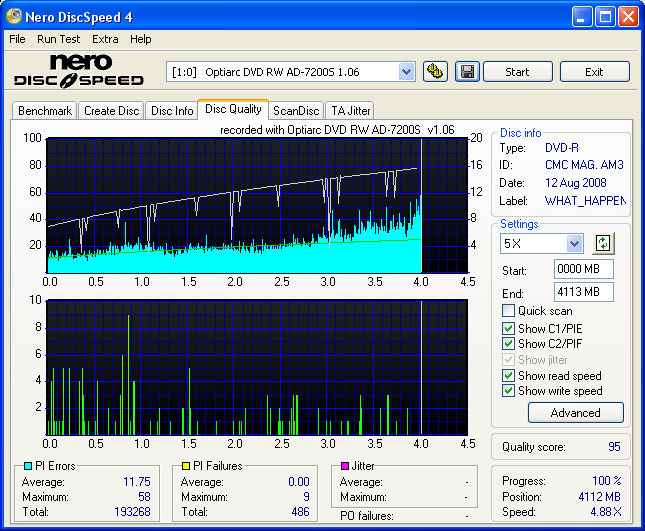
This message has been edited since posting. Last time this message was edited on 14. August 2008 @ 10:30
|
Moderator
1 product review

|
14. August 2008 @ 10:22 |
 Link to this message
Link to this message

|
Quote:
that link you gave me is if i intend to have 2 OS on the same hdd not 2 seperate hdds.
That is the one I used for installing my setup on two drives...just skip the partition shrinking step eh?
|
|
Advertisement

|
  |
|
AfterDawn Addict
4 product reviews

|
14. August 2008 @ 10:32 |
 Link to this message
Link to this message

|
|
when i swap out the 250gb for the 100gb hdd i will give that a try.maybe tonight when i take it to work with me.
|


