|
Post your DISC quality scans here 2
|
|
|
varnull
Suspended permanently

|
13. September 2008 @ 11:04 |
 Link to this message
Link to this message

|
Heres an example of where the disk has flaws.
1551597568/4076654592 (38.1%) @10.7x, remaining 4:08 RBU 100.0% UBU 80.9%
1585119232/4076654592 (38.9%) @7.2x, remaining 4:06 RBU 100.0% UBU 13.7%
1618640896/4076654592 (39.7%) @7.3x, remaining 4:02 RBU 100.0% UBU 8.4%
1652490240/4076654592 (40.5%) @7.3x, remaining 4:00 RBU 100.0% UBU 44.7%
1674674176/4076654592 (41.1%) @4.8x, remaining 3:59 RBU 100.0% UBU 13.1%
1703051264/4076654592 (41.8%) @6.1x, remaining 3:56 RBU 100.0% UBU 66.8%
1704296448/4076654592 (41.8%) @0.3x, remaining 4:02 RBU 100.0% UBU 100.0%
1722613760/4076654592 (42.3%) @4.0x, remaining 4:01 RBU 100.0% UBU 62.5%
1760165888/4076654592 (43.2%) @8.1x, remaining 3:56 RBU 100.0% UBU 54.1%
1789100032/4076654592 (43.9%) @6.3x, remaining 3:55 RBU 100.0% UBU 41.4%
1826291712/4076654592 (44.8%) @8.1x, remaining 3:50 RBU 100.0% UBU 84.2%
restricted overwrite?.. just means no overburn.
Disk plays fine.. ones burned with nero and XP don't play on my dvd players.. They aren't too bad these disks, but they don't work in many standalone dvd players unless I burn them with the samsung.. you tell me why.
Samsung drive.. cheap and cheerful.. hasn't let me down yet. It's 2 years old now... good £22 spent there.
Suppose you will be wanting the same sort of thing from my old nec ND-3550 with 1Y5 firmware on the kick-ass debian 64 machine next eh?
|
|
Advertisement

|
  |
|
|
AfterDawn Addict

|
16. September 2008 @ 16:55 |
 Link to this message
Link to this message

|
Here's a scan of a Ritek Office Depot F-16 Burned with NeroExpress from a copy on a TY T02+R Btyped DVD-ROM. On the Litey and read by same. Not too shabby. Edit: Burned on the fly @8X Edit: Have they just given up on DRMs, it's become no challenge anymore? We need a new SAW! LMAO

Shot at 2008-09-16
This message has been edited since posting. Last time this message was edited on 16. September 2008 @ 16:59
|
Senior Member

|
16. September 2008 @ 21:52 |
 Link to this message
Link to this message

|
Here is one of my first burns on the new system that greensman and sammorris helped me put together. Props to both. Anyway, burnt with ImgBurn at 4x.

Another one, this time burnt at 6x. Pretty happy with the new Litey Drives.

This message has been edited since posting. Last time this message was edited on 16. September 2008 @ 23:58
|
AfterDawn Addict
4 product reviews

|
18. September 2008 @ 08:38 |
 Link to this message
Link to this message

|
|
ferguj1
try burning them TY's at 8x. i think you will get great results. you have a good clean new system now, quality burner. you wont have any problem burning them @ 8x. nice looking scans there. they will get better with a few more burns....them litey's have a learning curve so to say..lol
ok guys got a few xvids i need to convert and then burn to disc. gonna use a couple of the ativa disc. -/+r both. i gotta use up this odd ball media i have before im allowed to get the good stuff...lmao
|
AfterDawn Addict

|
18. September 2008 @ 08:49 |
 Link to this message
Link to this message

|
Originally posted by cincyrob:
ferguj1
try burning them TY's at 8x. i think you will get great results. you have a good clean new system now, quality burner. you wont have any problem burning them @ 8x. nice looking scans there. they will get better with a few more burns....them litey's have a learning curve so to say..lol
ok guys got a few xvids i need to convert and then burn to disc. gonna use a couple of the ativa disc. -/+r both. i gotta use up this odd ball media i have before im allowed to get the good stuff...lmao
You talk about ODD BALL, you look in the mirror lately??? :P
You using ConvertX or Super or something else for those conversions??
Fergie what RedRob said. :P Honestly you can burn at 8x with no issues on a "clean fast" system and get excellent results!! :) Try it and see what happens.. EVen with TYG02 media. :P
OH btw odd ball media can sometimes be a nice little surprise. ;) I've been impressed with the CMC MAG AM3 stuff and don't fear giving it away or burning something for the family on it. NOW the CMC MAG M01 stuff is hit and miss!!!! I've had good results and some not so good. lol. Understatement really. :P The disc wouldn't play smoothly and would freeze up. lol. POS that disc was, burned another and it was fine. lol.
.....gm
|
Senior Member

|
18. September 2008 @ 08:59 |
 Link to this message
Link to this message

|
|
@GMster,
In my experience years ago, CMC Mag media will burn and play fine for a while, but after a year or so the quality drops off a cliff like the stock market. I'd be curious to see some scans in a year or so from these.
|
AfterDawn Addict
4 product reviews

|
18. September 2008 @ 09:09 |
 Link to this message
Link to this message

|
im useing convertx. nice program it is.
plus running at 3.8ghz i just converted 3 episodes in 14 mins..lol on the HP that would take 2 1/2 hrs.
i agree with you GM the -r ativa media is pretty good. but these +r's arnt as good... normally when i do xvids like this i put them on these disc. knowing im not gonna have them long.
anyone watch sons of anarchy? pretty cool show. will have some scans shortly
EDIT:
ok funny thing here.im burning the same episode on the same media ativa-r on 3 different drives.7200s,lh-20a1s,sh-s203b.
either this sammy drive(sh-s203b) dont like this media or it is just a resource hog... i was running the scan test and burning with the s203 and it slowed down to a stop and would do anything while i was scanning.. the other drives had no problem burning while i was scanning.
here is a scan from the 7200s took 5:54 to finish disc.
7200S
here is the Liteon it took 6:25 to finish
LH-20A1S scan
and the S203B scan. it took 26:16 to finish.
SH-S203B scan
This message has been edited since posting. Last time this message was edited on 18. September 2008 @ 10:15
|
AfterDawn Addict

|
18. September 2008 @ 10:13 |
 Link to this message
Link to this message

|
Originally posted by blivetNC:
@GMster,
In my experience years ago, CMC Mag media will burn and play fine for a while, but after a year or so the quality drops off a cliff like the stock market. I'd be curious to see some scans in a year or so from these.
LOL. I forget to scan old discs until gentleman like yourself point out the need to do it for fun if nothing else. :P I'll scan some in the next day or 2 if the chance arises. Work and house chores are killing my computer time!! :P
....gm
|
Senior Member

|
18. September 2008 @ 10:32 |
 Link to this message
Link to this message

|
I know thw feeling, been setting up a home network for the kid'd computer and the WII. Now the wifey can browse her bulletin boards while the kids do the homework. Kinda cool to share a printer now.
|
AfterDawn Addict
4 product reviews

|
18. September 2008 @ 10:44 |
 Link to this message
Link to this message

|
Originally posted by blivetNC:
I know thw feeling, been setting up a home network for the kid'd computer and the WII. Now the wifey can browse her bulletin boards while the kids do the homework. Kinda cool to share a printer now.
yea love that networking. i need to get a router and go wireless on my HP system for my son in his room. i could just use my dsl modem now but i dont want a line running across the floor down the hall to his room...lol
getting ready to do the +r ativa disc now.
|
AfterDawn Addict

|
18. September 2008 @ 18:00 |
 Link to this message
Link to this message

|
@blivetNC
Quote:
@GMster,
In my experience years ago, CMC Mag media will burn and play fine for a while, but after a year or so the quality drops off a cliff like the stock market. I'd be curious to see some scans in a year or so from these.
I got curious and pulled out my very first CMC MAG disc. Done 10 Nov 04 when I didn;t know $hit about dvd backing up. It was done on a 4X TDK 440N at4X using DVDXCopy Xpress. On a 2.26 pentium 4pc with 256mg memory. I am confident it will play fine now. I was surprised how well it has survived.

Shot at 2008-09-18
|
AfterDawn Addict

|
19. September 2008 @ 01:31 |
 Link to this message
Link to this message

|
Garmoon I didn't have the same luck with the Fujifilm DVDs i bought when i started backing up DVDs .They coded out as prodisc i haven't touched them since
 Antec 1200 Full-Tower Case/Thermaltake 750-Watt PS/ASUS SABERTOOTH Z77 Mobo/Western Digital Black WD500 500GB 7200 RPM 64MB Cache/NVIDIA GeForce 8800GTX 384-bit GDDR3 PCI Express Video Card/CORSAIR DOMINATOR PLATINUM 16GB DDR3 /Intel Core i7-3770K Ivy Bridge 3.5GHz (3.9GHz Turbo)/CORSAIR Hydro High Performance Liquid CPU Cooler/3-Asus DRW-24B1ST Sata Drives/Samsung 2493HM 24" LCD Monitior 1920x1200 resolution,5ms respone time/OS Windows 10 Pro SP1 64-bit
Antec 1200 Full-Tower Case/Thermaltake 750-Watt PS/ASUS SABERTOOTH Z77 Mobo/Western Digital Black WD500 500GB 7200 RPM 64MB Cache/NVIDIA GeForce 8800GTX 384-bit GDDR3 PCI Express Video Card/CORSAIR DOMINATOR PLATINUM 16GB DDR3 /Intel Core i7-3770K Ivy Bridge 3.5GHz (3.9GHz Turbo)/CORSAIR Hydro High Performance Liquid CPU Cooler/3-Asus DRW-24B1ST Sata Drives/Samsung 2493HM 24" LCD Monitior 1920x1200 resolution,5ms respone time/OS Windows 10 Pro SP1 64-bit
|
AfterDawn Addict

|
19. September 2008 @ 07:57 |
 Link to this message
Link to this message

|
|
Actually ZOSO, I thought, since you got a TDK drive, why not use their media. The tdk dvds were TYs. Then I bought some Verbs. Memorexes were ricohjpn and then came the cmc mags. LOL
|
AfterDawn Addict

|
20. September 2008 @ 23:09 |
 Link to this message
Link to this message

|
Maybe someone can answer why this scan gives me an 89?


I don't get it! Why are some of hobbit's scores so high with so mant pi errors and so many pi failures. I'm looking at 28,889 for pi errors with a maximum of 22, and 1,004 pi failures with a maximum of 3. I get a score of 89!
The first one he shows of the single layer (from the 23rd) 16x burned at 8x shows 180757 pi errors with a maximum of 101, and 12710 pi failures and a maximum of 12.
Quote:
Now for some SL media,
16x MBI media burned @ 8x:

How the hell can that rate a 93. Something just doesn't seem right. Maybe a glitch in the software or something. I just can't see a 93 score with all those errors! Not when I am getting many times less errors and getting an 89! Even his error and failure averages are higher than mine! If someone could explain this to me I sure would appreciate it, because to me it makes no sense!
I just went and downloaded the latest version of Nero Disk Speed, Version 4.7.7.15, which allows me to read it in my DVD-Rom drive and I got a 93! Here's the scan:

Same score as hobbit's, but up until it hit about 3.75GB, it only had 148 pi failures at that point and wound up with 1786 pi failures compared to the 12710 his scan shows. For the pi errors I had 117014 to his 180757. That's 50%+ more pi errors and over 7 times as many pi failures! So how do they rate the same score?
Respectfully,
Russ
GigaByte 990FXA-UD5 - AMD FX-8320 @4.0GHz @1.312v - Corsair H-60 liquid CPU Cooler - 4x4 GB GSkill RipJaws DDR3/1866 Cas8, 8-9-9-24 - Corsair 400-R Case - OCZ FATAL1TY 550 watt Modular PSU - Intel 330 120GB SATA III SSD - WD Black 500GB SATA III - WD black 1 TB Sata III - WD Black 500GB SATA II - 2 Asus DRW-24B1ST DVD-Burner - Sony 420W 5.1 PL-II Suround Sound - GigaByte GTX550/1GB 970 Mhz Video - Asus VE247H 23.6" HDMI 1080p Monitor
 This message has been edited since posting. Last time this message was edited on 21. September 2008 @ 00:24
|
AfterDawn Addict

|
21. September 2008 @ 03:31 |
 Link to this message
Link to this message

|
LOL.
The age old question. Ok.. this will take a few seconds... ;) I would almost ignore the QS and worry more about the Jitter and the highest spike in both PIE's and PIF's. I don't like to see anything over 20 in PIE and 4 in PIF but that doesn't mean that it will or won't play. The Jitter explains the "stability" of the disc to a point and is just as important as PIF's or even more so if there is some craziness going on with it. ;)
The QS is rated by highest spike NOT total spikes, so therefore the same as Mr. hobbit and his disc. Of course you know that the BENQ and Litey drives use different "scoring" methods so a 95-98 will prolly be about a 96-99 on a BENQ. ;) There's more to it than that but it's a long thread to read. It's boring reading too. lol. :P
...gm
|
AfterDawn Addict

|
21. September 2008 @ 05:01 |
 Link to this message
Link to this message

|
greensman,
Quote:
Of course you know that the BENQ and Litey drives use different "scoring" methods so a 95-98 will prolly be about a 96-99 on a BENQ. ;)
Here's the fruit of you's and my labors!
The BenQ DH-16A1P lives no longer! It is now a Lite-On LH-16A1P
Here's the first scan at 12x!

Same disk on the Asus E616A2 DVD Rom Drive at 10x

The next scans at 8X with the Lite-On!

With the Asus E616A2

I think it's safe to say that 8x will be my permanent burn speed!
My thanks to Greensman for the help in Cross-Flashing and Flashing the drive!
I do have one question. In the Settings Utility it has 4 options! Only Smart Burn is enabled! Force Hyper Tuning, Over Speed Writing and Online Hyper Tuning are turned off! Have I got it right?
Thanks all,
Russ
GigaByte 990FXA-UD5 - AMD FX-8320 @4.0GHz @1.312v - Corsair H-60 liquid CPU Cooler - 4x4 GB GSkill RipJaws DDR3/1866 Cas8, 8-9-9-24 - Corsair 400-R Case - OCZ FATAL1TY 550 watt Modular PSU - Intel 330 120GB SATA III SSD - WD Black 500GB SATA III - WD black 1 TB Sata III - WD Black 500GB SATA II - 2 Asus DRW-24B1ST DVD-Burner - Sony 420W 5.1 PL-II Suround Sound - GigaByte GTX550/1GB 970 Mhz Video - Asus VE247H 23.6" HDMI 1080p Monitor
 |
AfterDawn Addict

|
21. September 2008 @ 06:23 |
 Link to this message
Link to this message

|
Originally posted by Russ the Lite-On drive maker:
I think it's safe to say that 8x will be my permanent burn speed!
My thanks to Greensman for the help in Cross-Flashing and Flashing the drive!
I do have one question. In the Settings Utility it has 4 options! Only Smart Burn is enabled! Force Hyper Tuning, Over Speed Writing and Online Hyper Tuning are turned off! Have I got it right?
8X is good. ;)
You're welcome! Glad it worked. :)
Maybe someone can answer that has the drive but having a few Lite-On drives I would play around and see what settings produce the "better" burns (scans). You prolly won't use OverSpeed writing so that option is out for you. Try the other 3 on and off to see what you get. I would "add" OHT first and see what that does and go from there. :)
good luck...
.....gm
|
AfterDawn Addict

|
21. September 2008 @ 11:31 |
 Link to this message
Link to this message

|
|
@theonejrs
As greensman said the QS should be ignored; and as for me the whole QS should be ignored. For me, a truly good disc is one that plays flawlessly and one that can be copied on the fly giving another flawlessly playing disc. That would be a 100 score for me regardless what QS score indicates. That greensman know his burners; just don't PM about getting a new burner you'll end up with a closet of extras. Talk about redundancy. J/K my friend. JM2C
|
AfterDawn Addict

|
21. September 2008 @ 12:21 |
 Link to this message
Link to this message

|
garmoon I think they have ODD's on sale again at the EGG!!!! :D They take all credit cards and even accept mail in orders..... hehehee. :P
Great way to see if the disc is good or not BUT the Quality Scan will do it much quicker (normally) and doesn't waste a disc. The ultimate test is playback and copying disc to disc tho. IF it'll do that you should have a nice little "back up". :)
....gm
add:
A short little list of SATA drives that I would buy if given the chance.... lol.
SATA ODD's at the EGG for under $25 delivered
This message has been edited since posting. Last time this message was edited on 21. September 2008 @ 12:25
|
Senior Member

|
21. September 2008 @ 13:12 |
 Link to this message
Link to this message

|
Here are couple scans from 8x (Avg. 7.4x) burns as you guys suggested. I would have to agree that GM knows his ODD, I purchased two Liteys as per his suggestion and so far am very pleased. :)


|
AfterDawn Addict

|
21. September 2008 @ 14:04 |
 Link to this message
Link to this message

|
Originally posted by greensman:
LOL.
The age old question. Ok.. this will take a few seconds... ;) I would almost ignore the QS and worry more about the Jitter and the highest spike in both PIE's and PIF's. I don't like to see anything over 20 in PIE and 4 in PIF but that doesn't mean that it will or won't play. The Jitter explains the "stability" of the disc to a point and is just as important as PIF's or even more so if there is some craziness going on with it. ;)
The QS is rated by highest spike NOT total spikes, so therefore the same as Mr. hobbit and his disc. Of course you know that the BENQ and Litey drives use different "scoring" methods so a 95-98 will prolly be about a 96-99 on a BENQ. ;) There's more to it than that but it's a long thread to read. It's boring reading too. lol. :P
...gm
My point exactly. I scanned some very old DVDs last night and I found that with a max of 8 pi failures, you are already in the low 80s. Don't know what a 12 is but it seems to me that it would be in the high 60s based on the loose scale they use. That's why I'm suggesting that hobbit's software might have a problem. You shouldn't be able to get a 93 QS with a 12 max in the pi failures. It should be showing a score in the 60-70 range with a 12 as max!
Best Regards,
Russ
GigaByte 990FXA-UD5 - AMD FX-8320 @4.0GHz @1.312v - Corsair H-60 liquid CPU Cooler - 4x4 GB GSkill RipJaws DDR3/1866 Cas8, 8-9-9-24 - Corsair 400-R Case - OCZ FATAL1TY 550 watt Modular PSU - Intel 330 120GB SATA III SSD - WD Black 500GB SATA III - WD black 1 TB Sata III - WD Black 500GB SATA II - 2 Asus DRW-24B1ST DVD-Burner - Sony 420W 5.1 PL-II Suround Sound - GigaByte GTX550/1GB 970 Mhz Video - Asus VE247H 23.6" HDMI 1080p Monitor
 This message has been edited since posting. Last time this message was edited on 21. September 2008 @ 14:07
|
Senior Member

|
21. September 2008 @ 14:18 |
 Link to this message
Link to this message

|
Originally posted by theonejrs:
Originally posted by greensman:
LOL.
The age old question. Ok.. this will take a few seconds... ;) I would almost ignore the QS and worry more about the Jitter and the highest spike in both PIE's and PIF's. I don't like to see anything over 20 in PIE and 4 in PIF but that doesn't mean that it will or won't play. The Jitter explains the "stability" of the disc to a point and is just as important as PIF's or even more so if there is some craziness going on with it. ;)
The QS is rated by highest spike NOT total spikes, so therefore the same as Mr. hobbit and his disc. Of course you know that the BENQ and Litey drives use different "scoring" methods so a 95-98 will prolly be about a 96-99 on a BENQ. ;) There's more to it than that but it's a long thread to read. It's boring reading too. lol. :P
...gm
My point exactly. I scanned some very old DVDs last night and I found that with a max of 8 pi failures, you are already in the low 80s. Don't know what a 12 is but it seems to me that it would be in the high 60s based on the loose scale they use. That's why I'm suggesting that hobbit's software might have a problem. You shouldn't be able to get a 93 QS with a 12 max in the pi failures. It should be showing a score in the 60-70 range with a 12 as max!
Best Regards,
Russ
I have often wondered the same as you, how can some scans score what they do. You mentioned a max of 12 pif and a score of 93. Here is a scan on one of my cmc mag disks, which plays great btw (may not work at all a year from now though) with a max of 9 PIF and scores a 57. Go figure.

|
AfterDawn Addict

|
21. September 2008 @ 14:45 |
 Link to this message
Link to this message

|
ferguj1,
Quote:
I have often wondered the same as you, how can some scans score what they do. You mentioned a max of 12 pif and a score of 93. Here is a scan on one of my cmc mag disks, which plays great btw (may not work at all a year from now though) with a max of 9 PIF and scores a 57. Go figure.
Without the red 9 in the pf failures, that disk would be in the high 70s! I have one DVD that plays without problems that gives a 0 QS. There's a red spike in the pi failures at 80! LOL!! It's been that way for over 3 years and still plays without problems!
Best Regards,
Russ
GigaByte 990FXA-UD5 - AMD FX-8320 @4.0GHz @1.312v - Corsair H-60 liquid CPU Cooler - 4x4 GB GSkill RipJaws DDR3/1866 Cas8, 8-9-9-24 - Corsair 400-R Case - OCZ FATAL1TY 550 watt Modular PSU - Intel 330 120GB SATA III SSD - WD Black 500GB SATA III - WD black 1 TB Sata III - WD Black 500GB SATA II - 2 Asus DRW-24B1ST DVD-Burner - Sony 420W 5.1 PL-II Suround Sound - GigaByte GTX550/1GB 970 Mhz Video - Asus VE247H 23.6" HDMI 1080p Monitor
 |
Senior Member

|
21. September 2008 @ 16:51 |
 Link to this message
Link to this message

|
@Russ & ferguj1,
Here's a quick comparison for you on Benq vs. Lite-on scans. I don't have a Lite-on installed currently so I used my Samsung which scans like a litey. Both scan run at maximum speed to get-er done. I've also "fixed" the levels for the Benq scan so it shows the threshold.
Same disc, 8x Ritek R03, burned @ 8x on Optiarc 7200S with 1.Z2 f/w.
Samsung Scan:
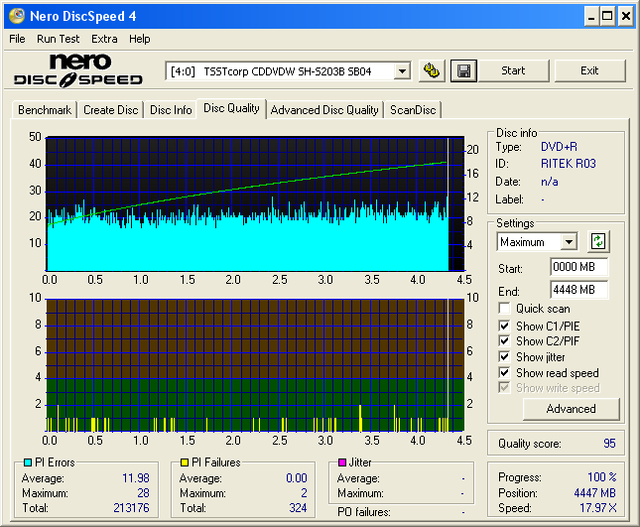
Benq Scan:
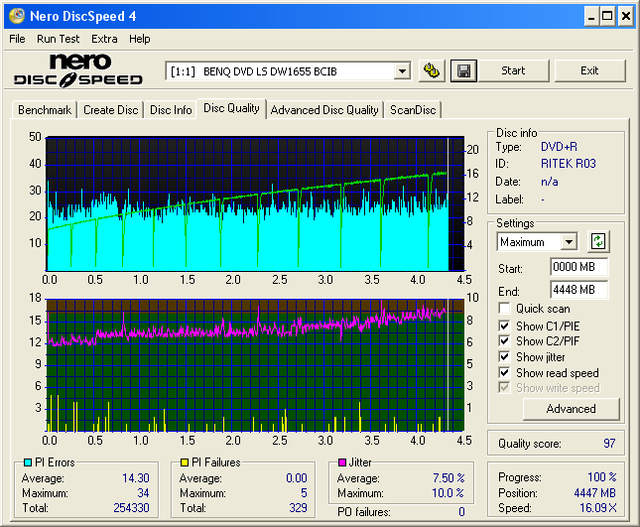
The "threshold" is where a QS score will drop below 90.
For chuckles & grins, here's the scan of the same disc shortly after I burned it (yesturday):
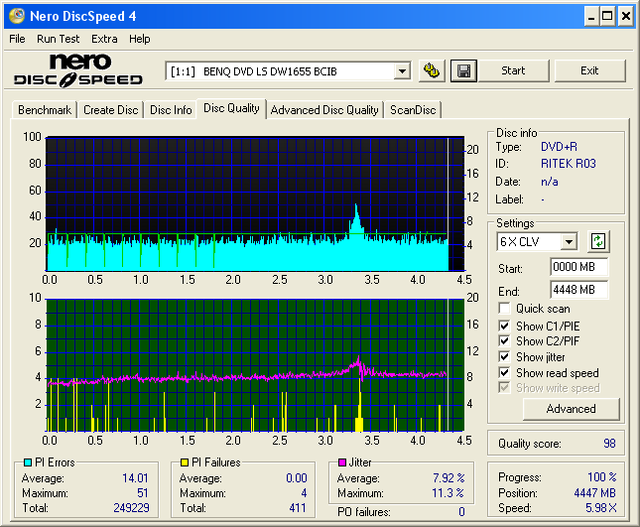
Notice the spike at 3.35 gigs has disapeared? Either the disc has "mellowed" in the last 24hrs or the fast scanning speed missed it.
From what I've read here and elsewhere, a Benq is considered a better scanner than a Lite-on.
Quote:
I would almost ignore the QS and worry more about the Jitter and the highest spike in both PIE's and PIF's.
Why worry about something you have little to no control over? Granted the lower the better but I have yet to find anything that we can control which can affect jitter other than burning speed, and that only slightly. It seems to me that jitter is more inherent to a drive or media or their combination/interaction.
If there is something I can actively do, other than disassembling my drives, to affect/reduce jitter, please point me to where I can learn!
|
|
Advertisement

|
  |
|
AfterDawn Addict

|
21. September 2008 @ 17:15 |
 Link to this message
Link to this message

|
Originally posted by hobbit112:
From what I've read here and elsewhere, a Benq is considered a better scanner than a Lite-on.
Quote:
I would almost ignore the QS and worry more about the Jitter and the highest spike in both PIE's and PIF's.
Why worry about something you have little to no control over? Granted the lower the better but I have yet to find anything that we can control which can affect jitter other than burning speed, and that only slightly. It seems to me that jitter is more inherent to a drive or media or their combination/interaction.
If there is something I can actively do, other than disassembling my drives, to affect/reduce jitter, please point me to where I can learn!
Yep the BENQ's are accepted scanners and do much more than the standard litey. I think the Plexy's are pretty good too but that's from reading and looking at what they can do with the software they use. ;) I don't have one. :P
On the Jitter I think that you can affectively be proactive by getting a quality drive but also by burning at normal speeds and using acceptable media like you said. ;) As for "truly" affecting the Jitter it's almost impossible as it is to change the QS on certain media. lol. Again it's subjective but I've seen that it's more important to have a decent Jitter, say under 10 average, to achieve a little more stable disc. NOT always the case but I think that "higher" the Jitter the more of a probability for getting a disc that "deteriorates" over a shorter time period. :) Hope that makes some sense and is on track. ;)
....gm
|


