|
Post your DISC quality scans here 2
|
|
AfterDawn Addict
4 product reviews

|
30. August 2008 @ 22:02 |
 Link to this message
Link to this message

|
yup much faster i think.. just used dvd-rebuilder on nims island 7+ gigs 41 mins to rebuild.
07:39:33] Phase I, PREPARATION started.
- DVD-RB v1.26.0
- AVISYNTH 2.5.6.0
- CCE 2.70.2.4 encoder selected.
- Source: NIMSB169
- VTS_01: 2,442,568 sectors.
-- Scanning and writing .D2V & .AVS files
-- Processed 138,212 frames.
-- Building .AVS and .ECL files
- VTS_04: 71,139 sectors.
-- Scanning and writing .D2V & .AVS files
-- Processed 5,879 frames.
-- Building .AVS and .ECL files
- VTS_05: 138,040 sectors.
-- Scanning and writing .D2V & .AVS files
-- Processed 11,129 frames.
-- Building .AVS and .ECL files
- VTS_06: 459,555 sectors.
-- Scanning and writing .D2V & .AVS files
-- Processed 27,861 frames.
-- Building .AVS and .ECL files
- VTS_07: 545,939 sectors.
-- Scanning and writing .D2V & .AVS files
-- Processed 37,131 frames.
-- Building .AVS and .ECL files
- Reduction Level for DVD-5: 53.9%
- Overall Bitrate : 3,803/3,043Kbs
- Space for Video : 3,411,410KB
- HIGH/LOW/TYPICAL Bitrates: 4,181/786/3,043 Kbs
[07:41:52] Phase I, PREPARATION completed in 2 minutes.
[07:41:52] Phase II ENCODING started
- Extracting STILLS for VTS_01 segment 0
- Creating M2V for VTS_01 segment 1
- Creating M2V for VTS_01 segment 2
- Creating M2V for VTS_01 segment 3
- Creating M2V for VTS_01 segment 4
- Creating M2V for VTS_01 segment 5
- Creating M2V for VTS_01 segment 6
- Creating M2V for VTS_01 segment 7
- Creating M2V for VTS_01 segment 8
- Creating M2V for VTS_01 segment 9
- Creating M2V for VTS_01 segment 10
- Creating M2V for VTS_01 segment 11
- Creating M2V for VTS_01 segment 12
- Creating M2V for VTS_01 segment 13
- Creating M2V for VTS_01 segment 14
- Creating M2V for VTS_01 segment 15
- Creating M2V for VTS_01 segment 16
- Creating M2V for VTS_01 segment 17
- Creating M2V for VTS_01 segment 18
- Creating M2V for VTS_01 segment 19
- Creating M2V for VTS_01 segment 20
- Creating M2V for VTS_01 segment 21
- Creating M2V for VTS_01 segment 22
- Creating M2V for VTS_01 segment 23
- Creating M2V for VTS_01 segment 24
- Creating M2V for VTS_01 segment 25
- Extracting STILLS for VTS_01 segment 26
- Creating M2V for VTS_04 segment 0
- Creating M2V for VTS_04 segment 1
- Creating M2V for VTS_04 segment 2
- Extracting STILLS for VTS_04 segment 3
- Creating M2V for VTS_05 segment 0
- Creating M2V for VTS_05 segment 1
- Creating M2V for VTS_05 segment 2
- Creating M2V for VTS_05 segment 3
- Extracting STILLS for VTS_05 segment 4
- Creating M2V for VTS_06 segment 0
- Creating M2V for VTS_06 segment 1
- Creating M2V for VTS_06 segment 2
- Extracting STILLS for VTS_06 segment 3
- Creating M2V for VTS_07 segment 0
- Creating M2V for VTS_07 segment 1
- Creating M2V for VTS_07 segment 2
- Creating M2V for VTS_07 segment 3
- Creating M2V for VTS_07 segment 4
- Extracting STILLS for VTS_07 segment 5
[08:12:55] Phase II ENCODING completed in 31 minutes.
[08:12:55] Phase III, REBUILD started.
- Copying IFO, BUP, and unaltered files...
- Processing VTS_01
- Reading/processing TMAP table...
- Rebuilding seg 0 VOBID 1 CELLID 1
- Updating NAVPACKS for VOBID_01
- Rebuilding seg 1 VOBID 2 CELLID 1
- Rebuilding seg 2 VOBID 2 CELLID 2
- Rebuilding seg 3 VOBID 2 CELLID 3
- Rebuilding seg 4 VOBID 2 CELLID 4
- Rebuilding seg 5 VOBID 2 CELLID 5
- Rebuilding seg 6 VOBID 2 CELLID 6
- Rebuilding seg 7 VOBID 2 CELLID 7
- Rebuilding seg 8 VOBID 2 CELLID 8
- Rebuilding seg 9 VOBID 2 CELLID 9
- Rebuilding seg 10 VOBID 2 CELLID 10
- Rebuilding seg 11 VOBID 2 CELLID 11
- Rebuilding seg 12 VOBID 2 CELLID 12
- Rebuilding seg 13 VOBID 2 CELLID 13
- Rebuilding seg 14 VOBID 2 CELLID 14
- Rebuilding seg 15 VOBID 2 CELLID 15
- Rebuilding seg 16 VOBID 2 CELLID 16
- Rebuilding seg 17 VOBID 2 CELLID 17
- Rebuilding seg 18 VOBID 2 CELLID 18
- Rebuilding seg 19 VOBID 2 CELLID 19
- Rebuilding seg 20 VOBID 2 CELLID 20
- Rebuilding seg 21 VOBID 2 CELLID 21
- Rebuilding seg 22 VOBID 2 CELLID 22
- Rebuilding seg 23 VOBID 2 CELLID 23
- Rebuilding seg 24 VOBID 2 CELLID 24
- Rebuilding seg 25 VOBID 2 CELLID 25
- Updating NAVPACKS for VOBID_02
- Rebuilding seg 26 VOBID 3 CELLID 1
- Updating NAVPACKS for VOBID_03
- Updated VTS_C_ADT.
- Updated VTS_VOBU_ADMAP.
- Updated IFO: VTS_01_0.IFO
- Updating TMAP table...
- Processing VTS_04
- Reading/processing TMAP table...
- Rebuilding seg 0 VOBID 1 CELLID 1
- Updating NAVPACKS for VOBID_01
- Rebuilding seg 1 VOBID 2 CELLID 1
- Updating NAVPACKS for VOBID_02
- Rebuilding seg 2 VOBID 3 CELLID 1
- Updating NAVPACKS for VOBID_03
- Rebuilding seg 3 VOBID 4 CELLID 1
- Updating NAVPACKS for VOBID_04
- Updated VTS_C_ADT.
- Updated VTS_VOBU_ADMAP.
- Updated IFO: VTS_04_0.IFO
- Updating TMAP table...
- Processing VTS_05
- Reading/processing TMAP table...
- Rebuilding seg 0 VOBID 1 CELLID 1
- Updating NAVPACKS for VOBID_01
- Rebuilding seg 1 VOBID 2 CELLID 1
- Updating NAVPACKS for VOBID_02
- Rebuilding seg 2 VOBID 3 CELLID 1
- Updating NAVPACKS for VOBID_03
- Rebuilding seg 3 VOBID 4 CELLID 1
- Updating NAVPACKS for VOBID_04
- Rebuilding seg 4 VOBID 5 CELLID 1
- Updating NAVPACKS for VOBID_05
- Updated VTS_C_ADT.
- Updated VTS_VOBU_ADMAP.
- Updated IFO: VTS_05_0.IFO
- Updating TMAP table...
- Processing VTS_06
- Reading/processing TMAP table...
- Rebuilding seg 0 VOBID 1 CELLID 1
- Updating NAVPACKS for VOBID_01
- Rebuilding seg 1 VOBID 2 CELLID 1
- Updating NAVPACKS for VOBID_02
- Rebuilding seg 2 VOBID 3 CELLID 1
- Updating NAVPACKS for VOBID_03
- Rebuilding seg 3 VOBID 4 CELLID 1
- Updating NAVPACKS for VOBID_04
- Updated VTS_C_ADT.
- Updated VTS_VOBU_ADMAP.
- Updated IFO: VTS_06_0.IFO
- Updating TMAP table...
- Processing VTS_07
- Reading/processing TMAP table...
- Rebuilding seg 0 VOBID 1 CELLID 1
- Updating NAVPACKS for VOBID_01
- Rebuilding seg 1 VOBID 2 CELLID 1
- Updating NAVPACKS for VOBID_02
- Rebuilding seg 2 VOBID 3 CELLID 1
- Updating NAVPACKS for VOBID_03
- Rebuilding seg 3 VOBID 4 CELLID 1
- Updating NAVPACKS for VOBID_04
- Rebuilding seg 4 VOBID 5 CELLID 1
- Updating NAVPACKS for VOBID_05
- Rebuilding seg 5 VOBID 6 CELLID 1
- Updating NAVPACKS for VOBID_06
- Updated VTS_C_ADT.
- Updated VTS_VOBU_ADMAP.
- Updated IFO: VTS_07_0.IFO
- Updating TMAP table...
- Correcting VTS Sectors...
[08:20:46] Phase III, REBUILD completed in 8 minutes.
Done.
[08:20:46] PREPARE/ENCODE/REBUILD completed in 41 min.
have scan shortly
|
|
Advertisement

|
  |
|
|
AfterDawn Addict

|
31. August 2008 @ 23:26 |
 Link to this message
Link to this message

|
little scan. ;)
RitekF1 @8x
imgburn
Sony/NEC/Optiarc AD-7170S
oh this is on the AMD machine. ;)
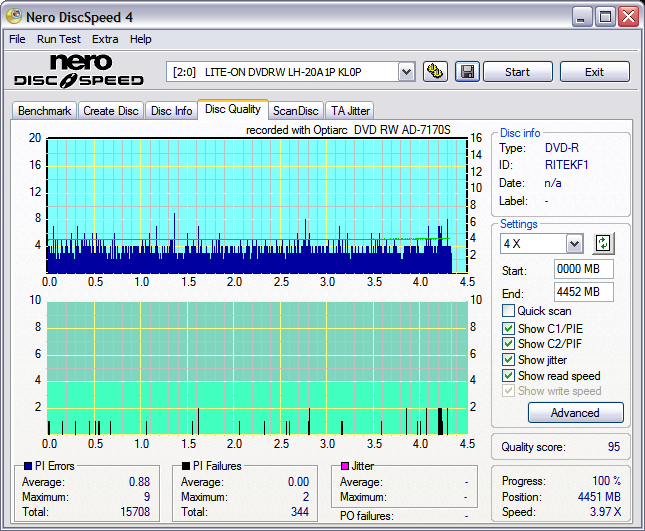
...gm
|
|
bigwill68
Suspended permanently

|
2. September 2008 @ 14:13 |
 Link to this message
Link to this message

|
back again with a couple of flawless Carl Edward's scans..lol..99 was burn on Verb -R 16x pie's are kinda high but the pif's are way better..and spaced out pretty good this burn was done at 8x on the lite-on 18x's burner...
BenQ Scan

Sony Optiac AD-7200S Scan

Done out of Here!
|
AfterDawn Addict

|
3. September 2008 @ 12:12 |
 Link to this message
Link to this message

|
8x isn't that fast but that looks like a good burn. :) Yep the PIE's are a little high but the Jitter is good if you ask me. :D I really look at PIF's and Jitter for my burns (scans).
...gm
|
|
bigwill68
Suspended permanently

|
4. September 2008 @ 23:36 |
 Link to this message
Link to this message

|
aight greensman here's a 12x burn done with the Sony drive double 98's Screeners from straight off the hard drive..How fast you like to Burn?and what's your favorite burner to burn with? and the Pif's count to me also the space between big gaps..lol
Ben

Sony

Done out of Here!
This message has been edited since posting. Last time this message was edited on 4. September 2008 @ 23:38
|
AfterDawn Addict

|
4. September 2008 @ 23:56 |
 Link to this message
Link to this message

|
Nice scan there Will!! ;) Seems like the Sony/NEC/Opty AD-7200S is doing your right. ;)
L@@KING at the other things available on the scan... the Jitter is quite good actually. High under 9.0 and the average under 7.5!!! That's fantastic.... :) That disc should last a long time and play like a dream for years to come. :)
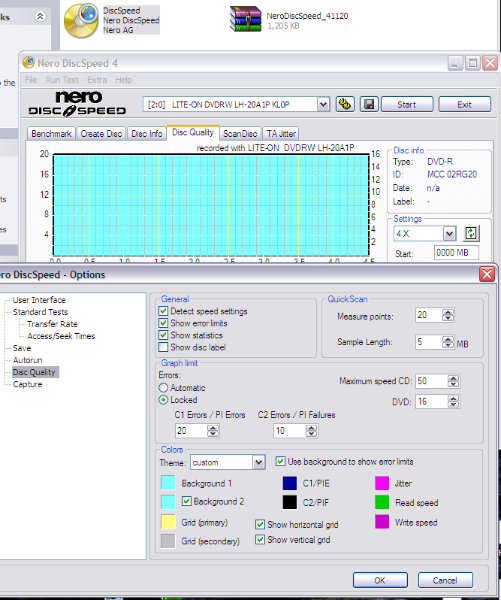
I'm sure you know this but to save us from knowing about your DVD title you might look at this menu and "untick" that "show disc label" box. :P
Just a thought.... :D
....gm
This message has been edited since posting. Last time this message was edited on 4. September 2008 @ 23:57
|
AfterDawn Addict
4 product reviews

|
5. September 2008 @ 10:07 |
 Link to this message
Link to this message

|
well let me jump in on the scanning. first one with my NEW System..lol
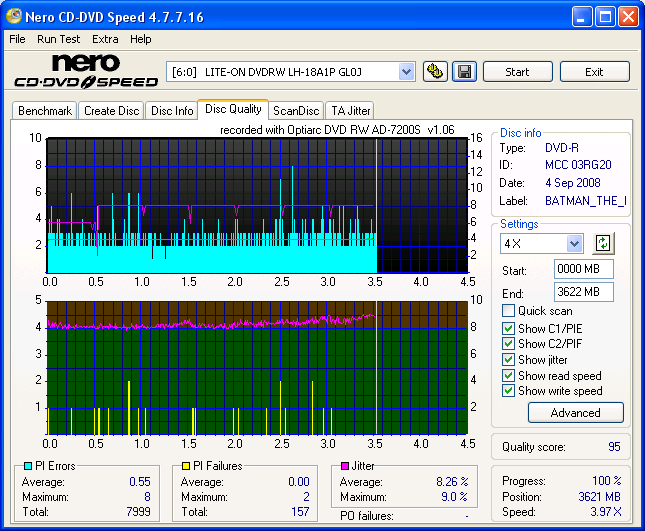
these 7200s are doing the job very well i think.
|
Moderator
1 product review

|
5. September 2008 @ 11:07 |
 Link to this message
Link to this message

|
Glad you guys are liking the NEC drives :)
Here are some new scans of the OD DVD+R DL 2.4X...all burned with Imgburn @ 2.4X and scanned with Litey 20A1L.
Sammy 203B


Pioneer 215L


NEC/Optiarc 7200S


No Additional Sense Information on all scans. I'm not really impressed with the RicohJpn D01 media, but at least they aren't coasters like some get.
This message has been edited since posting. Last time this message was edited on 5. September 2008 @ 11:10
|
AfterDawn Addict
4 product reviews

|
5. September 2008 @ 11:16 |
 Link to this message
Link to this message

|
Quote:
LOCO
No Additional Sense Information on all scans
thats cause the litey's cant scan the second layer. well not ours anyway.i think one of the newer models with a new FW can scan for jitter after the break. and i think the BenQ's can also.
gonna do a DL disc to disc here shortly will post it once done.
hmm, 4 drives 2 movies,disc 2 disc at the same time...DL disc dual burns.. comeing up.
|
Moderator
1 product review

|
6. September 2008 @ 20:28 |
 Link to this message
Link to this message

|
OD branded DVD+R SL @ 16X
Pioneer 215L w/Imgburn


NEC/Optiarc 7200S w/Imgburn


Great stuff...glad I have 100 of them.
|
AfterDawn Addict
4 product reviews

|
6. September 2008 @ 20:35 |
 Link to this message
Link to this message

|
Originally posted by LOCOENG:
OD branded DVD+R SL @ 16X Great stuff...glad I have 100 of them.
LMAO... im in th esame boat....
|
AfterDawn Addict

|
6. September 2008 @ 20:45 |
 Link to this message
Link to this message

|
Originally posted by cincyrob:
Originally posted by LOCOENG:
OD branded DVD+R SL @ 16X Great stuff...glad I have 100 of them.
LMAO... im in th esame boat....
I'm NOT... i refused to buy that crap!! :) I'd rather use CMC MAG.... ROFL... :P
.....gm
add: I'll see about doing some scans... :)
|
AfterDawn Addict

|
6. September 2008 @ 23:41 |
 Link to this message
Link to this message

|
LOCO , does Meet Joe Black playback ?
 Antec 1200 Full-Tower Case/Thermaltake 750-Watt PS/ASUS SABERTOOTH Z77 Mobo/Western Digital Black WD500 500GB 7200 RPM 64MB Cache/NVIDIA GeForce 8800GTX 384-bit GDDR3 PCI Express Video Card/CORSAIR DOMINATOR PLATINUM 16GB DDR3 /Intel Core i7-3770K Ivy Bridge 3.5GHz (3.9GHz Turbo)/CORSAIR Hydro High Performance Liquid CPU Cooler/3-Asus DRW-24B1ST Sata Drives/Samsung 2493HM 24" LCD Monitior 1920x1200 resolution,5ms respone time/OS Windows 10 Pro SP1 64-bit
Antec 1200 Full-Tower Case/Thermaltake 750-Watt PS/ASUS SABERTOOTH Z77 Mobo/Western Digital Black WD500 500GB 7200 RPM 64MB Cache/NVIDIA GeForce 8800GTX 384-bit GDDR3 PCI Express Video Card/CORSAIR DOMINATOR PLATINUM 16GB DDR3 /Intel Core i7-3770K Ivy Bridge 3.5GHz (3.9GHz Turbo)/CORSAIR Hydro High Performance Liquid CPU Cooler/3-Asus DRW-24B1ST Sata Drives/Samsung 2493HM 24" LCD Monitior 1920x1200 resolution,5ms respone time/OS Windows 10 Pro SP1 64-bit
|
AfterDawn Addict

|
7. September 2008 @ 00:17 |
 Link to this message
Link to this message

|
Lite-On iHAS120 L70E
imgburn @ 16x
There could have been some sort of "blemish" but I didn't see anything and NO obvious "prints" or "dust". :D Just the ONE spike in the PIF.. hmmmmmmmm.
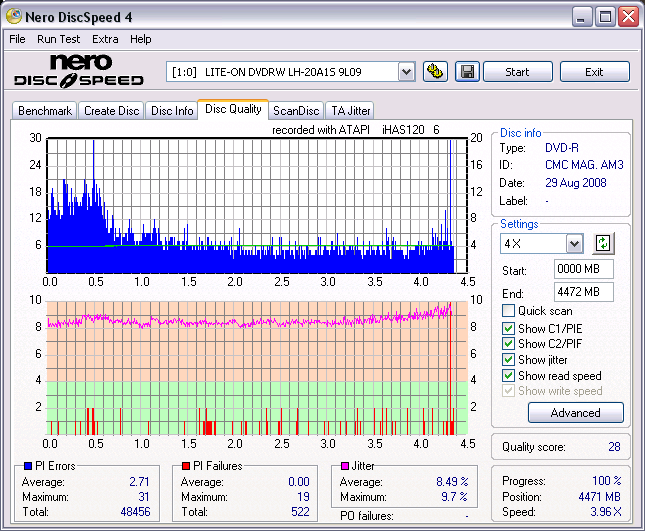
I think these burn better than the RITEK media... jm2¢
....gm
|
Senior Member

|
7. September 2008 @ 00:18 |
 Link to this message
Link to this message

|
Two scans from Office Depot,
astonishing, both play flawlessly,,
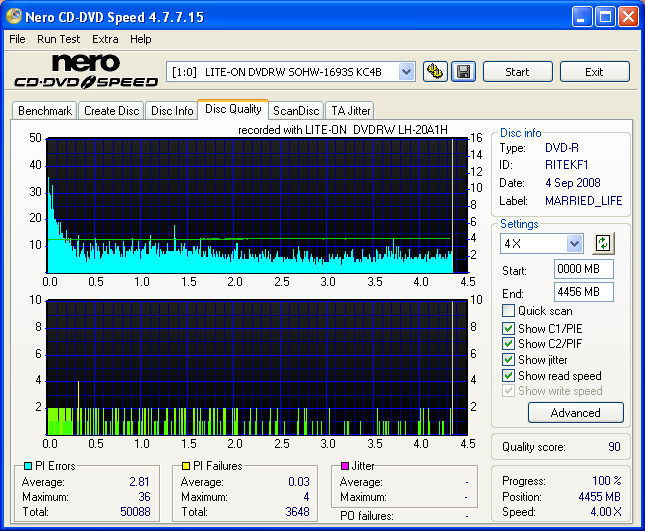
The Office Depot -R disks.
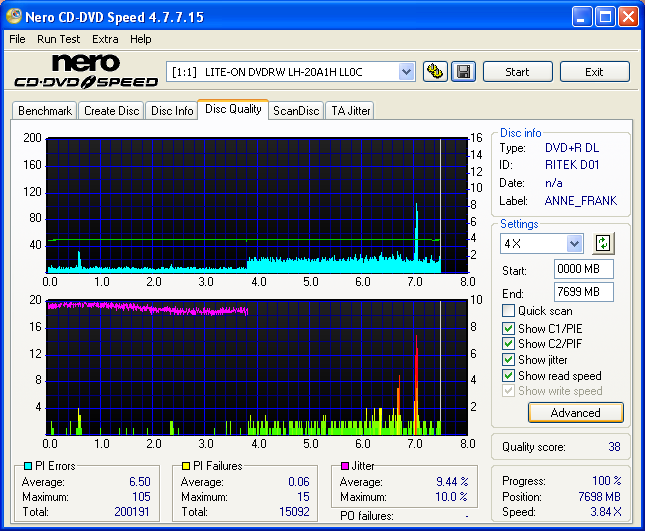
The sale Double Layer disks, not quite Verbies.
|
AfterDawn Addict

|
7. September 2008 @ 04:17 |
 Link to this message
Link to this message

|
another one for inspection.... :D
iHAS120 L70E
IMGBURN 16x
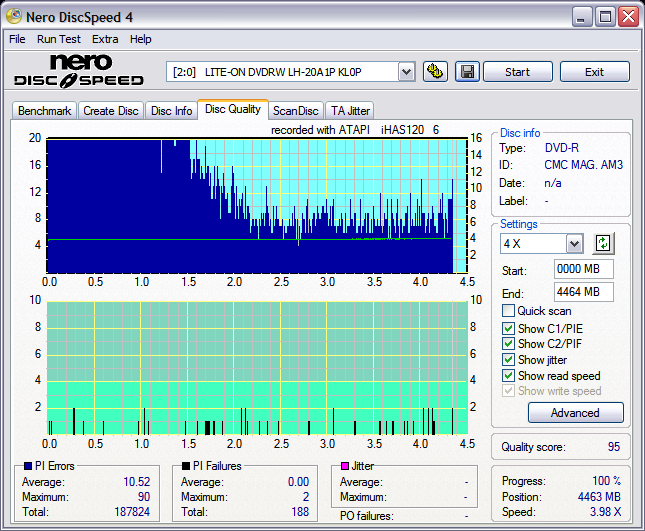
This one was better as far as spikes. It made it to 15.9x with IMGBURN.
|
AfterDawn Addict

|
7. September 2008 @ 06:16 |
 Link to this message
Link to this message

|
|
I buy those OD discs for my daughter and they all play, if I haven't screwed things up. LMAO And I won't be hesitant to buy CMC mags either.
|
Moderator
1 product review

|
7. September 2008 @ 15:24 |
 Link to this message
Link to this message

|
Originally posted by ZoSoIV:
LOCO , does Meet Joe Black playback ?
Yep, but I'm doing another one....or four. Seeing as though I have all these tester discs now. Do you have John Mayer's Where the Light is DVD? Want it?
|
AfterDawn Addict

|
7. September 2008 @ 15:57 |
 Link to this message
Link to this message

|
|
no i don't have it
sure, that would be great
 Antec 1200 Full-Tower Case/Thermaltake 750-Watt PS/ASUS SABERTOOTH Z77 Mobo/Western Digital Black WD500 500GB 7200 RPM 64MB Cache/NVIDIA GeForce 8800GTX 384-bit GDDR3 PCI Express Video Card/CORSAIR DOMINATOR PLATINUM 16GB DDR3 /Intel Core i7-3770K Ivy Bridge 3.5GHz (3.9GHz Turbo)/CORSAIR Hydro High Performance Liquid CPU Cooler/3-Asus DRW-24B1ST Sata Drives/Samsung 2493HM 24" LCD Monitior 1920x1200 resolution,5ms respone time/OS Windows 10 Pro SP1 64-bit
Antec 1200 Full-Tower Case/Thermaltake 750-Watt PS/ASUS SABERTOOTH Z77 Mobo/Western Digital Black WD500 500GB 7200 RPM 64MB Cache/NVIDIA GeForce 8800GTX 384-bit GDDR3 PCI Express Video Card/CORSAIR DOMINATOR PLATINUM 16GB DDR3 /Intel Core i7-3770K Ivy Bridge 3.5GHz (3.9GHz Turbo)/CORSAIR Hydro High Performance Liquid CPU Cooler/3-Asus DRW-24B1ST Sata Drives/Samsung 2493HM 24" LCD Monitior 1920x1200 resolution,5ms respone time/OS Windows 10 Pro SP1 64-bit
|
Moderator
1 product review

|
9. September 2008 @ 10:20 |
 Link to this message
Link to this message

|
At least the Litey seems to like the F16's




|
AfterDawn Addict
4 product reviews

|
10. September 2008 @ 09:41 |
 Link to this message
Link to this message

|
not to bad for what they are LOCO...lol ill do a couple on my litey's and see what i get...
here is a 2 disc set of the superheros that just came out.
first disc is kinda small 2+gig. second disc is full disc.
burnt with the 7200s then scanned with it and the LH-18A1P
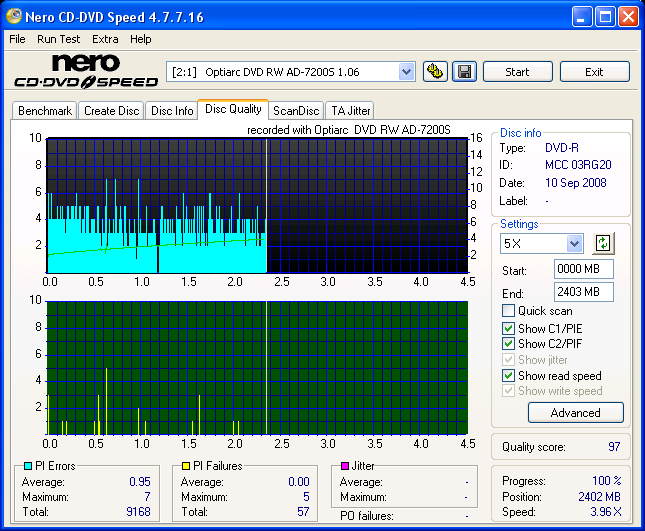
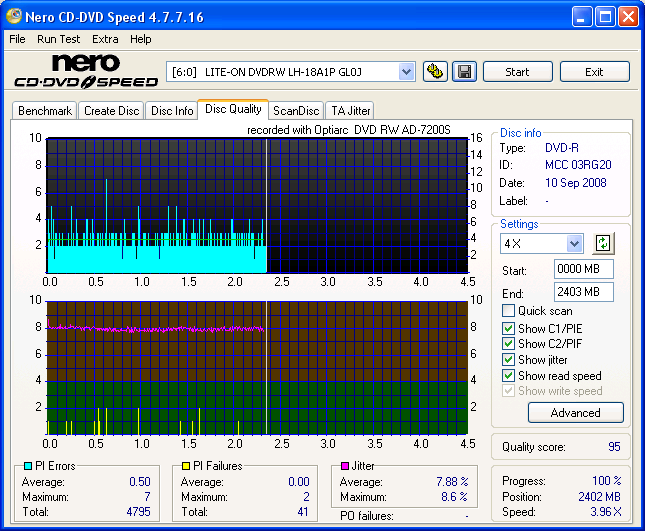
DISC2
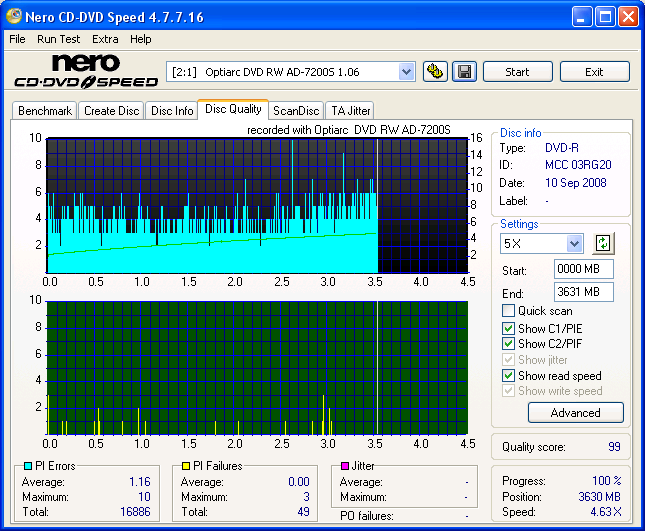
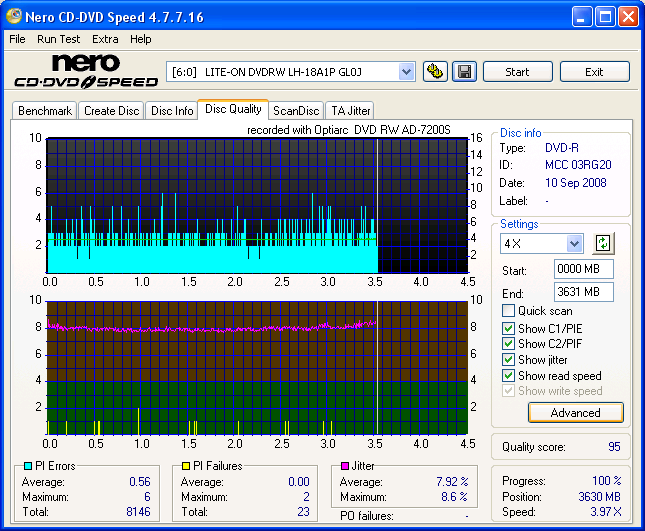
This message has been edited since posting. Last time this message was edited on 10. September 2008 @ 09:58
|
AfterDawn Addict
4 product reviews

|
10. September 2008 @ 18:49 |
 Link to this message
Link to this message

|
now heres what makes those to burns awsome... the whole time i was doing these. disc to disc. i had orthos running,surfing the net,and defraging my IDE HDD. 100% CPU usage....
|
Moderator
1 product review

|
11. September 2008 @ 10:09 |
 Link to this message
Link to this message

|
|
AfterDawn Addict
4 product reviews

|
11. September 2008 @ 11:47 |
 Link to this message
Link to this message

|
as promised. OD F16. on the fly.
source drive samsung SH-S203B
Burning drive LH-20A1S @8x
scanning drive LH-18A1P
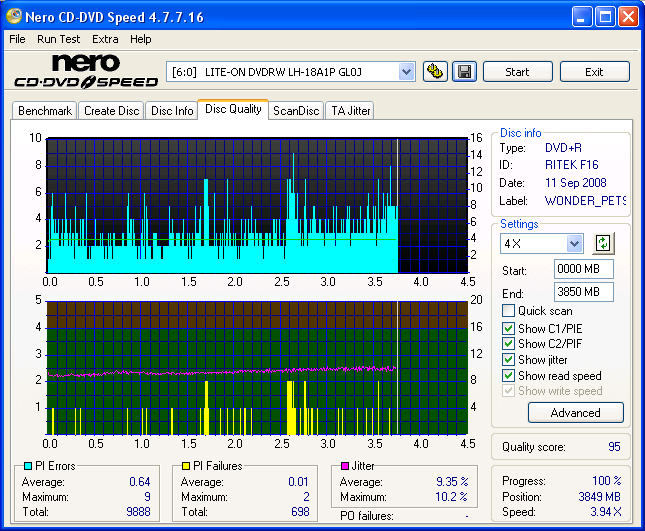
not bad at all i must say.
gonna do another. but burn with the LH-18A1P and scan with the LH-20A1S
and heres the other one.
Source drive Samsung SH-S203B
Burning Drive LH-18A1P
Scanning driveLH-20A1S
on the fly disc 2 disc.
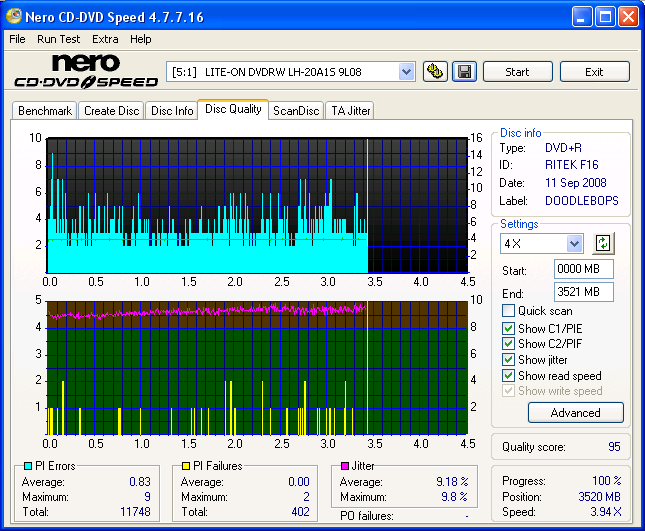
guess i can use my litey's to burn these 98+ of these disc...lol
This message has been edited since posting. Last time this message was edited on 11. September 2008 @ 13:38
|
|
Advertisement

|
  |
|
AfterDawn Addict
4 product reviews

|
13. September 2008 @ 10:07 |
 Link to this message
Link to this message

|
YEAH gonna get rid of some of these Ritek F16 disc.
the wife granfather in is a SR retirement home. and they have abig theater type room to watch movies... so im gonna do up about 20 movies to take over to them to have there. they will love it. might even do 50 or so...lmao.i will do some scans of them as i go.
heck i might even get into the ritek R05 disc as well. still have bout 50 of them...GET-EM-GONE....
heres one. not to bad i dont think for the media.
source drive=sh-s203b
burn drive=7200s
imageburn @8x
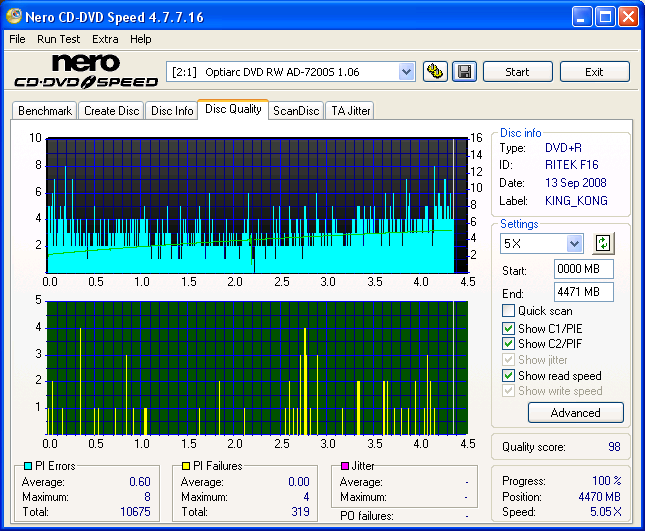
This message has been edited since posting. Last time this message was edited on 13. September 2008 @ 10:23
|


