|
The Official PC building thread -3rd Edition
|
|
|
Any Flaming Results in a Temp Ban or Worse. Your Choice!!!
|
AfterDawn Addict
15 product reviews

|
30. April 2009 @ 16:05 |
 Link to this message
Link to this message

|
|
LOL nice. I'd like to see some reviews. It has decent specs. Though I think they could have gotten away with 256MB on such a card.
LOL found one. Apparently it sucks for games XD

AMD Phenom II X6 1100T 4GHz(20 x 200) 1.5v 3000NB 2000HT, Corsair Hydro H110 w/ 4 x 140mm 1500RPM fans Push/Pull, Gigabyte GA-990FXA-UD5, 8GB(2 x 4GB) G.Skill RipJaws DDR3-1600 @ 1600MHz CL9 1.55v, Gigabyte GTX760 OC 4GB(1170/1700), Corsair 750HX
Detailed PC Specs: http://my.afterdawn.com/estuansis/blog_entry.cfm/11388This message has been edited since posting. Last time this message was edited on 30. April 2009 @ 16:08
|
|
Advertisement

|
  |
|
|
AfterDawn Addict
4 product reviews

|
30. April 2009 @ 16:07 |
 Link to this message
Link to this message

|
|
Heh, agreed, but for £27 who cares? :)
|
AfterDawn Addict

|
30. April 2009 @ 18:55 |
 Link to this message
Link to this message

|
Originally posted by sammorris:
Just spotted this in a special offers email:
http://www.saverstore.com/product/200270...rd-HD-435X-YAH2
Initially I thought it might have been a typo, but no, it looks like there really is such a thing as an HD4350, interesting...
Edit: Just found this cheaper version:
http://www.scan.co.uk/Products/512MB-Asu...-Sub-DVI-I-HDMI
DVI, VGA and HDMI with passive cooling for £27. Not bad!
Sam,
Newegg lists 13 of them, of which 11 are passively cooled. Given the price difference, if you don't need the HDMI, I think you would be better off with one of these.
http://www.newegg.com/Product/Product.aspx?Item=N82E16814102794 You get a lot more for very little money difference. 320 Stream Processors, vs 80 for the 4350, and 256 bit GDDR3 memory vs 64 bit GDDR2. I could be wrong, but I'm sure you will let me know if I am! LOL!! :)
Russ
GigaByte 990FXA-UD5 - AMD FX-8320 @4.0GHz @1.312v - Corsair H-60 liquid CPU Cooler - 4x4 GB GSkill RipJaws DDR3/1866 Cas8, 8-9-9-24 - Corsair 400-R Case - OCZ FATAL1TY 550 watt Modular PSU - Intel 330 120GB SATA III SSD - WD Black 500GB SATA III - WD black 1 TB Sata III - WD Black 500GB SATA II - 2 Asus DRW-24B1ST DVD-Burner - Sony 420W 5.1 PL-II Suround Sound - GigaByte GTX550/1GB 970 Mhz Video - Asus VE247H 23.6" HDMI 1080p Monitor
 This message has been edited since posting. Last time this message was edited on 30. April 2009 @ 21:33
|
AfterDawn Addict
4 product reviews

|
30. April 2009 @ 18:56 |
 Link to this message
Link to this message

|
|
I'm afraid you are. The HD4350 is a better card in every respect. More efficient, better driver-hardware integration and even slightly better 3D performance.
|
AfterDawn Addict

|
30. April 2009 @ 19:57 |
 Link to this message
Link to this message

|
Originally posted by sammorris:
I'm afraid you are. The HD4350 is a better card in every respect. More efficient, better driver-hardware integration and even slightly better 3D performance.
Sam,
See what guessing does for you! LOL!!
Thanks,
Russ
GigaByte 990FXA-UD5 - AMD FX-8320 @4.0GHz @1.312v - Corsair H-60 liquid CPU Cooler - 4x4 GB GSkill RipJaws DDR3/1866 Cas8, 8-9-9-24 - Corsair 400-R Case - OCZ FATAL1TY 550 watt Modular PSU - Intel 330 120GB SATA III SSD - WD Black 500GB SATA III - WD black 1 TB Sata III - WD Black 500GB SATA II - 2 Asus DRW-24B1ST DVD-Burner - Sony 420W 5.1 PL-II Suround Sound - GigaByte GTX550/1GB 970 Mhz Video - Asus VE247H 23.6" HDMI 1080p Monitor
 |
AfterDawn Addict

|
30. April 2009 @ 20:03 |
 Link to this message
Link to this message

|
|
russ are you talking about the 3850?
 MGR (Micro Gaming Rig)
MGR (Micro Gaming Rig) .|. Intel Q6600 @ 3.45GHz .|. Asus P35 P5K-E/WiFi .|. 4GB 1066MHz Geil Black Dragon RAM .|. Samsung F60 SSD .|. Corsair H50-1 Cooler .|. Sapphire 4870 512MB .|. Lian Li PC-A70B .|. Be Queit P7 Dark Power Pro 850W PSU .|. 24" 1920x1200 DGM (MVA Panel) .|. 24" 1920x1080 Dell (TN Panel) .|. |
AfterDawn Addict

|
30. April 2009 @ 21:38 |
 Link to this message
Link to this message

|
Originally posted by shaffaaf:
russ are you talking about the 3850?
Shaff,
I accidentally put a period after the address. I changed the other post and there's this one as well!
http://www.newegg.com/Product/Product.aspx?Item=N82E16814129129
I can't see any way that the 4350 is better! Either that or the specs mean nothing!
Russ
GigaByte 990FXA-UD5 - AMD FX-8320 @4.0GHz @1.312v - Corsair H-60 liquid CPU Cooler - 4x4 GB GSkill RipJaws DDR3/1866 Cas8, 8-9-9-24 - Corsair 400-R Case - OCZ FATAL1TY 550 watt Modular PSU - Intel 330 120GB SATA III SSD - WD Black 500GB SATA III - WD black 1 TB Sata III - WD Black 500GB SATA II - 2 Asus DRW-24B1ST DVD-Burner - Sony 420W 5.1 PL-II Suround Sound - GigaByte GTX550/1GB 970 Mhz Video - Asus VE247H 23.6" HDMI 1080p Monitor
 |
AfterDawn Addict
4 product reviews

|
1. May 2009 @ 04:30 |
 Link to this message
Link to this message

|
The HD4350 is better than the HD2400 Pro in every regard. However, it is not better than the HD3850. However, why make the comparison? it's not even in the same league. It's almost twice the price (Nearly triple the price after rebates), uses three or maybe even four times as much power, has a huge fan cooler (and not an especially quiet one either) rather than being low profile, standard length and passive. You're essentially comparing a low profile HTPC card to last generation's gaming cards. The improvements to the gaming sector are what let us have graphics cards that do the same job with less noise, less fuss (the HD3850 had pretty poor hardware-driver interfacing), less power & heat, and sometimes less cost.
The HD3850 sits somewhere between these two, performance-wise:
http://www.newegg.com/Product/Product.aspx?Item=N82E16814161262
http://www.newegg.com/Product/Product.aspx?Item=N82E16814121274
and these cards have all the advantages mentioned previously.
|
Moderator

|
1. May 2009 @ 07:33 |
 Link to this message
Link to this message

|
I'm trying out the Release Candidate of Windows 7 on one of my Dual Core machines (with onboard graphics). Runs very well indeed, and unlike the 7000 Beta, AVG works without killing the machine (though that might have been some quirk with the AMD Turion processor, don't know. Will try out the Release Candidate on that laptop later when i get home).
I've dual booted with XP on the C2D, as this C2D is my second main machine for video encoding duties i'll start installing all the usual programs to see how Windows 7 holds up. Then i'll triple boot with some linux or other; i usually use TinyMe but just got the latest Mandriva 2009.1 so might give that a whirl.
However something tells me that Windows 7 might well be my most used OS on this PC :)
edit- it won't run XBMC, either the 8.10 Atlantis version nor the 9.04 Babylon Beta 1. Ah well.
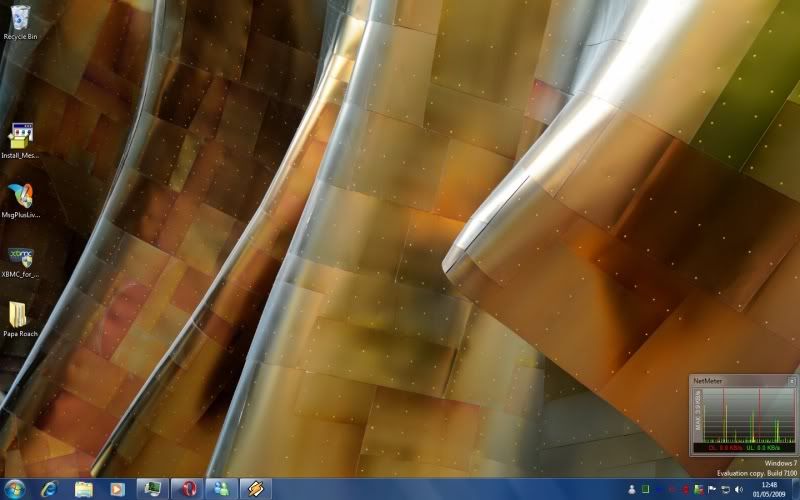
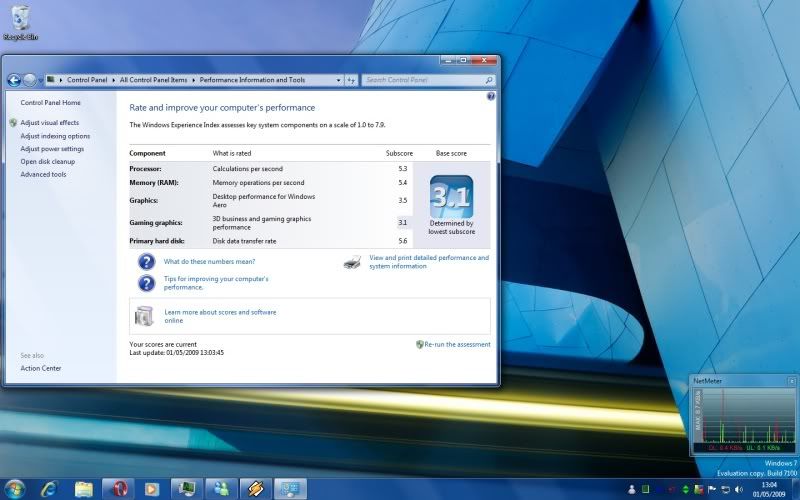

Main PC ~ Intel C2Q Q6600 (G0 Stepping)/Gigabyte GA-EP45-DS3/2GB Crucial Ballistix PC2-8500/Zalman CNPS9700/Antec 900/Corsair HX 620W
Network ~ DD-WRT ~ 2node WDS-WPA2/AES ~ Buffalo WHR-G54S. 3node WPA2/AES ~ WRT54GS v6 (inc. WEP BSSID), WRT54G v2, WRT54G2 v1. *** Forum Rules ***This message has been edited since posting. Last time this message was edited on 1. May 2009 @ 11:46
|
Junior Member

|
1. May 2009 @ 11:59 |
 Link to this message
Link to this message

|
This probably isn't the most appropriate thread but I think there are enough people following this thread that several people will have good input for me.
Have a laptop that gave me the BLUE SCREEN OF DEATH. Trying to recover the data from the HDD. Don't have an IDE converter. Not sure which is the best free software to use (hoping for suggestions). I guess I could try to reinstall XP but not sure how that works concerning the need to reformat the disk. Pretty sure it will only affect XP system files but just wasn't sure. Either way, I don't have a XP install CD to use. I do have a RE-INSTALL CD for XP that came with an old Dell but the recovery feature just drops me at a dos screen that says c:\windows>. I tried use the 'fixboot' command but after writing the new boot sector I still get the BLUE SCREEN. Getting the blue screen after the windows logo disappears and the cursor is the only thing I see over a black screen.
Willing to buy an IDE converter if that will help but I figured there is an easier solution. The owner wants to reinstall XP and I was thinking of putting some simple linux distro on it for the owner's extracurricular downloads ;) which may have brought in a virus that caused this problem in the first place.
Thanks,
Andrew
GIGABYTE GA-MA790X-UD4P 790X, PHENOM II X3 720 B.E. AM3 2.8GHZ, ARCTIC FREEZER 64 PRO CPU COOLER, POWERCOLOR AX3650 512MD2, ROSEWILL R5604-BK CASE, DUAL 20" HANNSPREE H207
|
AfterDawn Addict
4 product reviews

|
1. May 2009 @ 12:01 |
 Link to this message
Link to this message

|
|
I'm downloading the Win7 beta at the moment, it will go on my tertiary (main) PC for a while. Just put XP on it for now to set the ball rolling. Didn't want Vista on a machine that uses a 5400rpm eco HDD as its OS drive ;-)
|
|
sytyguy
Senior Member

|
1. May 2009 @ 12:08 |
 Link to this message
Link to this message

|
Originally posted by dru3692:
Trying to recover the data from the HDD. Don't have an IDE converter.
Willing to buy an IDE converter if that will help but I figured there is an easier solution. The owner wants to reinstall XP and I was thinking of putting some simple linux distro on it for the owner's extracurricular downloads ;) which may have brought in a virus that caused this problem in the first place.
Thanks,
Andrew
Why would you need a IDE converter?
|
Junior Member

|
1. May 2009 @ 12:24 |
 Link to this message
Link to this message

|
Originally posted by sytyguy:
Originally posted by dru3692:
Trying to recover the data from the HDD. Don't have an IDE converter.
Willing to buy an IDE converter if that will help but I figured there is an easier solution. The owner wants to reinstall XP and I was thinking of putting some simple linux distro on it for the owner's extracurricular downloads ;) which may have brought in a virus that caused this problem in the first place.
Thanks,
Andrew
Why would you need a IDE converter?
sorry, should have been more clear. I was told that I could copy files from the laptop 40 pin hard drive to a 44 pin desktop with an IDE converter.
Also, I tried to use an Ubuntu 8.10 live cd to copy the files over to a external hard drive, the live cd would not mount the internal HDD of the laptop. The error message given by Ubuntu said that the HDD was not shut down properly by XP and that I could force the HDD to mount in linux by using a 'force' command in the linux terminal (which I did but still had no luck).
I know there are free data recovery softwares but I'm just not sure which ones are good.
Currently in the process of trying to reinstall windows with this old Dell WinXP re-installation cd, if it will give me a safe option that does not reformat the drive.
GIGABYTE GA-MA790X-UD4P 790X, PHENOM II X3 720 B.E. AM3 2.8GHZ, ARCTIC FREEZER 64 PRO CPU COOLER, POWERCOLOR AX3650 512MD2, ROSEWILL R5604-BK CASE, DUAL 20" HANNSPREE H207
|
|
sytyguy
Senior Member

|
1. May 2009 @ 12:41 |
 Link to this message
Link to this message

|
dru3692,
I personally use a Sabrent 5-in-1 adapter that takes SATA & IDE HDD's, including laptop drives, and enables them via USB, which is included. I believe I purchased it at TigerDirect for $19.00, on sale.
BTW, it works great, and I have used it many times with laptop drives, SATA and IDE drives
|
Junior Member

|
1. May 2009 @ 12:59 |
 Link to this message
Link to this message

|
Originally posted by sytyguy:
dru3692,
I personally use a Sabrent 5-in-1 adapter that takes SATA & IDE HDD's, including laptop drives, and enables them via USB, which is included. I believe I purchased it at TigerDirect for $19.00, on sale.
BTW, it works great, and I have used it many times with laptop drives, SATA and IDE drives
Thanks. I just got it from newegg for the same price.
GIGABYTE GA-MA790X-UD4P 790X, PHENOM II X3 720 B.E. AM3 2.8GHZ, ARCTIC FREEZER 64 PRO CPU COOLER, POWERCOLOR AX3650 512MD2, ROSEWILL R5604-BK CASE, DUAL 20" HANNSPREE H207
|
AfterDawn Addict
7 product reviews

|
1. May 2009 @ 14:14 |
 Link to this message
Link to this message

|
|
You'll come to like the device. I would not recommend using it 24/7 though. That however, could just be MY paticular converters. But ive worn 3/5 of them out running them to Disc burners. They were always stationary too. They definitely make for fairly quick data backups.

To delete, or not to delete. THAT is the question! |
|
sytyguy
Senior Member

|
1. May 2009 @ 14:28 |
 Link to this message
Link to this message

|
Originally posted by omegaman7:
You'll come to like the device. I would not recommend using it 24/7 though. That however, could just be MY paticular converters. But ive worn 3/5 of them out running them to Disc burners. They were always stationary too. They definitely make for fairly quick data backups.
How did you possibly wear them out, there are no moving parts?
|
AfterDawn Addict
4 product reviews

|
1. May 2009 @ 14:32 |
 Link to this message
Link to this message

|
|
What can I say, cheap electronics break...
|
AfterDawn Addict
7 product reviews

|
1. May 2009 @ 14:52 |
 Link to this message
Link to this message

|
Originally posted by sammorris:
What can I say, cheap electronics break...
LOL, probably exactly that! My most expensive one is still going strong! You get what you pay for. I realize there are good quality products at cheap prices, but more often than not, the cheaper something is, THE CHEAPER THAT ITEM TRULY IS!!! LOL

To delete, or not to delete. THAT is the question! |
AfterDawn Addict

|
1. May 2009 @ 18:53 |
 Link to this message
Link to this message

|
Originally posted by dru3692:
This probably isn't the most appropriate thread but I think there are enough people following this thread that several people will have good input for me.
Have a laptop that gave me the BLUE SCREEN OF DEATH. Trying to recover the data from the HDD. Don't have an IDE converter. Not sure which is the best free software to use (hoping for suggestions). I guess I could try to reinstall XP but not sure how that works concerning the need to reformat the disk. Pretty sure it will only affect XP system files but just wasn't sure. Either way, I don't have a XP install CD to use. I do have a RE-INSTALL CD for XP that came with an old Dell but the recovery feature just drops me at a dos screen that says c:\windows>. I tried use the 'fixboot' command but after writing the new boot sector I still get the BLUE SCREEN. Getting the blue screen after the windows logo disappears and the cursor is the only thing I see over a black screen.
Willing to buy an IDE converter if that will help but I figured there is an easier solution. The owner wants to reinstall XP and I was thinking of putting some simple linux distro on it for the owner's extracurricular downloads ;) which may have brought in a virus that caused this problem in the first place.
Thanks,
Andrew
Andrew,
Welcome to AD.
Unfortunately, the CD you used only works on the appropriate Dell computers! If you format, you lose everything, not just the XP! If all else fails, download the "Student Edition" of XP-Pro. Just google XP Student Edition! It's free and doesn't require authentication! You should be able to install it without formatting, but that might not cure the virus problem, so that's your call. The worst that can happen if you try and install XP over itself is, you don't get rid of the virus, and have to wipe the drive and start over!
Best Regards,
Russ
GigaByte 990FXA-UD5 - AMD FX-8320 @4.0GHz @1.312v - Corsair H-60 liquid CPU Cooler - 4x4 GB GSkill RipJaws DDR3/1866 Cas8, 8-9-9-24 - Corsair 400-R Case - OCZ FATAL1TY 550 watt Modular PSU - Intel 330 120GB SATA III SSD - WD Black 500GB SATA III - WD black 1 TB Sata III - WD Black 500GB SATA II - 2 Asus DRW-24B1ST DVD-Burner - Sony 420W 5.1 PL-II Suround Sound - GigaByte GTX550/1GB 970 Mhz Video - Asus VE247H 23.6" HDMI 1080p Monitor
 |
AfterDawn Addict
4 product reviews

|
1. May 2009 @ 18:54 |
 Link to this message
Link to this message

|
|
If you do want to try and save something, your best bet is probably to get the drive in another PC with fully up to date virus protection, scan and clean it, then recover the OS (if necessary)
|
Junior Member

|
2. May 2009 @ 17:59 |
 Link to this message
Link to this message

|
Originally posted by theonejrs:
Originally posted by dru3692:
This probably isn't the most appropriate thread but I think there are enough people following this thread that several people will have good input for me.
Have a laptop that gave me the BLUE SCREEN OF DEATH. Trying to recover the data from the HDD. Don't have an IDE converter. Not sure which is the best free software to use (hoping for suggestions). I guess I could try to reinstall XP but not sure how that works concerning the need to reformat the disk. Pretty sure it will only affect XP system files but just wasn't sure. Either way, I don't have a XP install CD to use. I do have a RE-INSTALL CD for XP that came with an old Dell but the recovery feature just drops me at a dos screen that says c:\windows>. I tried use the 'fixboot' command but after writing the new boot sector I still get the BLUE SCREEN. Getting the blue screen after the windows logo disappears and the cursor is the only thing I see over a black screen.
Willing to buy an IDE converter if that will help but I figured there is an easier solution. The owner wants to reinstall XP and I was thinking of putting some simple linux distro on it for the owner's extracurricular downloads ;) which may have brought in a virus that caused this problem in the first place.
Thanks,
Andrew
Andrew,
Welcome to AD.
Unfortunately, the CD you used only works on the appropriate Dell computers! If you format, you lose everything, not just the XP! If all else fails, download the "Student Edition" of XP-Pro. Just google XP Student Edition! It's free and doesn't require authentication! You should be able to install it without formatting, but that might not cure the virus problem, so that's your call. The worst that can happen if you try and install XP over itself is, you don't get rid of the virus, and have to wipe the drive and start over!
Best Regards,
Russ
Thanks everyone for the advice. I am currently waiting for an IDE converter from Newegg so that I can hook the drive up to another machine to backup the important files before I wipe the drive and reinstall the OS.
GIGABYTE GA-MA790X-UD4P 790X, PHENOM II X3 720 B.E. AM3 2.8GHZ, ARCTIC FREEZER 64 PRO CPU COOLER, POWERCOLOR AX3650 512MD2, ROSEWILL R5604-BK CASE, DUAL 20" HANNSPREE H207
|
|
Red_Maw
Senior Member

|
2. May 2009 @ 21:58 |
 Link to this message
Link to this message

|
A friend of mine is looking for a 32" 1080P LCD on a very tight budget. After a bight of searching the only thing I really found was this Sceptre X32BV. It's got mostly good reviews only a few of them mention a slow black response time which makes gaming look pretty bad. Besides not a having any experience with Sceptre LCD's aren't something I know too much about so does anyone have any thoughts or comments they would like to share?
Thanks in advance.
|
AfterDawn Addict

|
2. May 2009 @ 23:03 |
 Link to this message
Link to this message

|
Originally posted by Red_Maw:
A friend of mine is looking for a 32" 1080P LCD on a very tight budget. After a bight of searching the only thing I really found was this Sceptre X32BV. It's got mostly good reviews only a few of them mention a slow black response time which makes gaming look pretty bad. Besides not a having any experience with Sceptre LCD's aren't something I know too much about so does anyone have any thoughts or comments they would like to share?
Thanks in advance.
Red_Maw,
All I can tell you is my Sceptre 20.1 lasted right about 3 years of 14-17 hours a day use, and was rebuilt by Sceptre for $100. The new screen has no bad pixels, and the picture is magnificent. The Customer and The tecnical service is top notch!
Best Regards,
Russ
GigaByte 990FXA-UD5 - AMD FX-8320 @4.0GHz @1.312v - Corsair H-60 liquid CPU Cooler - 4x4 GB GSkill RipJaws DDR3/1866 Cas8, 8-9-9-24 - Corsair 400-R Case - OCZ FATAL1TY 550 watt Modular PSU - Intel 330 120GB SATA III SSD - WD Black 500GB SATA III - WD black 1 TB Sata III - WD Black 500GB SATA II - 2 Asus DRW-24B1ST DVD-Burner - Sony 420W 5.1 PL-II Suround Sound - GigaByte GTX550/1GB 970 Mhz Video - Asus VE247H 23.6" HDMI 1080p Monitor
 |
|
Advertisement

|
  |
|
|
Red_Maw
Senior Member

|
3. May 2009 @ 02:36 |
 Link to this message
Link to this message

|
|
Certainly sounds like a quality company with good products then. Don't have to worry about the fact it cost less factoring into quality. Thanks for the input Russ.
|


