|
The Official PC building thread -3rd Edition
|
|
|
Any Flaming Results in a Temp Ban or Worse. Your Choice!!!
|
AfterDawn Addict
4 product reviews

|
13. May 2009 @ 13:28 |
 Link to this message
Link to this message

|
it will have to be pci. i dont have a AGP slot on this board, i do have 2 agp cards though..lol figures.
|
|
Advertisement

|
  |
|
|
|
bigwill68
Suspended permanently

|
13. May 2009 @ 13:28 |
 Link to this message
Link to this message

|
Originally posted by cincyrob:
see i am as stupid as ya'll thought..lol so i need a cheapy gpu to stick on it also.
you can put a gpu in the regular pci slot and it will work...I got a few pci video cards laying around...I gotta search thru my junk on the memory to see what...I can come with if not you gotta make a trip to the Mic and buy some cheapee memory they have there...check the paper for sales or clearance items they may have...
Happy Buiding:)
Done out of Here!
|
AfterDawn Addict
7 product reviews

|
13. May 2009 @ 13:36 |
 Link to this message
Link to this message

|
|
Ahhh yah. That sucks. Thats about my luck rob. Newegg has several though, if your interested in new. 33$ is the cheapest though. I dont know about spending that kinda green, on an old rig LOL. Though I suppose given the right circumstances I might :)

To delete, or not to delete. THAT is the question! |
AfterDawn Addict
4 product reviews

|
13. May 2009 @ 13:39 |
 Link to this message
Link to this message

|
|
Yeah that's what I suspected he was seeing, but didn't want to sound too condescending, apologies if I did.
|
AfterDawn Addict

|
13. May 2009 @ 13:48 |
 Link to this message
Link to this message

|
Bigwill68,
I have an eMachine about the same vintage, only a cheaper model. 2.70 Celeron and a 40GB WD IDE drive. The motherboard is bad. I just sold the Celeron, memory, and CPU cooler for $100. Really weird Combo drive too. It doesn't like to read a lot of disks, especially burned DVDs or CDs! Socket 478 though! Bummer!
Glad you like the 16x9 Asus monitor. It is a beauty! BTW your Inland Adapter link doesn't work! Gives an error message!
cincyrob,
Glad I was able to help. Good luck with it!
sammorris,
I don't remember anything but a 15 pin "D" connector for video, whether it was CGA, EGA or VGA!
Best Regards,
Russ
GigaByte 990FXA-UD5 - AMD FX-8320 @4.0GHz @1.312v - Corsair H-60 liquid CPU Cooler - 4x4 GB GSkill RipJaws DDR3/1866 Cas8, 8-9-9-24 - Corsair 400-R Case - OCZ FATAL1TY 550 watt Modular PSU - Intel 330 120GB SATA III SSD - WD Black 500GB SATA III - WD black 1 TB Sata III - WD Black 500GB SATA II - 2 Asus DRW-24B1ST DVD-Burner - Sony 420W 5.1 PL-II Suround Sound - GigaByte GTX550/1GB 970 Mhz Video - Asus VE247H 23.6" HDMI 1080p Monitor
 |
AfterDawn Addict

|
13. May 2009 @ 13:54 |
 Link to this message
Link to this message

|
Originally posted by cincyrob:
Originally posted by sammorris:
Super old style? You mean VGA? VGA is still used today and adapters for it come with the graphics card. It's been a lot longer than when that PC was built since anything else has been used as far as I know...
im not sure were talking about the same thing? i might be wrong in what i need
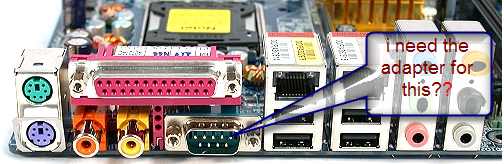
Rob,
That's a 9 pin "D" connector Com port! LOL!! It doesn't have OBG! I have no idea why they still provide them. Not much good for anything but a Dial-up Modem!
Russ
GigaByte 990FXA-UD5 - AMD FX-8320 @4.0GHz @1.312v - Corsair H-60 liquid CPU Cooler - 4x4 GB GSkill RipJaws DDR3/1866 Cas8, 8-9-9-24 - Corsair 400-R Case - OCZ FATAL1TY 550 watt Modular PSU - Intel 330 120GB SATA III SSD - WD Black 500GB SATA III - WD black 1 TB Sata III - WD Black 500GB SATA II - 2 Asus DRW-24B1ST DVD-Burner - Sony 420W 5.1 PL-II Suround Sound - GigaByte GTX550/1GB 970 Mhz Video - Asus VE247H 23.6" HDMI 1080p Monitor
 |
AfterDawn Addict
4 product reviews

|
13. May 2009 @ 13:57 |
 Link to this message
Link to this message

|
Actually I recently (6 months ago) had to buy a Serial to USB adapter for my PC in order to update the software on a diagnostic device my dad uses for work. It's new, too.
|
AfterDawn Addict
7 product reviews

|
13. May 2009 @ 13:57 |
 Link to this message
Link to this message

|
|
9 pin 'D', Serial port, etc. It seems like video game controllers once upon a time used them.

To delete, or not to delete. THAT is the question! |
AfterDawn Addict

|
13. May 2009 @ 14:26 |
 Link to this message
Link to this message

|
Originally posted by cincyrob:
thanks for the link Russ. well i got the mem from my buddy at work. not the right size so i guess im gonna have to buy some to see if this thing will fire up. im pretty sure it will the only thingi dont have in it right now is a GPU but it has the onboard gpu which take the super old style monitor fitting which i need t oget a adapter for it. and the mem. no mem yet. i have the hdd in it newly formated nothing on it. i hit hte power button and the power light comes on,hdd light fires up,the ac7 freezer pro fires up. im thinking this is going ot be a workable rig once i get the mem and that monitor adapter.
Bigwill, you got any ddr2 400/533 mem laying around????
Rob,
Unless you have the model that has two DDR and two DDR2 slots, it should be DDR 333 or DDR 400, not DDR2!
Russ
GigaByte 990FXA-UD5 - AMD FX-8320 @4.0GHz @1.312v - Corsair H-60 liquid CPU Cooler - 4x4 GB GSkill RipJaws DDR3/1866 Cas8, 8-9-9-24 - Corsair 400-R Case - OCZ FATAL1TY 550 watt Modular PSU - Intel 330 120GB SATA III SSD - WD Black 500GB SATA III - WD black 1 TB Sata III - WD Black 500GB SATA II - 2 Asus DRW-24B1ST DVD-Burner - Sony 420W 5.1 PL-II Suround Sound - GigaByte GTX550/1GB 970 Mhz Video - Asus VE247H 23.6" HDMI 1080p Monitor
 |
|
ddp
Moderator

|
13. May 2009 @ 14:43 |
 Link to this message
Link to this message

|
rob, what board is that as it appears to have either an agp or pci-e slot on right side of picture?
|
Senior Member

|
13. May 2009 @ 17:05 |
 Link to this message
Link to this message

|
Originally posted by bigwill68:
hey Russ thanks for the suggestion on the Asus Monitor 21.5 working great for the last past week loving the screen

Agreed. Have had one for a while now and it plays HD content marvelously.
|
AfterDawn Addict

|
13. May 2009 @ 17:39 |
 Link to this message
Link to this message

|
Originally posted by ddp:
rob, what board is that as it appears to have either an agp or pci-e slot on right side of picture?
ddp,
It's Pci-E!
Russ
GigaByte 990FXA-UD5 - AMD FX-8320 @4.0GHz @1.312v - Corsair H-60 liquid CPU Cooler - 4x4 GB GSkill RipJaws DDR3/1866 Cas8, 8-9-9-24 - Corsair 400-R Case - OCZ FATAL1TY 550 watt Modular PSU - Intel 330 120GB SATA III SSD - WD Black 500GB SATA III - WD black 1 TB Sata III - WD Black 500GB SATA II - 2 Asus DRW-24B1ST DVD-Burner - Sony 420W 5.1 PL-II Suround Sound - GigaByte GTX550/1GB 970 Mhz Video - Asus VE247H 23.6" HDMI 1080p Monitor
 |
|
bigwill68
Suspended permanently

|
13. May 2009 @ 18:40 |
 Link to this message
Link to this message

|
Originally posted by theonejrs:
Bigwill68,
It doesn't like to read a lot of disks, especially burned DVDs or CDs! Socket 478 though! Bummer!
Glad you like the 16x9 Asus monitor. It is a beauty! BTW your Inland Adapter link doesn't work! Gives an error message!
Best Regards,
Russ
that is true russ i had to hook up my 18x liteon that i had laying in my parts supply cabinet to install xp home on it cause the cd rom would'en read the disc or the eye was dirty from sitting to long it has the same cpu as you had 2.70 celeron a stick of 512mb...I was gonna buy her a cheap 212d pioneer dvd burner and slap in for $20 buck at the Mic but the hard drive comes first i'll redo that link again and see if it works...I went to the Home site to get the link here's what...I goat at the Mic for $15 bucks and it works great
http://www.inland-products.com/singlepro...b&partnum=08412
Originally posted by theonejrs:
Rob,
Unless you have the model that has two DDR and two DDR2 slots, it should be DDR 333 or DDR 400, not DDR2!
Russ
any one of these should work
http://microcenter.com/single_product_re...duct_id=0264177
http://microcenter.com/single_product_re...duct_id=0166118
hey pull one of those sticks out your hp and stick in there to fire it up it's a 512mb pc2700 you only need 1 did'nt you say you had 2-512 sticks in the hp Rob?
Done out of Here!
This message has been edited since posting. Last time this message was edited on 13. May 2009 @ 18:51
|
AfterDawn Addict
4 product reviews

|
13. May 2009 @ 23:48 |
 Link to this message
Link to this message

|
Originally posted by theonejrs:
Originally posted by cincyrob:
thanks for the link Russ. well i got the mem from my buddy at work. not the right size so i guess im gonna have to buy some to see if this thing will fire up. im pretty sure it will the only thingi dont have in it right now is a GPU but it has the onboard gpu which take the super old style monitor fitting which i need t oget a adapter for it. and the mem. no mem yet. i have the hdd in it newly formated nothing on it. i hit hte power button and the power light comes on,hdd light fires up,the ac7 freezer pro fires up. im thinking this is going ot be a workable rig once i get the mem and that monitor adapter.
Bigwill, you got any ddr2 400/533 mem laying around????
Rob,
Unless you have the model that has two DDR and two DDR2 slots, it should be DDR 333 or DDR 400, not DDR2!
Russ
once again showing my ignorance and not looking closely at the board until now. i have the board that has 2 ddr and 2 ddr2 slots. the mem my buddy at work let me use, i only tried them in the ddr2 slots thats why they wouldnt fit.
http://www.gigabyte.com.tw/Support/Mothe...thers#anchor_os
look closely at the mem slots they are different. i just now noticed that.
the board will take ddr2 400 & ddr2 533.
Will your right i forgot about the extra mem in the HP it should work. but i stilll need a gpu. the 2 AGP cards i have wont fit in the pci slot ive tried that for sure.i might have one on the way from a friend at work though. looking at this board it seems like a pretty good board. i think once i get the mem and gpu in it, it will be a desent board.
i was kinda liking this mem here.
http://www.newegg.com/Product/Product.aspx?Item=N82E16820134030
This message has been edited since posting. Last time this message was edited on 13. May 2009 @ 23:50
|
AfterDawn Addict

|
14. May 2009 @ 01:42 |
 Link to this message
Link to this message

|
Originally posted by cincyrob:
Originally posted by theonejrs:
Originally posted by cincyrob:
thanks for the link Russ. well i got the mem from my buddy at work. not the right size so i guess im gonna have to buy some to see if this thing will fire up. im pretty sure it will the only thingi dont have in it right now is a GPU but it has the onboard gpu which take the super old style monitor fitting which i need t oget a adapter for it. and the mem. no mem yet. i have the hdd in it newly formated nothing on it. i hit hte power button and the power light comes on,hdd light fires up,the ac7 freezer pro fires up. im thinking this is going ot be a workable rig once i get the mem and that monitor adapter.
Bigwill, you got any ddr2 400/533 mem laying around????
Rob,
Unless you have the model that has two DDR and two DDR2 slots, it should be DDR 333 or DDR 400, not DDR2!
Russ
once again showing my ignorance and not looking closely at the board until now. i have the board that has 2 ddr and 2 ddr2 slots. the mem my buddy at work let me use, i only tried them in the ddr2 slots thats why they wouldnt fit.
http://www.gigabyte.com.tw/Support/Mothe...thers#anchor_os
look closely at the mem slots they are different. i just now noticed that.
the board will take ddr2 400 & ddr2 533.
Will your right i forgot about the extra mem in the HP it should work. but i stilll need a gpu. the 2 AGP cards i have wont fit in the pci slot ive tried that for sure.i might have one on the way from a friend at work though. looking at this board it seems like a pretty good board. i think once i get the mem and gpu in it, it will be a desent board.
i was kinda liking this mem here.
http://www.newegg.com/Product/Product.as...0134030
Rob,
If it was me, I would get this instead!
http://www.newegg.com/Product/Product.aspx?Item=N82E16820145040
Only a couple of dollars more, pc6400 4-4-4-12 timings. Plus, I've used them many times and it's good memory. If there is an EPP setting in your bios, turn it on and the memory will control itself, as it's EPP memory!
BTW I noticed the difference in the slots where the notches fit, and then looked it up! LOL!!
Best Regards,
Russ
GigaByte 990FXA-UD5 - AMD FX-8320 @4.0GHz @1.312v - Corsair H-60 liquid CPU Cooler - 4x4 GB GSkill RipJaws DDR3/1866 Cas8, 8-9-9-24 - Corsair 400-R Case - OCZ FATAL1TY 550 watt Modular PSU - Intel 330 120GB SATA III SSD - WD Black 500GB SATA III - WD black 1 TB Sata III - WD Black 500GB SATA II - 2 Asus DRW-24B1ST DVD-Burner - Sony 420W 5.1 PL-II Suround Sound - GigaByte GTX550/1GB 970 Mhz Video - Asus VE247H 23.6" HDMI 1080p Monitor
 |
AfterDawn Addict
7 product reviews

|
14. May 2009 @ 04:59 |
 Link to this message
Link to this message

|
Wow guys! Im really loving windows 7. I had to reboot windows XP to get it to give me the "Dual view"(1280 X 1024, 1920 X 1200) configuration. After that, I booted into windows 7, and it already did it automatically. It hadn't even seen the second monitor yet!!! Microsoft...I hope you keep up this awesome WOW streak you got going on LOL! Im so impressed, im already recommending it to people.
Well...Now I remember why I like my LCD monitors so much LOL! Even the Acer 20" 1680 X 1050 blows this MAG monitor out of the water. And the samsung...LOL! This samsung, is nothing short of a godsend! I can't wait to see their 30" in action :D
The reason I hooked this monitor up, is because I have multiple television shows/movies I watch while multitasking(Who doesn't LOL)Though I forgot what It looked like. Compared to new LCD monitors, its a joke. Perhaps once I get drawn in to a movie/show...I won't notice. *fingers crossed*


To delete, or not to delete. THAT is the question! This message has been edited since posting. Last time this message was edited on 14. May 2009 @ 13:42
|
|
sytyguy
Senior Member

|
14. May 2009 @ 06:07 |
 Link to this message
Link to this message

|
|
omegaman7,
I thought you weren't going to screw up the screen again for us small screen viewers? At least, it's not as bad previous ones!!
|
AfterDawn Addict

|
14. May 2009 @ 06:50 |
 Link to this message
Link to this message

|
omegaman7,
I see you use ImageShack, so why not use the direct link or thumbnails for larger images. Believe it or not there are a number of people here who are running their computers at 1024x768. I'm at 1280x1024 until my Sceptre comes back. Something about the firmware is what they said!
Personally, I think the direct link is best as the thumbnails make you open ImageShack, and you have to open it twice to see full size! Saves space and bandwidth too. Shrinking the size of the picture doesn't help, because it loses detail and if it requires reading, you are mostly out of luck!
Best Regards,
Russ
GigaByte 990FXA-UD5 - AMD FX-8320 @4.0GHz @1.312v - Corsair H-60 liquid CPU Cooler - 4x4 GB GSkill RipJaws DDR3/1866 Cas8, 8-9-9-24 - Corsair 400-R Case - OCZ FATAL1TY 550 watt Modular PSU - Intel 330 120GB SATA III SSD - WD Black 500GB SATA III - WD black 1 TB Sata III - WD Black 500GB SATA II - 2 Asus DRW-24B1ST DVD-Burner - Sony 420W 5.1 PL-II Suround Sound - GigaByte GTX550/1GB 970 Mhz Video - Asus VE247H 23.6" HDMI 1080p Monitor
 |
Moderator

|
14. May 2009 @ 06:58 |
 Link to this message
Link to this message

|
|
Looks fine to me, i guess he fixed the source pic.
Unlike a lot of you i only use 1400x900 screens, but basically the industry standard for web pages is still the proverbial 1024x768 so that's realistically the maximum that a screenshot should be :)

Main PC ~ Intel C2Q Q6600 (G0 Stepping)/Gigabyte GA-EP45-DS3/2GB Crucial Ballistix PC2-8500/Zalman CNPS9700/Antec 900/Corsair HX 620W
Network ~ DD-WRT ~ 2node WDS-WPA2/AES ~ Buffalo WHR-G54S. 3node WPA2/AES ~ WRT54GS v6 (inc. WEP BSSID), WRT54G v2, WRT54G2 v1. *** Forum Rules *** |
|
sytyguy
Senior Member

|
14. May 2009 @ 07:29 |
 Link to this message
Link to this message

|
Originally posted by creaky:
Looks fine to me, i guess he fixed the source pic.
Unlike a lot of you i only use 1400x900 screens, but basically the industry standard for web pages is still the proverbial 1024x768 so that's realistically the maximum that a screenshot should be :)
Exactly, and that is what I use (1024x768), so anything larger means I have to scroll back and forth, what a PITA.
|
AfterDawn Addict
4 product reviews

|
14. May 2009 @ 07:47 |
 Link to this message
Link to this message

|
|
@Russ
the board wont take the DDR2 800. if it would i have a brand new set of Crucial DDR2 800 (PC6400) still in the box i got as a RMA from crucial.
|
|
ddp
Moderator

|
14. May 2009 @ 12:42 |
 Link to this message
Link to this message

|
|
rob, have you tried the 800's on that board?
|
AfterDawn Addict
15 product reviews

|
14. May 2009 @ 13:18 |
 Link to this message
Link to this message

|
|
LOL I'm using 1920 x 1200 and 1680 x 1050. So forgive me If some things I post ever stretch the screen for you. The lowest any of my monitors will go is 800 x 600, and 1024 is the second lowest res. It looks terrible on these beasts XD
Most notably is my sig. On my screens it's one image and 3 lines. It would be two if I didn't drop my specs link another line. But on 1024 res, it looks like a pic and 5 lines. That sure puts it in perspective XD

AMD Phenom II X6 1100T 4GHz(20 x 200) 1.5v 3000NB 2000HT, Corsair Hydro H110 w/ 4 x 140mm 1500RPM fans Push/Pull, Gigabyte GA-990FXA-UD5, 8GB(2 x 4GB) G.Skill RipJaws DDR3-1600 @ 1600MHz CL9 1.55v, Gigabyte GTX760 OC 4GB(1170/1700), Corsair 750HX
Detailed PC Specs: http://my.afterdawn.com/estuansis/blog_entry.cfm/11388This message has been edited since posting. Last time this message was edited on 14. May 2009 @ 13:22
|
AfterDawn Addict
4 product reviews

|
14. May 2009 @ 13:32 |
 Link to this message
Link to this message

|
Originally posted by ddp:
rob, have you tried the 800's on that board?
no i havent. i put them in to see if they fit. thats all.
i havent actually had it completely fired up yet.i still a GPU. when i get to work today i will see if my friend brought one in with him i just need something to see if the board and CPU are in working condition. if it is then i will get me a cheap GPU and some of the ddr2 533 mem and have fun with it.
|
|
Advertisement

|
  |
|
AfterDawn Addict
7 product reviews

|
14. May 2009 @ 13:38 |
 Link to this message
Link to this message

|
|
Alright. This is what happened. My camera is setup for 1600 x 1200. I cut the image in half with photoshop. Its the best utility ive seen for resizing. By the way, photobucket was down.
I thought that 800 x 600 was an accepted limit. I have for quite some time. From now on...and I mean it this time, thumbnails for general discussions, and for threads like, "windows 7 screens", and "Desktop pics (NO flesh pics though)", I'll keep posting 1050 x 656. Because for those threads, its an accepted limit.
I apologize, it was late here. It didn't occur to me to use the thumbnail option. I guess I use photobucket more than anything LOL! It is now a thumbnail

To delete, or not to delete. THAT is the question! This message has been edited since posting. Last time this message was edited on 14. May 2009 @ 13:46
|


