|
The Official PC building thread -3rd Edition
|
|
|
Any Flaming Results in a Temp Ban or Worse. Your Choice!!!
|
AfterDawn Addict
7 product reviews

|
31. March 2010 @ 00:55 |
 Link to this message
Link to this message

|
|
Ha ha! On another note, Memtest86+ 4.0 appears to acknowledge all of my current hardware perfectly. I'll be running the test tomorrow :D

To delete, or not to delete. THAT is the question! This message has been edited since posting. Last time this message was edited on 31. March 2010 @ 01:10
|
|
Advertisement

|
  |
|
|
AfterDawn Addict

|
31. March 2010 @ 02:01 |
 Link to this message
Link to this message

|
Originally posted by omegaman7:
I have not had a front usb port problem, since I moved that particular board to another case. I used to have a curious restart issue, when inserting ANY flash drive in the front usb port. But that was with the GA-MA790X-UD4P. I no longer have that problem on EITHER machine. At least it hasn't happened in its new case yet ;)
Why would it be so far fetched to believe that it could be a windows 7 issue? Windows 7 is not perfect. I like it a great deal. If it turns out that my current problems disappear when I reformat, well...I'll just have to be more vigilant next time ;)
The first port that the flash drive seen, was one of the back ports, via an extension cord. My Canon printer now uses that cord. Whoops! I thought the problematic printer was using that same extension cord/port. So now it looks more like a flash drive issue. That's pretty friggin weird.
I'll try some more tests either tonight or in the morning. I'll try literally every port if I have to. I will get to the bottom of this!
Oman7,
Just a S.W.A.G. (Scientific Wild A$$ Guess), but not all flash drives can boot. Is it possible that yours can't boot so it hangs? I ran into that problem a couple of times on other computers. You can boot from all 3 of my flash drives, but it will hang if I put the freebie AMD 128MB drive Russell has. It's not bootable! Just a thought.
Russ
GigaByte 990FXA-UD5 - AMD FX-8320 @4.0GHz @1.312v - Corsair H-60 liquid CPU Cooler - 4x4 GB GSkill RipJaws DDR3/1866 Cas8, 8-9-9-24 - Corsair 400-R Case - OCZ FATAL1TY 550 watt Modular PSU - Intel 330 120GB SATA III SSD - WD Black 500GB SATA III - WD black 1 TB Sata III - WD Black 500GB SATA II - 2 Asus DRW-24B1ST DVD-Burner - Sony 420W 5.1 PL-II Suround Sound - GigaByte GTX550/1GB 970 Mhz Video - Asus VE247H 23.6" HDMI 1080p Monitor
 |
AfterDawn Addict
7 product reviews

|
31. March 2010 @ 02:55 |
 Link to this message
Link to this message

|
I have no problems during startup if that's what you mean. And know this, the same flash drives are acknowledged highly rapidly by an MSI board, that I have in my brothers HTPC. I told him he was getting a really good deal, because it's one of the smoothest boards I've owned. If not the smoothest! He likes it a great deal. Windows 7, 2 smooth media players, and 40" of Full HD bliss! Not to mention wireless mouse and keyboard ;)
Ok. I just tried to print, and connected the drive to a different port. A rear port, via extension cord. It didn't effect the print job. I then connected it to a front port. 1.5 seconds later, Bam! Print job stopped. Like the data throughput ceased! Very weird. So what the frick! Do I need to rewire the damn HAF! LOL! I suppose that's fine. I still love the HAF932, despite this little bug. I now am thinking that that past bug was the HAF, and not the board...

To delete, or not to delete. THAT is the question! |
AfterDawn Addict
15 product reviews

|
31. March 2010 @ 03:27 |
 Link to this message
Link to this message

|
Quote:
I have not had a front usb port problem, since I moved that particular board to another case. I used to have a curious restart issue, when inserting ANY flash drive in the front usb port. But that was with the GA-MA790X-UD4P. I no longer have that problem on EITHER machine. At least it hasn't happened in its new case yet ;)
This seems to be an electrical incompatibility, I have a friend who suffered the same issues with the same board and case.

AMD Phenom II X6 1100T 4GHz(20 x 200) 1.5v 3000NB 2000HT, Corsair Hydro H110 w/ 4 x 140mm 1500RPM fans Push/Pull, Gigabyte GA-990FXA-UD5, 8GB(2 x 4GB) G.Skill RipJaws DDR3-1600 @ 1600MHz CL9 1.55v, Gigabyte GTX760 OC 4GB(1170/1700), Corsair 750HX
Detailed PC Specs: http://my.afterdawn.com/estuansis/blog_entry.cfm/11388 |
AfterDawn Addict
7 product reviews

|
31. March 2010 @ 03:49 |
 Link to this message
Link to this message

|
|
Ah hah! Good to know. Thanks for coming forward :)

To delete, or not to delete. THAT is the question! |
AfterDawn Addict

|
31. March 2010 @ 05:52 |
 Link to this message
Link to this message

|
Originally posted by omegaman7:
I have no problems during startup if that's what you mean. And know this, the same flash drives are acknowledged highly rapidly by an MSI board, that I have in my brothers HTPC. I told him he was getting a really good deal, because it's one of the smoothest boards I've owned. If not the smoothest! He likes it a great deal. Windows 7, 2 smooth media players, and 40" of Full HD bliss! Not to mention wireless mouse and keyboard ;)
Ok. I just tried to print, and connected the drive to a different port. A rear port, via extension cord. It didn't effect the print job. I then connected it to a front port. 1.5 seconds later, Bam! Print job stopped. Like the data throughput ceased! Very weird. So what the frick! Do I need to rewire the damn HAF! LOL! I suppose that's fine. I still love the HAF932, despite this little bug. I now am thinking that that past bug was the HAF, and not the board...
Oman7,
USB 2.0 does not do well with an extension cord, especially if it's plugged into the front panel. USB 2.0 does not work well with long power runs, particularly to a printer. That's one of the improvements that USB 3.0 will make. Voltage control is handled better, and you can place higher loads on the ports. If you are going to continue to use an extension cord for the printer, put a powered hub at the junction of the two cords, in from your computer and out to the printer. I know that if I use the extension I have for my USB wireless, plugged into the front panel, it won't work and you get a low voltage warning from XP-Pro. With USB 3.0 they've done some electronic wizardry to solve that problem. The need was that people want to be able to hook up just about anything electronic to the USB ports. I've even heard a few rumors of a small coffee maker, USB Powered. I briefly read a technical paper on how they made it all work, but I only scanned through it. I'll have to see if I can find it again!
Best Regards,
Russ
GigaByte 990FXA-UD5 - AMD FX-8320 @4.0GHz @1.312v - Corsair H-60 liquid CPU Cooler - 4x4 GB GSkill RipJaws DDR3/1866 Cas8, 8-9-9-24 - Corsair 400-R Case - OCZ FATAL1TY 550 watt Modular PSU - Intel 330 120GB SATA III SSD - WD Black 500GB SATA III - WD black 1 TB Sata III - WD Black 500GB SATA II - 2 Asus DRW-24B1ST DVD-Burner - Sony 420W 5.1 PL-II Suround Sound - GigaByte GTX550/1GB 970 Mhz Video - Asus VE247H 23.6" HDMI 1080p Monitor
 |
AfterDawn Addict

|
31. March 2010 @ 11:01 |
 Link to this message
Link to this message

|
i used to have an MP3 player from creative that acted as a mass usb drive and on any windows PC it would jsut hang the computer unless you removed it. be it vista/xp/32bt/64bt, but i put it in a mac and it worked no problem. was odd to say the least.
and my current HDD enclosure for my external drive wont let my PC pass the DFI startup screen before it POSTs, till i turn of the drive, even with a different HDD in the enclosure and different itteratiosn of win7 installed. both front and back ports, in two different cases.
 MGR (Micro Gaming Rig)
MGR (Micro Gaming Rig) .|. Intel Q6600 @ 3.45GHz .|. Asus P35 P5K-E/WiFi .|. 4GB 1066MHz Geil Black Dragon RAM .|. Samsung F60 SSD .|. Corsair H50-1 Cooler .|. Sapphire 4870 512MB .|. Lian Li PC-A70B .|. Be Queit P7 Dark Power Pro 850W PSU .|. 24" 1920x1200 DGM (MVA Panel) .|. 24" 1920x1080 Dell (TN Panel) .|. |
AfterDawn Addict
7 product reviews

|
31. March 2010 @ 12:15 |
 Link to this message
Link to this message

|
|
Pointless post. I was drinking last night, and made a boo boo LOL!

To delete, or not to delete. THAT is the question! This message has been edited since posting. Last time this message was edited on 31. March 2010 @ 13:03
|
Moderator

|
31. March 2010 @ 12:57 |
 Link to this message
Link to this message

|
You could just run (short) USB extension cables from rear USB ports for using your USB sticks, i do that (just for flash drives) for a few machines, saves buggering about behind machines, reaching down on the floor etc.
As to reinstalling, i'm not au fait enough with Win7 installs, my favourite trick with XP is to 'reinstall over the top' ie you don't lose any programs or data, just Windows files get replaced. I did this just the other day when trying to troubleshoot my reboots and freezing. Turns out the reinstall made no difference, it seems that simply reseating the RAM sticks solved the problem. As i said a few posts back, i won't touch the innards of a machine once built, but it cured my crashes in this instance (i wouldn't have minded if the contacts on the RAM were rusty or something LOL, but i didn't even wipe them down, i just blew invisible dust off).

Main PC ~ Intel C2Q Q6600 (G0 Stepping)/Gigabyte GA-EP45-DS3/2GB Crucial Ballistix PC2-8500/Zalman CNPS9700/Antec 900/Corsair HX 620W
Network ~ DD-WRT ~ 2node WDS-WPA2/AES ~ Buffalo WHR-G54S. 3node WPA2/AES ~ WRT54GS v6 (inc. WEP BSSID), WRT54G v2, WRT54G2 v1. *** Forum Rules ***This message has been edited since posting. Last time this message was edited on 31. March 2010 @ 12:58
|
AfterDawn Addict
7 product reviews

|
31. March 2010 @ 13:25 |
 Link to this message
Link to this message

|
I have one of these creaky. I've been afraid to connect it, for fear it may be what caused past issues. However, I don't think it ever did now.
http://www.newegg.com/Product/Product.aspx?Item=N82E16817269003

Unfortunately, the input it requires, I only have one cable. And my camera uses it. So it's somewhat tedious when I have to use it LOL! I've been meaning to buy another one of those cables for a while now. I've had it in my newegg cart a few times, but once it's been in there too long, they remove it, and I space it :p

To delete, or not to delete. THAT is the question! |
Moderator

|
31. March 2010 @ 13:32 |
 Link to this message
Link to this message

|
I can't tell you how many cheapy USB hubs i've wasted money on over the years, most of them were useless. For flash drives i just use single extension cables, and for more greedy devices i use cheapy PCI cards, a few years ago i bought loads of generic 5port PCI cards and they work great, i don't bother with cheapy USB hubs anymore, most of them can't even support more than a couple of flash drives at the same time (and to add insult to injury some of the hubs are powered and they're still crap!).
These are pretty much what i use, they have VIA 6212 chipsets (i've long forgotten if that actually means anything) ~
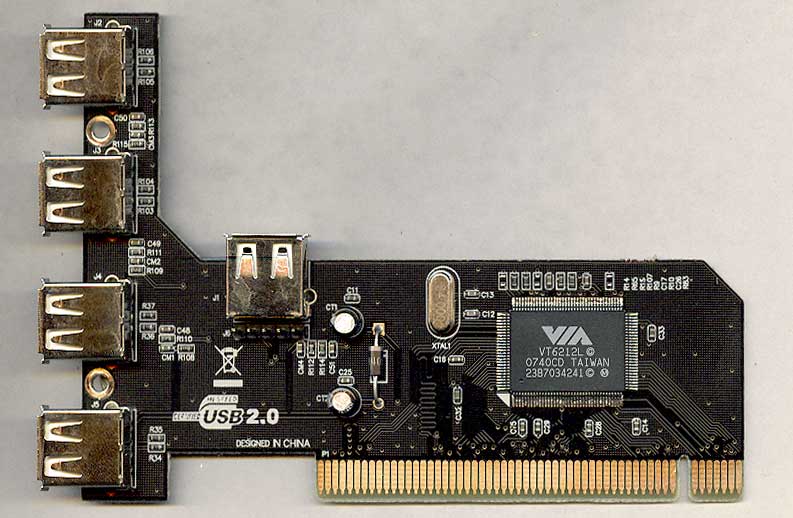
There's a lot of varieties of them out there, they're probably produced by the millions in Chinese sweatshops, let's be honest it's just a sliver of PCB with a tiny amount of transistors and connections, but they work much better than cheapy hubs

Main PC ~ Intel C2Q Q6600 (G0 Stepping)/Gigabyte GA-EP45-DS3/2GB Crucial Ballistix PC2-8500/Zalman CNPS9700/Antec 900/Corsair HX 620W
Network ~ DD-WRT ~ 2node WDS-WPA2/AES ~ Buffalo WHR-G54S. 3node WPA2/AES ~ WRT54GS v6 (inc. WEP BSSID), WRT54G v2, WRT54G2 v1. *** Forum Rules ***This message has been edited since posting. Last time this message was edited on 31. March 2010 @ 13:41
|
AfterDawn Addict
7 product reviews

|
31. March 2010 @ 13:38 |
 Link to this message
Link to this message

|
One of the ports is somewhat finicky, and it gets its power from the PC. No complaints as of yet. Most of the darn hubs do get bad reviews. I guess it won't surprise me when it quits ;)
I've bought a few of those in my day as well LOL! As well as a firewire card for my brother.

To delete, or not to delete. THAT is the question! This message has been edited since posting. Last time this message was edited on 31. March 2010 @ 13:40
|
AfterDawn Addict
7 product reviews

|
31. March 2010 @ 14:00 |
 Link to this message
Link to this message

|
Looks like that Hub just quit. I haven't ran it in a few months, and now none of the ports are working properly. At least with the kingston drive. My other drives appear to work ok. I even tried running the HUB to one of the USB 3.0 ports, in the hopes it would supply more power? No change. The kingston drive just p!$$ed me off royally. I wonder if other large drives have this issue too...

To delete, or not to delete. THAT is the question! |
AfterDawn Addict

|
31. March 2010 @ 14:40 |
 Link to this message
Link to this message

|
Originally posted by creaky:
You could just run (short) USB extension cables from rear USB ports for using your USB sticks, i do that (just for flash drives) for a few machines, saves buggering about behind machines, reaching down on the floor etc.
As to reinstalling, i'm not au fait enough with Win7 installs, my favourite trick with XP is to 'reinstall over the top' ie you don't lose any programs or data, just Windows files get replaced. I did this just the other day when trying to troubleshoot my reboots and freezing. Turns out the reinstall made no difference, it seems that simply reseating the RAM sticks solved the problem. As i said a few posts back, i won't touch the innards of a machine once built, but it cured my crashes in this instance (i wouldn't have minded if the contacts on the RAM were rusty or something LOL, but i didn't even wipe them down, i just blew invisible dust off).
The only bad thing about installing XP, or any Windows over itself is that you can't format the drive if you want to save anything. If you are dealing with one of the many current viruses floating around these days, even formatting isn't enough. The drive needs to be wiped because the virus has affected the boot sector of the drive, so the virus will come back. I know you use Linux, so viruses are not as big a problem, but it is something you have to consider when the OS is windows.
Best Regards,
Russ
GigaByte 990FXA-UD5 - AMD FX-8320 @4.0GHz @1.312v - Corsair H-60 liquid CPU Cooler - 4x4 GB GSkill RipJaws DDR3/1866 Cas8, 8-9-9-24 - Corsair 400-R Case - OCZ FATAL1TY 550 watt Modular PSU - Intel 330 120GB SATA III SSD - WD Black 500GB SATA III - WD black 1 TB Sata III - WD Black 500GB SATA II - 2 Asus DRW-24B1ST DVD-Burner - Sony 420W 5.1 PL-II Suround Sound - GigaByte GTX550/1GB 970 Mhz Video - Asus VE247H 23.6" HDMI 1080p Monitor
 |
AfterDawn Addict
7 product reviews

|
31. March 2010 @ 14:42 |
 Link to this message
Link to this message

|
|
I'm so sick of hearing about virus's. Why can't people just leave others alone! People work hard for what they have!!! I suppose it does stimulate inspiration though...

To delete, or not to delete. THAT is the question! |
AfterDawn Addict

|
31. March 2010 @ 14:53 |
 Link to this message
Link to this message

|
Originally posted by omegaman7:
I'm so sick of hearing about virus's. Why can't people just leave others alone! People work hard for what they have!!! I suppose it does stimulate inspiration though...
Oman7,
It's a power trip, easily cured by judicious use of a nice baseball bat, applied in various spots around the head and body! Take out about 20 teeth, and it will inspire them not to do it again! I might go to jail, and I don't care, but I'll be out of jail before they get out of the hospital and stop hurting! LOL!! I swing a mean bat!
Russ
GigaByte 990FXA-UD5 - AMD FX-8320 @4.0GHz @1.312v - Corsair H-60 liquid CPU Cooler - 4x4 GB GSkill RipJaws DDR3/1866 Cas8, 8-9-9-24 - Corsair 400-R Case - OCZ FATAL1TY 550 watt Modular PSU - Intel 330 120GB SATA III SSD - WD Black 500GB SATA III - WD black 1 TB Sata III - WD Black 500GB SATA II - 2 Asus DRW-24B1ST DVD-Burner - Sony 420W 5.1 PL-II Suround Sound - GigaByte GTX550/1GB 970 Mhz Video - Asus VE247H 23.6" HDMI 1080p Monitor
 |
AfterDawn Addict
7 product reviews

|
31. March 2010 @ 14:55 |
 Link to this message
Link to this message

|
|
Ha ha! Agreed!
It's people that create nasty virus's that give me the inspiration to learn all that I can, and get even with pricks like that! Mark my words!

To delete, or not to delete. THAT is the question! This message has been edited since posting. Last time this message was edited on 31. March 2010 @ 14:56
|
Senior Member

|
31. March 2010 @ 15:01 |
 Link to this message
Link to this message

|
|
|
Moderator

|
31. March 2010 @ 15:01 |
 Link to this message
Link to this message

|
|
Yeah, i don't get viruses so the occasional 'reinstall over the top' is sufficient to get XP healthy again, but i concur on the baseball bat :)

Main PC ~ Intel C2Q Q6600 (G0 Stepping)/Gigabyte GA-EP45-DS3/2GB Crucial Ballistix PC2-8500/Zalman CNPS9700/Antec 900/Corsair HX 620W
Network ~ DD-WRT ~ 2node WDS-WPA2/AES ~ Buffalo WHR-G54S. 3node WPA2/AES ~ WRT54GS v6 (inc. WEP BSSID), WRT54G v2, WRT54G2 v1. *** Forum Rules *** |
|
ddp
Moderator

|
31. March 2010 @ 15:20 |
 Link to this message
Link to this message

|
don't use the bat on the head but on every bone in the hands. this gives a double payback in that they can't type again & they'll get arthritus(sp?) early in live.
|
AfterDawn Addict

|
31. March 2010 @ 15:37 |
 Link to this message
Link to this message

|
Originally posted by ddp:
don't use the bat on the head but on every bone in the hands. this gives a double payback in that they can't type again & they'll get arthritus(sp?) early in live.
Oh! A steamroller over the hands would be overkill then, huh? LOL!!
Russ
GigaByte 990FXA-UD5 - AMD FX-8320 @4.0GHz @1.312v - Corsair H-60 liquid CPU Cooler - 4x4 GB GSkill RipJaws DDR3/1866 Cas8, 8-9-9-24 - Corsair 400-R Case - OCZ FATAL1TY 550 watt Modular PSU - Intel 330 120GB SATA III SSD - WD Black 500GB SATA III - WD black 1 TB Sata III - WD Black 500GB SATA II - 2 Asus DRW-24B1ST DVD-Burner - Sony 420W 5.1 PL-II Suround Sound - GigaByte GTX550/1GB 970 Mhz Video - Asus VE247H 23.6" HDMI 1080p Monitor
 |
Moderator

|
31. March 2010 @ 16:14 |
 Link to this message
Link to this message

|
|
Sam (and anyone else) - Just found out that the PC i'm buying the Sims3-capable graphics card only has PCI, ie not PCI-e. I think i can still cancel the order but i'm at a loss as to what card i can get similar to the HD4650 that's PCI ?...
edit- dammit - i can't cancel it now. I'm getting pissed off with this whole Sims3 thing, i'll now be stuck with a PCI-e card that i can't use. I detest selling things on eBay. Anyways, i still need to find a PCI equivalent so still need the help please guys. I'll do more googling myself too..

Main PC ~ Intel C2Q Q6600 (G0 Stepping)/Gigabyte GA-EP45-DS3/2GB Crucial Ballistix PC2-8500/Zalman CNPS9700/Antec 900/Corsair HX 620W
Network ~ DD-WRT ~ 2node WDS-WPA2/AES ~ Buffalo WHR-G54S. 3node WPA2/AES ~ WRT54GS v6 (inc. WEP BSSID), WRT54G v2, WRT54G2 v1. *** Forum Rules ***This message has been edited since posting. Last time this message was edited on 31. March 2010 @ 16:20
|
AfterDawn Addict
4 product reviews

|
31. March 2010 @ 16:15 |
 Link to this message
Link to this message

|
PCI is useless for graphics cards. Nothing you can buy on the PCI bus will run The Sims 3, sadly.
|
Moderator

|
31. March 2010 @ 16:22 |
 Link to this message
Link to this message

|
I hear you, but the trouble is my daughter is telling me that the PC she's getting off her mate most definitely has PCI only and it was her Sims3 machine. Help ?!?. i'm still asking her to verify the PCI/PCIe thing as i was pretty sure the graphics card would be a PCIe in her machine...(i don't know much about modern cards but i was pretty sure that PCI only was quite rare nowadays)..
I'll have access to the machine tomorrow and i've requested the exact model of the graphics card that was taken out of it, i'm guessing it must be an older card. Or more likely the machine is PCIe capable after all :) :)
edit- now i'm being told it has 'agm half height' ???, obviously i know about AGP but i'm lost if there's something called AGM; it looks like it's best that i get my mitts on the PC and take it from there; it must be AGP half height, i'll bet such cards are quite uncommon...

Main PC ~ Intel C2Q Q6600 (G0 Stepping)/Gigabyte GA-EP45-DS3/2GB Crucial Ballistix PC2-8500/Zalman CNPS9700/Antec 900/Corsair HX 620W
Network ~ DD-WRT ~ 2node WDS-WPA2/AES ~ Buffalo WHR-G54S. 3node WPA2/AES ~ WRT54GS v6 (inc. WEP BSSID), WRT54G v2, WRT54G2 v1. *** Forum Rules ***This message has been edited since posting. Last time this message was edited on 31. March 2010 @ 16:45
|
|
Advertisement

|
  |
|
AfterDawn Addict
7 product reviews

|
31. March 2010 @ 16:29 |
 Link to this message
Link to this message

|
I just gave my brother the Hub that I posted. While it doesn't support the kingston on my machine, it does on his. Very weird. But I guess I'm not surprised either. The board in his system is still the smoothest board I've ever owned. Hands down!
MSI K9N6SGM-V
Windows 7 installed in 15min. No joke, and no special hardware! It may have an Nforce chip, and have its days numbered, but since it's lasted 3+ years, I ain't complaining :p
Not even with the hub connected to the rear ports, can I run my kingston drives. WEIRD...
I sure hope this is not a gigabyte issue. I'll be thoroughly disappointed. Another weird thing, is the transfer window. On the MSI board, it disappears right when the transfer is done. But on both of my gigabyte boards, it takes upwards of 1+ minutes before it disappears. It seems like some kind of miscalculation is occurring.

To delete, or not to delete. THAT is the question! |


