|
360 waves patcher "wave converter for all firmwares"
|
|
AfterDawn Addict

|
14. January 2010 @ 14:44 |
 Link to this message
Link to this message

|
|
yeah it's ok to update,
 PRIVATE MESSAGES ASKING FOR HELP WILL BE IGNORED, USE THE FORUMS TO ASK YOUR QUESTIONS!!!
PRIVATE MESSAGES ASKING FOR HELP WILL BE IGNORED, USE THE FORUMS TO ASK YOUR QUESTIONS!!! |
|
Advertisement

|
  |
|
|
|
srog545
Junior Member

|
16. January 2010 @ 01:57 |
 Link to this message
Link to this message

|
hi everybody ive been reading all the post so i decide to usse wave patcher instead of reflashing im running 1.6 (lite-on drive) i download the activation disk and some times it works and sometimes it doesnt so im gonna patch my disk i downladed wave pather but in the instuctions it says patching your iso in wave 3, will make it fuctional on all firmwares except firmwaares in this list
ixtreme 1.4
ixtreme 1.5
ixtreme 1.6+
so my question is will this program work for me im patching LFD2
Thanks for any help you can give me
|
AfterDawn Addict

|
16. January 2010 @ 04:12 |
 Link to this message
Link to this message

|
Originally posted by srog545:
hi everybody ive been reading all the post so i decide to usse wave patcher instead of reflashing im running 1.6 (lite-on drive) i download the activation disk and some times it works and sometimes it doesnt so im gonna patch my disk i downladed wave pather but in the instuctions it says patching your iso in wave 3, will make it fuctional on all firmwares except firmwaares in this list
ixtreme 1.4
ixtreme 1.5
ixtreme 1.6+
so my question is will this program work for me im patching LFD2
Thanks for any help you can give me
Yes it works on l4d2 ;)
 PRIVATE MESSAGES ASKING FOR HELP WILL BE IGNORED, USE THE FORUMS TO ASK YOUR QUESTIONS!!!
PRIVATE MESSAGES ASKING FOR HELP WILL BE IGNORED, USE THE FORUMS TO ASK YOUR QUESTIONS!!! |
Junior Member

|
18. January 2010 @ 15:35 |
 Link to this message
Link to this message

|
Hi My name is Steve.
I've recently been banned after getting back from Iraq. I bought MW2 and got the dreaded Ban Message. So until I buy a new console I will make do with using torrents to get games now. I recall that the chap that did my console flashed it to iXtreme 1.5 Liteon Drive.
I have all the apps as shown on the first page and am ready to do. To try this out I downloaded L4D2 but I can't seem to find the ISO file.
What I have is the following:-
AUDIO_TS (CONTAINS NOTHING)
VIDEO_TS (VIDEO_TS.BUP; VIDEO_TS.IFO; VTS_01_0.BUP; VTS_01_0.IFO; VTS_01_1)
L4D2.DVD (1KB FILE)
How do I find the ISO file and what do I do please?
Thanks
Ste
Banned on iX1.5 Liteon. Currently wants to buy a new xbox but does not understand how all this flashing works and will not pay £40 to get this xbox flashed again.
|
AfterDawn Addict

|
18. January 2010 @ 15:42 |
 Link to this message
Link to this message

|
Originally posted by imbannedf:
.
What I have is the following:-
AUDIO_TS (CONTAINS NOTHING)
VIDEO_TS (VIDEO_TS.BUP; VIDEO_TS.IFO; VTS_01_0.BUP; VTS_01_0.IFO; VTS_01_1)
Ste
what you have there are the contents of the iso, for some reason the "$systemupate" folder is missing
 PRIVATE MESSAGES ASKING FOR HELP WILL BE IGNORED, USE THE FORUMS TO ASK YOUR QUESTIONS!!!
PRIVATE MESSAGES ASKING FOR HELP WILL BE IGNORED, USE THE FORUMS TO ASK YOUR QUESTIONS!!! |
Junior Member

|
18. January 2010 @ 15:46 |
 Link to this message
Link to this message

|
Originally posted by sicdude:
Originally posted by imbannedf:
.
What I have is the following:-
AUDIO_TS (CONTAINS NOTHING)
VIDEO_TS (VIDEO_TS.BUP; VIDEO_TS.IFO; VTS_01_0.BUP; VTS_01_0.IFO; VTS_01_1)
Ste
what you have there are the contents of the iso, for some reason the "$systemupate" folder is missing
sorry chap that folder is there too. My bad I forgot to mention it. Sorry That folder contains strange HEX numbers and is 83.8 mb large.
Thanks
Ste
Banned on iX1.5 Liteon. Currently wants to buy a new xbox but does not understand how all this flashing works and will not pay £40 to get this xbox flashed again.
|
AfterDawn Addict

|
18. January 2010 @ 15:48 |
 Link to this message
Link to this message

|
Originally posted by imbannedf:
Originally posted by sicdude:
Originally posted by imbannedf:
.
What I have is the following:-
AUDIO_TS (CONTAINS NOTHING)
VIDEO_TS (VIDEO_TS.BUP; VIDEO_TS.IFO; VTS_01_0.BUP; VTS_01_0.IFO; VTS_01_1)
Ste
what you have there are the contents of the iso, for some reason the "$systemupate" folder is missing
sorry chap that folder is there too. My bad I forgot to mention it. Sorry That folder contains strange HEX numbers and is 83.8 mb large.
Thanks
Ste
lol no problem, did you extract anything after you downloaded it.
 PRIVATE MESSAGES ASKING FOR HELP WILL BE IGNORED, USE THE FORUMS TO ASK YOUR QUESTIONS!!!
PRIVATE MESSAGES ASKING FOR HELP WILL BE IGNORED, USE THE FORUMS TO ASK YOUR QUESTIONS!!!This message has been edited since posting. Last time this message was edited on 18. January 2010 @ 15:49
|
Junior Member

|
18. January 2010 @ 15:57 |
 Link to this message
Link to this message

|
Originally posted by sicdude:
Originally posted by imbannedf:
Originally posted by sicdude:
Originally posted by imbannedf:
.
What I have is the following:-
AUDIO_TS (CONTAINS NOTHING)
VIDEO_TS (VIDEO_TS.BUP; VIDEO_TS.IFO; VTS_01_0.BUP; VTS_01_0.IFO; VTS_01_1)
Ste
what you have there are the contents of the iso, for some reason the "$systemupate" folder is missing
sorry chap that folder is there too. My bad I forgot to mention it. Sorry That folder contains strange HEX numbers and is 83.8 mb large.
Thanks
Ste
lol no problem, did you extract anything after you downloaded it.
when it finsihed downloading there was one RAR file. When I extracted that it contained the 3 folders I mentioned above. Is this what you mean by extracting. Sorry its been over a year since I have been away. I'm just eager to see if this works atm. Thanks for replying so quickly by the way.
Banned on iX1.5 Liteon. Currently wants to buy a new xbox but does not understand how all this flashing works and will not pay £40 to get this xbox flashed again.
|
AfterDawn Addict

|
18. January 2010 @ 16:13 |
 Link to this message
Link to this message

|
Originally posted by imbannedf:
Originally posted by sicdude:
Originally posted by imbannedf:
Originally posted by sicdude:
Originally posted by imbannedf:
.
What I have is the following:-
AUDIO_TS (CONTAINS NOTHING)
VIDEO_TS (VIDEO_TS.BUP; VIDEO_TS.IFO; VTS_01_0.BUP; VTS_01_0.IFO; VTS_01_1)
Ste
what you have there are the contents of the iso, for some reason the "$systemupate" folder is missing
sorry chap that folder is there too. My bad I forgot to mention it. Sorry That folder contains strange HEX numbers and is 83.8 mb large.
Thanks
Ste
lol no problem, did you extract anything after you downloaded it.
when it finsihed downloading there was one RAR file. When I extracted that it contained the 3 folders I mentioned above. Is this what you mean by extracting. Sorry its been over a year since I have been away. I'm just eager to see if this works atm. Thanks for replying so quickly by the way.
rename the file to l4d2.iso then run it through abgx360 to make sure the iso is ok, if it's ok you will then need to patch the iso to wave 2 seeing as you're on 1.5
 PRIVATE MESSAGES ASKING FOR HELP WILL BE IGNORED, USE THE FORUMS TO ASK YOUR QUESTIONS!!!
PRIVATE MESSAGES ASKING FOR HELP WILL BE IGNORED, USE THE FORUMS TO ASK YOUR QUESTIONS!!! |
Junior Member

|
18. January 2010 @ 16:16 |
 Link to this message
Link to this message

|
|
cheers I will change the extenstion of lfd2.dvd to lfd2.iso and I will give that method you mentioned a try now.
Banned on iX1.5 Liteon. Currently wants to buy a new xbox but does not understand how all this flashing works and will not pay £40 to get this xbox flashed again.
|
AfterDawn Addict

|
18. January 2010 @ 16:18 |
 Link to this message
Link to this message

|
Originally posted by imbannedf:
cheers I will change the extenstion of lfd2.dvd to lfd2.iso and I will give that method you mentioned a try now.
NO you'll need the .dvd file, i meant change the .rar file to l4d2.iso then run it through abgx.
 PRIVATE MESSAGES ASKING FOR HELP WILL BE IGNORED, USE THE FORUMS TO ASK YOUR QUESTIONS!!!
PRIVATE MESSAGES ASKING FOR HELP WILL BE IGNORED, USE THE FORUMS TO ASK YOUR QUESTIONS!!! |
Junior Member

|
18. January 2010 @ 16:24 |
 Link to this message
Link to this message

|
Originally posted by imbannedf:
cheers I will change the extenstion of lfd2.dvd to lfd2.iso and I will give that method you mentioned a try now.
okay that messed it up it changed the file into a RAR file and now I cannot change it back. Seems like a waste of a download. I don't think that I can wait 3 days to download it again lol
Thanks for help
Banned on iX1.5 Liteon. Currently wants to buy a new xbox but does not understand how all this flashing works and will not pay £40 to get this xbox flashed again.
|
AfterDawn Addict

|
18. January 2010 @ 16:28 |
 Link to this message
Link to this message

|
Originally posted by imbannedf:
Originally posted by imbannedf:
cheers I will change the extenstion of lfd2.dvd to lfd2.iso and I will give that method you mentioned a try now.
okay that messed it up it changed the file into a RAR file and now I cannot change it back. Seems like a waste of a download. I don't think that I can wait 3 days to download it again lol
Thanks for help
It sounds like you have iso files associated with winrar, run the rar file through abgx to make sure it's not an iso.
 PRIVATE MESSAGES ASKING FOR HELP WILL BE IGNORED, USE THE FORUMS TO ASK YOUR QUESTIONS!!!
PRIVATE MESSAGES ASKING FOR HELP WILL BE IGNORED, USE THE FORUMS TO ASK YOUR QUESTIONS!!! |
Junior Member

|
18. January 2010 @ 16:35 |
 Link to this message
Link to this message

|
Originally posted by sicdude:
Originally posted by imbannedf:
Originally posted by imbannedf:
cheers I will change the extenstion of lfd2.dvd to lfd2.iso and I will give that method you mentioned a try now.
okay that messed it up it changed the file into a RAR file and now I cannot change it back. Seems like a waste of a download. I don't think that I can wait 3 days to download it again lol
Thanks for help
It sounds like you have iso files associated with winrar, run the rar file through abgx to make sure it's not an iso.
you right all .iso files are somehow associated with winrar. I don't wish to waste any more of your time as you have been the only guy replying so far. but the problem is now how do i unassociate iso files to appear as iso? and how do i get that precious .dvd file back without waiting 3 days to download it again. It's been a nighmare.
Banned on iX1.5 Liteon. Currently wants to buy a new xbox but does not understand how all this flashing works and will not pay £40 to get this xbox flashed again.
|
AfterDawn Addict

|
18. January 2010 @ 16:45 |
 Link to this message
Link to this message

|
Originally posted by imbannedf:
Originally posted by sicdude:
Originally posted by imbannedf:
Originally posted by imbannedf:
cheers I will change the extenstion of lfd2.dvd to lfd2.iso and I will give that method you mentioned a try now.
okay that messed it up it changed the file into a RAR file and now I cannot change it back. Seems like a waste of a download. I don't think that I can wait 3 days to download it again lol
Thanks for help
It sounds like you have iso files associated with winrar, run the rar file through abgx to make sure it's not an iso.
you right all .iso files are somehow associated with winrar. I don't wish to waste any more of your time as you have been the only guy replying so far. but the problem is now how do i unassociate iso files to appear as iso? and how do i get that precious .dvd file back without waiting 3 days to download it again. It's been a nighmare.
Right click on the iso, select properties, change the programme you use to open and select browse, now browse to whatever burning programme you use and select it.
Once you run the iso through abgx it will fix/make the .dvd file for you.
 PRIVATE MESSAGES ASKING FOR HELP WILL BE IGNORED, USE THE FORUMS TO ASK YOUR QUESTIONS!!!
PRIVATE MESSAGES ASKING FOR HELP WILL BE IGNORED, USE THE FORUMS TO ASK YOUR QUESTIONS!!!This message has been edited since posting. Last time this message was edited on 18. January 2010 @ 16:46
|
Junior Member

|
18. January 2010 @ 17:45 |
 Link to this message
Link to this message

|
Originally posted by sicdude:
Originally posted by imbannedf:
Originally posted by sicdude:
Originally posted by imbannedf:
Originally posted by imbannedf:
cheers I will change the extenstion of lfd2.dvd to lfd2.iso and I will give that method you mentioned a try now.
okay that messed it up it changed the file into a RAR file and now I cannot change it back. Seems like a waste of a download. I don't think that I can wait 3 days to download it again lol
Thanks for help
It sounds like you have iso files associated with winrar, run the rar file through abgx to make sure it's not an iso.
you right all .iso files are somehow associated with winrar. I don't wish to waste any more of your time as you have been the only guy replying so far. but the problem is now how do i unassociate iso files to appear as iso? and how do i get that precious .dvd file back without waiting 3 days to download it again. It's been a nighmare.
Right click on the iso, select properties, change the programme you use to open and select browse, now browse to whatever burning programme you use and select it.
Once you run the iso through abgx it will fix/make the .dvd file for you.
thank you again. i managed to patch the game but when i put it in the console it says play DVD. I have tried to update my console to the new dashboard settings which currently is 2.0.8955.0. Is that correct? A not that if your console is banned then you have to remove the HD for the update to work. For some reason it did not work off my usb so i had to burn a disc.
i will try and pacth the game again using another software program and see if that works.
Banned on iX1.5 Liteon. Currently wants to buy a new xbox but does not understand how all this flashing works and will not pay £40 to get this xbox flashed again.
|
Junior Member

|
18. January 2010 @ 19:29 |
 Link to this message
Link to this message

|
Originally posted by imbannedf:
Originally posted by sicdude:
Originally posted by imbannedf:
Originally posted by sicdude:
Originally posted by imbannedf:
Originally posted by imbannedf:
cheers I will change the extenstion of lfd2.dvd to lfd2.iso and I will give that method you mentioned a try now.
okay that messed it up it changed the file into a RAR file and now I cannot change it back. Seems like a waste of a download. I don't think that I can wait 3 days to download it again lol
Thanks for help
It sounds like you have iso files associated with winrar, run the rar file through abgx to make sure it's not an iso.
you right all .iso files are somehow associated with winrar. I don't wish to waste any more of your time as you have been the only guy replying so far. but the problem is now how do i unassociate iso files to appear as iso? and how do i get that precious .dvd file back without waiting 3 days to download it again. It's been a nighmare.
Right click on the iso, select properties, change the programme you use to open and select browse, now browse to whatever burning programme you use and select it.
Once you run the iso through abgx it will fix/make the .dvd file for you.
thank you again. i managed to patch the game but when i put it in the console it says play DVD. I have tried to update my console to the new dashboard settings which currently is 2.0.8955.0. Is that correct? A not that if your console is banned then you have to remove the HD for the update to work. For some reason it did not work off my usb so i had to burn a disc.
i will try and pacth the game again using another software program and see if that works.
well putting my l4d2 iso through wave patcher again shows it as wave 3, my system has the correct update but i keep getting play dvd when i insert the game. i have no more dual layers left now. Any ideas?
Banned on iX1.5 Liteon. Currently wants to buy a new xbox but does not understand how all this flashing works and will not pay £40 to get this xbox flashed again.
|
|
flvikky
Junior Member

|
19. January 2010 @ 00:09 |
 Link to this message
Link to this message

|
Originally posted by imbannedf:
Originally posted by imbannedf:
Originally posted by sicdude:
Originally posted by imbannedf:
Originally posted by sicdude:
Originally posted by imbannedf:
Originally posted by imbannedf:
cheers I will change the extenstion of lfd2.dvd to lfd2.iso and I will give that method you mentioned a try now.
okay that messed it up it changed the file into a RAR file and now I cannot change it back. Seems like a waste of a download. I don't think that I can wait 3 days to download it again lol
Thanks for help
It sounds like you have iso files associated with winrar, run the rar file through abgx to make sure it's not an iso.
you right all .iso files are somehow associated with winrar. I don't wish to waste any more of your time as you have been the only guy replying so far. but the problem is now how do i unassociate iso files to appear as iso? and how do i get that precious .dvd file back without waiting 3 days to download it again. It's been a nighmare.
Right click on the iso, select properties, change the programme you use to open and select browse, now browse to whatever burning programme you use and select it.
Once you run the iso through abgx it will fix/make the .dvd file for you.
thank you again. i managed to patch the game but when i put it in the console it says play DVD. I have tried to update my console to the new dashboard settings which currently is 2.0.8955.0. Is that correct? A not that if your console is banned then you have to remove the HD for the update to work. For some reason it did not work off my usb so i had to burn a disc.
i will try and pacth the game again using another software program and see if that works.
well putting my l4d2 iso through wave patcher again shows it as wave 3, my system has the correct update but i keep getting play dvd when i insert the game. i have no more dual layers left now. Any ideas?
Hi Dude a small not while burning the DVD through ImgBurn just check out whether the LayerBreak value = 1913760. You can find the Layer Break Specification Tools > Settings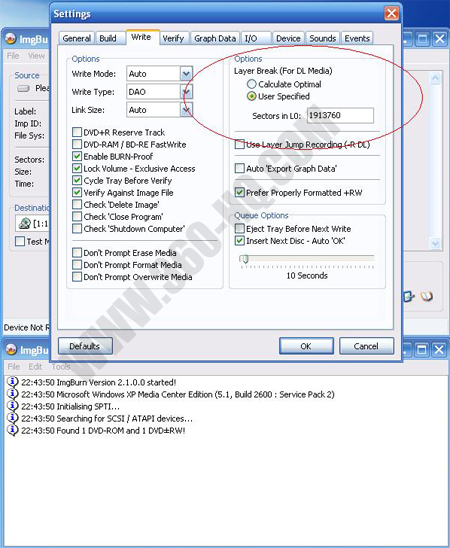
vKy
|
Junior Member

|
19. January 2010 @ 04:20 |
 Link to this message
Link to this message

|
Yes mate my layer break settings are as above and I use Img Burn. I used to rip my own games therefore, I have a Kreon Drive and the Pioneer Burner which was commonly used by the community who ripped their own games. This is the first time I have ever downloaded a game.
Is my dashboard the right one?
When patching using the other software this time (not abgx) it did pacth it as wave 3 and I burn at 4X.
I use Aone as media as I never had one coaster with them and they are fantastic. £3.50 for 10.
Oh just to note maybe this is the problem. At the start of the page it asks to put the downloaded wave3 file which is around 70Mg into a specific folder which the last section did not exists so I created it instead and put the wave 3 file in there.
Banned on iX1.5 Liteon. Currently wants to buy a new xbox but does not understand how all this flashing works and will not pay £40 to get this xbox flashed again.
|
Junior Member

|
19. January 2010 @ 05:45 |
 Link to this message
Link to this message

|
Quick Update
I got it to work "YAY". I downloaded a Wave 2 File and Pacthed the Game as Wave 2. I have no idea why wave 3 patch did not work, in theory it should have because I had iXtreme 1.51. So if it does not harm your machine or has any other detrements then download a wave 2 file and pacth it with that and save yourself from wasting dual layer discs especially for the guys who use Verbs.
Happy days. Thank You to everyone who offered help especially Mr SicDude and a Big Thank You to the developers of the software. But after sleeping on it last night I'll probably buy a PS3 and keep the XBOX to play XBOX exclusive titles.
Happy Gaming Folks
Banned on iX1.5 Liteon. Currently wants to buy a new xbox but does not understand how all this flashing works and will not pay £40 to get this xbox flashed again.
|
|
flvikky
Junior Member

|
20. January 2010 @ 00:13 |
 Link to this message
Link to this message

|
Originally posted by imbannedf:
Yes mate my layer break settings are as above and I use Img Burn. I used to rip my own games therefore, I have a Kreon Drive and the Pioneer Burner which was commonly used by the community who ripped their own games. This is the first time I have ever downloaded a game.
Is my dashboard the right one?
When patching using the other software this time (not abgx) it did pacth it as wave 3 and I burn at 4X.
I use Aone as media as I never had one coaster with them and they are fantastic. £3.50 for 10.
Oh just to note maybe this is the problem. At the start of the page it asks to put the downloaded wave3 file which is around 70Mg into a specific folder which the last section did not exists so I created it instead and put the wave 3 file in there.
Ya dude your dashboard is up-to-date. I believe as you said you got the "WavesData" folder with Wave3 file in it. and as you are using iX 1.5 your games need to be patched to Wave2 coz Wave3 doesnt work. I had the same problem with AC2, NFS Shift and Saboteur. When i converted them to Wave 2 the games worked fine on my iX 1.5. So You can download the Wave2 wavesdata from the software "360 Waves Patcher" itself. At the bottom of the software you can find the option "Download Data for Wave 2" in the drop down list. select it and click download. Then where ever you have installed the software there you will find a folder "WavesData" and inside it the Wave2 file.
Now i think you know the thumb rule once you load the iso in 360 Waves Patcher it shows the current Wave as "Wave3" then you need to patch to Wave2. Again when you load the patched iso it must show the current wave as "Wave2". Then everythings perfect you can burn the game.
vKy
|
|
flvikky
Junior Member

|
20. January 2010 @ 00:19 |
 Link to this message
Link to this message

|
Originally posted by flvikky:
Originally posted by imbannedf:
Yes mate my layer break settings are as above and I use Img Burn. I used to rip my own games therefore, I have a Kreon Drive and the Pioneer Burner which was commonly used by the community who ripped their own games. This is the first time I have ever downloaded a game.
Is my dashboard the right one?
When patching using the other software this time (not abgx) it did pacth it as wave 3 and I burn at 4X.
I use Aone as media as I never had one coaster with them and they are fantastic. £3.50 for 10.
Oh just to note maybe this is the problem. At the start of the page it asks to put the downloaded wave3 file which is around 70Mg into a specific folder which the last section did not exists so I created it instead and put the wave 3 file in there.
Ya dude your dashboard is up-to-date. I believe as you said you got the "WavesData" folder with Wave3 file in it. and as you are using iX 1.5 your games need to be patched to Wave2 coz Wave3 doesnt work. I had the same problem with AC2, NFS Shift and Saboteur. When i converted them to Wave 2 the games worked fine on my iX 1.5. So You can download the Wave2 wavesdata from the software "360 Waves Patcher" itself. At the bottom of the software you can find the option "Download Data for Wave 2" in the drop down list. select it and click download. Then where ever you have installed the software there you will find a folder "WavesData" and inside it the Wave2 file.
Now i think you know the thumb rule once you load the iso in 360 Waves Patcher it shows the current Wave as "Wave3" then you need to patch to Wave2. Again when you load the patched iso it must show the current wave as "Wave2". Then everythings perfect you can burn the game.
Good Dude posted a lenghty stuff. But you got your game working great. Happy Gaming
vKy
|
|
Headskott
Newbie

|
22. January 2010 @ 04:04 |
 Link to this message
Link to this message

|
|
Anyone know if 360 waves patcher works in a Windows 64bit system? I just ordered a new PC and Windows 7 64bit.
|
Junior Member

|
22. January 2010 @ 11:02 |
 Link to this message
Link to this message

|
Originally posted by flvikky:
Originally posted by flvikky:
Originally posted by imbannedf:
Yes mate my layer break settings are as above and I use Img Burn. I used to rip my own games therefore, I have a Kreon Drive and the Pioneer Burner which was commonly used by the community who ripped their own games. This is the first time I have ever downloaded a game.
Is my dashboard the right one?
When patching using the other software this time (not abgx) it did pacth it as wave 3 and I burn at 4X.
I use Aone as media as I never had one coaster with them and they are fantastic. £3.50 for 10.
Oh just to note maybe this is the problem. At the start of the page it asks to put the downloaded wave3 file which is around 70Mg into a specific folder which the last section did not exists so I created it instead and put the wave 3 file in there.
Ya dude your dashboard is up-to-date. I believe as you said you got the "WavesData" folder with Wave3 file in it. and as you are using iX 1.5 your games need to be patched to Wave2 coz Wave3 doesnt work. I had the same problem with AC2, NFS Shift and Saboteur. When i converted them to Wave 2 the games worked fine on my iX 1.5. So You can download the Wave2 wavesdata from the software "360 Waves Patcher" itself. At the bottom of the software you can find the option "Download Data for Wave 2" in the drop down list. select it and click download. Then where ever you have installed the software there you will find a folder "WavesData" and inside it the Wave2 file.
Now i think you know the thumb rule once you load the iso in 360 Waves Patcher it shows the current Wave as "Wave3" then you need to patch to Wave2. Again when you load the patched iso it must show the current wave as "Wave2". Then everythings perfect you can burn the game.
Good Dude posted a lenghty stuff. But you got your game working great. Happy Gaming
lol Yes. I got there in the end. I probably had iX 1.5 and not 1.51 even though the guy who flashed my drive said it was 1.51. Anyway I am glad that it the program works and it was down to my incompetence in the matter that wasted 2 dual layer disks.
I don't like L4D2, its not the same gaming when it is not online. But maybe I should find some better games next time :-)
Banned on iX1.5 Liteon. Currently wants to buy a new xbox but does not understand how all this flashing works and will not pay £40 to get this xbox flashed again.
|
|
Advertisement

|
  |
|
|
joker3001
Newbie

|
5. February 2010 @ 05:15 |
 Link to this message
Link to this message

|
I tried to patch Mass Effect 2, does this work for ME2?
- J.
|


