|
Post your DISC quality scans here 2
|
|
AfterDawn Addict
7 product reviews

|
8. January 2011 @ 19:21 |
 Link to this message
Link to this message

|
Well then I'll be the second! ;) Hope all is well rob. And wish you a wonderful year ;)
Verbatim Life Series +R, burned at 8X via my least used 7200A. Not bad considering.
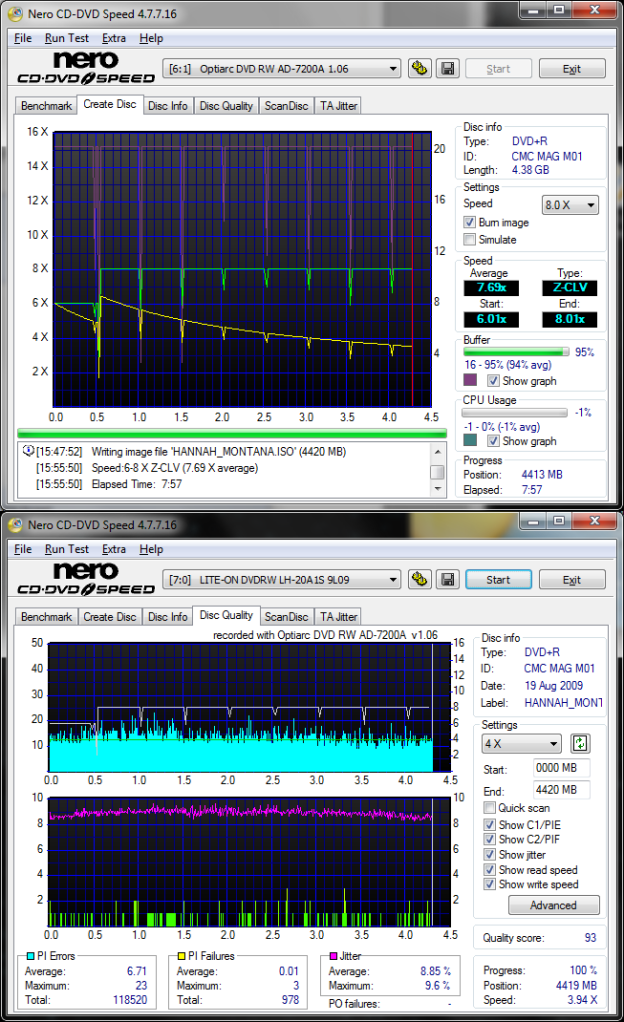

To delete, or not to delete. THAT is the question! |
|
Advertisement

|
  |
|
|
AfterDawn Addict
7 product reviews

|
14. February 2011 @ 17:18 |
 Link to this message
Link to this message

|
Recently removed a GSA-H20L(2006 LG Writer/Litescriber) from a build somebody gave me. The model number seems to ring a bell LOL! Not sure why. I'm gonna test it here shortly with a converter first, to see if it's worth sticking in my tower/s. Stay tuned :)

To delete, or not to delete. THAT is the question! |
AfterDawn Addict
7 product reviews

|
14. February 2011 @ 18:39 |
 Link to this message
Link to this message

|
Guess I won't be burning with it, but it did rip a disc ok. So I'll be watching it closely over the next couple weeks LOL!
I compared the new burnt disc with nero, to the Iso created by Imgburn. There was a single miscompare. My guess is it's due to the difference in Imgburn and Nero's burning strategies ;) While the disc is readable by my 7200S(a good reader), I believe a player will have trouble with it. The 7200S slowed down at one point, to focus on a no doubt hard to read area.
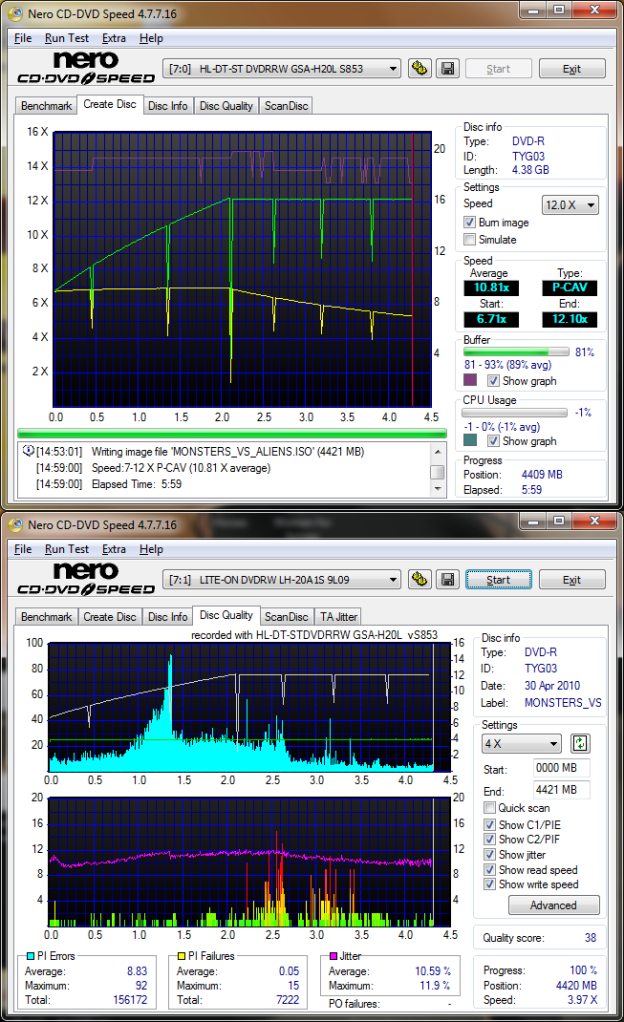

To delete, or not to delete. THAT is the question! |
AfterDawn Addict

|
14. February 2011 @ 21:07 |
 Link to this message
Link to this message

|
Might be an ok ripper but it seems from the scan you posted it's not much of a writer. lol.
It has a Panasonic chipset so NOT on my favorite list for sure. :p
|
AfterDawn Addict
7 product reviews

|
14. February 2011 @ 21:33 |
 Link to this message
Link to this message

|
I believe my DRU820 was a panasonic chip, and it was one of my best readers. Not a very good writer though. Though it did burn 500+ discs :p
Thanks for the tidbit though. I totally spaced looking that one up.

To delete, or not to delete. THAT is the question! This message has been edited since posting. Last time this message was edited on 14. February 2011 @ 21:34
|
AfterDawn Addict
4 product reviews

|
17. February 2011 @ 12:50 |
 Link to this message
Link to this message

|
well now i havent seen a colorful scan like that since well one of my last scans..lol it is pretty though.... just funnin OM7. well im glad there hasnt really been alot to burn here lately, i cant get over the drought of movies worth burning here lately... well not that i have had time to do much of it anyhow..i did get one in here. this is a old marvel comics series here. Prince Namor the sub-mariner 1966 series. ive been trying to get all the originals of this series, thor, hulk, iron man, namor ect....good classic stuff.
well anyhow enough rambling..lol heres the scan of disc one. not to bad id say.
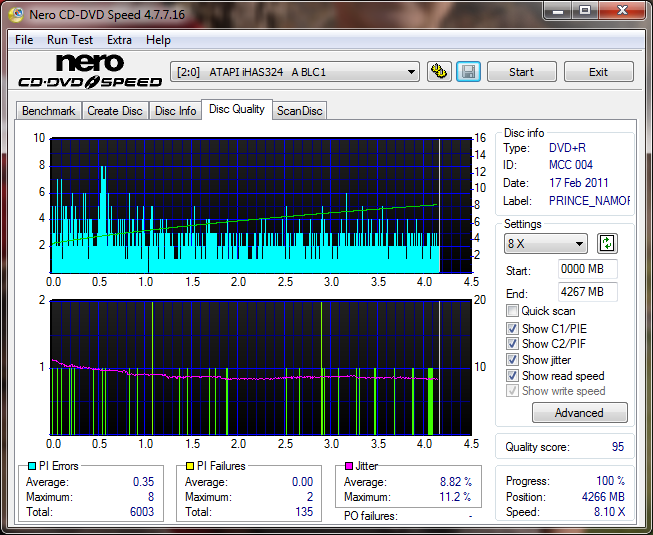
|
AfterDawn Addict
4 product reviews

|
17. February 2011 @ 17:09 |
 Link to this message
Link to this message

|
|
oh nice. im likeing what they (admin)have donw with the coding in the site. i can now login at work and post again. no longer gets caught up in the filters here...lol yea i know way off topic..
|
AfterDawn Addict

|
17. February 2011 @ 22:51 |
 Link to this message
Link to this message

|
Originally posted by cincyrob:
oh nice. im likeing what they (admin)have donw with the coding in the site. i can now login at work and post again. no longer gets caught up in the filters here...lol yea i know way off topic..
OT!!! LOL
Scan looks good there Robert of Cincinnati. ;)
|
AfterDawn Addict
4 product reviews

|
19. February 2011 @ 19:17 |
 Link to this message
Link to this message

|
only 3.5gb movie only file here still nice numbers.
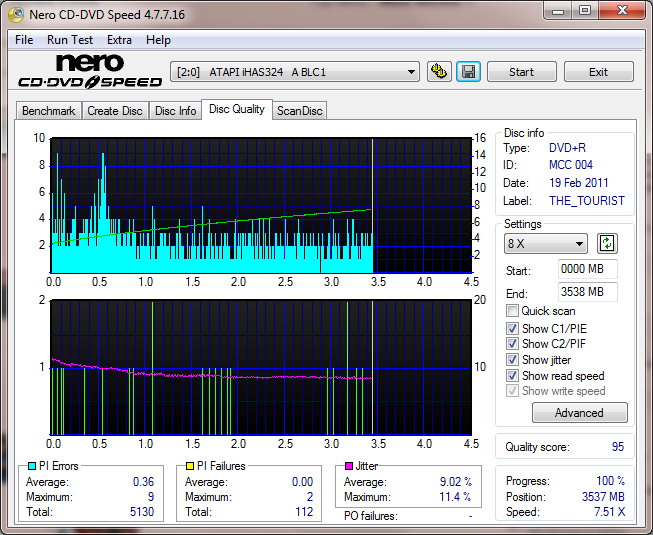
|
AfterDawn Addict
4 product reviews

|
23. February 2011 @ 10:27 |
 Link to this message
Link to this message

|
ok looks like verbatim is going the major crappy route now. i just got some of the data life series disc. 17.99 per 100ct this is what kinda crap they code out as
----------------------------------------------------------------------------
Unique Disc Identifier : [DVD+R:AML-003-001]
----------------------------------------------------------------------------
Disc & Book Type : [DVD+R] - [DVD-ROM]
Manufacturer Name : [Manufacturer Not Found In Database]
Manufacturer ID : [AML]
Media Type ID : [003]
Product Revision : [001]
Blank Disc Capacity : [2,295,104 Sectors = 4.70 GB (4.38 GiB)]
Recording Speeds : [1x-2.4x , 4x , 6x-8x , 6x-16x]
----------------------------------------------------------------------------
[ DVD Identifier V5.2.0 - http://DVD.Identifier.CDfreaks.com ]
----------------------------------------------------------------------------
what the hell is suppose to be???? manufacture name not found?
im running a scan on it now. and its not pretty
|
AfterDawn Addict
4 product reviews

|
23. February 2011 @ 12:04 |
 Link to this message
Link to this message

|
here is one burned and scanned on the AD7220S
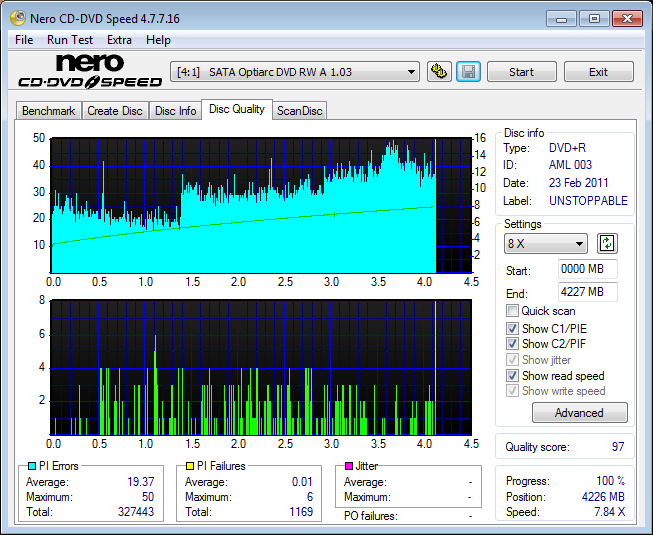
and this one burned and scanned on the IHAS324S
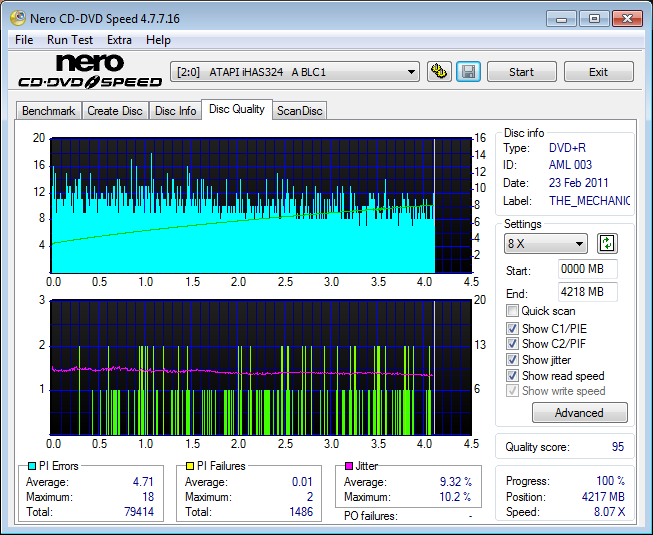
pure junk. the litey handles them a little better but still junk. its a shame verbatim has gone this route.
|
AfterDawn Addict
4 product reviews

|
23. February 2011 @ 12:05 |
 Link to this message
Link to this message

|
|
i have found out what AML stands for.
Another
Media
Loser
|
AfterDawn Addict
7 product reviews

|
23. February 2011 @ 12:59 |
 Link to this message
Link to this message

|
Originally posted by cincyrob:
i have found out what AML stands for.
Another
Media
Loser
LOL! Such a shame. I've generally been saving my movies to hard drive. I plan to have a redundant array of hard drives :D Slightly more expensive, but no worries about a bad burn, and they're at my finger tips. Until the array is completely redundant, I have to pray that none of them fail :S If a 2tb drive crashes, I'll die...

To delete, or not to delete. THAT is the question! |
AfterDawn Addict

|
23. February 2011 @ 13:40 |
 Link to this message
Link to this message

|
Originally posted by omegaman7:
Originally posted by cincyrob:
i have found out what AML stands for.
Another
Media
Loser
LOL! Such a shame. I've generally been saving my movies to hard drive. I plan to have a redundant array of hard drives :D Slightly more expensive, but no worries about a bad burn, and they're at my finger tips. Until the array is completely redundant, I have to pray that none of them fail :S If a 2tb drive crashes, I'll die...
oman7,
What sort of RAID array are you thinking of doing? Surely you aren't thinking of more drive speed, I hope? Mirror is about the only thing that makes any sense, but that would involve two of each drive! I can't even imagine rebuilding an array of 2TB drives! LOL!! Loving the 1090T!
Russ
GigaByte 990FXA-UD5 - AMD FX-8320 @4.0GHz @1.312v - Corsair H-60 liquid CPU Cooler - 4x4 GB GSkill RipJaws DDR3/1866 Cas8, 8-9-9-24 - Corsair 400-R Case - OCZ FATAL1TY 550 watt Modular PSU - Intel 330 120GB SATA III SSD - WD Black 500GB SATA III - WD black 1 TB Sata III - WD Black 500GB SATA II - 2 Asus DRW-24B1ST DVD-Burner - Sony 420W 5.1 PL-II Suround Sound - GigaByte GTX550/1GB 970 Mhz Video - Asus VE247H 23.6" HDMI 1080p Monitor
 |
AfterDawn Addict
7 product reviews

|
23. February 2011 @ 13:45 |
 Link to this message
Link to this message

|
No no. No raid. Just a manual redundancy done by me. Essentially, have a copy drive on standby if one fails ;) I sure wish the 3Tb drives were not so expensive. I'd be tempted to buy one if they weren't expensive. I may get one of those sata docks so I can go about transfers that way.

To delete, or not to delete. THAT is the question! |
AfterDawn Addict

|
23. February 2011 @ 13:56 |
 Link to this message
Link to this message

|
GigaByte 990FXA-UD5 - AMD FX-8320 @4.0GHz @1.312v - Corsair H-60 liquid CPU Cooler - 4x4 GB GSkill RipJaws DDR3/1866 Cas8, 8-9-9-24 - Corsair 400-R Case - OCZ FATAL1TY 550 watt Modular PSU - Intel 330 120GB SATA III SSD - WD Black 500GB SATA III - WD black 1 TB Sata III - WD Black 500GB SATA II - 2 Asus DRW-24B1ST DVD-Burner - Sony 420W 5.1 PL-II Suround Sound - GigaByte GTX550/1GB 970 Mhz Video - Asus VE247H 23.6" HDMI 1080p Monitor
 |
AfterDawn Addict
7 product reviews

|
23. February 2011 @ 14:04 |
 Link to this message
Link to this message

|
|
Damn russ, that one looks good! Thanks man. I believe that one can count on my purchasing it :)

To delete, or not to delete. THAT is the question! |
AfterDawn Addict

|
23. February 2011 @ 14:32 |
 Link to this message
Link to this message

|
Originally posted by omegaman7:
Damn russ, that one looks good! Thanks man. I believe that one can count on my purchasing it :)
Oman7,
You're most welcome. I looked through a bunch of them, and this appears to be the most sold. I like the flexibility of both USB and eSata, and the reviews are very good! reasonably priced as well! Very high Verified Ownership rate too!
Russ
GigaByte 990FXA-UD5 - AMD FX-8320 @4.0GHz @1.312v - Corsair H-60 liquid CPU Cooler - 4x4 GB GSkill RipJaws DDR3/1866 Cas8, 8-9-9-24 - Corsair 400-R Case - OCZ FATAL1TY 550 watt Modular PSU - Intel 330 120GB SATA III SSD - WD Black 500GB SATA III - WD black 1 TB Sata III - WD Black 500GB SATA II - 2 Asus DRW-24B1ST DVD-Burner - Sony 420W 5.1 PL-II Suround Sound - GigaByte GTX550/1GB 970 Mhz Video - Asus VE247H 23.6" HDMI 1080p Monitor
 |
|
bluesbabe
Member

|
11. April 2011 @ 02:19 |
 Link to this message
Link to this message

|
@Omegaman7, carried from Blank Media Thread:
Okay, in all honesty, I don't know what I'm looking at when I look at the scans. What is it reading? You looked at the first one and knew it either couldn't play or wasn't accurate. Can you tell me what you saw in the scan, that told you that? Here they are again, same DVD, scanned in different drives. Anyone else want to hop in, here?
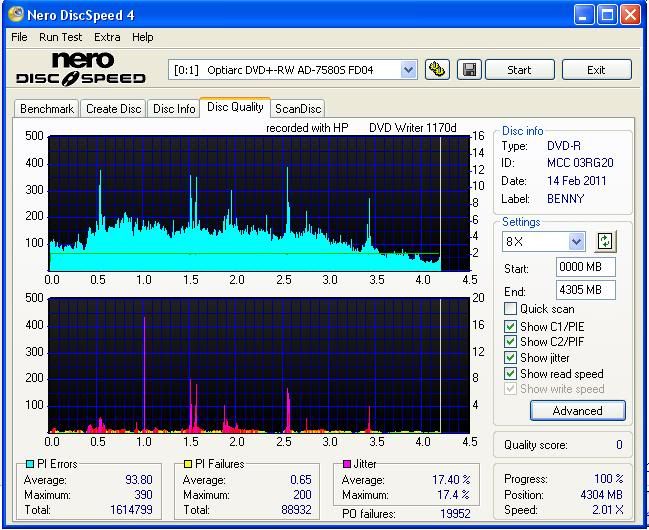
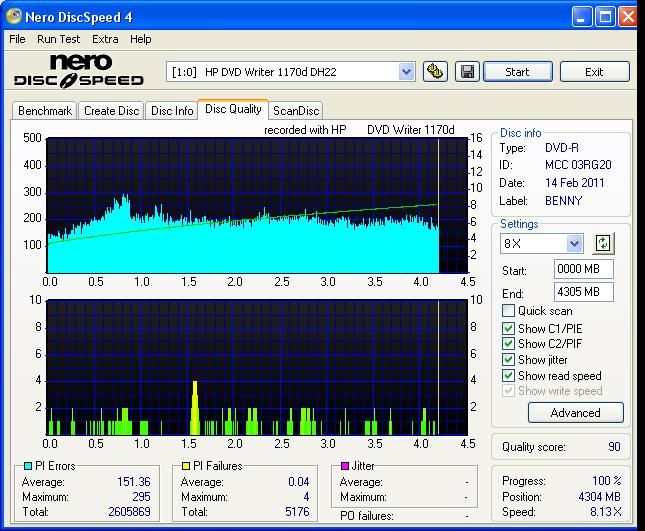
Clearly the Optiarc sucks. I wonder if it burns okay. Maybe I should 'test' it with the same ISO, to compare.
|
AfterDawn Addict
7 product reviews

|
11. April 2011 @ 02:27 |
 Link to this message
Link to this message

|
Not all optiarcs are junk, keep that in mind. I research any optiarc I buy. To insure I get a good one(NEC Chipped). I almost bought a 7220S, but heard it was a rebadged lite-on. I'm not very happy with lite-on at the moment. They seem to keep failing me. I only employ one now. The LH-20A1S. It's proven to be a good scanning drive.
Any disc I've scanned with Significant failures, was incapable of being played/copied. That's how I can look at your scan, and cringe. What I obviously didn't think about, was that the scanning drive could have an issue. It must to show significant failures, that don't apparently exist. Because if another drive can play it back perfectly, and show it to be far more respectable, I'd question the scanning drive. It is also why Lite-on drives and BenQ drives are preferred for scanning. You just don't know what to expect with other drives. They really should however be in the general ball park on the results.

To delete, or not to delete. THAT is the question! |
|
bluesbabe
Member

|
11. April 2011 @ 05:46 |
 Link to this message
Link to this message

|
Originally posted by omegaman7:
Not all optiarcs are junk, keep that in mind.
No, no, you mistook my meaning. I meant that MINE sucks. It's been acting up for awhile.
I guess what I'm saying is, what on the chart says failures? The spikes? The overall height of the vertical lines? More than a certain number in the PI Failures box? Am I aiming for low profiles?
For that matter, how good or bad was the 2nd scan? It looks a lot busier than yours did. But I don't see any info in the jitter box.
Now that I think about it, any scan I ever do is only as correct as the drive I scan it on, so I'll never be sure if it's accurate.
This message has been edited since posting. Last time this message was edited on 11. April 2011 @ 06:00
|
AfterDawn Addict
7 product reviews

|
11. April 2011 @ 12:39 |
 Link to this message
Link to this message

|
Well, as others have said. Scanning is all good and fun, but not really necessary. If it plays well, and copies well, then there's no need to scan it.
I'm simply curious sometimes. The only way to be sure of an accurate scan, is to cross compare the disc to multiple burners. Scan it on one drive than another, and maybe another still.
The second scan is wayyy within safety standard. YOu can have single spikes as high as 25(Sometimes higher), but you do not want multiple mountainlike failures. The Verbatim -R is an agreeable media. Taiyo Yuden 16X -R's discs/scans are little better. Taiyo Yuden +R discs scan even better still. The recording dye's are simply better period.
Scanning can be a good way to know when a burner is failing too. I had a Sony DRU820 drive that began causing failures that would gradually climb toward the end of the scan. WHile the media was still playable, I could tell that it was progressively getting worse. So you see, scanning does have its uses :p

To delete, or not to delete. THAT is the question! |
|
bluesbabe
Member

|
11. April 2011 @ 18:57 |
 Link to this message
Link to this message

|
O-man
Good to know. Thanks for the advice. I recently got (DVD-R) TYs on your recommendation, and shortly will be burning some to see how well they do. They were the value line, and I was hesitant. They scanned as TYG03, though, so I'm dying to find out how they do. Next time I'm gonna get the TY +Rs, and try them.
Say, do you recall and can you send me in the right direction- somewhere recently (and I thought it was back in the "Blank Media Sales" forum, but I can't find it anywhere) someone referred to a software that would permit you to put 2 different ISO files on the same disc. Does that ring a bell at all? Any idea where that was or what it was, what thread should I be in, or how I could find it? I should have bookmarked it, but didn't.I've poked around a bit.
Here's what I'm trying to do: I have a set of DL DVDs that each hold 3 separate presentations. Two will fit on a regular DVD reasonably without over-shrinking them, but I'm trying to get the oddball 3rd presentation from each one put together in pairs on another DVD. I can use DVDShrink to get the first 2, but then every disc has one more to snag. I figure I can make a separate ISO of each oddball, but then I don't know how to get a pair of them onto a single DVD.
Or is making ISOs not the way to go.....?
This message has been edited since posting. Last time this message was edited on 11. April 2011 @ 19:22
|
AfterDawn Addict

|
11. April 2011 @ 23:43 |
 Link to this message
Link to this message

|
Nero may be the program... it has those capabilities iirc. ;)
You should be able to add the 3 files to Shrink and then "convert" the file to your desired size. :)
If I read correctly the lappy drive you are using isn't that well known for scanning or writing. :( NOT 100% on that but hey it's skeptical to me. :p
I'd find a good external and see how that goes... I use a 24A1P but those aren't available any longer... that's my external... I have MANY other drives but none are as "easy" on discs/scans as the 24A1P... lol.
Good luck....
|
|
Advertisement

|
  |
|
AfterDawn Addict
7 product reviews

|
12. April 2011 @ 00:52 |
 Link to this message
Link to this message

|
If I'm understanding you correctly, Shrink can do what you want it to. Nero Vision is good too. Others may not think so, but I think it has its uses. If i'm not mistaken the creator of Shrink went to work for Nero a while back.
I would definitely ditch the so called Optiarc you have. It's not getting very good reviews. More trouble than it's worth. It definitely pays to research a drive before you buy one ;)

To delete, or not to delete. THAT is the question! |


