|
Post your DISC quality scans here 2
|
|
AfterDawn Addict

|
16. April 2011 @ 09:20 |
 Link to this message
Link to this message

|
Originally posted by greensman:
Russ I still buy the occasional Verbie but that's the reason I went 75% TY... I know that some have had issues with TY but they are few and far between. lol.
GM,
I'm sending them back. Every DVD I've tried so far has the same defect in the same place, regardless of what I burn them with. I can't see anything on the disk with my 5x eyes on. The UAE DVDs look so much better as do the DLs, all Verbatims. This stuff is plain crap. I'm sending the bad ones I burned with them! I even tried different burning software, and they still come out like that!
Russ
GigaByte 990FXA-UD5 - AMD FX-8320 @4.0GHz @1.312v - Corsair H-60 liquid CPU Cooler - 4x4 GB GSkill RipJaws DDR3/1866 Cas8, 8-9-9-24 - Corsair 400-R Case - OCZ FATAL1TY 550 watt Modular PSU - Intel 330 120GB SATA III SSD - WD Black 500GB SATA III - WD black 1 TB Sata III - WD Black 500GB SATA II - 2 Asus DRW-24B1ST DVD-Burner - Sony 420W 5.1 PL-II Suround Sound - GigaByte GTX550/1GB 970 Mhz Video - Asus VE247H 23.6" HDMI 1080p Monitor
 |
|
Advertisement

|
  |
|
|
AfterDawn Addict
7 product reviews

|
16. April 2011 @ 12:26 |
 Link to this message
Link to this message

|
|
Every UAE disc I've scanned looks good. Taiwan is always agreeable though. You probably got a bad batch then eh? I've had batches, that consistently had errors/failures in the exact same place.

To delete, or not to delete. THAT is the question! |
AfterDawn Addict

|
16. April 2011 @ 23:04 |
 Link to this message
Link to this message

|
Originally posted by omegaman7:
Every UAE disc I've scanned looks good. Taiwan is always agreeable though. You probably got a bad batch then eh? I've had batches, that consistently had errors/failures in the exact same place.
Oman7,
That's what I am figuring. I burned 5 total, from different parts of the stack, and all had the same identical problems. I'll call Newegg on Monday and have them replaced!
Russ
GigaByte 990FXA-UD5 - AMD FX-8320 @4.0GHz @1.312v - Corsair H-60 liquid CPU Cooler - 4x4 GB GSkill RipJaws DDR3/1866 Cas8, 8-9-9-24 - Corsair 400-R Case - OCZ FATAL1TY 550 watt Modular PSU - Intel 330 120GB SATA III SSD - WD Black 500GB SATA III - WD black 1 TB Sata III - WD Black 500GB SATA II - 2 Asus DRW-24B1ST DVD-Burner - Sony 420W 5.1 PL-II Suround Sound - GigaByte GTX550/1GB 970 Mhz Video - Asus VE247H 23.6" HDMI 1080p Monitor
 |
AfterDawn Addict
7 product reviews

|
19. April 2011 @ 16:58 |
 Link to this message
Link to this message

|
Supposedly, the creator of Nero Disc speed, has created the following scan software. It is no longer freeware. Unfortunate.
I've been reading reviews, that the RITEK-BR2-00 discs(Like below) are not lasting more than 6 months to 1yr. I guess we'll see. I plan to burn a test disc, and keep it stored in a safe place, and scan it once every 2 months, and see If I get progressively worse scans. I'll also scan a Verbatim and Taiyo Yuden disc tonight. I'd like to see how the two compare ;)
This was burned by my LG WH10LS30 via imgburn at 2X. I currently don't trust bd media over 2X, unless it's the TY/verb discs. Unfortunately, the LG drive is incapable of scanning the discs :(
Originally posted by c't magazine:
Long Distance Code (LDC) and Burst Indicator Subcode (BIS). While it's still too early to know what "good" results should look like, c't magazine has stated that the average LDC should stay below 13 and the maximum BIS should not exceed 8. In my own testing, I've found that the LDC reported by CD Speed is considerably higher than 13
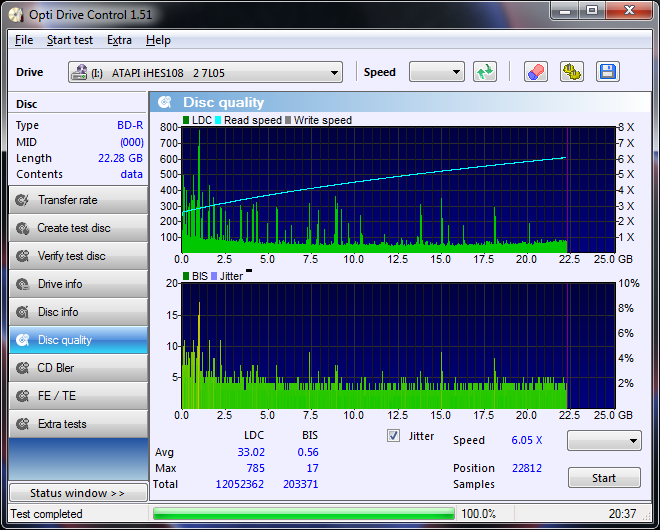

To delete, or not to delete. THAT is the question! This message has been edited since posting. Last time this message was edited on 19. April 2011 @ 16:59
|
AfterDawn Addict
7 product reviews

|
20. April 2011 @ 01:27 |
 Link to this message
Link to this message

|
JVC/Taiyo Yuden 4X LTH non-hub printable (TYG-BD-Y03-001). Burned at 2X on my LG WH10LS30, and scanned by iHES108. I'll burn and scan a Verbatim next.
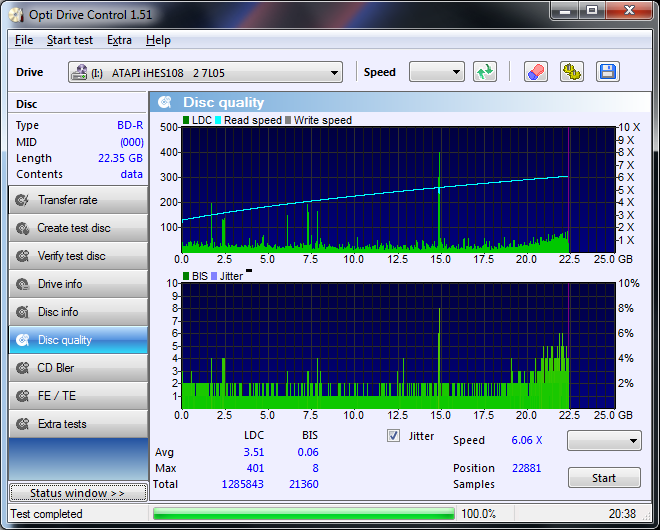

To delete, or not to delete. THAT is the question! |
AfterDawn Addict
7 product reviews

|
20. April 2011 @ 03:20 |
 Link to this message
Link to this message

|
And here is the Verbatim disc. 2X Verbatim LTH (VERBAT-IMw-00) at 2X via Imgburn and LG WH10LS30. As you can see, Taiyo Yuden once again smokes the competitors :D
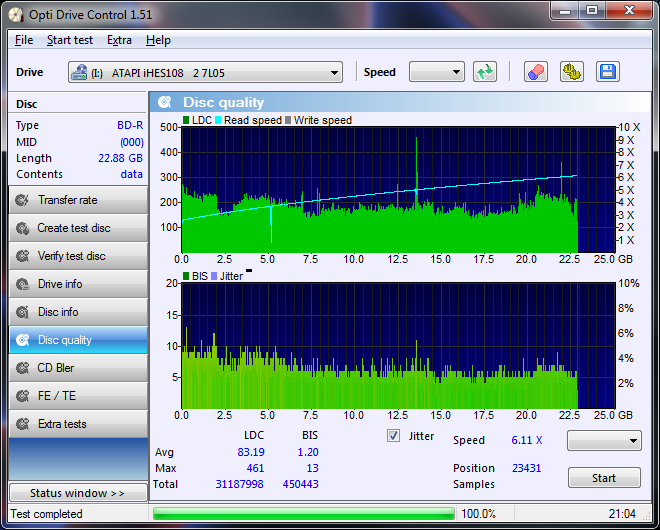

To delete, or not to delete. THAT is the question! |
AfterDawn Addict
7 product reviews

|
24. April 2011 @ 14:58 |
 Link to this message
Link to this message

|
And here is a Taiyo Yuden/JVC 4X LTH BD burned @4X via Imgburn/LG-WH10LS30. The last scan probably would have looked more similar to this one, but it was scanning at 6X. Now I have control of the scan speed, with Version 1.50 of Opti drive control. Although I had to click refresh. It also shows the proper Disc MID. I've also successfully modified the 7L09 firmware, to read Dual layer BD's at 8X. We'll see how it does now ;)
I will definitely spend a little more on the TY discs from now on. Verbatims are good, but TY's are obviously better. I sure would like a 21mm hub printable TY bd though. These have a 43mm Hub.
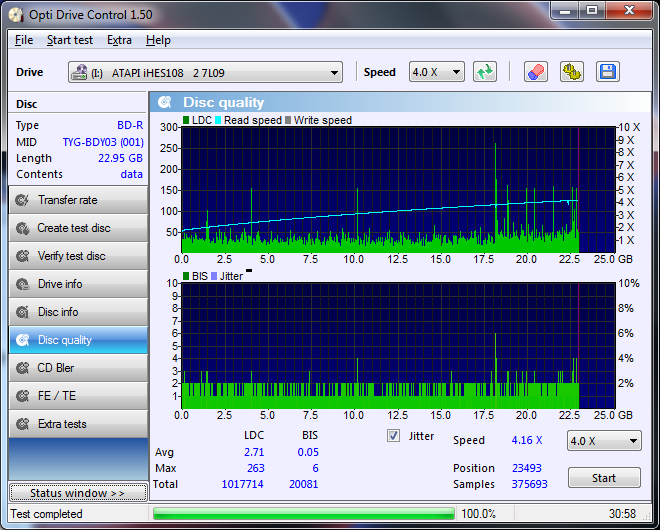

To delete, or not to delete. THAT is the question! |
|
bluesbabe
Member

|
24. April 2011 @ 15:48 |
 Link to this message
Link to this message

|
Originally posted by omegaman7:
The last scan probably would have looked more similar to this one, but it was scanning at 6X. Now I have control of the scan speed, with Version 1.50 of Opti drive control.
... so do I understand correctly that the speed you scan at could affect how 'good' the scan is? That complicates things even more. Question- what speed does a standars DVD PLAY at?
|
AfterDawn Addict
7 product reviews

|
24. April 2011 @ 16:09 |
 Link to this message
Link to this message

|
Standard is ~1X of course ;) Speed of scanning varies by optical drive. As far as I can remember, Lite-on drives have always done well at 4X. If you look at the 6X scan, you can see where it begins to degrade beyond 4-5X. Although the verbatim shows little to no sign of it. All that matters to me, is that the Taiyo Yuden discs continue to smoke the competition. I would expect nothing less, from the company that introduced the first Burnable CD-R :D

To delete, or not to delete. THAT is the question! |
AfterDawn Addict

|
24. April 2011 @ 20:32 |
 Link to this message
Link to this message

|
LOL.... remember EYE CANDY people... these scans are just that... if you want to really know how a disc is then get in touch with someone similar to JoeRyan and let them check the disc for you.... they use multi-thousand dollar equipment to do their scans... NOT $20 Optical Disc Drives... LOL
I have to do a couple of older movies for me dad... I'll see if I can remember to scan and post the results.... ;)
Oh... and 8x is the norm atm with Lite-on's newer drives... and I think that NEC scan at 5x... I can't remember if it's NEC or another manufacturer...
|
AfterDawn Addict
7 product reviews

|
24. April 2011 @ 21:03 |
 Link to this message
Link to this message

|
The scans generally speak for themselves. Interpretation is also important of course. Im sure the high dollar equipment would simply verify my findings :p
My NEC drives scan at 5X, my lite-ons have always been good at 4X. 8X is however highly similar. Though my BD drives would never reach that speed...

To delete, or not to delete. THAT is the question! |
AfterDawn Addict

|
24. April 2011 @ 21:15 |
 Link to this message
Link to this message

|
Did you guys see where the inventor of the the original CD died in Japan this past week?
|
AfterDawn Addict
7 product reviews

|
24. April 2011 @ 21:15 |
 Link to this message
Link to this message

|
|
Eh? Elaborate :p

To delete, or not to delete. THAT is the question! |
AfterDawn Addict

|
24. April 2011 @ 21:27 |
 Link to this message
Link to this message

|
|
AfterDawn Addict
7 product reviews

|
24. April 2011 @ 21:32 |
 Link to this message
Link to this message

|
|
That's interesting, and unfortunate at the same time.

To delete, or not to delete. THAT is the question! |
AfterDawn Addict
7 product reviews

|
26. April 2011 @ 01:28 |
 Link to this message
Link to this message

|
Here's another Ritek blu ray burned at 2X. It's not favored by 2 different players, so I was curious about the scan. Since it's within specified parameters, I'm forced to believe BD players firmwares are not smart enough yet to deal with these discs.
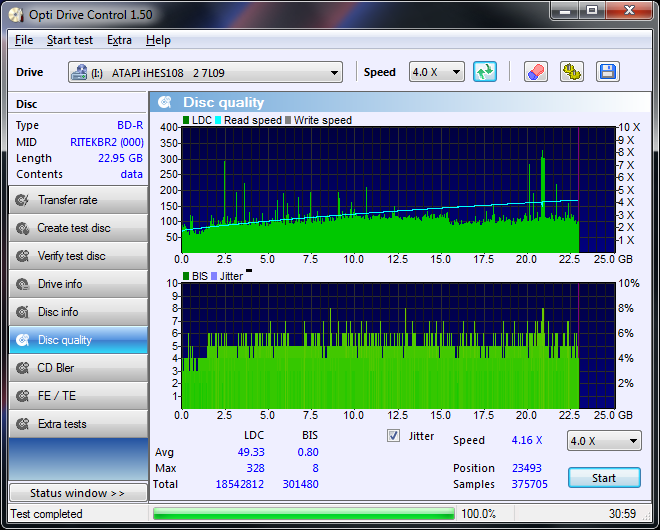

To delete, or not to delete. THAT is the question! |
|
bluesbabe
Member

|
5. May 2011 @ 17:42 |
 Link to this message
Link to this message

|
Holy Crap, I've got a bizarre scan to show you. It actually wasn't going that badly, and suddenly it shot off to the moon. I was testing the TDK DL stack I just got on sale recently, and it was a back up I did with DVDShrink to ISO, and onto the TDK. I've had good luck with the TDK 16X DVD-R I stocked up on a long time ago, so I thought I'd try these. But when I put it in my stand alone, it kicked and sputtered forever. What confuses me is, they're TDK, scan as Ritek, and say Imation Corp on the label. (huh?) Just look at this scan....!!
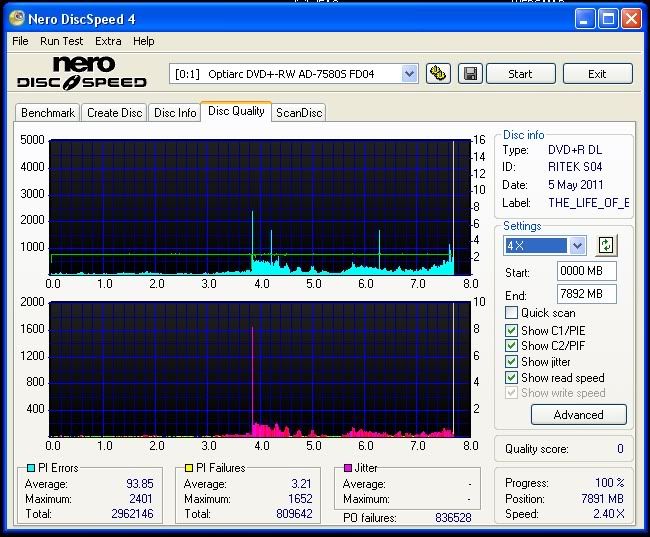
Do THEY suck, or do I?
To be honest It might be partly my fault- I've never yet made a successful DL. Can anyone send me somewhere to get some guidance on that?
|
AfterDawn Addict
7 product reviews

|
5. May 2011 @ 17:46 |
 Link to this message
Link to this message

|
If you use imgburn, it's generally automatic, and excellent. Ritek simply isn't very good(Especially DL's). What speed did you burn those at? I'd recommend 2.4X or 4X tops. I generally don't burn my Verbs beyond 4X, but I know they can handle it.

To delete, or not to delete. THAT is the question! |
|
bluesbabe
Member

|
5. May 2011 @ 19:39 |
 Link to this message
Link to this message

|
Originally posted by omegaman7:
If you use imgburn, it's generally automatic, and excellent. Ritek simply isn't very good(Especially DL's). What speed did you burn those at? I'd recommend 2.4X or 4X tops. I generally don't burn my Verbs beyond 4X, but I know they can handle it.
I don't think I have ImgBurn. I've been reading online all afternoon, and saw one reference to a possible problem- I used SHRINK, but had not unchecked "remove layer break" under preferences. I'm going to try again with that correction. Also, I think I read that you should save as folders, not ISO for DL burns. Have you got an opinion on that?
I wouldn't have gotten the TDK DLs, but they were dirt cheap, so I risked it. I burned at Lo-o-o-ow 2.4 speed, figuring the less I rush it, the better.
|
AfterDawn Addict

|
5. May 2011 @ 20:56 |
 Link to this message
Link to this message

|
@bluesbabe
Quote:
I don't think I have ImgBurn. I've been reading online all afternoon, and saw one reference to a possible problem- I used SHRINK, but had not unchecked "remove layer break" under preferences. I'm going to try again with that correction. Also, I think I read that you should save as folders, not ISO for DL burns. Have you got an opinion on that?
I wouldn't have gotten the TDK DLs, but they were dirt cheap, so I risked it. I burned at Lo-o-o-ow 2.4 speed, figuring the less I rush it, the better.
If you notice the scan, the huge spike occurs at the layer break and goes downhill from there. I put even less emphasis on DL scans. And dirt cheap media might appear to be a good buy, but in the end the discs are dirt and you're out the cheap part $ also. Stick to the Verb DLs the slower the better. Find all the 2.4X speed Verbs out there and burn them @ 2.4X with IMGBURN!!!!!!as ISOs or Files. It will choose or let you choose the layer break. Sure fire successs.
here link for ImgBurn using files: http://forum.imgburn.com/index.php?showtopic=1780
This message has been edited since posting. Last time this message was edited on 5. May 2011 @ 21:02
|
|
bluesbabe
Member

|
5. May 2011 @ 23:44 |
 Link to this message
Link to this message

|
Garmoon
Yeh, I knew it was risky, but 50 of them were $25. It was too tempting. Next time, I'll know better. I figured the spike was the break. The second layer looks awful compared to the first.
Wow, thanks so much for the link- it's exactly what I'll need. But I'll have to download imgburn, and learn how to use it. I've been using shrink for ages and I'm already comfortable with it. Now I'll have to start over.
|
AfterDawn Addict

|
6. May 2011 @ 00:18 |
 Link to this message
Link to this message

|
@bluesbabe.. you don't have to start over just use a little different technique. ;)
IMGBURN is a great product... I use it almost exclusively... I also like Nero but to each his/her own. ;)
Try using IMGBURN with files or ISO.. doesn't matter if you ask me.... and then at 4x speed.. those discs should do just fine at that speed... Make sure you have the latest f/w for the drive that's successful and also make sure your discs are in good shape too... you know ... NO dust or visible defects. :)
Use the "automatic" setting for the layer break unless your positive your decision is better. ;)
good luck
|
AfterDawn Addict
7 product reviews

|
6. May 2011 @ 00:28 |
 Link to this message
Link to this message

|
I agree with Greensman.
I generally don't scan dual layer media. I'm quite content with my Verbatim DL(Singapore) discs. If there were a problem with one(never happened), I'd look sharply at the burner that burnt it. Something of note, the second layer of a scan, always seems to look worse than the first(Verbatim, Ritek etc). Not sure if it has something to do with readability, or simply something about the dyes. I'd really like to play with a few Verbatim DL Blu Ray discs. But at 10$ average each, I think not!!! This is hub printable by the way...

To delete, or not to delete. THAT is the question! |
|
bluesbabe
Member

|
6. May 2011 @ 13:04 |
 Link to this message
Link to this message

|
Thanks folks, but it's still not working. First, a reminder- I'm trying to make a backup, so my first problem is saving. ImgBurn says it won't do that. Shrink will.
I am uncomfortable discussing this since I don't want to violate forum rules. I have the impression you aren't supposed to talk about making copies of protected material. I own it, but I don't know if that makes a difference.
Is there any way to check blank discs to see if they are flawed?
This message has been edited since posting. Last time this message was edited on 6. May 2011 @ 20:11
|
|
Advertisement

|
  |
|
AfterDawn Addict

|
6. May 2011 @ 21:30 |
 Link to this message
Link to this message

|
Originally posted by bluesbabe:
Thanks folks, but it's still not working. First, a reminder- I'm trying to make a backup, so my first problem is saving. ImgBurn says it won't do that. Shrink will.
I am uncomfortable discussing this since I don't want to violate forum rules. I have the impression you aren't supposed to talk about making copies of protected material. I own it, but I don't know if that makes a difference.
Is there any way to check blank discs to see if they are flawed?
then you may copy it! Use anydvd to create the iso or files folder. or even shrink can make the iso or files. Rip it with anyDvd or DvdFab and write the dl with Imgburn. That's what I do. I,like greeny, use Nero-version suite 8- almost exclusively for single dvds. For me Recode rules. I especially love Nero Burn Rom for multiburns.
|


