|
Post your DISC quality scans here 2
|
|
AfterDawn Addict
7 product reviews

|
6. May 2011 @ 23:47 |
 Link to this message
Link to this message

|
I pm'd him. But I agree with your process as well. Basically what ever works easiest for people ;) Truly a shame that Imgburn can't do multiple simultaneous burns. LightningUK says it'll likely never happen too. Which is fine and good really. Nero has my respect. Its engine worked for me for many discs :D

To delete, or not to delete. THAT is the question! |
|
Advertisement

|
  |
|
|
|
bluesbabe
Member

|
7. May 2011 @ 10:21 |
 Link to this message
Link to this message

|
Originally posted by garmoon:
then you may copy it! Use anydvd to create the iso or files folder. or even shrink can make the iso or files. Rip it with anyDvd or DvdFab and write the dl with Imgburn.
Unfortunately, that's exactly what I've been doing, and not one of them has worked. I tried Shrink ISO, then nero DL burn, I tried Imgburn ISO, (despite the protection warning) then ImgBurn DL burn, I tried Shrink to files, then ImgBurn DL burn, etc - nearly every combination- and every one of them fails to play in a standalone player. They kick and sputter, and never load. One of them got as far as saying it was a DVD-rom instead of a DVD. They will play on my computer, if I work hard at it, but that's all. Is there any way to be absolutely certain the discs are simply junk? For all I know there's some simple little detail I'm missing in the settings.... Does the fact that I'm burning to a DL complicate it?
I even looked at AnyDVD, but can't afford that.
PS @ O-man, what's pm'd mean?
EDIT: LOL, just got your pm, now know what that means.
This message has been edited since posting. Last time this message was edited on 7. May 2011 @ 11:24
|
AfterDawn Addict

|
7. May 2011 @ 10:53 |
 Link to this message
Link to this message

|
pm = private message. ;)
There has to be something that's going amiss here. :(
Ground Zero again... sorry...
Drive your using (ODD)
Is your HDD "defragged"?? (look up defrag Hard drive)
Make double sure you're NOT going above 4x record speed.
Another thing to check is the process you're using (you've said something about IMGBURN, Nero, DVDShrink, etc..)
I really think another thread to figure this stuff out is the way to go...
For free use, this is what I'd look at. ;)
DVDFab HD free or AnyDVD trial version (for ripping DVD to HDD)
DVDShrink (or CloneDVD trial version or DVD ReBuilder) to reduce or "shrink" your image if needed
IMGBURN to burn file or ISO image to disc...
IF this process isn't working (I don't care what kind of DVD blanks) then something hardware is sabotaging your end process.... jm2¢
|
|
bluesbabe
Member

|
7. May 2011 @ 11:41 |
 Link to this message
Link to this message

|
|
Hmmm
You might have something there, re defrag. It's a place to start, anyway. I'm going to be away, for a few days, and I'll whittle at these while I'm gone. I've tried 2 different drives with the same result, but I'll make sure both have the newest updates.
Where, for a another thread?
This message has been edited since posting. Last time this message was edited on 7. May 2011 @ 13:11
|
AfterDawn Addict

|
7. May 2011 @ 13:29 |
 Link to this message
Link to this message

|
What movie are you doing? You must be using Fab to get around protection. I don't think Fab -free version- allows just a rip. But if it's a DL then it should get the files to HDD and let you burn them somewhere. This is just too easy. The movie industry has given up on copy protections. I defrag the day I want to copy dvds whether it says to or not. I also run CCleanner every time I leave web.
Ultimately you will try anyDVD and wonder why I waited for so long. It's the goose that lays golden eggs.
Free trial anydvd> let ImgBurn make ISO while anyDVD runs or rip to hard drive as an ISO with AnyDVD or as Files with anyDVD> Burn files or ISO with ImgBurn AnyDVD will read your new dvd after the burn and if it gives the info it will play. I diasable anydvd when I burn with ImgBurn on DL +R discs @2.4X or 4X. so you have to reopen anydvd after burn to read new copy.
This message has been edited since posting. Last time this message was edited on 7. May 2011 @ 13:30
|
AfterDawn Addict
7 product reviews

|
7. May 2011 @ 14:49 |
 Link to this message
Link to this message

|
Originally posted by garmoon:
What movie are you doing? You must be using Fab to get around protection. I don't think Fab -free version- allows just a rip. But if it's a DL then it should get the files to HDD and let you burn them somewhere. This is just too easy. The movie industry has given up on copy protections. I defrag the day I want to copy dvds whether it says to or not. I also run CCleanner every time I leave web.
Eh hem, aren't you forgetting about $ony LOL! Green hornet had a new protection. THough it was circumvented quickly. Get it yet $ony?

To delete, or not to delete. THAT is the question! |
AfterDawn Addict

|
7. May 2011 @ 17:15 |
 Link to this message
Link to this message

|
Originally posted by omegaman7:
Originally posted by garmoon:
What movie are you doing? You must be using Fab to get around protection. I don't think Fab -free version- allows just a rip. But if it's a DL then it should get the files to HDD and let you burn them somewhere. This is just too easy. The movie industry has given up on copy protections. I defrag the day I want to copy dvds whether it says to or not. I also run CCleanner every time I leave web.
Eh hem, aren't you forgetting about $ony LOL! Green hornet had a new protection. THough it was circumvented quickly. Get it yet $ony?
Originally posted by omegaman7:
Originally posted by garmoon:
What movie are you doing? You must be using Fab to get around protection. I don't think Fab -free version- allows just a rip. But if it's a DL then it should get the files to HDD and let you burn them somewhere. This is just too easy. The movie industry has given up on copy protections. I defrag the day I want to copy dvds whether it says to or not. I also run CCleanner every time I leave web.
Eh hem, aren't you forgetting about $ony LOL! Green hornet had a new protection. THough it was circumvented quickly. Get it yet $ony?
I didn't get green hornet until Friday. I did notice that it took AnyDVD about 5 minutes to finally be able to open the disc for recode. I used Any 6790 haven't neeeded an update in a while. I just watched the copy and it played flawlessly and I have copied it also. I did notice the $ony part but Anydvd ultimately handled it. I didn't even try Fab. I've learned to given anydvd all the time it needs, and I think this was the logest so far to open one.There didn't seem to be any new stuff listed in anydvd on opening.
|
AfterDawn Addict
7 product reviews

|
7. May 2011 @ 17:26 |
 Link to this message
Link to this message

|
Usually, I'll let my lite-on drives have some time. But my Optiarcs generally don't take long to scan a disc. I did let it scan for at least 3 min. A beta was released however, that corrected the long scan, or inability for some to scan at all. I no longer have trouble with it. Running 6.8.0.0 myself :p Did anydvd mention anything about updating before it could scan the disc? I've noticed how it does that sometimes. It'll do a small update for new discs sometimes.

To delete, or not to delete. THAT is the question! |
AfterDawn Addict

|
7. May 2011 @ 21:36 |
 Link to this message
Link to this message

|
Originally posted by omegaman7:
Usually, I'll let my lite-on drives have some time. But my Optiarcs generally don't take long to scan a disc. I did let it scan for at least 3 min. A beta was released however, that corrected the long scan, or inability for some to scan at all. I no longer have trouble with it. Running 6.8.0.0 myself :p Did anydvd mention anything about updating before it could scan the disc? I've noticed how it does that sometimes. It'll do a small update for new discs sometimes.
Originally posted by omegaman7:
Usually, I'll let my lite-on drives have some time. But my Optiarcs generally don't take long to scan a disc. I did let it scan for at least 3 min. A beta was released however, that corrected the long scan, or inability for some to scan at all. I no longer have trouble with it. Running 6.8.0.0 myself :p Did anydvd mention anything about updating before it could scan the disc? I've noticed how it does that sometimes. It'll do a small update for new discs sometimes.
Yeah the scanning ODD was the Litey 20A1S. AnyDVD doesn't mention GHornet by name but they did a lot of fixes on the dvd side.:
AnyDVD History
6.8.0.0 2011 05 03
- New (Blu-ray): Support for new Java based protection
- New (Blu-ray): Support for AACS MKB v23
- New (Blu-ray): Added support for new BD+ protection
- New (Blu-ray): Updated decryption keys
- New (Blu-ray): Improved BD-Live removal
- Change (HD DVD): Removed obsolete option to "remove all menus from HD DVD"
- New (DVD): Support for new copy protections
- New (DVD): Removed the unreliable remastering options and added new remastering based on results
of the AI scanner
- New (DVD): Allow removal of annoying menu clips
- New (DVD): Allow removal of annoying menu intro / outro clips
- New (DVD): Allow removal of annoying titles
- New (DVD): Using new driver interface, featuring threaded I/O and "Magic File Replacement(tm)"
- New (DVD): Driver uses much less non-paged memory
- New (DVD): Creates Disc ID .xml file
- Fix (HD DVD & Blu-ray): Bug introduced in 6.7.9.5, authentication didn't work
- Fix (DVD): CloneMap error with some discs
- Fix (DVD): Possible BSOD when subtitle transparency is enabled
- Fix (DVD): Bug introduced in 6.7.9.0, the XBOX360 playback fix had some undesired side effects
- Some minor fixes and improvements
- Updated languages
|
AfterDawn Addict
7 product reviews

|
7. May 2011 @ 23:56 |
 Link to this message
Link to this message

|
Here's a BD-R scan, of an Optical Quantum(Philps Dye),4 - 8X capable, burnt at 2X. I can't say I'm surprised. Philips has always been a thorn in my side...
Oddly, the BD player prefers these over the better scanning Riteks.
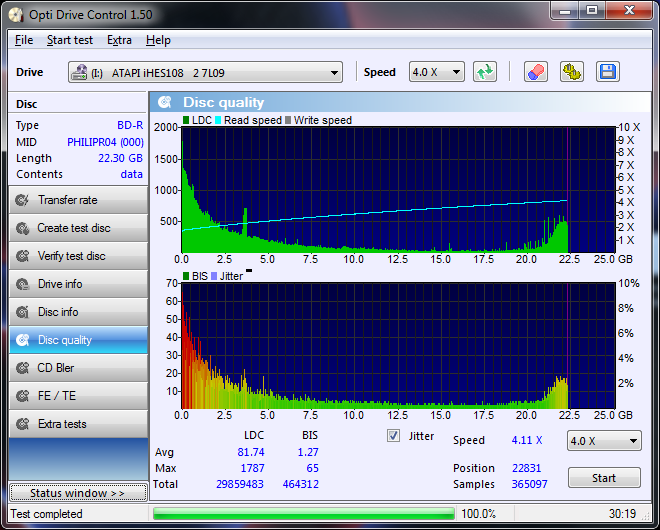

To delete, or not to delete. THAT is the question! This message has been edited since posting. Last time this message was edited on 7. May 2011 @ 23:58
|
|
bluesbabe
Member

|
8. May 2011 @ 10:50 |
 Link to this message
Link to this message

|
Originally posted by garmoon:
What movie are you doing? You must be using Fab to get around protection. I don't think Fab -free version- allows just a rip*. But if it's a DL then it should get the files to HDD and let you burn them somewhere.
Actually, it's a short PBS series. Ten episodes of a nature series by the BBC, and it's older, so new protections aren't the issue. I tried several things:
I simply used DVDShrink, and ripped it to my hard drive, both as an ISO, and as files. I also did that with ImgBurn, despite a message about protection. Then I made various attempts to burn either files or ISO to disc using Nero and ImgBurn. Every time, I got the "completed successfully" message. They flat out won't play in a stand alone, They DO play in my computer, though some versions play better than others, but that would seem to indicate that the back up to my HD must have worked, right?
I still need to defrag. In fact, I'll do that right now.....
* PS- ('just a rip') Is a 'rip' different than a copy?
This message has been edited since posting. Last time this message was edited on 8. May 2011 @ 10:56
|
AfterDawn Addict
7 product reviews

|
8. May 2011 @ 13:07 |
 Link to this message
Link to this message

|
Dvd-Roms are far better readers than any standalone. My BD-Rom will play any burned BD-R, but the BD player doesn't like Ritek discs. Noticing a similarity here? ;) Standalone players really like good quality discs. There are however players that aren't picky. I have a buddy that's ok with Ritek discs. And I've burned a few tv shows for a lady friend, and very cheap +RW's. She uses an Xbox to play them. They're very picky too...at least some of them. But not all xbox's are created equal. Some have lite-on drives, others do not. Some have toshiba hard drives, others do not.

To delete, or not to delete. THAT is the question! |
AfterDawn Addict
7 product reviews

|
10. June 2011 @ 17:35 |
 Link to this message
Link to this message

|
Here's a scan of a disc from a 2005 package of 16X Verbatim +R's. Haven't seen a verb scan this good in a long time! You were right GM! This borders on a Yuden T02 scan. About as good as TYG02(TY-R). Very impressed. These will be for important jobs ;)
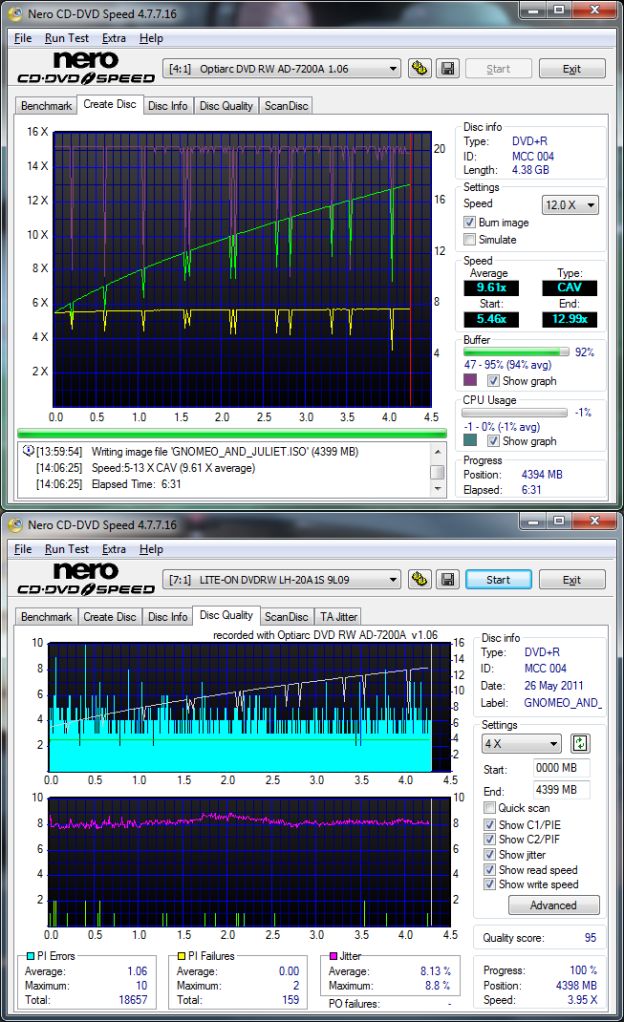

To delete, or not to delete. THAT is the question! |
AfterDawn Addict

|
10. June 2011 @ 18:42 |
 Link to this message
Link to this message

|
Back when verbatim made top quality stuff-excellent scan
|
AfterDawn Addict
4 product reviews

|
30. June 2011 @ 13:28 |
 Link to this message
Link to this message

|
yea its luck of the draw with verbatim now. MIT MII MAE you just don't know what your getting anymore. hell ive been using TDK(ritek F-16) the pass couple months. haven't been getting good scans but everything plays fine so go with it..lol hows it going all? outside of working like a dog doing well here. beat what i was doing before working like a dog..lol hope to get back in here more often. even if its just to say hey..
|
AfterDawn Addict
7 product reviews

|
30. June 2011 @ 13:42 |
 Link to this message
Link to this message

|
|
How are ya rob? Wish I was working like a dog. I'm lucky to get 4-5 hrs a night. It's a part time job :( I'm a bachelor, so a full time job would help me greatly! I'm picky though. I refuse to flip burgers or pump gas...
I've used a few F-16's, they're ok provided they're burned by my optiarcs. Still got 75 of them. I Only use them for specific jobs.

To delete, or not to delete. THAT is the question! |
AfterDawn Addict

|
30. June 2011 @ 17:45 |
 Link to this message
Link to this message

|
|
HiYa Rob yeah my optiarcs love those Riteks In fact I give them to my daughter when I back up her discs.
Happy Independence Day! to all on the west or east side of the pond-looks like we'll all sink or swim together anyway.
|
AfterDawn Addict

|
6. July 2011 @ 06:14 |
 Link to this message
Link to this message

|
Well, my last remaining Asus 24B-1ST just died! It was playing a DVD and suddenly the DVD froze. I took out the drive and cleaned it, checking for any cracks or scratches, and put it back in the drive, and the movie started playing again. All of a sudden the drive revved up real fast and began to vibrate attention getting bad. Before I could reach the eject button, the disk exploded with a loud crack. The disk tried very hard to escape via the rear of the drive, bending the metal lip of the cover that fits over the beige plastic cover on the back of the drive out about 1/8". How it managed to do that without breaking the plastic is beyond me, but the plastic is intact and the cover lip is seriously bent! I may replace it with an Optiarc AD-7261S-0B. I've heard good things about them!
Russ
GigaByte 990FXA-UD5 - AMD FX-8320 @4.0GHz @1.312v - Corsair H-60 liquid CPU Cooler - 4x4 GB GSkill RipJaws DDR3/1866 Cas8, 8-9-9-24 - Corsair 400-R Case - OCZ FATAL1TY 550 watt Modular PSU - Intel 330 120GB SATA III SSD - WD Black 500GB SATA III - WD black 1 TB Sata III - WD Black 500GB SATA II - 2 Asus DRW-24B1ST DVD-Burner - Sony 420W 5.1 PL-II Suround Sound - GigaByte GTX550/1GB 970 Mhz Video - Asus VE247H 23.6" HDMI 1080p Monitor
 |
AfterDawn Addict
7 product reviews

|
6. July 2011 @ 12:45 |
 Link to this message
Link to this message

|
Dang. I've heard about discs exploding in the past. Never had it happen myself. I had an Asus drive for a time. When I become uneasy about drives, I either toss them(depends on age), or I pass them off to a friend or family. The Asus I believe began ignoring read errors. I believe it was a rebadged Lite-on.
Optiarc(NEC chipped) for the win :D I have a 7261S. Haven't used it for a reading drive yet, but I wouldn't hesitate to. Every Optiarc I've owned appears to read well. But they are exceptional burners ;)

To delete, or not to delete. THAT is the question! |
AfterDawn Addict

|
9. July 2011 @ 10:02 |
 Link to this message
Link to this message

|
|
Dang Russ... sorry to hear that mate.... I've been idle with ODD for a while now... I think the newest one I have may be from 08 or 09.... lol.
Good luck in your search buddy...
|
AfterDawn Addict

|
9. July 2011 @ 12:13 |
 Link to this message
Link to this message

|
Originally posted by greensman:
Dang Russ... sorry to hear that mate.... I've been idle with ODD for a while now... I think the newest one I have may be from 08 or 09.... lol.
Good luck in your search buddy...
Thanks GM. This is only the second drive I ever had a disk blow in. I had a nurse I knew stick a disk she knew was cracked in one of mine and it blew. I've replaced a lot of drives for others that were roached by a dick blowing, but this is the first one I've ever seen with physical damage on the outside like this one has.

That's solid plastic behind the cover lip, and the plastic isn't broken, the arc in the metal is 1 3/4" wide and the gap you see is just over 1/8". I can't even begin to imagine a broken piece of disk being heavy enough to do that, but there it is! It sounded like the crack of a rifle!
Best Regards,
Russ
GigaByte 990FXA-UD5 - AMD FX-8320 @4.0GHz @1.312v - Corsair H-60 liquid CPU Cooler - 4x4 GB GSkill RipJaws DDR3/1866 Cas8, 8-9-9-24 - Corsair 400-R Case - OCZ FATAL1TY 550 watt Modular PSU - Intel 330 120GB SATA III SSD - WD Black 500GB SATA III - WD black 1 TB Sata III - WD Black 500GB SATA II - 2 Asus DRW-24B1ST DVD-Burner - Sony 420W 5.1 PL-II Suround Sound - GigaByte GTX550/1GB 970 Mhz Video - Asus VE247H 23.6" HDMI 1080p Monitor
 |
AfterDawn Addict
4 product reviews

|
13. July 2011 @ 11:00 |
 Link to this message
Link to this message

|
|
Russ, i got a AD7220S that has about 30 burns on it i could send ya if ya want? when i got my IHAS324's i had to make room and the AD7220S had to come out..lol
THese Ritek F-16 do burn good. in all 4 of my drives(2 Ihas324 a 7240 and a 7260) they dont scan that well but i havent had any issue with playback on anything i play them in.
i found in a biglots here close to me a stash of 8x-r sonys (yep TY's) they were 25 pack cake boxes. $8 each. i bought 5 of them...lol wish i could have gotten the entire case of 50 of them. i went back about 4 days later and they was all gone.. :(
|
AfterDawn Addict

|
13. July 2011 @ 13:36 |
 Link to this message
Link to this message

|
Originally posted by cincyrob:
Russ, i got a AD7220S that has about 30 burns on it i could send ya if ya want? when i got my IHAS324's i had to make room and the AD7220S had to come out..lol
THese Ritek F-16 do burn good. in all 4 of my drives(2 Ihas324 a 7240 and a 7260) they dont scan that well but i havent had any issue with playback on anything i play them in.
i found in a biglots here close to me a stash of 8x-r sonys (yep TY's) they were 25 pack cake boxes. $8 each. i bought 5 of them...lol wish i could have gotten the entire case of 50 of them. i went back about 4 days later and they was all gone.. :(
Rob,
Thanks Rob for the offer, but I already replaced it with an Optiarc AD-7261S. I'm also getting two new drives from Asus to replace both 24B1ST drives. They sent me an RMA for them yesterday.
Thanks Again,
Russ
GigaByte 990FXA-UD5 - AMD FX-8320 @4.0GHz @1.312v - Corsair H-60 liquid CPU Cooler - 4x4 GB GSkill RipJaws DDR3/1866 Cas8, 8-9-9-24 - Corsair 400-R Case - OCZ FATAL1TY 550 watt Modular PSU - Intel 330 120GB SATA III SSD - WD Black 500GB SATA III - WD black 1 TB Sata III - WD Black 500GB SATA II - 2 Asus DRW-24B1ST DVD-Burner - Sony 420W 5.1 PL-II Suround Sound - GigaByte GTX550/1GB 970 Mhz Video - Asus VE247H 23.6" HDMI 1080p Monitor
 |
AfterDawn Addict

|
13. July 2011 @ 15:40 |
 Link to this message
Link to this message

|
|
Rob, you should have take out a loan and sprung for the case of Sonys.I know the +Rs were good these were-Rs? LOL
|
|
Advertisement

|
  |
|
AfterDawn Addict
4 product reviews

|
14. July 2011 @ 10:53 |
 Link to this message
Link to this message

|
Originally posted by garmoon:
Rob, you should have take out a loan and sprung for the case of Sonys.I know the +Rs were good these were-Rs? LOL
yea 8x-r sony's coding out as TYG02's
funny thing is ive had these 5 25pc cake boxes of them and have yet to burn one.. havent come across anything worth their while to burn to them.
----------------------------------------------------------------------------
Unique Disc Identifier : [DVD-R:TYG02]
----------------------------------------------------------------------------
Disc & Book Type : [DVD-R] - [DVD-R]
Manufacturer Name : [Taiyo Yuden Co. Ltd.]
Manufacturer ID : [TYG02]
Blank Disc Capacity : [2,298,496 Sectors = 4.71 GB (4.38 GiB)]
----------------------------------------------------------------------------
[ DVD Identifier V5.2.0 - http://DVD.Identifier.CDfreaks.com ]
----------------------------------------------------------------------------
@Russ
no problem thought id offer, like i said i just got it setting on my desk shelf right now. im hoping around my b-day(august 21) i can start a new build and ill use it in there. maybe as a main drive then get a blu ray player to rip and then encode blu-ray with a nice new I7 2600K
http://www.newegg.com/Product/Product.aspx?Item=N82E16819115070
|


