|
Post your DISC quality scans here 2
|
|
AfterDawn Addict

|
12. April 2011 @ 16:39 |
 Link to this message
Link to this message

|
Oman remember the drive bluesbabe is talking about is in a laptop or external ODD.
@bluesbabe.... It's easy enough to replace an internal ODD but in a laptop sometimes the choices are very narrow. I would definitely look at an external ODD for convenience and possible reliability!! If u want a reader/scanner Lite-on or Optiarc will work but for a writer I like LG or NEC Optiarc drives. Your choice in the end but consider a change in the near future for mOre stable burns and "prettier" scans! ;-)
|
|
Advertisement

|
  |
|
|
AfterDawn Addict
7 product reviews

|
12. April 2011 @ 16:42 |
 Link to this message
Link to this message

|
|
Yah, I know. GM's probably right. An external drive may just be the right direction for you.

To delete, or not to delete. THAT is the question! |
AfterDawn Addict
4 product reviews

|
13. April 2011 @ 08:58 |
 Link to this message
Link to this message

|
from past experiences with HP drives/burners, get rid of them..lol i had 2 and were the worst burners/drives i ever had. wouldnt burn worth a crap and wouldnt scan anything worth looking at.
with that being said. what to look at in a scan is like a numbers game, the lower the numbers on it the better(except for the overall quality score) your PIE(top half of the scan) i think the standard is anything under 280 as a MAX spike should render a readable disc, but i wouldnt rely on one that had 279.lol and i think the PIF which is the total failure count if i remember correct the standard for that should be under 4. yes you can have a single spike go over each of these but multiple spikes is death to the disc.
here i found this on the so called standard for disc quality
Quote:
PIE: Parity Inner Error
PIF: Parity Inner Failure
POE: Parity Outer Error
POF: Parity Outer Failure
If a PIE cannot be corrected by the drive it counts as a PIF.
If a PIF cannot be corrected by the drive it counts as a POE.
If a POE cannot be corrected by the drive it counts as a POF (also known as a read error).
The reference values you should be looking for for each of the above errors are determined by
Standard ECMA-338 - 80 mm (1,46 Gbytes per side) and 120 mm (4,70 Gbytes per side) DVD Re-recordable Disk (DVD-RW)
Standard ECMA-337 - Data Interchange on 120 mm and 80 mm Optical Disk using +RW Format - Capacity: 4,7 and 1,46 Gbytes per
Side (Recording speed up to 4X)
Standard ECMA-349 - Data Interchange on 120 mm and 80 mm Optical Disk using +R Format - Capacity: 4,7 and 1,46 Gbytes per Side (Recording speed up to 16X)
Standard ECMA-359 - 80 mm (1,46 Gbytes per side) and 120 mm (4,70 Gbytes per side) DVD Recordable Disk (DVD-R)
In summary the above standards say -
PI (PIE) - Should be less than Maximum 280 (also suggested by others - but not included in standard - PI (PIE) Total <10,000)
PIF - Should be less than Maximum 4 (also suggested by others - but not included in standard - PIF Total <500)
Jitter should be less than 8%.
Note -
i/- The above standards state - "A row of an ECC Block that has at least 1 byte in error constitutes a PI error. In any 8 consecutive ECC Blocks the total number of PI errors before correction shall not exceed 280."
A row is 182 bytes long where the last 10 bytes contain PI (Parity Inner) information. An ECC block is 208 rows long where the last 16 rows contains the PO (Parity Outer) information.
ii/- The sampling interval (1ECC = 1 ECC row at a time or 8ECC = 8 ECC rows at a time) is based on the chipset and the software polling the chipset. Some drives allow the sampling interval to be set (i.e. NEC burners).
now on another note. i firmly believe now that windows 7 isn't ment for burning disc compared to XP. ive burnt these same disc on both OS and XP does a way better job. this scan here is on XP seeing im using that OS cause my HDD with W7 has a virus on it(thats another issue) this same disc scanned/burned on W7 has 3x these numbers for this brand disc.
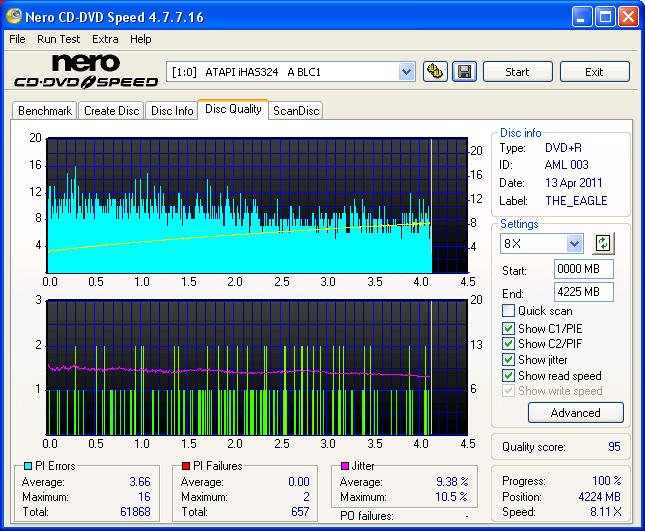
and here is the same media/disc burnt on XP same burner same speed. big difference.
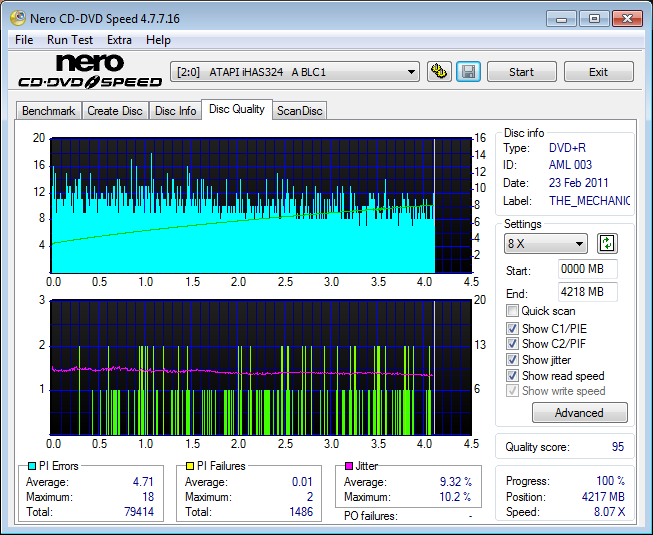
this scan has nothing to do with the above topic just a random scan i picked to show a good scan with GOOD media. shame i dont have this drive any more..lol
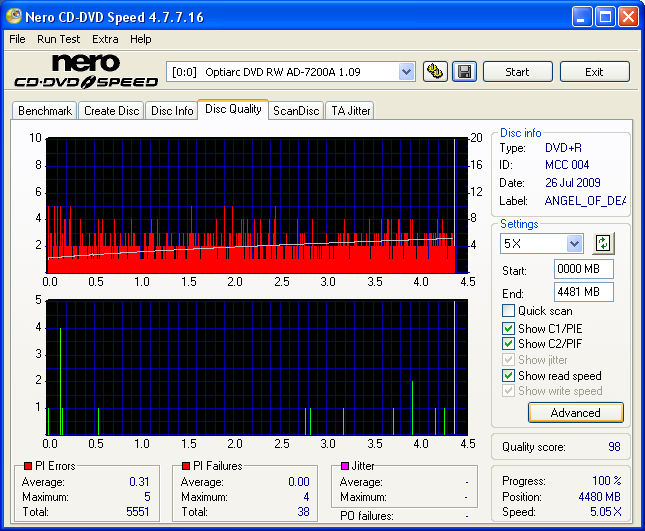
|
AfterDawn Addict
4 product reviews

|
13. April 2011 @ 09:01 |
 Link to this message
Link to this message

|
dang havent and a quality post like that in some time..lol found a few more on that AD7200A drive. this might be my best scan ever, overall numbers that is.
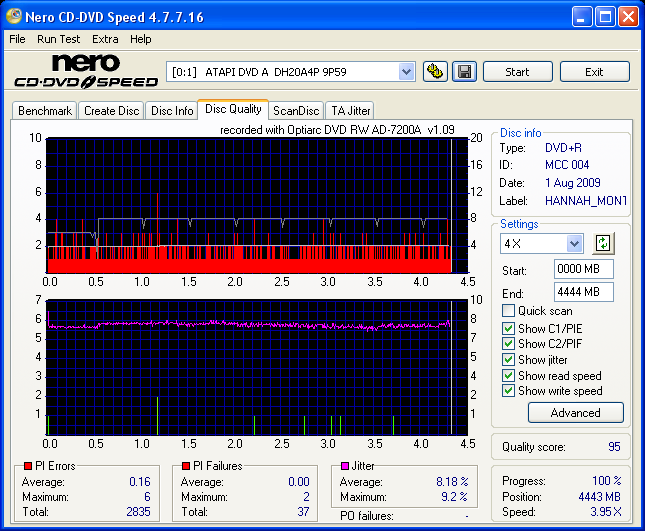
GM how you been? where you been? ive tried calling a few times, you must be asleep???lmao
|
|
bluesbabe
Member

|
13. April 2011 @ 16:11 |
 Link to this message
Link to this message

|
Originally posted by greensman:
Nero may be the program... it has those capabilities iirc. ;)
You should be able to add the 3 files to Shrink and then "convert" the file to your desired size. :)
Thanks. But what is iirc?
Yes, I know shrinking is an option, and usually that's what I'd do, but on this particular project I want to retain absolutely optimum quality. It's possible I didn't experiment as fully as I should have. I'll give it another go.
@ everyone else- Wow, thanks for the wealth of info. RE my onboard laptop drive, though, it's been acting up for awhile, now. I have to have something to take with me on the road, no matter how good an external one I have. So, I'm gonna have to deal with a replacement one way or another. The current one is still covered by Dell : ( so I'll start by getting it replaced free, try it out, and go from there. I'm guessing I'll be shopping for one.
|
AfterDawn Addict
7 product reviews

|
13. April 2011 @ 16:12 |
 Link to this message
Link to this message

|
|
IIRC = If I recall correctly.
What you could do, is use shrink to output to lossless quality, then have rebuilder do the encoding. Should be near lossless.

To delete, or not to delete. THAT is the question! |
|
bluesbabe
Member

|
13. April 2011 @ 16:21 |
 Link to this message
Link to this message

|
Originally posted by omegaman7:
What you could do, is use shrink to output to lossless quality, then have rebuilder do the encoding. Should be near lossless.
Is there somewhere I can find out how to do that? I use shrink a lot, but always in a pretty straightforward way. (open disc, re-author eliminating extras, shrink to fit.)
|
AfterDawn Addict
7 product reviews

|
13. April 2011 @ 16:27 |
 Link to this message
Link to this message

|
Edit, preferences, DVD-9 output.

To delete, or not to delete. THAT is the question! |
|
bluesbabe
Member

|
13. April 2011 @ 16:33 |
 Link to this message
Link to this message

|
Originally posted by omegaman7:
Edit, preferences, DVD-9 output.
I don't do DL DVDs..... That's why I'm looking for alternatives.....
|
AfterDawn Addict
7 product reviews

|
13. April 2011 @ 16:35 |
 Link to this message
Link to this message

|
Man, I'm saying output to full dvd 9 so you can reauthor that with rebuilder. That way your result is near lossless ;)

To delete, or not to delete. THAT is the question! |
|
bluesbabe
Member

|
13. April 2011 @ 16:58 |
 Link to this message
Link to this message

|
Originally posted by omegaman7:
Man, I'm saying output to full dvd 9 so you can reauthor that with rebuilder. That way your result is near lossless ;)
By that you mean DVD Rebuilder?
I will experiment.
|
AfterDawn Addict
7 product reviews

|
13. April 2011 @ 17:17 |
 Link to this message
Link to this message

|
See, if your current video is in Dvd compliance (.VOB, IFO, BUP), and you output to dvd 9, there will be no compression. Despite some people calling Dvd shrink dirty. If video does not require compression, the video is left untouched. I don't know where they come off saying Shrink is dirty no matter what. That's completely ridiculous, and unwarranted.
Yes, Dvd rebuilder is the shiznit! :D I use BD rebuilder as well. Awesome software.

To delete, or not to delete. THAT is the question! |
|
bluesbabe
Member

|
14. April 2011 @ 03:30 |
 Link to this message
Link to this message

|
Originally posted by omegaman7:
See, if your current video is in Dvd compliance (.VOB, IFO, BUP), and you output to dvd 9, there will be no compression. Despite some people calling Dvd shrink dirty. If video does not require compression, the video is left untouched. I don't know where they come off saying Shrink is dirty no matter what. That's completely ridiculous, and unwarranted.
Yes, Dvd rebuilder is the shiznit! :D I use BD rebuilder as well. Awesome software.
BTW, about Shrink being "dirty" what's that mean? And WARNING: I get mighty confused when I start looking at vob, ifo, and bup files. I only deal with ISOs.
OK, this isn't looking good. I couldn't even get Shrink to work, after a mammoth MS update (22 downloads that nearly choked my laptop) so I uninstalled and reinstalled, and now at least that's working. I figured out what you meant, by output to dvd9, or at least, I found where it is. Never used it, don't know how, but I can read up on it. Then I looked for the DVD Rebuilder download, but in a discussion of DVD-Rebuilder v0.98.2 I see that it clearly says it can't put 2 movies on one disc, and I think that's exactly what I'm trying to do. Sort of.
Maybe I didn't explain it well- let me try again. I have a set of DL DVDs. Each one has 3 complete separate episodes on it. I could shrink but I'd rather not- TWO will fit a single without compression, but not all 3. If I backup the first 2, I have one left over. If I do the same on the next disc, I have one left over on the 2nd one, too. The challenge is how to pair up the first oddball with the second oddball.
If all else fails, I can alwaysjust put each on a separate disc, and waste half the space. But I like to learn best practices, and it would be handy to be able to do this, if it's possible.
This message has been edited since posting. Last time this message was edited on 14. April 2011 @ 03:37
|
AfterDawn Addict
7 product reviews

|
14. April 2011 @ 04:13 |
 Link to this message
Link to this message

|
|
These episodes, how long are they?

To delete, or not to delete. THAT is the question! |
|
bluesbabe
Member

|
14. April 2011 @ 18:15 |
 Link to this message
Link to this message

|
Originally posted by omegaman7:
These episodes, how long are they?
'bout an hour. Each one is 1,789MB, so 2 fit a regular DVD quite comfortably.
|
AfterDawn Addict
7 product reviews

|
14. April 2011 @ 18:17 |
 Link to this message
Link to this message

|
3hrs is easily done for a standard dvd-5. I've gone over 4hrs, with likeable quality. BUt on a 50" plasma, you're gonna start to notice quality loss ;)
I'll be posting scans tonight. Unfortunately I have to leave for work :(

To delete, or not to delete. THAT is the question! |
AfterDawn Addict

|
14. April 2011 @ 23:47 |
 Link to this message
Link to this message

|
Originally posted by bluesbabe:
Originally posted by omegaman7:
These episodes, how long are they?
'bout an hour. Each one is 1,789MB, so 2 fit a regular DVD quite comfortably.
Ok... are these things already compressed?? IF not then "loosing" 600MB isn't gonna be that big of a deal. ;)
Of course if this is a "pressed" DVD then backing it/them up with DVD RB is a snap.. You're talking 12%-13% compression... with DVD RB that's nothing.. but you better have a good computer.... if not it'll take a few hours of hard labor. ;) With a decent computer you're talking less than an hour. ;)
|
AfterDawn Addict
7 product reviews

|
15. April 2011 @ 00:57 |
 Link to this message
Link to this message

|
My quad does it in about 20 - 30 minutes 3 passes :p
By the way, when I said "people call Dvd Shrink Dirty", I meant they think its code is dirty. I suppose in some ways it is. Somtimes Dvd rebuilder doesn't like transcoded files that were produced by Shrink. But I firmly believe, that when no compression is needed, it does not effect the video quality. Its an excellent quick way to strip out video titles from a dvd, without effecting the video quality ;)
Was gonna redo this backup, and discovered that the video was doing something rather odd. I guess I can see why now :S This is exactly why I no longer store my discs in a book. I got sick of the pockets scratching/scuffing the discs up. Envelopes for me now :D Although most of my dvds are archived on Hard drive now. Blu rays however, Take up an insane amount of space. I prefer those stay on optical disks for the time being.
Scanned by my 7200S and my LH-20A1S Lite-on. Both have proven themselves excellent readers.
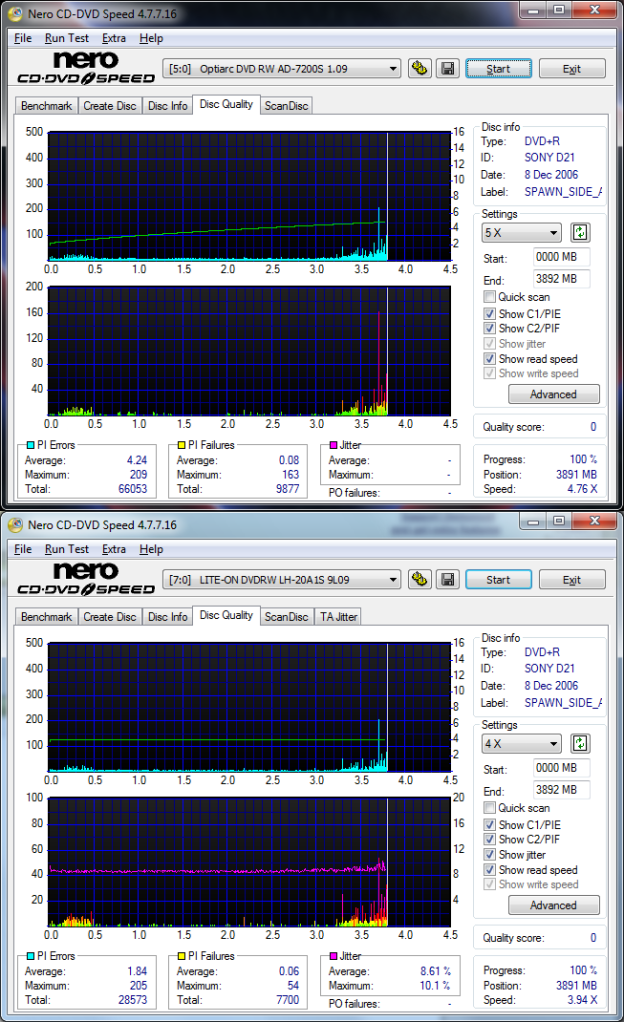
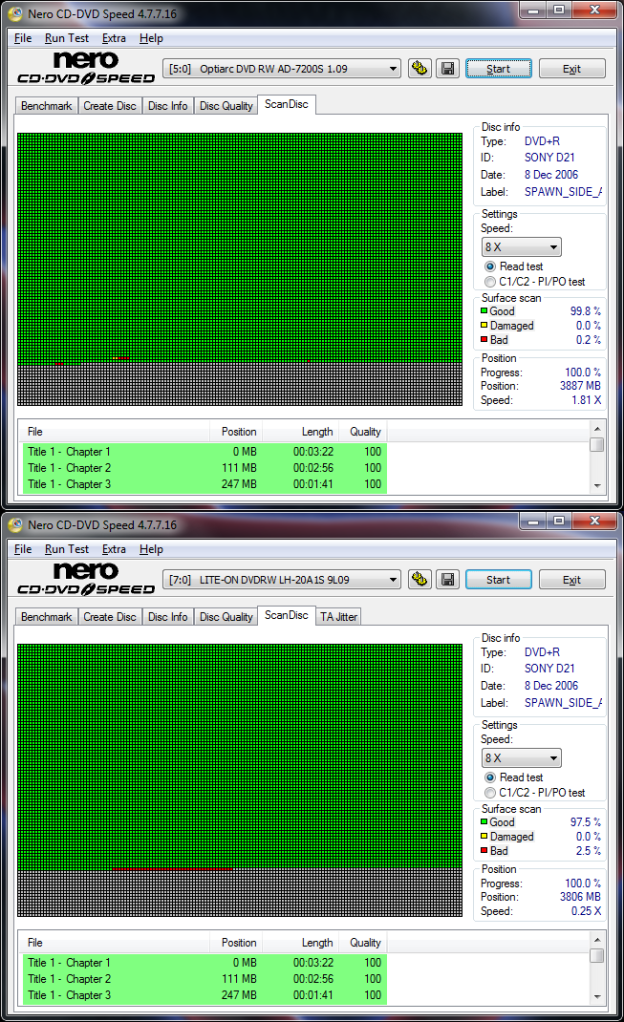

To delete, or not to delete. THAT is the question! This message has been edited since posting. Last time this message was edited on 15. April 2011 @ 01:11
|
AfterDawn Addict

|
15. April 2011 @ 01:42 |
 Link to this message
Link to this message

|
Oman7,
I'm rapidly losing faith in these scans. I scanned my first Dual Layer DVD yesterday and had over 6.8 million PIEs and over 8600 PIFs, and got a score of 77! So far I've watched the flick on two computers and a stand alone player, without a single glitch!
Russ
GigaByte 990FXA-UD5 - AMD FX-8320 @4.0GHz @1.312v - Corsair H-60 liquid CPU Cooler - 4x4 GB GSkill RipJaws DDR3/1866 Cas8, 8-9-9-24 - Corsair 400-R Case - OCZ FATAL1TY 550 watt Modular PSU - Intel 330 120GB SATA III SSD - WD Black 500GB SATA III - WD black 1 TB Sata III - WD Black 500GB SATA II - 2 Asus DRW-24B1ST DVD-Burner - Sony 420W 5.1 PL-II Suround Sound - GigaByte GTX550/1GB 970 Mhz Video - Asus VE247H 23.6" HDMI 1080p Monitor
 |
AfterDawn Addict
7 product reviews

|
15. April 2011 @ 01:43 |
 Link to this message
Link to this message

|
|
Depends on how you interpret the scans :p
Besides, a score of 77 should be generally fine, depending on the media. Verbatims are good. TY's are good. Maxell's are not...

To delete, or not to delete. THAT is the question! This message has been edited since posting. Last time this message was edited on 15. April 2011 @ 01:45
|
AfterDawn Addict

|
15. April 2011 @ 09:01 |
 Link to this message
Link to this message

|
Originally posted by theonejrs:
Oman7,
I'm rapidly losing faith in these scans. I scanned my first Dual Layer DVD yesterday and had over 6.8 million PIEs and over 8600 PIFs, and got a score of 77! So far I've watched the flick on two computers and a stand alone player, without a single glitch!
Russ
Me rests my case! LOL
|
AfterDawn Addict

|
15. April 2011 @ 10:22 |
 Link to this message
Link to this message

|
|
scans are fun to do from time to time seeing where your at with the blank media you're using and how you're ODDs are holding up. other than that i don't have time to do many of them if i want a life.
 Antec 1200 Full-Tower Case/Thermaltake 750-Watt PS/ASUS SABERTOOTH Z77 Mobo/Western Digital Black WD500 500GB 7200 RPM 64MB Cache/NVIDIA GeForce 8800GTX 384-bit GDDR3 PCI Express Video Card/CORSAIR DOMINATOR PLATINUM 16GB DDR3 /Intel Core i7-3770K Ivy Bridge 3.5GHz (3.9GHz Turbo)/CORSAIR Hydro High Performance Liquid CPU Cooler/3-Asus DRW-24B1ST Sata Drives/Samsung 2493HM 24" LCD Monitior 1920x1200 resolution,5ms respone time/OS Windows 10 Pro SP1 64-bit
Antec 1200 Full-Tower Case/Thermaltake 750-Watt PS/ASUS SABERTOOTH Z77 Mobo/Western Digital Black WD500 500GB 7200 RPM 64MB Cache/NVIDIA GeForce 8800GTX 384-bit GDDR3 PCI Express Video Card/CORSAIR DOMINATOR PLATINUM 16GB DDR3 /Intel Core i7-3770K Ivy Bridge 3.5GHz (3.9GHz Turbo)/CORSAIR Hydro High Performance Liquid CPU Cooler/3-Asus DRW-24B1ST Sata Drives/Samsung 2493HM 24" LCD Monitior 1920x1200 resolution,5ms respone time/OS Windows 10 Pro SP1 64-bit
|
AfterDawn Addict
7 product reviews

|
15. April 2011 @ 12:27 |
 Link to this message
Link to this message

|
|
Yah, the software was created for fun. What was I thinking...

To delete, or not to delete. THAT is the question! |
AfterDawn Addict

|
16. April 2011 @ 03:20 |
 Link to this message
Link to this message

|
Anybody remember when the preferred Verbs were the ones made in Taiwan? Here's a scan made from the latest Made in Taiwan +R verbs. Burned at 12x, scanned at 8x
Scan

Surface Scan

I tried a few different disks from various levels of the spindle, and in a word, they Suck! Far worse than the UAE disks. Even stranger yet is the surface scan comes out perfect and they play in all 3 drives and the standalone perfectly! I get the same results burning with the Asus drive, and the Optiarc in Oxi!
Update! Scan UAE +R burned at 12x scanned at 8x same drive!

Not great, but far better than the other one!
Russ
GigaByte 990FXA-UD5 - AMD FX-8320 @4.0GHz @1.312v - Corsair H-60 liquid CPU Cooler - 4x4 GB GSkill RipJaws DDR3/1866 Cas8, 8-9-9-24 - Corsair 400-R Case - OCZ FATAL1TY 550 watt Modular PSU - Intel 330 120GB SATA III SSD - WD Black 500GB SATA III - WD black 1 TB Sata III - WD Black 500GB SATA II - 2 Asus DRW-24B1ST DVD-Burner - Sony 420W 5.1 PL-II Suround Sound - GigaByte GTX550/1GB 970 Mhz Video - Asus VE247H 23.6" HDMI 1080p Monitor
 This message has been edited since posting. Last time this message was edited on 16. April 2011 @ 04:09
|
|
Advertisement

|
  |
|
AfterDawn Addict

|
16. April 2011 @ 08:36 |
 Link to this message
Link to this message

|
Russ I still buy the occasional Verbie but that's the reason I went 75% TY... I know that some have had issues with TY but they are few and far between. lol.
|


