|
Blank media sales (updated weekly, daily, hourly)
|
|
AfterDawn Addict

|
17. March 2011 @ 08:56 |
 Link to this message
Link to this message

|
Here's some deals from Meritline for those in the states. ;)
link to DEALS
I think the Maxel discs are a decent deal. BUT only 80 uses. ;)
|
|
Advertisement

|
  |
|
|
|
bluesbabe
Member

|
18. March 2011 @ 01:38 |
 Link to this message
Link to this message

|
Originally posted by garmoon:
Well don't make the mistake of asking an employee what the discs code out as; 'cause they haven't the foggiest!
um, I don't know what that means. Could you explain? Code Out...?
(But whatever it means, you're right- they're clueless...)
This message has been edited since posting. Last time this message was edited on 18. March 2011 @ 01:39
|
AfterDawn Addict
7 product reviews

|
18. March 2011 @ 02:00 |
 Link to this message
Link to this message

|
Verbatim Taiwan/UAE +R discs generally code out as MCC 004 discs. The Verbatim +R Life series, code out as CMC MAG M01. Taiyo Yuden/JVC -R discs code out as TYG03(16X) - TYG02(8X) - TYG01(4X). Etc, etc. What he means by "Code out" is what dye the disc has. Not all verbatim +R's are created equal. You really want to see MCC 004 discs. I have very few of the MCC 003(8X) discs left.

To delete, or not to delete. THAT is the question! |
|
bluesbabe
Member

|
18. March 2011 @ 02:26 |
 Link to this message
Link to this message

|
Originally posted by omegaman7:
Verbatim Taiwan/UAE +R discs generally code out as MCC 004 discs. The Verbatim +R Life series, code out as CMC MAG M01. Taiyo Yuden/JVC -R discs code out as TYG03(16X) - TYG02(8X) - TYG01(4X). Etc, etc. What he means by "Code out" is what dye the disc has. Not all verbatim +R's are created equal. You really want to see MCC 004 discs. I have very few of the MCC 003(8X) discs left.
So how does one know what the 'code' is for any disc? Is it on the package? Is there a test you run? I've seen people mention all kinds of codes, through this thread- Which 'codes' are the better ones if I use -R for 16X DVDs? (I can't figure out how to use DL DVDs, so I don't use any +Rs) Would the same company's -r be the same as their +r?
|
AfterDawn Addict
7 product reviews

|
18. March 2011 @ 02:36 |
 Link to this message
Link to this message

|
-R's are definitely different from +R's. I forget what the code for -R verbs are. Taiyo Yuden discs are like this. +R = YudenT02(8X). -R = TYG03.
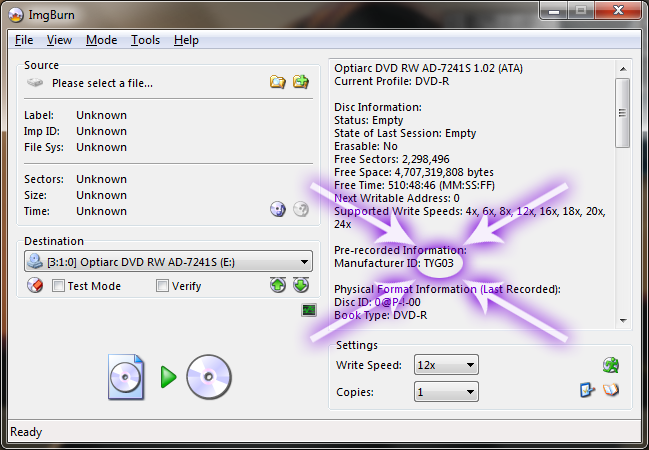

To delete, or not to delete. THAT is the question! |
|
bluesbabe
Member

|
18. March 2011 @ 04:41 |
 Link to this message
Link to this message

|
Originally posted by omegaman7:
-R's are definitely different from +R's.
No, I meant the codes for them. Would the codes (dyes) likely be the same? I know a +r is different from a -r. But might the company use the same materials in both versions, (although obviously TY doesn't)?
And I gather that ImgBurn will tell me this info? Or is it the ability of the Optiarc Drive that matters?
This message has been edited since posting. Last time this message was edited on 18. March 2011 @ 04:44
|
AfterDawn Addict

|
18. March 2011 @ 08:08 |
 Link to this message
Link to this message

|
all discs have different codes from each manufacturer. dvd identifier will give the company maker. Verbs used to be MCC now I think CMC mags. Not sure am not on my pc but wifes laptop. Will ferret out dvd identifier link. FREE
http://dvd.identifier.cdfreaks.com/
|
AfterDawn Addict
7 product reviews

|
18. March 2011 @ 12:45 |
 Link to this message
Link to this message

|
Bluesbabe, A drive has to recognize a disc. That's why dyes are named accordingly. The firmware that EVERY drive has, has a write strategy for just about every disc you stick in.
I guarantee the dyes are different from +R to -R with every company. Because the write strategy has to be different for each.
Every drive has the ability to identify a disc. Optiarcs are simply my favorite burners at the moment. Provided they have an NEC chip in them. That seems to be the deal breaker of course ;)

To delete, or not to delete. THAT is the question! |
|
bluesbabe
Member

|
20. March 2011 @ 00:21 |
 Link to this message
Link to this message

|
Originally posted by omegaman7:
Every drive has the ability to identify a disc.
O-man
I have an Optiarc AD-7580S in my laptop, and an HP external drive. I just put a Verbatim 16X disc in the Optiarc and tried Nero InfoTool5 (what else would tell me?) and on the disc tab, it says manufacturer ID: MCC 03RG20. Is that the dye code? But it's odd: it's a 16X disc, but under supported speeds, it only lists 2, 4, 6, and 8. (it may be limited by that drive. I'll try the other drive.) So the question is, is that dye code we like to see, or no? I saw people listed a lot of codes, but I don't remember them saying which ones we want to find.
This message has been edited since posting. Last time this message was edited on 20. March 2011 @ 00:39
|
Senior Member

|
20. March 2011 @ 00:43 |
 Link to this message
Link to this message

|
[b]Omegaman 7[/b
I was a Big Fan of The Movie The Omega Man with Chuck Heston !!! Will Smith Did a Pretty Good job of it as well ( But the Charlton Heston Version Though somewhat dated now Still was better Imho anyways ! In The omegaman The ZomBies / Infected Did'nt just Rage and Growl they were individuals and had persoalities and purpose But I am Legend was still Pretty cool Other than that ! I thought That The Omegaman was the original Movie ? I was That word that Fonzi could never say { WRONG !!!} There was also an old B&W flick with Vincent Price- The last man on Earth which was based on the same story I Am Legend is a 1954 horror fiction novel by American writer Richard Matheson. It was influential in the development of the zombie genre and in popularizing the concept of a worldwide apocalypse due to disease. The novel was a success and was adapted to film as The Last Man on Earth in 1964, as The Omega Man in 1971, and as I Am Legend in 2007, along with an unofficial direct to video production capitalizing on that film, I Am Omega. It was also the inspiration behind the 1968 film Night of the Living Dead. So it was Done atleast four times so far with I am Omega Being The last ! Just In case anyone ask You can Give them the Complete History if you wanted ! On the Burner slash hardware front You are pretty Much spot on !! with philips , Nec , Sony and others coming off the same assembly/ plant with similar if not identical mechanics and or aesthetics It really does come down to The Chipset & firmware and what works best for you the end user ??? Well that's all I suppose? Live long and Prospect Spock !!! , Thar's Gold in them tahr Hills Wooooooooo !!!!!!!!!!!!!!!!!!
FeetZ Up ! Head Down !
|
AfterDawn Addict
7 product reviews

|
20. March 2011 @ 00:49 |
 Link to this message
Link to this message

|
That particular code is typical of -R Verbatims. They work well for some while not for others. As for the slow write speed, your drive either doesn't support 16X write speed, or the firmware simply hasn't been updated.
lol! I do have to check out that movie someday.

To delete, or not to delete. THAT is the question! This message has been edited since posting. Last time this message was edited on 20. March 2011 @ 00:53
|
|
bluesbabe
Member

|
22. March 2011 @ 04:23 |
 Link to this message
Link to this message

|
Originally posted by garmoon:
all discs have different codes from each manufacturer. dvd identifier will give the company maker. Verbs used to be MCC now I think CMC mags. Not sure am not on my pc but wifes laptop. Will ferret out dvd identifier link. FREE
http://dvd.identifier.cdfreaks.com/
Wow, thanks for the link- that's great. My laptop came with sucky Roxio which gives no info at all. My external drive came with a cheesy version of Nero that was mostly trial. The info part still works, though it doesn't give much information.
The verbatim I checked was from an old batch. I just got a new stack- I'll check them, too.
|
|
bluesbabe
Member

|
22. March 2011 @ 04:35 |
 Link to this message
Link to this message

|
Originally posted by omegaman7:
That particular code is typical of -R Verbatims. They work well for some while not for others. As for the slow write speed, your drive either doesn't support 16X write speed, or the firmware simply hasn't been updated.
O-man
you're right- the drive in the laptop doesn't. But the external one does, and it says so in the disc info. I'm curious - in what way don't they work for some? Coasters, or longevity issues?
I suppose nothing has the TY code except a TY....?
|
AfterDawn Addict

|
22. March 2011 @ 04:37 |
 Link to this message
Link to this message

|
Originally posted by bluesbabe:
Originally posted by garmoon:
all discs have different codes from each manufacturer. dvd identifier will give the company maker. Verbs used to be MCC now I think CMC mags. Not sure am not on my pc but wifes laptop. Will ferret out dvd identifier link. FREE
http://dvd.identifier.cdfreaks.com/
Wow, thanks for the link- that's great. My laptop came with sucky Roxio which gives no info at all. My external drive came with a cheesy version of Nero that was mostly trial. The info part still works, though it doesn't give much information.
The verbatim I checked was from an old batch. I just got a new stack- I'll check them, too.
@bluesbabe,
I would strongly advise you remove Roxio entirely. Nero and Roxio do not co-exist very well and you can have some serious problems when they are both installed. Nero is Kind enough to warn you that they are incompatible, but Roxio does not!
Russ
GigaByte 990FXA-UD5 - AMD FX-8320 @4.0GHz @1.312v - Corsair H-60 liquid CPU Cooler - 4x4 GB GSkill RipJaws DDR3/1866 Cas8, 8-9-9-24 - Corsair 400-R Case - OCZ FATAL1TY 550 watt Modular PSU - Intel 330 120GB SATA III SSD - WD Black 500GB SATA III - WD black 1 TB Sata III - WD Black 500GB SATA II - 2 Asus DRW-24B1ST DVD-Burner - Sony 420W 5.1 PL-II Suround Sound - GigaByte GTX550/1GB 970 Mhz Video - Asus VE247H 23.6" HDMI 1080p Monitor
 |
|
bluesbabe
Member

|
22. March 2011 @ 05:29 |
 Link to this message
Link to this message

|
Originally posted by theonejrs:
@bluesbabe,
I would strongly advise you remove Roxio entirely. Nero and Roxio do not co-exist very well and you can have some serious problems when they are both installed. Nero is Kind enough to warn you that they are incompatible, but Roxio does not!
Russ
Gee, I didn't know that. I haven't had problems, as far as I know- what kind of trouble would it be? Is it all Nero versions? Mine's Nero 8 (abbreviated trial), and I have a full Nero 7 (deluxe, maybe?) I was going to install one of these days.....
|
AfterDawn Addict

|
22. March 2011 @ 07:14 |
 Link to this message
Link to this message

|
Originally posted by bluesbabe:
Originally posted by theonejrs:
@bluesbabe,
I would strongly advise you remove Roxio entirely. Nero and Roxio do not co-exist very well and you can have some serious problems when they are both installed. Nero is Kind enough to warn you that they are incompatible, but Roxio does not!
Russ
Gee, I didn't know that. I haven't had problems, as far as I know- what kind of trouble would it be? Is it all Nero versions? Mine's Nero 8 (abbreviated trial), and I have a full Nero 7 (deluxe, maybe?) I was going to install one of these days.....
bluesbabe,
They don't seem to happen right away, but one day I went to burn something with nero 7, and the computer locked up. I rebooted, and removed Nero 7, and ran registry crawler on it to remove all of Nero 7. Then I tried to burn it with Roxio, and Roxio would not work. I seem to remember that it's a driver conflict! I googled it and that's how I learned of compatibility issues between Roxio and Nero. I'm running XP-Pro w/SP3. I've had Win7 installed twice now, and M$ can keep it. both times it just quit working, and said that it couldn't repair it! Agter a couple of months it starts working again. Stupid Kid Programmers and their damn Bling! 53 icons in the control panel, coupled with most of the familiar icons being changed to something new, is just a bit much. All M$ did was take something that was simple, and cast in stone for years, and made it so you can't understand a damn thing. I get so tired of googling how to do things that used to be so easy and intuitive to do! Sorry, Rant over!
Anyway, I now use the Mini Nero 8, and send a copy of the Nero Burning Rom icon from the Nero Folder in the Program Files to the desktop, rename it Nero 8, and throw away the Nero Express icon. Using it is more trouble than it's worth. Using Nero Burning Rom is a little tricky, but it's not that difficult to learn. The big thing is, that many programs use Nero Burning Rom as their burn engine, while I don't know of anything that uses Roxio's burn engine.
Best Regards,
Russ
GigaByte 990FXA-UD5 - AMD FX-8320 @4.0GHz @1.312v - Corsair H-60 liquid CPU Cooler - 4x4 GB GSkill RipJaws DDR3/1866 Cas8, 8-9-9-24 - Corsair 400-R Case - OCZ FATAL1TY 550 watt Modular PSU - Intel 330 120GB SATA III SSD - WD Black 500GB SATA III - WD black 1 TB Sata III - WD Black 500GB SATA II - 2 Asus DRW-24B1ST DVD-Burner - Sony 420W 5.1 PL-II Suround Sound - GigaByte GTX550/1GB 970 Mhz Video - Asus VE247H 23.6" HDMI 1080p Monitor
 |
AfterDawn Addict

|
22. March 2011 @ 08:02 |
 Link to this message
Link to this message

|
Originally posted by bluesbabe:
Originally posted by omegaman7:
That particular code is typical of -R Verbatims. They work well for some while not for others. As for the slow write speed, your drive either doesn't support 16X write speed, or the firmware simply hasn't been updated.
O-man
you're right- the drive in the laptop doesn't. But the external one does, and it says so in the disc info. I'm curious - in what way don't they work for some? Coasters, or longevity issues?
I suppose nothing has the TY code except a TY....?
There are some fake TY discs out there but if you buy from reputable sellers it's normally NOT an issue. ;)
I"m with Russ on the Roxio deal, not because of compatibility issues I've experienced I just think that NERO is better!!! ;)
|
AfterDawn Addict

|
22. March 2011 @ 08:40 |
 Link to this message
Link to this message

|
GM,
I hate to say it, but the fake TYs I got came from Meritline. TY in San Diego confirmed them as fakes and replaced about 65 DVDs, I got them the following day! They even sent a return UPS ticket for the fakes!
Best Regards,
Russ
GigaByte 990FXA-UD5 - AMD FX-8320 @4.0GHz @1.312v - Corsair H-60 liquid CPU Cooler - 4x4 GB GSkill RipJaws DDR3/1866 Cas8, 8-9-9-24 - Corsair 400-R Case - OCZ FATAL1TY 550 watt Modular PSU - Intel 330 120GB SATA III SSD - WD Black 500GB SATA III - WD black 1 TB Sata III - WD Black 500GB SATA II - 2 Asus DRW-24B1ST DVD-Burner - Sony 420W 5.1 PL-II Suround Sound - GigaByte GTX550/1GB 970 Mhz Video - Asus VE247H 23.6" HDMI 1080p Monitor
 |
Senior Member

|
22. March 2011 @ 10:41 |
 Link to this message
Link to this message

|
[b]I'm Not gonna get Into The Which is better Part / issue But ?[/b
I've used both and I stayed with Roxio !!! Not saying it's better But I am more Familiar with it and Though Nero has More Enthusiast Features !!! I find Roxio a Better Fit For Me Atleast ? Mainly Cause I've been with it since edition 3.0 or so ? I mainly use it For Cd Projects and Cover editing/Printing and The Occasionally Video Compilation ! My Heavy Backup work goes to Anydvd / CloneDVD2 so I get The Best proggy For My needs regardless ? I used Nero and Liked it Okay but Have Used Roxio More and Find it easier To use For Me ! Not Knocking Nero It great And If That's what you Use and It works great for you that's all You can ask of Any Proggy Right !!! Live Long and Prospect Spock & And Beware The Dreaded {BSOD } Yes That one = Blue Screen Of DeatH !!!!! Ciao & Peace Yo!!!!
|
AfterDawn Addict
7 product reviews

|
22. March 2011 @ 13:10 |
 Link to this message
Link to this message

|
The people who have problems with -R verbs probably don't know what they're doing. I simply never buy them, because I've seen the scans of them. They're inferior to taiyo Yuden -R's. So I simply buy them. But the -R verbs seem to be highly used in Wii backups, or so I've read ;) I may try them someday. But it better be a good deal.
I've had a problem once upon a time, having roxio and nero installed simultaneously. I prefer nero myself now. I found a replacement program, for manipulating audio :p And convertX is even nicer than Nero for quick video transcodes. When it works right. Which is 99% of the time :D Ultimately though, Imgburn is the only burning program I use. Though If I had too, Nero's burning engine is just fine. I respect nero a great deal. I've used their software since 2003.

To delete, or not to delete. THAT is the question! |
AfterDawn Addict

|
22. March 2011 @ 18:18 |
 Link to this message
Link to this message

|
I've quit using Nero and Roxio . . both.
Total resource hogs and what I believe to be 'bloatware'
I use ConvertXtoDVD v4, DVD Fab8 and ImgBurn . . and really have no use for any other proggys
Tys, Sony and MIT Verbs (NOT Value Series!) is all I burn anymore . . .
DISCLAIMER: If you find a posting or message from me
offensive, inappropriate, or disruptive, please ignore it.
If you dont know how to ignore a posting, complain to
me and I will be only too happy to demonstrate . . .
This message has been edited since posting. Last time this message was edited on 22. March 2011 @ 18:20
|
AfterDawn Addict
7 product reviews

|
22. March 2011 @ 18:38 |
 Link to this message
Link to this message

|
Nero has great menu features when needed. Plus I'm capable of tweaking my own menus, and more or less exporting them from photoshop to nero :p
I may try doing it with Convertx though soon. Or adobe premier pro.

To delete, or not to delete. THAT is the question! This message has been edited since posting. Last time this message was edited on 22. March 2011 @ 18:38
|
AfterDawn Addict

|
22. March 2011 @ 18:50 |
 Link to this message
Link to this message

|
Originally posted by catfreak:
I've quit using Nero and Roxio . . both.
Total resource hogs and what I believe to be 'bloatware'
I use ConvertXtoDVD v4, DVD Fab8 and ImgBurn . . and really have no use for any other proggys
Tys, Sony and MIT Verbs (NOT Value Series!) is all I burn anymore . . .
catfreak I use those programs about 95% of the time... normally when I pull out NERO is when I need to make a multiple burn. I haven't searched for anything else that does this so I may need some more education. ;)
|
AfterDawn Addict

|
22. March 2011 @ 21:23 |
 Link to this message
Link to this message

|
|
opps
This message has been edited since posting. Last time this message was edited on 22. March 2011 @ 21:32
|
|
Advertisement

|
  |
|
AfterDawn Addict

|
22. March 2011 @ 21:32 |
 Link to this message
Link to this message

|
Ihave had Roxio and Nero Installed on all my pcs without ever conflict which I have said before. If you DON'T Install Nero's InCD there will be no problems. I don't use Roxio unless I'm making a data disc or adding to a dvd rw.
In regards to Nero 8 (they have a download that runs on windows 7 just fine) I use Nero Recode almost always, Rom for multiple burns which I just did on new setup in 6'8"discs ejected. And use Nero Express to copy my discs on the fly for giveaways. ImgBurn for VerbDL and ISO single disc burns. I have paid Fab 8 rarely use. Sometimes Shrink and DVD Clone.
|


