|
|
|
Blank media sales (updated weekly, daily, hourly)
|
|
AfterDawn Addict
7 product reviews

|
29. March 2011 @ 17:49 |
 Link to this message
Link to this message

|
I've burned over 50 of the life series discs. Some at 8X and some at 12X. No troubles. No stuttering, and no coasters. Keep in mind though, that I use NEC chipped Optiarcs. And they are VERY good burners. I'm not even concerned with "Touching Wood" here LOL! They just work well. Period! Longevity may be the only issue. Time will tell. But given most of my dvds will be archived to Hard drives in the next year, I"m not too concerned :p

To delete, or not to delete. THAT is the question! |
|
Advertisement

|
  |
|
|
AfterDawn Addict

|
29. March 2011 @ 20:54 |
 Link to this message
Link to this message

|
Originally posted by bluesbabe:
Originally posted by omegaman7:
My "Life Series" discs code as as CMC MAG M01. I imagine most are, but who knows ;)
And you approve of them, right, O-man? I did a search in forums for "CMC MAG M01" and many places, they were slammed by users. Many were older posts, I admit. Maybe quality has changed? I went back a few pages in this thread, and people seemed to okay with them, tho Garmoon said they aren't what they used to be. I have been satisfied with VERB, but I was using a stack I got long ago. I scanned one and got a whole different code.
For LURTH: I am struggling to get this all in perspective, as much as you are, but from what I have read so far, it seems it is only partly the media itself. The other half is your burner and its f/w (firmware). I guess that means that WONDERFUL media might even do badly on a different burner, or possibly, 'bad' media might do fine on a another one. Can I get a consensus that interpretation?
Go ahead the verbs are ok but what I said was compared to the older Verbs they are not as good. I'm sure Verb would not pass off manufacturing to CMC mag if they weren't decent discs. I keep TYs and Sonys-I give CMC mags and riteks on ricohjpns all under various labels. I give away the data lifes and keep the MCC-004verbs JM2C
|
Moderator

|
30. March 2011 @ 07:06 |
 Link to this message
Link to this message

|
I can't fault CMC Mag M01's. I know i was quite bothered by receiving mostly M01's when i last bulk bought silly amounts of Maxell 8x +R's back in 2007 (first time i'd come across the M01's myself), but have been ploughing them for 4 years with no problems at all.
In fact i always hated TDK discs but now use lots of them. Come to think of it i have a feeling most of the TDK's are M01's too, i've only noticed the codes on a few of them, it's been a year or few since i've even bothered checking MID codes on anything. Which is the way it should be, we shouldn't have to care what discs we use (unless they're Chinese fake discs or similar)

Main PC ~ Intel C2Q Q6600 (G0 Stepping)/Gigabyte GA-EP45-DS3/2GB Crucial Ballistix PC2-8500/Zalman CNPS9700/Antec 900/Corsair HX 620W
Network ~ DD-WRT ~ 2node WDS-WPA2/AES ~ Buffalo WHR-G54S. 3node WPA2/AES ~ WRT54GS v6 (inc. WEP BSSID), WRT54G v2, WRT54G2 v1. *** Forum Rules *** |
|
bluesbabe
Member

|
30. March 2011 @ 19:42 |
 Link to this message
Link to this message

|
Can I back up here, for a sec? This may be a little off topic, but it's about something someone said in the course of the discussions.
First, somebody said it wasn't necessary to close (finalize) a DVD. I have always assumed it was, but I guess it would depend on how you plan to use it. When I make a DVD, I'm intending to play it on my stand alone cheap-o player, or gift it to someone else to play on theirs. I always assumed that just like CDs, closing the disc is necessary to make it playable on other drives/players. A) is THAT true? B) Is it possible that's not what you guys are burning them for, and if not, what ARE you doing? Archiving?
Also, and maybe it's related, most of you use +R media. I use -R because I was under the impression that a DVD (not a DL) that plays on a stand alone has to be -R. Maybe I'm wrong, or again, maybe that's not what you're doing with them....
Also, I wonder if anyone has a preference either for or against the white surfaced printable media? Does that surface impact these issues about quality and longevity? The batch of Verbs I just got are the same code we've been discussing, and they have that white surface.
|
AfterDawn Addict

|
30. March 2011 @ 21:06 |
 Link to this message
Link to this message

|
Originally posted by bluesbabe:
Can I back up here, for a sec? This may be a little off topic, but it's about something someone said in the course of the discussions.
First, somebody said it wasn't necessary to close (finalize) a DVD. I have always assumed it was, but I guess it would depend on how you plan to use it. When I make a DVD, I'm intending to play it on my stand alone cheap-o player, or gift it to someone else to play on theirs. I always assumed that just like CDs, closing the disc is necessary to make it playable on other drives/players. A) is THAT true? B) Is it possible that's not what you guys are burning them for, and if not, what ARE you doing? Archiving?
Also, and maybe it's related, most of you use +R media. I use -R because I was under the impression that a DVD (not a DL) that plays on a stand alone has to be -R. Maybe I'm wrong, or again, maybe that's not what you're doing with them....
Also, I wonder if anyone has a preference either for or against the white surfaced printable media? Does that surface impact these issues about quality and longevity? The batch of Verbs I just got are the same code we've been discussing, and they have that white surface.
You want to close the disc to play it on a stand alone dvd player. Once a disc is closed cd or dvd+-R no more info can be written to it. I use dvd to archive pictures-I don't close the disc until it is full. Same thing with backed up cd mp3 song early on where there weren't too many back up options-I have 35 full cds of mp3 files. They are now backed up on usb external HDDs. Most discs that haven't been closed will play on similar pcs with compatible programs- but won't in players (I believe-confirm someone)
DVD players play either +R or -R. The reason a lot of us use +R is we are book typing them to DVD-ROMs to appear as a store bought dvd and have a better chance of playing especially on older players. Chinese players play mini pizzas so not to worry with those.
I can't speak for printable media-don't use it -need printer that will print them. Sharpies are my choice.
This message has been edited since posting. Last time this message was edited on 30. March 2011 @ 21:07
|
AfterDawn Addict

|
30. March 2011 @ 21:44 |
 Link to this message
Link to this message

|
Originally posted by bluesbabe:
Can I back up here, for a sec? This may be a little off topic, but it's about something someone said in the course of the discussions.
First, somebody said it wasn't necessary to close (finalize) a DVD. I have always assumed it was, but I guess it would depend on how you plan to use it. When I make a DVD, I'm intending to play it on my stand alone cheap-o player, or gift it to someone else to play on theirs. I always assumed that just like CDs, closing the disc is necessary to make it playable on other drives/players. A) is THAT true? B) Is it possible that's not what you guys are burning them for, and if not, what ARE you doing? Archiving?
Also, and maybe it's related, most of you use +R media. I use -R because I was under the impression that a DVD (not a DL) that plays on a stand alone has to be -R. Maybe I'm wrong, or again, maybe that's not what you're doing with them....
Also, I wonder if anyone has a preference either for or against the white surfaced printable media? Does that surface impact these issues about quality and longevity? The batch of Verbs I just got are the same code we've been discussing, and they have that white surface.
GARmoomY did a pretty good job explaining and IIRC he's right about the "non" closed DVD NOT playing on a standalone... I might be wrong but honestly can't remember.... try one and see. lol. Only cost you about 22˘. LOL
Book typing (bit setting) is good but NOT necessary all the time... like he said the Chinese DVD players will play bologna, mini-pizzas, or a small Frisbee.... whatever but they seem to do better than most of the name brand stuff.... I have a Mintec that will literally play anything that I put in it... improper region stuff as well. :)
I like the white printable stuff actually, even though I don't print to them but the surface lends for some nice easy writing. ;) As far as quality it's just as good but with a white writable surface. ;)
|
AfterDawn Addict
7 product reviews

|
31. March 2011 @ 00:48 |
 Link to this message
Link to this message

|
I've been using printables a long time. They look very professional when I'm done. I use discs that require sharpie though too. Depends on what I'm doing. -R, +R. It's all good anymore. Most devices don't friggin care anymore. However, Booktyping +R to Dvd-Rom fools the older players into believing it's an industry dvd ;) However Wii's prefer -R. Pretty weird. My living room player is spoiled. It doesn't like the industry dvd's anymore. At least it's finicky about them sometimes. It prefers My Taiyo Yuden dvds :D
I always close my discs, but I can see the need to keep a disc open. When doing File backups and what not. My sister does that with her imagery. I believe Nero is capable of that. So is Roxio, but Roxio was pretty buggy software last time I used it... Discs that have been using Drag to disc, require that drag to disc keep being used. Nero would probably not recognize such an open disc. I could be mistaken though.

To delete, or not to delete. THAT is the question! |
|
bluesbabe
Member

|
31. March 2011 @ 15:30 |
 Link to this message
Link to this message

|
Well, I'll be dipped!! I never knew these things. So, industry DVDs are +R??? How did I not know that..... My player is a Walmart/Chinese piece of crap. Maybe that explains why DVDs play okay on mine, but sometimes don't on other people's. It will even play a non closed DVD. When I first started making DVDs, I was doing it by making those weird folders you find on commercial movie DVDs, and then burning them to DVD as data. They played fine on my player. I don't do it that way anymore- I make ISOs now. I'm afraid I only learn by inches at a time.
Could someone explain a little about this 'booktyping to DVD-Rom' thing? I don't even know what it means, much less how to do it. Maybe that would cure the non-starters on other people's players.
|
AfterDawn Addict
7 product reviews

|
31. March 2011 @ 15:46 |
 Link to this message
Link to this message

|
Imgburn can help you booktype. Nero does it automatically I believe. Provided the burner is capable.
When you click on the glowing area, the window you see pops up. Click your drive make, and tell it "For DVD+R media", and then setting to Dvd-Rom.
The industry uses what are called "Dvd-Rom" media. DVD+R media is different. However it fools the older players.
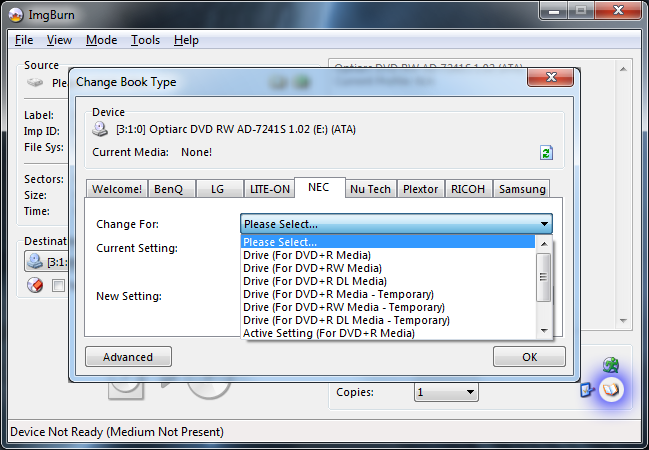

To delete, or not to delete. THAT is the question! This message has been edited since posting. Last time this message was edited on 31. March 2011 @ 15:47
|
|
bluesbabe
Member

|
1. April 2011 @ 21:23 |
 Link to this message
Link to this message

|
Sadly, Nero tells me that neither of my drives has ROM write capabilities. Damn. But I have found so many useful software features, in the course of this!!! I can't thank you enough for all the pointers.
But if I can't change the book type, anyway, I'm back to the earlier question. Since neither is actually right, it almost seems like it doesn't matter whether I use + or - R media, so how do I choose a preference? Is there anything I can do to optimize the chance of my DVDs playing for other people? Or should I just quit trying?
|
AfterDawn Addict
7 product reviews

|
1. April 2011 @ 21:35 |
 Link to this message
Link to this message

|
Honestly, most of the players that couldn't play -R/+R media have died off. Booktyping is simply added insurance. Not usually needed. You really gotta test your drive, and see what works best. Honestly though, I have not had one issue with Taiyo Yuden -R discs. Although sometimes Xbox360's stick their nose up. But they weren't designed with playing dvds in mind. They simply do. And some people are lucky, and they got a good xbox. Xbox's have been the pickiest devices I've dealt with. Though Wii's are finicky from what I've read. Taiyo Yuden discs are the best. Period. Buy and be comfortable with them. Verbatims...if you have MCC 003's or 004's, then be content with those too. Provided they are Taiwan or United Arab Emir manufactured. If you have to buy cheap media, be sure and burn at slow to half speed only. And even then, I'd question longevity.

To delete, or not to delete. THAT is the question! |
|
bluesbabe
Member

|
7. April 2011 @ 06:13 |
 Link to this message
Link to this message

|
Originally posted by omegaman7:
Honestly, most of the players that couldn't play -R/+R media have died off. Booktyping is simply added insurance. Not usually needed. You really gotta test your drive, and see what works best.
O-man, thanks for all the advice. I have a bit of a handle on the media issue, so now I'm going back to try to understand some of the other things you've talked about. I have done some scans, and to tell you the truth, I'm not really sure what I'm looking at. But they're a LOT different than the one you posted. There are spikes and I don't know how to interpret the graph result. Should I have tested it in the same drive that made it? But here's the report it gave me at the end. I suspect it's pretty lame. (I can't seem to post the graphic.) What's it mean when it says 'glitches removed'?
General Information
Drive: Optiarc DVD+-RW AD-7580S
Firmware: FD04
Disc: DVD-R (MCC 03RG20 )
Selected speed: 8 X
PI errors
Maximum: 390
Average: 93.80
Total: 1614799
PI failures
Maximum: 200
Average: 0.65
Total: 88932
PO failures: 19952
Jitter
Maximum: 17.4 %
Average: 17.40 %
Scanning Statistics
Elapsed time: 27:20
Number of samples: 17216
Average scanning interval: 8.00 ECC
Glitches removed: 7
This message has been edited since posting. Last time this message was edited on 7. April 2011 @ 06:33
|
AfterDawn Addict
7 product reviews

|
7. April 2011 @ 13:06 |
 Link to this message
Link to this message

|
Lite-on drives are USUALLY better for scanning media. If a lite-on were to scan and score a disc like that, I'd throw it in the trash, but if you scanned it with your optiarc, it's hard to say. Depends on its reading capabilities. Do you have a lite-on or BenQ drive?
You don't want your Maximum failures to consistently be over 25. Single spikes are usually fine, depending on circumstances. But 200 is not good. Not good at all. The Error count is generally irrelevant. Though you don't want that to be too high either. I've seen spikes in the Thousands that played on the living room player. Total crap media! A CRC check in this ones case would probably be irrelevant. Given the failures are so high, a good portion of players and devices will not be able to read this. I've had a good lite-on drive that could read nasty failures, but not that high.
Not sure about the glitches :S

To delete, or not to delete. THAT is the question! This message has been edited since posting. Last time this message was edited on 7. April 2011 @ 13:06
|
AfterDawn Addict

|
7. April 2011 @ 15:36 |
 Link to this message
Link to this message

|
Originally posted by bluesbabe:
Originally posted by omegaman7:
Honestly, most of the players that couldn't play -R/+R media have died off. Booktyping is simply added insurance. Not usually needed. You really gotta test your drive, and see what works best.
O-man, thanks for all the advice. I have a bit of a handle on the media issue, so now I'm going back to try to understand some of the other things you've talked about. I have done some scans, and to tell you the truth, I'm not really sure what I'm looking at. But they're a LOT different than the one you posted. There are spikes and I don't know how to interpret the graph result. Should I have tested it in the same drive that made it? But here's the report it gave me at the end. I suspect it's pretty lame. (I can't seem to post the graphic.) What's it mean when it says 'glitches removed'?
General Information
Drive: Optiarc DVD+-RW AD-7580S
Firmware: FD04
Disc: DVD-R (MCC 03RG20 )
Selected speed: 8 X
PI errors
Maximum: 390
Average: 93.80
Total: 1614799
PI failures
Maximum: 200
Average: 0.65
Total: 88932
PO failures: 19952
Jitter
Maximum: 17.4 %
Average: 17.40 %
Scanning Statistics
Elapsed time: 27:20
Number of samples: 17216
Average scanning interval: 8.00 ECC
Glitches removed: 7
can you rip the above offensive disc. If you can it's not that bad. If you can take take disc and copy it on the fly x12 with nero express and have it play flawlessly then don't worry about scans any more.lol
|
AfterDawn Addict
7 product reviews

|
7. April 2011 @ 15:44 |
 Link to this message
Link to this message

|
with failure spikes in the 200 range, I would worry about longevity/readability. But if an optiarc is the one that scanned it, it's hard saying. I doubt my optiarcs would lie that bad about a scan :S
The jitter also looks very high!

To delete, or not to delete. THAT is the question! This message has been edited since posting. Last time this message was edited on 7. April 2011 @ 15:45
|
|
bluesbabe
Member

|
7. April 2011 @ 16:09 |
 Link to this message
Link to this message

|
Thanks, fellas. I'm starting to think that a lot of my problem is the drives I'm using, as much as the media. And I don't know what the terms mean, in the test result, and the manual doesn't say. (clever) What's PO and PI, and on the scan disc tab of Nero, what's the C1/C2-PI/PO test?
I'd like to post the graphic- any idea why that's no working? I saved it as a JPeg, but when I tried to copy/paste, nothing happened..... 'PASTE' is not available.
Garmoon: In terms of not worrying about it, I wouldn't except that while they play fine on my stand alone, I've had people tell me they won't play on theirs, and that's part of what I'm trying to solve.
PS O-man, re your question about drives: I have 2 drives.
My laptop came with: Optiarc DVD+-RW AD-7580S FD04.
I also have an external drive: HP DVD Writer 1170e-H01 8.
I doubt that either is in any way spectacular.
This message has been edited since posting. Last time this message was edited on 7. April 2011 @ 16:38
|
AfterDawn Addict
7 product reviews

|
7. April 2011 @ 16:25 |
 Link to this message
Link to this message

|
You can't copy paste an image into the forum. The forum loads images via servers.
When you use this particular code: [img]Put an image address here[/img] the forum servers load that image from the web address.

What you do, is either find an image via Images.google.com, or you can use a image host. E.g. Imageshack, or photobucket. There are others of course. I generally use photobucket.
C1/c2 is for CD scanning.

To delete, or not to delete. THAT is the question! |
|
bluesbabe
Member

|
7. April 2011 @ 16:40 |
 Link to this message
Link to this message

|
|
(edited my post while you were posting a response.....) see drive info added to previous.
|
AfterDawn Addict
7 product reviews

|
7. April 2011 @ 16:46 |
 Link to this message
Link to this message

|

To delete, or not to delete. THAT is the question! This message has been edited since posting. Last time this message was edited on 7. April 2011 @ 16:48
|
|
bluesbabe
Member

|
7. April 2011 @ 17:00 |
 Link to this message
Link to this message

|
OK, I uploaded a pic to bucket. Now what do I put into the post here? I'll try this:

Hmmm. I inserted an address, but nothing shows in the preview.
|
|
bluesbabe
Member

|
7. April 2011 @ 17:14 |
 Link to this message
Link to this message

|
Originally posted by omegaman7:
You might read here about your Optiarc. It doesn't look good...
damn. Wouldn't ya just know......
Any suggestions? I tried once to burn a DL on it, and it failed. It's under warranty, (Dell) but I already know they'll replace it with a used one (who knows....?) that I have to put in myself, and as in the posts at the link, will probably fail anyway. What's a decent Optiarc cost?
BTW, any idea what I did wrong to post the graphic? How do I find the right link to post?
|
|
bluesbabe
Member

|
7. April 2011 @ 17:19 |
 Link to this message
Link to this message

|
trying again....
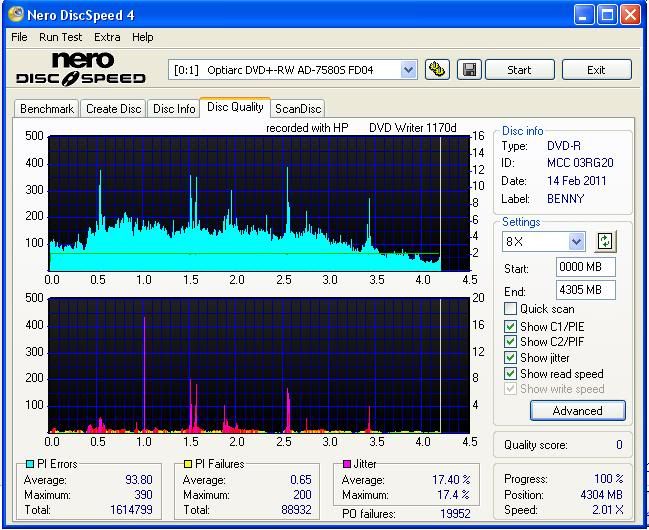
I did it, I did it.......!!!!!
But notice the numbers up the left side of the graph? Yours only went to 10, mine goes to 500.
This message has been edited since posting. Last time this message was edited on 7. April 2011 @ 17:58
|
|
bluesbabe
Member

|
7. April 2011 @ 17:56 |
 Link to this message
Link to this message

|
|
|
AfterDawn Addict
7 product reviews

|
7. April 2011 @ 18:28 |
 Link to this message
Link to this message

|
I believe both of those burners are confirmed NEC chipped drives. That's what you want ;) NEC hasn't let me down, like lite-on has. Grrr!
Don't pay so much attention to the PI e errors. Those are generally ok. Provided it isn't too funky. The failures though, you want to keep those as low as possible. Seeing orange red and purple generally isn't good LOL!
Also, consider blowing off your discs before burning. At least inspect them. Defects can cause the spikes you're seeing. Though the burner/media can cause that too.

To delete, or not to delete. THAT is the question! This message has been edited since posting. Last time this message was edited on 7. April 2011 @ 18:31
|
|
Advertisement

|
  |
|
AfterDawn Addict

|
7. April 2011 @ 19:19 |
 Link to this message
Link to this message

|
Originally posted by bluesbabe:
Thanks, fellas. I'm starting to think that a lot of my problem is the drives I'm using, as much as the media. And I don't know what the terms mean, in the test result, and the manual doesn't say. (clever) What's PO and PI, and on the scan disc tab of Nero, what's the C1/C2-PI/PO test?
I'd like to post the graphic- any idea why that's no working? I saved it as a JPeg, but when I tried to copy/paste, nothing happened..... 'PASTE' is not available.
Garmoon: In terms of not worrying about it, I wouldn't except that while they play fine on my stand alone, I've had people tell me they won't play on theirs, and that's part of what I'm trying to solve.
PS O-man, re your question about drives: I have 2 drives.
My laptop came with: Optiarc DVD+-RW AD-7580S FD04.
I also have an external drive: HP DVD Writer 1170e-H01 8.
I doubt that either is in any way spectacular.
Then you have a serious problem if copies don't play!!!!!!!
A butt ugly scan, My condolences to you. Will that disc even play?
This message has been edited since posting. Last time this message was edited on 7. April 2011 @ 19:21
|
|


