|
GUIDE: Max Out Download Speed Using Utorrent
|
|
Member

|
3. October 2006 @ 19:19 |
 Link to this message
Link to this message

|
|
I don't know if this is appropiate but for a 1mbit connection, what is the best download rate to put? As well as the upload
|
|
Advertisement

|
  |
|
|
Senior Member

|
3. October 2006 @ 20:02 |
 Link to this message
Link to this message

|
|
download leave as unlimited(at least i do) and for your upload, dvdback described it in the guide.
|
Staff Member
4 product reviews

|
3. October 2006 @ 22:28 |
 Link to this message
Link to this message

|
|
yeah leave download at 0 (unlimited) and upload at 80 percent of your max ;)
|
Member

|
4. October 2006 @ 05:07 |
 Link to this message
Link to this message

|
|
LOL oh yah, I accidentally changed it yesterday and I forgot what my upload speed is. I feel stupid now.. :D
Thanks anyway
|
|
johnyb2
Newbie

|
4. October 2006 @ 14:05 |
 Link to this message
Link to this message

|
|
Hi man back again, been looking for an answer to my latest problem but found none, and you are the man.i recently had a nightmare with my system and had to do a complete restore. However , now i reinstalled u torrent and set it back up exactly the same way, in my logger it just says "failed to map UPnP port and i get loads of hash fails. also i am only getting around 60 kb/s dl speed , where before i was getting around 200. Any ideas please?
|
Member

|
4. October 2006 @ 18:10 |
 Link to this message
Link to this message

|
|
looks like we have the same problem mate! since I didn't change anything in my router (just restarted it by pressing the button), I'm just gonna wait til its ok. It happened to me before and it went back to normal after 3 days. But for some reason,now its been a week and it still couldn't find the UPnP port.
I didn't even change my settings in my router. I just restarted it because my internet crashed again. :(
oh well, I'm hoping it will get back real soon!
|
Staff Member
4 product reviews

|
5. October 2006 @ 05:58 |
 Link to this message
Link to this message

|
|
to be honest mine never finds the upnp LOL...
This message has been edited since posting. Last time this message was edited on 5. October 2006 @ 05:58
|
|
johnyb2
Newbie

|
5. October 2006 @ 15:26 |
 Link to this message
Link to this message

|
|
thanks guys, i'll see what happens :-)
|
Senior Member

|
5. October 2006 @ 21:46 |
 Link to this message
Link to this message

|
|
mine can never map the upnp port, i just figured it didnt have one but it has never affected my speeds.
im on a 2.2mb cable line and i max out at 256 down and 35 up(kps). with my upload speed set to 27 i can still hit 245 down if thers not much trafic from my neighbers as they can knock 5/10% off my total speeds.
|
Staff Member
4 product reviews

|
9. October 2006 @ 08:21 |
 Link to this message
Link to this message

|
|
johny,
tell us how it goes ;)
|
Member

|
9. October 2006 @ 18:17 |
 Link to this message
Link to this message

|
Got a quick question.. I just saw this in logger of Utorrent and I don't know what the heck that is. I had no idea what "failed hash check" means. can someone explain this to me. here's a pic..
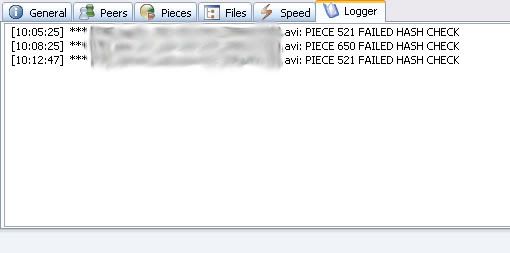
|
Staff Member
4 product reviews

|
9. October 2006 @ 19:00 |
 Link to this message
Link to this message

|
|
"
What are these "a piece has failed an hash check" messages?
Bittorrent clients check the data they receive for integrity. When a piece fails this check it is automatically re-downloaded. Occasional hash fails are a common occurrence, and you shouldn't worry.
Some clients have an (advanced) option/preference to 'kick/ban clients that send you bad data' or similar. It should be turned on, since it makes sure that if a peer repeatedly sends you pieces that fail the hash check it will be ignored in the future. "
|
Member

|
10. October 2006 @ 05:29 |
 Link to this message
Link to this message

|
|
thanks again. Can you show me how to do the advanced settings?
|
Staff Member
4 product reviews

|
10. October 2006 @ 10:00 |
 Link to this message
Link to this message

|
|
if utorrent has it, it would be in the peer tab.
|
|
GaMeZrUlE
Suspended due to non-functional email address

|
11. October 2006 @ 02:44 |
 Link to this message
Link to this message

|
|
Thanx Dvd I could find this guide on XS so I came here...this will come in handy
|
Staff Member
4 product reviews

|
11. October 2006 @ 06:51 |
 Link to this message
Link to this message

|
|
NP gamez, post if you have any problems ;)
and yes this is on XS :D
|
|
blah85
Suspended due to non-functional email address

|
18. October 2006 @ 11:31 |
 Link to this message
Link to this message

|
|
hey guys i was wondering if any of you could possibly know what's going on with my microtorrent. i followed the guide on the first page and it helped me out a lot...microtorrent was working amazingly, but now after a week of no problems it just all of a sudden stopped working...no downloading and no uploading when i seed something...DHT is enabled but it says "waiting to log in" or "connected to one node"...i didnt mess witht the preferences after it started working in the beginning and now i have no idea what's going on...does anyone else have this problem? i am at a college campus but that never stopped anything from working before...any ideas?? any help would be greatly appreciated thanks.
|
Member

|
18. October 2006 @ 19:21 |
 Link to this message
Link to this message

|
|
Isn't it Utorrent and not microtorrent? *confused*
|
|
blah85
Suspended due to non-functional email address

|
18. October 2006 @ 21:53 |
 Link to this message
Link to this message

|
|
heh its the same thing...the website says microtorrent but shorthand it can be Utorrent...but ya...it doesnt workkkk anymoreeee and i have no idea why...i dont even know how to "register" with a private tracker...supposidly you can only be "invited" by someone but theres pretty much no chance of that happening...someone please help
|
|
ecwcwwe
Newbie

|
20. October 2006 @ 19:09 |
 Link to this message
Link to this message

|
Hmm, read your post, and am still a little upset with the result of my speed on downloads
On http://www.speakeasy.net, it says my download is about 2500, and upload is about 320
I set my global max upload to 35, and my download to unlimited. But, im getting about a 20 for my download on files (files with about 50 seeds, and 130 peers)
The weird thing, is that i have gotten about a 150 download peek before, when it was averaging 50. Now, it is averaging about 20 :(
Note: Im running on Bellsouth, and on a Netgear WPN824 and have done the portforwarding (except, i didnt set up a static IP)
Note2: According to my bellsouth site, I am suppose to get "Up to 3 Mbps/
384 Kbps"
-edit-
Also, I think one of the main problems I am unable to get a good download speed, is because I am getting a "no incoming connection" icon at the bottom of the Utorrent.
I believe I was able to set myself up for a static IP, and I did do the port fowarding... but, for some reason I am still getting that little icon.
This message has been edited since posting. Last time this message was edited on 21. October 2006 @ 00:44
|
Member

|
21. October 2006 @ 08:24 |
 Link to this message
Link to this message

|
|
I have the same problems as well. but that was before. If you are sure that you did everything in this guide, then you don't have to worry. Did you restart your router in any case? Cuz if you did, just wait a couple of days to recieve incoming connection. I, too, got that little red icon logo at the buttom of the screen saying that no network connection are incoming. Well, that happened after I restarted my router. Then it just turned green again after a couple of days. LOL, I hope this helps.
|
|
gamerfel
Newbie

|
21. October 2006 @ 08:57 |
 Link to this message
Link to this message

|
|
Hi to all. I am kinda a noob so please help. I the first page DVDBack23 you told us to use the tweaktest to optimize our connection. I have done the test to show me the settings I need to change. How exactly do I change them. Sorry if this is a stupid question
|
Staff Member
4 product reviews

|
21. October 2006 @ 11:01 |
 Link to this message
Link to this message

|
|
post a screenshot so i can see the problems ;)
|
Senior Member

|
21. October 2006 @ 12:47 |
 Link to this message
Link to this message

|
|
Thank you DVDBack23 for posting this guide.
"He who asks is a fool for five minutes, but he who does not ask remains a fool forever." - Chinese Proverb BluRay.
|
|
Advertisement

|
  |
|
|
ecwcwwe
Newbie

|
21. October 2006 @ 15:27 |
 Link to this message
Link to this message

|
|
|


