|
Post your DISC quality scans here 2
|
|
Senior Member

|
21. September 2008 @ 19:09 |
 Link to this message
Link to this message

|
Here's a new wrinkle with regard to jitter. Here is the same disc as I posted above but scanned on a Lite-on LH-20A1S which I have in another computer (didn't remember I had a Litey in it, LOL!)
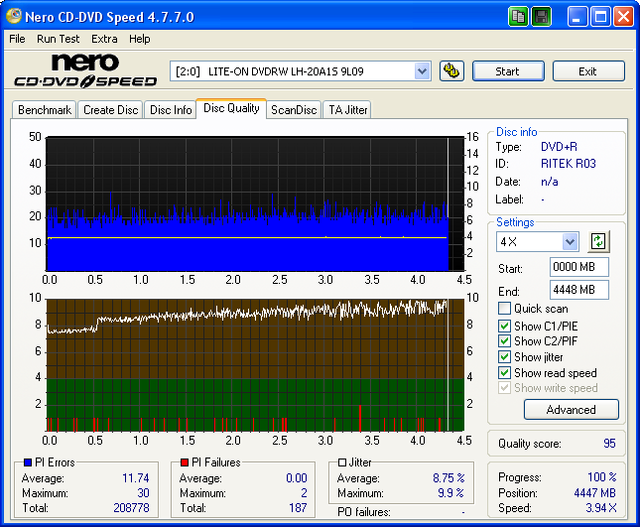
Apparently this drive likes this disc better than my Benq!
|
|
Advertisement

|
  |
|
|
AfterDawn Addict

|
21. September 2008 @ 21:07 |
 Link to this message
Link to this message

|
hoggit112,
Quote:
Here's a quick comparison for you on Benq vs. Lite-on scans. I don't have a Lite-on installed currently so I used my Samsung which scans like a litey. Both scan run at maximum speed to get-er done. I've also "fixed" the levels for the Benq scan so it shows the threshold.
I've played around a bit with different speeds and settings and came up with this gem!

See the 77 score? That was there right at that maximum 6 pi failures spike. It never got any worse and never improved. You had a spike of 12! For some reason your software isn't recording those high spikes at all as far as the score goes. It doesn't seem to be calculating right at all! My drive is a Lite-On LH-16A1P/W0L8 and this scan would be a 97 if it weren't for that 6 spike on the pi failures.
I was just questioning your software, as it certainly doesn't seem to be working right!
Best Regards,
Russ
GigaByte 990FXA-UD5 - AMD FX-8320 @4.0GHz @1.312v - Corsair H-60 liquid CPU Cooler - 4x4 GB GSkill RipJaws DDR3/1866 Cas8, 8-9-9-24 - Corsair 400-R Case - OCZ FATAL1TY 550 watt Modular PSU - Intel 330 120GB SATA III SSD - WD Black 500GB SATA III - WD black 1 TB Sata III - WD Black 500GB SATA II - 2 Asus DRW-24B1ST DVD-Burner - Sony 420W 5.1 PL-II Suround Sound - GigaByte GTX550/1GB 970 Mhz Video - Asus VE247H 23.6" HDMI 1080p Monitor
 |
AfterDawn Addict

|
22. September 2008 @ 01:22 |
 Link to this message
Link to this message

|
Russ his software is just fine. The BENQ and Litey drives have different ways of scanning and therefore different ways of reporting. ;)
Lite-On QS
100 - 0
98 - 1
95 - 2
93 - 3
90 - 4
84 - 5 and so on.
BENQ QS
100 - 0
99 - 1
98 - 2
97 - 3
96 - 4
95 - 5 and so on.
# on the left is QS and # on the right is PIF spike. IIRC the Litey's use 1ECC reporting and the BENQ's use 8ECC reporting. ;)
hth...
...gm
add: Use 4x scanning with the Litey and 8x scanning with the BENQ. More accurate from what I've read.
This message has been edited since posting. Last time this message was edited on 22. September 2008 @ 01:24
|
AfterDawn Addict

|
22. September 2008 @ 01:30 |
 Link to this message
Link to this message

|
greensman,
Quote:
Russ his software is just fine. The BENQ and Litey drives have different ways of scanning and therefore different ways of reporting. ;)
I thought mine was a Litey now? Some of the scans look impressive, much better than when it was a BenQ? So what exactly is my drive right now? Everything including the boot screen shows it as a Lite-On, so what is it now, a Lite-On or a BenQ?
Confused,
Russ
GigaByte 990FXA-UD5 - AMD FX-8320 @4.0GHz @1.312v - Corsair H-60 liquid CPU Cooler - 4x4 GB GSkill RipJaws DDR3/1866 Cas8, 8-9-9-24 - Corsair 400-R Case - OCZ FATAL1TY 550 watt Modular PSU - Intel 330 120GB SATA III SSD - WD Black 500GB SATA III - WD black 1 TB Sata III - WD Black 500GB SATA II - 2 Asus DRW-24B1ST DVD-Burner - Sony 420W 5.1 PL-II Suround Sound - GigaByte GTX550/1GB 970 Mhz Video - Asus VE247H 23.6" HDMI 1080p Monitor
 |
Senior Member

|
22. September 2008 @ 07:51 |
 Link to this message
Link to this message

|
Russ,
Your BenQ DH-16A1P is a rebadged Lite-On drive. It was made by Lite-On for Benq and as such has a Lite-On chipset inside. The Benqs with Benq chipsets (of which mine is one) are the ones which scan differently.
By cross-flashing to Lite-On f/w you probably are now allowing the drive to work up to it's full potential, allowing for quicker f/w updates and allows you to use some wonderful modded f/w if you so desire.
|
Senior Member

|
22. September 2008 @ 07:53 |
 Link to this message
Link to this message

|
Russ,
Your BenQ DH-16A1P is a rebadged Lite-On drive. It was made by Lite-On for Benq and as such has a Lite-On chipset inside. The Benqs with Benq chipsets (of which mine is one) are the ones which scan differently.
By cross-flashing to Lite-On f/w you probably are now allowing the drive to work up to it's full potential, allowing for quicker f/w updates and allows you to use some wonderful modded f/w if you so desire.
|
AfterDawn Addict
4 product reviews

|
22. September 2008 @ 08:24 |
 Link to this message
Link to this message

|
Russ
Your drive is now a full blown litey. a pretty good one at that.Don't think of it as a Benq any more,it wont scan the way as a benQ does. TBH i think you will have better scanning capabilities now.
that scan you have above score wise isn't all that great but look at the scan more than the score. you have 1 spike up to 6. thats nothing to worry about. if you had multiple spikes all over the disc then its time to worry. take that spike from the equation and your looking at a very nice 95QS. low PIE's and PIF's
. your jitter is below 9 thats great. i know we all want the awesome QS score, but we have to look at the scan closer than just the score we get on it.
Here is a burn i did last night on the 7200S got a good scan.
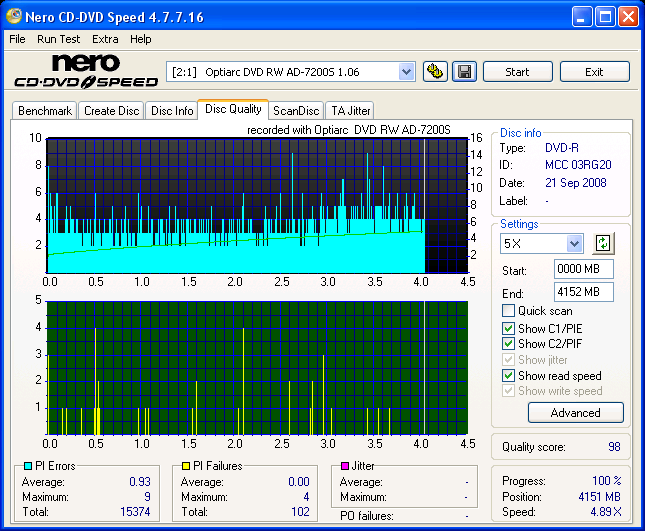
same disc scaned on my litey.
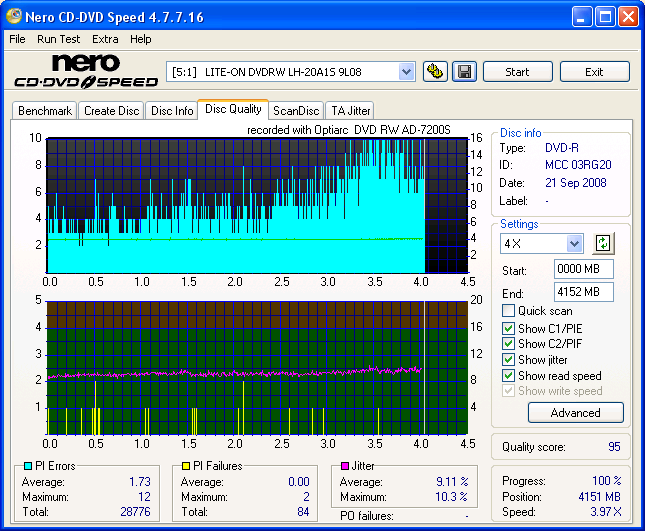
sub 100 PIF's very nice. jitter is a little over 9 not to bad.
This message has been edited since posting. Last time this message was edited on 22. September 2008 @ 08:32
|
AfterDawn Addict

|
22. September 2008 @ 09:12 |
 Link to this message
Link to this message

|
cincyrob,
Here's the one that's almost identical to your scan. I had about 5,000 less pi errors, but you had two less pi failures. In my eyes, both good scans. Both drives seem to scan best at the burn speed!

Best,
Russ
GigaByte 990FXA-UD5 - AMD FX-8320 @4.0GHz @1.312v - Corsair H-60 liquid CPU Cooler - 4x4 GB GSkill RipJaws DDR3/1866 Cas8, 8-9-9-24 - Corsair 400-R Case - OCZ FATAL1TY 550 watt Modular PSU - Intel 330 120GB SATA III SSD - WD Black 500GB SATA III - WD black 1 TB Sata III - WD Black 500GB SATA II - 2 Asus DRW-24B1ST DVD-Burner - Sony 420W 5.1 PL-II Suround Sound - GigaByte GTX550/1GB 970 Mhz Video - Asus VE247H 23.6" HDMI 1080p Monitor
 |
Moderator
1 product review

|
22. September 2008 @ 09:23 |
 Link to this message
Link to this message

|
Quote:
Both drives seem to scan best at the burn speed!
Try the scan again at 4X and see what you get. To compare Apples to Apples you have to use the same control.
|
AfterDawn Addict
4 product reviews

|
22. September 2008 @ 10:04 |
 Link to this message
Link to this message

|
Originally posted by LOCOENG:
Quote:
Both drives seem to scan best at the burn speed!
Try the scan again at 4X and see what you get. To compare Apples to Apples you have to use the same control.
actually if he got that score @8x that is great. normally i find when i do scans at 8x they have more pie/pif's
id say it would bee even lower totals at 4x. will scan my same disc at 8x and post its results
here it is.same disc scanned @8x. pie's went through the roof. supriseingly the pif's are about the same. which is nice. jitter is also a little higher.
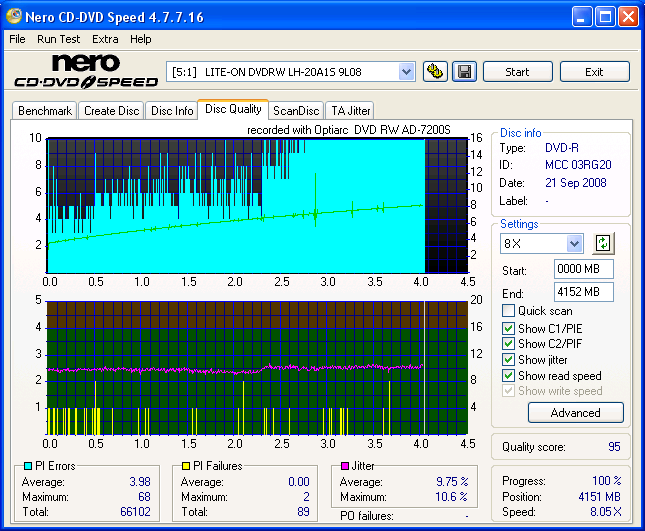
This message has been edited since posting. Last time this message was edited on 22. September 2008 @ 10:29
|
Moderator
1 product review

|
22. September 2008 @ 12:34 |
 Link to this message
Link to this message

|
|
I usually find my PIF's to be much lower when scanning at a higher rate, thought being that the drive isn't taking the time to look at the disc more carefully for flaws and instead skip over some that a slower speed might pick up. The PIE's on either really aren't that bad when you look at hobbits first scan at the top of this page considering his PIE's are in the six digit range.
|
Senior Member

|
22. September 2008 @ 15:03 |
 Link to this message
Link to this message

|
Originally posted by LOCOENG:
I usually find my PIF's to be much lower when scanning at a higher rate, thought being that the drive isn't taking the time to look at the disc more carefully for flaws and instead skip over some that a slower speed might pick up. The PIE's on either really aren't that bad when you look at hobbits first scan at the top of this page considering his PIE's are in the six digit range.
I have seen the same results as Loco in regard to scan speed. I have tried some disks at low speed and received 0 as a QS and thenagain at MAX speed and read in the 80's or 90's.
|
AfterDawn Addict

|
22. September 2008 @ 16:49 |
 Link to this message
Link to this message

|
Originally posted by cincyrob:
Originally posted by LOCOENG:
Quote:
Both drives seem to scan best at the burn speed!
Try the scan again at 4X and see what you get. To compare Apples to Apples you have to use the same control.
actually if he got that score @8x that is great. normally i find when i do scans at 8x they have more pie/pif's
id say it would bee even lower totals at 4x. will scan my same disc at 8x and post its results
here it is.same disc scanned @8x. pie's went through the roof. supriseingly the pif's are about the same. which is nice. jitter is also a little higher.
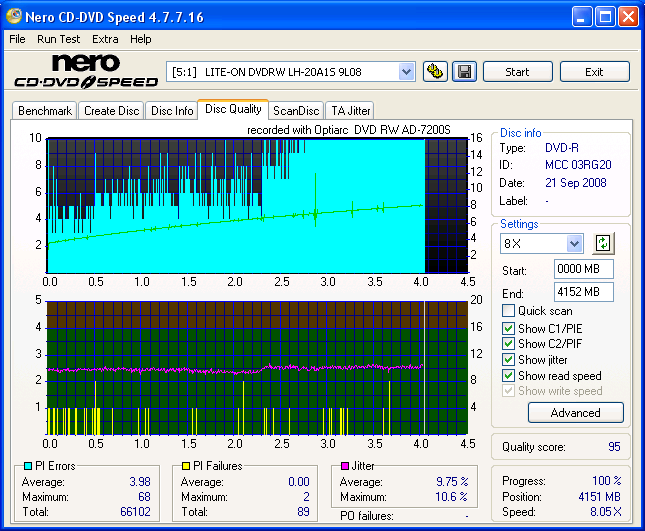
cincyrob & LOCO,
I scanned the same disk at 4x and this is the result!

The pi errors remained the same but the pi failures went up a bit. Still, not bad! Jitter has droped too to 8.34%!
Best Regards,
Russ
GigaByte 990FXA-UD5 - AMD FX-8320 @4.0GHz @1.312v - Corsair H-60 liquid CPU Cooler - 4x4 GB GSkill RipJaws DDR3/1866 Cas8, 8-9-9-24 - Corsair 400-R Case - OCZ FATAL1TY 550 watt Modular PSU - Intel 330 120GB SATA III SSD - WD Black 500GB SATA III - WD black 1 TB Sata III - WD Black 500GB SATA II - 2 Asus DRW-24B1ST DVD-Burner - Sony 420W 5.1 PL-II Suround Sound - GigaByte GTX550/1GB 970 Mhz Video - Asus VE247H 23.6" HDMI 1080p Monitor
 |
AfterDawn Addict
4 product reviews

|
22. September 2008 @ 17:36 |
 Link to this message
Link to this message

|
see that just throws out everything we've talked about. and only proves that these scans cant solely be looked at by the score.
Russ try doing that scan again at the same speed a couple different times. id' bet $100 you will not get the same score. never happen.
Like GM stated its the whole scan you need to take into effect.... if i remember correct ZOSO would get a spike at the very begining onf his burns and the rest of it be awsome. but because of that big spike it dropped the score.
Russ now that your drive is flashed to a litey. try out K-Probe for liteon drives only. you dont get a QS score just a total of Pie's and Pif's and i think jitter as well its a little more in depth than nero Quality test.
K-Probe link
give that a try.
|
AfterDawn Addict

|
22. September 2008 @ 18:18 |
 Link to this message
Link to this message

|
|
Stop wasting your time. The scans mean nothing. The numbers and errors are all over the place. JM2C
|
AfterDawn Addict

|
22. September 2008 @ 19:04 |
 Link to this message
Link to this message

|
RedRob don't confuse him this early in the mix.... lol.
garmoon you kill joy!! It's not like he has anything better to do. :P
Some nice scans fellas. :)
....gm
|
AfterDawn Addict
4 product reviews

|
22. September 2008 @ 19:15 |
 Link to this message
Link to this message

|
|
AH SCREW-IT!!!!!!!!!!!!!!!!!!!!
|
AfterDawn Addict

|
22. September 2008 @ 20:12 |
 Link to this message
Link to this message

|
Originally posted by greensman:
RedRob don't confuse him this early in the mix.... lol.
garmoon you kill joy!! It's not like he has anything better to do. :P
Some nice scans fellas. :)
....gm
Me confused? Bewitched, Bothered and Bewildered, maybe! But never confused! Lost? Definitely! ROFLMSOAO!!
Anyway here's the upgraded Lite-On scan. The drive is now a Lite-On LH-20A 1P now. Looks pretty good!

I'll do the same to the other one in OxiMoron later!
Best Regards,
Russ
GigaByte 990FXA-UD5 - AMD FX-8320 @4.0GHz @1.312v - Corsair H-60 liquid CPU Cooler - 4x4 GB GSkill RipJaws DDR3/1866 Cas8, 8-9-9-24 - Corsair 400-R Case - OCZ FATAL1TY 550 watt Modular PSU - Intel 330 120GB SATA III SSD - WD Black 500GB SATA III - WD black 1 TB Sata III - WD Black 500GB SATA II - 2 Asus DRW-24B1ST DVD-Burner - Sony 420W 5.1 PL-II Suround Sound - GigaByte GTX550/1GB 970 Mhz Video - Asus VE247H 23.6" HDMI 1080p Monitor
 |
Moderator
1 product review

|
22. September 2008 @ 21:58 |
 Link to this message
Link to this message

|
Originally posted by cincy:
see that just throws out everything we've talked about. and only proves that these scans cant solely be looked at by the score.
Who said anything about this being solely about the score? I think we all realize that the actual score means diddly, it's your PIF/PIE's that tell the story coupled with jitter (which TBH, I don't really understand).
Nice thread title too, so why did you rename it Rob...or was it you?
|
AfterDawn Addict
4 product reviews

|
22. September 2008 @ 22:43 |
 Link to this message
Link to this message

|
Originally posted by LOCOENG:
Who said anything about this being solely about the score? I think we all realize that the actual score means diddly, it's your PIF/PIE's that tell the story coupled with jitter (which TBH, I don't really understand).
the jitter is well, kinda like how GM said it. is how balanced the disc is once burnt, so to say. i think the standard for a jitter test is 12 or under. kinda like the PIE's you want to stay under 280 to have a readable/rippable disc. i think it is 12 not 100% on that. but i will find out.
the QS is just a braggin thing i think. you know the higher the QS the better everyone feels..lol we/ well i know i do. tend to get wound up when i get a 99% QS..lol
Computer Desktop Encyclopedia: jitter
A flicker or fluctuation in a transmission signal or display image. The term is used in several ways, but it always refers to some offset of time and space from the norm. For example, in a network transmission, jitter would be a bit arriving either ahead or behind a standard clock cycle or, more generally, the variable arrival of packets. In computer graphics, to "jitter a pixel" means to place it off side of its normal placement by some random amount in order to achieve a more natural antialiasing effect.
--------------------------------------------------------------------------------
This message has been edited since posting. Last time this message was edited on 22. September 2008 @ 22:52
|
Senior Member

|
22. September 2008 @ 22:50 |
 Link to this message
Link to this message

|
|
Glad to see the old title back Rob. :)
|
AfterDawn Addict

|
22. September 2008 @ 22:58 |
 Link to this message
Link to this message

|
|
Senior Member

|
22. September 2008 @ 23:43 |
 Link to this message
Link to this message

|
Speaking of jitter, why does everyones program but mine have another tab at the end labeled TA Jitter?
|
AfterDawn Addict

|
23. September 2008 @ 00:00 |
 Link to this message
Link to this message

|
|
|
Advertisement

|
  |
|
AfterDawn Addict

|
23. September 2008 @ 00:06 |
 Link to this message
Link to this message

|
fergui1,
Quote:
Speaking of jitter, why does everyones program but mine have another tab at the end labeled TA Jitter?
Because it doesn't support that function on your drive. It's not there when I scan with my Asus DVD-Rom drive either, but when I click on the Lite-On, it re-appears!
Russ
GigaByte 990FXA-UD5 - AMD FX-8320 @4.0GHz @1.312v - Corsair H-60 liquid CPU Cooler - 4x4 GB GSkill RipJaws DDR3/1866 Cas8, 8-9-9-24 - Corsair 400-R Case - OCZ FATAL1TY 550 watt Modular PSU - Intel 330 120GB SATA III SSD - WD Black 500GB SATA III - WD black 1 TB Sata III - WD Black 500GB SATA II - 2 Asus DRW-24B1ST DVD-Burner - Sony 420W 5.1 PL-II Suround Sound - GigaByte GTX550/1GB 970 Mhz Video - Asus VE247H 23.6" HDMI 1080p Monitor
 This message has been edited since posting. Last time this message was edited on 23. September 2008 @ 00:07
|


