|
Post your DISC quality scans here 2
|
|
AfterDawn Addict

|
23. September 2008 @ 01:30 |
 Link to this message
Link to this message

|
its been awhile since i've done a scan looks like the Plextor/Pioneer ODDs are holding up just fine.my guess they will have a longer life being there are sata drives and run cooler compared to IDE ODDs

 Antec 1200 Full-Tower Case/Thermaltake 750-Watt PS/ASUS SABERTOOTH Z77 Mobo/Western Digital Black WD500 500GB 7200 RPM 64MB Cache/NVIDIA GeForce 8800GTX 384-bit GDDR3 PCI Express Video Card/CORSAIR DOMINATOR PLATINUM 16GB DDR3 /Intel Core i7-3770K Ivy Bridge 3.5GHz (3.9GHz Turbo)/CORSAIR Hydro High Performance Liquid CPU Cooler/3-Asus DRW-24B1ST Sata Drives/Samsung 2493HM 24" LCD Monitior 1920x1200 resolution,5ms respone time/OS Windows 10 Pro SP1 64-bit
Antec 1200 Full-Tower Case/Thermaltake 750-Watt PS/ASUS SABERTOOTH Z77 Mobo/Western Digital Black WD500 500GB 7200 RPM 64MB Cache/NVIDIA GeForce 8800GTX 384-bit GDDR3 PCI Express Video Card/CORSAIR DOMINATOR PLATINUM 16GB DDR3 /Intel Core i7-3770K Ivy Bridge 3.5GHz (3.9GHz Turbo)/CORSAIR Hydro High Performance Liquid CPU Cooler/3-Asus DRW-24B1ST Sata Drives/Samsung 2493HM 24" LCD Monitior 1920x1200 resolution,5ms respone time/OS Windows 10 Pro SP1 64-bit
|
|
Advertisement

|
  |
|
|
AfterDawn Addict
4 product reviews

|
23. September 2008 @ 08:30 |
 Link to this message
Link to this message

|
|
|
AfterDawn Addict

|
23. September 2008 @ 09:25 |
 Link to this message
Link to this message

|
ZoSoIV,
Quote:
its been awhile since i've done a scan looks like the Plextor/Pioneer ODDs are holding up just fine.my guess they will have a longer life being there are sata drives and run cooler compared to IDE ODDs
I can't imagine why it would run cooler, as they are the exact same drive as the Pata version. The only difference is the interface! The mechanicals, motors and other parts are identical!
Best Regards,
Russ
GigaByte 990FXA-UD5 - AMD FX-8320 @4.0GHz @1.312v - Corsair H-60 liquid CPU Cooler - 4x4 GB GSkill RipJaws DDR3/1866 Cas8, 8-9-9-24 - Corsair 400-R Case - OCZ FATAL1TY 550 watt Modular PSU - Intel 330 120GB SATA III SSD - WD Black 500GB SATA III - WD black 1 TB Sata III - WD Black 500GB SATA II - 2 Asus DRW-24B1ST DVD-Burner - Sony 420W 5.1 PL-II Suround Sound - GigaByte GTX550/1GB 970 Mhz Video - Asus VE247H 23.6" HDMI 1080p Monitor
 |
AfterDawn Addict

|
23. September 2008 @ 09:56 |
 Link to this message
Link to this message

|
Originally posted by cincyrob:
Originally posted by greensman:
Nero CD/DVD Speed thread at CDF
Still looking for the Jitter explanation. lol. :P
....gm
check that link. you looking for a antec 1200?????
Go here and see.. lol. forgot the link. :P
....gm
add: Zo and Russ I don't see the significance of an ODD and heat. I'm not saying they don't put out heat just NOT enough to matter if you have adequate ventilation. ;) And knowing you 2 turds there is plenty of air moving throughout your cases. :)
This message has been edited since posting. Last time this message was edited on 23. September 2008 @ 10:09
|
AfterDawn Addict

|
23. September 2008 @ 14:47 |
 Link to this message
Link to this message

|
well it must be the drives then because the Plextor PX-716A i had would run a little warm compared the the PX-810SA i have now
 Antec 1200 Full-Tower Case/Thermaltake 750-Watt PS/ASUS SABERTOOTH Z77 Mobo/Western Digital Black WD500 500GB 7200 RPM 64MB Cache/NVIDIA GeForce 8800GTX 384-bit GDDR3 PCI Express Video Card/CORSAIR DOMINATOR PLATINUM 16GB DDR3 /Intel Core i7-3770K Ivy Bridge 3.5GHz (3.9GHz Turbo)/CORSAIR Hydro High Performance Liquid CPU Cooler/3-Asus DRW-24B1ST Sata Drives/Samsung 2493HM 24" LCD Monitior 1920x1200 resolution,5ms respone time/OS Windows 10 Pro SP1 64-bit
Antec 1200 Full-Tower Case/Thermaltake 750-Watt PS/ASUS SABERTOOTH Z77 Mobo/Western Digital Black WD500 500GB 7200 RPM 64MB Cache/NVIDIA GeForce 8800GTX 384-bit GDDR3 PCI Express Video Card/CORSAIR DOMINATOR PLATINUM 16GB DDR3 /Intel Core i7-3770K Ivy Bridge 3.5GHz (3.9GHz Turbo)/CORSAIR Hydro High Performance Liquid CPU Cooler/3-Asus DRW-24B1ST Sata Drives/Samsung 2493HM 24" LCD Monitior 1920x1200 resolution,5ms respone time/OS Windows 10 Pro SP1 64-bit
|
AfterDawn Addict

|
23. September 2008 @ 14:57 |
 Link to this message
Link to this message

|
Originally posted by ZoSoIV:
well it must be the drives then because the Plextor PX-716A i had would run a little warm compared the the PX-810SA i have now
Well you see that the Pioneer drive is better than the Plexy... hehehee. :P
Same case and all Zo?? hmmmmmm... guess the drives are getting better then. ;) Across the board NOT just Pioneer. :D
.....gm
|
AfterDawn Addict

|
23. September 2008 @ 17:27 |
 Link to this message
Link to this message

|
|
@gm
"Two Turds" now that is not very Christian. But if it fits, you must not acquit. Reminds me of an old joke.
Why are turds tapered on the ends? So your Ahole won't slam shut!
|
AfterDawn Addict

|
23. September 2008 @ 19:23 |
 Link to this message
Link to this message

|
greensman,
Quote:
add: Zo and Russ I don't see the significance of an ODD and heat. I'm not saying they don't put out heat just NOT enough to matter if you have adequate ventilation. ;) And knowing you 2 turds there is plenty of air moving throughout your cases. :)
The only way I could see a problem is if you were doing multiple burns, at the same time. The more burners you got burning, the more heat sources to add to the overall heat inside the case!
"Two Turds"??? be careful or I'll flush you, sh*thead!! ROFLMSOAO!
Russ ;)
GigaByte 990FXA-UD5 - AMD FX-8320 @4.0GHz @1.312v - Corsair H-60 liquid CPU Cooler - 4x4 GB GSkill RipJaws DDR3/1866 Cas8, 8-9-9-24 - Corsair 400-R Case - OCZ FATAL1TY 550 watt Modular PSU - Intel 330 120GB SATA III SSD - WD Black 500GB SATA III - WD black 1 TB Sata III - WD Black 500GB SATA II - 2 Asus DRW-24B1ST DVD-Burner - Sony 420W 5.1 PL-II Suround Sound - GigaByte GTX550/1GB 970 Mhz Video - Asus VE247H 23.6" HDMI 1080p Monitor
 |
AfterDawn Addict

|
24. September 2008 @ 01:14 |
 Link to this message
Link to this message

|
Originally posted by Russ:
The only way I could see a problem is if you were doing multiple burns, at the same time. The more burners you got burning, the more heat sources to add to the overall heat inside the case!
lol yeah i have plenty of air moving in this Antec 1200 I'm sure Russ does to. Russ you hit the nail on the head the heat problem from the PX-716A ODDs were caused from running multiple burners and doing multiple runs it doesn't seem to be much of a problem though with the PX-810SA ODDs my guess was because the PX-810SA were sata ODDs compared the the PX-716A ODDs being IDE guess I'm wrong huh
 Antec 1200 Full-Tower Case/Thermaltake 750-Watt PS/ASUS SABERTOOTH Z77 Mobo/Western Digital Black WD500 500GB 7200 RPM 64MB Cache/NVIDIA GeForce 8800GTX 384-bit GDDR3 PCI Express Video Card/CORSAIR DOMINATOR PLATINUM 16GB DDR3 /Intel Core i7-3770K Ivy Bridge 3.5GHz (3.9GHz Turbo)/CORSAIR Hydro High Performance Liquid CPU Cooler/3-Asus DRW-24B1ST Sata Drives/Samsung 2493HM 24" LCD Monitior 1920x1200 resolution,5ms respone time/OS Windows 10 Pro SP1 64-bit
Antec 1200 Full-Tower Case/Thermaltake 750-Watt PS/ASUS SABERTOOTH Z77 Mobo/Western Digital Black WD500 500GB 7200 RPM 64MB Cache/NVIDIA GeForce 8800GTX 384-bit GDDR3 PCI Express Video Card/CORSAIR DOMINATOR PLATINUM 16GB DDR3 /Intel Core i7-3770K Ivy Bridge 3.5GHz (3.9GHz Turbo)/CORSAIR Hydro High Performance Liquid CPU Cooler/3-Asus DRW-24B1ST Sata Drives/Samsung 2493HM 24" LCD Monitior 1920x1200 resolution,5ms respone time/OS Windows 10 Pro SP1 64-bit
|
AfterDawn Addict

|
24. September 2008 @ 01:56 |
 Link to this message
Link to this message

|
ZoSoIV,
Quote:
Russ you hit the nail on the head the heat problem from the PX-716A ODDs were caused from running multiple burners and doing multiple runs it doesn't seem to be much of a problem though with the PX-810SA ODDs my guess was because the PX-810SA were sata ODDs compared the the PX-716A ODDs being IDE guess I'm wrong huh
Not really! It probably has more to do with the design differences of the two drive models, where the newer models just don't make as much heat! I was also thinking you meant the same model drive for both IDE and the Sata!
Best Regards,
Russ
GigaByte 990FXA-UD5 - AMD FX-8320 @4.0GHz @1.312v - Corsair H-60 liquid CPU Cooler - 4x4 GB GSkill RipJaws DDR3/1866 Cas8, 8-9-9-24 - Corsair 400-R Case - OCZ FATAL1TY 550 watt Modular PSU - Intel 330 120GB SATA III SSD - WD Black 500GB SATA III - WD black 1 TB Sata III - WD Black 500GB SATA II - 2 Asus DRW-24B1ST DVD-Burner - Sony 420W 5.1 PL-II Suround Sound - GigaByte GTX550/1GB 970 Mhz Video - Asus VE247H 23.6" HDMI 1080p Monitor
 |
AfterDawn Addict

|
24. September 2008 @ 02:57 |
 Link to this message
Link to this message

|
|
to clear things up i USED to have the PX-716A ODDs which are now gone. I now have the PX-810SA ODDs
 Antec 1200 Full-Tower Case/Thermaltake 750-Watt PS/ASUS SABERTOOTH Z77 Mobo/Western Digital Black WD500 500GB 7200 RPM 64MB Cache/NVIDIA GeForce 8800GTX 384-bit GDDR3 PCI Express Video Card/CORSAIR DOMINATOR PLATINUM 16GB DDR3 /Intel Core i7-3770K Ivy Bridge 3.5GHz (3.9GHz Turbo)/CORSAIR Hydro High Performance Liquid CPU Cooler/3-Asus DRW-24B1ST Sata Drives/Samsung 2493HM 24" LCD Monitior 1920x1200 resolution,5ms respone time/OS Windows 10 Pro SP1 64-bit
Antec 1200 Full-Tower Case/Thermaltake 750-Watt PS/ASUS SABERTOOTH Z77 Mobo/Western Digital Black WD500 500GB 7200 RPM 64MB Cache/NVIDIA GeForce 8800GTX 384-bit GDDR3 PCI Express Video Card/CORSAIR DOMINATOR PLATINUM 16GB DDR3 /Intel Core i7-3770K Ivy Bridge 3.5GHz (3.9GHz Turbo)/CORSAIR Hydro High Performance Liquid CPU Cooler/3-Asus DRW-24B1ST Sata Drives/Samsung 2493HM 24" LCD Monitior 1920x1200 resolution,5ms respone time/OS Windows 10 Pro SP1 64-bit
|
AfterDawn Addict

|
24. September 2008 @ 04:17 |
 Link to this message
Link to this message

|
ZoSoIV,
Quote:
to clear things up i USED to have the PX-716A ODDs which are now gone. I now have the PX-810SA ODDs
I am aware of that now! Don't forget too that the PX-716A is at least two years older tech (2005) than the PX-810SA (2007). I tried to hunt some power specs for both, but Plextor doesn't give any information other than the voltage, and that's only for the IDE!
Regards,
Russ
GigaByte 990FXA-UD5 - AMD FX-8320 @4.0GHz @1.312v - Corsair H-60 liquid CPU Cooler - 4x4 GB GSkill RipJaws DDR3/1866 Cas8, 8-9-9-24 - Corsair 400-R Case - OCZ FATAL1TY 550 watt Modular PSU - Intel 330 120GB SATA III SSD - WD Black 500GB SATA III - WD black 1 TB Sata III - WD Black 500GB SATA II - 2 Asus DRW-24B1ST DVD-Burner - Sony 420W 5.1 PL-II Suround Sound - GigaByte GTX550/1GB 970 Mhz Video - Asus VE247H 23.6" HDMI 1080p Monitor
 |
AfterDawn Addict

|
24. September 2008 @ 06:36 |
 Link to this message
Link to this message

|
I got another playtoy! LOL!!
This is a Philips SPD1413P that GM and I tried to crossflash to a L-O. The drive quit. I couldn't get it to do nothing! I got it back because the guy I sold it to complained about the noise, so I swapped him an L-O for it! I did some research on the Philips on the net and found that it could be crossflashed to a Lite-On LH-20A 1P. This time I didn't use Liggy & Dee's stuff, I used the stuff I got from cdfreaks.com (codeking??), which I already had as I used them for the 2 BenQs! Works like a charm, but in spite of taking it all apart and giving it a good cleaning and a small bit of lubrication, it still is one loud drive! Doesn't vibrate as much but it's still annoyingly loud! Some times when you don't know for sure what you are doing, things work out! LOL!! now I have 3 LH-20A 1P drives that do a very good job. The two BenQs are much quieter, but all perform about the same! Good Drives!
The first burn of the Philips after the successful crossflash. burn 8x, scan 4x

The same disk scanned at 2x!

Looks about the same as the first one, except the Jitter is lower. Looks good to me!
Me Happy, ;>) (<:
Russ
GigaByte 990FXA-UD5 - AMD FX-8320 @4.0GHz @1.312v - Corsair H-60 liquid CPU Cooler - 4x4 GB GSkill RipJaws DDR3/1866 Cas8, 8-9-9-24 - Corsair 400-R Case - OCZ FATAL1TY 550 watt Modular PSU - Intel 330 120GB SATA III SSD - WD Black 500GB SATA III - WD black 1 TB Sata III - WD Black 500GB SATA II - 2 Asus DRW-24B1ST DVD-Burner - Sony 420W 5.1 PL-II Suround Sound - GigaByte GTX550/1GB 970 Mhz Video - Asus VE247H 23.6" HDMI 1080p Monitor
 This message has been edited since posting. Last time this message was edited on 24. September 2008 @ 15:30
|
Moderator
1 product review

|
25. September 2008 @ 10:35 |
 Link to this message
Link to this message

|
|
Nice one Russ. All this flashing, crossflashing etc. aint so bad afterall :)
|
AfterDawn Addict

|
25. September 2008 @ 11:20 |
 Link to this message
Link to this message

|
Originally posted by LOCOENG:
Nice one Russ. All this flashing, crossflashing etc. aint so bad afterall :)
Hmmmmmmmmmmm.... guess he did it correctly for a change!!! :P
Wait for it... waaaait... ;)
...gm
|
AfterDawn Addict
4 product reviews

|
25. September 2008 @ 12:11 |
 Link to this message
Link to this message

|
yea i remember not to long ago someone didnt want to have anything to do with a flashing of a drive...lmao
got me a burn of a classic movie here.
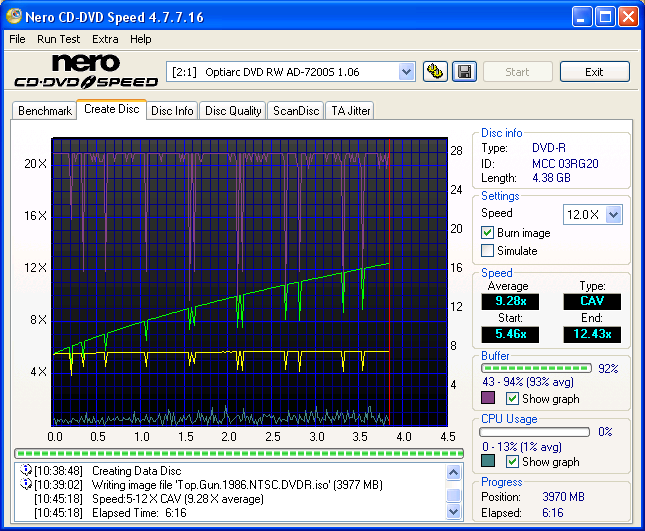
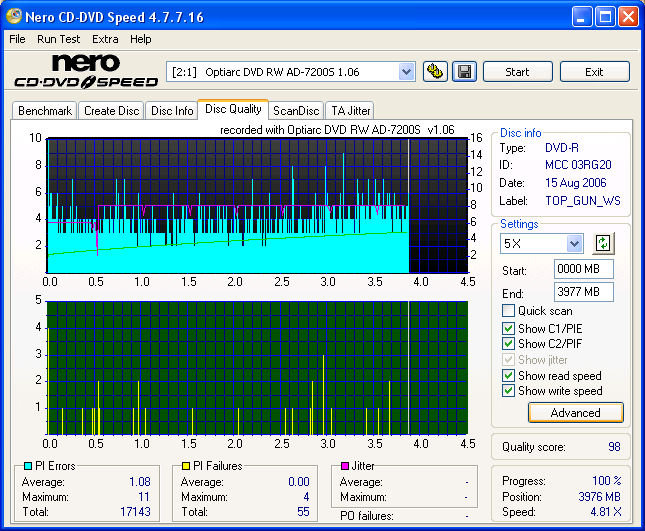
just learned how to use and what it is. Daemon tools... pretty cool program.
This message has been edited since posting. Last time this message was edited on 25. September 2008 @ 13:17
|
AfterDawn Addict

|
25. September 2008 @ 16:43 |
 Link to this message
Link to this message

|
Originally posted by greensman:
Originally posted by LOCOENG:
Nice one Russ. All this flashing, crossflashing etc. aint so bad afterall :)
Hmmmmmmmmmmm.... guess he did it correctly for a change!!! :P
Wait for it... waaaait... ;)
...gm
That would be "we did it correctly for a change", wouldn't it! ROFLMSOAO! The problem was the Eprom utility with the L&D fw. It failed to upgrade the drive. It would never change the model like the cdfreaks Eprom utility does! You would run the update, re-boot and it would still come up as a Philips DH-20A1P. Doing it with the cdfreaks fw, I had no problem upgrading the drive to a Lite-On LH-20A1P. From there it was just a matter of flashing with the right bios fw!
cincyrob,
Quote:
yea I remember not to long ago someone didnt want to have anything to do with a flashing of a drive...lmao
Hey, I don't like being beaten by a machine!ROFL!! I think I swapped for the Philips back, more because I wanted to make it work right than anything! One of those things that challenge and annoy you! LOL!!
Anyway, thanks again fellas for all the help!
Best Regards,
Russ
GigaByte 990FXA-UD5 - AMD FX-8320 @4.0GHz @1.312v - Corsair H-60 liquid CPU Cooler - 4x4 GB GSkill RipJaws DDR3/1866 Cas8, 8-9-9-24 - Corsair 400-R Case - OCZ FATAL1TY 550 watt Modular PSU - Intel 330 120GB SATA III SSD - WD Black 500GB SATA III - WD black 1 TB Sata III - WD Black 500GB SATA II - 2 Asus DRW-24B1ST DVD-Burner - Sony 420W 5.1 PL-II Suround Sound - GigaByte GTX550/1GB 970 Mhz Video - Asus VE247H 23.6" HDMI 1080p Monitor
 |
AfterDawn Addict
4 product reviews

|
25. September 2008 @ 18:25 |
 Link to this message
Link to this message

|
|
just jokeing with ya Russ. it is easier than it seems to be.. heck i was scared to death of frying my drive the first time i did a FW update let alone flashing to something else..lol
|
AfterDawn Addict

|
25. September 2008 @ 20:34 |
 Link to this message
Link to this message

|
cincyrob,
Quote:
just jokeing with ya Russ. it is easier than it seems to be.. heck I was scared to death of frying my drive the first time i did a FW update let alone flashing to something else..lol
I just have to be more patient the first time. When it didn't work and the drive no longer worked, I just let it get away from me. What I should have done is set it aside until my mind was ready to tackle it again.
I just did my third BenQ DH-16A1P to Lite-On LH-20A1P crossflash, and when I scanned the burn, all 4 converted drives I have, are remarkably consistent in their performance with the new fw! Much better than they did as BenQs and a Philips! I would have included a pic, but ImageShack isn't letting me see anything new at the moment so I can't get the code! LOL!!
I'm Happy,
Russ
GigaByte 990FXA-UD5 - AMD FX-8320 @4.0GHz @1.312v - Corsair H-60 liquid CPU Cooler - 4x4 GB GSkill RipJaws DDR3/1866 Cas8, 8-9-9-24 - Corsair 400-R Case - OCZ FATAL1TY 550 watt Modular PSU - Intel 330 120GB SATA III SSD - WD Black 500GB SATA III - WD black 1 TB Sata III - WD Black 500GB SATA II - 2 Asus DRW-24B1ST DVD-Burner - Sony 420W 5.1 PL-II Suround Sound - GigaByte GTX550/1GB 970 Mhz Video - Asus VE247H 23.6" HDMI 1080p Monitor
 |
AfterDawn Addict
4 product reviews

|
25. September 2008 @ 20:54 |
 Link to this message
Link to this message

|
|
now Russ are all these (4) drives yours? you have them in your system?
you likeing them Litey's i see.... they are very addicting..lol
BUT.. i havent used mine much other than for scanning. mostly been burning with my optaric 7200s.... its a sweet drive.
got a couple movies today i gotta backup when i get home/or in the morning.. think i'll burn with the sammy. S203B. havent use it much lately except for reading and ripping.
|
AfterDawn Addict

|
25. September 2008 @ 21:14 |
 Link to this message
Link to this message

|
cincyrob,
Quote:
now Russ are all these (4) drives yours? you have them in your system?
you likeing them Litey's I see.... they are very addicting..lol
Yes, they are all mine! They are only in my system one at a time I forgot about the second BenQ that was in OxiMoron when I got it. I put it away as Russell didn't need two burners, and forgot about it completely! LOL!! Gonna put a DVD-Rom or a DVD Combo drive in it one of these days. Russell rarely ever burns or watches DVDs on the computer, so it's no big deal
I have to say that I do like the performance of the Liteys, all 4 are consistent with one another in performance, so what's not to like? LOL!!
BTW! Here's the forth scan. Image Shack has finally caught up!

You would think they were all scans from the same drive! LOL!!
Best Regards,
Russ
GigaByte 990FXA-UD5 - AMD FX-8320 @4.0GHz @1.312v - Corsair H-60 liquid CPU Cooler - 4x4 GB GSkill RipJaws DDR3/1866 Cas8, 8-9-9-24 - Corsair 400-R Case - OCZ FATAL1TY 550 watt Modular PSU - Intel 330 120GB SATA III SSD - WD Black 500GB SATA III - WD black 1 TB Sata III - WD Black 500GB SATA II - 2 Asus DRW-24B1ST DVD-Burner - Sony 420W 5.1 PL-II Suround Sound - GigaByte GTX550/1GB 970 Mhz Video - Asus VE247H 23.6" HDMI 1080p Monitor
 |
AfterDawn Addict

|
25. September 2008 @ 21:31 |
 Link to this message
Link to this message

|
@cincyrob
We must be using the same drives. I'm burning with the NEC Optiarc 7200S and reading with the Litey LH 20A1S. You're right the Nec Optiarc 2700S is sweet. I also have the Lite-On version of the Optiarc I forget the #. It's in a box. Do you, by any chance, know greensman?????LMFAO
|
AfterDawn Addict
4 product reviews

|
25. September 2008 @ 21:52 |
 Link to this message
Link to this message

|
Originally posted by garmoon:
@cincyrob
We must be using the same drives. I'm burning with the NEC Optiarc 7200S and reading with the Litey LH 20A1S. You're right the Nec Optiarc 2700S is sweet. I also have the Lite-On version of the Optiarc I forget the #. It's in a box. Do you, by any chance, know greensman?????LMFAO
thats my setup for sure..
read/rip with the samsung
burn with the 7200s
scan with the lh-20A1S
|
AfterDawn Addict
4 product reviews

|
29. September 2008 @ 12:17 |
 Link to this message
Link to this message

|
well start of a new week. with plenty to burn. just used dvd-rebuilder.6.3gb or so(the love guru)stupid movie but hte wife wanted it..and know the saying "if the wifes happy your happy"
ran this through dvd-reb. only 27mins with 2 passes. Ill have the scan once i burn it.running speedracer in dvd-reb. now. here is the love from love guru.
[11:24:00] Phase I, PREPARATION started.
- DVD-RB v1.26.0
- AVISYNTH 2.5.6.0
- CCE 2.70.2.4 encoder selected.
- "Movie and Menus Only" mode is enabled.
- Source: THE LOVE GURU
- VTS_01: 5 sectors.
-- Scanning and writing .D2V & .AVS files
-- Processed 1 frames.
-- Building .AVS and .ECL files
- VTS_02: 5 sectors.
-- Scanning and writing .D2V & .AVS files
-- Processed 1 frames.
-- Building .AVS and .ECL files
- VTS_03: 50,437 sectors.
-- Scanning and writing .D2V & .AVS files
-- Processed 3,658 frames.
-- Building .AVS and .ECL files
- VTS_04: 801,843 sectors.
-- Scanning and writing .D2V & .AVS files
-- Processed 61,483 frames.
-- Building .AVS and .ECL files
- VTS_05: 2,063,552 sectors.
-- Scanning and writing .D2V & .AVS files
-- Processed 124,699 frames.
-- Building .AVS and .ECL files
- VTS_06: 170,220 sectors.
-- Scanning and writing .D2V & .AVS files
-- Processed 14,089 frames.
-- Building .AVS and .ECL files
- VTS_07: 262,879 sectors.
-- Scanning and writing .D2V & .AVS files
-- Processed 19,541 frames.
-- Building .AVS and .ECL files
- Reduction Level for DVD-5: 63.6%
- Overall Bitrate : 4,373/3,499Kbs
- Space for Video : 3,980,734KB
- Blanking all EXTRA Segments
-- Feature before/after: 3,819 / 6,439 Kbs
-- FEATURE does not require reencoding.
[11:26:09] Phase I, PREPARATION completed in 2 minutes.
[11:26:09] Phase II ENCODING started
- Extracting STILLS for VTS_01 segment 0
- Extracting STILLS for VTS_02 segment 0
- Creating M2V for VTS_03 segment 0
- Creating M2V for VTS_03 segment 1
- Extracting STILLS for VTS_03 segment 2
- Creating M2V for VTS_04 segment 0
- Creating M2V for VTS_04 segment 1
- Creating M2V for VTS_04 segment 2
- Creating M2V for VTS_04 segment 3
- Creating M2V for VTS_04 segment 4
- Creating M2V for VTS_04 segment 5
- Creating M2V for VTS_04 segment 6
- Creating M2V for VTS_04 segment 7
- Creating M2V for VTS_04 segment 8
- Creating M2V for VTS_04 segment 9
- Creating M2V for VTS_04 segment 10
- Extracting STILLS for VTS_04 segment 11
- Extracting STILLS for VTS_04 segment 12
- Extracting STILLS for VTS_04 segment 13
- Extracting STILLS for VTS_04 segment 14
- Extracting STILLS for VTS_04 segment 15
- Extracting STILLS for VTS_04 segment 16
- Creating M2V for VTS_05 segment 0
- Creating M2V for VTS_05 segment 1
- Creating M2V for VTS_05 segment 2
- Creating M2V for VTS_05 segment 3
- Creating M2V for VTS_05 segment 4
- Creating M2V for VTS_05 segment 5
- Creating M2V for VTS_05 segment 6
- Creating M2V for VTS_05 segment 7
- Creating M2V for VTS_05 segment 8
- Creating M2V for VTS_05 segment 9
- Creating M2V for VTS_05 segment 10
- Creating M2V for VTS_05 segment 11
- Creating M2V for VTS_05 segment 12
- Creating M2V for VTS_05 segment 13
- Creating M2V for VTS_05 segment 14
- Creating M2V for VTS_05 segment 15
- Creating M2V for VTS_05 segment 16
- Creating M2V for VTS_05 segment 17
- Creating M2V for VTS_05 segment 18
- Creating M2V for VTS_05 segment 19
- Creating M2V for VTS_05 segment 20
- Creating M2V for VTS_05 segment 21
- Creating M2V for VTS_05 segment 22
- Creating M2V for VTS_05 segment 23
- Creating M2V for VTS_05 segment 24
- Creating M2V for VTS_05 segment 25
- Creating M2V for VTS_05 segment 26
- Creating M2V for VTS_05 segment 27
- Creating M2V for VTS_05 segment 28
- Creating M2V for VTS_05 segment 29
- Creating M2V for VTS_05 segment 30
- Creating M2V for VTS_05 segment 31
- Creating M2V for VTS_05 segment 32
- Creating M2V for VTS_05 segment 33
- Creating M2V for VTS_05 segment 34
- Extracting STILLS for VTS_05 segment 35
- Extracting STILLS for VTS_05 segment 36
- Creating M2V for VTS_06 segment 0
- Creating M2V for VTS_06 segment 1
- Creating M2V for VTS_06 segment 2
- Creating M2V for VTS_06 segment 3
- Creating M2V for VTS_06 segment 4
- Creating M2V for VTS_06 segment 5
- Creating M2V for VTS_06 segment 6
- Creating M2V for VTS_06 segment 7
- Creating M2V for VTS_06 segment 8
- Creating M2V for VTS_06 segment 9
- Extracting STILLS for VTS_06 segment 10
- Extracting STILLS for VTS_06 segment 11
- Creating M2V for VTS_07 segment 0
- Creating M2V for VTS_07 segment 1
- Creating M2V for VTS_07 segment 2
- Creating M2V for VTS_07 segment 3
- Creating M2V for VTS_07 segment 4
- Creating M2V for VTS_07 segment 5
- Creating M2V for VTS_07 segment 6
- Creating M2V for VTS_07 segment 7
- Creating M2V for VTS_07 segment 8
- Creating M2V for VTS_07 segment 9
- Creating M2V for VTS_07 segment 10
- Extracting STILLS for VTS_07 segment 11
- Extracting STILLS for VTS_07 segment 12
- Extracting STILLS for VTS_07 segment 13
- Extracting STILLS for VTS_07 segment 14
- Extracting STILLS for VTS_07 segment 15
- Extracting STILLS for VTS_07 segment 16
- Extracting STILLS for VTS_07 segment 17
- Extracting STILLS for VTS_07 segment 18
- Extracting STILLS for VTS_07 segment 19
- Extracting STILLS for VTS_07 segment 20
- Extracting STILLS for VTS_07 segment 21
- Extracting STILLS for VTS_07 segment 22
[11:44:02] Phase II ENCODING completed in 18 minutes.
[11:44:02] Phase III, REBUILD started.
- Copying IFO, BUP, and unaltered files...
- Processing VTS_01
- Reading/processing TMAP table...
- Rebuilding seg 0 VOBID 1 CELLID 1
- Updating NAVPACKS for VOBID_01
- Updated VTS_C_ADT.
- Updated VTS_VOBU_ADMAP.
- Updated IFO: VTS_01_0.IFO
- Updating TMAP table...
- Processing VTS_02
- Reading/processing TMAP table...
- Rebuilding seg 0 VOBID 1 CELLID 1
- Updating NAVPACKS for VOBID_01
- Updated VTS_C_ADT.
- Updated VTS_VOBU_ADMAP.
- Updated IFO: VTS_02_0.IFO
- Updating TMAP table...
- Processing VTS_03
- Reading/processing TMAP table...
- Rebuilding seg 0 VOBID 1 CELLID 1
- Rebuilding seg 1 VOBID 1 CELLID 2
- Updating NAVPACKS for VOBID_01
- Rebuilding seg 2 VOBID 2 CELLID 1
- Updating NAVPACKS for VOBID_02
- Updated VTS_C_ADT.
- Updated VTS_VOBU_ADMAP.
- Updated IFO: VTS_03_0.IFO
- Updating TMAP table...
- Processing VTS_04
- Reading/processing TMAP table...
- Rebuilding seg 0 VOBID 1 CELLID 1
- Rebuilding seg 1 VOBID 1 CELLID 2
- Updating NAVPACKS for VOBID_01
- Rebuilding seg 2 VOBID 2 CELLID 1
- Updating NAVPACKS for VOBID_02
- Rebuilding seg 3 VOBID 3 CELLID 1
- Rebuilding seg 4 VOBID 3 CELLID 2
- Updating NAVPACKS for VOBID_03
- Rebuilding seg 5 VOBID 4 CELLID 1
- Rebuilding seg 6 VOBID 4 CELLID 2
- Updating NAVPACKS for VOBID_04
- Rebuilding seg 7 VOBID 5 CELLID 1
- Rebuilding seg 8 VOBID 5 CELLID 2
- Updating NAVPACKS for VOBID_05
- Rebuilding seg 9 VOBID 6 CELLID 1
- Rebuilding seg 10 VOBID 6 CELLID 2
- Updating NAVPACKS for VOBID_06
- Rebuilding seg 11 VOBID 7 CELLID 1
- Updating NAVPACKS for VOBID_07
- Rebuilding seg 12 VOBID 8 CELLID 1
- Updating NAVPACKS for VOBID_08
- Rebuilding seg 13 VOBID 9 CELLID 1
- Updating NAVPACKS for VOBID_09
- Rebuilding seg 14 VOBID 10 CELLID 1
- Updating NAVPACKS for VOBID_10
- Rebuilding seg 15 VOBID 11 CELLID 1
- Updating NAVPACKS for VOBID_11
- Rebuilding seg 16 VOBID 12 CELLID 1
- Updating NAVPACKS for VOBID_12
- Updated VTS_C_ADT.
- Updated VTS_VOBU_ADMAP.
- Updated IFO: VTS_04_0.IFO
- Updating TMAP table...
- Processing VTS_05
- Reading/processing TMAP table...
- Rebuilding seg 0 VOBID 1 CELLID 1
- Rebuilding seg 1 VOBID 1 CELLID 2
- Rebuilding seg 2 VOBID 1 CELLID 3
- Rebuilding seg 3 VOBID 1 CELLID 4
- Rebuilding seg 4 VOBID 1 CELLID 5
- Rebuilding seg 5 VOBID 1 CELLID 6
- Rebuilding seg 6 VOBID 1 CELLID 7
- Rebuilding seg 7 VOBID 1 CELLID 8
- Rebuilding seg 8 VOBID 1 CELLID 9
- Rebuilding seg 9 VOBID 1 CELLID 10
- Rebuilding seg 10 VOBID 1 CELLID 11
- Rebuilding seg 11 VOBID 1 CELLID 12
- Rebuilding seg 12 VOBID 1 CELLID 13
- Rebuilding seg 13 VOBID 1 CELLID 14
- Rebuilding seg 14 VOBID 1 CELLID 15
- Rebuilding seg 15 VOBID 1 CELLID 16
- Rebuilding seg 16 VOBID 1 CELLID 17
- Updating NAVPACKS for VOBID_01
- Rebuilding seg 17 VOBID 2 CELLID 1
- Rebuilding seg 18 VOBID 2 CELLID 2
- Rebuilding seg 19 VOBID 2 CELLID 3
- Rebuilding seg 20 VOBID 2 CELLID 4
- Rebuilding seg 21 VOBID 2 CELLID 5
- Rebuilding seg 22 VOBID 2 CELLID 6
- Rebuilding seg 23 VOBID 2 CELLID 7
- Rebuilding seg 24 VOBID 2 CELLID 8
- Rebuilding seg 25 VOBID 2 CELLID 9
- Rebuilding seg 26 VOBID 2 CELLID 10
- Rebuilding seg 27 VOBID 2 CELLID 11
- Rebuilding seg 28 VOBID 2 CELLID 12
- Rebuilding seg 29 VOBID 2 CELLID 13
- Rebuilding seg 30 VOBID 2 CELLID 14
- Rebuilding seg 31 VOBID 2 CELLID 15
- Rebuilding seg 32 VOBID 2 CELLID 16
- Rebuilding seg 33 VOBID 2 CELLID 17
- Rebuilding seg 34 VOBID 2 CELLID 18
- Updating NAVPACKS for VOBID_02
- Rebuilding seg 35 VOBID 3 CELLID 1
- Updating NAVPACKS for VOBID_03
- Rebuilding seg 36 VOBID 4 CELLID 1
- Updating NAVPACKS for VOBID_04
- Updated VTS_C_ADT.
- Updated VTS_VOBU_ADMAP.
- Updated IFO: VTS_05_0.IFO
- Updating TMAP table...
- Processing VTS_06
- Reading/processing TMAP table...
- Rebuilding seg 0 VOBID 1 CELLID 1
- Rebuilding seg 1 VOBID 1 CELLID 2
- Rebuilding seg 2 VOBID 1 CELLID 3
- Rebuilding seg 3 VOBID 1 CELLID 4
- Rebuilding seg 4 VOBID 1 CELLID 5
- Rebuilding seg 5 VOBID 1 CELLID 6
- Rebuilding seg 6 VOBID 1 CELLID 7
- Rebuilding seg 7 VOBID 1 CELLID 8
- Rebuilding seg 8 VOBID 1 CELLID 9
- Rebuilding seg 9 VOBID 1 CELLID 10
- Updating NAVPACKS for VOBID_01
- Rebuilding seg 10 VOBID 2 CELLID 1
- Updating NAVPACKS for VOBID_02
- Rebuilding seg 11 VOBID 3 CELLID 1
- Updating NAVPACKS for VOBID_03
- Updated VTS_C_ADT.
- Updated VTS_VOBU_ADMAP.
- Updated IFO: VTS_06_0.IFO
- Updating TMAP table...
- Processing VTS_07
- Reading/processing TMAP table...
- Rebuilding seg 0 VOBID 1 CELLID 1
- Rebuilding seg 1 VOBID 1 CELLID 2
- Rebuilding seg 2 VOBID 1 CELLID 3
- Rebuilding seg 3 VOBID 1 CELLID 4
- Rebuilding seg 4 VOBID 1 CELLID 5
- Rebuilding seg 5 VOBID 1 CELLID 6
- Rebuilding seg 6 VOBID 1 CELLID 7
- Rebuilding seg 7 VOBID 1 CELLID 8
- Rebuilding seg 8 VOBID 1 CELLID 9
- Rebuilding seg 9 VOBID 1 CELLID 10
- Rebuilding seg 10 VOBID 1 CELLID 11
- Updating NAVPACKS for VOBID_01
- Rebuilding seg 11 VOBID 2 CELLID 1
- Updating NAVPACKS for VOBID_02
- Rebuilding seg 12 VOBID 3 CELLID 1
- Updating NAVPACKS for VOBID_03
- Rebuilding seg 13 VOBID 4 CELLID 1
- Updating NAVPACKS for VOBID_04
- Rebuilding seg 14 VOBID 5 CELLID 1
- Updating NAVPACKS for VOBID_05
- Rebuilding seg 15 VOBID 6 CELLID 1
- Updating NAVPACKS for VOBID_06
- Rebuilding seg 16 VOBID 7 CELLID 1
- Updating NAVPACKS for VOBID_07
- Rebuilding seg 17 VOBID 8 CELLID 1
- Updating NAVPACKS for VOBID_08
- Rebuilding seg 18 VOBID 9 CELLID 1
- Updating NAVPACKS for VOBID_09
- Rebuilding seg 19 VOBID 10 CELLID 1
- Updating NAVPACKS for VOBID_10
- Rebuilding seg 20 VOBID 11 CELLID 1
- Updating NAVPACKS for VOBID_11
- Rebuilding seg 21 VOBID 12 CELLID 1
- Updating NAVPACKS for VOBID_12
- Rebuilding seg 22 VOBID 13 CELLID 1
- Updating NAVPACKS for VOBID_13
- Updated VTS_C_ADT.
- Updated VTS_VOBU_ADMAP.
- Updated IFO: VTS_07_0.IFO
- Updating TMAP table...
- Correcting VTS Sectors...
[11:51:42] Phase III, REBUILD completed in 7 minutes.
Done.
[11:51:42] PREPARE/ENCODE/REBUILD completed in 27 min.
|
|
Advertisement

|
  |
|
AfterDawn Addict

|
29. September 2008 @ 23:21 |
 Link to this message
Link to this message

|
Scan thread!! HELLLLLLLOOOOOOOOO!!!
Finally installed the 20A4P in the Galaxy 5.25" enclosure. ;)
DH20A4P 9P59 (USB)
IMGBURN 16x
FIRST burn
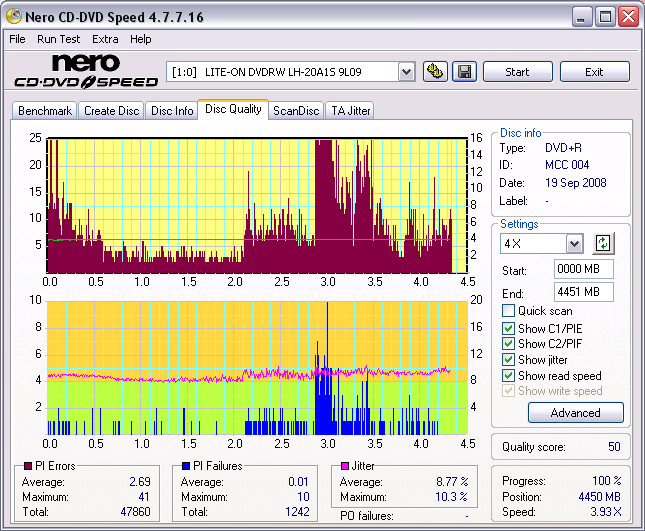
IMGBURN 12x
SECOND burn
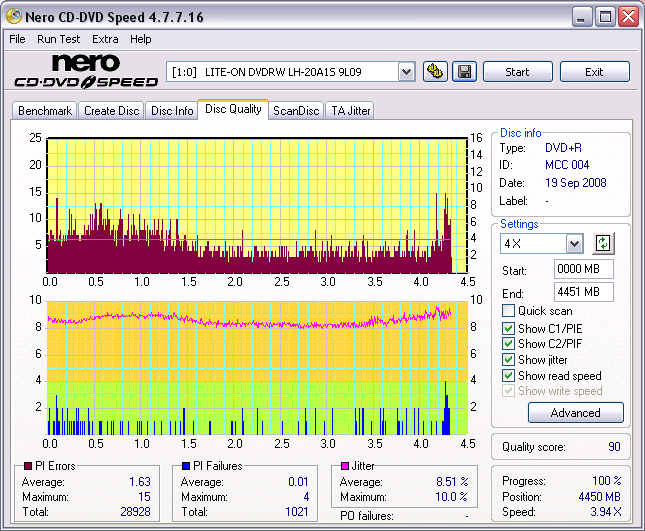
Haven't messed with Smart Burn or any of the f/w from C0deKing. I wanted to see how it performed out of the package with the "external enclosure". NOT to disappointed with it as far as USB externals go. It was cheap enough too.. Something like $40 after S&H and parts of course. :)
....gm
|


