|
Post your DISC quality scans here 2
|
|
AfterDawn Addict
7 product reviews

|
15. November 2008 @ 16:04 |
 Link to this message
Link to this message

|

Ok. Apparently not the HDD. Though there are less failures in the area. ehhh... SO many variables. I used to think it wasn't much more than a transfer of data, Translated and written in Optical language if you will. I can see there is much more to it than that. MANY VARIABLES! TOO many to name in fact. Is there a utility that can compare (CRC) an ISO to a burned disc?
|
|
Advertisement

|
  |
|
|
Moderator

|
15. November 2008 @ 16:07 |
 Link to this message
Link to this message

|
|
Just use the ScanDisc tab in that same proggie... as i say, CRC errors are there or they're not :p

Main PC ~ Intel C2Q Q6600 (G0 Stepping)/Gigabyte GA-EP45-DS3/2GB Crucial Ballistix PC2-8500/Zalman CNPS9700/Antec 900/Corsair HX 620W
Network ~ DD-WRT ~ 2node WDS-WPA2/AES ~ Buffalo WHR-G54S. 3node WPA2/AES ~ WRT54GS v6 (inc. WEP BSSID), WRT54G v2, WRT54G2 v1. *** Forum Rules *** |
AfterDawn Addict
4 product reviews

|
15. November 2008 @ 16:46 |
 Link to this message
Link to this message

|
now looky at this sweet scan... this was scaned on the LH-20A1S @4x normal speed. it is the same disc i just did with the 7200S yes a 20x burn with results like this. makes me want to try some 16x-r TY's
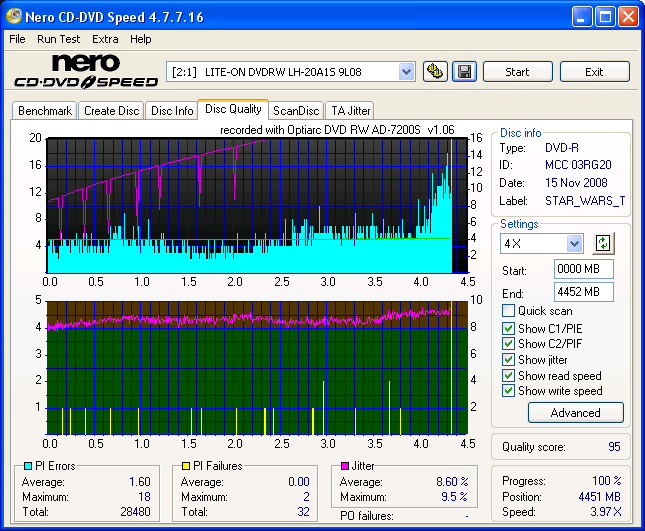
32 total PIF's almost my best ever (19 total PIF's is my best) gonna do a CRC teston it now(scandisc)
and here it is. this is what we want them all to look like....
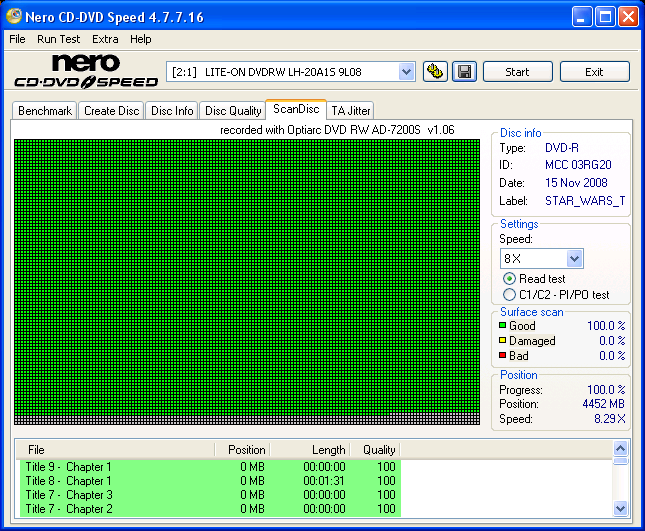
This message has been edited since posting. Last time this message was edited on 15. November 2008 @ 16:53
|
Moderator
1 product review

|
15. November 2008 @ 16:58 |
 Link to this message
Link to this message

|
|
I wonder if there is a speed setting preference for the CRC scan?
|
AfterDawn Addict
4 product reviews

|
15. November 2008 @ 17:00 |
 Link to this message
Link to this message

|
im over at cd freaks right now. ill ask over there. i did the scan @8x id say the faster you did it and got 100% the better it would be?????
|
AfterDawn Addict

|
16. November 2008 @ 01:46 |
 Link to this message
Link to this message

|
Me agrees with creaky, omegaman7 is a little anal retentive over these scans. if you can watch them with no issues and copy them, then they are GOOD burns.
If you want to ditch the HDD and it's a SATA send it my way.
This message has been edited since posting. Last time this message was edited on 16. November 2008 @ 01:47
|
AfterDawn Addict
7 product reviews

|
16. November 2008 @ 03:24 |
 Link to this message
Link to this message

|
|
Your gonna have to pry this harddrive from my cold dead fingers, LOL
This is the fastest harddrive ive had the pleasure of using. Unfortunately had I waited a few months more, I would have spent 100$ less. :(
|
AfterDawn Addict

|
16. November 2008 @ 09:38 |
 Link to this message
Link to this message

|
|
well, we can do that--LOL :)
|
AfterDawn Addict
7 product reviews

|
16. November 2008 @ 17:00 |
 Link to this message
Link to this message

|
This is a VALUELINE TYG02 Burned in safemode. Merely for curiosity sake! I hope to god, I never have to back anything up in safemode. It averaged a burn speed of 1.8x! My guess would be due to not having critical drivers loaded. None of the buffers would stay full. The log is pretty long so I wont post it. Apparently it worked out ok though!


|
AfterDawn Addict

|
17. November 2008 @ 01:43 |
 Link to this message
Link to this message

|
Just another recent scanned of KUNGFU PANDA, not too bad considering that I've Nero Recode 3 customized to 4470MB. Now keep 'em pretty scans coming.


|
AfterDawn Addict
7 product reviews

|
17. November 2008 @ 01:47 |
 Link to this message
Link to this message

|
Ok darnit! How are you people getting the jitter to show? Is it simply because your drives support it?
|
AfterDawn Addict

|
17. November 2008 @ 02:27 |
 Link to this message
Link to this message

|
Originally posted by omegaman7:
Ok darnit! How are you people getting the jitter to show? Is it simply because your drives support it?
It's because we're special. :D
Nah.. not really. :P
Click the "advanced" tab and select "jitter DVD" in the next "screen".... that should do it for you. ;)
....gm
|
AfterDawn Addict
7 product reviews

|
17. November 2008 @ 02:36 |
 Link to this message
Link to this message

|
|
Thank you MUCH MUCH. :D
|
AfterDawn Addict
7 product reviews

|
17. November 2008 @ 03:05 |
 Link to this message
Link to this message

|
Well... Perhaps its not supported on this drive. I attempted to view jitter and got this error message! I guess i'll try it with the lite-on next.

|
AfterDawn Addict

|
17. November 2008 @ 03:12 |
 Link to this message
Link to this message

|
o-man I don't think the Sony has the 'capabilities" to read jitter. :)
....gm
|
AfterDawn Addict
7 product reviews

|
17. November 2008 @ 03:39 |
 Link to this message
Link to this message

|
Well now, the lite-on does. I should certainly think so. Cincyrob has generally the same drive. Hers is Simply sata! A better scan in the lite-on too. I suppose it would be though. :D


To delete, or not to delete. THAT is the question! |
AfterDawn Addict
7 product reviews

|
17. November 2008 @ 05:24 |
 Link to this message
Link to this message

|
|
Curious. For testing purposes, How would one theoretically CAUSE pif's? And im talking major WORST you could ever see. WITHOUT scratching the disc. And please dont tell me multitask. Because bufferunderrun protection would prevent that. Atleast I should certainly hope so. :D

To delete, or not to delete. THAT is the question! |
AfterDawn Addict

|
17. November 2008 @ 05:30 |
 Link to this message
Link to this message

|
Originally posted by omegaman7:
Curious. For testing purposes, How would one theoretically CAUSE pif's? And im talking major WORST you could ever see. WITHOUT scratching the disc. And please dont tell me multitask. Because bufferunderrun protection would prevent that. Atleast I should certainly hope so. :D
You could try a black Sharpie or other permanent ink marker and see what that does. Try it on an old disk and see what it does. I can't think of anything else, short of scratching the disk.
best Regards,
Russ
GigaByte 990FXA-UD5 - AMD FX-8320 @4.0GHz @1.312v - Corsair H-60 liquid CPU Cooler - 4x4 GB GSkill RipJaws DDR3/1866 Cas8, 8-9-9-24 - Corsair 400-R Case - OCZ FATAL1TY 550 watt Modular PSU - Intel 330 120GB SATA III SSD - WD Black 500GB SATA III - WD black 1 TB Sata III - WD Black 500GB SATA II - 2 Asus DRW-24B1ST DVD-Burner - Sony 420W 5.1 PL-II Suround Sound - GigaByte GTX550/1GB 970 Mhz Video - Asus VE247H 23.6" HDMI 1080p Monitor
 |
Moderator

|
17. November 2008 @ 05:34 |
 Link to this message
Link to this message

|
|
I can't think of anything multitasking-wise, as you've seen how much multitasking i do on my Quad, and am still able to burn. Maybe you could do some stupidly large copy/paste data transfers from other optical drives during burning, however i don't think you have enough drives. Maybe you could do loads of simultaneous copy/pastes of some of those movies ISO's..

Main PC ~ Intel C2Q Q6600 (G0 Stepping)/Gigabyte GA-EP45-DS3/2GB Crucial Ballistix PC2-8500/Zalman CNPS9700/Antec 900/Corsair HX 620W
Network ~ DD-WRT ~ 2node WDS-WPA2/AES ~ Buffalo WHR-G54S. 3node WPA2/AES ~ WRT54GS v6 (inc. WEP BSSID), WRT54G v2, WRT54G2 v1. *** Forum Rules *** |
AfterDawn Addict
7 product reviews

|
17. November 2008 @ 05:51 |
 Link to this message
Link to this message

|
heres a real kicker for you. This disk had a large flake of whatever it was on it during burn. Now... I always blow my discs off, but apparently this one picked something up while it was on route to the burner, LOL. And yet... After blowing the flake away, and seeing a dark spot on the dye, where the laser OBVIOUSLY couldnt hit, I get a 100% score on the read. Im at a loss here, :(


To delete, or not to delete. THAT is the question! |
Moderator

|
17. November 2008 @ 05:58 |
 Link to this message
Link to this message

|
|
With a dye run i'd definitely be worried, but even then, it all comes down to a CRC scan, data's there, it's all a question of whether it's all intact or not..

Main PC ~ Intel C2Q Q6600 (G0 Stepping)/Gigabyte GA-EP45-DS3/2GB Crucial Ballistix PC2-8500/Zalman CNPS9700/Antec 900/Corsair HX 620W
Network ~ DD-WRT ~ 2node WDS-WPA2/AES ~ Buffalo WHR-G54S. 3node WPA2/AES ~ WRT54GS v6 (inc. WEP BSSID), WRT54G v2, WRT54G2 v1. *** Forum Rules *** |
|
onya
Suspended permanently

|
17. November 2008 @ 08:44 |
 Link to this message
Link to this message

|
You blokes have got me worried. Take a peek at these...


They sure as heck don't look like the ones on this page..lol.
|
AfterDawn Addict

|
17. November 2008 @ 09:00 |
 Link to this message
Link to this message

|
o-man I wouldn't trust a scan on anything other than Lite-On or BENQ, well maybe a Samsung if it's got the proper patch. ;)
Were you able to get your Litey to read the Jitter? Make sure you have the disc inserted and the door closed. lol. Then open Nero discspeed and go to the "Disc Quality" tab, then click "Advanced" settings and then select "Jitter DVD" and "hit" all the "Ok's" until you're back to scanning. :D
hth......
....gm
|
AfterDawn Addict
7 product reviews

|
17. November 2008 @ 15:52 |
 Link to this message
Link to this message

|
Yah, I got the jitter working on the litey. Howcome onya gets a 97 for all those pif's and spikes? NOT FAIR, LOL

To delete, or not to delete. THAT is the question! |
|
Advertisement

|
  |
|
AfterDawn Addict
7 product reviews

|
17. November 2008 @ 16:44 |
 Link to this message
Link to this message

|
oh boy oh boy. :o I just introduced a buddy to discspeed, and he showed me some of his scans. WOW! If this disc plays in a dvd player, Im being far too critical! Im afraid I cant post it here on the forum, The dimensions are too much for the post. But if your interested, its the worst scan ive EVER seen!
http://img87.imageshack.us/img87/1483/dennisscandv6.jpg
The indicated recorder is false as well. Rather odd.

To delete, or not to delete. THAT is the question! |


