|
Post your DISC quality scans here 2
|
|
|
winkygize
Suspended permanently

|
12. November 2008 @ 19:05 |
 Link to this message
Link to this message

|
|
I had the same problem!!
__________________________________
SPAM REMOVED
This message has been edited since posting. Last time this message was edited on 12. November 2008 @ 19:35
|
|
Advertisement

|
  |
|
|
AfterDawn Addict

|
12. November 2008 @ 19:14 |
 Link to this message
Link to this message

|
Originally posted by theonejrs:
Originally posted by born2ride:
Originally posted by greensman:
born2ride Actually there could be any number of things that could cause that "block" in the scan.
Could you point out what you mean by block?
What does everyone burn at?
I manually selected the speed this time I normal let it choose
I think Burn speeds have a lot to do with that particular drive. My NEC Based Optiarc got the best results burning at 8x, while my two Lite-Ons do best at 12x! I imagine the differences are Tolerances and calibration from the factory though.
Russ
GigaByte 990FXA-UD5 - AMD FX-8320 @4.0GHz @1.312v - Corsair H-60 liquid CPU Cooler - 4x4 GB GSkill RipJaws DDR3/1866 Cas8, 8-9-9-24 - Corsair 400-R Case - OCZ FATAL1TY 550 watt Modular PSU - Intel 330 120GB SATA III SSD - WD Black 500GB SATA III - WD black 1 TB Sata III - WD Black 500GB SATA II - 2 Asus DRW-24B1ST DVD-Burner - Sony 420W 5.1 PL-II Suround Sound - GigaByte GTX550/1GB 970 Mhz Video - Asus VE247H 23.6" HDMI 1080p Monitor
 This message has been edited since posting. Last time this message was edited on 12. November 2008 @ 19:15
|
AfterDawn Addict
7 product reviews

|
13. November 2008 @ 03:59 |
 Link to this message
Link to this message

|
Here are some Ritek (CD) scans. The first is a Vietnam Ritek, the most disgusting LOOKING batch of cds ive ever seen. Green splatter on multiple discs, imperfections in dye, little bumps on the top side, I cant believe it scanned as well as it did! The others are nothing short of awesome. They were from Taiwan. I have SMS to thank for them. I bought 2x50packs and they sent me these. Atleast I got ONE good batch! This is a good example of why online sites NEED NEED NEED to post WHERE they were manufactured. VERY invaluable info.


|
Senior Member

|
13. November 2008 @ 12:18 |
 Link to this message
Link to this message

|
When I get home I will post one of my first disc using my old nec burner..I dont recall ever checking them.
|
AfterDawn Addict

|
13. November 2008 @ 12:54 |
 Link to this message
Link to this message

|
I'm amazed that this thread is still around here, been gone too long.
Anyways, did IRON MAN, ripped it with DVDFab HD Decrypter, Vobblanker took care of unwanted junks, Recode 3 to do the job and burn with Nero Burning Rom. I was rooting for DVD-Rebuilder Pro + CCE SP2 route, but it's only 12% that needed to be transcoded, so with that Recode 3 will do just fine with "Advanced Analysis + High Quality Mode + Assign Best Quality to Main Movie." Considering that I burned this to the max (16X) and scanning @16X, this ain't so bad after all.

|
AfterDawn Addict
4 product reviews

|
13. November 2008 @ 13:45 |
 Link to this message
Link to this message

|
Originally posted by alkohol:
I'm amazed that this thread is still around here, been gone too long.
WOW now theres a stranger.... it has been around a while..we just cant get enough of our scans..lol it gets slow at times but it picks up well...lol
oh yea love the drive. im wanting to put mine back in this case.
man i cant wait to get back to work to get me that HAF932..lol
nice scan as you said seeing you burnt it at 16x and scaned it that fast as well... tbh ive never tried scaning one that fast..lol give me a reason to do such.
i myself have a rip of ironman on hdd ill run it through nero recode2 dont have nero8..lol i migt even have a couple of the SD21 disc laying around as well.
well i didnt do ironman, and didnt have and SD21 disc.
so i used Hulk 7.72gband a 16x+r verb. i did use nero recode 2 took 14min with Advanced Analysis + High Quality Mode and burnt at 16x then scanned at 16x and got this.
look at the begining of this scan spiked to 60 just like Alkohols scan
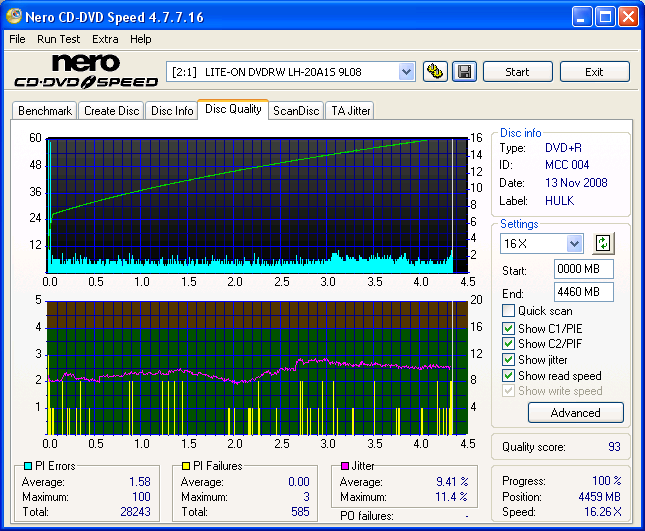
so then i desided to scan it at 4x.. WOW this is a nice scan to be burnt at 16x.
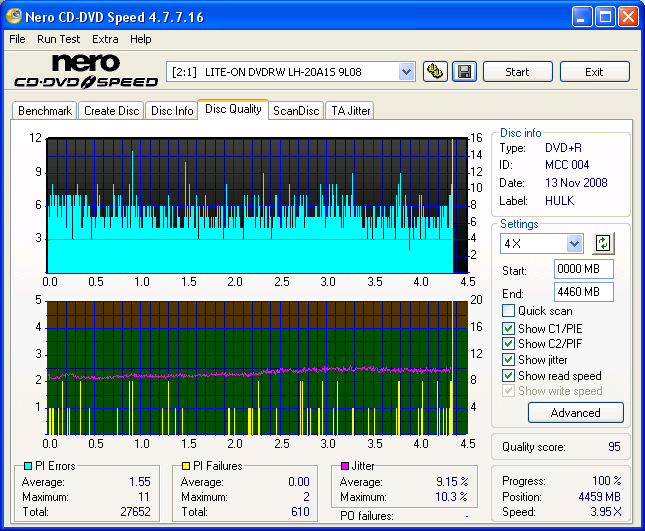
Hmm recode2 dont look to bad.. i havent used that in a blue moon
This message has been edited since posting. Last time this message was edited on 13. November 2008 @ 14:52
|
AfterDawn Addict

|
13. November 2008 @ 16:43 |
 Link to this message
Link to this message

|
A lot of my burns show blue bumps at the very start of the scan. Hell it may be all of them I do so very few scans. I never notice anything in the beginning of the scan. I also have anydvd set to start the movie after inserting disc,much like vhs tapes did. This may have some influence on the spikes I generally get 93-98 scan scores and I really could give a hoot about the graphs. If I can play it and copy it especially on the fly it's a 100 for me.
I can't think of the last disc I made that could not be copied; it's been so long. Now on second pc of burning discs-over 4 years.
Last bad copy that was noticeably freezing and was really almost unplayable was "Master and Commander" when it came out, and it happened in last chapter.
This message has been edited since posting. Last time this message was edited on 13. November 2008 @ 16:44
|
AfterDawn Addict

|
13. November 2008 @ 16:52 |
 Link to this message
Link to this message

|
GARmoonY I would think that in M&C it was the size of the disc. It's frikkin HUGE IIRC. ;)
You should "restate" your methods and preferred media so people know how you do it. I know you don't scan that much but heck it's so fun. lol. :P The reason I say to cover your methods is the success you've had. NOT knowing your specs on the computer I'm sure it's a pretty good one and you keep it "clean" as well I'm sure... It's always good to let people know how you do things so they can have similar success. ;)
Alkohol I know you like to do things fast but scanning with Lite-On drives at full speed can give you "odd" results. Most of the people at CDF scan at 4x on Lite-On's IIRC and 8x on BENQ's. The only reason I wish I had one of my BENQ's back is to scan. I was never that impressed with their ability to write/burn. ;)
Good to see you stop buy buddy and don't be a stranger. ;) Always nice to have another opinion and some smarts in this part of the world. ;)
.....gm
|
AfterDawn Addict

|
13. November 2008 @ 17:42 |
 Link to this message
Link to this message

|
http://forums.afterdawn.com/thread_jump.cfm/540688/4329610
Above was last scan I posted and it is fine at the start.
PC now in use is Dell XPS_630 Intel Core 2 Duo CPU E8200 @2.66GHz 2GB Ram, HDD Samsung501 LJ SCSI SATA Optiarc NEC 7200S and Lite_On 20A1S internal burners. Optiarc is the burner. Litey just as capable.
I burn mostly at 8X for my backups but do X16 for daughter and friends backups. I use Verb and TY T02s all +R and cheaper +R Office Depot for the others.
Lately been ripping with AnyDVD and if need compression Nero 8 Recode2 if not usually ISO create and copy with ImgBurn. Copying of a copy done with NeroExpress 8 even on the fly now that burns are good and even @X16.
This message has been edited since posting. Last time this message was edited on 13. November 2008 @ 17:47
|
Senior Member

|
13. November 2008 @ 19:25 |
 Link to this message
Link to this message

|
Here is a disc that was burned before I learned from Ad about media..

Its from 2years ago..
This message has been edited since posting. Last time this message was edited on 13. November 2008 @ 19:30
|
AfterDawn Addict

|
13. November 2008 @ 19:31 |
 Link to this message
Link to this message

|
born2ride that's not that bad. lol. I would be happy with a 2 year old CMC MAG that still scans out that good. :) I have some 4+ year old TY's that I'll scan later and see what happens. I had a friend burn some Rited D01's for me with his Plextor 716A and they turned out pretty good. :)
until I return. :D
....gm
|
AfterDawn Addict

|
13. November 2008 @ 19:52 |
 Link to this message
Link to this message

|
|
That's a good scan for a CMC Mag.
|
Moderator
1 product review

|
13. November 2008 @ 23:34 |
 Link to this message
Link to this message

|
I could be wrong so please correct me if I am. I don't think your method of ripping/encoding/transcoding has much of an effect on the end result as much as your burner/media/firmware combination does. You may or may not see an effect of multitasking during a burn, that certainly used to be the case but I don't know how well it holds up with todays more powerful CPU's and HDD's loaded up with RAM.
|
AfterDawn Addict

|
13. November 2008 @ 23:59 |
 Link to this message
Link to this message

|
Originally posted by LOCOENG:
I could be wrong so please correct me if I am. I don't think your method of ripping/encoding/transcoding has much of an effect on the end result as much as your burner/media/firmware combination does. You may or may not see an effect of multitasking during a burn, that certainly used to be the case but I don't know how well it holds up with todays more powerful CPU's and HDD's loaded up with RAM.
I see your point LOCO but I wasn't really selling his methods as to why he had good burns or scans but his success with having good burns that play in his DVD players. If he's been using a similar or the same method for years now there has to be a good combination in the works if you ask me.
Success for some isn't the quality of the scan but the playability of the disc. I think that garmoon fits that category really. ;)
I've used many methods and they all seem to work fairly well. NOT all the time but most of the time I get decent scans and they play just fine in my DVD players. With that said I've had some issues lately with my work machine and one of the drives burning mediocre media and semi-functional discs. It's the POS I/O Magic burner and it's seen its last disc btw. It ruined a couple of good discs and there hasn't been a f/w update in over a year me thinks. Trash bin here it comes. lol.
You know what's funny is I still don't multi-task. lol. I have a KVM switch and when I start a burn I just go to the other computer and continue my surfing of the WEB. :) Old school silliness but it removes an element that could go wrong the way I see it. :P
.....gm
|
Moderator
1 product review

|
14. November 2008 @ 01:00 |
 Link to this message
Link to this message

|
I know old buddy, I was just making a general comment in regards to the quality of the disc being burned. It's not a case of "what" you are putting on the disc than "how" you are putting it there. If you know the media should be good and you are getting skipping, pausing etc. then it could be as simple as a poorly mastered backup. Of course the usual culprit is shite media. Most of us already know mooney is an "on the fly guy" :P
As for multitasking I've always surfed the web with no problems, even on my old machine. I do make it a habit of not engaging in activities that may access the HDD that my burn project is on.
Sorry to hear about the I/O drive...they certainly leave something to be desired. My first drive, before I knew any better, was an I/O Magic rebadged BTC drive and it wasn't terrible but I quickly acquired an NEC 3540a which turned out to be an excellent drive. Who really made yours?
|
AfterDawn Addict

|
14. November 2008 @ 01:19 |
 Link to this message
Link to this message

|
IIRC it was a BTC as well. It lasted quite a while (2-3 years) but NOT very many burns. Maybe 400-500 burns with NOT very many reads in the mix. I used a DVD-ROM for quite some time but installed an old burner I had laying around because the DVD-ROM was pooping out too!! lol. Electronics just don't last that long there (at work) it gets a bit dusty now and then.... lol. :P
It's late and the GM needs some beauty rest/sleep. ;) g-nite all. :D
....gm
|
Moderator
1 product review

|
14. November 2008 @ 01:24 |
 Link to this message
Link to this message

|
Quote:
It's late and the GM needs some beauty rest/sleep. ;) g-nite all. :D
Better sleep in :P
|
AfterDawn Addict
7 product reviews

|
14. November 2008 @ 01:52 |
 Link to this message
Link to this message

|
Here is a scan of a Philips dvd+r. I burned this nearly 3 yrs ago on an NEC 3500 something, LOL. At the time I only new of nerodiscspeed. Didnt use it. If it played in my dvd player I was happy. I am VERY surprised at this scan :D I had MANY problems with these dvds. See... They only burn/burned at 2.4x They were 8$ for a fifty pack. In 2006 that was an exceptional deal. Bestbuy if memory serves. I started getting hiccups in the video playback and stopped using them. Though that was around the time my NEC was having big problems. I gave it cancer LOL. used to smoke alot around my computer. NEVER AGAIN :)

One of the best PI E. scans ive seen
|
Moderator
1 product review

|
14. November 2008 @ 02:29 |
 Link to this message
Link to this message

|
I've had a few low PIE scans, but I usually only pay attention to the PIF's.


|
AfterDawn Addict
7 product reviews

|
14. November 2008 @ 03:08 |
 Link to this message
Link to this message

|
You dont pay much attention to the PI E. scans huh. Well how about this scan. Pretty pathetic. Wont be using these DATAWRITE discs anymore. Good thing I didnt buy them! Oddly my liteon see's failures where my sony does not. How interesting is that!

Both are the same disc I simply ran the same test with a different burner.

|
AfterDawn Addict

|
14. November 2008 @ 03:24 |
 Link to this message
Link to this message

|
LOCOENG,
Here's a scan that I just did, burned at 12x and scanned at 8x! I consistently get scans like this with the Verbs! Very low PIFs!

I'm taking a chapter from your book and not worry so much about the PIEs and pay attention to the PIFs. I've read here that if the PIEs are under 100, don't worry about them. I've only found one player that won't play my DVDs, and it's about 8 years old. Everything else plays them fine! I'm trying to cut down on wasting space, so I'm using the Thumbnail link for forums. Just click on the Pic and it will open.
Russ
GigaByte 990FXA-UD5 - AMD FX-8320 @4.0GHz @1.312v - Corsair H-60 liquid CPU Cooler - 4x4 GB GSkill RipJaws DDR3/1866 Cas8, 8-9-9-24 - Corsair 400-R Case - OCZ FATAL1TY 550 watt Modular PSU - Intel 330 120GB SATA III SSD - WD Black 500GB SATA III - WD black 1 TB Sata III - WD Black 500GB SATA II - 2 Asus DRW-24B1ST DVD-Burner - Sony 420W 5.1 PL-II Suround Sound - GigaByte GTX550/1GB 970 Mhz Video - Asus VE247H 23.6" HDMI 1080p Monitor
 |
Moderator
1 product review

|
14. November 2008 @ 03:34 |
 Link to this message
Link to this message

|
The thumbnail scan is excellent Russ. As for the Sony scan, it looks like it stopped reading the disc just after 1 gig. Did it actually finish and give you the summary?
|
AfterDawn Addict

|
14. November 2008 @ 03:37 |
 Link to this message
Link to this message

|
Originally posted by LOCOENG:
The thumbnail scan is excellent Russ. As for the Sony scan, it looks like it stopped reading the disc just after 1 gig. Did it actually finish and give you the summary?
Sorry, Brain Dead! LOL You were talking about someone else's scan! LOL!!
Russ
GigaByte 990FXA-UD5 - AMD FX-8320 @4.0GHz @1.312v - Corsair H-60 liquid CPU Cooler - 4x4 GB GSkill RipJaws DDR3/1866 Cas8, 8-9-9-24 - Corsair 400-R Case - OCZ FATAL1TY 550 watt Modular PSU - Intel 330 120GB SATA III SSD - WD Black 500GB SATA III - WD black 1 TB Sata III - WD Black 500GB SATA II - 2 Asus DRW-24B1ST DVD-Burner - Sony 420W 5.1 PL-II Suround Sound - GigaByte GTX550/1GB 970 Mhz Video - Asus VE247H 23.6" HDMI 1080p Monitor
 This message has been edited since posting. Last time this message was edited on 14. November 2008 @ 03:44
|
AfterDawn Addict
7 product reviews

|
14. November 2008 @ 03:39 |
 Link to this message
Link to this message

|
I saw no need to continue the scan. It proved a reading point. Not all dvd writers/roms read the same. I found it interesting. I think that I may keep the disc. It is a low budget movie after all.
|
|
Advertisement

|
  |
|
AfterDawn Addict
7 product reviews

|
14. November 2008 @ 03:52 |
 Link to this message
Link to this message

|
This next scan is of an Imation/optodisc. Hmmfff, never heard of optodisc :o If it weren't for a speck that was encased between the shield and the dye, it would have been a good scan. The block in the center had 99% of the failures! Obviously going in the garbage. No doubt the video is GONNA have issues! Its good to Know that nerodiscspeed isnt a joke like some people make it out to be. OBVIOUSLY it picked up on the speck encased in the disc. Shows on BOTH graphs.

|


