|
Post your DISC quality scans here 2
|
|
AfterDawn Addict

|
14. November 2008 @ 04:06 |
 Link to this message
Link to this message

|
Here's the same disk scanned at 4x on the Litey. I thought that the slower you scanned, the more likely it is to have errors? Or do I have that backwards?

I like it though! I think that's my lowest PIF score yet!
Russ
GigaByte 990FXA-UD5 - AMD FX-8320 @4.0GHz @1.312v - Corsair H-60 liquid CPU Cooler - 4x4 GB GSkill RipJaws DDR3/1866 Cas8, 8-9-9-24 - Corsair 400-R Case - OCZ FATAL1TY 550 watt Modular PSU - Intel 330 120GB SATA III SSD - WD Black 500GB SATA III - WD black 1 TB Sata III - WD Black 500GB SATA II - 2 Asus DRW-24B1ST DVD-Burner - Sony 420W 5.1 PL-II Suround Sound - GigaByte GTX550/1GB 970 Mhz Video - Asus VE247H 23.6" HDMI 1080p Monitor
 |
|
Advertisement

|
  |
|
|
AfterDawn Addict
7 product reviews

|
14. November 2008 @ 04:26 |
 Link to this message
Link to this message

|
|
I think it mainly depends on both media and burner.
|
Moderator

|
14. November 2008 @ 05:09 |
 Link to this message
Link to this message

|
Originally posted by omegaman7:
Obviously going in the garbage. No doubt the video is GONNA have issues!
A low scan percentage doesn't automatically equate to disc issues, this is why i don't get caught up in the whole quality scanning caper. If that disc passes a CRC scan then there's no corruption which in my experience equates to no skipping. I'm not saying that this means that discs that skip always have corruption as some people just have picky dvd players. But in my experience whenever a disc skips on playback, a subsequent CRC scan has showed CRC errors ie corruption.

Main PC ~ Intel C2Q Q6600 (G0 Stepping)/Gigabyte GA-EP45-DS3/2GB Crucial Ballistix PC2-8500/Zalman CNPS9700/Antec 900/Corsair HX 620W
Network ~ DD-WRT ~ 2node WDS-WPA2/AES ~ Buffalo WHR-G54S. 3node WPA2/AES ~ WRT54GS v6 (inc. WEP BSSID), WRT54G v2, WRT54G2 v1. *** Forum Rules *** |
AfterDawn Addict

|
14. November 2008 @ 05:39 |
 Link to this message
Link to this message

|
creaky is right!! (don't hear that very often.. :P) Don't get caught up in these scans. If the discs plays w/o issue in your DVD player then you should be fine. And if you want to see if your errors are disc related a CRC scan works nicely.
If you have other issues like HDD or mobo problems then a scan may not pick up on it. I've had mobo issues in the past that created "pixelation" in the video. You talk about driving a person nuts and wasting countless discs. NOT going into that situation now but the GM learned a lot with that problem. ;)
Russ I think that 4x gives more accurate results with the scan, especially on the Jitter test. NOW that's using a Litey to scan with, 8x with a BENQ should be just fine.... :)
....gm
|
AfterDawn Addict
7 product reviews

|
14. November 2008 @ 05:57 |
 Link to this message
Link to this message

|
Ehhh... The spot on the disc is pretty apparent. Unfortunately it was obviously there during burning too. It appears to have gotten pressed between the dye and shield. If I had to describe it I would say that the dye has a mole! Ehh... these discs... 2/5 them had stuttery issues during playback. About as bad as the philips discs i mentioned earlier. GET WHAT YOU PAY FOR. The computer that burned these NEVER burned a bad verbie. :)I even burned KING KONG dual layer at 8x in 2006. I think that was fairly cutting edge at the time.
|
Moderator
1 product review

|
14. November 2008 @ 06:10 |
 Link to this message
Link to this message

|
Originally posted by theonejrs:
Originally posted by LOCOENG:
The thumbnail scan is excellent Russ. As for the Sony scan, it looks like it stopped reading the disc just after 1 gig. Did it actually finish and give you the summary?
Sorry, Brain Dead! LOL You were talking about someone else's scan! LOL!!
Russ
I think I was confused...thought I was responding to you Russ, but after further review :P Sorry for the confusion, it's been a long day/night.
|
AfterDawn Addict

|
14. November 2008 @ 08:01 |
 Link to this message
Link to this message

|
|
@LOCO and GM
Just to clear up a misconception. LOL I do on occasion (well a lot), burn on the fly but only on discs that I am not going to keep!
For discs that will be kept and watched by me, I NEVER burn on the fly and usually flick the cable AB switch off to kill the net connection so programs don't attempt any updates. I also never multitask during burns. Since most burns are around 6", no big deal.
@omegaman7
Those two scans of the same disc is why I don't put too much stock in scans. I do enjoy doing them every once in a while myself tho.
|
AfterDawn Addict
4 product reviews

|
14. November 2008 @ 08:40 |
 Link to this message
Link to this message

|
|
see that just goes to show there is no true right or wrong way how to burn/backup something. Cause i do 90% of mine on the fly and get great results. i have found i get a lesser result when ripping to the hard drive.
the main thing to remember about these scans.the scan is of the quality of the burn the drive did to the disc. not the quality of the actualy burn itself... as creaky said the CRC is the main thing to worry about if there are errors in the CRC you will have problems with disc skipping and such.
it is kinda misleading thinking your scaning the disc for over all quality of the BURN itself, but in all honesty it is just a scan of how well the drive did the burning of the data and not the DATA itself..am i makeing since here.. i know what im trying to say but i cant get it out in the right words..lol
speaking of cutting edge.
i cant wait till SAW5 comes out.. every year when it does it has some big encryption with it... fun to see how many different ways we can come up with to get buy it..lol
oh yea i seen saw5 there will be a saw 6...lmao
This message has been edited since posting. Last time this message was edited on 14. November 2008 @ 08:43
|
AfterDawn Addict

|
14. November 2008 @ 13:12 |
 Link to this message
Link to this message

|
Originally posted by garmoon:
@LOCO and GM
Just to clear up a misconception. LOL I do on occasion (well a lot), burn on the fly but only on discs that I am not going to keep!
For discs that will be kept and watched by me, I NEVER burn on the fly and usually flick the cable AB switch off to kill the net connection so programs don't attempt any updates. I also never multitask during burns. Since most burns are around 6", no big deal.
@omegaman7
Those two scans of the same disc is why I don't put too much stock in scans. I do enjoy doing them every once in a while myself tho.
I agree totally! Even if you re-scan at the same speed, the results can vary a good bit. I'll go with Loco and worry about the PIFs. I've found very little problems with any of the ones I burn, and they pretty much work on any Stand-alone machine.
Russ
GigaByte 990FXA-UD5 - AMD FX-8320 @4.0GHz @1.312v - Corsair H-60 liquid CPU Cooler - 4x4 GB GSkill RipJaws DDR3/1866 Cas8, 8-9-9-24 - Corsair 400-R Case - OCZ FATAL1TY 550 watt Modular PSU - Intel 330 120GB SATA III SSD - WD Black 500GB SATA III - WD black 1 TB Sata III - WD Black 500GB SATA II - 2 Asus DRW-24B1ST DVD-Burner - Sony 420W 5.1 PL-II Suround Sound - GigaByte GTX550/1GB 970 Mhz Video - Asus VE247H 23.6" HDMI 1080p Monitor
 |
AfterDawn Addict
7 product reviews

|
14. November 2008 @ 13:47 |
 Link to this message
Link to this message

|
"it is kinda misleading thinking your scaning the disc for over all quality of the BURN itself, but in all honesty it is just a scan of how well the drive did the burning of the data and not the DATA itself..am i makeing since here.. i know what im trying to say but i cant get it out in the right words..lol"
Well... If thats true, Than I should never have anything to worry about. My drives are regular FREAKS, And my processor never spikes above 2-3% while burning. It is just a file transfer in all reality. I'd like to make them more freakish though. RAID array!
3 1TB WD FALS in raid 1, :} <----drooling over here. Just for fun though I will post some PREMIUM TY scans today. They should be arriving any minute. Though I dont expect to see much difference. The valulines are pretty unparalleled! I imagine the Printing surface should have better allignment though. :D I HOPE!
|
AfterDawn Addict

|
14. November 2008 @ 14:11 |
 Link to this message
Link to this message

|
Originally posted by omegaman7:
"it is kinda misleading thinking your scaning the disc for over all quality of the BURN itself, but in all honesty it is just a scan of how well the drive did the burning of the data and not the DATA itself..am i makeing since here.. i know what im trying to say but i cant get it out in the right words..lol"
Well... If thats true, Than I should never have anything to worry about. My drives are regular FREAKS, And my processor never spikes above 2-3% while burning. It is just a file transfer in all reality. I'd like to make them more freakish though. RAID array!
3 1TB WD FALS in raid 1, :} <----drooling over here. Just for fun though I will post some PREMIUM TY scans today. They should be arriving any minute. Though I dont expect to see much difference. The valulines are pretty unparalleled! I imagine the Printing surface should have better allignment though. :D I HOPE!
omegaman7,
It's a bit more complex than just a file transfer because DVDs are not Fat or NTFS files and the files are laid down in a different manner on the disk, but you have the right idea in general. Garmoon is right, if it passes a CRC check, chances are almost 100% that there will be no problems with the copy. He's also right that if a disk has a problem, it won't pass CRC! As I said in a previous post, I've only had one Standalone DVD player that won't play my DVDs, and it's an over 6 year old Toshiba. I finally convinced the guy to stop being so cheap and spend $30 to buy a new one. LOL!!
While the data could be bad, it usually boils down to how well the data is written to the DVD itself since file errors are rare these days. It does happen, but not normally. Usually If I do experience a problem playing a DVD, I have the same problem trying to play it from the files on the hard drive.
Best Regards,
Russ
GigaByte 990FXA-UD5 - AMD FX-8320 @4.0GHz @1.312v - Corsair H-60 liquid CPU Cooler - 4x4 GB GSkill RipJaws DDR3/1866 Cas8, 8-9-9-24 - Corsair 400-R Case - OCZ FATAL1TY 550 watt Modular PSU - Intel 330 120GB SATA III SSD - WD Black 500GB SATA III - WD black 1 TB Sata III - WD Black 500GB SATA II - 2 Asus DRW-24B1ST DVD-Burner - Sony 420W 5.1 PL-II Suround Sound - GigaByte GTX550/1GB 970 Mhz Video - Asus VE247H 23.6" HDMI 1080p Monitor
 |
AfterDawn Addict
7 product reviews

|
14. November 2008 @ 14:37 |
 Link to this message
Link to this message

|
"Usually If I do experience a problem playing a DVD, I have the same problem trying to play it from the files on the hard drive."
Indeed. I havnt seen a problem like that since the NEC drive (First burner)I used to use. in 1500 burns, I have yet, to see a problem. My NEC had cancer though (poor baby). Near the end of its life, I saw problems that some people have never even heard of. Very WEIRD PROBLEMS!! I USED TO cringe when I would see TRANSPARENT dvds/cds. Those were the worst.
|
AfterDawn Addict

|
14. November 2008 @ 15:02 |
 Link to this message
Link to this message

|
Originally posted by omegaman7:
"Usually If I do experience a problem playing a DVD, I have the same problem trying to play it from the files on the hard drive."
Indeed. I havnt seen a problem like that since the NEC drive (First burner)I used to use. in 1500 burns, I have yet, to see a problem. My NEC had cancer though (poor baby). Near the end of its life, I saw problems that some people have never even heard of. Very WEIRD PROBLEMS!! I USED TO cringe when I would see TRANSPARENT dvds/cds. Those were the worst.
Omegaman7,
You've burned about twice as many as I have, and I agree that it's been a long time since I've seen anything like that. The only "Coasters" I've had in the last couple of years happened when I ignored an error message that I shouldn't have ignored, and tried to burn the disk anyway! LOL!! Some error messages have to be ignored such as with certain Sony DVDs, but you can generally tell by the messages you get while ripping the DVD. If it's adding a lot of dummy sectors, you can usually ignore those errors. I have yet to find a DVD that I couldn't copy, the worst two being Ultra Violet and State of the Union. I had to rewrite about 13 hours worth of code to copy State of the Union, but I was determined it was going to work! And I hate programing! LOL!! I just don't like getting beaten by a machine!
Best Regards,
Russ
GigaByte 990FXA-UD5 - AMD FX-8320 @4.0GHz @1.312v - Corsair H-60 liquid CPU Cooler - 4x4 GB GSkill RipJaws DDR3/1866 Cas8, 8-9-9-24 - Corsair 400-R Case - OCZ FATAL1TY 550 watt Modular PSU - Intel 330 120GB SATA III SSD - WD Black 500GB SATA III - WD black 1 TB Sata III - WD Black 500GB SATA II - 2 Asus DRW-24B1ST DVD-Burner - Sony 420W 5.1 PL-II Suround Sound - GigaByte GTX550/1GB 970 Mhz Video - Asus VE247H 23.6" HDMI 1080p Monitor
 |
AfterDawn Addict
7 product reviews

|
14. November 2008 @ 15:34 |
 Link to this message
Link to this message

|
LOL. Couldnt agree with you more. Here is the long awaited PREMIUM TY scan. As You can see, their WELL JUSTIFIED. And apparently the indicated field is also once again there. Good to know it wasnt a batch problem. if it werent for that spike and another it would have been awesome. NOT KNOCKING THIS SCAN. Im simply VERY CRITICAL. LOW pi e's. I will be buying these discs when I can. I suppose Im do for some verb's as well. Been stuck with TY for a while now. :)

Hmmm... I believe I see the spot on the disc where the block in the scan is.
|
AfterDawn Addict

|
14. November 2008 @ 17:44 |
 Link to this message
Link to this message

|
Originally posted by omegaman7:
LOL. Couldnt agree with you more. Here is the long awaited PREMIUM TY scan. As You can see, their WELL JUSTIFIED. And apparently the indicated field is also once again there. Good to know it wasnt a batch problem. if it werent for that spike and another it would have been awesome. NOT KNOCKING THIS SCAN. Im simply VERY CRITICAL. LOW pi e's. I will be buying these discs when I can. I suppose Im do for some verb's as well. Been stuck with TY for a while now. :)

Hmmm... I believe I see the spot on the disc where the block in the scan is.
Omegaman,
I would be more concerned with the other 2 at just above 3.5. That's where you are more apt to have problems as they are consecutive and could cause skipping or lock-ups. Unless I'm understanding something wrong, I think that the PIFs are the uncorrected PIEs. not sure, but that would be my best guess!
Russ
GigaByte 990FXA-UD5 - AMD FX-8320 @4.0GHz @1.312v - Corsair H-60 liquid CPU Cooler - 4x4 GB GSkill RipJaws DDR3/1866 Cas8, 8-9-9-24 - Corsair 400-R Case - OCZ FATAL1TY 550 watt Modular PSU - Intel 330 120GB SATA III SSD - WD Black 500GB SATA III - WD black 1 TB Sata III - WD Black 500GB SATA II - 2 Asus DRW-24B1ST DVD-Burner - Sony 420W 5.1 PL-II Suround Sound - GigaByte GTX550/1GB 970 Mhz Video - Asus VE247H 23.6" HDMI 1080p Monitor
 |
AfterDawn Addict

|
15. November 2008 @ 00:25 |
 Link to this message
Link to this message

|
Thought I would actually post some scans in lue of silly banter. :P
iHAS120 7LOF (patched e0ht - C0deKing)
CMC MAG AM3
Nero 4.11.2.0 create disc 20x
create disc
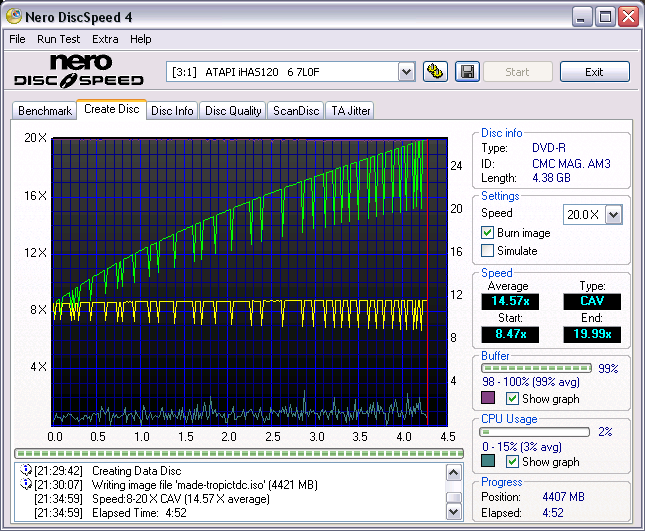
scan
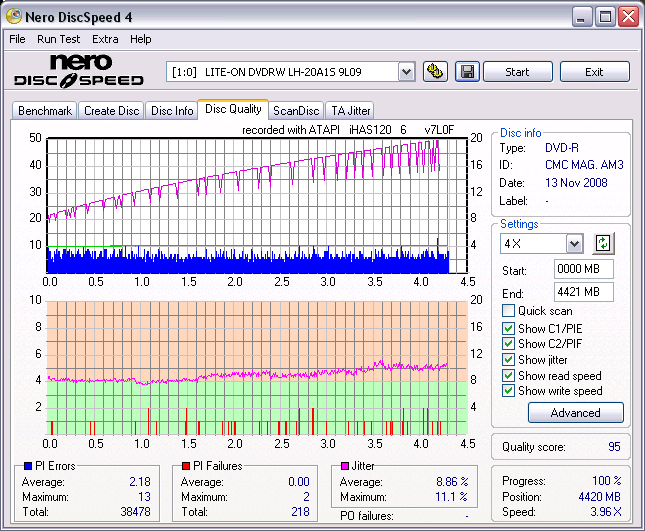
TRT
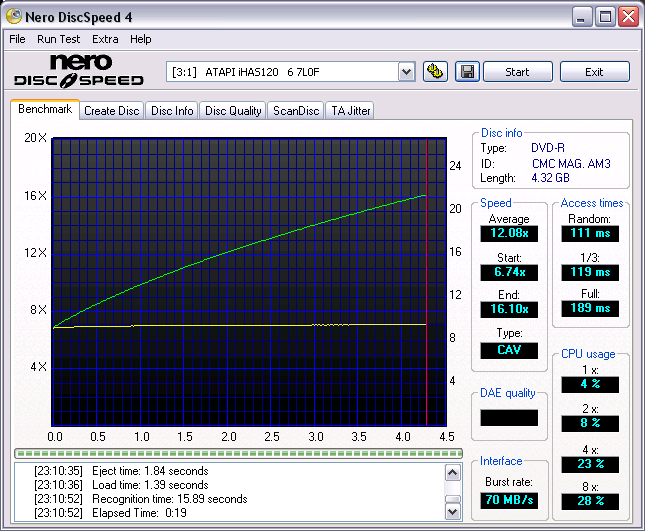
...gm
|
Moderator
1 product review

|
15. November 2008 @ 00:54 |
 Link to this message
Link to this message

|
|
Lookin good gm
|
AfterDawn Addict

|
15. November 2008 @ 01:05 |
 Link to this message
Link to this message

|
Originally posted by LOCOENG:
Lookin good gm
Well thanks LOCO and the scan of that 20x burn didn't look to bad either. :P
....gm
|
AfterDawn Addict
7 product reviews

|
15. November 2008 @ 04:26 |
 Link to this message
Link to this message

|
yet another Excellent scan for the Premium TY :D Just watched it. Virtually stutter free. I cant believe I've never seen that movie. Ive heard of it for years, guess I just never got around to it.


|
AfterDawn Addict
4 product reviews

|
15. November 2008 @ 11:07 |
 Link to this message
Link to this message

|
ok all this 20x burning gave me a itch.
used the 7200s and a nice 16x-r printable verb.
for a 20x burn this looks sweeeeeeeeeT!!!!!!!!!!!!1
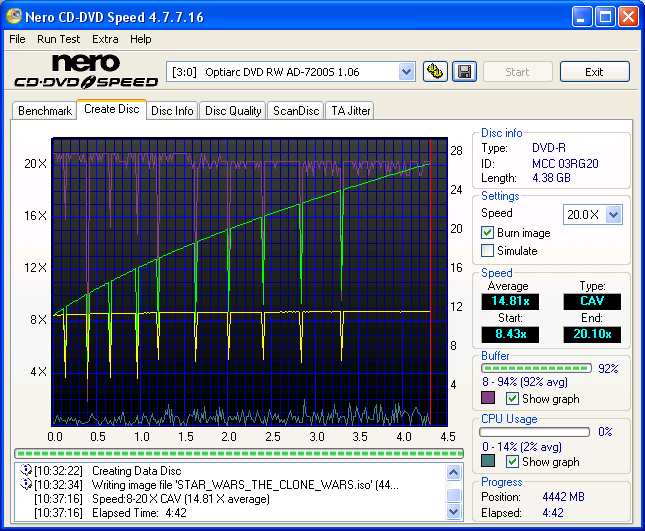
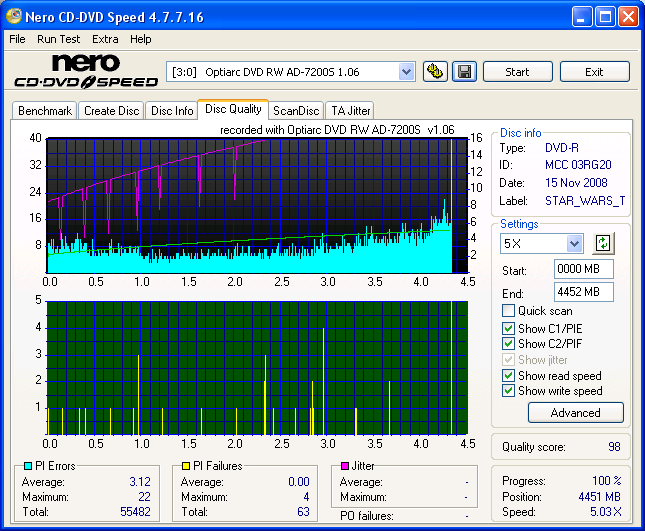
|
AfterDawn Addict
7 product reviews

|
15. November 2008 @ 13:56 |
 Link to this message
Link to this message

|
Never ran the following test. Saw it posted a few times, and decided it was time. Not sure what some of this data means though. Looks good to me! This is a Valueline TY.


|
AfterDawn Addict
7 product reviews

|
15. November 2008 @ 15:07 |
 Link to this message
Link to this message

|
Hmmm... No spike in the 400MB area. The data burned came from a different harddrive. VERY INTERESTING. I may just benefit from dumping the harddrive in question, and starting over. This is a silver printable TYG02. Fun stuff. ive got well over 500gb on that drive! 15 hrs of constant burning... arghhh. Hmmmm... the fals 1TB drive is on sale at the egg.

|
Moderator

|
15. November 2008 @ 15:19 |
 Link to this message
Link to this message

|
|
omegaman7 - i think you take 'quality' scanning way too seriously now... replacing ODD's is one thing but a hard drive just because of some spikes on a graph ?..
Data is just 1's and 0's, and corruption is there or it's not. Defragging would be the order of the day here, but throwing away a hard drive on this basis is something even those scan-obsessed guys over at cdfreaks don't do :)
edit- ..but please take note of my smiley, so don't feel too bad LOL ..

Main PC ~ Intel C2Q Q6600 (G0 Stepping)/Gigabyte GA-EP45-DS3/2GB Crucial Ballistix PC2-8500/Zalman CNPS9700/Antec 900/Corsair HX 620W
Network ~ DD-WRT ~ 2node WDS-WPA2/AES ~ Buffalo WHR-G54S. 3node WPA2/AES ~ WRT54GS v6 (inc. WEP BSSID), WRT54G v2, WRT54G2 v1. *** Forum Rules ***This message has been edited since posting. Last time this message was edited on 15. November 2008 @ 15:26
|
AfterDawn Addict

|
15. November 2008 @ 15:23 |
 Link to this message
Link to this message

|
|
agreed ^^^
 Antec 1200 Full-Tower Case/Thermaltake 750-Watt PS/ASUS SABERTOOTH Z77 Mobo/Western Digital Black WD500 500GB 7200 RPM 64MB Cache/NVIDIA GeForce 8800GTX 384-bit GDDR3 PCI Express Video Card/CORSAIR DOMINATOR PLATINUM 16GB DDR3 /Intel Core i7-3770K Ivy Bridge 3.5GHz (3.9GHz Turbo)/CORSAIR Hydro High Performance Liquid CPU Cooler/3-Asus DRW-24B1ST Sata Drives/Samsung 2493HM 24" LCD Monitior 1920x1200 resolution,5ms respone time/OS Windows 10 Pro SP1 64-bit
Antec 1200 Full-Tower Case/Thermaltake 750-Watt PS/ASUS SABERTOOTH Z77 Mobo/Western Digital Black WD500 500GB 7200 RPM 64MB Cache/NVIDIA GeForce 8800GTX 384-bit GDDR3 PCI Express Video Card/CORSAIR DOMINATOR PLATINUM 16GB DDR3 /Intel Core i7-3770K Ivy Bridge 3.5GHz (3.9GHz Turbo)/CORSAIR Hydro High Performance Liquid CPU Cooler/3-Asus DRW-24B1ST Sata Drives/Samsung 2493HM 24" LCD Monitior 1920x1200 resolution,5ms respone time/OS Windows 10 Pro SP1 64-bit
|
|
Advertisement

|
  |
|
AfterDawn Addict
7 product reviews

|
15. November 2008 @ 15:37 |
 Link to this message
Link to this message

|
|
I appreciate your input, REALLY. :D But I dont take coincidences lightly. Something is causing the 104 PIF spike. It happens to often to be coincidence. If I can discover what it is, it could help others. RIGHT? And I wouldnt toss this drive unless it were getting the dreaded CLICKING sound. Its only 4months old. And its completely defragged thanks to SMART DEFRAG. I LOVE learning new things. I only hope that I can discover this SPIKE issue. I realize its not HUGE but... I GOTTA KNOW.
|


