|
Post Your Bad Media Experiences Here
|
|
|
andusandy
Newbie

|
29. May 2005 @ 00:48 |
 Link to this message
Link to this message

|
|
The 16x burner is brand new and I already had the verbatim discs, have not tried any others yet. Have not had a problem with verbatim before now. I will, however try what you have suggested read the burner specs, as it is a new drive, and also see if a firmware update is required. Thanks for the info.
|
|
Advertisement

|
  |
|
|
Senior Member

|
29. May 2005 @ 07:44 |
 Link to this message
Link to this message

|
|
Have used verbatims before and they are highly regarded buy most afterdawn.com members . hope you have more and better luck with current & future burns ! you might also want to try buying a few blank dvd's from different brands to see which ones you and your burner like the best . Taiyo Yudens and or Fuji media ( made in japan ) by taiyo yuden for fuji are good disc - as are most Branded media - That means there is usually a brand name (recognizable logo) such a Maxell /Sony/ Ritek / Fuji/tDK -ECT. ON the media somewhere or atleast on the packaging . I would avoid generic / online store brand media as these tend to be made to a price point and may or may not work properly in your burner! also you may want to download DVD Identifier from the net it is small program that actaully tells you who manufactures your dvd media regardless of who's name is on the packaging or the disc surface also you should look for media that is made in japan if available ( some fuji's & sony media for example as most conceed that the quality is top notch!avoid mrdia from hong kong as it is generally crap! but by all means use and enjoy your new burner & computer and keep on reading and posting here at afterdawn.com I learn more everytime I read a post ! good luck again my friend -peace & happy burning !
This message has been edited since posting. Last time this message was edited on 29. May 2005 @ 15:42
|
|
Trom
Member

|
30. May 2005 @ 05:51 |
 Link to this message
Link to this message

|
|
I use a Plextor 708A(1.10) and to date have used DataSafe 4x DVD-R(RitekG04) without any problems, great disks. However my supplier SVP do not sell them anymore so I opted for RiDisc 4x DVD-R(RitekG04) and every second one is a coaster. I could'ent believe discs with the same dye the RitekG04 could be so different.
I am now looking at buying Verbatim DataLifePlus 8X ADV AZ0 with the MCC 02RG20 dye at a local store. They are more expensive than online but I can return them if needed. Anyone know anything about these, the manufacturer is Mitsubishi Chem Corp. The only reason I am catious about them is they are made in India, if that means anything.
|
Moderator

|
30. May 2005 @ 12:56 |
 Link to this message
Link to this message

|
|
@Trom - stick to svp for those Verbs - you won't go wrong with those. I have used many from India, Singapore and the newer stock from Taiwan. I plug these as much as i can get away with as they're excellent (so far), plus see the PIF scans in my sig for the Verb 8x -Rs. They are very cheap from svp especially.
I have read official stuff fromm Verbatim that Singapore are older stock but the same quality as Taiwan. As for India i've seen nothing conclusive written about them but i gues they're older stock; but as i've already said i've used loads of the Indian Verbs with zero problems.

Main PC ~ Intel C2Q Q6600 (G0 Stepping)/Gigabyte GA-EP45-DS3/2GB Crucial Ballistix PC2-8500/Zalman CNPS9700/Antec 900/Corsair HX 620W
Network ~ DD-WRT ~ 2node WDS-WPA2/AES ~ Buffalo WHR-G54S. 3node WPA2/AES ~ WRT54GS v6 (inc. WEP BSSID), WRT54G v2, WRT54G2 v1. *** Forum Rules ***This message has been edited since posting. Last time this message was edited on 30. May 2005 @ 13:00
|
|
Rafyaz
Newbie

|
5. June 2005 @ 12:05 |
 Link to this message
Link to this message

|
Hi All,
I just purschased the Fuji 100 pack dvd-r at at a local Best Buy. The were on sale for $39.99 and are made in Taiwan. The Manufacturer ID is ProdiscF01. So far out of 4, I got 2 good burns using CloneDVD. The 2 bad ones come up as "Bad Media". My burner is a brand new Liton. The funny part is, they were also selling a 50 pack for the same price? I think I will return these and check out the 50 pack to see where they were made, because I have just read here that the ones made in Japan are good.
I also had purhased at a local Costco store TDK 50 pack dvd-r print media. The manufacturer is TTG02. I started having the same problems with those also.
The best media that worked for me in the past was the Ritek G04. Out of a 100 I had maybe 2 coasters at best. Purchased those online last year at Meritline
Bottom line now for me is, I dont care what they cost just as long as Im getting good quality product that will work at least 98% of the time. I will go back to Meritline and see if they still have the Ritek G04.
|
Moderator

|
5. June 2005 @ 12:09 |
 Link to this message
Link to this message

|
|
....in which case i will plug Verbatim datalifeplus for your litey drive. However i'm just signing off so you could do a search on afterdawn for verbatim and find they are top quality.
If you want, look at the 3rd link in my signature for info that you can provide that might help me/others find any possible problems in your setup, as media in itself might not fix your problems..

Main PC ~ Intel C2Q Q6600 (G0 Stepping)/Gigabyte GA-EP45-DS3/2GB Crucial Ballistix PC2-8500/Zalman CNPS9700/Antec 900/Corsair HX 620W
Network ~ DD-WRT ~ 2node WDS-WPA2/AES ~ Buffalo WHR-G54S. 3node WPA2/AES ~ WRT54GS v6 (inc. WEP BSSID), WRT54G v2, WRT54G2 v1. *** Forum Rules ***This message has been edited since posting. Last time this message was edited on 5. June 2005 @ 12:10
|
AfterDawn Addict

|
5. June 2005 @ 12:14 |
 Link to this message
Link to this message

|
This message has been edited since posting. Last time this message was edited on 5. June 2005 @ 12:17
|
Moderator

|
5. June 2005 @ 12:16 |
 Link to this message
Link to this message

|
OK, i'll post my stock 3picture question :)
download Nero info-tool from here - http://www.snapfiles.com/get/neroinfo.html
Run it, note down the following, and paste here. Here's what mine shows -
click on the drive tab, note down the firmware version
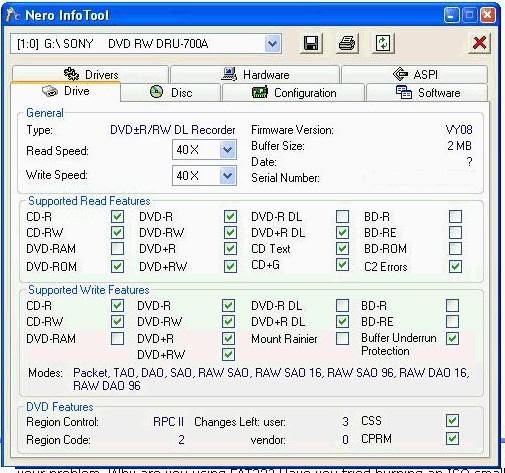
click on configuration tab, note down the DMA fields, ie on or off
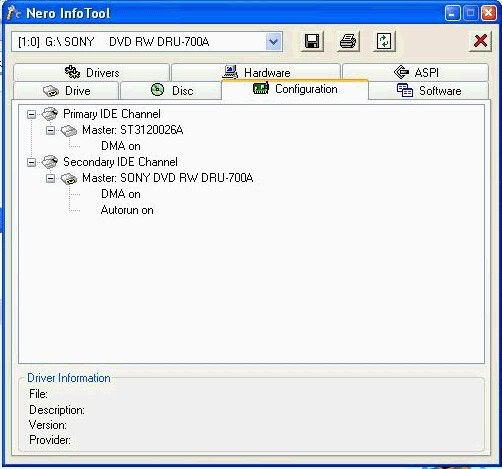
it may be worth clicking on the aspi tab, and note down anything that might be missing
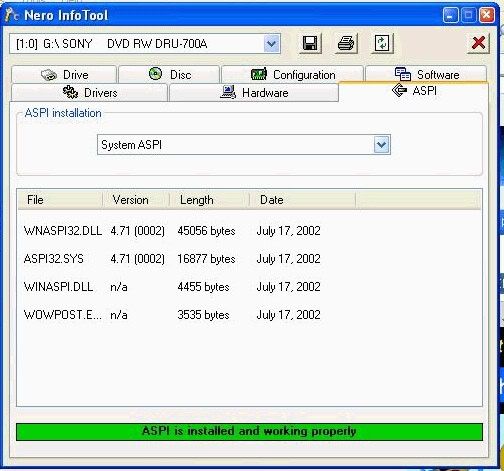

Main PC ~ Intel C2Q Q6600 (G0 Stepping)/Gigabyte GA-EP45-DS3/2GB Crucial Ballistix PC2-8500/Zalman CNPS9700/Antec 900/Corsair HX 620W
Network ~ DD-WRT ~ 2node WDS-WPA2/AES ~ Buffalo WHR-G54S. 3node WPA2/AES ~ WRT54GS v6 (inc. WEP BSSID), WRT54G v2, WRT54G2 v1. *** Forum Rules ***This message has been edited since posting. Last time this message was edited on 6. June 2005 @ 10:41
|
|
Rafyaz
Newbie

|
6. June 2005 @ 07:52 |
 Link to this message
Link to this message

|
|
One thing I noticed is I dont have any ASPI runnning? Should I have?
Im running Windows XP with service pack 2.
Thanks Creaky
|
Moderator

|
6. June 2005 @ 08:20 |
 Link to this message
Link to this message

|
|
@Rafyaz - (i'm SP2 too). As to ASPI, i'm still not 100% whether it's needed in XP, no matter how many times i read up on it, i'm still none the wiser.
I've always installed it and it doesn't make things worse, plus i never read about installing it making problems so that's good enough for me.

Main PC ~ Intel C2Q Q6600 (G0 Stepping)/Gigabyte GA-EP45-DS3/2GB Crucial Ballistix PC2-8500/Zalman CNPS9700/Antec 900/Corsair HX 620W
Network ~ DD-WRT ~ 2node WDS-WPA2/AES ~ Buffalo WHR-G54S. 3node WPA2/AES ~ WRT54GS v6 (inc. WEP BSSID), WRT54G v2, WRT54G2 v1. *** Forum Rules ***This message has been edited since posting. Last time this message was edited on 6. June 2005 @ 08:27
|
|
brobear
Suspended permanently

|
7. June 2005 @ 23:11 |
 Link to this message
Link to this message

|
Well, the only ASPI on my system is that included with Nero. Since I reformatted and have SP2 on my system, I haven't reinstalled ASPI. The reason I installed ASPI with XP in the first place was trying to get the early version of RB (beta) to work properly on my system. It didn't help. Further development of the RB program solved the problem. As mentioned, ASPI doesn't hurt anything. To date however, I have seen no need for the interface with XP. Also, in most threads that I've noticed where ASPI was suggested, it hasn't been the solution.
|
AfterDawn Addict

|
8. June 2005 @ 04:19 |
 Link to this message
Link to this message

|
@Brobear
I have to agree, aspi doesn't hurt but I too have not seen the need for it. I have always just used the system aspi, and Nero will use its own.
|
|
brobear
Suspended permanently

|
8. June 2005 @ 22:27 |
 Link to this message
Link to this message

|
|
... and XP has no system ASPI (unless it is manually added using something like ForceASPI), it uses the Windows ATAPI interface.
This message has been edited since posting. Last time this message was edited on 8. June 2005 @ 22:30
|
AfterDawn Addict
6 product reviews

|
9. June 2005 @ 00:00 |
 Link to this message
Link to this message

|
I got it just in case.
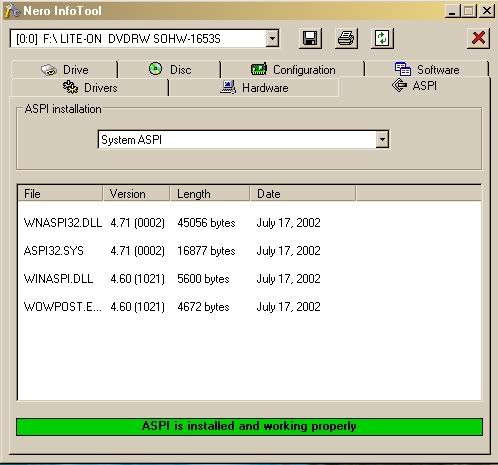
Rig #1 Asus Rampage Formula Mobo, Intel Core2Quad Q9450 CPU @ 3.55ghz, 2gb Corsair DDR2 1066 Dominator Ram @ 5-5-5-15, TR Ultra 120 Extreme w/ Scythe 9 blade 110 cfm 120mm Fan HSF, HIS Radeon 512mb HD3850 IceQ TurboX GPU, Corsair 620HX P/S, CM Stacker 830 Evo Case, Rig #2 Asus P5W DH Deluxe Mobo, Intel C2D E6600 CPU @ 3.6ghz, 2gb Corsair XMS2 DDR2 800 Ram @ 4-4-4-12-2t, Zalman CNPS9500LED HSF, Sapphire Radeon X850XT PE GPU, Corsair 620HX P/S, Cooler Master Mystique Case, Viewsonic 20.1" Widescreen Digital LCD Monitor, Klipsch Promedia Ultra 5.1 THX Desktop Speakers, http://valid.x86-secret.com/show_oc.php?id=348351 http://valid.x86-secret.com/show_oc.php?id=236435 |
|
brobear
Suspended permanently

|
9. June 2005 @ 01:05 |
 Link to this message
Link to this message

|
|
As mentioned... never heard of it hurting anything. ;)
|
|
ronb88
Suspended due to non-functional email address

|
26. June 2005 @ 12:59 |
 Link to this message
Link to this message

|
|
hi i was wodering if anyone could help me wth this problem when i burn dvd i get an error code ts/vts_03_7.vo8 it sayy data error cyclic redundancy check how can i fix this problem it happens when ripping the dvd
This message has been edited since posting. Last time this message was edited on 26. June 2005 @ 13:07
|
AfterDawn Addict

|
26. June 2005 @ 13:02 |
 Link to this message
Link to this message

|
|
Is this error coming up while you are ripping the dvd or burning?
|
|
ronb88
Suspended due to non-functional email address

|
26. June 2005 @ 13:06 |
 Link to this message
Link to this message

|
|
ripp
ing
|
AfterDawn Addict

|
26. June 2005 @ 13:08 |
 Link to this message
Link to this message

|
|
What movie are you trying to rip and what program is giving you the error?
|
|
ronb88
Suspended due to non-functional email address

|
26. June 2005 @ 13:10 |
 Link to this message
Link to this message

|
|
im trying to rip man on fire i tried using clone dvd n xcopy both say the same thing
This message has been edited since posting. Last time this message was edited on 26. June 2005 @ 13:10
|
AfterDawn Addict

|
26. June 2005 @ 13:15 |
 Link to this message
Link to this message

|
|
You probably have a scratched, dirty, smudged or imperfect disk. Try cleaning it and if this does not work than take it back and get another original, 99% of CRC errors are media related. :~)
|
|
ronb88
Suspended due to non-functional email address

|
26. June 2005 @ 13:16 |
 Link to this message
Link to this message

|
|
ok thanks for help
|
AfterDawn Addict

|
26. June 2005 @ 13:22 |
 Link to this message
Link to this message

|
Your welcome. You could try DVD Decrypter and see if that will rip your movie, it just might. Good Luck :~)
|
|
64026402
Senior Member

|
26. June 2005 @ 18:22 |
 Link to this message
Link to this message

|
If it isn't scratched or dirty then AnyDVD has the latest updates for the bad sector protections that some are using. Even then I sometimes have to slow the read speed to rip.
Donald
|
|
Advertisement

|
  |
|
|
LUKE50
Newbie

|
3. July 2005 @ 07:41 |
 Link to this message
Link to this message

|
|
Never use cheap dvd-/+r
|


