|
|
|
Official docTY Taiyo Yuden thread
|
|
AfterDawn Addict
4 product reviews

|
20. November 2006 @ 18:51 |
 Link to this message
Link to this message

|
|
think i'll just stop trying to be cool lmao and stick to burning dvds.gonna use one of those 8x+r TY's i got from Taiyo Yuden to make a pic/audio dvd of my 3 sons(go ahead and say it..lol) for mom in law. good x-mas gifts for the gran parents
|
|
Advertisement

|
  |
|
|
Senior Member

|
20. November 2006 @ 18:54 |
 Link to this message
Link to this message

|
I bribe the brother in law. I have pics his mom took when my wife dressed him up as a little girl. Does wonders. Seriously, this program takes patience, recommend the "Photoshop Bible" by Deke McClelland, and Google Photoshop tricks and tutorials. Started with retouching the wife and mother-in-laws old pictures.
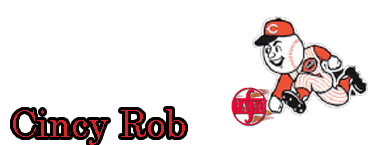
my first animation
http://i36.photobucket.com/albums/e4/blivetnc/CincyRobc.gif
(I hope they don't ban me for this way off topic and hijacking a perfectly good thread. from now on PM me guys and I'll think of something else to do so I won't get thundered from Creaky..)
This message has been edited since posting. Last time this message was edited on 20. November 2006 @ 18:59
|
|
aabbccdd
Suspended permanently

|
20. November 2006 @ 22:18 |
 Link to this message
Link to this message

|
|
Yujenh , i would keep the TYGO2s also , its not reallt SMS fault the cakebox was broke you can blame the shipper which would be UPS i would call UPS.
also there is NO quality difference between the the TYGO2s and the TYGOs if you are burning movies you really don't want to burn above 8x anyway
|
Senior Member

|
20. November 2006 @ 22:23 |
 Link to this message
Link to this message

|
|
Please give opinion and history on 8x- I my self have never used 16x media[YET] but am wondering on why you say 8x at tops... you have been at this a hole lot longer then I so it is the why IM after... NEED INFORMATION LOL
Win. 7/Case- Thermaltake Armor11 bays "full case"-with side fan panel... removed stock fans replaced with SCYTHE 92mm 2ea. and SCYTHE/s-flex sff21f 120mm 2ea./ sunbeam 4 fan controller/Processor-Intel Core2Duo E6850 3.0 w/ Zalman CNPS7700-CU cooler/motherboard-Asus P5N32-E SLI p680I/PSU-Cooler Master RS 850 watt real power pro sli/Sound Card-Creative Sound Blaster X-FI FATAL1ty/Cables-Thermaltake Rounded IDE ATA & ATA2/Memory- 4 Gig Corsair XMS 800 MH/HDD-1ea. WD 300GB 10K VelociRaptor Sata-1ea.WD 320GB 7200rpm Sata/Drives- 2ea. Benq 1655 [Rev.BCDB]2ea.LG GH24NS70[rev.GN00]/52in1 card reader&Writer&USB/ Video cards- 1ea. EVGA Gforce Nvida GTX 550Ti /Monitors- 2ea. ACER AL2017 LCD 20 in. ea/Printer-
|
|
aabbccdd
Suspended permanently

|
20. November 2006 @ 22:38 |
 Link to this message
Link to this message

|
if you read here or cd freaks most people in the know don't burn above 8x less Read, PIE/PIF errors.
do a few quality scans with Nero and see for yourself. anyway burning at 8x doesn't take that much longer
|
Senior Member

|
20. November 2006 @ 23:36 |
 Link to this message
Link to this message

|
|
I hear you, BUT I am not a fan of those scans when you can take the same disk and run it three times and get three differance scores- and i have done this w/ differant disks as well- so the integerity of those scans are???? WELL you fill in the rest! what I was looking for was a depth in your trial and error... but I ll recieve that answer
Win. 7/Case- Thermaltake Armor11 bays "full case"-with side fan panel... removed stock fans replaced with SCYTHE 92mm 2ea. and SCYTHE/s-flex sff21f 120mm 2ea./ sunbeam 4 fan controller/Processor-Intel Core2Duo E6850 3.0 w/ Zalman CNPS7700-CU cooler/motherboard-Asus P5N32-E SLI p680I/PSU-Cooler Master RS 850 watt real power pro sli/Sound Card-Creative Sound Blaster X-FI FATAL1ty/Cables-Thermaltake Rounded IDE ATA & ATA2/Memory- 4 Gig Corsair XMS 800 MH/HDD-1ea. WD 300GB 10K VelociRaptor Sata-1ea.WD 320GB 7200rpm Sata/Drives- 2ea. Benq 1655 [Rev.BCDB]2ea.LG GH24NS70[rev.GN00]/52in1 card reader&Writer&USB/ Video cards- 1ea. EVGA Gforce Nvida GTX 550Ti /Monitors- 2ea. ACER AL2017 LCD 20 in. ea/Printer-
|
AfterDawn Addict
4 product reviews

|
21. November 2006 @ 04:37 |
 Link to this message
Link to this message

|
@Herrick
i dont think its that you shouldnt burn @ those higher speeds its just that on the average you dont get that good of results at those speeds... i have use about as many 16X disc as 8X maybe 250 of each +/- a few. id say 80%of the 8x i burnt at 6-8x(max) and had great results. but the 16x when i have burnt at 12x they had a few skips and small pixels in them i redid those disc and burnt @ 8x and no problems.. IMHO the newer 16x media are better than what was out 6-8 months ago, i have heard from alot of people saying the same thing and have burnt them at 12-16x and have gotten good results.
I have about 15 16x-r's left(sony MIJ ty coded))and the last 5 or 6 of them i have burnt at 12x and 1 of them at 16x.these disc i got about6 months ago. even though they are TY's i got 2 of those burnt at 12x that arent to good right now and 2 of them are perfect burns.
the 1 i burnt @ 16x i am proud of its perfect and also got a 95 on the QS from Nero...
I'd say its like everything else everyone has there own choices and what they like. ya just need to find what fits you.
|
AfterDawn Addict

|
21. November 2006 @ 05:40 |
 Link to this message
Link to this message

|
|
Edit: I managed to miss a WHOLE page of threads and replied to one a page back!
Ooops, sorry guys ;-)
This message has been edited since posting. Last time this message was edited on 21. November 2006 @ 05:48
|
AfterDawn Addict
4 product reviews

|
21. November 2006 @ 11:23 |
 Link to this message
Link to this message

|
AnyDVD update is out
Dear valued customer,
we would like to inform you, that a new version of AnyDVD
has been released. Here the list of fixes and improvements:
6.0.8.5, 2006 11 20
- New: Added support for new versions of the SONY Arccos protection
to the option to remove "Protection based on unreadable Sectors"
- New: Improved fix for DVDs with wrong title set search tables.
- New: Higher compatibility with 3rd party IDE or SATA drivers.
Using AnyDVD's "SafeMode" should no longer be necessary.
- New: Safe/Normal Mode setting now supported on Windows Vista.
- New: Improved removal of bogus title sets
- Change: Improved "Jump directly to Tile Menu" function
- Fix: Removing Macrovision RipGuard didn't work sometimes
- Fix: Bogus title set removal could be triggered without reason
- Fix: Setting subtitle transparency did not work correcly with
some DVD titles
- Fix: Audio-CD protection removal did not work on 64-bit OS like
Windows XP64 professional
- Fix: SPTI I/O-requests from 64-bit processes on 64-bit OS like
Windows XP64 professional were not processed by AnyDVD
|
AfterDawn Addict

|
21. November 2006 @ 12:11 |
 Link to this message
Link to this message

|
THIS WAS SENT TO ME IN A E-MAIL,AS I WAS NOT TOLD AND I DO NOT KNOW WHO WROTE THE INFO
quote
Media FAQ's
Here are some of the common questions asked about media. If you do not see your question listed here, try reading the answers anyway, you might find your answer there.
1. Q: Why should I test my discs?
A: There are no guarantees that your combination of drive, media and software will produce a "good burn" every time. Even if you always use the same media, variations between batches and changes in the brand's supplier can affect the performance of that media. In some cases, even discs from the same spindle have been known to produce widely varying results with identical burn scenarios. Another good analogy is this: most of us know that we should regularly check our hard drive for bad sectors, as time and use can cause degradation. The same is true of optical discs.
2. Q: Do discs wear out?
A: Of course, rough handling, dirt and poor storage techniques will physically damage a disc, and eventually render it unreadable. There is also another type of "wear" that discs go through that is related to temperature, moisture and ultraviolet light. These are the stresses that disc makers often use to test media's ability to withstand aging. If you believe the marketers of media, discs will last for "100 years" and "thousands of uses". The truth is somewhat less definite. One factor that has been demonstrated by many users is that discs that do not burn well and show higher error-rates tend to degrade much faster. In worst cases, they can fail in as little as a few weeks, but months or years is more likely an accurate prediction for the less reliable of the media that's out there. The media should last for many years with careful storage and use. Remember that all media is "burned" with a laser, heat is the process that makes the dye change characteristics and heat will make it unreadable again. "Re-writable" media is well known for being less stable than "write-once" media. In spite of the seller's claims to the contrary, re-writable discs may have a real-world life of only a few dozen write-erase cycles, or less, before they start to have problems with read-errors.
3. Q: What's a "good burn"?
A: When a disc responds correctly to the application of heat, the laser creates what is called "pits" and "lands" on the disc. These are what gets read by a drive when you are using the disc. What makes the disc more or less "read-able" is the accuracy in the creation of these, (more precisely the edges of them). If the media cannot properly respond to the laser, or if the laser is not properly calibrated, the edges become blurred or jagged, and reading becomes more difficult. A "good burn" results in a disc that can be read by a wide variety of drives at varying speeds. A marginal burn results in a disc that can be read by only some drives (the "better readers"). A marginal burn may also result in a disc that can be read, but will have many read-errors that cause slow reading problems and even corrupted data. Of course, a bad burn results in a "coaster" that no drives, or very few drives, can read.
4. Q: What are errors?
A: Errors, for the purposes of this discussion, refers to "read errors". They occur as a result of a problem in the process of reading those pits and lands. In one sense, the errors do not exist on the disc, but occur in the reading process. How a drive responds to those errors can vary a bit, and the result is that some drives are better at reading than others. Thus, a disc that causes read errors on one drive may not on another. Or the amount of errors may vary from one drive to another with the same disc. There are different types of errors, the most common of which are referred to as C1 and C2. A discussion of what these really are, how they are measured, etc. is not relevant here. In very general terms, C1 errors are the most common, and all discs cause them. They are corrected by the drive and do not generally cause any trouble. One measurement of a disc's quality can be the level of C1 errors that are occurring; less is better. However, even relatively high C1 rates are not usually the cause of any problems.
C2 errors can best be described as the next level of error. With these, a drive may have to re-read that sector to correct the error, slow down to read it, etc. Again, drives may differ in how they respond to this level of errors. If the drive slows, it may read a section with no C2 errors where it would report many C2 errors at full speed. So with some marginal discs, one drive may slow down and show no errors, another drive may read it at full speed with some errors, or another may read it at full speed with LOTS of errors. And again, here we are looking at a disc that may be unreadable in some drives. Most of us here feel that there is no acceptable amount of C2 errors on a disc, and the drive should be able to read a disc at full speed. It's also important to note that these are also corrected errors, and you should not see data corruption or failures in the reading process.
There is another level of error, (uncorrectable), that results in an unreadable sector. This produces corrupted data, possible read failures and maybe even a "coaster" that cannot be read at all. These are bad, and the worst part is that if you aren't testing your burns, you may not even know it's a bad disc or data has been corrupted. Again, there are many different designations and classifications of errors, but for our purposes, these 3 types are more than adequate to describe the situation and provide a means of comparing one disc to another.
5. Q: How do I test for errors?
A: There are several programs available for checking discs for read-errors. The most common right now is CDSpeed, which is now included with Nero, and can also be downloaded for free at CDSpeed . At this time, CDSpeed only checks C2 errors on most drives. In case you haven't noticed, there are a lot of LiteOn drives out there, and LiteOn users here. There is an oft-referred to program out there called WSES that also, (among other things), scans discs for read-errors. You can read about WSES in the local LiteOn Forum . Because this program is not officially released, and because it also has the ability to kill your drive, it will not be provided or discussed here. A newer entry into the field is called CD Doctor. Thanks to the most excellent work by Ian and cfitz at CDRLabs, this Japanese adaptation of another testing program is now available to the public and in English. To get it, please visit the CDRLabs Forum and read the entire thread about this program. A download link is provided there. The zip file that the program is delivered in is password protected, but the password is provided in the "read me" file. The object is to get you to read the "read me" file. This program displays both C1 and C2 type errors, but is somewhat limited in a couple ways. If a disc has high error rates, the display will not work very well. It only works with Sanyo and LiteOn drives for the most part. You must also have ASPI installed for this program to function, version 4.60 is recommended, and can be downloaded at Adaptec
A newer entry into the testing arena, Kprobe, is available for download and discussion in the media forum. This nifty program is for LiteOn drives only, and also requires the ASPI driver (included in the install version). It combines many of the best features from WSES, CD Doctor and CDSpeed, and has the advantage of being designed to test DVD media and DVD burners as well.
For most purposes, CDSpeed is adequate for checking read errors, and does not require installing any other drivers. However, your drive must be capable of reporting errors, many are not. Again, LiteOn rules in this area.
Simply start CDSpeed, insert a burned disc in the drive and select that drive from the drop-down list of drives. Then go to "extra" and "Quality Test". You can also use the "Scandisc" test which will provide a more graphical display of those problem sectors. I prefer Quality Test because it gives a display of read speed and actual error rates. Both functions are reporting the same errors. With Quality Check, it's best not to use your system while the test is running, as multitasking can cause blips in the speed (green) line that make the graph a bit confusing to look at. Just visit the media test threads to see how the graphs look.
The main purpose here is to be able to check for obvious error problems and also to compare the results of burning with different media and at different speeds. no 2 tests will look exactly alike, except for those that show "0" errors. Due to the nature of what is being reported, even 2 tests of the same disc may not look the same, and this is normal. You can also use these tools to compare one drive to another with the same disc, to see which reports fewer errors.
Again I wish to stress that you are not just checking the "quality" of a disc, but also the ability of the drive to read the disc, and the ability of the drive to report those errors. All the variables discussed above will come together to produce what you see on the graph.
There are also a variety of file-checking utilities available; one is included in CDSpeed's "Scandisc" test. There is another file checker in Nero, it's the "verify" option in the burn window. The Nero verify test will compare the files on the burned disc with the files on the hard drive. The Scandisc file checker is just reading the files on the disc and reporting that they are/are not readable. Various other programs are available for checking file integrity. My feeling about all of these is that they have limited value. You will see a considerable number of C2 errors being reported long before any data corruption occurs in most cases, So just because the files test OK, that doesn't mean you have a good burn or a reliable disc.
The subject of error checking is involved and hotly debated, but for the purposes of doing some simple comparisons, this information should be adequate to get you started. Don't be afraid to waste a few discs in the name of testing. It's less of a waste than not testing. The most expensive disc is the one that fails.
6. Q: What if I see read errors on my burned discs?
A: Well, there's nothing you can do to change those reported errors, unless it's a RW disc and you can erase it and start over. My feeling is that there is no acceptable level of C2 errors, and the read must be completed at full speed for the disc to pass. These errors are the result of any one, or several, of the variable factors discussed here, so changing any of those variables can make a difference. The obvious solution is to change media and/or slow the burn speed. I suggest that if you see a few C2 errors, that you should lower your burn speed on that media by one "notch" and try again. (i.e. drop from 40x to 32x burn speed.) Getting higher quality media is not always easy in all parts of the world, so lowering your burn speed may be your only solution. If your drive is consistently producing errors on a wide variety of media and at most speeds, you may have a bad drive. Errors may not always be seen in the same area of the disc either. Sometimes they will be near the end of the disc, where relative speeds are highest. But, due to the way the drive changes the laser calibration during the burn, errors can also be seen only in the first part or middle part of the burn.
Many drives will only produce consistently error-free discs on a narrow range of media brands; this is what is known as being "picky". But it's important to keep stating here that it's the combination of media, drive, and burn speed that creates a good disc.
7. Q: What makes media "good" or "bad"?
A: This can become a long and fiery debate. Everyone has a preference for a certain brand, certain dye type, etc., etc. There is no such thing as a list of "good" or "bad" media. There is no good or bad dye type. It's the combination of drive, media and burn speed that makes or breaks a disc. The manufacturer of the discs can take a good dye and make it bad, and vice versa. The plastic disc that the media is constructed on must be perfectly flat in order to prove a smooth reflective surface for the dye, and the list of things that go into a "good disc" continues. As burn speeds increase, we are rapidly reaching the end of the possibilities for media, at least at its current prices. So, a good disc is one that works for you in a reliable way. You have to test the media in your own drive to know.
8. Q: How do I know if I'm buying "good" media?
A: You don't. You can buy the brand that has consistently worked for you, or others, but never assume that it will perform exactly like that last spindle did. Price is no indicator either, as often the best media can be had at bargain prices, (or high prices), under a variety of labels. Poor media is also sold with well-known names on the label.
9. Q: What media works best with my drive?
A: I refer you to the above discussions; there is no generalized answer to this question. Even "identical" drives can show different error rates on the same media at the same burn speed. Sorry, you gotta buy some and test it. Consult the media tests and get what is working well for others, then test it. Then test it some more. There is also a very extensive media thread at CDRLabs.
10. Q: What's all this about dye?
A: Phthalocyanine and Cyanine are the 2 major types. You will see other references to Azo and a range of things like gold, silver, etc. Another hotly debated topic and my own opinion is that it makes no difference what dye type is used. The various disc makers? use differing formulations of each type; some work and some don't in a given drive. It's the quality control and care that the manufacturer uses that makes a good disc. If you're buying discs based on the dye type, you may be missing out on some good discs. If your drive only "likes" one type, maybe you should consider a new drive.
11. Q: How do I know who made my discs?
A: There is a code written on every disc, called the ATIP (ADIP). This contains information about dye type, possible maker of the disc, length of the disc (size) and type of disc. (R, RW, audio, video, etc.) Many programs can read this information. Nero, Nero InfoTool, and the LiteOn utility: SmartBurn Media Checker are all widely used. DVDIdentifier is a popular tool for checking information on DVD media and drives. Many of the other burning programs are also now reporting the ATIP/ADIP information on media. The SmartBurn utility also reports the max speed that the disc can be burned at, on a LiteOn drive with SmartBurn enabled. Some of these "readers" of ATIP information may report different disc makers, on the same disc. The codes are not always reliable, and are sometimes "faked" by unscrupulous media sellers. But with well-known media sellers and brand names, the codes are usually reliable.
12. Q: How fast can I burn these discs?
A: One of the most often asked questions. If your drive is equipped with SmartBurn, BurnProof or one of the similar features, the decision may be made for you as far as the maximum allowed speed is concerned. This "maximum" speed is just that. It is not necessarily the BEST speed for burning that disc. Your drive's maximum burn speed may not be available in the software with many discs. Similarly, the "rated" or "certified" speed on the label is not necessarily the best speed for that media. Even though the rated speed may be 48X, your drive may not offer that speed in the software. Your drive uses a database of media ATIP codes to determine what the best speed for the disc is. Updating your firmware is one way to be sure the drive has the latest information about media. The only good answer to this question is that you have to try it and see. If your drive and software allow you to turn off the speed restriction, you can try burning the media faster, but the results may not be good. Test for errors and make your own judgment as to how fast you can burn that media. There are examples of 16x rated media that can be safely burned at 48X, and examples of 48x rated media that cannot be safely burned at 24X. It all depends on the golden triangle of "drive - media - burn speed" and how they work together.
In the case of DVD media, the decisions on burn speed are taken away from you. Available burn speeds are set in the drive firmware, and only a firmware change can alter those speeds.
13. Q: Is it better to burn at a lower speed?
A: The answer is that it's a question of degrees. Very slow burn speeds are not good when using high speed media in a high speed drive. It's also true that you can almost always improve the quality of your burn by lowering the burn speed a "little bit". For example, my 52X drive can produce very acceptable quality discs at 48X on the right media, but quality improves even more if I burn at 40X. I see very little, if any, improvement in quality by lowering the burn speed to 32X, and decreasing quality below 24X. With older, low-speed rated media you might see better quality at very slow burn speeds, but again the best thing is to try it and test it. Even Though the example is for a CD, DVD?s are basically the same. It depends on the Software to do this.quote,
|
AfterDawn Addict
4 product reviews

|
21. November 2006 @ 12:40 |
 Link to this message
Link to this message

|
|
@IRELAND
pretty intersting read there.you say you dont know who sent that??? i kinda have a idea correct me if im wrong. JOERYAN... you know who im talking about MR Memorex..... just my thinking here how about you?
|
Moderator

|
21. November 2006 @ 23:09 |
 Link to this message
Link to this message

|
|
lol @cincyrob, my first thought also

Main PC ~ Intel C2Q Q6600 (G0 Stepping)/Gigabyte GA-EP45-DS3/2GB Crucial Ballistix PC2-8500/Zalman CNPS9700/Antec 900/Corsair HX 620W
Network ~ DD-WRT ~ 2node WDS-WPA2/AES ~ Buffalo WHR-G54S. 3node WPA2/AES ~ WRT54GS v6 (inc. WEP BSSID), WRT54G v2, WRT54G2 v1. *** Forum Rules *** |
|
donewell
Member

|
22. November 2006 @ 06:38 |
 Link to this message
Link to this message

|
|
Question for "docTY"
Why is ty's can't be found in walkin stores under thier own name?
|
|
fordio
Newbie

|
23. November 2006 @ 07:30 |
 Link to this message
Link to this message

|
|
What's the deal with value line TY's at supermediastore? Are they any good or do you steer clear?
|
Senior Member

|
23. November 2006 @ 07:38 |
 Link to this message
Link to this message

|
|
The Value lines I've had excellent results from ! Chris
|
|
Yujenh
Member

|
23. November 2006 @ 09:59 |
 Link to this message
Link to this message

|
|
well, it really depend on who you talked to but most of the people does not have much problem with it. however at $.24 each or whatever the price is its worth a try.
I only go with the premium line of tyg02
|
|
bigwill68
Suspended permanently

|
23. November 2006 @ 12:04 |
 Link to this message
Link to this message

|
@fordio
So Far...I found some good deals on http://meritline.com/ that's where...I shop for all my Taiyo's give it a try and see what you think...
Done out of Here!
|
Senior Member

|
27. November 2006 @ 10:09 |
 Link to this message
Link to this message

|
|
I just got some of those TY [TYG03] value line disks and noticed on my DVD Identier that it does not show what speed they are? I know from the invoice.... But other then that -how could I get that info?
Win. 7/Case- Thermaltake Armor11 bays "full case"-with side fan panel... removed stock fans replaced with SCYTHE 92mm 2ea. and SCYTHE/s-flex sff21f 120mm 2ea./ sunbeam 4 fan controller/Processor-Intel Core2Duo E6850 3.0 w/ Zalman CNPS7700-CU cooler/motherboard-Asus P5N32-E SLI p680I/PSU-Cooler Master RS 850 watt real power pro sli/Sound Card-Creative Sound Blaster X-FI FATAL1ty/Cables-Thermaltake Rounded IDE ATA & ATA2/Memory- 4 Gig Corsair XMS 800 MH/HDD-1ea. WD 300GB 10K VelociRaptor Sata-1ea.WD 320GB 7200rpm Sata/Drives- 2ea. Benq 1655 [Rev.BCDB]2ea.LG GH24NS70[rev.GN00]/52in1 card reader&Writer&USB/ Video cards- 1ea. EVGA Gforce Nvida GTX 550Ti /Monitors- 2ea. ACER AL2017 LCD 20 in. ea/Printer-
|
AfterDawn Addict

|
27. November 2006 @ 10:37 |
 Link to this message
Link to this message

|
Well TYG03 should be 16x. But are you trying to clear that up as they are Valueline TY?
Anyway give DVDInofPro a try. That should tell you the supported speeds of your disks, in your burner.
|
Senior Member

|
27. November 2006 @ 10:44 |
 Link to this message
Link to this message

|
|
Yes... I ordered as the add stated 8x Value Line TYs and the invoive stated 8x so just for GP I checked it w/ DVD Identifier and it coded out as TYG03 but I just noticed for the first time that it does not give the speed... will look into that program when I get home- thanks
Win. 7/Case- Thermaltake Armor11 bays "full case"-with side fan panel... removed stock fans replaced with SCYTHE 92mm 2ea. and SCYTHE/s-flex sff21f 120mm 2ea./ sunbeam 4 fan controller/Processor-Intel Core2Duo E6850 3.0 w/ Zalman CNPS7700-CU cooler/motherboard-Asus P5N32-E SLI p680I/PSU-Cooler Master RS 850 watt real power pro sli/Sound Card-Creative Sound Blaster X-FI FATAL1ty/Cables-Thermaltake Rounded IDE ATA & ATA2/Memory- 4 Gig Corsair XMS 800 MH/HDD-1ea. WD 300GB 10K VelociRaptor Sata-1ea.WD 320GB 7200rpm Sata/Drives- 2ea. Benq 1655 [Rev.BCDB]2ea.LG GH24NS70[rev.GN00]/52in1 card reader&Writer&USB/ Video cards- 1ea. EVGA Gforce Nvida GTX 550Ti /Monitors- 2ea. ACER AL2017 LCD 20 in. ea/Printer-
|
AfterDawn Addict

|
27. November 2006 @ 10:48 |
 Link to this message
Link to this message

|
|
Hmmm, that seems to be a common thing with ValueLine TY; getting diff. speed media than stated. Well, have a look at that program and get back to us. Nevertheless, you got TYs all the same, so hey, tis all good ;-)
Maybe you could sue them for false advertising :P
hehe
|
Moderator

|
27. November 2006 @ 10:49 |
 Link to this message
Link to this message

|
Originally posted by Ripper:
Hmmm, that seems to be a common thing with ValueLine TY; getting diff. speed media than stated.
that lad's psychic, i'd always noticed that on this forum also, seems quite common :)

Main PC ~ Intel C2Q Q6600 (G0 Stepping)/Gigabyte GA-EP45-DS3/2GB Crucial Ballistix PC2-8500/Zalman CNPS9700/Antec 900/Corsair HX 620W
Network ~ DD-WRT ~ 2node WDS-WPA2/AES ~ Buffalo WHR-G54S. 3node WPA2/AES ~ WRT54GS v6 (inc. WEP BSSID), WRT54G v2, WRT54G2 v1. *** Forum Rules *** |
AfterDawn Addict

|
27. November 2006 @ 10:53 |
 Link to this message
Link to this message

|
Quote:
that lad's psychic,
Damn creaky, It's meant to be a secret! :D
**Great minds think alike ;-)**
|
Moderator

|
27. November 2006 @ 10:54 |
 Link to this message
Link to this message

|
|
i was actually going to type the same thing about the diff. speed discs at the time, spooky

Main PC ~ Intel C2Q Q6600 (G0 Stepping)/Gigabyte GA-EP45-DS3/2GB Crucial Ballistix PC2-8500/Zalman CNPS9700/Antec 900/Corsair HX 620W
Network ~ DD-WRT ~ 2node WDS-WPA2/AES ~ Buffalo WHR-G54S. 3node WPA2/AES ~ WRT54GS v6 (inc. WEP BSSID), WRT54G v2, WRT54G2 v1. *** Forum Rules *** |
|
Advertisement

|
  |
|
AfterDawn Addict

|
27. November 2006 @ 11:00 |
 Link to this message
Link to this message

|
|
Hehe, I got in first, eh? :)
Anyway, all good advice, whoever it comes from!
But, enough spooky talk for one night, gunna stop trashing docs thread now with talk of mystical powers ;-)
:-)
|
|


