|
HOW to backup WII GAMES.(guide)
|
|
|
|
|
phatbass8
Junior Member

|
11. May 2007 @ 15:39 |
 Link to this message
Link to this message

|
|
5 hours to backup a game? What processors/RAM do you guys have in your PC's? I'm using my girlfriends old computer which is an old Athlon 2000+ and it only takes me around 1 hour and 30 minutes to make a full Wii backup.
|
|
Advertisement

|
  |
|
|
|
flavioo
Junior Member

|
11. May 2007 @ 15:42 |
 Link to this message
Link to this message

|
Originally posted by phatbass8:
5 hours to backup a game? What processors/RAM do you guys have in your PC's? I'm using my girlfriends old computer which is an old Athlon 2000+ and it only takes me around 1 hour and 30 minutes to make a full Wii backup.
His cmputer stops his dumps...mine i have to do in same mode so it takes forever but i have 3200+ amd processor
|
|
phatbass8
Junior Member

|
11. May 2007 @ 15:54 |
 Link to this message
Link to this message

|
Originally posted by andyhollo:
DStefani and zooomz,
i believe scratches are our problem, i just had my prince of persia fixed with one of those professional dvd buffing machines and it worked without a problem. it did have a decent size scratch on it. so just try cleaning them or getting them buffed, hope it works for you too :-)
Oh yeah, i forgot about that. Make sure your cd/dvd's are clean when backing up. This goes for anything you backup anyways.
I forget not everyone is like me. I am crazy when it comes to the condition of my cd/dvd's. You'll find my cd/dvd's are always in brand new condition with no scratches so I take it forgranted that not everyone is like me and that could be why some of you are having problems making backups.
|
|
phatbass8
Junior Member

|
11. May 2007 @ 16:00 |
 Link to this message
Link to this message

|
Quote:
Originally posted by phatbass8:
5 hours to backup a game? What processors/RAM do you guys have in your PC's? I'm using my girlfriends old computer which is an old Athlon 2000+ and it only takes me around 1 hour and 30 minutes to make a full Wii backup.
His cmputer stops his dumps...mine i have to do in same mode so it takes forever but i have 3200+ amd processor
Gee, i really feel for you. Safe mode is a nightmare. I really have to test this LG drive in my computer, but I'm too lazy to transfer it over. I have over 1 terabyte of HDD's in my computer so there are wires everywhere so i'm not bothered yet. Plus i'm running Vista so it will be interesting when I eventually get my butt into gear to transfer the drive over to my pc to see if it works. As i've said before, burning the images works fine in Vista using Nero (last version).
All i know with Vista is I can make 360 backups perfectly using the Samsung Kreon drive and a Pioneer burner, but that's for another forum.
That Athlon chip you have, it's not a 64 bit chip is it?
|
|
DStefani
Junior Member

|
11. May 2007 @ 16:45 |
 Link to this message
Link to this message

|
|
Yeah, Zelda is pretty scratched, but the Wii reads it ok, once in a while it locks up because of the scratches, but that is pretty rare. Yeah I think your probably right, that might be the problem, did u have yours done or did u buy a little buffer tool?
|
|
teamgatch
Newbie

|
11. May 2007 @ 20:51 |
 Link to this message
Link to this message

|
phatbass B
where are you located?i would like to see that amd 2000+ dump 4gig of data in 1 1/2 hours....not that i dont believe you but THATS INCREDIBLE..the author of rawdump reckons 2.5hrs..do yo have your own SUUPERDDUUMP ver69.
mate .just woke up so excuse me....
another forum .how many computers do you have??
5 desktops and 2 laptops(did not make much difference in dumping)
another forum .how much storage do you have??
over 2 terabytes 7x320g onboard 3x400g external on my 5yr old sons pc(this is irrelevant to dumping but i thought would be cool to mention.too mmuchh wire too so bought another lg drive instead of moving it.
another forum. which burner to use?
i got 14 different ones total 30burners (some can burn quicker but slow is highly recomended
another forum. which media?
tdk/verbatim/sony/pioneer/maxdata/princo and myy favorite lg(35cents each)mate, not a single Coaster compared hundreds on ps2 and dozens on xbox andd 360.
another forum. how games original games do you own?
over 300(32wii/76xbox350/45xbox/rest on ps2 psp gb gc ds)
why so many???this is much cheaper than my 118 rc cars and my wifes 2000+dvd collections
DEAR MODERATOR
SORRY FOR SHOWING OFF. ITS MOTHERS DAY AND MY MOM IS NOT WITH US ANYMORE. HAPPY MOTHERS DAY TO ALL YOUR MOMS
REGARDS
MG66
just me
|
|
sadlerj
Newbie

|
13. May 2007 @ 10:33 |
 Link to this message
Link to this message

|
Hey i have been burning and backing up my ps2 games for a while. I'm not great but hey... im good enough. I was wondering... i usually d/l the file, use WinRAR on it and use DVD Decrypter to put it on a DVD-R... Can you do this with Wii Games, i am using Swap magic. If not please post a step by step guide to burning Wii games. thank you
|
|
flavioo
Junior Member

|
13. May 2007 @ 11:28 |
 Link to this message
Link to this message

|
Originally posted by sadlerj:
Hey i have been burning and backing up my ps2 games for a while. I'm not great but hey... im good enough. I was wondering... i usually d/l the file, use WinRAR on it and use DVD Decrypter to put it on a DVD-R... Can you do this with Wii Games, i am using Swap magic. If not please post a step by step guide to burning Wii games. thank you
before someone actually rips you a new assole here..this forum is backin up original games only..nothing else and if your lookin for step by step guide why dont you try readyin the fourm be4 you post like a moron
|
|
phatbass8
Junior Member

|
13. May 2007 @ 15:03 |
 Link to this message
Link to this message

|
Originally posted by teamgatch:
phatbass B
where are you located?i would like to see that amd 2000+ dump 4gig of data in 1 1/2 hours....not that i dont believe you but THATS INCREDIBLE..the author of rawdump reckons 2.5hrs..do yo have your own SUUPERDDUUMP ver69.
mate .just woke up so excuse me....
another forum .how many computers do you have??
5 desktops and 2 laptops(did not make much difference in dumping)
another forum .how much storage do you have??
over 2 terabytes 7x320g onboard 3x400g external on my 5yr old sons pc(this is irrelevant to dumping but i thought would be cool to mention.too mmuchh wire too so bought another lg drive instead of moving it.
another forum. which burner to use?
i got 14 different ones total 30burners (some can burn quicker but slow is highly recomended
another forum. which media?
tdk/verbatim/sony/pioneer/maxdata/princo and myy favorite lg(35cents each)mate, not a single Coaster compared hundreds on ps2 and dozens on xbox andd 360.
another forum. how games original games do you own?
over 300(32wii/76xbox350/45xbox/rest on ps2 psp gb gc ds)
why so many???this is much cheaper than my 118 rc cars and my wifes 2000+dvd collections
DEAR MODERATOR
SORRY FOR SHOWING OFF. ITS MOTHERS DAY AND MY MOM IS NOT WITH US ANYMORE. HAPPY MOTHERS DAY TO ALL YOUR MOMS
REGARDS
MG66
Ok...umm...interesting...well it does take 1.5 hours which I thought was strange (gamecube games only take around 30 minutes). It all depends on your PC setup mate. 5 hours is just crazy.
As for the rest, umm, kind of strange...
|
|
hungweylo
Newbie

|
13. May 2007 @ 15:48 |
 Link to this message
Link to this message

|
|
I bought a GDR-8164BK from new egg and installed into an external case using usb2 to connect to my computer. When I insert any Wii game into the drive, it doesn't seem to read the disc. It keeps spinning up and down, light blinks as if it's trying to read the cd, but nothing comes up. Any dvd inserted can be read just fine. Do I need to upgrade its firmware or can it be read using the external case? Or maybe I just got an LG drive that doesn't work with Wii games. Any help would be greatly appreciated!
|
|
DStefani
Junior Member

|
13. May 2007 @ 15:58 |
 Link to this message
Link to this message

|
|
Firstly you need to install Microsoft .NET framework and Rawdump (2.0 is the latest version) You use the Rawdump application to dump the DVD (not CD) the DVD will not be recognized with Windows which is why you need the Rawdump application.
|
|
BrokexMan
Member

|
13. May 2007 @ 17:45 |
 Link to this message
Link to this message

|
Quote:
Originally posted by teamgatch:
phatbass B
where are you located?i would like to see that amd 2000+ dump 4gig of data in 1 1/2 hours....not that i dont believe you but THATS INCREDIBLE..the author of rawdump reckons 2.5hrs..do yo have your own SUUPERDDUUMP ver69.
mate .just woke up so excuse me....
another forum .how many computers do you have??
5 desktops and 2 laptops(did not make much difference in dumping)
another forum .how much storage do you have??
over 2 terabytes 7x320g onboard 3x400g external on my 5yr old sons pc(this is irrelevant to dumping but i thought would be cool to mention.too mmuchh wire too so bought another lg drive instead of moving it.
another forum. which burner to use?
i got 14 different ones total 30burners (some can burn quicker but slow is highly recomended
another forum. which media?
tdk/verbatim/sony/pioneer/maxdata/princo and myy favorite lg(35cents each)mate, not a single Coaster compared hundreds on ps2 and dozens on xbox andd 360.
another forum. how games original games do you own?
over 300(32wii/76xbox350/45xbox/rest on ps2 psp gb gc ds)
why so many???this is much cheaper than my 118 rc cars and my wifes 2000+dvd collections
DEAR MODERATOR
SORRY FOR SHOWING OFF. ITS MOTHERS DAY AND MY MOM IS NOT WITH US ANYMORE. HAPPY MOTHERS DAY TO ALL YOUR MOMS
REGARDS
MG66
Ok...umm...interesting...well it does take 1.5 hours which I thought was strange (gamecube games only take around 30 minutes). It all depends on your PC setup mate. 5 hours is just crazy.
As for the rest, umm, kind of strange...
WTF!!?!? 1.5 hrz and 30 mintues impossible, just impossible..i tried over 6 wii games all were bewtween 2:30 - 2:40 and gv is like 45 mintues!!! WTF!!!
COmp
Pent 4 Cpu 3.00GHZ
3.00GHZ
1.00 gb ram
my comps fast as hell, but not as good anymore, but still!! the hell!!!
|
|
phatbass8
Junior Member

|
13. May 2007 @ 18:20 |
 Link to this message
Link to this message

|
|
Well, i'm going to try ripping another Wii game and see how long it takes again...just to make everyone happy
|
|
BrokexMan
Member

|
13. May 2007 @ 20:20 |
 Link to this message
Link to this message

|
Originally posted by phatbass8:
Well, i'm going to try ripping another Wii game and see how long it takes again...just to make everyone happy
what game u doing/?
|
|
mb99
Newbie

|
13. May 2007 @ 21:31 |
 Link to this message
Link to this message

|
|
have anyone have problems with rawdump not recognizing scsi drives
|
|
phatbass8
Junior Member

|
13. May 2007 @ 23:47 |
 Link to this message
Link to this message

|
Quote:
Originally posted by phatbass8:
Well, i'm going to try ripping another Wii game and see how long it takes again...just to make everyone happy
what game u doing/?
I'm trying Excite Truck atm.
|
|
phatbass8
Junior Member

|
14. May 2007 @ 01:27 |
 Link to this message
Link to this message

|
Ok people, here are some screen dumps I took. This may help, I don't know, but it is definately under 2 hours on my computer to rip a game.
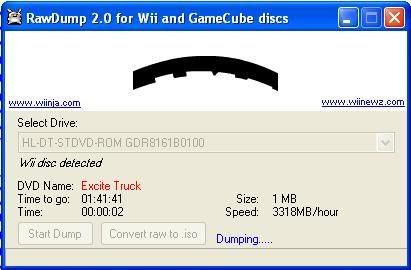
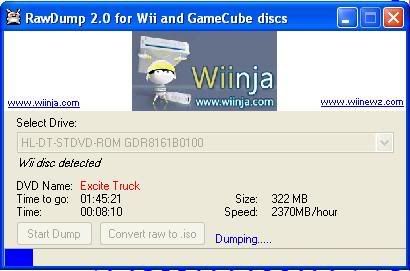
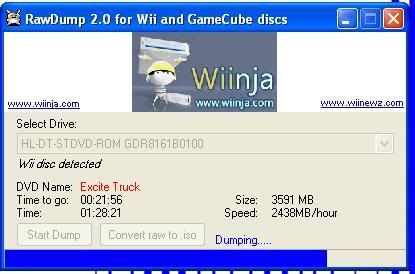
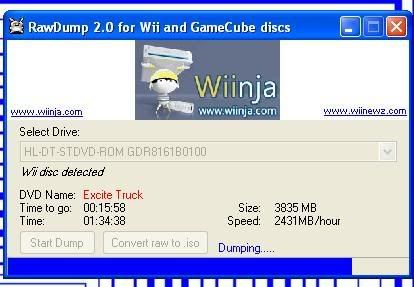
|
|
livz
Newbie

|
14. May 2007 @ 01:53 |
 Link to this message
Link to this message

|
|
youre a bad bad man
(i finally got the burner, but alway over 2.5 hrs..)
|
|
phatbass8
Junior Member

|
14. May 2007 @ 02:03 |
 Link to this message
Link to this message

|
Originally posted by livz:
youre a bad bad man
(i finally got the burner, but alway over 2.5 hrs..)
how am i a bad man?
|
|
hungweylo
Newbie

|
14. May 2007 @ 08:52 |
 Link to this message
Link to this message

|
Originally posted by DStefani:
Firstly you need to install Microsoft .NET framework and Rawdump (2.0 is the latest version) You use the Rawdump application to dump the DVD (not CD) the DVD will not be recognized with Windows which is why you need the Rawdump application.
no dice...checked and .NET framework 2.0 is installed, and I ran Rawdump 2.0 but it doesn't recognize the Wii game I inserted. It would spin up and down and light is blinking for 'bout 5 min, but nothing shows up in Rawdump. I'll look for update firmware, but any help or direction would be appreciated. Thx!
|
|
zooomz
Newbie

|
14. May 2007 @ 13:44 |
 Link to this message
Link to this message

|
Quote:
Originally posted by DStefani:
Firstly you need to install Microsoft .NET framework and Rawdump (2.0 is the latest version) You use the Rawdump application to dump the DVD (not CD) the DVD will not be recognized with Windows which is why you need the Rawdump application.
no dice...checked and .NET framework 2.0 is installed, and I ran Rawdump 2.0 but it doesn't recognize the Wii game I inserted. It would spin up and down and light is blinking for 'bout 5 min, but nothing shows up in Rawdump. I'll look for update firmware, but any help or direction would be appreciated. Thx!
title does not appear till you click Start Dump
|
|
BrokexMan
Member

|
14. May 2007 @ 14:32 |
 Link to this message
Link to this message

|
Originally posted by phatbass8:
Ok people, here are some screen dumps I took. This may help, I don't know, but it is definately under 2 hours on my computer to rip a game.
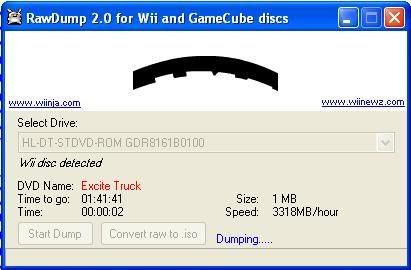
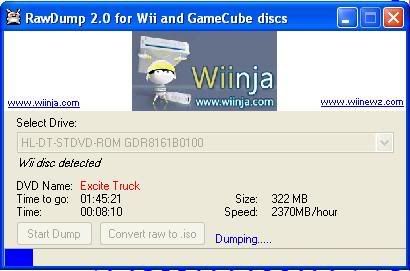
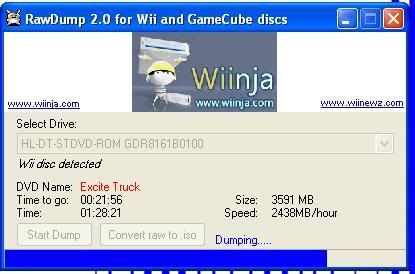
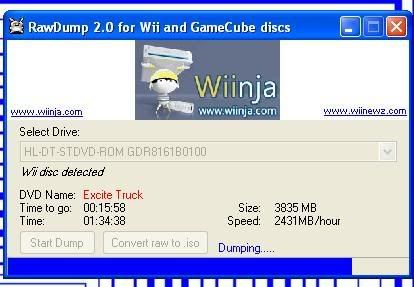
man i wish i had your comp!!!! did u do any tweeking or so.!!! dang thats sweet~!
|
|
phatbass8
Junior Member

|
14. May 2007 @ 15:13 |
 Link to this message
Link to this message

|
|
No tweaking was done. The only tweaking was on Windows XP, pretty much the standard performance tweaks which I am pretty sure don't affect anything except Windows XP itself.
The setup I am using for this:
Athlon 2000+ (1.62ghz i think)
512mb RAM
ATI RADEON 9600XT
80gb HDD (Slave)
LG DVD-ROM (8161) (Master)
I think it could be due to the simplicity of the setup that could make it faster.
|
Member

|
15. May 2007 @ 01:18 |
 Link to this message
Link to this message

|
Thanks man, great tutorial. Looking forward to my Wiinja - to test all of this out! Also can i ask anyone here, im using some mini dvd's to back up a gamecube game (Super Smash Bros Melee), and they aren't such a great make in fact it doesnt even say one! I burnt my gamecube game at 4x and because i dont have my Wiinja yet i cant test it. Would anyone please tell me if there is anything else i have to do? I have seen somewhere that i have to click finalize in Nero or something? Thanks
|
|
Advertisement

|
  |
|
|
DStefani
Junior Member

|
15. May 2007 @ 01:22 |
 Link to this message
Link to this message

|
|
No, there is no finalizing, just burn the ISO to a DVD and that's it. Why are you using mini DVD's? They cost more and don't hold as much data, you know you can burn Gamecube games to a regular sized DVD.
|


