|
Making A PSP Movie
|
|
AfterDawn Addict
2 product reviews

|
7. April 2006 @ 07:19 |
 Link to this message
Link to this message

|
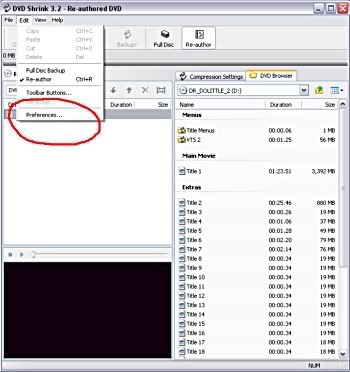
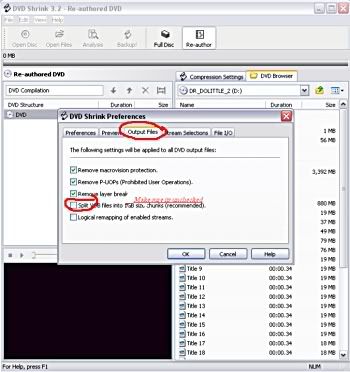
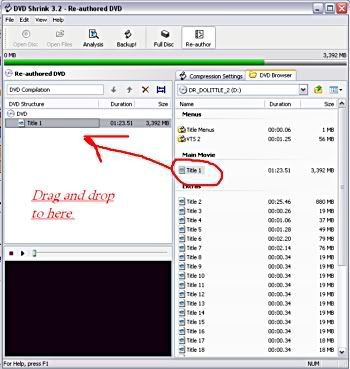
THEN PRESS BACKUP, AND SELECT UR OUTPUT FOLDERS.
This message has been edited since posting. Last time this message was edited on 7. April 2006 @ 07:20
|
|
Advertisement

|
  |
|
|
|
s3a
Suspended permanently

|
11. April 2006 @ 16:57 |
 Link to this message
Link to this message

|
|
I have psp firmware version 2.50 and everytime I try to play an mp4, it says cannot play this time of video, I tried with every mp4 I have!!!! Please help..
Thanks.
If I insult you...don't get offended...my insults are "friendly insults"...I know this sounds stupid (ridiculous) but I am fet up of writing, "no offense" in my posts...
My Comp: (will add specs later)
|
Senior Member

|
11. April 2006 @ 17:30 |
 Link to this message
Link to this message

|
|
where are you putting your mp4s?
make a folder called MP_ROOT on the root of memory stick next to the PSP folder
inside that folder make 2 folders one called 100MNV01
and one called 100ANV01
your mp4 needs to be named specifically too if its SPmp4 then it needs to be named M4VXXXXX where X can be any numbers
If they are AVC they need to be named MAQXXXXX where X can be any numbers. after it should look sumthing like this
MP_ROOT/100MNV01/M4V00001.MP4 or MP_ROOT/100MNV01/MAQ00001.MP4
are they mp4s for psp?
If they dont work still they might not be mp4s resized to fit psp you might need to encode them with another encoder eg pspvideo9
(with this program it will make all the folders and rename all the files for you and copy it over as well)
|
|
evasen
Newbie

|
13. April 2006 @ 06:41 |
 Link to this message
Link to this message

|
Sudds. I have done what you said and now I get only one VOB-file, but the strange thing is that when the process is almost done I get an error message saying that the disc is full. My hard disc is far from full. But when I look through the file it seems like it´s ok anyhow. Has that occurred to you?
Lets assume that the file is ok. Now I want to get the film into my PSP. I havet understood that first it has to be converted to MP4-format, but then it seems rather difficult according to the above conversations. What is your advice? You seem to know a lot about this.
Cerise
|
|
evasen
Newbie

|
13. April 2006 @ 07:24 |
 Link to this message
Link to this message

|
Sudds again. I have now converted my "strange" VOB-file with ImTOO PSP Video Converter. I get as output one large file: VTS_01_1.mp4 and one small: VTS_01.1.THM. Do I have to change the names of theese files before I transfer them to my PSP?
Cerise
|
AfterDawn Addict
2 product reviews

|
13. April 2006 @ 09:27 |
 Link to this message
Link to this message

|
|
ImTOO PSP Video Converter should ave renamed them for u...
The file name should read,(if converted in AVC) MAQxxxxx.MP4
or if u encoded in SP should read like this M4Vxxxxx.MP4,
this also applies to your thumbnail, only with the file extension .THM
|
|
gutsy
Newbie

|
16. April 2006 @ 09:06 |
 Link to this message
Link to this message

|
|
I tried to encode with various settings. I do get the output file, however I am always having audio sync issues. I am trying with an animated disney movie. Anybody else faced sync problems?
|
AfterDawn Addict
2 product reviews

|
16. April 2006 @ 09:11 |
 Link to this message
Link to this message

|
Thats got to do with ur framerate mate, what software and settings r u using?
|
|
gutsy
Newbie

|
16. April 2006 @ 09:15 |
 Link to this message
Link to this message

|
I used DVD Decrypter to get the VOB file. This is from an NTSC Version. Then used PSP Video 9 to encode to MP4.
Tried with SP/Anime profile - Sync issues
Tried with 29.97 framerate with multiple profiles, still with the same result.
Do I need to specify any particular framerate settings PSP video?
|
AfterDawn Addict
2 product reviews

|
16. April 2006 @ 09:20 |
 Link to this message
Link to this message

|
|
Which disney movie is it mate?
|
|
gutsy
Newbie

|
16. April 2006 @ 09:33 |
 Link to this message
Link to this message

|
|
The movie is ToyStory2.
Tried with Nero recode and audio sync issue was resolved. Also conversion time was reduced by half. I think I will stick to Recode till I face further problems.
thanks everybody.
This message has been edited since posting. Last time this message was edited on 23. April 2006 @ 03:18
|
|
andyfree
Newbie

|
21. April 2006 @ 02:57 |
 Link to this message
Link to this message

|
|
|
|
Thel)emon
Junior Member

|
21. April 2006 @ 06:47 |
 Link to this message
Link to this message

|
|
does anyone know how to shrink the movie file so I can fit more movies into my psp?
|
|
Nawzlew
Newbie

|
21. April 2006 @ 15:52 |
 Link to this message
Link to this message

|
|
Still having trouble.
I'm pretty sure I'm doing everything right. I've checked all the previous posts and followed them.
But for some reason my videos still say Unsupported Data.
Help?
|
Senior Member

|
22. April 2006 @ 00:39 |
 Link to this message
Link to this message

|
|
You need to convert it to MP4 using PSP Video 9, if you converted to mp4 using a normal mp4 converter, it will not work for some reason, that happened to me also, Just convert with PSP Video 9 and make sure it is in your the folder of MP_Root, and in the folder of that. Then it should play.
PS2 Slimline + Swap Magic + Fan
PS3 60gb Version 1.90
PSP 3.52 M33 EUR Black Version + Logitech Hard Case + Logitech 3 Sound Speakers + 2gb Sony Memory Stick
Nintendo Wii + 3 Wii&Nunchuck Controllers
NDS Original + M3 Simply + 1gb Kingston MicroSD
NDS Lite + M3 Simply + 2gb Sandisk MicroSD
|
|
Thel)emon
Junior Member

|
22. April 2006 @ 07:06 |
 Link to this message
Link to this message

|
|
No one answer my question. :(. No one know how to shrink the moive mp4 file?
|
AfterDawn Addict

|
22. April 2006 @ 07:40 |
 Link to this message
Link to this message

|
|
to shrink a movie you have to encode it again, but when you're encoding it, lower the bitrates of the audio and video and that should reduce the size of the mp4. if you want to take an extra step you can reduce the resolution as well.
|
|
Nawzlew
Newbie

|
23. April 2006 @ 09:45 |
 Link to this message
Link to this message

|
|
I am using PSP Video 9
It's still not working for some reason
Keeps saying unsupported data.
|
AfterDawn Addict

|
23. April 2006 @ 21:39 |
 Link to this message
Link to this message

|
|
|
evasen
Newbie

|
25. April 2006 @ 12:49 |
 Link to this message
Link to this message

|
Hi. regarding converting a movie to PSP I have spent toooooo much time figuring out how to do. I finally succeeded converting a movie called "the naked gun" (comedie). I used DVD Shrink according to Sudds instructions and after that I used PSP Ware. A very cheap program. I didn´t succed with PSP Video 9. Too many settings!!!. With PSPWare the program takes care of the settings, I´m happy with this!!!
Cerise
|
AfterDawn Addict
2 product reviews

|
26. April 2006 @ 00:19 |
 Link to this message
Link to this message

|
|
*evasen* Glad the guide helped you mate, i was a big PSPWARE fan until i got PSPvideo9, bear in mind that with PSPWARE ur file sizes will be big and ur movies encoded in MPEG4-SP which is fine if ur firmware is below V2.00 but any higher, u should consider encoding in AVC.
|
|
evasen
Newbie

|
26. April 2006 @ 00:49 |
 Link to this message
Link to this message

|
|
Sudds. But what is really SP and AVC? Are they different formats?
But if using the PSP video 9 instead, how do I know what settings to make? There are so many and I tried some setting but I failed. There are no instructions.
Cerise
|
AfterDawn Addict
2 product reviews

|
26. April 2006 @ 04:39 |
 Link to this message
Link to this message

|
|
|
JesusC
Suspended permanently

|
26. April 2006 @ 05:02 |
 Link to this message
Link to this message

|
|
I know how to convert normal files/DVDs to PSP. But I don't know how to convert MKV file? I have read some tutorials about this, which took so much steps and programs to do it. So Sudds, is there any programs that will do this for me. Cause many of my anime episodes already in H264 format with dual audio and dual subtitles. May I have an option to choose which one I want?
|
|
Advertisement

|
  |
|
AfterDawn Addict
2 product reviews

|
26. April 2006 @ 05:43 |
 Link to this message
Link to this message

|
|
IMMTOO DVD TO PSP CONVERTER can burn whatever subtitles and audio you choose into your MP4 file.
|


