|
Slow Bit Torrent downloads? Router configuration tips.
|
|
|
kangmoua
Newbie

|
1. December 2006 @ 05:14 |
 Link to this message
Link to this message

|
Here's my guide to getting more out of bittorrent
first of all if your copy of xp isnt brand new go ahead and install a fresh one.
after the install the first thing you do is turn off xp firewall download and run Azureus. That usually solves the problem bc xp turns to shit after you install/uninstall 10 or 15 programs especially ones that modify your config settings. oh and your first torrent needs to be an ultra-high seeder to see what you will actually be able to pull through.
If that doesnt work go to your network connections and run setup wizard for home and small office-the best option for me is picking bottom option 'other' then the network hub option.
if that doesnt work go to portforward.com and run through setups for cable/dsl modems and any modems behind them-theyve got a pretty extensive list of modems and step-by-step instructions.
oh and pick a port# between 10000 and 60000.
if you are using school or work isp to do this you arent getting past the firewall if the admin is worth his salt so dont bother.
if it runs great for while then slows down after two weeks or less your isp has throttled you change port #s unplug your cable/dsl modem for while and hope your isp recycles your ip address and hasnt identified your mac address and throttled by it.-they usually do. just switch to another isp bc the one you got sucks.
its best to use some kind of ip hiding program makes it harder to zero in on you at the CO.
those three are the biggest issues with BT, xp is crap, modems and routers dont like you, and isp's wont give what theyre selling.
|
|
Advertisement

|
  |
|
|
Moderator

|
1. December 2006 @ 05:54 |
 Link to this message
Link to this message

|
|
No help and misguided advice in my opinion.

My killer sig came courtesy of bb "El Jefe" mayo.
The Forum Rules You Agreed To! http://forums.afterdawn.com/thread_view.cfm/2487
"And there we saw the giants, and we were in our own sight as grasshoppers, and so we were in their sight" - Numbers 13:33 This message has been edited since posting. Last time this message was edited on 1. December 2006 @ 05:58
|
|
feelfree
Newbie

|
2. December 2006 @ 03:08 |
 Link to this message
Link to this message

|
|
Can someone please help me Ive tried to do what the origonal poster said on the first page but when I put my ip address in the web bar and the username and password come up and I type U - admin p - admin it keeps saying the username andpassword are wrong can somebody please help me?
|
Member

|
2. December 2006 @ 05:39 |
 Link to this message
Link to this message

|
|
Try just putting in admin under user and leave the password field blank
Case=Antec Lanboy, Psu=Corsair HX620, Mobo=GA-X58A-UD5,Ram=Gskill 1600Mhz 3x2gigs,Cpu=I7 950 4Ghz,Cpu Cooler= EK 240 Water Kit,Gpu=HD6870x2,Eyefinity Set up,Ssd=Gskill Phoenix Pro 120gb
|
|
feelfree
Newbie

|
2. December 2006 @ 06:23 |
 Link to this message
Link to this message

|
Originally posted by chop2113:
Try just putting in admin under user and leave the password field blank
No sadly thats not working either as anyone else got any ideas?
|
AfterDawn Addict

|
2. December 2006 @ 07:19 |
 Link to this message
Link to this message

|
|
Try admin as the username and your ISP password as the password. If that doesn't work, you may have to contact the router manufacturer to gain access. My router was a router, modem unit made for my ISP for their Networking package and not commercially available and nothing but that will work.
|
|
mitch999
Suspended due to non-functional email address

|
3. December 2006 @ 02:40 |
 Link to this message
Link to this message

|
|
To feelfree, try pressing the reset button on router for a minimum of 10 secs ( maybe a small recessed button). Now the trick to getting green faces is to set up each computer in your network with it's own static ip address under windows, do not allow windows to pick one automatically as you will get a different one each time the computer boots up or the router restarts.Also limit the amount of available addresses in the router setup page to the amount of computers in your network, this will help with security too. Follow the instructions at portforward and you can't go wrong. It also depends on the web site of where you get the torrents from, for instance my speeds will vary greatly from a couple of bps to almost 1mb, i regularly get speeds of over 750kps because the ip thingy is set up correctly.
|
Member

|
3. December 2006 @ 14:33 |
 Link to this message
Link to this message

|
|
A Ha!! I went to war with my isp. An i won,for now. basically my connection is restored 15 mb d/l 2 mb u/l. They said i have 4 more warnings b4 my account gets terminated or frozen pending investigation. Should i take it that far...HeHeHe just thought you might want to know..one d/l a night for now on..
Case=Antec Lanboy, Psu=Corsair HX620, Mobo=GA-X58A-UD5,Ram=Gskill 1600Mhz 3x2gigs,Cpu=I7 950 4Ghz,Cpu Cooler= EK 240 Water Kit,Gpu=HD6870x2,Eyefinity Set up,Ssd=Gskill Phoenix Pro 120gb
|
|
Imagine
Newbie

|
6. December 2006 @ 12:44 |
 Link to this message
Link to this message

|
|
Hey guys...I'm hoping you can help.
I've loaded uTorrent and followed portforward.com to forward the ports through my router however, I'm running into an issue with my modem. I have a Speedstream 4200 and when I try to follow portforward.com instructions I run into this message "NAPT server IP address is not a valid host LAN address". I set up a static IP on my computer. Any ideas? Thanks for the help.
|
AfterDawn Addict

|
6. December 2006 @ 13:36 |
 Link to this message
Link to this message

|
|
|
|
Linkman
Suspended due to non-functional email address

|
6. December 2006 @ 19:11 |
 Link to this message
Link to this message

|
|
quick qusetion... im not the primary through the router... how would i get it setup cuz i put in the IP for the computer im using but its still running like 0-2 kbp/s
|
|
theone3nu
Newbie

|
19. December 2006 @ 22:22 |
 Link to this message
Link to this message

|
Originally posted by drchips:
Depends on which client you are using..
Read the documentation (helpfile, forum, authors page etc)
Or change to a client that allows you to configure that easily (Azureus for example).
Have Fun...
Can some one help me how increase my torrent download speed. my net speed is 64kbps. it downloading as 4kbps. my net is broadband net. i dont know anything about net. pls help me.
3nu
|
Senior Member

|
28. December 2006 @ 12:55 |
 Link to this message
Link to this message

|
Hey im using a Netgear dg834gt.
I use Bitlord alot, and i took the time to read your guide, and found it very intrigueing (sp?)
However, i dont wanna mess anything up, so i want to ask for your help on configuring the Netgear router.
This is what i get when i go to Security -> firewall Rules, then click "add" under "inbound services"
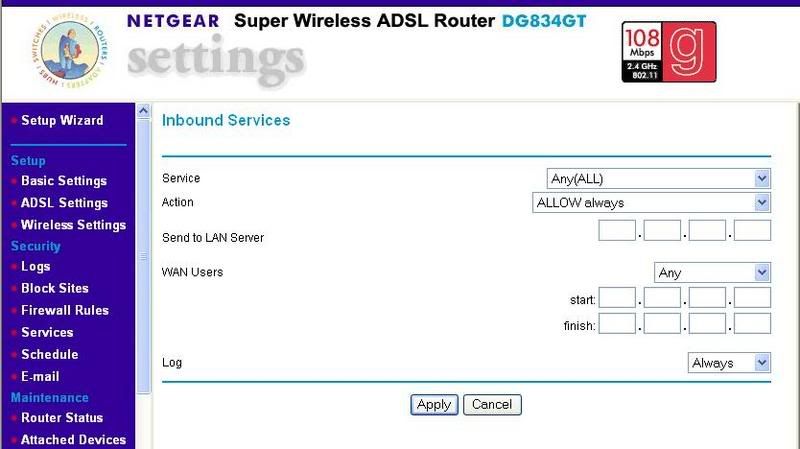
Where to start........WHAT?
I have no clue what to enter in any of that! Sorry for being somewhat illiterate in this area.....i just dont want to mess anything up. Sorry. Could someone shed some light on this please? cause 15k/s is pretty boring, im hearing of these speeds up to 10x faster and im jumping in my seat! What would take me overnight to download could be done in like an hour or two!
Please reply, or PM me if u want...thanks. All help appreciated people, im fed up of waiting days. LOL!
Lol.
Thanks ireland!![afterdawn legend]
|
Senior Member

|
28. December 2006 @ 13:20 |
 Link to this message
Link to this message

|
I found this guide for exactly what i want to do:
http://www.portforward.com/english/route...4GT/BitLord.htm
I followed it brilliantly until the last paragraph where it says :
Quote:
We will list a series of lines here that will show you exactly how to forward the ports you need to forward. BitLord requires you to forward the ports you entered above. Go ahead and enter the settings shown above into the Virtual Server menu.
Whats that mean? Wheres the "virtual server menu"? Is it meant to be on Bitlord or on the Netgear config menu?
Right now my downloads are still slow...
Thanks ireland!![afterdawn legend]
|
AfterDawn Addict

|
28. December 2006 @ 13:43 |
 Link to this message
Link to this message

|
|
@ billybob Virtual Server will be in your router but I'm not sure where, I don't use that router. Check out Services or any of the other settings on the left but don't change anything unless you find it. In my router, Virtual Server is under Advanced.
This message has been edited since posting. Last time this message was edited on 29. December 2006 @ 08:34
|
Senior Member

|
28. December 2006 @ 13:58 |
 Link to this message
Link to this message

|
|
Thnx for trying but still cant find it...anyone elsE?
Thanks ireland!![afterdawn legend]
|
AfterDawn Addict

|
28. December 2006 @ 14:26 |
 Link to this message
Link to this message

|
|
|
Senior Member

|
28. December 2006 @ 14:46 |
 Link to this message
Link to this message

|
|
yh........i did most things.......just looking for the "virtual server" bit that the site i posted was talking about.....
Thanks ireland!![afterdawn legend]
|
AfterDawn Addict

|
28. December 2006 @ 15:10 |
 Link to this message
Link to this message

|
|
I didn't look closely and may be wrong but you won't see Virtual Server in your router according to that site. Apparently, port forwarding through the fire wall is Virtual Server and what PortForward is referring to.
|
|
rebel252
Newbie

|
28. December 2006 @ 20:55 |
 Link to this message
Link to this message

|
ok...i'm having a problem with speed in my utorrent client. i have a motorola SB5101i cable modem with a linksys compact wirelessg broadband router wrt54gc. I've read some parts of this threads but it's still not working. My router is connected to a desktop and a notebook. My static ip address has been changed: different for each computer. I've forwarded all ports for utorrent and disabled all my firewalls. i started with Azureus but the speed stayed at 1-12kB/s so i switched to utorrent and got max speed of up to only 30kB/s. I was wondering if i could still get higher speeds. also, the torrent had a high number of seeders and onli 2-3 leechers. The usual speed would be abt 90-120kB/s.
Oh yeah. and i've run a natcheck it mentions the same thing others are reporting: Fail.....This likely means you need to adjust your port forwarding configuration, or there is no client running on that port.
Any help would be appreciated. Thx.
|
AfterDawn Addict

|
28. December 2006 @ 22:15 |
 Link to this message
Link to this message

|
|
@rebel252 In utorrent, go to options>preferences>bittorrent and enable protocol encryption and check "allow incoming legacy connections". Also, at options>preferences>connection uncheck UPnP. Don't use the default port in utorrent, I use 34450 but any over 10,000 should do. And, if you aren't, connect directly to your router.
|
Senior Member

|
29. December 2006 @ 00:33 |
 Link to this message
Link to this message

|
|
Oh ok........its just i looked at the first 5 minutes of downloading that torrent and it was 17k/s....which i was getting before. Maybe it will speed up...
Thanks ireland!![afterdawn legend]
|
Senior Member

|
29. December 2006 @ 02:16 |
 Link to this message
Link to this message

|
|
This is annoying. I have a feeling that that meant something about the putting all the data that i had entered under Security, under Virtual Server.
Thanks ireland!![afterdawn legend]
|
|
rebel252
Newbie

|
29. December 2006 @ 08:37 |
 Link to this message
Link to this message

|
|
thanks a lot mistycat...seeing some gradual changes...please don't let it be just a coincidence...
hoping the speed will improve soon...
|
|
Advertisement

|
  |
|
AfterDawn Addict

|
29. December 2006 @ 08:53 |
 Link to this message
Link to this message

|
@ billybob - did you allow both tcp/udp in services and a rule in firewall outbound for BitLord? @ rebel252 - if speedguide is showing your port as accepting connection (green), you're good to go. It can take up ti 30 minutes to fully connect, so speeds may be slow at first and also depending on seed to peer ratio.
|


