|
Official docTY Taiyo Yuden thread
|
|
AfterDawn Addict
6 product reviews

|
4. October 2006 @ 14:58 |
 Link to this message
Link to this message

|
|
Thanks for backing me up Doc. Always good to have a jeti master behind you. May the force be with us.
Rig #1 Asus Rampage Formula Mobo, Intel Core2Quad Q9450 CPU @ 3.55ghz, 2gb Corsair DDR2 1066 Dominator Ram @ 5-5-5-15, TR Ultra 120 Extreme w/ Scythe 9 blade 110 cfm 120mm Fan HSF, HIS Radeon 512mb HD3850 IceQ TurboX GPU, Corsair 620HX P/S, CM Stacker 830 Evo Case, Rig #2 Asus P5W DH Deluxe Mobo, Intel C2D E6600 CPU @ 3.6ghz, 2gb Corsair XMS2 DDR2 800 Ram @ 4-4-4-12-2t, Zalman CNPS9500LED HSF, Sapphire Radeon X850XT PE GPU, Corsair 620HX P/S, Cooler Master Mystique Case, Viewsonic 20.1" Widescreen Digital LCD Monitor, Klipsch Promedia Ultra 5.1 THX Desktop Speakers, http://valid.x86-secret.com/show_oc.php?id=348351 http://valid.x86-secret.com/show_oc.php?id=236435 |
|
Advertisement

|
  |
|
|
AfterDawn Addict
4 product reviews

|
4. October 2006 @ 15:23 |
 Link to this message
Link to this message

|
|
sorry bout that
This message has been edited since posting. Last time this message was edited on 4. October 2006 @ 15:26
|
AfterDawn Addict
4 product reviews

|
4. October 2006 @ 15:24 |
 Link to this message
Link to this message

|
|
Mort81 if you and doc are the jedi masters that must make me a young Luke Skywalker in training...lol teach me the Force Obi wan...lol you all can choose who is Obi Wan and who is Yoda...lmao
|
|
gus738
Suspended due to non-functional email address

|
4. October 2006 @ 17:24 |
 Link to this message
Link to this message

|
|
my last set was 8x as well , i bought same pakage so do you think this is a bad set? how can i identify that dvd info or w/e
|
AfterDawn Addict

|
4. October 2006 @ 19:02 |
 Link to this message
Link to this message

|
@gus
while there may be the possibility of a "bad batch," there are some things you i would recommend you check prior to getting an RMA for your most recent spindle~ :)
use either dvdinfopro or dvdidentifier or even Nero cd-dvd speed to find the MID coding on your particular discs:
http://www.videohelp.com/dvdmediaform.php?dvdinfo=1#dvdinfo
go there and you can have your choice as to which one to download and install, from there, pop in your blank dvd-/+r after installation of the program and it will identify the MID coding, in YOUR case, if using DVD-R it will be "TYG02" or if using DVD+R it will be "YUDEN000T02"...the program will help us identify specifically which ones you have...
2ndly, you mentioned that your burn times are now longer than they previously were, what is your make and model of dvd burner? also make sure to check to see if your DMA has fallen back to PIO mode, which could be a cause for your slower burns now...
i link people to this illustrative guide here for checking DMA, but many other ones are out there too (ie. my buddy alkohol has his own guide along w/ bbmayo as well) :)
http://www.blackmaxpc.com/Guides/Enable_DMA.htm
just make sure your burner is still in DMA mode...
once i know these pertinent bits of info, we can go further into remedyin' ur issues~ :)
despite the longer burn times, do you notice any quality degredation with this new spindle of TYs compared to that of your older spindle that worked well? ie. pixellation/freezing/any artifacts when playing on a standalone dvd player? lemme know...what progs. are you using to burn?
also, i've mentioned MANY times in the past i would not recommend "overburning" which is seemingly what you are currently doing...burning @12x/@16x on 8x rated discs, even if they are Taiyo Yudens, i would suggest being a little more patient and burn @8x like i do with all my 8x rated media~ :) the few mins. gained by overburning ur media is not worth it to the final end result.
docTY
Recommended Media:
Taiyo Yuden 4x dvd-r TYGO1/ 8x dvd-r TYGO2/ 8x dvd+r YUDEN000T02/ 16x dvd+r YUDEN000T03
Verbatim 8x dvd+r MCC003
Verbatim dvd+r DL (MKM001)= flawless no compression backups
"Do Yourself A Favor, Use The Good Stuff
TY & Verbs 4 Life~ :)" ~docTY~
"Its better to be quiet and appear stupid, then to open your mouth and remove all doubt."
I am always prepared to recognize that there can be two points of view - mine and one that is probably wrong - John Gorton
|
AfterDawn Addict
4 product reviews

|
4. October 2006 @ 19:59 |
 Link to this message
Link to this message

|
new lite-on is installed and up and running just scanned the last burn on my HP drive not a bad one on a 16x+r verb.
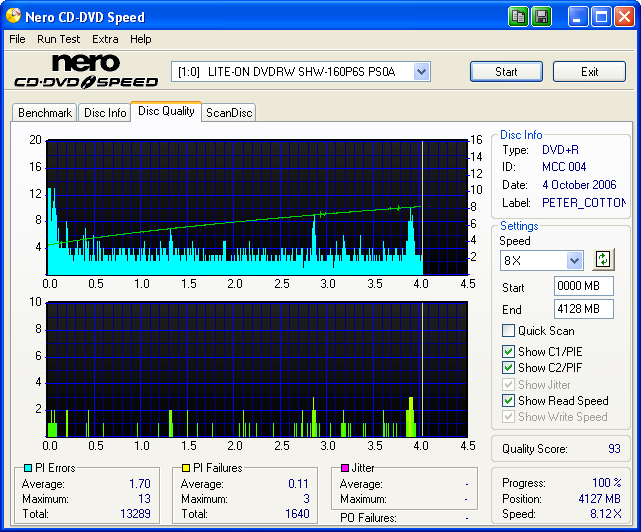
|
AfterDawn Addict
4 product reviews

|
4. October 2006 @ 20:05 |
 Link to this message
Link to this message

|
|
that scan was before i updated firmware to PSOB
|
AfterDawn Addict
4 product reviews

|
4. October 2006 @ 20:23 |
 Link to this message
Link to this message

|
another burn from my hp drive even better than my last one. this is on a TY
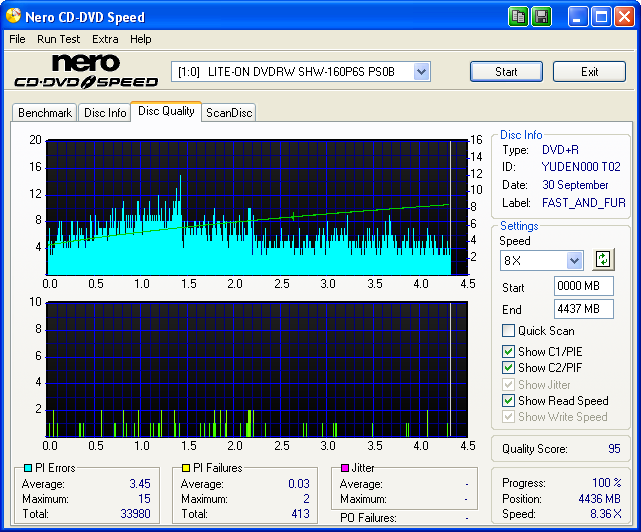
sorry everyone i got me a new toy..lol
|
|
gus738
Suspended due to non-functional email address

|
4. October 2006 @ 20:34 |
 Link to this message
Link to this message

|
@ kivory666 : thanks dude for the reply on the useful info , i bought AnyDVD and clonedvd2 and make my full disc backup to a singlayer so thiers conpression , on my output speed i have Maximum > i thought maxium would only go as fast as your blank disc goes? <
the settins on transfer mode is same ultra dma 2 ,.... bottom line settings are same speed is same even the same bought link only diffrense is slower speed and diffrent comesticly case ( last one was on tape like and this time it came with a circle box?)
and the quality seems same?
i used this link to d/l it http://www.dvdinfopro.com/ a free version?
what i also did is take a picture of the circle box and it has pictures / and info and yes your right it says someting about MID T0G02 http://i27.photobucket.com/albums/c165/cori738/Picture1.jpg
sorry for the quality i used a quick one
|
AfterDawn Addict
6 product reviews

|
4. October 2006 @ 22:08 |
 Link to this message
Link to this message

|
|
Ceck the MID code on your previous batch and see if they are the same.
Rig #1 Asus Rampage Formula Mobo, Intel Core2Quad Q9450 CPU @ 3.55ghz, 2gb Corsair DDR2 1066 Dominator Ram @ 5-5-5-15, TR Ultra 120 Extreme w/ Scythe 9 blade 110 cfm 120mm Fan HSF, HIS Radeon 512mb HD3850 IceQ TurboX GPU, Corsair 620HX P/S, CM Stacker 830 Evo Case, Rig #2 Asus P5W DH Deluxe Mobo, Intel C2D E6600 CPU @ 3.6ghz, 2gb Corsair XMS2 DDR2 800 Ram @ 4-4-4-12-2t, Zalman CNPS9500LED HSF, Sapphire Radeon X850XT PE GPU, Corsair 620HX P/S, Cooler Master Mystique Case, Viewsonic 20.1" Widescreen Digital LCD Monitor, Klipsch Promedia Ultra 5.1 THX Desktop Speakers, http://valid.x86-secret.com/show_oc.php?id=348351 http://valid.x86-secret.com/show_oc.php?id=236435 |
|
gus738
Suspended due to non-functional email address

|
4. October 2006 @ 23:00 |
 Link to this message
Link to this message

|
|
hmm i guess i loose there then , i dont have any refresnses to know the last mid of my last batch
|
|
aabbccdd
Suspended permanently

|
4. October 2006 @ 23:07 |
 Link to this message
Link to this message

|
|
Gus have you been doing a disc cleanup and defragging your machine often? this can cause a slow down burning
This message has been edited since posting. Last time this message was edited on 4. October 2006 @ 23:25
|
|
gus738
Suspended due to non-functional email address

|
4. October 2006 @ 23:59 |
 Link to this message
Link to this message

|
|
hey dude , yes i did all standard procedures , no virus spyware adware defrag disk clean up i cut down all process by using cltrl alt delete , and werid....
as i mentioend i have 2 xps and i tried on both , one has complete ultra dma 2 , transsfer mods , the other one doesnt on one of the dvd drives... and boy if i leave it on the one set to pio i get eta over 40 and does fail or i force turn it off and break a blank disc . lol man taht sucks i got a bad set oh well hopefuly new set wont be as bad , :( cross fingers all my batch works so far they been liek charm
|
|
aabbccdd
Suspended permanently

|
5. October 2006 @ 00:12 |
 Link to this message
Link to this message

|
Gus set your speed in CloneDVD 2 at 8x max.
|
|
gus738
Suspended due to non-functional email address

|
5. October 2006 @ 00:23 |
 Link to this message
Link to this message

|
|
will try that and post on results , altho for the record i always had them set to output speed as maximum ....
|
|
aabbccdd
Suspended permanently

|
5. October 2006 @ 00:44 |
 Link to this message
Link to this message

|
|
you don't want to burn at max. speed that will cause low quality scan scores and playback problems
remember 8x max is recommended
|
AfterDawn Addict
6 product reviews

|
5. October 2006 @ 01:26 |
 Link to this message
Link to this message

|
Quote:
hmm i guess i loose there then , i dont have any refresnses to know the last mid of my last batch
The other batch of discs don't have to be empty. You can still check mid codes after they're burned. I agree with the others, don't burn faster than 8x.
Rig #1 Asus Rampage Formula Mobo, Intel Core2Quad Q9450 CPU @ 3.55ghz, 2gb Corsair DDR2 1066 Dominator Ram @ 5-5-5-15, TR Ultra 120 Extreme w/ Scythe 9 blade 110 cfm 120mm Fan HSF, HIS Radeon 512mb HD3850 IceQ TurboX GPU, Corsair 620HX P/S, CM Stacker 830 Evo Case, Rig #2 Asus P5W DH Deluxe Mobo, Intel C2D E6600 CPU @ 3.6ghz, 2gb Corsair XMS2 DDR2 800 Ram @ 4-4-4-12-2t, Zalman CNPS9500LED HSF, Sapphire Radeon X850XT PE GPU, Corsair 620HX P/S, Cooler Master Mystique Case, Viewsonic 20.1" Widescreen Digital LCD Monitor, Klipsch Promedia Ultra 5.1 THX Desktop Speakers, http://valid.x86-secret.com/show_oc.php?id=348351 http://valid.x86-secret.com/show_oc.php?id=236435 |
|
gus738
Suspended due to non-functional email address

|
5. October 2006 @ 01:37 |
 Link to this message
Link to this message

|
|
i never burn more then then 8x ... i always leave it as maximum ..... i never put burn @ 16 x or 12 x or such just maximum... thats why its been werid but sure i'll grab an older disc batch and get the mid code with dvd info and see if its right . if my memory is correct its the same mid code
|
AfterDawn Addict

|
5. October 2006 @ 02:41 |
 Link to this message
Link to this message

|
@gus,
u mentioned that your first spindle/batch of discs were tape wrapped and only on this 2nd batch are they in a "cakebox" (the plastic container you are referring to)...this would lead me to point out that there is a VERY HIGH possibility that your first "tape wrapped" spindle is actually 16x rated DVD-R with the TYG03 MID coding :)
if the first purchase came tape wrapped, if supermediastore was in a hurry during shipping/packing your order, very likely they sent you a "valueline" spindle of TYs even if you paid for the "premium ones"...the premium line ALWAYS come in a cakebox (plastic spindle) (unless you are referring to the white inkjet printables, the premiumline comes in tape wrap as well..the difference is in the manufacturer coding that is on the white circular piece of paper included on top, that is what you use to differentiate the two) while the "valueline" ALWAYS come tape wrapped (no exception to this rule)...with the valueline, in the DVD-R format, you could REALISTICALLY AT THIS POINT IN TIME, get one of 2 MID codings..."TYG02" or "TYG03" the first being the 8x rated DVD-R and the latter being the 16x rated DVD-R Taiyo Yudens~ the 4x rated DVD-R TYG01s were no longer being manufactured last year. :)
what would seem logical to me, is that if you did in fact get a "valueline" spindle 1st, then a premiumline 2nd and ur getting "faster" burns on your first spindle, chances are you got the TYG03s in the first and TYG02s in the 2nd :)
if you do not want to run the identifier program again, simply grab a burned/not burned disc from your 1st spindle, and look very closely near the hub, what i'm interested in is the laser inscribed coding you see on it...i'm gonna bet that it's something along the lines of GH000xxx (where xxx is a numerical value), that would signify immediately they are TYG03s even prior to running the disc identifier~ :) lemme know if this holds true, if it does, that is the answer to your concerns.
as to your question of "maximum speed settings" under clonedvd2, the maximum is NOT the speed of rated disc, it's how fast YOUR PARTICULAR drive can burn said media with whichever MID coding it has. setting it at "maximum" will allow MOST drives with updated firmware to "overburn" media (ie. my Benqs + NEC + Pioneer will burn my 4x TYs @8x and my 8x rated TYs @16x if i leave it unattended, i personally set mine permanently @8x for all my discs when using clonedvd2, this speed has produced the BEST results FOR ME on my setups) :)
as to dvdinfopro, there are paid version and free versions w/ adverts, they both function basically the same and the free version is more than adaquate for simply checking a MID coding with~ :)
btw, what dvd burner u using right now? make and model?
good luck, i hope i clarified that enough so you can make sense of it all~
@cincyrob
looking good, i think ur litey will get better with time, once she gets broken in a bit; but ur initial scans are quite satisfactory~ :)
docTY
Recommended Media:
Taiyo Yuden 4x dvd-r TYGO1/ 8x dvd-r TYGO2/ 8x dvd+r YUDEN000T02/ 16x dvd+r YUDEN000T03
Verbatim 8x dvd+r MCC003
Verbatim dvd+r DL (MKM001)= flawless no compression backups
"Do Yourself A Favor, Use The Good Stuff
TY & Verbs 4 Life~ :)" ~docTY~
"Its better to be quiet and appear stupid, then to open your mouth and remove all doubt."
I am always prepared to recognize that there can be two points of view - mine and one that is probably wrong - John Gorton
|
AfterDawn Addict
4 product reviews

|
5. October 2006 @ 04:02 |
 Link to this message
Link to this message

|
|
@docTY
those scans are from my HP the last couple burns from it. Kinda makes me say Hmmmmmmm
|
AfterDawn Addict
4 product reviews

|
5. October 2006 @ 06:08 |
 Link to this message
Link to this message

|
here is a burn on the verbs i was haven problems with playing. this one is pretty nasty heck it even stopped scanning.
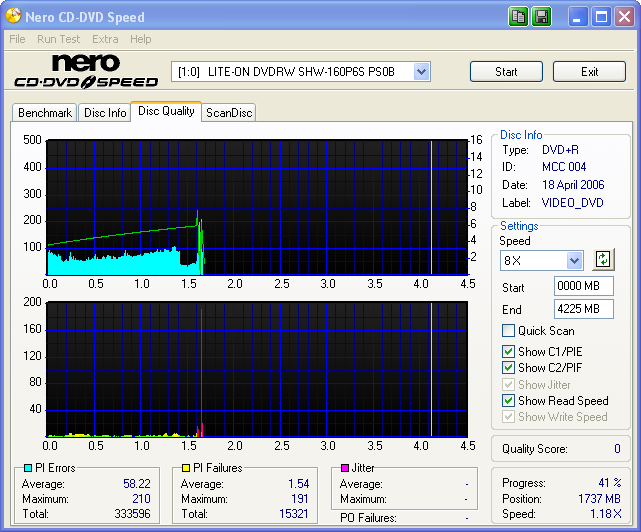
|
Moderator

|
5. October 2006 @ 06:12 |
 Link to this message
Link to this message

|
|
some of my MCC004 Verbs have been taking twice as long to burn lately, i haven't been best pleased. Playback & re-copyability has been ok, but as i neared the bottom of a tub of disks i started having some problems.

Main PC ~ Intel C2Q Q6600 (G0 Stepping)/Gigabyte GA-EP45-DS3/2GB Crucial Ballistix PC2-8500/Zalman CNPS9700/Antec 900/Corsair HX 620W
Network ~ DD-WRT ~ 2node WDS-WPA2/AES ~ Buffalo WHR-G54S. 3node WPA2/AES ~ WRT54GS v6 (inc. WEP BSSID), WRT54G v2, WRT54G2 v1. *** Forum Rules *** |
|
frbernard
Member

|
5. October 2006 @ 07:44 |
 Link to this message
Link to this message

|
|
I ordered TY at SMS and out of 100 I have had about twenty that in the process of burning them just at the last90 or so % they have stopped and notified me that there is an i/o error and they cannot continue. On some of them I find adifferent shade of color on the outer part of the disk. These are 8X Ink Jet printable and I am using Any DVD and Clone DVD. Anyone else having this problem?
|
|
gus738
Suspended due to non-functional email address

|
5. October 2006 @ 09:43 |
 Link to this message
Link to this message

|
@ kivory666 thanks again for the info , im pretty sure the last batch was a 02 , im buying the inkject printable disc , this is what i got after i burn with 8x selection ,
http://i27.photobucket.com/albums/c165/cori738/clonedvd2.jpg
oh as for the dvd drivers , on once xps im using a dvdrw ide 16x which is i think a i/o magic the latest one (16x) right before the light scribe . i use my dvd reader which is a jlms dvd-rom xj-hd166
both transfer modes are ultra dma 2 and both via a single cable. on the other pc that has dual drives one of them has the issue with the pio so i use the one that is using the ultra dma 2 transfer which is sony dru530a .....
This message has been edited since posting. Last time this message was edited on 5. October 2006 @ 09:49
|
|
Advertisement

|
  |
|
AfterDawn Addict

|
5. October 2006 @ 16:38 |
 Link to this message
Link to this message

|
@cincyrob
OUCH with that problematic Verb MCC004...doesn't look pretty, especially bad when it won't even complete the scan~ :) LOL
i'm sure your HP burner produced plenty of good burns, it's just now you have a better burner so your progress on quality will increase with time~ it's about consistency, i never have to think twice these days to KNOW that my burns are good, i'll run the random Nero cd-dvd speed check now and then, but on Verbatims, consistent 95-97; on Taiyo Yudens, frequent 98-99~ :) it's all about feeding your burner what it likes, you'll know exactly what your Liteon likes over time..then you'll both be happy LOL
@gus
all i can say at this point is to actually check the discs in your first spindle and see if it is a 16x TYG03, not from memory, but actual test...if its a TYG02, sounds like a problematic 2nd batch since you do the regular defrags, nothing else has changed, and ur DMA is on...not much more i can add to what i've already stated...
docTY
Recommended Media:
Taiyo Yuden 4x dvd-r TYGO1/ 8x dvd-r TYGO2/ 8x dvd+r YUDEN000T02/ 16x dvd+r YUDEN000T03
Verbatim 8x dvd+r MCC003
Verbatim dvd+r DL (MKM001)= flawless no compression backups
"Do Yourself A Favor, Use The Good Stuff
TY & Verbs 4 Life~ :)" ~docTY~
"Its better to be quiet and appear stupid, then to open your mouth and remove all doubt."
I am always prepared to recognize that there can be two points of view - mine and one that is probably wrong - John Gorton
|


