|
Slow Bit Torrent downloads? Router configuration tips.
|
|
|
Angel_x
Newbie

|
4. August 2004 @ 21:25 |
 Link to this message
Link to this message

|
|
Can anybody help me !!
I'm using WinXP , ABC Bittorrent , LAN Network and I think its 4Mb connection .
It's in my University .
When I'm downloading its only 1kb per/sec or less!!!!!
Can somebody help me , pleaseee !!
|
|
Advertisement

|
  |
|
|
|
galactuz
Newbie

|
4. August 2004 @ 23:33 |
 Link to this message
Link to this message

|
|
Hi everyone just drop in to say a few words out of boredom. Actually the trick posted works if you have a router. Those without routers sorry can't help you with that because I don't have a hub to tinker with. The problem is every router has it's specific firmware therefore following the instructions will be quite difficult.
The Linksys router has the most friendly firmware to tinker with from what I can see. Try doing with the one I have (Aztech - not hard feelings). I have to open/set manually each port twice for TCP and UDP settings.
But worth the deal, my d/l rate shot up from a miserable 1 kbps to 20++ kbps. Not bad. The principle behind this tinkering is actually bypassing your hardware firewall (your router is your firewall) and welcome the world. So it might be vulnerable to threats - hackers/crackers whatever they name it.
However I have notice a slight disadvantage by opening the ports. After some time, I couldn't surf the web but the stuff still d/l just fine and stable. In order to re-establish my surfing connection I have to pause the d/l.
Anyway enough of my story.
Adios.
|
|
raggyc
Newbie

|
5. August 2004 @ 18:21 |
 Link to this message
Link to this message

|
|
If you own a Belkin router, simply select the "DMZ" tab from your router's web interface. this allows you to put one computer outside the NAT, and opens all ports.
|
|
dreamer60
Newbie

|
8. August 2004 @ 05:12 |
 Link to this message
Link to this message

|
|
Chocfiend or dlman2 can you help me. I have read all 19 pages of this forum and various others and still cant get my ports opened (assuming that is the problem as the NAT test always fails).
My router is zoom x4. and i have looked through portforwading website on configuring it and gettin a static ip. It seems straight forward enough but I am certain the reason why its not working is because I am using the wrong IP in the virtual servers page. when i do ipconfig /all it scrolls way too fast to read it so i guess from using ipconfig which IP i should use - and i assume its the top ip.
DHCP Enabled. . . . . . . . : Yes
IP Address. . . . . . . . . : 10.0.0.*
Subnet Mask . . . . . . . . : 255.255.*.0
Default Gateway . . . . . . : 10.0.0.2
DHCP Server . . . . . . . . : 10.0.0.2
Primary WINS Server . . . . :
Secondary WINS Server . . . :
Lease Obtained. . . . . . . : 08 08 04 13:29:15
Lease Expires . . . . . . . :
net adapter :
Description . . . . . . . . : USR 22M WLAN Adapter
Physical Address. . . . . . : 00-C0-49-CA-65-5D
DHCP Enabled. . . . . . . . : Yes
IP Address. . . . . . . . . : 169.254.***.142
Subnet Mask . . . . . . . . : ***.255.0.0
Default Gateway . . . . . . :
DHCP Server . . . . . . . . : ***.255.255.255
Primary WINS Server . . . . :
Secondary WINS Server . . . :
Lease Obtained. . . . . . . : 08 08 04 13:30:31
Lease Expires . . . . . . . :
(NOTE I HAVE PUT ASTERIX'S TO BLOCK THEM OUT)
the second one seems to be my network card (Wireless one which doesnt connect to the router). When I do ipconfig /all thats all i get to see as it scrolls to quick.
Basically hich IP should I use? When i log into my router it tells me my WAN IP and stuff! So many ips I dont know which to use as a virtual server and put in bit tornado! Please help!!!
Sorry for long post but i thought it'd b best to be as full a post as poss. to stop future questions about my pc config.
This message has been edited since posting. Last time this message was edited on 8. August 2004 @ 07:10
|
|
dreamer60
Newbie

|
8. August 2004 @ 05:21 |
 Link to this message
Link to this message

|
|
added to that i found this website v.useful from another forum
https://www.grc.com/x/ne.dll?bh0bkyd2
clicking "proceed" then enter ports 6881-6890 (or which ever ones u think u have opened) and click "user specified custom port probe"
Now i failed all ports being open :o( so i know theres something wrong! Please can Chocfiend or dlman2 or anyone else help me please!
|
|
nemesis24
Newbie

|
9. August 2004 @ 11:54 |
 Link to this message
Link to this message

|
hi, i am in the UK and i have a D-Link DSL-G604T wireless router but i cant seem 2 set up the internal firewall on the router to allow my bittornado (AKA bittortent) to download at high speeds. i know u have 2 go into the set up dialog at http://192.168.1.1 but i dont know what to do after that i.e how to configure it. By the way in the dialog it asks me for the start and end of the port and also a port map (<--what the heck is that?!). i would appreciate it if any one could help me.
windows xp sp1
I use BitTornado to download torrents
I have a D-Link DSL-G604T wireless router
This message has been edited since posting. Last time this message was edited on 9. August 2004 @ 12:11
|
|
chocfiend
Member

|
9. August 2004 @ 18:58 |
 Link to this message
Link to this message

|
I'm workin on it
|
|
MrWizard
Newbie

|
10. August 2004 @ 06:40 |
 Link to this message
Link to this message

|
|
Alright, I have a linksys router, and im connected to the primary computer through a wireless router.
First of all, do I do this on my computer, or the primary computer? Because if I do it on the primary computer, it will have a different ip address from my computer(obviously).
I did what the first post said, and I havent experienced any drastic speed improvements, they are the same as before.
Anyone help?
|
|
nemesis24
Newbie

|
10. August 2004 @ 07:39 |
 Link to this message
Link to this message

|
|
chocfiend thanks for taking up the task to try and help me. However the router in that link is not my one, i have a DSL-G604T which is not like the DSL-604+ as they both have different configuration software.
|
|
dreamer60
Newbie

|
10. August 2004 @ 08:48 |
 Link to this message
Link to this message

|
|
chocfiend can you help me out pleeeeeeaze :)
|
|
Phys
Junior Member

|
10. August 2004 @ 10:41 |
 Link to this message
Link to this message

|
|
Hi
. Test
This message has been edited since posting. Last time this message was edited on 10. August 2004 @ 10:56
|
|
Phys
Junior Member

|
10. August 2004 @ 10:55 |
 Link to this message
Link to this message

|
|
Hello
I have 2 computers linked together and i'm using a rooter. I have problems with my torrents download speed; i can't exceed 15K/s, i'm always between 2 and 15 K/s (approximatively). I am using Bit Tornado and windows XP home edition.I am using the D-Link DI-604.
Here's the first and second thing i have tryed to maximise my download speed:
FIRST
I tryed what is said on the FIRST page FIRST post.. The thing about the rooter (go in 192.168.0.1, then etc..)
Here's what i see when i get on that page:
Name: I wrote "torrent" or what ever
Triggerport: here i wrote from 6881 to 6889 as it is said.
Trigger type: i chose "Both" (TCP and UDP)
THEN these boxes which i don't know what to write..
Public port: ??? What's there please?
Public type: ??? What's there please?
SECOND
I have tryed to go in the "control panel" : To add everyports manually.. at the end i have like 16 or 18 new boxes which are all ticked. But that didn't change my download speed..
Can someone help please? Thanks a lot
This message has been edited since posting. Last time this message was edited on 10. August 2004 @ 12:29
|
|
nemesis24
Newbie

|
10. August 2004 @ 12:08 |
 Link to this message
Link to this message

|
|
Phys i am having the same problem and im using bittornado and am in the same situation as you are in but i use windows xp pro and have a D-LINK DSL-G604T. BTW what router r u using Phys?
|
|
Phys
Junior Member

|
10. August 2004 @ 12:26 |
 Link to this message
Link to this message

|
|
Nemesis24, here's the information you required.
I am using the D-Link DI-604. I also added that info in my first post, Thank you
This message has been edited since posting. Last time this message was edited on 10. August 2004 @ 12:29
|
|
nemesis24
Newbie

|
10. August 2004 @ 14:25 |
 Link to this message
Link to this message

|
phys go to http://portforward.com and click on routers, then scroll all the way down the page and click on the second to last model (which is your model). Then in that menu click on "Port Forwarding for the Dlink DSL-604+" and that will have a step 2 step (with the aid of diagrams) on how 2 set it up.
|
|
bobcat927
Suspended due to non-functional email address

|
10. August 2004 @ 18:10 |
 Link to this message
Link to this message

|
|
HEY!
Someone please help me out.
I am using att callvantage...which uses a D-Link DVG-1120 G Telephone VOIP adapter. I have absolutely no clue on how to open up ports for torrents.. PLZ someone help me
Thanks
yo
|
|
Phys
Junior Member

|
10. August 2004 @ 19:25 |
 Link to this message
Link to this message

|
|
Okay thank you Nemesis..
But.. do i need to write enter manually all these ports.. from 6881 to 6999?? Isn't there a way to make it faster... Like if i could say "Open" port from 6881 to 6999?
I'll still be there tomorrow if not lol. Thank you
|
|
LCL
Newbie

|
10. August 2004 @ 23:12 |
 Link to this message
Link to this message

|
why doesn't my speed improve when my linksys
BEFSR41 router is configured like so?
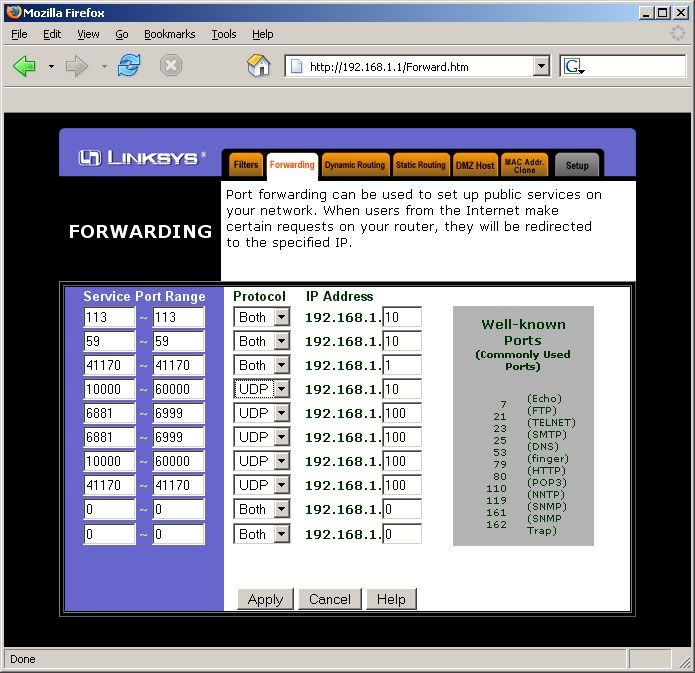
EDIT: I know there are a lot of useless entries. I
looked at portforward.com and router control panel
does not appear as shown on that site
This message has been edited since posting. Last time this message was edited on 10. August 2004 @ 23:15
|
|
nemesis24
Newbie

|
11. August 2004 @ 05:20 |
 Link to this message
Link to this message

|
|
hey can any one tell me what a Port map is and what it would be for bittorrent to work when i have port 6881-6999 open
|
|
chocfiend
Member

|
11. August 2004 @ 06:37 |
 Link to this message
Link to this message

|
Hey everybody, Just a little note here....it is not a problem to contact your router manufacturers and ask for assistance, there is nothing illegal about opening ports. Many programs require ports to be open to run. www.portforward.com is an excellent site but even so they still do not have every router manufactured listed there. So if yours is not, call them, they will help and it's much faster than asking here. Also I still see a lot of posts that speak about trying to open ports and speeds not increasing. Please you have to follow all three steps. STEP ONE Static ip address (directions at portforward.com) STEP TWO Open ports in router ( http://portforward.com/cports.htm ) STEP THREE Open Ports or disable xp firewall or any private firewall you are running. ( http://www.microsoft.com/athome/security/protect/ports.mspx )STEP FOUR is not required to make this work but I recommend running a Nat Check when you are done so as to know if you are successful ( http://btfaq.com/natcheck.pl )
I'm workin on it
|
|
bobcat927
Suspended due to non-functional email address

|
11. August 2004 @ 11:40 |
 Link to this message
Link to this message

|
|
CAn anyone help me with opening ports on a DLINK DVG 1120M???
thanks
yo
|
|
Serotonin
Suspended due to non-functional email address

|
11. August 2004 @ 23:10 |
 Link to this message
Link to this message

|
|
Application: Azureus
Modem: Motorola SBS100
ISP: Comcast
Router: Dlink DI-614+ (revision B)
I altered my firewall to fit the settings of Azureus. I receive the green light now, only problem is that I'm nowhere near reaching 100 kb/s. I can barely go above 50 kb/s at most. This is quite frustrating when I know that my cable modem has serious potential. Help, advice, comments, or limericks would be appreciated.
Thanks,
Phong
|
|
yuckfu
Newbie

|
12. August 2004 @ 00:15 |
 Link to this message
Link to this message

|
|
hey chocfiend and fellow people, u may remember me from a few months back when i was having troubles with bit torrent, well since then i sorta gave up on it for a while and now im back (still doesnt go over 1kb btw)so this is my problem, i just have a normal dsl modem with no router, win xp firewall is disabled and so is my other one, has anyone got any new answers since a few months back, like wat do we normal modem users do, from my understanding u need a router or sumthin to forward ports so if we cant do that, then what the...this has got me well bugged out, lol thanks to all that try helping :)
|
|
chocfiend
Member

|
12. August 2004 @ 04:42 |
 Link to this message
Link to this message

|
|
yuckfu...i have no answer for those without a router where the modem cnnot be configured, but an easy fix is to go pick up a cheap router. They are not that expensive. But do me a favor and choose one that is listed on portforward.com so we can help u configure it. I am not familiar with every brand out there so its difficult when someone has one I've never encountered. I like to help everybody but I have my limitations lol.
I'm workin on it
|
|
Advertisement

|
  |
|
|
yuckfu
Newbie

|
12. August 2004 @ 05:13 |
 Link to this message
Link to this message

|
|
hey chocfiend, i thinkim getting somewhere, i jsut checked the portforward.com site and it now has my modem listed, but the instructions are kinda confusing for me, do u have msn or aim that i can contact ya on, aim screen name is 'mrlanermr' first name - yuck , last name - fu
This message has been edited since posting. Last time this message was edited on 12. August 2004 @ 05:18
|


